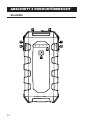Jump Starter USER MANUAL


CONTENTS
Safety Is Always the First
Priority!
DE
18
19
19
20
23
23
26
27
EN
5
6
6
7
10
10
13
14
FR
30
31
31
32
35
35
38
39
IT
65
66
66
67
70
70
73
50
53
54
54
55
58
58
61
62
PT
41
42
42
43
46
46
49
74
ES
Section 1 About VS2000
Section 2 What's in the
Box?
Section 6 Specications
Section 7 Warranty
Section 3 Product Overview
Section 4 Recharge the
Jump Starter
Section 5 How to Jump
Start a 12V Battery Vehicle?

4
ENGLISH

5
SAFETY IS ALWAYS THE FIRST
PRIORITY!
READ ALL INSTRUCTIONS BEFORE USE
For your safety, the safety of others, and to avoid any
damage to the product and your vehicle, CAREFULLY READ
AND MAKE SURE YOU FULLY UNDERSTAND ALL THE
SAFETY INSTRUCTIONS AND MESSAGES ON THIS MANUAL
BEFORE OPERATING.
ALWAYS WEAR APPROVED SAFETY GOGGLES while
working near a battery.
ONLY use the battery clamps that come with this product.
DO NOT use this product if the cable or the jump starter
has any damage.
DO NOT put the product under direct sunlight or in high
temperature areas.
DO NOT disassemble the product.
WARNING: Battery acid is extremely corrosive. If acid gets
into your eyes, FLUSH THEM THOROUGHLY WITH COLD
RUNNING WATER FOR AT LEAST 20 MINUTES AND SEEK
MEDICAL ATTENTION IMMEDIATELY.
If battery acid gets on your skin or clothing, WASH IT
IMMEDIATELY WITH A SOLUTION OF WATER AND BAKING
SODA.

6
SECTION 1 ABOUT VS2000
TOPDON's VS2000 is a portable jump starter that
delivers 2000 peak amps for jump starting a 12V lead-
acid battery in seconds. It supports quick and safe starts
for 12V cars, boats, motorcycles, trucks, etc., with up to
8.0-liter gasoline or 6.0-liter diesel engines.
SECTION 2 WHAT'S IN THE BOX?
VS2000 Jump Starter
Battery Clamps
USB Cable
User Manual
Carrying Case

7
SECTION 3 PRODUCT OVERVIEW
Jump Starter
2
1
3
5 7
6 8
4

8
Power Button
Short press to power ON; long press to turn on the LED
light, then short press to toggle the LED light among
the following modes: Flashlight, SOS, Strobe and OFF.
Battery Level Indicators
Indicate the charge level of the internal battery.
Note: Only jump start vehicles when the battery level of
the jump starter is above 50%.
LED Light
Jump Start Socket
USB Output (QC3.0 12V/1.5A, 9V/2A, 5V/3A)
USB Output (QC3.0 12V/1.5A, 9V/2A, 5V/3A)
DC Output (Max 16.8V/10A)
Type-C Input/Output (PD60W 20V/3A, 15V/3A, 12V/3A,
9V/3A, 5V/3A)
1.
2.
3.
4.
5.
6.
7.
8.

9
Battery Clamps
Status Indicator
Flashing red and green:
The jumper starter is in standby mode.
Solid green:
The jumper starter is ready for use.
Solid red (with buzzer ringing in the meantime):
If reverse polarity, over temperature, or other error is
detected.
1.

10
SECTION 4 RECHARGE THE JUMP
STARTER
The jump starter comes partially charged and needs to
be fully charged prior to use. Please charge it through the
Type-C input port once you receive it.
SECTION 5 HOW TO JUMP START A
12V BATTERY VEHICLE?
IMPORTANT
Make sure you have turned off all of the power loads of the
vehicle, including headlights, radio, air conditioner, etc., before
attempting to jump start the vehicle.
Note:
The jump-starting function is only applicable to 12V battery
vehicles.
Step 1:

11
Step 2:
Connect the battery clamps to the vehicle battery. Red
clamp to the positive polarity (+), black clamp to the
negative polarity (-). The status indicator will illuminate
green, which indicates it is ready for jump starting. Just
by clamping the terminals correctly, the VS2000 delivers a
jump to the battery.
Plug the blue end of the smart battery clamps into the jump
start socket.

12
Note:
• The jump starter has a built-in buzzer that will ring when
reverse polarity, over temperature, short circuit, or other
improper connections are detected. Disconnect the clamps
from the battery if the buzzer rings and connect them again
after the issue is resolved.
Step 3:
Try starting the vehicle. If it fails, disconnect the clamps from
the vehicle's battery and wait for 20 seconds, then reconnect
and try again. Do not attempt more than 3 consecutive jump
starts within 2 minutes.
Step 4:
After successfully jumpstarting the vehicle, remove the
clamps from vehicle battery and separate the clamps and
jump starter. Your jump starter will automatically power off
after a few seconds.

13
SECTION 6 SPECIFICATIONS
59.2Wh/16000mAh, 3.7V
QC18W 12V 1.5A, 9V 2A, 5V 3A
QC18W 12V 1.5A, 9V 2A, 5V 3A
Max 16.8V 10A
PD60W 20V 3A, 15V 3A, 12V 3A,
9V 3A, 5V 3A
2000A
-10℃ to 40℃ (14 ℉ to 104 ℉)
-20℃ to 75℃ (-4 ℉ to 167 ℉)
BatteryCapacity
USB1 Output
USB2 Output
DC Output
Type-C Input/Output
Peak Current
WorkingTemperature
StorageTemperature

14
TOPDON One Year Limited Warranty
TOPDON warrants to its original purchaser that the
company's products will be free from defects in material
and workmanship for 12 months from the date of purchase
(Warranty Period).
For the defects reported during the Warranty Period,
TOPDON will either repair or replace the defective part or
product according to its technical support analysis and
conrmation.
TOPDON shall not be liable for any incidental or consequential
damages arising from the device's use, misuse, or mounting.
If there is any conict between the TOPDON warranty policy
and local laws, the local laws shall prevail.
SECTION 7 WARRANTY
Note:
All information in this manual is based on the latest
information available at the time of publication and no
warranty can be made for its accuracy or completeness.
TOPDON reserves the right to make changes at any time
without notice.
This limited warranty is void under the following conditions:
• Misused, disassembled, altered or repaired by unauthorized
stores or technicians.
• Careless handling and/or improper operation.

15
This device complies with Part 15 of the FCC Rules.
Operation is subject to the following two conditions:
(1) this device may not cause harmful interference, and
(2) this device must accept any interference received,
including interference that may cause undesired operation.
SECTION 8 FCC

16

17
DEUTSCH

18
SICHERHEIT STEHT IMMER AN ERSTER STELLE!
LESEN SIE ALLE ANWEISUNGEN SORGFÄLTIG VOR DER
VERWENDUNG
Zum Gewährleisten Ihrer Sicherheit und der Sicherheit
anderer und zum Vermeiden der Schäden am Produkt und
am Fahrzeug LESEN SIE BITTE SORGFÄLTIG UND STELLEN
SIE SICHER, DASS SIE ALLE SICHERHEITSHINWEISE UND
HINWEISE IN DIESEM HANDBUCH VOR GEBRAUCH
VOLLSTÄNDIG VERSTANDEN HABEN.
TRAGEN SIE IMMER EINE GEEIGNETE
SICHERHEITSAUSRÜSTUNG, wenn Sie in der Nähe einer
Batterie arbeiten.
Benutzen Sie NUR die Batterieklemmen, die mit diesem
Produkt zusammen geschickt werden.
Betreiben Sie das Gerät NICHT, wenn das Kabel oder die
Starthilfe in irgendeiner Weise beschädigt wurde.
Setzen Sie dieses Gerät NICHT der direkten
Sonneneinstrahlung oder Hitze aus.
Versuchen Sie NICHT, dieses Gerät zu demontieren.
ACHTUNG: Batteriesäure ist extrem ätzend. Falls Ihre
Augen mit der Säure in Berührung kommen, SPÜLEN SIE
SIE MINDESTENS 20 MINUTEN LANG GRÜNDLICH MIT
FLIESSENDEM KALTEM WASSER AUS UND WENDEN SIE
SICH SOFORT AN EINEN ARZT.
Wenn Ihre Haut oder Kleidung mit der Säure in Berührung
gekommen ist, WASCHEN SIE SIE SOFORT MIT EINER
LÖSUNG AUS WASSER UND BACKPULVER.

19
ABSCHNITT 1 ÜBER VS2000
TOPDON's VS2000 funktioniert als tragbare Starthilfe
und kann 2.200 Spitzenampere liefern, um einen
12V-Bleiakkumulator innerhalb weniger Sekunden zu
starten. Das Produkt kann 12V-Autos, Boote, Motorräder,
Lastwagen usw., die mit bis zu 8,0-Liter-Benzin- oder
6,0-Liter-Dieselmotoren ausgestattet sind, mit einer
schnellen und sicheren Starthilfe versorgen.
ABSCHNITT 2 WAS IST IN DER BOX?
VS2000 Starthilfe
Batterieklemmen
USB-Kabel
Bedienungsanleitung
Tragetasche

20
ABSCHNITT 3 PRODUKTÜBERSICHT
Starthilfe
2
1
3
5 7
6 8
4
A página está carregando...
A página está carregando...
A página está carregando...
A página está carregando...
A página está carregando...
A página está carregando...
A página está carregando...
A página está carregando...
A página está carregando...
A página está carregando...
A página está carregando...
A página está carregando...
A página está carregando...
A página está carregando...
A página está carregando...
A página está carregando...
A página está carregando...
A página está carregando...
A página está carregando...
A página está carregando...
A página está carregando...
A página está carregando...
A página está carregando...
A página está carregando...
A página está carregando...
A página está carregando...
A página está carregando...
A página está carregando...
A página está carregando...
A página está carregando...
A página está carregando...
A página está carregando...
A página está carregando...
A página está carregando...
A página está carregando...
A página está carregando...
A página está carregando...
A página está carregando...
A página está carregando...
A página está carregando...
A página está carregando...
A página está carregando...
A página está carregando...
A página está carregando...
A página está carregando...
A página está carregando...
A página está carregando...
A página está carregando...
A página está carregando...
A página está carregando...
A página está carregando...
A página está carregando...
A página está carregando...
A página está carregando...
A página está carregando...
A página está carregando...
-
 1
1
-
 2
2
-
 3
3
-
 4
4
-
 5
5
-
 6
6
-
 7
7
-
 8
8
-
 9
9
-
 10
10
-
 11
11
-
 12
12
-
 13
13
-
 14
14
-
 15
15
-
 16
16
-
 17
17
-
 18
18
-
 19
19
-
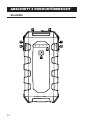 20
20
-
 21
21
-
 22
22
-
 23
23
-
 24
24
-
 25
25
-
 26
26
-
 27
27
-
 28
28
-
 29
29
-
 30
30
-
 31
31
-
 32
32
-
 33
33
-
 34
34
-
 35
35
-
 36
36
-
 37
37
-
 38
38
-
 39
39
-
 40
40
-
 41
41
-
 42
42
-
 43
43
-
 44
44
-
 45
45
-
 46
46
-
 47
47
-
 48
48
-
 49
49
-
 50
50
-
 51
51
-
 52
52
-
 53
53
-
 54
54
-
 55
55
-
 56
56
-
 57
57
-
 58
58
-
 59
59
-
 60
60
-
 61
61
-
 62
62
-
 63
63
-
 64
64
-
 65
65
-
 66
66
-
 67
67
-
 68
68
-
 69
69
-
 70
70
-
 71
71
-
 72
72
-
 73
73
-
 74
74
-
 75
75
-
 76
76
em outras línguas
- español: Topdon VS2000 Manual de usuario
- français: Topdon VS2000 Manuel utilisateur
- italiano: Topdon VS2000 Manuale utente
- Deutsch: Topdon VS2000 Benutzerhandbuch