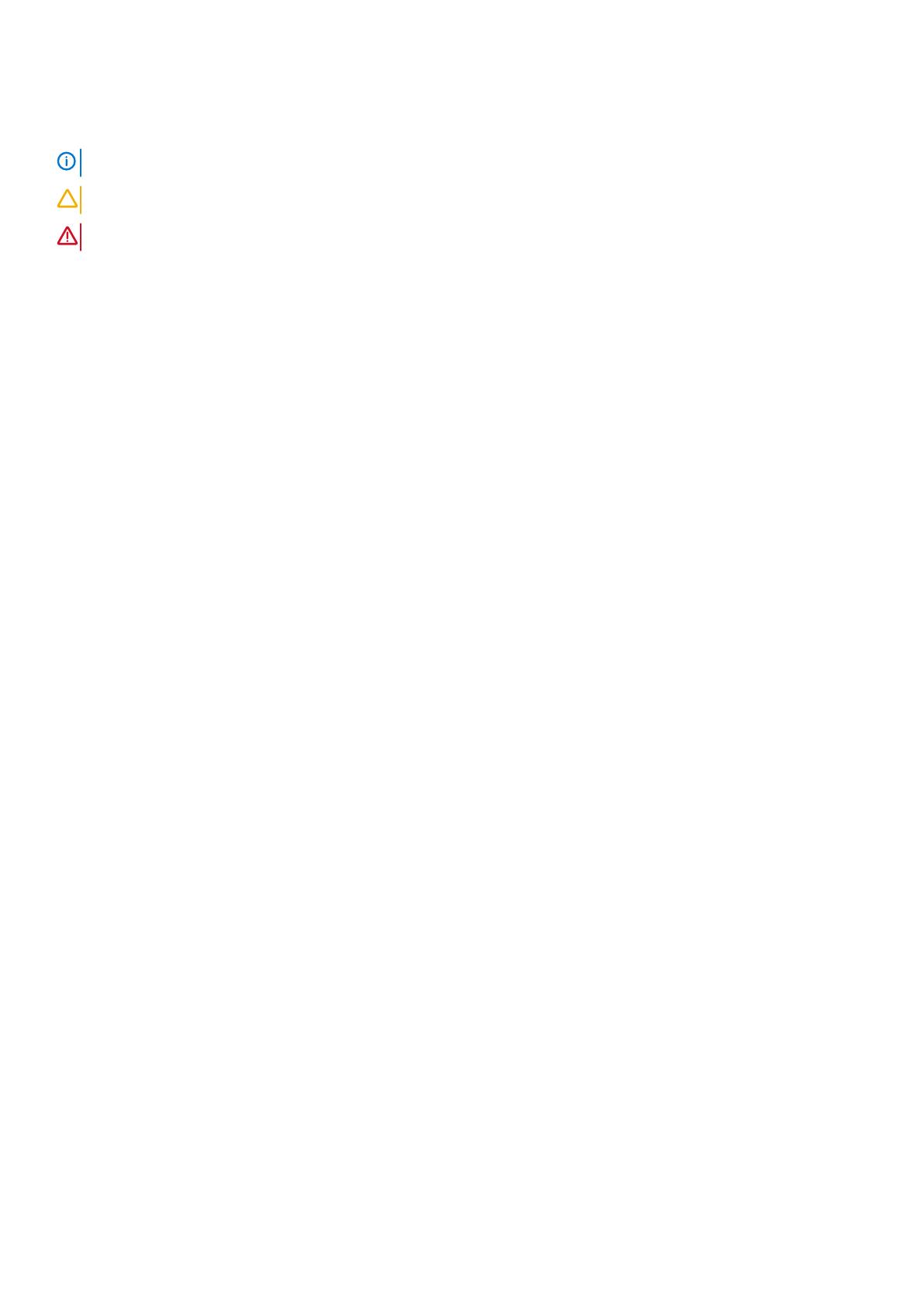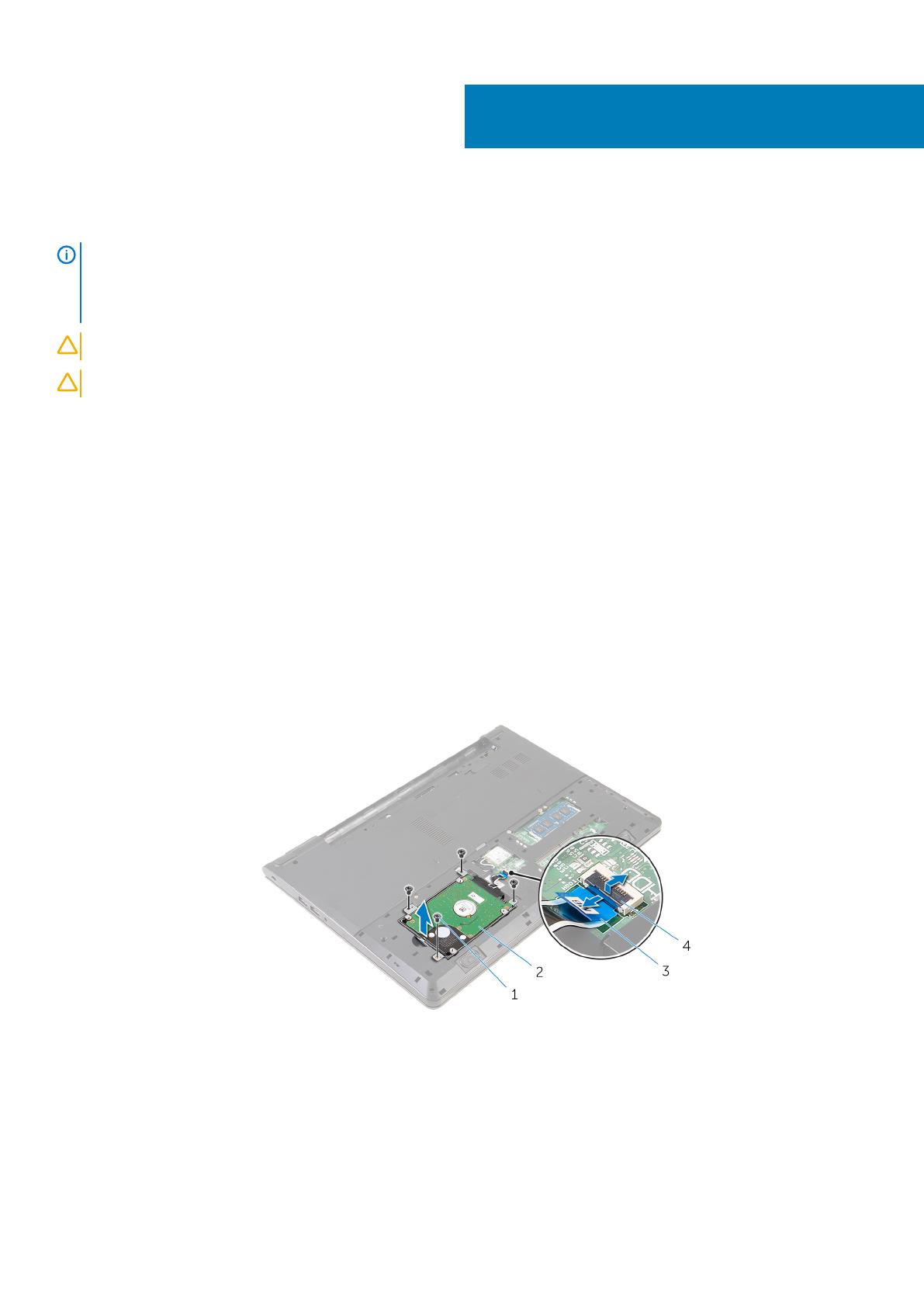Pós-requisitos...................................................................................................................................................................... 20
13 Retirar o teclado........................................................................................................................21
Pré-requisitos........................................................................................................................................................................21
Procedimento....................................................................................................................................................................... 21
14 Voltar a colocar o teclado...........................................................................................................23
Procedimento.......................................................................................................................................................................23
Pós-requisitos...................................................................................................................................................................... 23
15 Retirar o apoio para as mãos...................................................................................................... 24
Prerequisites.........................................................................................................................................................................24
Procedure............................................................................................................................................................................. 24
16 Voltar a colocar o apoio para as mãos.......................................................................................... 27
Procedimento.......................................................................................................................................................................27
Pós-requisitos.......................................................................................................................................................................27
17 Retirar o painel táctil................................................................................................................. 28
Prerequisites.........................................................................................................................................................................28
Procedure............................................................................................................................................................................. 28
18 Voltar a colocar o painel táctil.................................................................................................... 30
Procedimento.......................................................................................................................................................................30
Pós-requisitos...................................................................................................................................................................... 30
19 Retirar a placa do botão de alimentação.......................................................................................31
Prerequisites......................................................................................................................................................................... 31
Procedure..............................................................................................................................................................................31
20 Voltar a colocar a placa do botão de alimentação......................................................................... 33
Procedimento.......................................................................................................................................................................33
Pós-requisitos...................................................................................................................................................................... 33
21 Retirar os altifalantes................................................................................................................ 34
Prerequisites.........................................................................................................................................................................34
Procedure............................................................................................................................................................................. 34
22 Voltar a colocar os altifalantes................................................................................................... 36
Procedimento.......................................................................................................................................................................36
Pós-requisitos...................................................................................................................................................................... 36
23 Retirar a placa de E/S............................................................................................................... 37
Prerequisites.........................................................................................................................................................................37
Procedure............................................................................................................................................................................. 37
24 Voltar a colocar a placa de E/S...................................................................................................38
Procedimento.......................................................................................................................................................................38
4
Contents