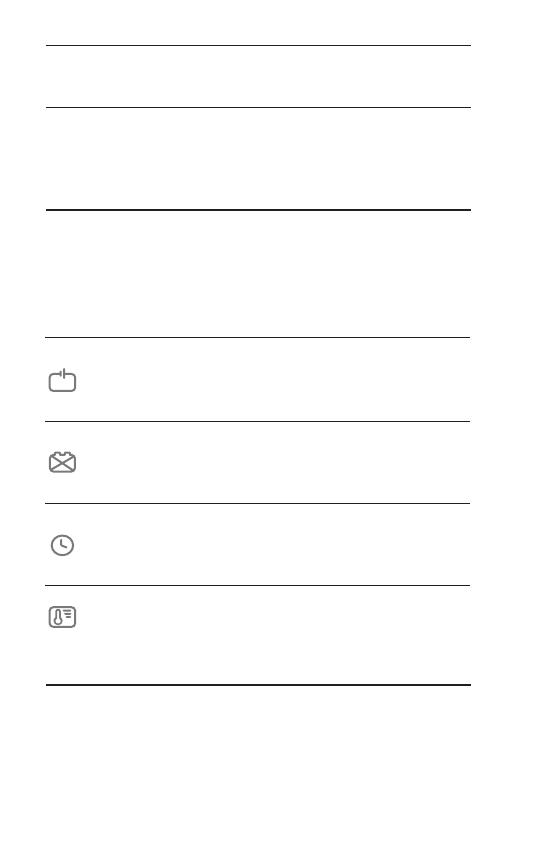your aid when you work near a lead-acid battery.
b) Have plenty of fresh water and soap nearby in case
battery acid contacts skin, clothing, or eyes.
c) Wear complete eye protection and clothing protection.
Avoid touching eyes while working near battery.
d) If battery acid contacts skin or clothing, wash immediately
with soap and water. If acid enters eye, immediately ood
eye with running cold water for at least 10 minutes and get
medical attention immediately.
e) NEVER smoke or allow a spark or ame in vicinity of
battery or engine.
f) Be extra cautious to reduce risk of dropping a metal tool
onto battery. It might spark or short-circuit battery or other
electrical part that may cause explosion.
g) Remove personal metal items such as rings, bracelets,
necklaces, and watches when working with a lead-acid
battery. A lead-acid battery can produce a short-circuit
current high enough to weld a ring or the like to metal,
causing a severe burn.
h) Use charger for charging a LEAD-ACID battery only. It
is not intended to supply power to a low voltage electrical
system other than in a starter-motor application. Do not
use battery charger for charging dry-cell batteries that are
commonly used with home appliances. These batteries may
burst and cause injury to persons and damage to property.
i) NEVER charge a frozen battery.
FOLLOW THESE STEPS WHEN BATTERY IS INSTALLED IN
VEHICLE. A SPARK NEAR BATTERY MAY CAUSE BATTERY
EXPLOSION. TO REDUCE RISK OF A SPARK NEAR BATTERY:
a) Position ac and dc cords to reduce risk of damage by
hood, door, or moving engine part.
b) Stay clear of fan blades, belts, pulleys, and other parts that
can cause injury to persons.
c) Check polarity of battery posts. POSITIVE (POS, P, +)
battery post usually has larger diameter than NEGATIVE
(NEG, N,–) post.
d) Determine which post of battery is grounded (connected)
to the chassis. If negative post is grounded to chassis (as in
most vehicles), see (e). If positive post is grounded to the
chassis, see (f).
e) For negative-grounded vehicle, connect POSITIVE
(RED) clip from battery charger to POSITIVE (POS, P, +)
ungrounded post of battery. Connect NEGATIVE (BLACK)
clip to vehicle chassis or engine block away from battery.
Do not connect clip to carburetor, fuel lines, or sheet-metal
EN 20