A página está carregando...

QUICKSTART GUIDE

2
6
2
3
1
7
5
8
2
3
4
GPS Dock
Micro USB port
Magnetic connector
Speaker
1
recSMART – snap remote button – USB power cable
car power adapter with 2 USB ports – Magnetic USB cable – adhesive fixture
magnetic mount – quick start guide
6
5
7
8
Microphone
LED indicator
MicroSD Card Slot
Snap Remote Button
4
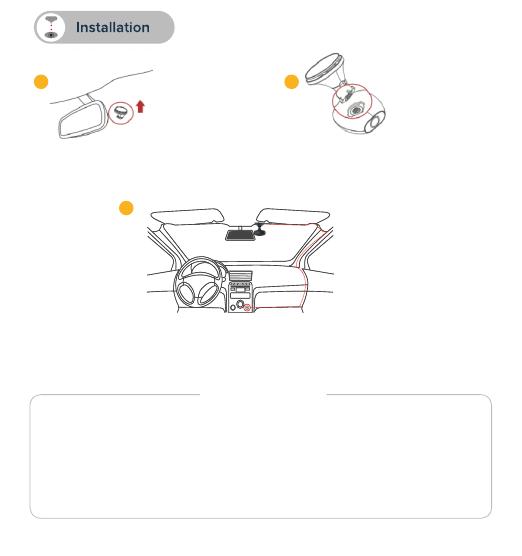
3
1 2
3
΄Mount recSMART dock
onto the car windshield
΄Place the recSMART
onto the magnetic mount by aligning
the magnetic surfaces.
΄Connect the USB power cable to the Micro USB port on the recSMART dock,
carefully hide the cable up to your cigarette lighter and plug it into the power adapter.
Start your vehicle, recSMART will turn on and start recording.
• recSMART requires a microSD card to record videos and take photos (microSD card
not included)
• recSMART supports Class 10 microSD cards up to 128GB
• recSMART can turn on and charge using vehicle power
• Do not insert or remove microSD card while recSMART is activated
• Only plug the USB cable into the cigarette lighter adapter
• Do not place the remote button on the airbag compartment
IMPORTANT

4
1
2
3
MOBILE APPLICATION
CONNECT RECSMART TO YOUR SMARTPHONE
PAIR THE SNAP REMOTE BUTTON
To set up recSMART, download the dedicated Road-Eyes App available on the App Store or the Google
Play Store.
΄ Create an account on Road-Eyes App.
΄ Create an account on Road-Eyes App
΄Open Road-Eyes App, click on the «Me» tab, tap «Settings»,«Camera Settings» and then «Advanced
Settings». Select «Enable» for the Remote Control Pairing option and press the remote button to pair it
with recSMART until you hear a beep and get a “Paired!” notification on your smartphone.
΄To pair the button with your recSMART, please follow instructions in the setting section of the App
΄ Press the «Camera» tab, select recSMART and follow the setup instructions.
΄ Press the «Camera» tab, select recSMART and follow the setup instructions.
΄ Go to the «Settings» on your iOS device, select «Wi-Fi» and then connect to the «Road-Eyes_recSMART»
network.
΄Select the «recSMART» Wi-Fi network and enter password «1234567890».
΄ Enter password «1234567890»
΄ recSMART will be successfully connected to your iOS device.
΄ recSMART will be successfully connected to your smarphone
[iOS users]
[Android users]
[iOS system requirements]
iOS 8.0 and above versions : iPhone 4s up to iPhone 6s Plus and newer, iPad (3
rd
-5
th
gen), iPad Pro,
iPad Mini, iPod touch (5
th
gen)
[Android system requirements]
Select Android 4.0 (minimum) devices

5
The recSMART automatically and continuously records all your driving journeys. Just start your vehicle
to power and launch your recSMART. The recordings are saved in a loop on a microSD card (not in-
cluded). Once the card is full, the old recorded journeys are automatically replaced by the latest journey.
In case of impact or emergency brake the camera will automatically record and save the previous and
following 5 seconds on a secured file on the microSD card.
AUTOMATIC AND CONTINUOUS RECORDING
You can adjust camera settings such as picture and video resolutions, watermark editing, time and date
formats in the «Advanced settings» tab of the Road-Eyes App.
CAMERA SETTINGS
recSMART can easily be detached to take selfies or outside recordings for up to 5 minutes thanks to
its built-in battery.
OUTSIDE VEHICLE USAGE
Press the remote button to take a picture. You can choose the option of a simultaneous 10-second video
(5 seconds before and after pressing) in the settings of the Road-Eyes App.
The photos and videos will be pushed and automatically saved onto your smartphone.
TAKE PHOTOS & VIDEOS IN A CLICK WITH THE REMOTE BUTTON
You can share your pictures and videos with the Road-Eyes community, as well as your favorite social
networks by simply pressing the sharing icon from the App menu bar. Pictures and videos that have
been saved and downloaded can be found in the «Albums» tab of the Road-Eyes App.
SHARE YOUR DRIVING STORY ON YOUR SOCIAL NETWORKS
+
Live streaming: In the «Camera» tab of the App, click on «Live view» to watch the video of your
recSMART in real time.
Video playback: In the «Camera» tab of the App, click on «Playback» and move the cursor down to
review the footage sorted chronologically.
Download video clips: In «Playback» mode, click the icon to the right of the screen and select the part
you want to download by using the 2 cursors. After this is done, click the button and find the video in
the «Albums» tab of the Road-Eyes app.
LIVE STREAMING, PLAYBACK AND DOWNLOAD
This magnetic USB cable is primarily used to connect to the recSMART outside the vehicle. It allows you
to analyse and share the footages on the recSMART.
MAGNETIC USB CABLE

6
Image sensor
G-Sensor
Lens
Audio
Status indicator
GPS
Connectivity
Memory card format
Video recording
Power
Video resolutions
Photo resolution
Recording capacity
2.8μm x 2.8μm super large pixel
3-axis gravity acceleration sensor, shock detector
140° wide angle, F/1.8 aperture
Microphone & speaker
LED
Built-in
2.4 Ghz WiFi
Class 10 microSD Card up to 128GB
H.264 Compression
260 mAh Lithium-Polymer
1440P (2560x1440) 25fps, 1080P (1920x1080) 30 fps,
720P (1080x720) 30fps
4MP(2592x1520)
8GB: 120 min in Full HD - 16GB: 240 min in Full HD
32GB: 480 min in Full HD - 64GB: 960 min in Full HD
ABOUT THIS MANUAL
SUPPORT
The features of recSMART and the content of this quickstart guide are subject to change.
To get the latest instructions on how to use this product, please refer to the online user manual
available on www.road-eyes.com
If you have any questions or require assistance regarding our product, please visit www.road-eyes.com
or email us at support@road-eyes.com
Techs Specs

7
GUIDE DE DÉMARRAGE RAPIDE

8
6
2
3
1
7
5
8
2
3
4
Support caméra avec puce GPS intégrée
Port Micro USB
Connecteur magnétique
Haut-parleur
1
recSMART – bouton de contrôle à distance – câble d’alimentation USB
adaptateur allume-cigare avec 2 ports USB – câble d’alimentation USB magnétique
fixation autocollante – socle magnétique – guide de démarrage rapide
6
5
7
8
Microphone
Indicateurs LED
Lecteur de carte microSD
Bouton de contrôle à distance
4

9
1 2
3
΄Collez le support de fixation
adhésif sur le pare-brise
΄Connectez le support
à la surface magnétique
de la caméra
• recSMART nécessite l’utilisation d’une carte microSD pour enregistrer des vidéos et
prendre des photos (carte microSD non incluse)
• recSMART est compatible avec les cartes microSD de Classe 10 allant jusqu’à 128 Go
• Vous pouvez allumer et charger recSMART à l’aide de l’alimentation du véhicule
• Veuillez ne pas insérer ou retirer la carte microSD pendant l’utilisation de la recSMART
• Branchez le câble USB uniquement dans le port de l’adaptateur allume-cigare
• Ne pas positioner le bouton de contrôle à distance au niveau des airbags
΄
Branchez le câble USB uniquement dans le port de l’adaptateur allume-cigare
Démarrez le véhicule, recSMART s’allumera et l’enregistrement commencera.
IMPORTANT
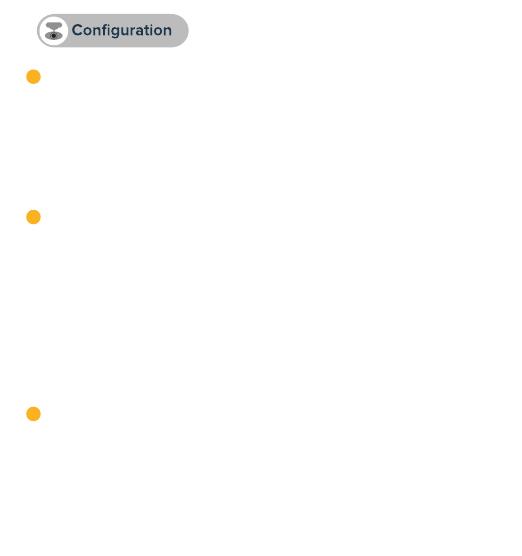
10
1
2
3
APPLICATION MOBILE
CONNECTER LA CAMÉRA À VOTRE SMARTPHONE
JUMELAGE DU BOUTON DE CONTRÔLE À DISTANCE AVEC LA CAMÉRA
Pour configurer recSMART, téléchargez l’application dédiée Road-Eyes disponible dans l’App Store
et le Google Play Store.
΄ Créez un compte dans l’application Road-Eyes
΄ Créez un compte dans l’application Road-Eyes
΄Appuyez sur «Réglages» puis «Réglages caméra» et « Réglages avancés ».
΄Appuyez sur «Activer» pour l’option Appariement télécommande et maintenez appuyé le
bouton principal de la télécommande jusqu’à ce que vous entendiez un “bip” et receviez une
notification « jumelage réussi » sur votre smartphone.
΄ Pour jumeler le bouton de contrôle à distance avec la caméra, suivez les instructions dans
l’onglet «Réglages» de l’application Road-Eyes. Pour y accéder, cliquez sur l’onglet «moi».
΄ Appuyez sur l’onglet «Caméra» puis sur l’icône «recSMART» et suivez le processus d’installation.
΄ Appuyez sur l’onglet «CamérarecSMART
΄ Allez dans les «Réglages» de votre iPhone puis «Wi-Fi» et sélectionnez le réseau «Road-Eyes_recSMART».
΄ Sélectionnez le réseau «recSMART» et tapez le code «1234567890».
΄ Tapez le code «1234567890».
΄ La caméra sera connectée à votre iPhone.
΄ La caméra sera alors connectée à votre smartphone.
[Utilisateurs iOS]
[Utilisateurs Android]
[Compatibilité iOS]
Appareils sous iOS 8.0 (ou version ultérieure) : iPhone 4s à iPhone 6s et sup, iPad (3
ème
-5
ème
génération),
iPad Pro, iPad Mini, iPod touch (5
ème
gen)
[Compatibilité Android]
Certains appareils Android 4.0 (minimum)

11
recSMART enregistre automatiquement et en continu l’ensemble de vos trajets en voiture. Il sut de
démarrer votre véhicule pour mettre en route votre recSMART ! Les enregistrements sont sauvegardés
en boucle sur la carte microSD (non incluse). Une fois que la carte est pleine, les anciens trajets enre-
gistrés sont automatiquement remplacés par votre trajet en cours. Grâce au capteur gyroscopique, les
5 secondes avant et après un événement sont stockées dans un dossier sécurisé de la carte mémoire.
ENREGISTREMENT AUTOMATIQUE ET CONTINU
Vous pourrez paramétrer les principaux réglages de la caméra tels que la résolution des images et
vidéos, le téléchargement automatique, le format de la date et de l’heure etc… dans les réglages avan-
cés de l’application Road-Eyes.
RÉGLAGES DE LA CAMÉRA
La recSMART peut facilement être détachée de son socle pour prendre des photos ou des vidéos à
l’extérieur du véhicule et ce pendant 5 minutes maximum grâce à la batterie intégrée.
UTILISATION DE LA RECSMART À L’EXTÉRIEUR DU VÉHICULE
Appuyez sur le bouton de contrôle à distance afin de prendre une photo.
Vous pouvez choisir l’option « clip vidéo » de 10 secondes (5 secondes avant et 5 secondes après la pression)
dans les réglages de de l’application Road-Eyes. Les photos et vidéos seront alors automatiquement
téléchargées et sauvegardées sur votre smartphone et disponibles dans le menu « Albums » de l’appli-
cation Road-Eyes.
PRENDRE DES PHOTOS ET ENREGISTRER DES VIDÉOS AVEC LE BOUTON
DE CONTRÔLE À DISTANCE
Vous pourrez partager vos photos et vidéos avec la communauté RoadEyes et vos réseaux sociaux
préférés en appuyant simplement sur le bouton de la barre de menu de l’application.
Vos photos et vidéos téléchargées et sauvegardées sont disponibles dans le menu «Albums» de
l’application.
PARTAGE DES PHOTOS ET VIDÉOS SUR LES RÉSEAUX SOCIAUX
+
LECTURE EN DIRECT, VISIONNER ET TÉLÉCHARGER LES ENREGISTREMENTS
Lecture en direct: Dans le menu Caméra de l’application, appuyez sur «Direct» pour visionner les
images en temps réel de votre recSMART.
Lecture des enregistrements: Dans le menu Caméra de l’application, appuyez sur «Enregistrements»
et déplacer le curseur en bas de la vidéo pour revoir les enregistrements classés par ordre chrono-
logique.
Téléchargement des vidéos: sur l’écran de sélection des vidéos enregistrées, appuyez sur l’icône
en bas à droite de l’écran et sélectionnez à l’aide des deux curseurs la séquence que vous souhai-
tez télécharger. Une fois cette étape eectuée, appuyez sur le bouton et retrouvez vos vidéos dans
le menu «Albums» de l’application Road-Eyes.
Le câble USB magnétique vous permet d’utiliser votre recSMART lorsque vous n’êtes pas dans votre
véhicule afin de visionner et partager les enregistrements de votre caméra.
CÂBLE D’ALIMENTATION USB MAGNÉTIQUE
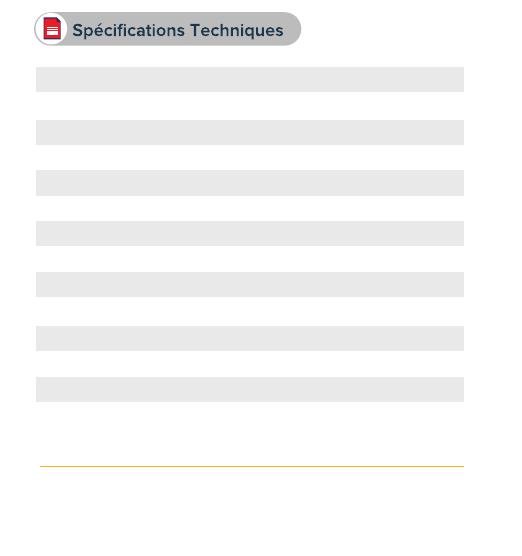
12
Capteur d’image
Capteur gyroscopique à 3 axes
Angle de l’objectif
Audio
Indicateurs
Puce GPS
Connectivité
Stockage
Enregistrement vidéo
Batterie
Résolutions vidéo
Résolution photo
Capacités d’enregistrements
2.8μm x 2.8μm super large pixel
Détecteur de mouvements (réglable via l’Application)
140°, F1.8
Microphone et haut-parleur
LED
Intégrée
WiFi & 2.4 GHz
Carte microSD de Classe 10, 128 Go maximum
Compression H.264
260 mAh Lithium-Polymer
1440P (2560x1440) 25fps, 1080P (1920x1080) 30 fps,
720P (1080x720) 30fps
4MP(2592x1520)
8Go: 120 min en Full HD - 16Go: 240 min en Full HD
32Go: 480 min en Full HD - 64Go: 960 min en Full HD
À PROPOS DE CE MANUEL
ASSISTANCE
Les fonctionnalités de recSMART et le contenu de ce manuel sont susceptibles d’être modifiés.
Pour obtenir les dernières instructions sur l’utilisation de ce produit, veuillez vous référer au ma-
nuel disponible en ligne sur www.road-eyes.com
Si vous avez des questions ou si vous avez besoin d’aide concernant votre produit, veuillez
consulter notre site web www.road-eyes.com ou nous envoyer un e-mail à l’adresse
support@road-eyes.com

GUIDA RAPIDA

14
6
2
3
1
7
5
8
2
3
4
Dock GPS
Micro porta USB
Connettore magnetico
Altoparlante
1
recSMART – pulsante scatto remoto – cavo di alimentazione USB
adattatore di corrente per auto con 2 porte USB – cavo USB magnetico –
adesivo di fissaggio supporto magnetico – guida rapida
6
5
7
8
Microfono
Spia LED
Slot scheda MicroSD
Pulsante Scatto remoto
4
In dotazione
Panoramica

15
1 2
3
΄Montare la dock recSMART
sul parabrezza dell'auto
΄Posizionare recSMART
sul supporto magnetico allineando
le superfici magnetiche.
΄Collegare il cavo di alimentazione USB alla porta USB Micro sulla dock recSMART,
nascondere bene il cavo sopra l'accendisigaro e collegarlo all'adattatore di corrente.
Mettere in moto l'auto, recSMART si accenderà e inizierà la registrazione.
• recSMART richiede l’utilizzo di una scheda microSD per registrare video e scattare
foto (scheda microSD non inclusa)
• recSMART supporta schede microSD Classe 10 fino a 128 GB
• recSMART può accendersi e caricarsi utilizzando la corrente del veicolo
• Non inserire o rimuovere la scheda microSD mentre recSMART è in funzione
• Collegare solo il cavo USB all'adattatore dell'accendisigaro
• Non posizionare il pulsante remoto sul vano dell'airbag
IMPORTANTE
Installazione
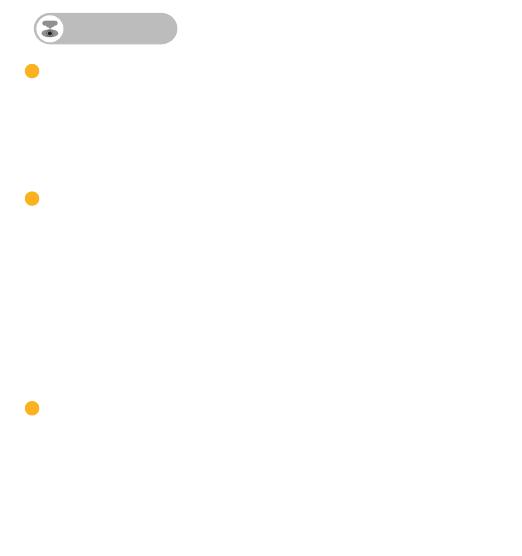
16
1
2
3
APPLICAZIONE PER CELLULARE
COLLEGARE RECSMART ALLO SMARTPHONE
SINCRONIZZARE IL PULSANTE SCATTO REMOTO
Per configurare recSMART, scaricare l'app Road-Eyes dedicata dall'App Store o da Google Play Store.
΄ Creare un account sull'app Road-Eyes.
΄ Creare un account sull'App Road-Eyes
΄Per sincronizzare il pulsante con recSMART, seguire le istruzioni nella sezione di configurazione
dell'App
΄Aprire l’app Road-Eyes, cliccare sulla scheda «Me», quindi su «Impostazioni»,«Impostazioni
telecamera» e «Impostazioni avanzate». Selezionare «Abilita» per l’opzione di Sincronizzazione del
telecomando e premere il pulsante remoto per la sincronizzazione con recSMART fino a quando non
si sente un beep e si riceve la notifica “Sincronizzato!” sullo smartphone.
΄ Premere sulla scheda «Telecamera», selezionare recSMART e seguire le istruzioni di configurazione.
΄ Premere sulla scheda «Telecamera», selezionare recSMART e seguire le istruzioni di configurazione.
΄ Andare a «Impostazioni» sul dispositivo iOS, selezionare «Wi-Fi» e collegare alla rete
«Road-Eyes_recSMART».
΄Selezionare la rete Wi-Fi «recSMART» e inserire la password «1234567890».
΄ Inserire la password «1234567890»
΄ recSMART si collegherà correttamente al dispositivo iOS.
΄ recSMART si collegherà correttamente al tuo smartphone
[Utenti iOS]
[Utenti Android]
[Requisiti del sistema iOS]
iOS 8.0 e versioni successive : iPhone 4s fino a iPhone 6s Plus e successive, iPad (3
a
-5
a
gen), iPad Pro,
iPad Mini, iPod touch (5
a
gen)
[Requisiti sistema Android]
Selezionare i dispositivi Android 4.0 (minimo)
Guida all’avvio
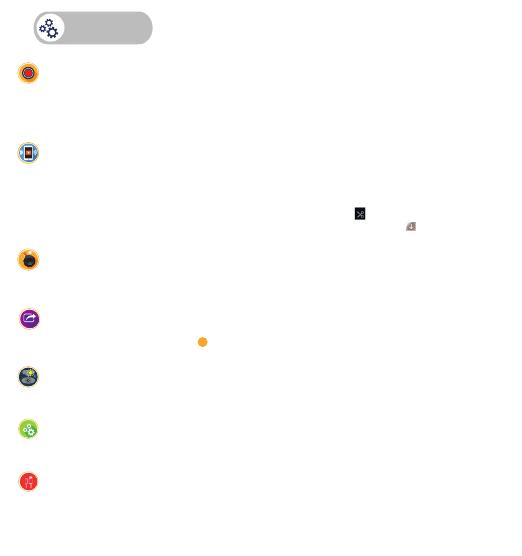
17
recSMART registra automaticamente e senza interruzioni tutti gli itinerari percorsi Per far partire
recSMART basta mettere in moto l'auto. Le registrazioni vengono riportate indietro sulla scheda
microSD (non incluse). Una volta piena, la scheda sostituisce automaticamente gli itinerari più vecchi
con quelli nuovi. In caso di impatto o frenata di emergenza, la fotocamera registrerà automaticamente e
salverà i 5 secondi precedenti e successivi in un file protetto sulla scheda microSD.
REGISTRAZIONE AUTOMATICA E CONTINUA
È possibile regolare le impostazioni della fotocamera come le risoluzioni di foto e video, la modifica di
filigrana, i formati data e ora nella scheda «Impostazioni avanzate» dell'app Road-Eyes .
IMPOSTAZIONI TELECAMERA
recSMART può essere facilmente staccato per scattare selfie o fare registrazioni esterne fino a 5 minuti
grazie alla batteria integrata.
USO FUORI DAL VEICOLO
Premere il pulsante remoto per scattare una foto. È possibile scegliere l'opzione di un video simultaneo
di 10 secondi (5 secondi prima e dopo aver premuto) nelle impostazioni dell'app Road-Eyes.
Le foto e i video verranno inviati e automaticamente salvati nello smartphone.
SCATTARE FOTO E VIDEO IN UN CLIC CON IL PULSANTE REMOTO
È possibile condividere le foto e i video nella comunità Road-Eyes, oltre che sui social network preferiti
premendo semplicemente l'icona dalla barra dei menu App. Le immagini e i video che sono stati
salvati e scaricati sono presenti nella scheda «Album» dell'appRoad-Eyes.
CONDIVIDERE IL PROPRIO ITINERARIO SUI SOCIAL NETWORK
+
Diretta streaming: Nella scheda «Telecamera» dell'App, cliccare su «Anteprima» per guardare il video di
recSMART in tempo reale.
Riproduzione video: Nella scheda «Telecamera» dell'App, cliccare su «Riproduzione» e spostare il cur-
sore in basso per rivedere il filmato in ordine cronologico.
Scaricare le video clip: In modalità «Riproduzione», cliccare sull'icona sulla destra della schermata
e selezionare la parte da scaricare utilizzando i 2 cursori, poi cliccare sul pulsante e trovare il video
nella scheda «Album» dell'app Road-Eyes.
DIRETTA STREAMING, RIPRODUZIONE E DOWNLOAD
Cavo USB magnetico da utilizzare principalmente per collegare recSMART al di fuori del veicolo.
Consente di analizzare e condividere filmati su recSMART.
CAVO USB MAGNETICO
Funzioni

18
Sensore immagine
G-Sensor
Obiettivo
Audio
Indicatore di stato
GPS
Connettività
Formato scheda di memoria
Registrazione video
Power
Risoluzioni video
Risoluzione foto
Capacità di registrazione
pixel 2.8μm x 2.8μm di grandi dimensioni
Sensore di accelerazione gravitazionale su 3 assi,
rilevatore d'urti
Grandangolo 140°, apertura F/1.8
Microfono e altoparlante
LED
integrato
WiFi 2,4 Ghz
Scheda MicroSD Classe 10 fino a 128 GB
Compressione H.264
260 mAh ai polimeri di litio
1440P (2560 x 1440) 25fps, 1080P (1920 x 1080)
30fps, 720P (1080 x 720) 30 fps
4 MP(2592 x 1520)
8 GB: 120 min in Full HD - 16 GB: 240 min in Full HD
32 GB: 480 min in Full HD - 64 GB: 960 min in Full HD
INFORMAZIONI SUL MANUALE
SUPPORTO
Le funzioni di recSMART e il contenuto di questa guida rapida sono soggetti a modifiche.
Per istruzioni più aggiornate sull'uso di questo prodotto, fare riferimento al manuale utente online
disponibile su www.road-eyes.com
Per domande o richieste di assistenza sul nostro prodotto, visitare www.road-eyes.com o inviare
un'email a support@road-eyes.com
Specifiche tecniche

GUIA DE INÍCIO RÁPIDO

20
6
2
3
1
7
5
8
2
3
4
Encaixe do GPS
Porta micro USB
Conector magnético
Altifalante
1
recSMART - botão remoto de fixação - cabo de alimentação USB
adaptador de alimentação para o automóvel com 2 portas USB - cabo USB magnético -
dispositivo de fixação adesiva montagem magnética - guia de início rápido
6
5
7
8
Microfone
Indicador LED
Ranhura do cartão MicroSD
Botão remoto de fixação
4
Descrição geral
Conteúdo da embalagem
1/83