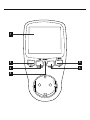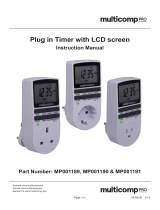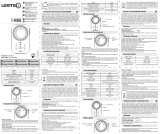E
D
GB
I
P
TR
BG
RUS
Operating Instructions
Bedienungsanleitung
Instrucciones de uso
Руководство по эксплуатации
Istruzioni per l‘uso
Manual de instruções
Kullanma kılavuzu
Работна инструкция
“Premium”Digital Weekly Timer
Digitale Wochenzeitschaltuhr
CLOCK
SET
PROG
UP
CLEAR
OK RESET
ON
1
MO
00108838
62108838


1
2 6
3 5
4

2
G Operating instruction
Controls and Displays
1. LCD screen = Displays the time and programme
status
2. SET = Use to select the operating mode or to
adjust hours, minutes and days when entering
the time or setting a programme
3. CLOCK / OK = Sets the time (entry mode) or
conrms the time or programme
4. RESET = Resets all entries
5. PROG = Switches to programming mode
6. UP / CLEAR = Enters values for the time and day
of the week or deletes a programme
Thank you for choosing a Hama product.
Take your time and read the following instructions
and information completely. Please keep these
instructions in a safe place for future reference. If
you sell the device, please pass these operating
instructions on to the new owner.
1. Explanation of Warning Symbols and Notes
Risk of electric shock
This symbol indicates product parts energized
with a dangerous voltage of sucient magnitude
to constitute a risk of electric shock.
Warning
This symbol is used to indicate safety instructions
or to draw your attention to specific hazards
and risks.
Note
This symbol is used to indicate additional
information or important notes.
2. Package Contents
•Digital Weekly Timer
•These operating instructions
3. Safety Notes
•Do not operate the product outside the power
limits given in the specications.
•Protect the product from dirt, moisture and over-
heating, and only use it in a dry environment.
•The product is intended for indoor use only.
•Do not drop the product and do not expose it to
any major shocks.
•Keep this product, as all electrical products, out of
the reach of children!
•Dispose of packaging material immediately accord-
ing to locally applicable regulations.
•Do not modify the product in any way. Doing so
voids the warranty.
Warning
• Only connect the product to a socket that has
been approved for the device. The socket must
be installed close to the product and easily
accessible.
•Never connect multiple units of this product
in series.
•Never connect the timer switch to an extension
cable or adapter. It must be plugged directly
into a mains socket. Connecting the timer in
any other way may cause it to overheat.
•Do not use any heat-generating devices (such
as electric blankets, coffee machines, etc.) with
this product. There is a risk of re and injury.
•Do not use this product with any devices
that are motorised or any devices that have a
rotating component or workpiece. There is a
risk of injury.

3
Risk of electric shock
• Do not open the product. Do not continue to
operate the product if it is damaged, which may
be indicated by smoke, odour or loud noises.
Immediately contact your dealer or our service
department (see item “Service and Support”).
•Do not attempt to service or repair the product
yourself. Leave any and all service work to
qualied experts.
•The rechargeable battery may only be replaced
by an authorised technician.
4. Getting Started
With the digital weekly timer switch (also referred to
below as the “timer” or “timer switch”), you can set
user-dened switch-on and switch-off times for your
electric devices.
Note
•If the timer cannot be put into operation, press
and hold the RESET button for a few seconds.
•The device contains a rechargeable battery.
This ensures that the time continues to run
even if the timer switch is not plugged into an
electrical socket. The times that have already
been programmed also remain saved.
•The rechargeable battery is charged during
operation.
•The internal rechargeable battery will discharge
if the timer switch is not used for longer periods
of time. Plug the timer switch into a mains plug
for approx. 24 hours every 3 months to charge
the internal rechargeable battery.
4.1 Setting the time and day of the week
You can choose to display the time in 12-hour or
24-hour format.
In 24-hour mode, the time runs from 0:00 to 23:59.
In 12-hour mode, the clock differentiates between
morning (AM) and afternoon (PM) hours:
Morning – AM –
00:00 AM to 12:59 AM
Afternoon/evening – PM –
01:00 PM to 11:59 PM
•Simultaneously press the CLOCK / OK and PROG
buttons to switch between the two time display
modes.
•To set the current time and the day of the week,
hold down the CLOCK / OK button for three
seconds.
CLOCK, HOURS, MINUTES
and
WEEKS
are displayed on the LCD. You are now in entry
mode.
•When you press the SET button, a small triangle in
front of the HOURS display begins to ash. Enter
the current hour by pressing UP / CLEAR.
•To switch to the minute setting, press SET again.
A small triangle in front of the
MINUTES
display
ashes. Press the UP / CLEAR button until the
desired minute value is displayed.
•After you have entered the time, you can select the
day of the week. To do so, press the SET button
again. The small triangle in front of
WEEKS
begins
to ash, signalling that the device is ready for your
entry. Select the day in the same way as the time,
using UP / CLEAR.
•Once you have entered all data correctly, press
CLOCK / OK. This causes you to exit entry mode.
•If no button is pressed for an extended period of
time when you are entering the time or day of the
week, the timer switch automatically exits entry
mode. The last conrmed entries are applied.
Special summer time feature
•You can switch between winter time and summer
time by simultaneously pressing the CLOCK and
SET buttons. Summer time is indicated on the
display by
SUMMER
, meaning that the time has
been automatically set one hour ahead of winter
time.
•The switch-on and switch-off times that have
been set remain unchanged and must be adjusted
manually to summer time if required.

4
4.2 Programming the switch-on and switch-off
times
You can set up to 16 switching times using the
“Premium” digital timer switch. The programming
required can be performed in just a few steps.
•Press the PROG button to switch to programming
mode. As when setting the time,
HOURS, MIN-
UTES
and
WEEKS
appears on the display.
•
PROGRAM
is also displayed on the bottom left.
1 ON
is displayed next to this.
1 ON
refers to the
switch-on time of the rst programme.
•Pressing PROG a second time changes the display
from
1 ON
to
1 OFF
. This refers to the switch-off
time of the rst programme.
•To select programmes 2 to 16, press PROG the
corresponding number of times.
1 ON 1 OFF
……
16 ON 16 OFF
•After you have chosen a programme number, press
the SET button. A small triangle ashes in front of
the
HOURS
display. Set the desired hour using the
UP / CLEAR button.
•To switch to the minute setting, press SET again.
A small triangle ashes in front of the
MINUTES
display. Press the UP / CLEAR button until the
desired minute value is displayed.
•After you have entered the time, you can select the
day of the week. To do so, press the SET button again.
The small triangle begins to ash in front of
WEEKS
,
indicating that the device is ready for your entry.
•You can choose from the following options using
UP / CLEAR:
MO > TU > WE > TH > FR > SA > SU
MO TU WE TH FR
SA SU
MO TU WE TH FR SA
MO WE FR
TU TH SA
MO TU WE
TH FR SA
MO TU WE TH FR SA SU
•If you have correctly entered the time and day(s) of
the week for the switch-on time (e.g.
1 ON
), press
PROG again in order to set the switch-off time
(e.g.
1 OFF
). To enter the time, repeat the steps
outlined above.
•Press CLOCK / OK to leave programming mode.
•If no button is pressed for an extended period of
time during programming, the display returns to the
current time. Your conrmed entries will be saved.
Note
•To change a program that has already been
created, repeat the steps outlined above.
•To delete a switch-on or switch-off time, rst
press PROG, then UP / CLEAR.
4.3 Manual and automatic operation
You can toggle between the operating modes
AUTO,
ON
and
OFF
using the SET button.
•
AUTO
: the device connected to the timer is
switched on and off at the times that have been
programmed.
•
ON
: the device connected to the timer remains on
at all times; the programmes are not executed.
•
OFF
: the device connected to the timer is turned
off at all times; the programmes are not executed.
4.4 Countdown
•Switch into operating mode
ON
or
OFF
.
•To enable or disable the countdown function, rst
press PROG and UP / CLEAR at the same time
and then press SET.
•To set the desired countdown length, press UP /
CLEAR and then press CLOCK / OK to conrm.
Operating
mode
Countdown function
OFF
When the countdown is complete
(00:00), the connected terminal
device is switched on and the timer
switch goes into operating mode
ON
.
ON
When the countdown is complete
(00:00), the connected terminal device
is switched off and the timer switch
goes into operating mode
OFF
.

5
4.5 Random mode
When random mode is activated, the connected
terminal device is switched on/off at irregular
intervals between 18:00 and 06:00.
•First plug the timer switch and terminal device into
a mains socket as described in section
5. Operation
.
•Random mode can only be activated or
deactivated when the timer switch and a terminal
device are plugged in.
•Switch into operating mode
AUTO
.
•Press SET and UP / CLEAR at the same time to
activate or deactivate random mode.
When random mode is activated, programs 1–16 are
automatically deactivated.
5. Operation
•Please note that the electrical device must be
switched on.
•Set the on/off programmes and the operating
mode (AUTO, ON, OFF) on the timer as instructed
above.
•Connect the power cable of the device to be con-
nected (e.g. fairy lights) to the timer socket, then
plug the timer switch into a mains socket.
•The electrical device is then controlled accordingly
by the timer switch.
6. Care and Maintenance
•Disconnect the device from the mains before
cleaning it.
•Only clean this product with a slightly damp, lint-free
cloth and do not use aggressive cleaning agents.
7. Warranty Disclaimer
Hama GmbH & Co. KG assumes no liability and
provides no warranty for damage resulting from
improper installation/mounting, improper use of
the product or from failure to observe the operating
instructions and/or safety notes.
8. Service and Support
Please contact Hama Product Consulting if you have
any questions about this product.
Hotline: +49 9091 502-115 (German/English)
Further support information can be found here:
www.hama.com
9. Technical Data
Digital Weekly Timer
Voltage 230 V ~ / 50 Hz
Maximum con-
nection power
16(2) A, 3,500 W; i.e. up to
16 A for resistive loads and
up to 2 A for inductive loads
Protection Class 1
Degree of pro-
tection
IP20
Operating tem-
perature
0°C – +50°C
Standby power approx. 0.6 W
Minimum time-
setting interval
1 minute
10. Recycling Information
Note on environmental protection:
After the implementation of the European
Directive 2012/19/EU and 2006/66/EU in
the national legal system, the following
applies: Electric and electronic devices as
well as batteries must not be disposed of
with household waste. Consumers are obliged by law
to return electrical and electronic devices as well as
batteries at the end of their service lives to the public
collecting points set up for this purpose or point of
sale. Details to this are dened by the national law of
the respective country. This symbol on the product,
the instruction manual or the package indicates that
a product is subject to these regulations. By
recycling, reusing the materials or other forms of
utilising old devices/Batteries, you are making an
important contribution to protecting our
environment.

6
D Bedienungsanleitung
Bedienungselemente und Anzeigen
1. LCD-Display (unbeleuchtet)
2. SET = Wechsel zwischen den Betriebsmodi (
ON/
AUTO/ OFF
) / Bestätigung des Einstellungswerts
3.
CLOCK / OK = Einstellung der Uhrzeit / Bestäti-
gung bei Uhrzeit und Programmierung
4. RESET = Zurücksetzung auf Werkseinstellung
5. PROG = Wechsel Programmiermodus
6. UP / CLEAR = Erhöhung des Einstellungswerts /
Löschen von Programmen
Vielen Dank, dass Sie sich für ein Hama Produkt
entschieden haben!
Nehmen Sie sich Zeit und lesen Sie die folgenden
Anweisungen und Hinweise zunächst ganz durch.
Bewahren Sie diese Bedienungsanleitung anschlie-
ßend an einem sicheren Ort auf, um bei Bedarf
darin nachschlagen zu können. Sollten Sie das Gerät
veräußern, geben Sie diese Bedienungsanleitung an
den neuen Eigentümer weiter.
1. Erklärung von Warnsymbolen und Hin-
weisen
Gefahr eines elektrischen Schlages
Dieses Symbol weist auf eine Berührungsgefahr
mit nicht isolierten Teilen des Produktes hin,
die möglicherweise eine gefährliche Spannung
von solcher Höhe führen, dass die Gefahr eines
elektrischen Schlags besteht.
Warnung
Wird verwendet, um Sicherheitshinweise zu
kennzeichnen oder um Aufmerksamkeit auf
besondere Gefahren und Risiken zu lenken.
Hinweis
Wird verwendet, um zusätzlich Informationen
oder wichtige Hinweise zu kennzeichnen.
2. Packungsinhalt
•Digitale Wochenzeitschaltuhr
•diese Bedienungsanleitung
3. Sicherheitshinweise
•Betreiben Sie das Produkt nicht außerhalb
seiner in den technischen Daten angegebenen
Leistungsgrenzen.
•Schützen Sie das Produkt vor Schmutz, Feuchtig-
keit und Überhitzung und verwenden Sie es nur in
trockenen Umgebungen.
•Das Produkt ist nur für den Gebrauch innerhalb
von Gebäuden vorgesehen.
•Lassen Sie das Produkt nicht fallen und setzen Sie
es keinen heftigen Erschütterungen aus.
•Dieses Produkt gehört, wie alle elektrischen
Produkte, nicht in Kinderhände!
•Entsorgen Sie das Verpackungsmaterial sofort ge-
mäß den örtlich gültigen Entsorgungsvorschriften.
•Nehmen Sie keine Veränderungen am Produkt vor.
Dadurch verlieren Sie jegliche Gewährleistungs-
ansprüche.
Warnung
• Betreiben Sie das Produkt nur an einer dafür
zugelassenen Steckdose. Die Steckdose muss in
der Nähe des Produktes angebracht und leicht
zugänglich sein.
•Stecken Sie niemals mehrere Exemplare dieses
Produktes hintereinander in Reihe.
•Schließen Sie die Zeitschaltuhr niemals an ein
Verlängerungskabel oder einen Adapter an,
sondern nur direkt an die Steckdose, da dies
sonst zu Überhitzung führen kann.
•Betreiben Sie keine wärmeerzeugenden
Endgeräte (z.B. Heizdecken, Kaffeemaschinen,
etc.) an diesem Produkt. Es besteht Brand- und
Verletzungsgefahr!
•Betreiben Sie keine motorgetriebenen
Endgeräte oder Endgeräte, die ein rotierendes
Geräteteil oder Werkzeug antreiben, mit diesem
Produkt. Es besteht Verletzungsgefahr!

7
Gefahr eines elektrischen Schlages
•Öffnen Sie das Produkt nicht und betreiben Sie
es bei Beschädigungen, davon ausgehender
Rauchentwicklung, Geruchsbildung oder lauten
Geräuschen nicht weiter. Wenden Sie sich
umgehend an Ihren Händler oder unsere Servi
-
ceabteilung (siehe Pkt. Service und Support).
•Versuchen Sie nicht, das Produkt selbst zu war-
ten oder zu reparieren. Überlassen Sie jegliche
Wartungsarbeit dem zuständigen Fachpersonal.
•Der wiederauadbare Akku darf nur von einer
autorisierten Fachkraft gewechselt werden.
4. Inbetriebnahme
Hinweis
•Sollte sich die Zeitschaltuhr nicht in Betrieb
nehmen lassen, drücken Sie für einige Sekun-
den RESET.
•In der Zeitschaltuhr bendet sich ein wieder-
auadbarer Akku. Dadurch wird gewährleistet,
dass die Uhrzeit weiterläuft, auch wenn die
Zeitschaltuhr einmal nicht mit einer Steckdose
verbunden ist. Die bereits programmierten
Zeiten bleiben ebenfalls gespeichert.
•Der wiederauadbare Akku wird während dem
Betrieb geladen.
• Bei längerer Nichtbenutzung entlädt sich der
interne Akku. Stecken Sie die Zeitschaltuhr
alle 3 Monate für ca. 24 Stunden in eine
Steckdose, um den internen Akku zu laden.
•Stecken Sie die Zeitschaltuhr in eine zugelassene
und leicht erreichbare Steckdose, um den integrier-
ten Akku aufzuladen.
4.1 Grundeinstellungen
12/24-Stunden-Format
•Drücken Sie CLOCK / OK und PROG gleichzeitig,
um zwischen dem 12- und 24-Stunden-Format zu
wechseln.
Zeitanzeige Vormittag Nachmittag
12-Stunden-
Format
AM 00:00 –
12:59
PM 01:00 –
11:59
24-Stunden-
Format
00:00 – 11:59 12:00 – 23:59
Wochentag & Uhrzeit
•Drücken und halten Sie CLOCK / OK bis
CLOCK,
HOURS, MINUTES
und
WEEKS
auf dem LCD-
Display angezeigt werden.
•Drücken Sie SET, um folgende Informationen
nacheinander einzustellen:
- Stunden (aktuelle Uhrzeit)
- Minuten (aktuelle Uhrzeit)
- Wochentag (
MO, TU, WE, TH, FR, SA, SO
)
•V
or der aktuell einzustellenden Option blinkt ein
Dreieck auf.
•Drücken Sie zum Auswählen der einzelnen Werte
UP / CLEAR und bestätigen Sie die jeweilige
Auswahl durch Drücken von SET.
•Nach Auswahl des Wochentages drücken Sie
CLOCK / OK, um die Einstellungen zu speichern.
•Erfolgt ca. 20 Sekunden keine Eingabe, wird der
Einstellungsmodus automatisch verlassen und die
vorgenommenen Einstellungen gespeichert.
Sommer-/ Winterzeit
•Drücken Sie CLOCK / OK und SET gleichzeitig, um
die Sommerzeit zu aktivieren. Die Uhrzeit wird eine
Stunde vorgestellt und auf dem LCD-Display wird
SUMMER
angezeigt.
•Drücken Sie erneut CLOCK / OK und SET
gleichzeitig, um die Sommerzeit zu deaktivieren
bzw. die Winterzeit zu aktivieren. Die Uhrzeit wird
eine Stunde zurückgestellt und
SUMMER
auf dem
Display erlischt.
Hinweis – Sommer-/Winterzeit
Beachten Sie, dass die programmierten Ein- und
Ausschaltzeiten der Zeitschaltuhr beim Wechsel
auf Sommer-/ Winterzeit unverändert bleiben und
bei Bedarf manuell angepasst werden müssen.

8
4.2 Programmierung
•Drücken Sie PROG, um von der Anzeige der
aktuellen Uhrzeit in den Programmiermodus
zu wechseln. Es wird
HOURS, MINUTES
und
WEEKS
sowie
1ON
angezeigt.
•Drücken Sie wiederholt PROG, um zwischen den
Programmen (1-16) und deren Ein (
ON
)- und
Ausschaltzeiten (
OFF
) zu wechseln.
•Abfolge:
1 ON 1 OFF
……
16 ON 16 OFF
•Wird das gewünschte Programm – z.B.
3ON
–
angezeigt, drücken Sie SET, bis das Dreieck vor
HOURS
zu blinken beginnt.
•Stellen Sie folgende Informationen nacheinander ein:
-
Stunden: Uhrzeit, zu der das angeschlossene
Endgerät ein-/ ausgeschaltet werden soll
- Minuten: Uhrzeit, zu der das angeschlossene
Endgerät ein-/ ausgeschaltet werden soll
-
Wochentage, an denen das angeschlossene Endge-
rät ein-/ ausgeschalten werden soll (siehe Tabelle)
Anzeige Programm gültig für
MO > TU > WE > TH
> FR > SA > SU
Einzelnen Tag: Montag >
Dienstag > Mittwoch >
Donnerstag > Freitag >
Samstag ODER Sonntag
MO TU WE TH FR
Montag bis Freitag
SA SU
Samstag und Sonntag
MO TU WE TH FR SA
Montag bis Samstag
MO WE FR
Montag, Mittwoch und
Freitag
TU TH SA
Dienstag, Donnerstag
und Samstag
MO TU WE
Montag bis Mittwoch
TH FR SA
Donnerstag bis
Samstag
MO TU WE TH FR
SA SU
Jeden Wochentag
•Drücken Sie zum Auswählen der einzelnen Werte
UP / CLEAR und bestätigen Sie die jeweilige
Auswahl durch Drücken von SET.
•Drücken Sie erneut PROG, um ggf. weitere
Programme auszuwählen und nehmen Sie die
Einstellungen entsprechend vor.
•Drücken Sie CLOCK /OK, um den Programmiermo-
dus zu verlassen
•Erfolgt ca. 20 Sekunden keine Eingabe, wird der
Programmiermodus automatisch verlassen und die
vorgenommenen Einstellungen gespeichert.
Hinweis
•Achten Sie darauf, zu jedem Programm die Ein-
und Ausschaltzeit zu programmieren.
•Um ein bereits erstelltes Programm zu
verändern, nehmen Sie die Einstellungen wie
oben beschrieben erneut vor und überspeichern
dadurch die ursprüngliche Programmierung.
•Zum Löschen eines Ein- bzw. Ausschalt-
zeitpunktes drücken Sie zuerst PROG und
anschließend UP / CLEAR.
4.3 Betriebsmodus
Drücken Sie wiederholt SET, um zwischen den
Betriebsmodi (
AUTO/ OFF/ ON
) zu wechseln. Der ak-
tuelle Betriebsmodus wird auf dem Display angezeigt.
Betriebs-
modus
Funktion
AUTO
Das angeschlossene Endgerät wird zu
den programmierten Zeiten ein- bzw.
ausgeschaltet.
OFF
Das angeschlossene Endgerät bleibt
dauerhaft ausgeschalten. Eingestellte
Programme werden nicht ausgeführt.
ON
Das angeschlossene Endgerät bleibt
dauerhaft eingeschalten. Eingestellte
Programme werden nicht ausgeführt.

9
4.4 Countdown
•Wechseln Sie in den Betriebsmodus
ON
oder
OFF
.
•Drücken Sie PROG und UP / CLEAR gleichzeitig
und danach SET, um die Countdown-Funktion zu
aktivieren/ deaktivieren.
•Drücken Sie zum Einstellen der gewünschten
Countdown-Dauer UP / CLEAR und bestätigen Sie
durch Drücken von CLOCK / OK.
Betriebs-
modus
Countdown-Funktion
OFF
Nach Ablauf der Countdown-Dauer
(00:00) wird das angeschlossene End-
gerät eingeschaltet und die Zeitschalt-
uhr wechselt in den Betriebsmodus
ON
.
ON
Nach Ablauf der Countdown-Dauer
(00:00) wird das angeschlossene Endge-
rät ausgeschaltet und die Zeitschaltuhr
wechselt in den Betriebsmodus
OFF
.
4.5 Random (Zufallsmodus)
Bei aktiviertem Zufallsmodus wird das angeschlos-
sene Endgerät zwischen 18:00 und 06:00 Uhr in
unregelmäßigen Abständen ein- bzw. ausgeschalten.
•Stecken Sie zunächst Zeitschaltuhr und Endgerät
wie in
5. Betrieb
beschrieben an die Steckdose an.
•Aktivierung/ Deaktivierung vom Zufallsmodus ist
nur bei eingesteckter Zeitschaltuhr inkl. Endgerät
möglich.
•Wechseln Sie in den Betriebsmodus
AUTO
.
•Drücken Sie SET und UP / CLEAR gleichzeitig, um
den Zufallsmodus zu aktivieren/ deaktivieren.
Während des aktivierten Zufallsmodus sind die
Programme 1-16 automatisch deaktiviert.
5. Betrieb
•Beachten Sie, dass Ihr Endgerät eingeschalten
sein muss.
•Stecken Sie das Endgerät über den Netzstecker an
der Steckdose der Zeitschaltuhr an.
•Stecken Sie die Zeitschaltuhr in eine zugelassene
und leicht erreichbare Steckdose.
•Das Endgerät wird dann entsprechend Ihrer Einstel-
lungen über die Zeitschaltuhr ein- und ausgeschaltet.
6. Wartung und Pege
•Gerät vor der Reinigung vom Netz trennen.
•Reinigen Sie dieses Produkt nur mit einem fussel-
freien, leicht feuchten Tuch und verwenden Sie
keine aggressiven Reiniger. Achten Sie darauf, dass
kein Wasser in das Produkt eindringt.
7. Haftungsausschluss
Die Hama GmbH & Co. KG übernimmt keinerlei
Haftung oder Gewährleistung für Schäden, die
aus unsachgemäßer Installation, Montage und
unsachgemäßem Gebrauch des Produktes oder einer
Nichtbeachtung der Bedienungsanleitung und/oder
der Sicherheitshinweise resultieren.
8. Service und Support
Bitte wenden Sie sich bei Fragen zum Produkt gerne
an die Hama-Produktberatung.
Hotline: +49 9091 502-115 (Deu/Eng)
Weitere Supportinformationen nden sie hier:
www.hama.com
9. Technische Daten
Zeitschaltuhr
Elektrische
Spannung
230 V ~ / 50 Hz
Max. Anschluss-
leistung
16 (2) A, 3500 W; d.h. bei
ohmscher Last max. 16 A /
bei induktiver Last max. 2 A
Schutzklasse 1
Schutzart IP20
Betriebs-
temperatur
0°C – +50°C
Standby-Power ca. 0.6 W
Zeiteinstellungs-
intervall
1 Minute

10
10. Entsorgungshinweise
Hinweis zum Umweltschutz:
Ab dem Zeitpunkt der Umsetzung der
europäischen Richtlinien 2012/19/EU und
2006/66/EG in nationales Recht gilt
folgendes: Elektrische und elektronische
Geräte sowie Batterien dürfen nicht mit
dem Hausmüll entsorgt werden. Der Verbraucher ist
gesetzlich verpichtet, elektrische und elektronische
Geräte sowie Batterien am Ende ihrer Lebensdauer
an den dafür eingerichteten, öffentlichen
Sammelstellen oder an die Verkaufsstelle
zurückzugeben. Einzelheiten dazu regelt das
jeweilige Landesrecht. Das Symbol auf dem Produkt,
der Gebrauchsanleitung oder der Verpackung weist
auf diese Bestimmungen hin. Mit der
Wiederverwertung, der stoichen Verwertung oder
anderen Formen der Verwertung von Altgeräten/
Batterien leisten Sie einen wichtigen Beitrag zum
Schutz unserer Umwelt.

11
E Instrucciones de uso
Elementos de manejo e indicadores
1. Pantalla LCD = Indicación de la hora y del estado
del programa
2. SET = Selección del modo de funcionamiento o
de horas, minutos y días de la semana cuando se
introduce la hora o durante la programación
3. CLOCK / OK = Ajuste de la hora (modo de
entrada) o tecla de conrmación para la hora y
la programación
4. RESET = Restablecer todas las entradas
5. PROG = Cambio al modo de programación
6. UP / CLEAR = Entrada de valores de hora y día
de la semana o borrar un programa
Le agradecemos que se haya decidido por un
producto de Hama.
Tómese tiempo y léase primero las siguientes instruccio-
nes e indicaciones. Después, guarde estas instrucciones
de manejo en un lugar seguro para poder consultarlas
cuando sea necesario. Si vende el aparato, entregue
estas instrucciones de manejo al nuevo propietario.
1.
Explicación de los símbolos de aviso y de las
indicaciones
Peligro de sufrir una descarga
eléctrica
Este símbolo hace referencia al peligro de contacto
con partes no aisladas del producto que pueden
conducir una tensión peligrosa de una intensidad
tal que puede provocar una descarga eléctrica.
Aviso
Se utiliza para caracterizar las indicaciones de
seguridad o para llamar la atención sobre peligros
y riesgos especiales.
Nota
Se utiliza para caracterizar informaciones
adicionales o indicaciones importantes.
2. Contenido del paquete
•Temporizador semanal digital
•Instrucciones de uso
3. Instrucciones de seguridad
• No opere el producto fuera de los límites de
potencia indicados en los datos técnicos.
•Proteja el producto de la suciedad, la humedad y
el sobrecalentamiento y utilícelo sólo en recintos
secos.
•El producto está diseñado sólo para el uso dentro
de edicios.
•No deje caer el producto ni lo someta a sacudidas
fuertes.
•Este aparato, como todos los aparatos eléctricos,
no debe estar en manos de los niños.
•Deseche el material de embalaje en conformidad
con las disposiciones locales sobre el desecho
vigentes.
•No realice cambios en el aparato. Esto conllevaría
la pérdida de todos los derechos de la garantía.
Aviso
• Utilice el producto sólo conectado a una toma
de corriente autorizada. La toma de corriente
debe estar colocada cerca del producto y de
forma accesible.
•Nunca conecte en serie varios ejemplares de
este producto.
•No conecte nunca el temporizador a un cable
de prolongación o a un adaptador, sino sólo
directamente a la toma de corriente; de otro
modo, hay peligro de sobrecalentamiento.
•No conecte terminales generadores de calor
(como mantas eléctricas, cafeteras, etc.) a este
producto. Existe peligro de incendio y de sufrir
lesiones.
•No utilice terminales a motor o terminales que
accionen partes o herramientas rotatorias con
este producto. Existe peligro de sufrir lesiones.

12
Peligro de sufrir una descarga
eléctrica
•No abra el producto y no lo siga operando
de presentar deterioros, de formación de
humo, olores o ruidos altos. En tales casos,
diríjase sin demora a su proveedor o a nuestro
departamento de servicio (véase el punto
Servicio y soporte).
•No intente mantener o reparar el aparato por
cuenta propia. Encomiende cualquier trabajo
de mantenimiento al personal especializado
competente.
•La pila recargable sólo debe ser cambiada por
un especialista autorizado.
4. Puesta en marcha
Con el temporizador digital semanal (que a partir de
ahora llamaremos temporizador) puede programar
libremente cualquier hora de encendido y apagado
para sus aparatos eléctricos.
Nota
•Si el temporizador no se pone en
funcionamiento, mantenga pulsada la tecla
RESET durante unos segundos.
•En el aparato se encuentra una pila recar-
gable. Con ella se garantiza que el reloj siga
funcionando también cuando el temporizador
no esté enchufado. Las horas ya programadas
permanecen guardadas.
•La pila recargable se carga durante el funcio-
namiento.
•Si no se utiliza durante un periodo prolongado
de tiempo, la pila recargable interna se descar-
ga. Cada 3 meses, enchufe el temporizador du-
rante aprox. 24 horas a una toma de corriente
para cargar la pila recargable interna.
4.1 Ajuste de la hora y del día de la semana
Puede elegir entre la indicación de 12 horas y la de
24 horas.
En el modo de 24 horas, la hora va de 0:00 a 23:59,
en el modo de 12 horas, se distingue entre antes
del meridiano y pasado el meridiano. Esto se indica
mediante AM o PM en la pantalla.
Antes del meridiano – AM – 00:00 a 12:59
Pasado el meridiano PM- 1:00 a 11:59
•Para cambiar entre las dos indicaciones, pulse al
mismo tiempo las teclas CLOCK / OK y PROG.
•Para ajustar la hora y el día de la semana actuales,
pulse la tecla CLOCK / OK y manténgala pulsada
durante tres segundos. Se visualiza entonces
CLOCK, HOURS, MINUTES
y
WEEKS
en la panta-
lla LCD. Ahora se encuentra en el modo de entradas.
•Pulsando la tecla SET, un pequeño triángulo
empieza a parpadear delante de la indicación
HOURS
. Ahora puede introducir las horas actuales
pulsando UP / CLEAR.
•Para cambiar al ajuste de los minutos, pulse de
nuevo la tecla SET. Seguidamente parpadea un
pequeño triángulo delante de la indicación
MINU-
TES
. Pulse de nuevo la tecla UP / CLEAR hasta
que visualice el valor de minutos deseado.
•Una vez introducida la hora, puede elegir el día
de la semana. Para ello, pulse de nuevo SET. El
pequeño triángulo empieza a parpadear delante
de
WEEKS
señalizando la posibilidad de realizar
entradas ahora. Lo mismo que con la hora, el día
se elige con UP / CLEAR.
•Si ha introducido correctamente todos los datos,
pulse CLOCK / OK. De este modo se sale del
modo de entradas. Si durante las entradas de la
hora o del día de la semana no se pulsa ninguna
tecla durante un periodo prolongado de tiempo, el
temporizador sale automáticamente del modo de
entradas. Las últimas entradas se aceptan.
Particularidad del horario de verano:
•Pulsando simultáneamente las teclas CLOCK y
SET, puede cambiar entre el horario de verano y
el de invierno. El horario de verano se indica en
la pantalla con
SUMMER
, la hora se adelanta
automáticamente en una hora respecto al horario
de invierno.

13
•Los tiempos de encendido y apagado no sufren
cambios y, en caso necesario, habrá que ajustarlos
manualmente cuando se cambie al horario de
verano.
4.2 Programación de tiempos de encendido/
apagado
Con el temporizador digital „Premium“ puede
establecer hasta 16 horas de encendido/apagado.
La programación correspondiente se realiza en sólo
unos pasos.
•Para cambiar al modo de programación, pulse
la tecla PROG. Lo mismo que ocurrió durante
el ajuste de la hora, en la pantalla se visualiza
HOURS, MINUTES
y
WEEKS
.
•Además, en la parte inferior izquierda de la
pantalla se visualiza PROGRAM. Al lado se ve
1 ON
.
1 ON
indica la hora de encendido del
primer programa.
•Pulsando de nuevo PROG, la indicación cambia de
1 ON
a
1 OFF
. Ésta indica la hora de apagado del
primer programa.
•Para ir a los demás programas 2 a 16, pulse
repetidamente la tecla PROG.
1 ON 1 OFF ……16 ON 16 OFF
•Una vez que se haya decidido por un número
de programa, pulse la tecla SET. Delante de
la indicación
HOURS
parpadea un pequeño
triángulo. Con la tecla UP / CLEAR puede ajustar
las horas que desee.
•Para cambiar al ajuste de los minutos, pulse de
nuevo la tecla SET. Seguidamente parpadea
un pequeño triángulo delante de la indicación
MINUTES
. Pulse de nuevo la tecla UP / CLEAR
hasta que visualice el valor de minutos deseado.
•Una vez introducida la hora, puede elegir el día
de la semana. Para ello, pulse de nuevo SET. El
pequeño triángulo empieza a parpadear delante
de
WEEKS
señalizando la posibilidad de realizar
entradas ahora.
•Con UP / CLEAR puede elegir entre las siguientes
posibilidades:
MO > TU > WE > TH > FR > SA > SU
MO TU WE TH FR
SA SU
MO TU WE TH FR SA
MO WE FR
TU TH SA
MO TU WE
TH FR SA
MO TU WE TH FR SA SU
•Una vez que haya introducido correctamente la
hora y el (los) día(s) de la semana para la hora de
encendido (p. ej.,
1 ON
), pulse de nuevo PROG
para establecer la hora de apagado (p. ej.,
1 OFF
).
Para realizar las entradas, repita los pasos antes
indicados.
•Con la tecla CLOCK / OK puede salir del modo de
programación.
•Si durante la programación no se pulsa ninguna
tecla durante un periodo prolongado de tiempo,
la indicación vuelve a la hora actual. Sus entradas
se guardan.
Nota
•Para cambiar un programa ya creado, repita los
pasos antes indicados.
•Para borrar una hora de encendido o apagado,
pulse primero PROG y seguidamente
UP / CLEAR.
4.3 Modo manual o automático
Con la tecla SET puede elegir entre cada uno de los
modos de funcionamiento
AUTO, ON
y
OFF
.
•
AUTO
: El aparato conectado al temporizador se
encenderá o apagará a las horas programadas.
•
ON
: El aparato conectado al temporizador
permanece encendido todo el tiempo, los
programas no se ejecutan
•
OFF
: El aparato conectado al temporizador
permanece apagado todo el tiempo, los programas
no se ejecutan

14
4.4 Cuenta atrás
•Cambie al modo de funcionamiento
ON
u
OFF
.
•Pulse simultáneamente PROG y UP / CLEAR
y seguidamente SET para activar/desactivar la
función de cuenta atrás.
•Para ajustar la duración deseada de la cuenta
atrás, pulse UP / CLEAR y conrme pulsando
CLOCK / OK.
Modo de
funcionamiento
Función de cuenta atrás
OFF
Una vez nalizada la duración
de la cuenta atrás (00:00), el
terminal conectado se encien
-
de y el temporizador cambia al
modo de funcionamiento
ON
.
ON
Una vez nalizada la duración
de la cuenta atrás (00:00), el
terminal conectado se apaga
y el temporizador cambia al
modo de funcionamiento
OFF
.
4.5 Random (modo aleatorio)
Cuando el modo aleatorio está activado, el terminal
conectado se apaga o se enciende a intervalos
irregulares de tiempo entre las 18:00 y las 06:00
horas.
•Enchufe primero el temporizador y el terminal a
una toma de corriente tal y como se describe en
5. Funcionamiento
.
•La activación/desactivación del modo aleatorio
es sólo posible con el temporizador y el terminal
enchufados.
•Cambie al modo de funcionamiento
AUTO
.
•Pulse simultáneamente SET y UP / CLEAR para
activar/desactivar el modo aleatorio.
Cuando el modo aleatorio está activado, los progra-
mas 1-16 están automáticamente desactivados.
5. Funcionamiento
•Recuerde que su aparato eléctrico debe estar
encendido.
•Ajuste los programas de encendido/apagado en
el temporizador o el modo de funcionamiento
(
AUTO, ON, OFF
) tal y como se ha descrito
anteriormente.
•Conecte el cable de corriente del consumidor a
conectar (p. ej., cadena de luces) en el enchufe
del temporizador, enchufe seguidamente el
temporizador a la toma de corriente de la pared.
•El consumidor eléctrico se enciende o se apaga
después mediante el temporizador.
6. Mantenimiento y cuidado
•Antes de limpiar el aparato, desenchúfelo de la red
de corriente.
•Limpie este producto sólo con un paño ligeramen-
te humedecido que no deje pelusas y no utilice
detergentes agresivos.
7. Exclusión de responsabilidad
Hama GmbH & Co KG no se responsabiliza ni
concede garantía por los daños que surjan por
una instalación, montaje o manejo incorrectos del
producto o por la no observación de las instrucciones
de manejo y/o de las instrucciones de seguridad.
8. Servicio y soporte
Si tiene que hacer alguna consulta sobre el producto,
diríjase al asesoramiento de productos Hama.
Línea directa: +49 9091 502-115 (Alemán/Inglés)
Encontrar más información de soporte aquí:
www.hama.com

15
9. Datos técnicos
Temporizador semanal
digital
Tensión eléctrica 230 V ~ / 50 Hz
Potencia máxima
de conexión
16(2)A, 3500 W; es decir,
con una carga óhmica
de máx. 16A / con carga
inductiva máx. 2A
Clase de protección 1
Tipo de protección IP20
Temperatura de
funcionamient
0°C – +50°C
Potencia stand-by aprox. 0,6 W
Intervalo de ajuste
de tiempo
1 minuto
10. Instrucciones para desecho y reciclaje
Nota sobre la protección medioambiental:
Después de la puesta en marcha de la
directiva Europea 2012/19/EU y 2006/66/
EU en el sistema legislativo nacional, se
aplicara lo siguiente: Los aparatos
eléctricos y electrónicos, así como las
baterías, no se deben evacuar en la basura
doméstica. El usuario está legalmente obligado a
llevar los aparatos eléctricos y electrónicos, así como
pilas y pilas recargables, al nal de su vida útil a los
puntos de recogida comunales o a devolverlos al
lugar donde los adquirió. Los detalles quedaran
denidos por la ley de cada país. El símbolo en el
producto, en las instrucciones de uso o en el
embalaje hace referencia a ello. Gracias al reciclaje,
al reciclaje del material o a otras formas de reciclaje
de aparatos/pilas usados, contribuye Usted de forma
importante a la protección de nuestro medio
ambiente.

16
R Руководство по эксплуатации
Органы управления и индикации
1. ЖК-дисплей = Индикация времени и режим
2. SET = Выбор режима. Установка часа, минут,
дня недели
3. CLOCK / OK = Настройка часов. Кнопка ОК
при настройке
4. RESET = Сброс всех настроек
5. PROG = Включение режима настройки
6. UP / CLEAR = Введение значения при
настройке времени и дня недели. Удаление
настроки
Благодарим за покупку изделия фирмы Hama.
внимательно ознакомьтесь с настоящей инструк-
цией. Храните инструкцию в надежном месте для
справок в будущем. В случае передачи изделия
другому лицу приложите и эту инструкцию.
1. Предупредительные пиктограммы и
инструкции
Опасность поражения
электрическим током
Значок предупреждает об опасности пораже-
ния высоким напряжением в случае касания
неизолированных токоведущих деталей.
Внимание
Данным значком отмечены инструкции,
несоблюдение которых может привести к
опасной ситуации.
Примечание
Дополнительная или важная информация.
2. Комплект поставки
•Цифровой таймер с недельной программой
•Руководство по эксплуатации
3. Техника безопасности
•Соблюдать технические характеристики.
•Беречь от грязи, влаги и источников тепла.
Эксплуатировать только в сухих условиях.
•Запрещается эксплуатировать вне помещений.
•Не ронять. Беречь от сильных ударов.
•Не давать детям!
•Утилизировать упаковку в соответствии с
местными нормами.
•Запрещается вносить изменения в кон-
струкцию. В противном случае гарантийные
обязательства аннулируются.
Внимание
•Прибор разрешается подключать только к
соответствующей розетке электросети. Розет-
ка электросети должна находиться рядом с
устройством в легко доступном месте.
•Разрешается применять аккумуляторы
только указанного типа.
•Запрещается подключать таймер к удлинителю
или переходнику, так как это приведет к его пе-
регреву. Подключайте таймер только к розетке.
•Запрещается применять для включения
источников тепла (нагревательных плит, ко-
феварок и т.д.). Берегись ожогов и порезов!
•Запрещается применять для включения
электроприводов и устройств, работающих
от электромоторов. Берегись травм.
Опасность поражения
электрическим током
• Запрещается открывать кожух изделия.
При наличии дыма, ненормальных шумов
и повреждений дальнейшая эксплуатация
запрещена. Обращаться к продавцу или в
службу сервиса (см. пункт о службе сервиса).
•Запрещается самостоятельно ремонтировать
устройство. Ремонт разрешается производить
только квалифицированному персоналу.
•Замену аккумулятора разрешается произ-
водить только сертифицированному отделу
техобслуживания.

17
4. Ввод в эксплуатацию
Таймер предназначен для включения и выклю-
чения электрических приборов в установленное
время.
Примечание
•Если таймер не удается запустить, нажмите
и несколько секунд удерживайте кнопку
RESET.
•Устройство питается от аккумулятора.
Благодаря этому часы работают даже, если
они не подключены к электросети. Уже
запрограммированное время сохраняется в
памяти таймера.
•Аккумулятор заряжается во время работы
устройства.
•При продолжительном бездействии внутрен-
ний аккумулятор разряжается. Для зарядки
внутреннего аккумулятора подключайте
таймер к розетке примерно на 24 часа
каждые три месяца.
4.1 Настройка часов и дня недели
Часы могут отображать текущее время в 12-часо-
вом и в 24-часовом формате.
В 24-часовом формате время отображается от
0:00 до 23:59. В 12-часовом формате указывают-
ся литеры „до полудня” (AM) и „после полудня”
(PM).
До полудня (АМ): от 00:00 до 12:59
После полудня (PM): от 1:00 до 11:59
•Чтобы переключить формат индикации вре-
мени, одновременно нажмите кнопки CLOCK
/ OK и PROG.
•Чтобы настроить текущее время и день недели,
нажмите и 3 секунды удерживайте кнопку
CLOCK / OK. На дисплее будет отображать-
ся индикация
CLOCK
(часы),
HOURS
(час),
MINUTES
(минуты) и
WEEKS
(день недели).
Прибор находится в режиме настройки.
•Нажмите кнопку SET: над индикацией часа нач-
нет мигать значок треугольника. С помощью
кнопки UP/CLEAR установите текущий час.
•Чтобы перейти к настройке минут, нажмите
SET. Значок треугольника начнет мигать над
индикацией минут. Установите минуты с помо-
щью кнопки UP/CLEAR.
•По окончании установки времени настройте
день недели. Для этого еще раз нажмите кноп-
ку SET. Значок треугольника над индикацией
дней недели начнет мигать, указывая, что при-
бор находится в режиме настройки. Выберите
день недели кнопкой UP/CLEAR.
•По окончании установки нажмите CLOCK/ OK.
Прибор выйдет из режима настройки. Прибор
автоматически выходит из режима настройки,
если кнопки не нажимались в течение дли-
тельного времени. При этом прибор применит
установки, сделанные последними.
Индикация летнего времени
•Чтобы переключить индикацию летнего и зимнего
врмени, одновременно нажмите кнопки CLOCK и
SET. Индикация летнего времени сопровождается
значком
SUMMER
, при этом часы автоматически
прибавляют 1 час к зимнему времени.
•Установленное время включения и выключения
электроприборов не изменяется. Если часы по-
казывают летнее время, то при необходимости
время включения и выключения электроприбо-
ров следует изменить вручную.
4.2 Настройка времени включения/выклю-
чения электроприборов
В таймере имеется 16 временных точек срабаты-
вания. Ниже приводится порядок настройки.
•Чтобы перейти в режим настройки, нажмите
кнопку PROG.
•На дисплее появится индикация часа, минут и
дня недели. В левом нижнем углу отображает-
ся
PROGRAM
, а рядом
1 ON
.
•Индикация
1 ON
указывает, что сейчас активна
1-я точка срабатывания на включение электро-
прибора. При нажатии на кнопку PROG таймер
переключает
1 ON
и
1 OFF
. Индикация 1
1 OFF
,
указывает, что сейчас активна 1-я точка сраба-
тывания на выключение электроприбора.

18
•Переход к следующим точкам срабатывания
осуществляется последовательным нажатием
кнопки PROG.
1 ON 1 OFF ……16 ON 16 OFF
•Выбрав точку срабатывания, нажмите кнопку
SET. Значок треугольника начнет мигать над
индикацией часа. Установите значение часа с
помощью кнопки UP / CLEAR.
•Чтобы перейти к настройке минут, нажмите
SET. Значок треугольника начнет мигать над
индикацией минут. Установите минуты с помо-
щью кнопки UP/CLEAR.
•По окончании установки времени настройте
день недели. Для этого еще раз нажмите кноп-
ку SET. Значок треугольника над индикацией
дней недели начнет мигать, указывая, что
прибор находится в режиме настройки.
•Кнопкой UP / CLEAR выберите одну из следую-
щих программ:
MO (пн) > TU (вт) > WE (ср) > TH (чт) > FR (пт) >
SA (сб) > SU (вс)
MO TU WE TH FR
SA SU
MO TU WE TH FR SA
MO WE FR
TU TH SA
MO TU WE
TH FR SA
MO TU WE TH FR SA SU
•Установив время и дни недели для точки
срабатывания на включение (
1 ON, 2 ON
и
т.д.), нажмите кнопку PROG, чтобы перейти к
настройке точки срабатывания на выключение
(
1 OFF, 2 OFF
и т.д.). Настройка осуществляет-
ся таким же образом, как описано выше.
•Чтобы выйти из режима настройки, нажмите
CLOCK/OK.
•Прибор автоматически переходит из режима
настройки в режим индикации текущего
времени, если кнопки не нажимались в течение
длительного времени. При этом прибор приме-
нит последние введенные установки.
Примечание
•Чтобы внести изменения в настроенную про-
грамму, необходимо повторить операции,
изложенные выше.
•Чтобы удалить точку срабатывания (на вклю-
чение или выключение), сначала нажмите
кнопку PROG, а затем кнопку UP/CLEAR.
4.3 Ручной и автоматический режимы
Кнопкой SET выберите режим работы:
AUTO
(автоматический),
ON
(включение) или
OFF
(выключение).
•
AUTO
: электроприбор включается или
выключается в установленное время
•
ON
: подключенный к таймеру электроприбор
остается включенным, программа не исполняется
•
OFF
: подключенный к таймеру электроприбор
остается выключенным, программа не испол-
няется6. Эксплуатация
4.4 Обратный отсчет
•Перейдите в режим
ON
или
OFF
.
•Для включения или выключения функции
обратного отсчета нажмите одновременно
кнопки PROG (Программа) и UP/CLEAR (Вверх/
очистить), а затем кнопку SET (Установка).
•Для настройки требуемого периода обратного
отсчета нажимайте кнопку UP/CLEAR (Вверх/
очистить) и подтвердите, нажав кнопку CLOCK/
OK (Часы/ОК).
Режимы
работы
Функция обратного отсчета
OFF
(ВЫКЛ.)
После истечения времени обрат-
ного отсчета (00:00) подключенное
устройство включается и таймер
переходит в режим
ON
(ВКЛ.).
ON
(ВКЛ.)
После истечения времени обрат-
ного отсчета (00:00) подключенное
устройство выключается и таймер
переходит в режим
OFF
(ВЫКЛ.).
A página está carregando...
A página está carregando...
A página está carregando...
A página está carregando...
A página está carregando...
A página está carregando...
A página está carregando...
A página está carregando...
A página está carregando...
A página está carregando...
A página está carregando...
A página está carregando...
A página está carregando...
A página está carregando...
A página está carregando...
A página está carregando...
A página está carregando...
A página está carregando...
A página está carregando...
A página está carregando...
A página está carregando...
A página está carregando...
-
 1
1
-
 2
2
-
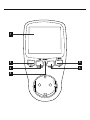 3
3
-
 4
4
-
 5
5
-
 6
6
-
 7
7
-
 8
8
-
 9
9
-
 10
10
-
 11
11
-
 12
12
-
 13
13
-
 14
14
-
 15
15
-
 16
16
-
 17
17
-
 18
18
-
 19
19
-
 20
20
-
 21
21
-
 22
22
-
 23
23
-
 24
24
-
 25
25
-
 26
26
-
 27
27
-
 28
28
-
 29
29
-
 30
30
-
 31
31
-
 32
32
-
 33
33
-
 34
34
-
 35
35
-
 36
36
-
 37
37
-
 38
38
-
 39
39
-
 40
40
-
 41
41
-
 42
42
Hama 00108838 Manual do proprietário
- Tipo
- Manual do proprietário
em outras línguas
- italiano: Hama 00108838 Manuale del proprietario
- Türkçe: Hama 00108838 El kitabı
Artigos relacionados
Outros documentos
-
ABB twa-2 Manual do usuário
-
Argoclima Mythiko Instruções de operação
-
UFESA RP-7494 Instruções de operação
-
Velleman EDIN305N Manual do usuário
-
Perel E305W3 Manual do usuário
-
Perel EDIN305N Manual do usuário
-
Perel E305WOG Manual do usuário
-
Silvercrest SPU 900 A1 Instruções de operação
-
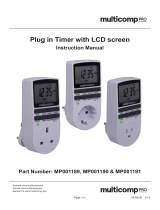 multicomp pro MP001189 Instruções de operação
multicomp pro MP001189 Instruções de operação
-
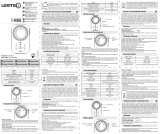 LEXMAN 84586331 Daily Analogue Programmer Manual do usuário
LEXMAN 84586331 Daily Analogue Programmer Manual do usuário