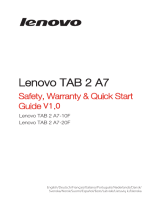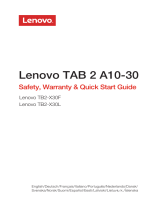Printed in China
Version 1.0.6 2017.12
SP40Q62295
© Copyright Lenovo, 2017.
Safety,
Warranty, Environment,
Recycling Information
Guide
Important safety information
This section contains important safety information for Lenovo™
products. Additional safety information is provided in the Important
Product Information Guide for your product. See “Publication
information” for additional information.
Laser compliance statement
CAUTION: When laser products (such as CD-ROMs, DVD
drives, fiber optic devices, or transmitters) are installed, note
the following:
• Do not remove the covers. Removing the covers of the laser
product could result in exposure to hazardous laser radiation.
There are no serviceable parts inside the device.
• Useofcontrols,adjustments,orperformanceofprocedures
other than those specified herein might result in hazardous
radiation exposure.
DANGER: Some laser products contain an embedded
Class 3A or Class 3B laser diode. Note the following. Laser
radiation when open. Do not stare into the beam, do not
view directly with optical instruments, and avoid direct
exposure to the beam.
Plastic bag notice
DANGER: Plastic bags can be dangerous. Keep plastic
bags away from babies and children to avoid danger of
suffocation.
Tip-over hazard prevention notice
The computer may cause harm to children if it is not located in an
appropriate place. Follow the tips below to protect children from
harm caused by the computer tipping over:
• Placeall-in-onecomputersormonitorsonsturdyfurniturewith
alowbaseorfurniturethathasbeenanchored.Pushall-in-one
computers or monitors as far from the edge of the furniture as
possible.
• Keepremotecontrols,toys,andotheritemsthatmightattract
childrenawayfromall-in-onecomputersormonitors.
• Keepall-in-onecomputerormonitorcablesoutthereachof
the children.
• Supervisechildreninroomswherethesesafetytipshavenot
been followed.
Lithium battery notice
DANGER: Danger of explosion if battery is incorrectly
replaced.
Whenreplacingthelithiumcoincellbattery,useonlythesame
or an equivalent type that is recommended by the manufacturer.
Thebatterycontainslithiumandcanexplodeifnotproperlyused,
handled,ordisposedof.
Do not:
• Throworimmerseintowater
• Heattomorethan100°C(212°F)
• Repairordisassemble
Dispose of the battery as required by local ordinances or
regulations.
ThefollowingstatementappliestousersinthestateofCalifornia,
U.S.A.Perchloratematerial:Specialhandlingmayapply.See
www.dtsc.ca.gov/hazardouswaste/perchlorate.
Using earphones, headphones, or a headset
• Ifyourcomputerhasbothaheadphoneconnectorandan
audioline-outconnector,alwaysusetheheadphoneconnector
forearphones,headphones,oraheadset.However,the
headphone connector does not support the microphone of the
headset.
• Ifyourcomputerhasbothaheadsetconnectorandanaudio
line-outconnector,alwaysusetheheadsetconnectorfor
earphones,headphones,oraheadset.
CAUTION:
Excessive sound pressure from earphones and headphones
can cause hearing loss. Adjustment of the equalizer to
maximum increases the earphone and headphone output
voltage and the sound pressure level. Therefore, to protect
your hearing, adjust the equalizer to an appropriate level.
Excessive use of headphones or earphones for a long period of time
at high volume can be dangerous if the output of the headphone
or earphone connectors do not comply with specifications of EN
50332-2.Theheadphoneoutputconnectorofyourcomputer
complieswithEN50332-2Subclause7.Thisspecicationlimits
the computer’s maximum wide band true RMS output voltage
to150mV.Tohelpprotectagainsthearingloss,ensurethatthe
headphonesorearphonesyouusealsocomplywithEN50332-2
(Clause7Limits)forawidebandcharacteristicvoltageof75mV.
UsingheadphonesthatdonotcomplywithEN50332-2canbe
dangerous due to excessive sound pressure levels.
IfyourLenovocomputercamewithheadphonesorearphones
inthepackage,asaset,thecombinationoftheheadphones
or earphones and the computer already complies with the
specicationsofEN50332-1.Ifdifferentheadphonesor
earphonesareused,ensurethattheycomplywithEN50332-1
(Clause6.5LimitationValues).Usingheadphonesthatdonot
complywithEN50332-1canbedangerousduetoexcessive
sound pressure levels.
Caution about high volume usage
Caution: Exposure to loud noise from any source for extended
periodsoftimemightaffectyourhearing.Thelouderthesound,
the less time is required before your hearing could be affected. To
protect your hearing:
• Limittheamountoftimeyouuseheadsetsorheadphonesat
high volume.
• Avoidturningupthevolumetoblockoutnoisysurroundings.
• Turndownthevolumeifyoucannothearpeoplespeakingnear
you.
Ifyouexperiencehearingdiscomfort,includingthesensationof
pressureorfullnessinyourears,ringinginyourears,ormufed
speech,youshouldstoplisteningtothedevicethroughyour
headset or headphones and have your hearing checked.
Recycling and environmental information
Lenovoencouragesownersofinformationtechnology(IT)
equipment to responsibly recycle their equipment when it is no
longer needed. Lenovo offers a variety of programs and services
toassistequipmentownersinrecyclingtheirITproducts.For
informationonrecyclingLenovoproducts,goto:http://www.
lenovo.com/recycling. The latest environmental information about
our products is available at http://www.lenovo.com/ecodeclaration
WEEE information (Hungary)
A magyar törvények értelmében, a 197/2014 (VIII.1.)
kormányrendelet 12. szakaszának (1)-(5) cikkében foglaltak
szerint Lenovo mint gyártó állja a keletkező költségeket.
Important WEEE information
Batteries and electrical and electronic equipment
markedwiththesymbolofacrossed-outwheeledbin
may not be disposed as unsorted municipal waste.
Batteries and waste of electrical and electronic
equipment(WEEE)shallbetreatedseparatelyusingthe
collectionframeworkavailabletocustomersforthereturn,
recycling,andtreatmentofbatteriesandWEEE.
Whenpossible,removeandisolatebatteriesfromWEEEpriorto
placing WEEE in the waste collection stream. Batteries are to be
collectedseparatelyusingtheframeworkavailableforthereturn,
recycling,andtreatmentofbatteriesandaccumulators.
Country-specicinformationisavailableat:
http://www.lenovo.com/recycling
Recycling information for Japan
Recycling and disposal information for Japan is available at
following URL:
http://www3.lenovo.com/jp/ja/services_warranty/recycle/personal/
Additional recycling statements
Additional information about recycling computer components
and batteries is in your Important Product Information Guide. See
“Publication information” for details.
Restriction of Hazardous Substances
Directive (RoHS)
European Union RoHS
This Lenovo product, with included parts (cables, cords, and so
on) meets the requirements of Directive 2011/65/EU on the
restriction of the use of certain hazardous substances in electrical
and electronic equipment (“RoHS recast” or “RoHS 2”).
For more information about Lenovo worldwide compliance with
RoHS, go to: http://www.lenovo.com/materials
Turkish RoHS
The Lenovo product meets the requirements of the Republic of
Turkey Directive on the Restriction of the Use of Certain
Hazardous Substances in Waste Electrical and Electronic
Equipment (WEEE).
Türkiye AEEE Yönetmeliğine Uygunluk Beyanı
Bu Lenovo ürünü, T.C. Çevre ve Orman Bakanlığı’nın “Atık
Elektrik ve Elektronik Eşyalarda Bazı Zararlı Maddelerin
Kullanımının Sınırlandırılmasına Dair Yönetmelik (AEEE)”
direktiflerine uygundur.
AEEE Yönetmeliğine Uygundur.
Ukraine RoHS statement
Цим підтверджуємо, що продукція Леново відповідає
вимогам нормативних актів України, які обмежують вміст
небезпечних речовин.
India RoHS statement
RoHS compliant as per E-Waste (Management) Rules.
Eurasian compliance mark
Единый знак обращения на рынке стран Таможенного союза
ENERGY STAR
Select models conform to ENERGY STAR®
requirements. Additional ENERGY STAR information
can be found in the Important Product Information
Guide. See “Publication information” for additional
information.
Electronic emission notices
This device has been tested and found to comply with the limits
foraClassBdigitaldevice.Detailedmachinetypesforwhich
this statement applies are located at the cover of Hardware
Maintenance Manual.
The Important Product Information Guide for this product provides
thecompleteClassBcompliancestatementsthatareapplicable
for this device. See “Publication information” for additional
information.
Korean compliance statement
European Union conformity
CompliancetoDirectivesforInformationTechnology
Equipment(ITE)andRadioEquipment,fordetailreferto
the European Union conformityyerthatshippedalongwithyour
product.
Mexico regulatory notice
Advertencia: En Mexico la operación de este equipo está sujeta
a las siguientes dos condiciones: (1) es posible que este equipo o
dispositivo no cause interferencia perjudicial y (2) este equipo o
dispositivo debe aceptar cualquier interferencia, incluyendo la
que pueda causar su operación no deseada.
Brazil wireless-radio compliance information
Aviso para usuários no Brasil
Este equipamento opera em caráter secundário, isto é, não tem
direito a proteção contra interferência prejudicial, mesmo de
estações do mesmo tipo, e não pode causar interferência a
sistemas operando em caráter primário.
Singapore wireless-radio compliance information
Complies with
IMDA Standards
DB102306
Connecting to the Internet
YouneedacontractwithanInternetServiceProvider(ISP)and
somehardwareinordertoconnecttotheInternet.ISPsandthe
servicestheyoffervarybycountry.ContactyourISPforservices
available in your country. Your computer supports wireless
(selectedmodelsonly)orwirednetworksthatconnectyour
computer to other devices.
Wired network connection
Forwirednetworks,connectoneendofanEthernetcable
(purchasedseparately)totheEthernetconnectoronyour
computer,andthenconnecttheotherendtothenetworkrouter
orbroadbandmodem.ConsultyourISPfordetailedsetup

Lenovo,theLenovologoandideacentrearetrademarksof
LenovointheUnitedStates,othercountries,orboth.
Microsoft and Windows are trademarks of the Microsoft group of
companies.Othercompany,product,orservicenamesmaybe
trademarks or service marks of others.
LENOVOproducts,data,computersoftware,andserviceshave
been developed exclusively at private expense and are sold to
governmentalentitiesascommercialitemsasdenedby48C.F.R.
2.101withlimitedandrestrictedrightstouse,reproductionand
disclosure.
LIMITEDANDRESTRICTEDRIGHTSNOTICE:Ifproducts,
data,computersoftware,orservicesaredeliveredpursuant
toaGeneralServicesAdministration“GSA”contract,use,
reproduction,ordisclosureissubjecttorestrictionssetforthin
ContractNo.GS-35F-05925.
instructions.
NOTE: Broadband modem and router installation procedures
vary depending on the manufacturer. Follow the manufacturer’s
instructions.
Wireless network connection
Forwirelessnetworks,youcanusethebuilt-inWi-Fiantennato
access your wireless home network.
To connect your computer to the wireless network:
Clickortapthenetworkicononthetaskbar,thenselectthename
ofyourrouter.ClickortapConnect,thenfollowthestepsonthe
screen.
Test the wireless network by opening your Web browser and
accessing any Web site.
Windows help system
The Windows help system provides you with detailed information
about using the Windows operating system.
ToaccesstheWindowshelpsystem,dothefollowing:
Open the Start menu and then click or tap Get Started to get
more details.
You can also enter Get Started or what you’re looking for in the
search box on the taskbar. You’ll get suggestions and answers
to your questions about Windows and the best search results
availablefromyourPCandtheInternet.
ToperformsystemrecoveryafteraseriouserrorinWindows10,
click or tap the Start button and select Settings → Update &
security → Recovery.Then,followtheinstructionsonthescreen
for system recovery.
ATTENTION: The Windows operating system is provided by
Microsoft Corporation. Please use it in accordance with the
END USER LICENSE AGREEMENT (EULA) between you and
Microsoft. For any question related to the operating system,
please contact Microsoft directly.
Downloading drivers
Formodelswithoutpreinstalledoperatingsystems,therewillbe
no preinstalled driver in the service partition. To download the
latestdrivers,goto:http://www.lenovo.com/support.
Online technical support
Online technical support is available during the lifetime of a
product at: http://www.lenovo.com/support
Telephone technical support
Whereapplicable,youcangethelpandinformationfromthe
CustomerSupportCenterbytelephone.Beforecontactinga
Lenovotechnicalsupportrepresentative,pleasehavethefollowing
information available:
• modelandserialnumber
• theexactwordingofanyerrormessage
• adescriptionoftheproblem
Your technical support representative might want to walk you
through the problem while you are at your computer during the
call.
Toobtainthemostup-to-datetelephonelistfortheCustomer
SupportCenter,goto:http://www.lenovo.com/support/phone.
Lenovo product service information for Taiwan
໌ο୦ İ ۏᇧ୦ Ļ ៌୦ᖒདӋԤ३ϴѧѮᢊϷϴѧ
໌ο୦Ӵ֭ Ļ ѮѕѿϛόୢѕԊၯ ĸĹı ဴĸዂ
໌ο୦Ⴋၗ ĻġıĹııĮıııĮĸıijġĩ фߒဴ Ī
Номер горячей линии в России 8-800-100-7888
Números de teléfono del servicio de garantía
Los números de teléfono proporcionados más abajo son los
correctos en el momento de imprimir este documento y están
sujetos a cambios sin previo aviso. Para ver el número telefónico
de contacto del servicio de garantía más reciente, póngase en
contacto con Lenovo o con el distribuidor de su país.
Argentina
+541152357144
(Aplican cargos estándar)
08002220279
Bolivia
800101897
Chile
+56232103145
(Aplican cargos estándar)
188800462888
Colombia
+5713819811
(Aplican cargos estándar)
0-18009170541
Costa Rica
+506(4)0001954
(Aplican cargos estándar)
8005425385
Dominican Rep.
+18299460163
(Aplican cargos estándar)
18492001493
Ecuador
1800000786
El Salvador
+50321369033
(Aplican cargos estándar)
50321131765
(Celulares)
Guatemala
+50222786347
(Aplican cargos estándar)
18003000162
Honduras
80027919498
Mexico
+525585266440
(Aplican cargos estándar)
018002833181
Nicaragua
18002260564
Panamá
+5078366064
(Aplican cargos estándar)
008002035424
Paraguay
98005420180
Perú
+5116429172
(Aplican cargos estándar)
080055981
Uruguay
00040191139
Venezuela
+582127710793
(Aplican cargos estándar)
08001029294
Además, puede encontrar información de soporte y actualizaciones,
incluyendo los números telefónicos de servicio de los países que
no se encuentran en esta lista en el sitio Web de Lenovo:
http://support.lenovo.com/us/en/
Números de telefone do atendimento de garantia
Os números de telefone indicados abaixo estavam corretos no
momento da impressão e estão sujeitos a alteração sem aviso
prévio. Para obter os números de contato do atendimento de
garantia mais recentes em um país específico, entre em contato
com a Lenovo, ou com o revendedor no seu país.
Número na região de São Paulo: +55 11 4003 5366
Número gratuito fora da região de São Paulo: 0800 888 5366
Além disso, é possível encontrar informações de suporte e
atualizações, incluindo número de telefone de atendimento dos
países que não estão listados, no website da Lenovo, em:
http://support.lenovo.com.
Importante: As informações de garantia mais atualizadas para o
Guia de Segurança e Garantia também estão disponíveis no site
do suporte da Lenovo. Para obter a cópia mais recente do Guia
de Segurança e Garantia, acesse: http://support.lenovo.com
Les garanties statutaires de conformité
et des vices cachés
Cette information complète les informations contenues dans le
« Chapitre 2 – Dispositions nationales particulières » de la
Garantie Limitée Lenovo (L505-0010-02).
France
Autres Droits
LA PRESENTE GARANTIE VOUS CONFERE DES DROITS
SPECIFIQUES. IL EST POSSIBLE QUE VOUS DETENIEZ
D’AUTRES DROITS, DONT LA NATURE VARIE SELON LA
LEGISLATION QUI VOUS EST APPLICABLE. VOUS POUVEZ
EGALEMENT DISPOSER D’AUTRES DROITS CONFORMEMENT
A UN ACCORD ECRIT AVEC LENOVO. AUCUN ELEMENT DE
LA PRESENTE GARANTIE N’AFFECTE LES DROITS LEGAUX, Y
COMPRIS LES DROITS DES CONSOMMATEURS DANS LE
CADRE DES LOIS ET REGLEMENTATIONS QUI REGISSENT LA
VENTE DE BIENS DE CONSOMMATION ET QUI NE PEUVENT
ETRE NI SUPPRIMEES NI LIMITEES PAR CONTRAT. Les
garanties statutaires de conformité et des vices cachés se
appliquent aux consommateurs. Le consommateur peut,
indépendamment de la garantie commerciale éventuellement
consentie, mettre en oeuvre la garantie légale de conformité et la
garantie contre les défauts cachés.
Lenovo limited warranty notice
This product is covered by the terms of the Lenovo Limited
Warranty,versionL5050010-0208/2011.ReadtheLenovo
LimitedWarranty(LLW)athttp://www.lenovo.com/warranty/
llw_02.YoucanviewtheLLWinanumberoflanguagesfrom
this Web site. The LLW can also be find in the Important Product
Information Guide for your product. See “Publication information”
for additional information.
Warranty Status Checkup
Tocheckthewarrantystatusofyourcomputer,gotohttp://www.
lenovo.com/warranty-status,andthenfollowtheinstructionson
the screen.
Publication information
Electronic versions of your computer publications are available
from the Lenovo Support Web site. To download the publications
foryourcomputer,gotohttp://www.lenovo.com/UserManuals
and follow the instructions on the screen.
The following manuals are available:
• Setup Poster
• Safety, Warranty, Environment, Recycling Information Guide
• Important Product Information Guide
• User Guide
• Regulatory Notice
Customer Replaceable Units
CustomerReplaceableUnitsarecomputerpartsthatthe
customercanupgradeorreplace.TherearetwotypesofCRUs:
self-serviceandoptional-service.Self-serviceCRUsareeasy
tobeinstalled.Theymaybestandaloneorlatched,orrequire
ascrewdrivertoremoveamaximumoftwoscrews,whereas
optional-serviceCRUsrequiresometechnicalskills,aswell
astoolssuchasascrewdriver.Customersareresponsiblefor
replacingallself-serviceCRUs.Optional-serviceCRUscanbe
removedandinstalledbycustomersor,duringthewarranty
period,byaLenovoservicetechnician.
ToviewtheinstructionsonreplacingaCRU,seetherespective
section in the User Guide. See “Publication information” for
additional information.
Regulatory information
Computermodelsequippedwithwirelesscommunications
comply with the radio frequency and safety standards of country
or region in which it has been approved for wireless use.
Be sure to read the Regulatory Notice for your country or region
before using the wireless devices contained in your computer.
To obtain a PDF version of the Regulatory Notice,refertothe
“Publication information”.
Service and support information
The following information describes the technical support that
isavailableforyourproduct,duringthewarrantyperiodor
throughout the life of your product. Refer to the Lenovo Limited
Warranty for a full explanation of Lenovo warranty terms. See
“Lenovo limited warranty notice” later in this document for details
on accessing the full warranty.
The Important Product Information Guide and User Guide have
alsobeenpreloadedontoyourcomputer.Toaccesstheseguides,
do the following:
• For models with Lenovo Companion installed:
1.OpentheStartmenuandthenclickortap
Lenovo Companion.
2.ClickortapSupport → User Guide.
• For models with Lenovo Vantage installed:
1.OpentheStartmenuandthenclickortapLenovo Vantage.
2.ClickortapHealth & Support → User Guide.
• For models without Lenovo Companion or Lenovo Vantage
installed:
Open the Start menu and then click or tap Manual to access
this guide.
Compliance information
The latest electronic compliance and environmental information is
available from the Lenovo Web sites.
To view compliance information go to:
http://www.lenovo.com/compliance
To download environmental information go to:
http://www.lenovo.com/ecodeclaration
Key Web resources
Lenovo support: http://www.lenovo.com/support
Lenovo user forums: https://forums.lenovo.com/
Productdocumentation:http://www.lenovo.com/UserManuals
-
 1
1
-
 2
2
em outras línguas
- français: Lenovo 90MV00KNMH Mode d'emploi
- English: Lenovo 90MV00KNMH User guide
Artigos relacionados
-
Lenovo P1ma40 Guia rápido
-
Lenovo IdeaTab A1000 Guia rápido
-
Lenovo Vibe S1 Guia rápido
-
Lenovo A7010 Guia rápido
-
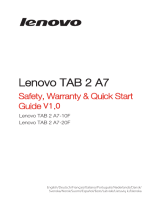 Lenovo Tab Series User Tab 2 A7-20 Guia rápido
Lenovo Tab Series User Tab 2 A7-20 Guia rápido
-
Lenovo Tab S8-50 Safety, Warranty & Quick Start Manual
-
Lenovo TAB3 7 Essential Safety, Warranty & Quick Start Manual
-
Lenovo TAB3 10 Business Guia rápido
-
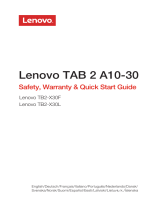 Lenovo Tab Series User Tab 2 A10-30 Guia rápido
Lenovo Tab Series User Tab 2 A10-30 Guia rápido