Logitech Z607 5.1 Surround Sound Speakers Guia de instalação
- Categoria
- Conjuntos de áudio domésticos
- Tipo
- Guia de instalação

Z607
Setup Guide | Guide d’installation

English 3
3X
WHAT’S IN THE BOX
1. Subwoofer with xed power cable
and FM Radio Antenna
2. Five satellites - 2 front satellites,
2 rear satellites, 1 center satellite
3. Remote control with button cell battery
4. Three RCA to RCA cables
5. One 3.5mm to RCA cable
6. User documentation

4 English
AUX DVD (5.1CH)
R
F.R
R.R
SUB
F.L
R.L
CEN
L
FRONT
RIGHT
FRONT
LEFT
REAR
RIGHT
REAR
LEFT
CENTER
INPUT
OUTPUT
SPEAKER TERMINALS
– +
– +
AUX DVD (5.1CH)
R
F.R
R.R
SUB
F.L
R.L
CEN
L
FRONT
RIGHT
FRONT
LEFT
REAR
RIGHT
REAR
LEFT
CENTER
INPUT
OUTPUT
SPEAKER TERMINALS
– +
– +
1. Connect each satellite to its corresponding
plug on the subwoofer back panel.
2. Plug power cord in AC power outlet.
3. Turn on the system from the subwoofer
back panel switch.
5.1 SYSTEM SETUP

English 5
110˚
30˚
2
1
OPTIMAL 5.1 SURROUND SOUND SPEAKER PLACEMENT
1. For optimal sound place each
front speaker 30 degrees
from the center point.
2. For optimal sound place each
rear speaker 120 degrees from
center point.

6 English
S
O
U
N
D
/SCAN/
1
6
2
3
4
5
7
8
1. Power ON/OFF
2. Sound
3. Decrease volume
4. Previous
5. Play/Pause/Scan/
Bluetooth
®
Pairing
6. Source
7. Increase volume
8. Next
CONTROLS ON SUBWOOFER

English 7
CONTROLS ON SUBWOOFER
1. Power ON/OFF:
Turns unit on/o.
2. Sound:
Switches between 5.1 and 2.1 channels
(only if input supports 5.1 channels)
3. Decrease the volume level:
4. Previous:
a. USB/SD mode:
i. Short press to select previous song.
ii. Long press to select previous folder.
b. FM mode:
i. Short press to select previous station.
ii. Long press to select previous automatically stored channel/station.
c. Bluetooth mode: short press to select previous song
5. Play/Pause/Scan/Blu etooth Pairing:
a. USB/SD Mode: Short press to play/pause music.
b. FM mode:
i. Short press to start auto search, second short press to select a station.
ii. All active frequencies are stored automatically in dierent channels.
c. Bluetooth mode:
i. Short press to play/pause music.
ii. Long press will start bluetooth pairing mode, LED will quickly blink ‘bt’
onthe display.

8 English
6. Source:
a. Switch between Bluetooth, AUX, DVD, USB/SD and FM mode.
LED display on subwoofer panel will indicate related source
mode.
7. Increase the volume level:
8. Next:
a. USB/SD mode:
i. Short press to select next song.
ii. Long press to select next folder.
b. FM mode:
i. Short press to select next station.
ii. Long press to select next saved channel/station.
c. Bluetooth mode: short press to select next song.

English 9
1
2
LOCAL AUDIO SOURCES
1. SD card slot 2. USB drive slot
i. To play audio fully insert SD card into
SD card slot and select SD/USB source
from either remote control or controls
on the subwoofer.
ii. To remove SD card simply pull it out
of the slot.
iii. Z607 supports up to 32GB SDHC
cards with the following audio
leformats: MP3, WMA, WAV,
APE,FLAC.
SD card not included
i. To play audio insert USB drive into
USB slot and select SD/USB source
from either remote control or controls
on the subwoofer.
ii. To remove USB drive simply pull it out
of the slot.
iii. Z607 supports up to 32GB USBdrives
formatted FAT16 or FAT32 with
thefollowing audio le formats:
MP3,WMA, WAV, APE, FLAC.
USB drive not included

10 English
TUNE
–
FM
RADIO
AUX
CHANNEL
LEVEL
—
VOL
+
VOL
RCA
5.1
2.1
SD
USB
TUNE
+
SCAN
1
4
6
8
11
10
14
7
9
5
12
13
2 3
1. Power ON/OFF:
Turns unit on/o.
2. Mute: Mutes the system.
3. 5.1 / 2.1: Switches from 5.1
to2.1channels as needed (only if
input supports 5.1 channels).
4. -Vol:
a. Decreases the master volume.
b. When selecting channel level
button rst, -voldecreases
thevolume of the selected
channel.
5. Channel Level:
Controls volume of speaker
channels. Press once to cycle
through front (F) speakers,
rear(R) speakers, center (C)
speaker, and subwoofer (S),
selectthe channel and adjust
thevolume of that unit or channel
from 5 to -5. System will save
channel volume adjustment.
REMOTE CONTROL

English 11
6. +Vol:
a. Increases the master volume.
b. When selecting channel level button rst, +vol increases
thevolume of the selected channel.
7. AUX: Selects 3.5mm AUX input.
8. RCA/DVD: Selects RCA input.
9. FM RADIO: Selects FM Radio.
10. Bluetooth/Bluetooth Pairing:
a. Short press selects Bluetooth mode.
b. Long press will start Bluetooth pairing mode, LED will quickly
blink‘bt’ on the display.
11. SD/USB: Selects SD/USB input.
12. Back/Previous/Tune-:
a. On FM Radio Mode:
i. Short press to advance to previous station.
ii. Long press to select the previous saved station.
b. On Bluetooth mode: short press to select previous song.
c. On USB/SD mode:
i. Short press to select previous song.
ii. Long press to select previous folder.

12 English
13. Play/Pause/Scan:
a. On FM Radio Mode: Short press to start auto search, second short
press to select a station.
b. On Bluetooth mode: Short press to play/pause music.
c. On USB/SD mode: Short press for play/pause music.
14. Next/Tune+:
a. On FM Radio Mode:
i. Short press to advance to next station.
ii. Long press to advance to the next saved station.
b. On Bluetooth mode: Short press to select next song.
c. On USB/SD mode:
i. Short press to select next song.
ii. Long press to select next folder.
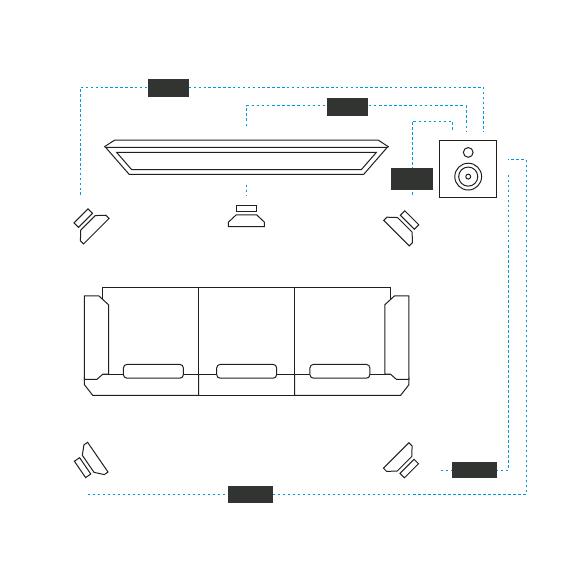
English 13
2.2M
2.2M
2.2M
6.2M
6.2M
LONGER CABLE LENGTH FOR FLEXIBLE PLACEMENT

14 Français
3X
CONTENU DU COFFRET
1. Caisson de basses avec câble
d'alimentation xe et antenne radio FM
2. Cinq satellites - 2 satellites avant,
2 satellites arrière, 1 satellite central
3. Télécommande avec pile bouton
4. Trois câbles RCA vers RCA
5. Un câble 3,5 m vers RCA
6. Documentation utilisateur

Français 15
AUX DVD (5.1CH)
R
F.R
R.R
SUB
F.L
R.L
CEN
L
FRONT
RIGHT
FRONT
LEFT
REAR
RIGHT
REAR
LEFT
CENTER
INPUT
OUTPUT
SPEAKER TERMINALS
– +
– +
AUX DVD (5.1CH)
R
F.R
R.R
SUB
F.L
R.L
CEN
L
FRONT
RIGHT
FRONT
LEFT
REAR
RIGHT
REAR
LEFT
CENTER
INPUT
OUTPUT
SPEAKER TERMINALS
– +
– +
1. Connectez chaque satellite à la che
correspondante sur le panneau arrière
du caisson de basses.
2. Branchez le cordon d'alimentation
à la prise secteur.
3. Mettez le système sous tension à partir
du commutateur du panneau arrière
du caisson de basses.
CONFIGURATION SYSTÈME 5.1

16 Français
110˚
30˚
2
1
INSTALLATION OPTIMALE DE HAUT-PARLEURS
AVEC SON SURROUND5.1
1. Pour un son optimal,
placezchaque haut-parleur
avant à 30degrés du point
central.
2. Pour un son optimal,
placezchaque haut-parleur
arrière à 120degrés du point
central.

Français 17
S
O
U
N
D
/SCAN/
1
6
2
3
4
5
7
8
1. Marche/Arrêt
2. Son
3. Baisser le volume
4. Précédent
5. Lire/Mettre en pause/
Rechercher/Couplage
Bluetooth
®
6. Source
7. Augmenter le volume
8. Suivant
COMMANDES SUR CAISSON DE BASSES

18 Français
COMMANDES SUR CAISSON DE BASSES
1. Marche/Arrêt:
met l'unité sous/hors tension.
2. Son:
bascule entre les canaux5.1 et 2.1
(uniquement si les canaux5.1 sont compatibles avec l'entrée)
3. Réduire le volume
4. Précédent:
a. Mode USB/SD:
i. Appuyez brièvement pour sélectionner la chanson précédente.
ii. Appuyez longuement pour sélectionner le dossier précédent.
b. Mode FM:
i. Appuyez brièvement pour sélectionner la station précédente.
ii. Appuyez longuement pour sélectionner le dernier canal/la dernière station
mémorisé(e) automatiquement.
c. Mode Bluetooth: appuyez brièvement pour sélectionner
lachanson précédente
5. Lire/Mettre en pause/Rechercher/Couplage Bluetooth:
a. Mode USB/SD: Appuyez brièvement pour lire/mettre en pause
lamusique.
b. Mode FM:
i. Appuyez brièvement pour commencer la recherche automatique.
Recommencez pour sélectionner une station.
ii. Toutes les fréquences actives sont stockées automatiquement
dansdiérents canaux.
c. Mode Bluetooth:
i. Appuyez brièvement pour lire/mettre en pause la musique.
ii. Appuyez longuement pour lancer le mode de couplage Bluetooth,
letémoin lumineux "bt" clignotera rapidement sur l'écran.

Français 19
6. Source:
a. Basculez entre le mode Bluetooth, AUX, DVD, USB/SD et FM.
L'écran à témoin lumineux du panneau du caisson de basses
indiquera le mode de source associé.
7. Augmenter le volume
8. Suivant:
a. Mode USB/SD:
i. Appuyez brièvement pour sélectionner la chanson suivante.
ii. Appuyez longuement pour sélectionner le dossier suivant.
b. Mode FM:
i. Appuyez brièvement pour sélectionner la station suivante.
ii. Appuyez longuement pour sélectionner le canal/la station enregistrée
suivante.
c. Mode Bluetooth: appuyez brièvement pour sélectionner
lachanson suivante.

20 Français
SOURCES AUDIO LOCALES
1. Emplacement de carte SD 2. Emplacement pour lecteur USB
i. Pour lire le son, insérez complètement la
carte SD dans l’emplacement decarte
SD et sélectionnez la source SD/
USB de la télécommande ou àpartir
descommandes du caisson debasses.
ii. Pour retirer la carte SD, sortez-la
simplement de l’emplacement.
iii. Le système Z607 prend en charge
descartes SDHC allant jusqu’à
32Goavec les formats de chiers audio
suivants: MP3, WMA, WAV, APE, FLAC.
Carte SD non incluse
i. Pour lire le son, insérez le lecteur
USB dans l’emplacement de carte
SD et sélectionnez la source SD/
USB de la télécommande ou à partir
descommandes du caisson de basses.
ii. Pour retirer le lecteur USB, sortez-la
simplement de l’emplacement.
iii. Le système Z607 prend en charge
lesclés USB jusqu’à 32 Go formatées en
FAT16 ou FAT32 et contenant lesformats
de chier suivants: MP3,WMA, WAV,
APE et FLAC.
Clé USB non incluse
1
2
A página está carregando...
A página está carregando...
A página está carregando...
A página está carregando...
A página está carregando...
A página está carregando...
A página está carregando...
A página está carregando...
A página está carregando...
A página está carregando...
A página está carregando...
A página está carregando...
A página está carregando...
A página está carregando...
A página está carregando...
A página está carregando...
A página está carregando...
A página está carregando...
A página está carregando...
A página está carregando...
A página está carregando...
A página está carregando...
A página está carregando...
A página está carregando...
A página está carregando...
A página está carregando...
A página está carregando...
-
 1
1
-
 2
2
-
 3
3
-
 4
4
-
 5
5
-
 6
6
-
 7
7
-
 8
8
-
 9
9
-
 10
10
-
 11
11
-
 12
12
-
 13
13
-
 14
14
-
 15
15
-
 16
16
-
 17
17
-
 18
18
-
 19
19
-
 20
20
-
 21
21
-
 22
22
-
 23
23
-
 24
24
-
 25
25
-
 26
26
-
 27
27
-
 28
28
-
 29
29
-
 30
30
-
 31
31
-
 32
32
-
 33
33
-
 34
34
-
 35
35
-
 36
36
-
 37
37
-
 38
38
-
 39
39
-
 40
40
-
 41
41
-
 42
42
-
 43
43
-
 44
44
-
 45
45
-
 46
46
-
 47
47
Logitech Z607 5.1 Surround Sound Speakers Guia de instalação
- Categoria
- Conjuntos de áudio domésticos
- Tipo
- Guia de instalação















































