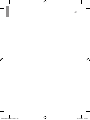RI2800 SERIES
4239.000.7100.1.indd 1 15-12-09 16:53

2
4239.000.7100.1.indd 2 15-12-09 16:53

3
D E F GA B C
JKLM
H
I
1
4239.000.7100.1.indd 3 15-12-09 16:53

4
4239.000.7100.1.indd 4 15-12-09 16:53

6
18
31
4239.000.7100.1.indd 5 15-12-09 16:53

6
Congratulations on your purchase and welcome to Philips! To fully benet
from the support that Philips offers, register your product at www.philips.
com.br.
Spray nozzle
Cap of lling opening
Spray button 8
Steam control
- b= Calc-Clean function
- 0 = no steam
- l = minimum steam
- ; = maximum steam
Steam boost button \
Auto-off light (RI2860 only)
Mains cord
Temperature light
Anti-Calc tablet (RI2860/RI2840/RI2830/RI2820 only)
Note: Anti-Calc tablet not visible from the outside.
Type plate
Water tank
Temperature dial
Soleplate
Read this user manual carefully before you use the appliance and save it
for future reference.
- Never immerse the iron in water.
- Check if the voltage indicated on the appliance corresponds to the
local mains voltage before you connect the appliance.
4239.000.7100.1.indd 6 15-12-09 16:53

- Do not use the appliance if the plug, the mains cord or the appliance
itself shows visible damage, or if the appliance has been dropped
or leaks.
- If the mains cord is damaged, you must have it replaced by Philips, a
service centre authorised by Philips or similarly qualied persons in
order to avoid a hazard.
- Never leave the appliance unattended when it is connected to the
mains.
- This appliance is not intended for use by persons (including children)
with reduced physical, sensory or mental capabilities, or lack of
experience and knowledge, unless they have been given supervision
or instruction concerning use of the appliance by a person
responsible for their safety.
- Children should be supervised to ensure that they do not play with
the appliance.
- Do not let the mains cord come into contact with the hot soleplate
of the iron.
- Only connect the appliance to an earthed wall socket.
- Check the mains cord regularly for possible damage.
- The soleplate of the iron can become extremely hot and may cause
burns if touched.
- When you have nished ironing, when you clean the appliance, when
you ll or empty the water tank and also when you leave the iron
even for a short while: set the steam control to position O, put the
iron on its heel and remove the mains plug from the wall socket.
- Always place and use the iron on a stable, level and horizontal
surface.
- Do not put perfume, vinegar, starch, descaling agents, ironing aids or
other chemicals in the water tank.
- This appliance is intended for household use only.
This Philips appliance complies with all standards regarding
electromagnetic elds (EMF). If handled properly and according to the
7
4239.000.7100.1.indd 7 15-12-09 16:53

instructions in this user manual, the appliance is safe to use based on
scientic evidence available today.
1 Remove any sticker or protective foil from the soleplate.
2 Let the iron heat up to maximum temperature and pass the iron
over a piece of damp cloth for several minutes to remove any
residues from the soleplate.
Do not put perfume, vinegar, starch, descaling agents, ironing aids,
chemically descaled water or other chemicals in the water tank.
1 Switch off the appliance and unplug it.
2 Set the steam control to position 0 (= no steam) (Fig. 2).
3 Open the cap of the lling opening.
4 Tilt the iron and ll the water tank up to maximum level under the
tap (Fig. 3).
Note: Do not ll the water tank beyond the MAX indication.
Note: If the tap water in your area is very hard, we advise you to use distilled
water. Do not use chemically descaled water.
5 Close the cap of the lling opening (‘click’).
Fabric type Temperature
setting
Steam
setting
Steam boost
Linen MAX
&
Yes
Cotton 3
&
Yes
8
4239.000.7100.1.indd 8 15-12-09 16:53

Fabric type Temperature
setting
Steam
setting
Steam boost
Wool
2 $
N.A.
Silk 1 0 N.A.
Synthetic fabrics (e.g.
Acrylic, nylon,
polyamide, polyester).
1 0 N.A.
- Check the laundry care label for the required ironing temperature:
If you do not know what kind or kinds of fabric an article is made of,
determine the right ironing temperature by ironing a part that will not be
visible when you wear or use the article.
Silk, woollen and synthetic materials: iron the reverse side of the fabric to
prevent shiny patches. Avoid using the spray function to prevent stains.
1 To set the appropriate ironing temperature, turn the temperature
dial to the appropriate position (see ‘Temperature and steam
settings table’) (Fig. 4).
2 Set the appropriate steam setting (see ‘Temperature and steam
settings table’).
Note: Make sure that the steam setting you select is suitable for the set
ironing temperature.
3 Put the iron on its heel.
4 Put the mains plug in an earthed wall socket.
, The temperature light goes on.
5 When the temperature light goes out, wait a while before you start
ironing.
, During ironing, the temperature light goes on from time to time.
This indicates that the iron is heating up to the set temperature.
9
4239.000.7100.1.indd 9 15-12-09 16:53

Note: The iron may give off some smoke when you use it for the rst time.
This stops after a short while.
1 Make sure that there is enough water in the water tank.
2 Set the recommended ironing temperature (see chapter ‘Preparing
for use’, ‘Temperature and steam setting table’).
3 Set the appropriate steam setting. Make sure that the steam setting
is suitable for the ironing temperature selected:
- $ for minimum steam (temperature settings 2 and 3).
- & for maximum steam (temperature settings 3 to MAX).
Note: The iron starts to produce steam as soon as it has reached the set
temperature.
1 Set the steam control to position 0 (= no steam) (Fig. 2).
2 Set the recommended ironing temperature (see chapter ‘Preparing
for use’, ‘Temperature and steam setting table’).
You can use the spray function at any temperature to moisten the article
to be ironed. This helps remove stubborn creases.
1 Make sure that there is enough water in the water tank.
2 Press the spray button several times to moisten the article to be
ironed (Fig. 5).
A powerful boost of steam helps to remove very stubborn creases.
The steam boost function only works at temperature settings between
3 and MAX.
10
4239.000.7100.1.indd 10 15-12-09 16:53

1 Press and release the steam boost button (Fig. 6).
You can also use the steam boost function when you hold the iron in
vertical position. This is useful for removing creases from hanging clothes,
curtains etc.
1 Hold the iron in vertical position and press and release the steam
boost button (Fig. 7).
Never direct the steam at people.
This iron is equipped with a drip-stop function: the iron automatically
stops producing steam when the temperature is too low to prevent
water from dripping out of the soleplate. When this happens you hear a
click sound.
The automatic shut-off function automatically switches off the iron if it
has not been moved for a while.
, The red auto-off light ashes to indicate that the iron has been
switched off by the automatic shut-off function (Fig. 8).
To let the iron heat up again:
1 Pick up the iron or move it slightly.
, The automatic shut-off light stops ashing.
, If the temperature of the soleplate has dropped below the set
ironing temperature, the temperature light goes on.
2 If the temperature light goes on after you have moved the iron,
wait for it to go out before you start ironing.
Note: If the temperature light does not go on after you move the iron, the
soleplate still has the right temperature and the iron is ready for use.
11
4239.000.7100.1.indd 11 15-12-09 16:53

1 Set the steam control to position 0, remove the plug from the wall
socket and let the iron cool down.
2 Wipe akes and any other deposits off the soleplate with a damp
cloth and a non-abrasive (liquid) cleaning agent.
To keep the soleplate smooth, avoid hard contact with metal objects.
Never use a scouring pad, vinegar or other chemicals to clean the
soleplate.
3 Clean the upper part of the iron with a damp cloth.
4 Regularly rinse the water tank with water. Empty the water tank
after you have rinsed it (Fig. 9).
Note: Refer to chapter ‘General description’ for the specic type numbers.
The Double-Active Calc System consists of an Anti-Calc tablet inside the
water tank combined with the Calc-Clean function.
- The Anti-Calc tablet prevents scale from clogging the steam vents.
The tablet is constantly active and does not need to be
replaced (Fig. 10).
- The Calc-Clean function removes scale particles from the iron.
Use the Calc-Clean function once every two weeks. If the water in your
area is very hard (i.e. when akes come out of the soleplate during
ironing), use the Calc-Clean function more frequently.
1 Make sure the appliance is unplugged.
2 Set the steam control to position 0.
3 Fill the water tank to the maximum level.
Do not pour vinegar or other descaling agents into the water tank.
4 Set the temperature dial to MAX (Fig. 11).
12
4239.000.7100.1.indd 12 15-12-09 16:53

5 Put the mains plug in an earthed wall socket.
6 Unplug the iron when the temperature light goes out.
7 Hold the iron over the sink. Push the steam control to the Calc-
Clean position and hold it. Gently shake the iron to and
fro (Fig. 12).
, Steam and boiling water come out of the soleplate. Impurities and
akes (if any) are ushed out.
8 Release the steam control as soon as all the water in the tank has
been used up.
9 Repeat the Calc-Clean process if the iron still contains a lot of
impurities.
1 Put the plug back into the wall socket and let the iron heat up to
let the soleplate dry.
2 Unplug the iron when the temperature light goes out.
3 Move the iron gently over a piece of used cloth to remove any
water stains that may have formed on the soleplate.
1 Set the steam control to position 0, remove the plug from the wall
socket and let the iron cool down.
2 Wind the mains cord round the cord storage facility (Fig. 13).
3 Store the iron on its heel in a safe and dry place.
- Do not throw away the appliance with the normal household waste
at the end of its life, but hand it in at an ofcial collection point for
recycling. By doing this, you help to preserve the
environment (Fig. 14).
13
4239.000.7100.1.indd 13 15-12-09 16:53

If you need service or information or if you have a problem, please visit
the Philips website at www.philips.com.br or contact the Philips
Consumer Care Centre in your country (you nd its phone number in
the worldwide guarantee leaet). If there is no Consumer Care Centre in
your country, go to your local Philips dealer.
This chapter summarises the most common problems you could
encounter with the appliance. If you are unable to solve the problem with
the information below, contact the Consumer Care Centre in your
country.
Problem Cause Solution
The iron is
plugged in, but
the soleplate is
cold.
There is a
connection
problem.
Check the mains cord, the plug
and the wall socket.
The temperature
dial is set to MIN.
Set the temperature dial to the
required position.
The iron does
not produce any
steam.
There is not
enough water in
the water tank.
Fill the water tank (see chapter
‘Preparing for use’, section
‘Filling the water tank’).
The steam control
is set to position 0.
Set the steam position to $
or & (see chapter ‘Using the
appliance’, section ‘Steam
ironing’).
14
4239.000.7100.1.indd 14 15-12-09 16:53

Problem Cause Solution
The iron is not hot
enough and/or the
drip-stop function
has been activated.
Set an ironing temperature
that is suitable for steam
ironing ( 2 to MAX). Put the
iron on its heel and wait until
the temperature light goes out
before you start ironing.
The steam
boost function
does not work
properly.
You have used the
steam boost
function too often
within a very
short period.
Continue ironing in horizontal
position and wait a while
before you use the steam
boost function again.
The iron is not hot
enough.
Set an ironing temperature at
which the steam boost
function can be used ( 3
to MAX). Put the iron on its
heel and wait until the
temperature light goes out
before you use the steam
boost function.
Flakes and
impurities come
out of the
soleplate during
ironing.
Hard water forms
akes inside the
soleplate.
Use the Calc-Clean function
one or more times (see
chapter ‘Cleaning and
maintenance’, section ‘Calc-
Clean function’).
The light on the
handle ashes
(RI2860 only).
The automatic
shut-off function
has been activated
(see chapter
‘Features’, section
‘Automatic shut-
off’).
Pick the iron up or move it
slightly to deactivate the
automatic shut-off function.
The automatic shut-off light
goes out.
15
4239.000.7100.1.indd 15 15-12-09 16:53

Problem Cause Solution
Water droplets
drip on the
fabric during
ironing.
You have not
closed the cap of
the lling opening
properly.
Press the cap until you hear a
click.
The set
temperature is too
low for steam
ironing.
Set an ironing temperature
that is suitable for steam
ironing ( 2 to MAX). Put the
iron on its heel and wait until
the temperature light goes out
before you start ironing.
You have put an
additive in the
water tank.
Rinse the water tank and do
not put any additive in the
water tank.
You have used the
steam boost
function at a
setting below
3.
Set the temperature dial to a
setting between 3 and
MAX.
You have used the
steam boost
function too often
within a short
period.
Continue ironing in horizontal
position and wait a while
before you use the steam
boost function again.
Water drips
from the
soleplate after
the iron has
cooled down or
has been stored.
You have put the
iron in horizontal
position while
there was still
water in the water
tank.
Empty the water tank and set
the steam control to position
0 after use. Store the iron on
its heel.
16
4239.000.7100.1.indd 16 15-12-09 16:53

Problem Cause Solution
Water spots
appear on the
garment during
ironing.
These wet spots
may be caused by
steam that has
condensed onto
the ironing board.
Iron wet spots without steam
from time to time to dry them.
If the underside of
the ironing board
is wet, wipe it dry
with a piece of dry
cloth.
To prevent steam from
condensing onto the ironing
board, use an ironing board
with wire mesh top.
17
4239.000.7100.1.indd 17 15-12-09 16:53

18
Enhorabuena por la compra de este producto y bienvenido a Philips. Para
sacar el mayor partido de la asistencia que Philips le ofrece, registre su
producto en www.philips.com.br.
Boquilla del spray
Tapa de la abertura de llenado
Botón spray 8
Control de vapor
- b= función Calc-Clean
- 0 = sin vapor
- l = vapor mínimo
- ; = vapor máximo
Botón Supervapor \
Piloto de desconexión automática (sólo modelo RI2860)
Cable de alimentación
Piloto de temperatura
Pastilla antical (sólo modelos RI2860/RI2840/RI2830/RI2820)
Nota: La pastilla antical no es visible desde el exterior.
Placa de modelo
Depósito de agua
Control de temperatura
Suela
Antes de usar el aparato, lea atentamente este manual de usuario y
consérvelo por si necesitara consultarlo en el futuro.
- No sumerja nunca la plancha en agua.
- Antes de enchufar el aparato, compruebe si el voltaje indicado en el
mismo se corresponde con el voltaje de red local.
4239.000.7100.1.indd 18 15-12-09 16:53

- No utilice el aparato si la clavija, el cable de alimentación o el propio
aparato tienen daños visibles, o si el aparato se ha caído o está
goteando.
- Si el cable de alimentación del aparato está dañado, siempre debe ser
sustituido por Philips o por un centro de servicio autorizado por
Philips, con el n de evitar situaciones de peligro.
- No deje nunca el aparato desatendido cuando esté enchufado a la
toma de corriente.
- Este aparato no debe ser usado por personas (adultos o niños) con
su capacidad física, psíquica o sensorial reducida, ni por quienes no
tengan los conocimientos y la experiencia necesarios, a menos que
sean supervisados o instruidos acerca del uso del mismo por una
persona responsable de su seguridad.
- Asegúrese de que los niños no jueguen con este aparato.
- No permita que el cable de alimentación entre en contacto con la
suela caliente de la plancha.
- Conecte el aparato únicamente a un enchufe con toma de tierra.
- Compruebe el cable de alimentación con regularidad por si estuviera
dañado.
- La suela de la plancha puede calentarse mucho y, si se toca, puede
causar quemaduras.
- Cuando haya acabado de planchar, cuando limpie el aparato, cuando
llene o vacíe el depósito del agua o cuando deje la plancha aunque
sólo sea durante un momento, ajuste el control de vapor a la
posición O, ponga la plancha sobre su base de apoyo y desenchúfela
de la red.
- Ponga y utilice siempre la plancha sobre una supercie estable, plana
y horizontal.
- No eche en el depósito de agua perfume, vinagre, almidón, productos
desincrustantes, productos que ayuden al planchado ni otros
productos químicos.
- Este aparato es sólo para uso doméstico.
19
4239.000.7100.1.indd 19 15-12-09 16:53

Este aparato Philips cumple todos los estándares sobre campos
electromagnéticos (CEM). Si se utiliza correctamente y de acuerdo con
las instrucciones de este manual, el aparato se puede usar de forma
segura según los conocimientos cientícos disponibles hoy en día.
1 Quite cualquier pegatina o lámina protectora de la suela.
2 Deje que la plancha se caliente hasta la temperatura máxima y
pásela durante unos minutos sobre un paño húmedo para eliminar
cualquier residuo que pudiera haber en la suela.
No eche en el depósito de agua perfume, vinagre, almidón, productos
desincrustantes, productos que ayuden al planchado, agua tratada
químicamente ni otros productos químicos.
1 Apague el aparato y desenchúfelo.
2 Ponga el control de vapor en la posición 0 (= sin vapor) (g. 2).
3 Abra la tapa de la abertura de llenado.
4 Incline la plancha y llene con el grifo el depósito de agua hasta el
nivel máximo (g. 3).
Nota: No llene el depósito de agua por encima de la indicación MAX.
Nota: Si el agua de su zona es muy dura, le aconsejamos que utilice agua
destilada. No utilice agua tratada químicamente para eliminar la cal.
5 Cierre la tapa de la abertura de llenado (“clic”).
20
4239.000.7100.1.indd 20 15-12-09 16:53
A página está carregando...
A página está carregando...
A página está carregando...
A página está carregando...
A página está carregando...
A página está carregando...
A página está carregando...
A página está carregando...
A página está carregando...
A página está carregando...
A página está carregando...
A página está carregando...
A página está carregando...
A página está carregando...
A página está carregando...
A página está carregando...
A página está carregando...
A página está carregando...
A página está carregando...
A página está carregando...
A página está carregando...
A página está carregando...
A página está carregando...
A página está carregando...
A página está carregando...
A página está carregando...
A página está carregando...
A página está carregando...
-
 1
1
-
 2
2
-
 3
3
-
 4
4
-
 5
5
-
 6
6
-
 7
7
-
 8
8
-
 9
9
-
 10
10
-
 11
11
-
 12
12
-
 13
13
-
 14
14
-
 15
15
-
 16
16
-
 17
17
-
 18
18
-
 19
19
-
 20
20
-
 21
21
-
 22
22
-
 23
23
-
 24
24
-
 25
25
-
 26
26
-
 27
27
-
 28
28
-
 29
29
-
 30
30
-
 31
31
-
 32
32
-
 33
33
-
 34
34
-
 35
35
-
 36
36
-
 37
37
-
 38
38
-
 39
39
-
 40
40
-
 41
41
-
 42
42
-
 43
43
-
 44
44
-
 45
45
-
 46
46
-
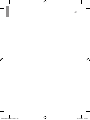 47
47
-
 48
48
Philips RI2820/12 Manual do usuário
- Categoria
- Ferros
- Tipo
- Manual do usuário
em outras línguas
- español: Philips RI2820/12 Manual de usuario
- English: Philips RI2820/12 User manual
Artigos relacionados
-
Philips GC4491/02 Manual do usuário
-
Philips GC2510/02 Manual do usuário
-
Philips GC3330/02 Manual do usuário
-
Philips GC3640/02 Manual do usuário
-
Philips GC2048/30 Manual do usuário
-
Philips GC2840/02 Manual do usuário
-
Philips GC1820/02 Manual do usuário
-
Philips GC4411/32 Manual do usuário
-
Philips GC3591/02 Manual do usuário
-
Philips GC4891/02 Manual do usuário
Outros documentos
-
Walita RI3331/02 Manual do usuário
-
Walita RI2510/12 Manual do usuário
-
Windmere I420 Use And Care Book
-
Walita RI1418/22 Manual do usuário
-
Becken FERRO VAPOR BSI3860 Manual do proprietário
-
 marphy richards COMFIGRIP Instructions Manual
marphy richards COMFIGRIP Instructions Manual
-
Electrolux ODI02 Manual do usuário
-
Electrolux E7SS1-4DBL - INSTRUÇÕES Manual do usuário
-
Electrolux ODI10 Manual do usuário