iHome iPL22 Manual do usuário
- Categoria
- Alto-falantes de encaixe
- Tipo
- Manual do usuário

Portugese
English
Model iPL22
FM clock radio with
charge + play for
iPhone or iPod
QUESTIONS? Visit www.ihomeintl.com
Modelo iPL22
Rádio relógio FM
com carregador +
reprodutor para
iPhone ou iPod
QUESTÕES? Visite www.ihomeintl.com
Model: iPL22
Instruction manual - EU English
Size: 102 x 150 mm
Date: Feb 28, 2014
Mat’l: 100gsm paper (WF)
Color: Black text on white background
Model: iPL22
Instruction manual - EU
Portugese
Size: 102 x 150 mm
Date: Feb 28, 2014
Mat’l: 100gsm paper (WF)
Color: Black text on white background
English
portuguese

1
1
2
BEM-VINDO
Obrigado por escolher o iPL22 da iHome. Este manual do utilizador
irá ajudá-lo rapidamente a utilizá-lo e fornece sugestões úteis para
maximizar a satisfação da utilização. Para obter mais informações
sobre este e outros produtos da iHome, visite www.ihome.com.
Tenha em atenção que os detalhes sobre a utilização das aplicações
da iHome com este aparelho não são abordadas neste manual.
Para obter informações sobre a utilização de aplicações da iHome,
visite www.ihome.com/apps
INTRODUÇÃO
Este aparelho é fornecido com os seguintes itens. Verifique se estão
incluídos todos os itens.
1 Sistema de altifalantes iPL22
2 Adaptador Universal AC de 100-240V
Portugese
English
1
1
2
WELCOME
Thank you for choosing the iPL22 from iHome. This user guide will get you
up and running quickly and provide helpful hints to maximize enjoyment.
For more information about this and other iHome products, please visit
www.ihome.com. Note that details on using iHome apps with this unit are
not covered in this booklet. For information on using iHome apps, please
visit www.ihome.com/apps
GETTING STARTED
This unit ships with the following items. Please check to see that all items
are present.
1 iPL22 speaker system
2 100-240V Universal AC power adaptor
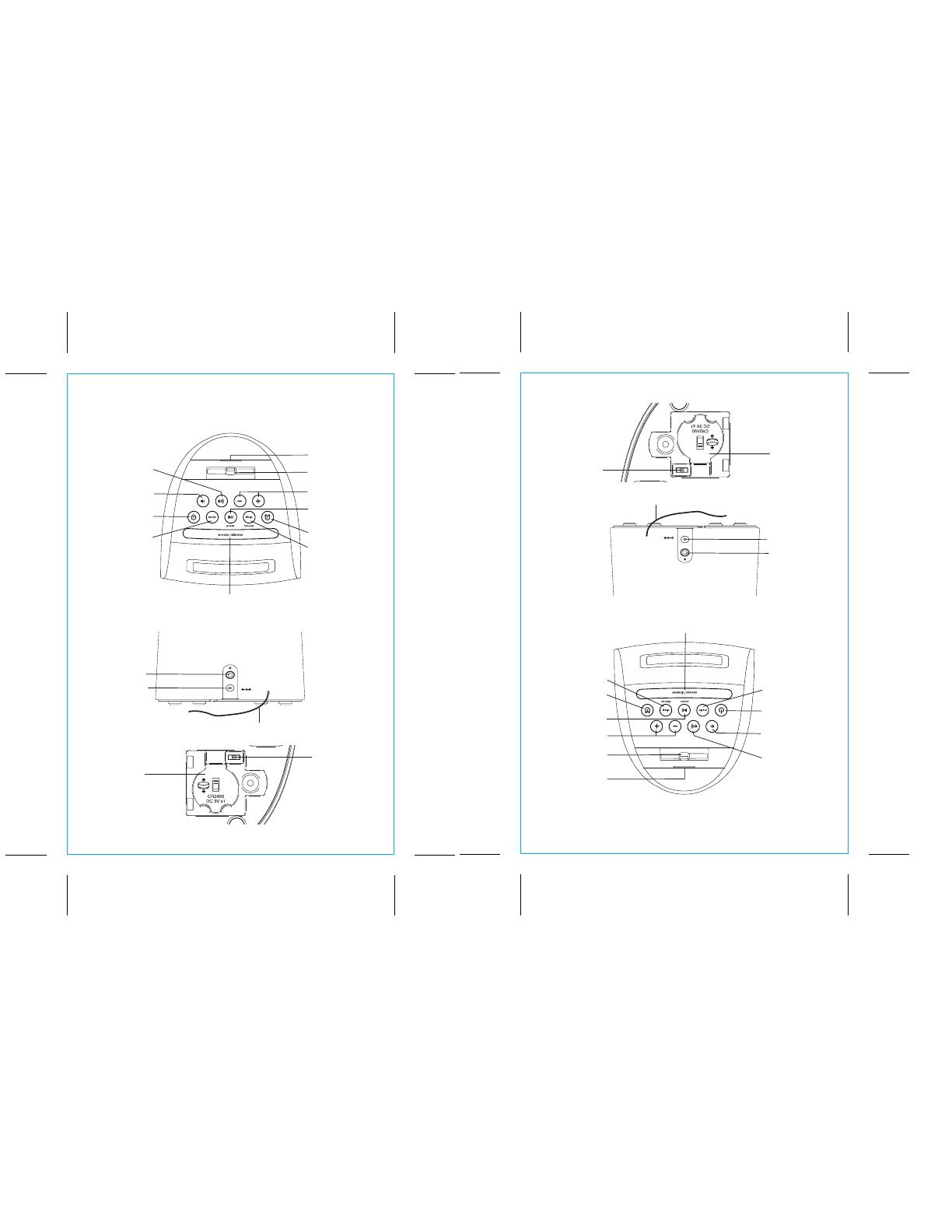
L H N
L H N
English
FEATURES & FUNCTIONS
Mode Button
Power On/Off
Button
Time Set/Sleep button
Alarm button
Snooze/Dimmer Button
2
Back panel
Bottom panel
Top panel
DC Jack
Lightning Dock
Rubber Backrest
Raise Volume Button
Lower Volume Button
–/+ Settings Buttons
Aux-in Jack
FM antenna
Hotel Switch
N = normal
H = high volume
(large room)
L = low volume
(small room)
Backup Battery
Compartment
Presets/Play/
Pause Button
aux-in
DC 5V 2.8A
Portugese
Botão de Modo
Botão de Alarme
Entrada DC
Botão de
Predefinições
/Reproduzir/Pausa
Botão para
Ligar/Desligar
Botão de soneca/redução
da iluminação
Ancoragem
Lightning
Botões de
Definições –/+
Botão de Definição
da Hora/Suspensão
FUNCIONALIDADES E FUNÇÕES
2
Painel traseiro
Painel inferior
Painel superior
Suporte traseiro
em borracha
Botão de
aumentar
volume
Botão de diminuir
volume
Entrada Aux-in
Antena FM
Chave de hotel
N = normal
H = volume alto
(espaço grande)
L = volume baixo
(espaço pequeno)
Bateria de segurança
Compartimento
aux-in
DC 5V 2.8A

LIGAR À ELECTRICIDADE DA REDE
Este aparelho funciona ligado à electricidade
da rede com o adaptador universal AC de
100V-240V incluído para carregar e reprodu-
zir o iPhone ou iPod.
Coloque o aparelho numa superfície estável.
Ligue o adaptador de alimentação a uma
entrada DC na parte posterior do aparelho e
a outra extremidade a uma tomada de parede
que funcione. Agora pode carregar o iPhone
ou iPod.
BATERIA DE SEGURANÇA
O iPL22 é fornecido com uma bateria CR2450 instalada para fins de segurança de
modo a proporcionar o contínuo funcionamento das definições do alarme e do
relógio quando ocorre uma falha de energia.
Retire a protecção do compartimento da bateria na parte inferior do aparelho
antes da respectiva utilização. Se ocorrer uma falha de energia ou o cabo AC for
acidentalmente desligado, a retroiluminação do visor não permanece acesa mas
as definições actuais da hora e do alarme serão mantidas temporariamente. Do
contrário, será necessário reajustar a hora e o alarme.
Observação: O ícone de Bateria Fraca está localizado no lado direito do
visor do relógio.
Quando a bateria de segurança estiver fraca e necessitar de ser
substituída, o ícone de Bateria Fraca ficará a piscar. Para substituir, siga
os passos abaixo:When the backup battery is low and needs to be
replaced, the Battery Low icon will flash. To replace, follow steps on page
4.
Portugese
English
FEATURES & FUNCTIONS
Display
Main Display (Time, mode, FM frequency, etc.)
Volume Indicator
PM Indicator
WAKE-TO Indicator
(iPod/FM/Tone (buzzer)
Alarm
Indicator
iPod
Indicator
Low Backup
Battery Indicator
Sleep Indicator
FM Indicator
3
aux-in
DC 5V 2.8A
5V 2.8A
RESET
RESET
TEST
TEST
CONNECTING TO AC POWER
This unit operates on AC power
using the included 100V-240V
universal AC adaptor for charging
and playing your iPhone or iPod .
Place unit on a stable surface. Plug
the power adaptor into the DC
jack on back of the unit and the
other end into a working wall
socket. You can now charge your
iPhone or iPod.
BACKUP BATTERY
The iPL22 ships with a CR2450 battery installed for backup to provide continuous
alarm operation and clock settings in the event of a power failure. Remove the pull
tab from the battery compartment on the bottom of the unit before use. If a power
failure occurs or the AC cord is accidentally disconnected, the display backlight
will not remain lit, but current time and alarm time settings will be temporarily
maintained. Otherwise, you must reset the time and alarm settings.
Note: The Battery Low icon is located at the right side of clock display.
When the backup battery is low and needs to be replaced, the Battery
Low icon will flash. To replace, follow steps on page 4.
FUNCIONALIDADES E FUNÇÕES
Visor
3
aux-in
DC 5V 2.8A
5V 2.8A
RESET
RESET
TEST
TEST
Indicador de Volume
Indicador PM
Indicador FM
Indicador WAKE-TO
(iPod/Campainha)
Indicador do alarme
Indicador de iPod
Indicador de Bateria
de Segurança Fraca
Indicador da
função Dormir
Visor principal (Hora, modo, frequência FM, etc.)

4
BATERIA DE SEGURANÇA (CONTINUAÇÃO)
1. Verifique se o adaptador AC está conectado. Do contrário, todas as
configurações podem ser perdidas durante a troca das pilhas.
2. Utilize a chave de fendas Phillips para abrir a
porta do compartimento da bateria de
segurança localizada na parte inferior do
aparelho.
3. Retire a bateria esgotada. Insira uma nova
bateria CR2450 colocando-a debaixo das
patilhas no espaço para a bateria e premindo
para baixo. Certifique-se de que o lado marcado
com + esteja voltado para cima.
4. Feche a porta do compartimento da bateria e
aperte o parafuso da porta.
Observação: elimine as pilhas usadas
corretamente (consulte a regulação local).
INFORMAÇÃO DA BATERIA
Para Modelos Que Utilizam Baterias de Lítio:
• As baterias de lítio podem explodir ou causar queimaduras se
desmontadas, colocadas em curto-circuito, recarregadas ou expostas a
água, fogo ou temperaturas altas. e quando não manuseadas de forma
adequada
• Não colocar baterias soltas em bolsos, bolsas ou outros compartimentos
que contenham objectos metálicos, não misturar baterias novas com
usadas ou com baterias de outro tipo, e não as guarde com materiais
perigosos ou combustíveis.
• Guardar em áreas frescas, secas e ventiladas.
• Seguir a regulação local aplicável relativamente ao transporte e à
eliminação das baterias.
Portugese
Substituir a Pilha de
Reserva
Installing Backup Battery
English
4
BACKUP BATTERY (CONTINUED)
1. Please make sure the AC adaptor is connected. Otherwise all settings may
be lost during battery replacement.
2. Use a Phillips screwdriver to open the backup
battery compartment door located on the
bottom of the unit.
3. Remove the exhausted battery. Insert a new
CR2450 battery by easing it under the tabs in
the battery well and pressing down. Make sure
the side marked + is facing up.
4. Close the battery compartment door and
tighten the battery door screw.
Note: Make sure you dispose of battery
properly (see your local regulations).
BATTERY INFORMATION
For models that use Lithium batteries
• Lithium batteries can explode or cause burns if disassembled, shorted,
recharged, exposed to water, fire, or high temperatures. & not handled
appropriately
• Do not place loose batteries in a pocket, purse, or other container
containing metal objects, mix with used or other battery types, or store
with hazardous or combustible materials.
• Store in cool, dry, ventilated area.
• Follow applicable laws and regulations for transport and disposal.

Portugese
5
Chave de hotel
Ligar a ficha do cabo de adaptador de AC à tomada de DC, na parte posterior
do sistema e, em seguida, ligar o adaptador de AC à tomada de parede. Por
predefinição, o interruptor está na posição N (normal) e não deve ser alterada
excepto para uso em hotéis, uma vez que existem várias funções que são
desactivadas quando o interruptor está nas posições H (volume alto - para
grandes espaços) ou L (volume baixo - para espaços pequenos).
Se o equipamento estiver a funcionar na posição H ou L, note o seguinte:
a) É possível aceder às predefinições do rádio, mas não é possível programar
as mesmas
b) O volume do alarme é de nível 20 ou superior. Se o nível de alarme foi
previamente definido abaixo do volume 20 mudará para 20.
c) A suspensão programável está desactivada.
d) A gama de frequência internacional não pode ser alterada.
e) A campainha e o alarme do rádio soam apenas durante 15 minutos.
f) A função de revisão do alarme está desactivada. Ao premir o botão Alarme
apenas Liga e Desliga o alarme.
g) Durante a definição do alarme, o botão Alarme tem de ser premido para
confirmar as definições do alarme ou as alterações não serão consideradas.
h) A posição normal é uma aplicação melhorada. As posições hotel alto/hotel
baixo são aplicações fáceis de usar.
i) Para sincronizar automaticamente ou definir manualmente a hora, o
pessoal do hotel deve manter premido o botão sleep/time set e o botão
mode ao mesmo tempo durante 2 segundos. O iPL22 "sync" e o equipa-
mento tentará sincronizar automaticamente com o dispositivo iOS. Se com
sucesso, a hora será actualizada, depois saia da função de definição da
hora. Se não tiver sucesso ou não existir dispositivo iOS, o visor exibirá
"fail" e entra no modo manual de definição da hora.
Nota: Para ajustar/programar definições para a), c), d), e i) acima, o pessoal do
hotel pode desejar manter o interruptor hotel na posição N antes de o
mudar para H ou L depois das definições estarem concluídas.
English
5
HOTEL SWITCH
This unit has a 3-position Hotel Switch located in the Backup Battery
Compartment on the bottom of the unit. By default, the switch is in N (normal)
position and should not be moved except for use in hotels, as several features
are disabled when the switch is in either H (high volume - for large rooms) or L
(low volume - for small rooms) positions.
If operating the unit in H or L position, please note the following:
a) Radio presets can be accessed, but not programmed
b) Alarm volume is level 20 or higher. If alarm level was previously set below
20, volume will change to 20.
c) Programmable snooze is disabled.
d) The international radio frequency range cannot be changed.
e) Buzzer and radio alarms only sound for 15 minutes.
f) Alarm review function is disabled. Pressing the Alarm Button only turns
alarm On or O.
g) During alarm setting, the Alarm Button must be pressed to confirm alarm
settings or changes will be disregarded.
h) Normal position is app enhanced. Hotel high/hotel low positions are app
friendly.
i) To auto sync or manually set the time, hotel sta must hold sleep/time
set and mode button at the same time for 2 seconds. The iPL22 will flash
“sync” and the unit will try to auto sync with iOS device. If successful, time
will update, then exit time set function. If unsuccessful or no iOS device,
display will show ”fail” and enter manual time setting mode.
Note: To adjust/program settings for a), c), d), and i) above, hotel sta may
wish to keep hotel switch in N position before switching it to H or L once
settings are completed.

6
DEFINIR A HORA:
SINCRONIZAÇÃO DA HORA E
DEFINIÇÃO MANUAL DA HORA
SINCRONIZAÇÃO DA HORA
Este aparelho está equipado com a sincronização automática. Por
predefinição, o aparelho efectuará a sincronização com a hora do iPhone ou
iPod mais recente sempre estiver ancorado na ancoragem Lightning OU
estabelecer ligação através. Quando é efectuada com êxito, a hora actualizada
irá aparecer no visor. Se a sincronização não for efectuada com êxito, tente
efectuar novamente a sincronização utilizando um iPhone ou iPod diferente.
Se a sincronização não funcionar, defina manualmente a hora (consulte
abaixo).
DEFINIR MANUALMENTE A HORA
1. Prima e mantenha premido o botão Time Set até que “MAN” ou “SYNC”
fique a piscar no visor com um aviso sonoro. Se “SYNC” for apresentado,
prima os botões + ou – até que “MAN” apareça no visor, indicando o modo
de definição manual da hora.
2. Prima e liberte o botão Time Set. A hora ficará a piscar no visor.
3. Prima os botões + ou – para definir a hora correcta (mantenha premido para
um ajuste rápido).
NOTA: O modo de visualização da hora predefinido é hora 24 horas (por
vezes designado por "hora militar"). O visor da hora pode ser definido para
hora de 12 horas (AM e PM) ou para hora 24 horas. Para alternar entre os
modos de 24 e 12 horas, premir e libertar o botão Alarm situado na parte
superior do aparelho em qualquer momento, quando o visor estiver
intermitente durante o modo de definição manual. No modo de exibição 12
horas, certificar que está a definir a hora na hora AM ou PM correcta. O
indicador PM aparece no canto superior esquerdo do visor; o indicador AM
não aparece.
4. Prima e liberte o botão Time Set para confirmar a definição actual da hora
(serão ouvidos dois avisos sonoros) e saia do modo de definição da hora.
Portugese
English
SETTING THE TIME:
TIME SYNC & MANUAL
TIME SETTING
TIME SYNC
This unit is equipped with auto sync. By default, the unit will sync to the time
on your iPhone or newer iPod whenever you dock it in the Lightning dock.
When successful, the updated time will appear on the display. If sync is
unsuccessful, try to sync again using a dierent iPhone or iPod. If sync still
doesn’t work, set the time manually (see below).
SETTING THE TIME MANUALLY
1. Press and hold the Time Set Button until “MAN” or “SYNC” flashes in the
display with one beep. If “SYNC” is displayed, press the + or – Buttons so
“MAN” appears in the display, indicating manual time setting mode.
2. Press and release the Time Set Button. The time will flash in the display.
3. Press the + or – Buttons to set the correct time (hold for rapid adjustment.
NOTE: The default time display mode is 24 hour time (sometimes called
“military time”). Time display can be set to 12 hour time (AM and PM) or to
24 hour time. To toggle between 24 and 12 hour modes, press and release
the Alarm Button located on top of the unit at any time when the
display is flashing during manual time setting mode. In 12 hour display
mode, make sure you are setting the time to the correct AM or PM time.
The PM indicator appears at the upper left of the display; there is no AM
indicator.
4. Press and release the Time Set Button to confirm the current time setting
(two beeps will sound) and exit time setting mode.
6

7
DEFINIR E UTILIZAR O ALARME
DEFINIR O ALARME
Este aparelho permite que acorde com o iPhone, iPod (iPod) ancorado,
rádio FM ou alarme da campainha incorporado.
O alarme irá tocar durante 60 minutos ou até que seja redefinido/desligado.
1. Prima e mantenha premido o botão Alarme até que a hora do alarme
fique a piscar com um aviso sonoro.
2. Prima os botões + ou – para ajustar a hora do alarme pretendida no visor
(mantenha premido para um ajuste rápido). Certifique-se de que está a
definir a hora correcta de acordo com a hora AM ou PM. O indicador PM
aparece no canto superior esquerdo do visor; o indicador AM não
aparece.
3. Prima o botão Alarme para confirmar a hora do alarme. O indicador
WAKE-TO ficará a piscar no visor. Prima os botões + ou – para alternar
entre acordar com a ancoragem Lightning, rádio FM ou campainha, em
seguida, prima o botão Alarme para aceder à definição do volume da
origem do seleccionada do alarme.
Acordar com iPod:
Se estiver seleccionado para acordar com a ancoragem
(iPod), prima os botões + ou – para definir o volume da
ancoragem Lightning (pode ser definido entre 5- 40). O
alarme irá tocar até à última faixa do iPhone ou iPod
ancorado.
Acordar com rádio:
Se estiver seleccionado para acordar com FM, prima os
botões + ou – para, , ou o botão presets seleccionar
uma estação de rádio com a qual irá acordar, em
seguida, confirme a selecção premindo o botão
Alarme. Prima os botões + ou – para definir o volume do
alarme do rádio FM (pode ser definido entre 5- 40).
Acordar com Campainha:
Sem ajustamentos, ver o passo 4 para confirmar a
definição do alarme.
4. Prima o botão Alarme para sair e confirmar as definições do alarme.
O ícone de alarme irá aparecer no visor, indicando que o alarme está
definido e activado.
REVER E REDEFINIR O ALARME
Prima e liberte o botão Alarme em qualquer momento para rever as
definições actuais do alarme. Quando está a rever, premir e libertar o botão
Alarme para alternar em alarme ligado ou desligado. Quando o ícone de
alarme é apresentado, significa que o alarme está activado.
Prima o botão Energia ou botão Alarme quando o alarme estiver a
tocar para redefini-lo para tocar novamente à mesma hora no dia seguinte.
Prima novamente o botão Alarme para desactivá-lo. O ícone de alarme
desaparece.
Portugese
English
7
SETTING AND USING THE ALARM
SETTING THE ALARM
This unit lets you wake to your docked iPhone, iPod (iPod), FM radio or to the
built-in tone (buzzer) alarm. The alarm will sound for 60 minutes or until
reset/turned o.
1. Press and hold the Alarm Button until the alarm time display flashes with
one beep.
2. Press the + or – Buttons to adjust the display to the desired alarm time (hold
for rapid adjustment). Make sure you are setting the time to the correct AM
or PM time. The PM indicator appears at the upper left of the display; there
is no AM indicator.
3. Press the Alarm Button to confirm the alarm time. The WAKE-TO
indicator will flash on the display. Press the + or – Buttons to toggle among
wake to iPod (Lightning dock), FM radio or tone (buzzer), then press the
Alarm Button to access volume setting for the selected alarm source.
Wake to iPod: If wake to iPod (Lightning dock) is selected, press the + or –
Buttons to set the Lightning dock volume (can be set from 5-
40). The alarm will wake you to the last track played on your
docked iPhone or iPod.
Wake to radio: If wake to FM is selected, press the + or – Buttons or the
presets Button to select a radio station to wake to, then
confirm your selection by pressing the Alarm Button. Press
the + or – Buttons to set the FM radio alarm volume (can be
set from 5 - 40).
Wake to tone (buzzer):
No adjustments, see step 4. to confirm alarm setting.
4. Press the Alarm Button to exit and confirm alarm settings (two beeps
will sound). An alarm icon will appear on the display, indicating that the
alarm is set and armed.
REVIEWING AND RESETTING THE ALARM
Press and release the Alarm Button at any time to review the current alarm
settings. While reviewing, press and release the Alarm Button to toggle the
alarm on or o. When the alarm icon is displayed, the alarm is armed/on.
Press the Power Button or Alarm Button when the alarm is sounding to
reset it to come on again at the same time the next day. Press the Alarm
Button again to turn o/disarm the alarm. The alarm icon will disappear.

CARREGAR O iPHONE OU iPOD
A estação de carregamento no aparelho está concebida de modo que pode
carregar o iPhone ou iPod sem que seja necessário retirar as caixas ou
"protecções". No entanto, algumas caixas mais largas podem interferir com
o encaixe correcto e devem ser retiradas se o seu dispositivo não carregar
ou reproduzir música quando está colocado na estação.
1. Coloque cuidadosamente o iPhone ou iPod na estação de carregamento
flexível situada na parte superior do equipamento. Enquanto o iPhone/iPod
está colocado no equipamento, está ligado à alimentação AC, e é
recarregado (até totalmente carregado). O aparelho não irá sobrecarregar
o iPhone/iPod.
Observação: Certifique-se de que o iPhone/iPod está correctamente
ancorado no aparelho. Do contrário, o seu iPhone/iPod pode ser danifica-
do.
OUVIR iPHONE/iPOD
UTILIZAR A ANCORAGEM LIGHTNING OU USB
UTILIZAR A ANCORAGEM LIGHTNING
1. Efectue a ancoragem do iPhone/iPod que já estiver a efectuar a
reprodução. O aparelho será ligado automaticamente e irá ouvir a
música que estiver a ser reproduzida no iPhone/iPod.
O Ícone de iPhone/iPod irá aparecer no lado direito do visor, indicando o
modo de reprodução iPhone/iPod. Colocar na estação um dispositivo de
reprodução comutará o aparelho para o modo iPod automaticamente se
o equipamento estiver no modo FM ou Aux.
2. Prima os botões ou no aparelho para ajustar o volume do sistema.
Observação: Se o volume estiver demasiado baixo no iPhone/iPod, é
possível que o aparelho não detecte que o iPhone/iPod esteja em modo de
reprodução. Prima o botão Predefinições para efectuar a reprodução.
Prima novamente conforme necessário para colocar em pausa e retomar a
reprodução.
3. Prima os botões + ou – para ir para a faixa seguinte ou anterior
(mantenha premido para retroceder ou avançar numa faixa).
4. Prima o botão Energia para desligar o aparelho. Pode também
desligar o aparelho ao desancorar o dispositivo que estiver a efectuar a
reprodução.
Observação: Prima o botão Mode para deslocar-se entre os modos iPod
(ancoragem Lightning), USB e rádio FM.
8
Portugese
English
8
CHARGING YOUR iPHONE OR iPOD
The Lightning dock on the unit is designed so you can dock your iPhone or
iPod without having to remove most cases or “skins”. However, some
thicker cases may interfere with proper docking and should be removed if
your device does not charge or play music while docked.
1. Gently dock your iPhone or iPod into the flexible Lightning dock
located on the top of the unit
While your iPhone/iPod is docked in the unit the unit is connected to
AC power, it recharges (until fully charged). The unit will not
overcharge your iPhone/iPod.
NOTE: Please make sure your iPhone/iPod is properly docked into the unit.
Failure to do so may damage your iPhone/iPod.
LISTENING TO YOUR iPHONE/iPOD
USING THE LIGHTNING DOCK
1. Dock your already playing iPhone/iPod. The unit will automatically turn on
and you will hear the music playing from your iPhone/iPod. The iPod Icon
will appear at the right side of the display, indicating iPhone/iPod playing
mode. Docking a playing device will switch the unit to iPod mode
automatically if unit is in FM or Aux mode.
2. Press the or Buttons on the unit to adjust the system volume.
Note: If the volume is too low on the iPhone/iPod, the unit may not
detect that the iPhone/iPod is in play mode. Press the presets
Button to play it. Press again as needed to pause and resume play.
3 Press the + or – Buttons to go to the next or previous track (hold to scan
backwards or forwards within a track).
4. Press the Power Button to turn o the unit. You can also turn the unit
o by undocking a playing device.
NOTE: Press the Mode Button to cycle from iPod (Lightning dock) to FM
radio and AUX modes.

English
USING THE AUX-IN JACK
1. Connect a standard audio cable with 3.5mm plug to the Aux-in Jack on
the back of the unit and connect the other end to the headphone or
aux-out jack on your audio device.
2. Press the Power Button to turn the unit on.
3. Press the Mode Button to cycle unit to AUX mode.
4. Control audio playback and navigate tracks and menus on your audio
device.
5. Press the or Buttons on the unit to adjust the system volume. You
may need to adjust the volume on your audio device, too.
6. Press the Power Button to turn o the unit.
NOTE: Connecting an already playing device will turn on the unit in Aux
mode, or switch audio playing in iPod or FM mode to Aux mode a udio.
LISTENING TO FM RADIO
Tuning and Playing the Radio
Extend FM wire antenna fully for best reception. Do not strip, alter or attach to
other antennas.
1. Press and release the Power Button to turn on the unit, then press and
release the Mode Button as needed to cycle through iPod (Lightning dock),
FM radio and Aux modes.
2. When FM mode is selected, press the + or – Buttons to tune the radio to a
desired station. The current radio frequency appears on the display. Press
the + or – Buttons for a few seconds to scan for the next clear station.
3. To memorize a station as a preset:
A. Press the presets Button as needed to step through the 6 presets
(P1 - P6) to the number you wish to assign, and then hold the presets
Button until the current radio frequency begins flashing in the display
and a beep sounds.
B. Press the + or – Buttons to tune the radio to a desired station. Hold briefly
to have the radio autoscan/search for the next clear station.
C. Press the presets Button to confirm the setting, two confirmation
beeps will confirm the setting and the preset number you wish to assign.
Repeat steps A-C to preset up to 6 stations.
4. To listen to a preset station, use the Mode Button to select FM mode, then
press the presets Button to choose the desired preset.
5. Press the or Button on the unit to adjust the system volume.
9
USAR A FICHA AUX-IN
1. Ligar um cabo áudio normal com uma ficha de 3,5mm à ficha Aux-in na
parte de trás do equipamento e ligar o outro terminal ao auricular ou a
ficha aux-out ao dispositivo de áudio.
2. Premir e manter premido o botão Power para ligar o aparelho.
3. Premir o botão Mode para colocar o aparelho no modo AUX.
4. Controlar a reprodução áudio e navegar nas faixas e nos menus do
dispositivo áudio.
5. Premir os botões ou no aparelho para ajustar o volume do sistema.
Pode ser necessário também, ajustar o volume no seu dispositivo áudio.
6. Premir o botão Power para desligar o aparelho.
NOTA: Ligar um dispositivo que já está a reproduzir activará o aparelho no
modo Aux, ou mudar a reprodução de áudio no modo iPod ou FM para
o modo áudio AUX.
OUVIR RÁDIO FM
Sintonizar e Reproduzir o rádio
Esticar totalmente o cabo de antena FM para uma melhor recepção. Não
desmonte, altere, nem conecte-a a outras antenas.
1. Prima e liberte o botão Energia para ligar o aparelho, em seguida, prima
e liberte o botão Mode conforme necessário para deslocar-se entre os
modos dock (Lightning dock), AUX e rádio FM.
2. Quando o modo FM está seleccionado, prima os botões + ou – para
sintonizar a estação de rádio pretendida. A frequência da estação
sintonizada aparecerá no visor. Prima os botões + ou – durante alguns
segundos para procurar a próxima estação com boa sintonia.
3. Para memorizar uma estação como pré-definida:
A. Prima o botão presets conforme necessário para avançar através
das 6 predefinições (P1 - P6) até ao número que pretende atribuir e, e
depois manter premido o botão presets até que a frequência actual
do rádio comece a ficar intermitente no visor e soar um bip.
B. Prima os botões + ou – para sintonizar a estação de rádio pretendida.
Mantenha premidos os botões brevemente para que o rádio procure
automaticamente a próxima estação de sinal forte.
C. Prima o botão presets para confirmar a definição, dois avisos
sonoros irão confirmar a definição e o número predefinido que
pretende atribuir. Repita os passos de A a C para armazenar até 6
estações na memória.
4. Para ouvir uma estação predefinida, utilize o botão Mode para
seleccionar o modo FM, em seguida, prima o botão presets para
escolher a predefinição pretendida.
5. Prima o botão o no aparelho para ajustar o volume do sistema.
Portugese
9

UTILIZAR O APARELHO NOUTROS PAÍSES
Regiões diferentes do mundo utilizam frequências e faixas de rádio FM diferentes.
O utilizador deve selecionar a que combina com os padrões de sua região (EUA,
EUROPA, JAPÃO, AUSTRÁLIA ou CHINA). A opção padrão é Europeu; se o
utilizador morar nos Europa, deve pular esta secção.
1. Prima e liberte o botão Power para ligar o aparelho, em seguida, prima e
liberte o botão Mode conforme necessário para deslocar-se para o modo de
rádio FM.
2. Prima e mantenha premido o botão Mode durante cerca de 3 segundos até
que a região fique a piscar na parte inferior do visor e seja ouvido um aviso
sonoro.
3. Prima os botões + ou – conforme necessário para definir o visor para a
sua
região: USA, EU (Europa), JPN (Japão), AUS (Austrália) ou CHN (China).
4. Prima e liberte o botão Mode (ou nenhum botão durante 10 segundos) para
sair do modo de definição da frequência de rádio. Dois avisos sonoros irão
confirmar a definição da frequência de rádio.
UTILIZAÇÃO DE INTERRUPÇÃO/LUMINOSIDADE
1. Para programar a duração de uma interrupção personalizada, durante a
utilização normal (quando alarme não está a tocar) prima e mantenha premido
o botão Snooze/Dimmer até que o visor fique a piscar, em seguida, prima os
Botões + e – no aparelho para ajustar o tempo de interrupção para 1 - 29
minutos.
2. Prima o botão Snooze/Dimmer no iPL22 após o toque do alarme.
O alarme deixa de tocar e toca novamente após 9 minutos (predefinição).
Pode repetir este ciclo várias vezes durante o ciclo de alarme de uma hora.
3. Durante o funcionamento normal (quando o alarme não está a tocar), pressione
o botão Snooze/Dimmer para controlar o brilho do visor de muito Elevado
a Reduzido e para o desligar.
10
Portugese
English
10
USING THE UNIT IN OTHER COUNTRIES
Dierent regions of the world use dierent FM radio frequency steps and
ranges. You will need to select the one that matches the standards in your region
(USA, EUROPE, JAPAN, AUSTRALIA, or CHINA). The default setting is EUROPE;
if you live in the EU, you may skip this section.
1.
Press and release the Power Button to turn on the unit, then press and
release the Mode Button as needed to cycle to FM radio mode.
2. Press and hold the
Mode Button
for about 3 seconds until the region flashes
in the display
and a beep sounds
.
3. Press
the + or – Buttons as
needed to set the display to your region: USA, EU
(Europe), JPN (Japan), AUS (Australia), or CHN (China).
2. Press and release the
Mode Button
(or no button within 10 seconds) to exit
the radio frequency setting mode. Two beeps will confirm radio frequency
setting.
SNOOZE/DIMMER OPERATION
1. To program a custom snooze duration, during normal operation (when alarm
is not sounding) press and hold the Snooze/Dimmer Button until the display
flashes, then press the + and – Buttons on the unit to adjust the snooze time
to 1 - 29 minutes.
2. Press the Snooze/Dimmer Button on the iPL22 after the alarm sounds. The
alarm will be silenced and will come on again in about 9 minutes (default).
You may repeat this cycle several times during the one hour alarm cycle.
3. During normal operation (when alarm is not sounding), press the
Snooze/Dimmer Button to control the brightness of the display from High
to Low and to turn the display o.

MODO SLEEP
O modo Sleep permite suspender a reprodução do iPhone ou iPod ligado
ou ancorado ou do rádio FM. Prima o botão Sleep conforme necessário
para deslocar-se para a duração de suspensão pretendida: 120, 90, 60, 30
ou 15 minutos ou OFF (desactiva o modo sleep). Prima o botão ou no
aparelho para ajustar o nível de escuta da suspensão. O aparelho irá
reverter para o nível de volume normal quando terminar o modo sleep.
Prima o botão Sleep durante a suspensão para ver o tempo de suspensão
restante; prima novamente para definir a suspensão para a próxima
(inferior) duração da suspensão.
MANUTENÇÃO
• Coloque o aparelho numa superfície plana, longe de fontes de luz solar
direta ou calor excessivo.
• Proteja sua mobília ao colocar o aparelho em superfícies com acabamento
em madeira natural e laqueada. Um pano ou outro material de proteção
deve ser colocado entre o aparelho e o móvel.
• Limpe o seu aparelho com um pano macio humedecido somente com
sabão suave e água. Agentes de limpeza mais fortes, como benzina,
removedores de tinta ou materiais similares, podem danificar a superfície
do aparelho.
UM MANUAL PARA SEGURANÇA DO PRODUTO
Este produto leva o símbolo de classificação seletiva relativo a
equipamento elétrico e eletrónico usado (WEEE).
Isto significa que este produto deve ser manuseado de acordo
com a Diretiva Europeia 2002/96/EC, para que possa ser
reciclado ou desmontado para minimizar seu impacto no meio
ambiente.
Para mais informações, entre em contacto com suas
autoridades regionais ou locais.
Produtos eletrónicos não incluídos no processo de classifi-
cação seletiva são potencialmente perigosos para o meio
ambiente e a saúde humana, devido à presença de substâncias
perigosas.
11
Portugese
English
11
SLEEP MODE
Sleep mode lets you sleep to your playing docked iPhone or iPod or to FM
radio. Press the Sleep Button as needed to cycle to the desired sleep
duration: 120, 90, 60, 30 or 15 minutes or OFF (turns unit o). Press the
or Button on the unit to adjust sleep listening level. The unit will revert
to normal volume level when sleep mode ends. Press the Sleep Button
during sleep to view the remaining sleep time; press again to set sleep to
next (lower) sleep duration.
MAINTENANCE
• Place the unit on a level surface away from sources of direct sunlight or
excessive heat.
• Protect your furniture when placing your unit on a natural wood and lacquered
finish. A cloth or other protective material should be placed between it and
the furniture.
• Clean your unit with a soft cloth moistened only with mild soap and water.
Stronger cleaning agents, such as Benzene, thinner or similar materials can
damage the surface of the unit.
A GUIDE TO PRODUCT SAFETY
This product bears the selective sorting symbol for waste electrical
and electronic equipment (WEEE).
This means that this product must be handled pursuant to Europe-
an Directive 2002/96/EC in order to be recycled or dismantled to
minimize its impact on the environment.
For further information, please contact your local or regional
authorities.
Electronic products not included in the selective sorting process
are potentially dangerous for the environment and human health
due to the presence of hazardous substances.

Guia do consumidor para segurança
do produto
INSTRUÇÕES IMPORTANTES DE SEGURANÇA
Se utilizado da forma correta, este aparelho foi planejado e
fabricado para garantir a sua segurança pessoal. Porém, uma
utilização inadequada pode resultar em eletrocussões ou riscos
de incêndio em potencial. Leia todas as instruções de segu-
rança e operação atentamente antes de instalar e utilizar o
aparelho, e guarde estas instruções para referências futuras.
Lembre-se principalmente de todos os avisos listados nestas
instruções, bem como no aparelho.
1. Água e humidade – o aparelho não deve ser utilizado próximo à água.
Por exemplo: próximo de uma banheira, uma bacia, um lava-louça, um
tanque de lavar roupa, uma piscina ou uma cave húmida.
2. Ventilação – o aparelho deve ser posicionado de forma que sua
localização ou posição não interfira em sua ventilação. Por exemplo, não
deve ficar em camas, sofás, alcatifas ou superfícies similares que
possam bloquear os orifícios de ventilação. O aparelho também não
deve ser colocado em instalações embutidas, como estantes ou armári-
os, que podem impedir o fluxo de ar através dos orifícios de ventilação.
3. Calor – o aparelho deve ficar longe de fonte de calor, como radiadores,
aquecedores, fornos ou outros aparelhos (incluindo amplificadores) que
gerem calor.
4. Fontes de alimentação – o aparelho deve ser conectado a fontes de
alimentação somente do tipo descrito nas instruções de funcionamento,
ou como marcado no aparelho.
5. Proteção do cabo de alimentação – os cabos de alimentação devem
ser posicionados de modo que não sejam pisados ou beliscados por
itens colocados sobre ou contra eles. É sempre melhor garantir uma
área livre entre o ponto a partir do qual o cabo sai do aparelho e o ponto
onde entra na fonte AC.
6. Limpeza – o aparelho deve ser limpo somente como recomendado. Veja
a secção de Manutenção deste manual para obter instruções de
limpeza.
7. Entrada de objetos e líquidos – cuidado para que objetos não caiam e
para que água não seja derramada nos orifícios ou aberturas localizadas
no produto.
8. Acessórios – não utilize acessórios diferentes dos recomendados pelo
fabricante do produto.
12
Portugese
English
A GUIDE TO PRODUCT SAFETY
IMPORTANT SAFETY INSTRUCTIONS
When used in the directed manner, this unit has been designed
and manufactured to ensure your personal safety. However,
improper use can result in potential electrical shock or fire
hazards. Please read all safety and operating instructions
carefully before installation and use, and keep these instructions
handy for future reference. Take special note of all warnings
listed in these instructions and on the unit.
1. Water and Moisture – The unit should not be used near water. For
example: near a bathtub, washbowl, kitchen sink, laundry tub,
swimming pool or in a wet basement.
2. Ventilation – The unit should be situated so that its location or position
does not interfere with its proper ventilation. For example, it should not
be situated on a bed, sofa, rug or similar surface that may block ventila-
tion openings. Also, it should not be placed in a built-in installation, such
as a bookcase or cabinet, which may impede the flow of air through the
ventilation openings.
3. Heat – The unit should be situated away from heat sources such as
radiators, heat registers, stoves or other appliances (including amplifi-
ers) that produce heat.
4. Power Sources – The unit should be connected to a power supply only
of the type described in the operating instructions or as marked on the
appliance.
5. Power - Cable Protection – Power supply cables should be routed so
that they are not likely to be walked on or pinched by items placed upon
or against them. It is always best to have a clear area from where the
cable exits the unit to where it is plugged into an AC socket.
6. Cleaning – The unit should be cleaned only as recommended. See the
Maintenance section of this manual for cleaning instructions.
7. Objects and Liquid Entry – Care should be taken so that objects do not
fall and liquids are not spilled into any openings or vents located on the
product.
8. Attachments – Do not use attachments not recommended by the
product manufacturer.
9. Lightning and Power Surge Protection – Unplug the unit from the wall
socket and disconnect the antenna or cable system during a lightning
storm or when it is left unattended and unused for long periods of time.
This will prevent damage to the product due to lightning and power-line
surges.
12

Portugese
SUGESTÕES DE SEGURANÇA IMPOR-
TANTES (CONTINUAÇÃO)
9. Proteção contra surtos de energia e raios – desconecte o aparel-
ho da fonte de alimentação, bem como a antena ou o sistema de
cabos, durante tempestades de raios ou se o aparelho for ficar fora
de utilização por um longo período. Isto evitará danos ao produto
devidos a raios ou surtos da rede elétrica.
10. Sobrecarga – não sobrecarregue fontes de alimentação, cabos de
extensão ou receptáculos de conveniência integral, pois isto pode
resultar em risco de incêndios ou eletrocussão.
11. Danos que requeiram reparos – o aparelho deve ser reparado por
técnicos qualificados se:
A. o cabo ou a ficha de alimentação estiverem danificados.
B. objetos houverem caído ou líquidos houverem sido derramados
dentro do aparelho.
C. o aparelho houver sido exposto a chuvas.
D. o aparelho houver sido derrubado ou sua superfície danificada.
E. o aparelho exibir uma mudança notável em sua performance, ou
se não estiver a funcionar normalmente.
12. Períodos de inatividade – se o aparelho for ficar fora de utilização
por um período estendido, como um mês ou mais, o cabo de alimen-
tação deve ser desconectado do aparelho para que danos e
corrosões sejam evitados.
13. Manutenção – o utilizador não deve tentar consertar o aparelho
além dos métodos descritos no manual de instruções. Os métodos
de reparo não cobertos no manual de instruções devem ser realiza-
dos por profissionais qualificados.
14. Interferência Magnética – As colunas deste produto incluem
magnetos potentes que podem causar interferência ou danificar os
equipamentos mais sensíveis como discos rígidos, televisões CRT,
bem como dispositivos médicos, científicos e de navegação. Manter
sempre o aparelho afastado destes produtos.
13
English
A GUIDE TO PRODUCT SAFETY (continue)
10. Overloading – Do not overload wall sockets, extension cords, or integral
convenience receptacles as this can result in a risk of fire or electric
shock.
11. Damage Requiring Service – The unit should be serviced by qualified
service personnel when:
A. the power supply cable or plug has been damaged.
B. objects have fallen into or liquid has been spilled into the enclosure.
C. the unit has been exposed to rain.
D. the unit has been dropped or the enclosure damaged.
E. the unit exhibits a marked change in performance or does not
operate normally.
12. Periods of Non use – If the unit is to be left unused for an extended
period of time, such as a month or longer, the power cable should be
unplugged from the unit to prevent damage or corrosion.
13. Servicing – The user should not attempt to service the unit beyond
those methods described in the user’s operating instructions. Service
methods not covered in the operating instructions should be referred to
qualified service personnel.
14. Magnetic Interference – This product’s speakers contain powerful
magnets which could cause interference or damage to sensitive
equipment such as hard drives, CRT televisions and monitors, as well as
medical, scientific, and navigational devices. Keep this unit away from
these products at all times.
13

RESOLUÇÃO DE PROBLEMAS
Sintoma Causa possível Solução
O aparelho não
liga
O dispositivo não
responde ao
aparelho e/ou o
dispositivo está a
efectuar a
reprodução mas o
som não é emitido
O adaptador AC não está
ligado a uma tomada de
parede que funcione ou
não está ligado à entrada
de alimentação na parte
posterior do aparelho
O aparelho não está
correctamente ligado à
fonte de alimentação e/ou
o Botão Energia não está
LIGADO/o dispositivo foi
colocado em pausa/caixa
ou "protecção" está a
impedir o encaixe
correcto
Conecte o adaptador AC a uma fonte de
alimentação que esteja a funcionar, e o
conector à entrada de alimentação do
aparelho Certifique-se de que qualquer
interruptor associado que controle a
tomada está LIGADO.
Certifique-se de que o aparelho está
correctamente ligado à electricidade da
rede. Verifique se o Botão Energia está
aceso, indicando que o aparelho está
LIGADO. Tente ajustar o volume no
aparelho e dispositivo de áudio. Prima o
Botão Mode para seleccionar o modo
iPod (ancoragem), USB ou FM. Além
disso, tente premir o Botão Reproduz-
ir/Pausa. Se o dispositivo estiver dentro de
uma caixa ou "protecção", tente retirar a
caixa.
Desempenho
imprevisível
Sem som
Som distorcido
O dispositivo não
carrega
Interferência externa
O volume está demasiado
baixo
O volume está demasiado alto
A fonte do som está
distorcida
O aparelho não está
correctamente ligado à
electricidade da rede/caixa
ou "protecção" está a
impedir o encaixe correcto
Leve o aparelho para longe de fontes de
interferências externas em potencial, como
computadores, modems, aparelhos sem fios
(roteadores) ou luzes fluorescentes.
Aumente o volume no dispositivo
Diminua o volume no dispositivo
Se o ficheiro de som original (MP3) for antigo
ou de fraca qualidade, a distorção e o ruído
são facilmente perceptíveis com altifalantes
de de elevada potência. Tente actualizar o
ficheiro a partir de uma fonte fidedigna, tal
como o iTunes.
Certifique-se de que o aparelho está ligado a
uma tomada que funcione. O aparelho não
carrega enquanto estiver a funcionar com a
bateria de segurança. Se o dispositivo
estiver dentro de uma caixa ou
"protecção", tente retirar a caixa.
14
Portugese
Time Sync/other
features don’t work
The Hotel Switch is in H
or L position
Move Hotel Switch in Battery
Backup compartment to N
(normal) position. Several
functions are disabled when the
Hotel Switch is in H or L position.
Sincronização da
hora/outras funções
não funcionam
A Chave de Hotel está na
posição H ou L
Mover a Chave de Hotel no compartimento
da Bateria de Reserva para a posição N
(Normal). São desactivadas várias funções
quando a Chave de Hotel está na posição
H ou L.
English
TROUBLESHOOTING
Symptom Possible reason Solution
Unit won’t turn on
Device does not
respond to the
unit and/or
device is playing
but no sound
comes out
AC adaptor isn't plugged
into a working wall socket
or not plugged into the
power jack on back of the
unit
Unit is not properly
connected to power
source and/or Power
Button is not ON/device is
paused/ case or “skin’ is
preventing proper docking
Plug the AC adaptor into a
working wall socket and plug the
connector into the supply jack on
the unit. Make sure any associated
wall switch that controls the outlet
the is ON.
Make sure the unit is properly
connected to AC power source.
Try adjusting volume on unit and
audio device. Press the Mode
Button to select the iPod
(Lightning dock), FM or AUX
mode. Also try pressing the
Play/Pause Button. If device is in a
case or “skin”, try removing the
case
Erratic
performance
No sound
Sound distorted
Device doesn’t
charge up
External interference
Volume is too low
Volume is too high
Sound source is distorted
Unit is not properly
connected to AC power/
case or “skin” is preventing
proper docking
Move unit away from potential
sources of external interference such
as computers, modems, wireless
devices (routers) or fluorescent light.
Turn volume up on your device
Turn volume down on your device
If the original sound file (MP3) is old
or of poor quality, distortion and noise
are easily noticed with high-power
speakers. Try upgrading file from a
trusted source such as iTunes.
Please make sure the unit is
connected to a working power outlet.
The unit will not charge while
operating on backup battery.
If device is in a case or “skin”, try
removing the case
14

QUESTIONS? Visit www.ihomeintl.com
©SDI Technologies 2014 All rights Reserved
16
iPL22 -140228-0(UK) Printed in China
UK
16
QUESTÕES? Visite www.ihomeintl.com
Portugese
©SDI Technologies 2014 Tous Droits Réservés
iPL22 -140228-0(P) Impresso na China
-
 1
1
-
 2
2
-
 3
3
-
 4
4
-
 5
5
-
 6
6
-
 7
7
-
 8
8
-
 9
9
-
 10
10
-
 11
11
-
 12
12
-
 13
13
-
 14
14
-
 15
15
-
 16
16
iHome iPL22 Manual do usuário
- Categoria
- Alto-falantes de encaixe
- Tipo
- Manual do usuário
em outras línguas
- English: iHome iPL22 User manual
Outros documentos
-
Akai ACI-6 Manual do usuário
-
XtremeMac ipu-lss-11 Manual do usuário
-
AudioSonic CL-1460 Manual do usuário
-
AudioSonic CL-1461 Manual do proprietário
-
XtremeMac Luna Voyager II Guia de usuario
-
iLuv TimeShakerA Guia rápido
-
Philips HF3490/01 Manual do usuário
-
Logic3 i-Station TimeCurve Manual do usuário
-
Vieta Audio VH-IS112WH Manual do usuário
-
Roadstar HRA-250IP/WH Manual do usuário















