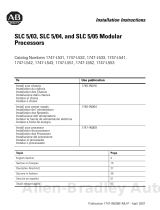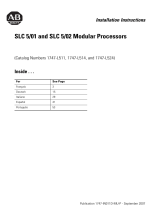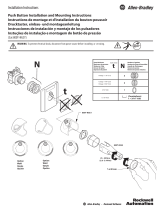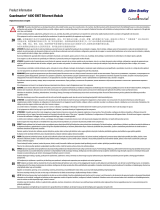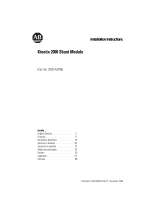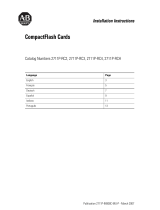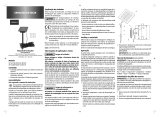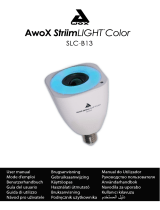Publication 1747-IN009A-ML-P
Installation Instructions
SLC 5/03™, SLC 5/04™, and SLC 5/05™
Modular Processors
(Catalog Numbers 1747-L531, 1747-L532,
1747-L541, 1747-L542, 1747-L543,
1747-L551, 1747-L552, 1747-L553)
To Use Publication
Install your chassis
Installation du châssis
Installation des Chassis
Installazione dello chassis
Instalar el chasis
Instalar o chassi
1746-5.8
Install your power supply
Installation de l’alimentation
Installation des Netzteils
Installazione dell’alimentatore
Instalar la fuente de alimentación eléctrica
Instalar a fonte de energia
1746-IN004A-ML-P
Install your processor
Installation de processeur
Installation des Prozessors
Installazione del processore
Instalar el procesador
Instalar o processador
1747-IN009A-ML-P
English Section.................................... 3
Section en français............................ 15
Deutscher Abschnitt.......................... 27
Sezione italiana................................. 39
Sección en español............................ 51
Seção em português.......................... 63
Allen-Bradley Parts

2
SLC 5/03™, SLC 5/04™, and SLC 5/05™ Modular Processors
Publication 1747-IN009A-ML-P

Publication 1747-IN009A-ML-P
Installation Instructions
English Section
SLC 5/03™, SLC 5/04™, and SLC 5/05™
Modular Processors
(Catalog Numbers 1747-L531, 1747-L532,
1747-L541, 1747-L542, 1747-L543,
1747-L551, 1747-L552, 1747-L553)
Inside…........................................................................................page
Important User Information.................................................................. 4
For More Information ........................................................................... 5
Required Tools and Equipment............................................................. 6
Safety Considerations.......................................................................... 6
Installation Procedure .......................................................................... 7
Troubleshooting.................................................................................. 11
Specifications..................................................................................... 11
Battery Handling, Storing, and Transporting (Cat. No. 1747-BA)...... 13
Allen-Bradley Parts

4
SLC 5/03™, SLC 5/04™, and SLC 5/05™ Modular Processors
Publication 1747-IN009A-ML-P
Important User Information
Because of the variety of uses for the products described in this publication, those
responsible for the application and use of this control equipment must satisfy
themselves that all necessary steps have been taken to assure that each application
and use meets all performance and safety requirements, including any applicable
laws, regulations, codes and standards.
The illustrations, charts, sample programs and layout examples shown in this guide
are intended solely for purposes of example. Since there are many variables and
requirements associated with any particular installation, Allen-Bradley does not
assume responsibility or liability (to include intellectual property liability) for actual
use based upon the examples shown in this publication.
Allen-Bradley publication SGI-1.1,
Safety Guidelines for the Application, Installation,
and Maintenance of Solid-State Control
(available from your local Allen-Bradley
office), describes some important differences between solid-state equipment and
electromechanical devices that should be taken into consideration when applying
products such as those described in this publication.
Reproduction of the contents of this copyrighted publication, in whole or in part,
without written permission of Allen-Bradley Company, Inc., is prohibited.
Throughout these installation instructions we use notes to make you aware of safety
considerations:
Attention statements help you to:
•identify a hazard
•avoid the hazard
• recognize the consequences
!
ATTENTION: Identifies information about practices or
circumstances that can lead to personal injury or death, property
damage or economic loss.
Important:
Identifies information that is critical for successful application and
understanding of the product.

SLC 5/03™, SLC 5/04™, and SLC 5/05™ Modular Processors
5
Publication 1747-IN009A-ML-P
For More Information
As part of our effort to preserve, protect, and improve our environment, Allen-
Bradley is reducing the amount of paper we use. Less paper means more options for
you. In addition to traditional printed publications and CD-ROM versions, we now
offer on-line manuals with the most up-to-date information you can get. We
recommend that you read the related publications listed below before starting up
your control system.
Related Publications
If you would like a manual, you can:
• download a free electronic version from the internet:
www.theautomationbookstore.com
• purchase a printed manual by:
– contacting your local distributor or Rockwell Automation representative
– visiting www.theautomationbookstore.com
and placing your order
– calling 1.800.963.9548 (USA/Canada)
or 001.330.725.1574 (Outside USA/Canada)
For Refer to this Document Pub. No.
A more detailed description on how to install
and use your modular SLC 500 system.
SLC 500 Modular Hardware
Style Installation and Operation
Manual
1747-6.2
A reference manual that contains status file
data, instruction set, and troubleshooting
information.
SLC 500 and MicroLogix 1000
Instruction Set Reference
Manual
1747-6.15
A CD-ROM containing both of the manuals
listed above, plus the:
SLC 500 Analog I/O Modules User Manual
Discrete I/O Modules Installation Instructions
Discrete I/O Modules Product Data
SLC 500 Literature Collection on
CD-ROM
1747-CD1-1
Allen-Bradley Parts

6
SLC 5/03™, SLC 5/04™, and SLC 5/05™ Modular Processors
Publication 1747-IN009A-ML-P
Required Tools and Equipment
• medium blade screwdriver
• programming equipment
• a 1747-PIC, 1784-KTX, or 1784-PCMK communication interface (or standard
Ethernet PC board - SLC 5/05 only)
Safety Considerations
For general recommendations concerning installation safety requirements and safety
related work practices, refer to the requirements specific to your region.
•
Europe
: Reference the standards found in EN 60204 and your national
regulations.
•
United States
: refer to NFPA 70E,
Electrical Safety Requirements for Employee
Workplaces.
!
ATTENTION: Never install, remove, or wire any module while
power is applied. Also, do not expose processor modules to surfaces
or other areas that may typically hold an electrostatic charge.
Electrostatic charges can alter or destroy memory.
Important:
See page 13 for information on proper battery handling, storage, and
transporting.

SLC 5/03™, SLC 5/04™, and SLC 5/05™ Modular Processors
7
Publication 1747-IN009A-ML-P
Installation Procedure
Install the Processor
Make sure system power is off; then insert the processor into slot 0 of the 1746
chassis.
Apply Power to the Processor
1. Energize the chassis power supply.
2. Check the chassis power supply and processor LEDs. The power LED on the
power supply should be on and the fault LED on the processor should be
flashing. See the figure on page 8 for location of the power supply and processor
LEDs.
Important:
The SLC 500 modular processors must be inserted into the left slot
(slot 0), as shown below. In addition, remove the protective wrap after
installing the processor.
Power
Supply
Protective Wrap
Card Guide
Processor Release
Allen-Bradley Parts

8
SLC 5/03™, SLC 5/04™, and SLC 5/05™ Modular Processors
Publication 1747-IN009A-ML-P
Load Your Software
Refer to your programming software documentation.
Establish Communication to the Processor
1. Refer to the following table to establish communication between the processor
and your personal computer.
Processor Procedure
SLC 5/03 Connect 1747-PIC from the processor to your personal computer or a 1747-CP3
cable from channel 0 of the processor to the personal computer serial port.
SLC 5/04 Connect a 1747-CP3 cable from channel 0 of the processor to the personal
computer serial port or use a 1784-KT, 1784-KTX, 1784-KT2, or 1784-PCMK
card.
SLC 5/05 Connect a 1747-CP3 cable from channel 0 of the processor to the personal
computer serial port or use a 1784-KT, 1784-KTX, 1784-KT2, or -PCMK card. For
Ethernet connection, connect channel 1 of the processor and the PC Ethernet
Card (or 1784-PCMK) to an Ethernet hub using 10Base-T cable.
POWER
RUN
FLT
BATT
FORCE
DH485
RS232
POWER
RUN
FLT
BATT
FORCE
DH+
RS232
POWER
RUN
FLT
BATT
FORCE
ENET
RS232
Power Supply and LED Indicators
Indicates the LED is OFF
Indicates the LED is ON
Indicates the LED is FLASHING
Status of LED does not matter
SLC 5/05
SLC 5/04
SLC 5/03

SLC 5/03™, SLC 5/04™, and SLC 5/05™ Modular Processors
9
Publication 1747-IN009A-ML-P
2. Set the communication parameters of the software to match the default
parameters of the processor:
Replacing the Battery
Your SLC processor provides back-up power for RAM through a replaceable lithium
battery. This battery provides back-up for approximately 2 years. The BATT LED
on the front of the processor alerts you when the battery voltage has fallen below a
threshold level.
To replace the lithium battery follow these steps:
1. Remove power from the SLC 500 power supply.
2. Remove the processor from the chassis by pressing the retainer clips at both the
top and bottom of the module and slide it out.
3. Unplug the battery connector. Refer to the figure on page 10 for battery
connector location.
Channel 0 Configuration Channel 1 Configuration
SLC 5/03, 5/04, 5/05 SLC 5/03 SLC 5/04 SLC 5/05
DF1 Full-Duplex:
• no handshaking
• 19.2K baud
• CRC Error Check
• duplicate detect on
• no parity
DH-485:
• 19.2K baud
• node address = 1
DH+™:
• 57.6K baud
• node address = 1
Ethernet
!
ATTENTION: Do not remove the processor from the SLC 500
chassis until all power is removed from the SLC 500 power supply
!
ATTENTION: Do not expose the processor to surfaces or other
areas that may typically hold an electrostatic charge. Electrostatic
charges can alter or destroy memory.
Allen-Bradley Parts

10
SLC 5/03™, SLC 5/04™, and SLC 5/05™ Modular Processors
Publication 1747-IN009A-ML-P
4. Remove the battery from the retaining clips.
5. Insert a new battery into the battery retaining clips.
6. Plug the battery connector into the socket as shown above.
7. Re-insert the module into the SLC 500 chassis.
8. Restore power to the SLC 500 power supply.
9. Close the processor door.
Important:
The SLC 5/03, 5/04, and 5/05 processors have a capacitor that
provides at least 30 minutes of battery back-up while the battery is
disconnected. Data in RAM is not lost if the battery is replaced within
30 minutes
Important:
See page 13 for information on proper battery handling, storage, and
transporting.
White
Red
Battery Connector
Left Side View
Battery

SLC 5/03™, SLC 5/04™, and SLC 5/05™ Modular Processors
11
Publication 1747-IN009A-ML-P
Troubleshooting
Before troubleshooting your SLC 500 system, please obtain an SLC 500 Modular
Hardware Style Installation and Operation Manual (1747-6.2) from one of the
sources listed on page 5. Refer to the chapter on Troubleshooting.
In addition to the SLC 500 Modular Hardware Style Installation and Operation
Manual, the SLC 500 and MicroLogix 1000 Instruction Set Reference Manual
(1747-6.15) may also be obtained from the sources listed on page 5. This manual
contains explanations and examples for the entire instruction set as well as for all
status words and bits. It also contains explanations for all possible fault codes found
in status word S:6.
Specifications
Operating Specifications
Specification for 1747- SLC 5/03 SLC 5/04 SLC 5/05
L531 L532 L541 L542 L543 L551 L552 L553
Memory (words) 8K 16K 16K 32K 64K 16K 32K 64K
Maximum I/O Capacity 4096 discrete inputs / 4096 discrete outputs
Max. Local System 3 chassis / 30 slots
Programming Instructions 99
Typical Scan Time
(1)
(1) The scan times are typical for a 1K ladder logic program consisting of simple ladder logic and
communication servicing. Actual scan times depend on your program size, instructions used, and the
communication protocol.
1 ms/K 0.9 ms/K
Bit Execution (XIC) 0.44µs 0.37 µs
Programming Software SLC 5/03s and SLC 5/04s: RSLogix 500™, PLC-500 A.I. Series™,
SLC 5/05s: RSLogix 500™
Allen-Bradley Parts
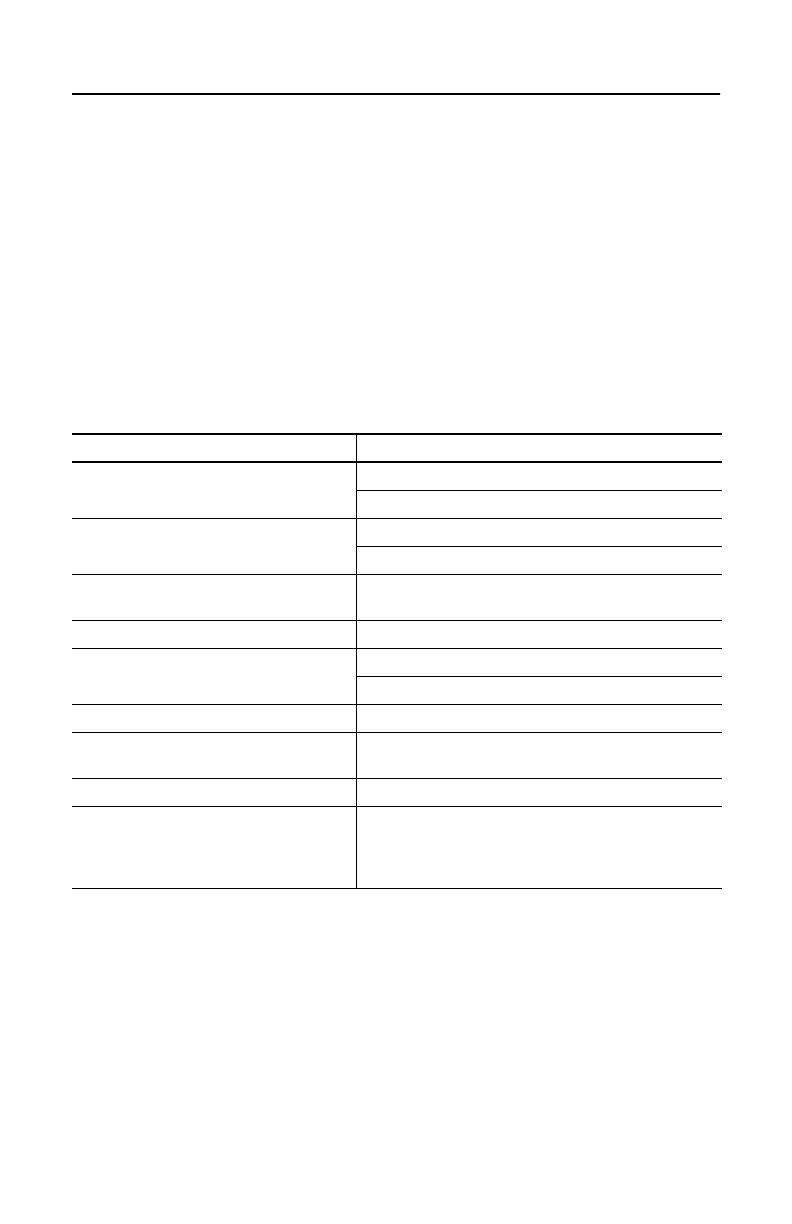
12
SLC 5/03™, SLC 5/04™, and SLC 5/05™ Modular Processors
Publication 1747-IN009A-ML-P
Communication
Communication options for the SLC 5/03, 5/04, and 5/05 processors are as follows:
• DH485
• RS-232 protocols
(DF1 Full-Duplex, DF1 Half-Duplex “master/slave”, DH-485, or ASCII)
•Data Highway Plus™
(A 1785-KA5 is required for the SLC 5/03 and SLC 5/05 processors.)
• Ethernet TCP/IP (SLC 5/05 only)
General Specifications
Description Specification
Power Supply Loading at 5V dc 500 mA for the SLC 5/03 processor
1.0 A for the SLC 5/04 and 5/05 processors
Power Supply Loading at 24V dc 175 mA for the SLC 5/03 processor
200 mA for the SLC 5/04 and 5/05 processors
Program Scan Hold-up Time after Loss of
Power
20 ms to 3 s (dependent on power supply loading)
Noise Immunity NEMA Standard ICS 2-230
Vibration Displacement: 0.015 inch, peak-to-peak at 5-57 Hz
Acceleration: 2.5Gs at 57-2000 Hz
Shock (operating) 30Gs
Ambient Temperature Rating Operating: 0 to +60
°
C (+32
°
F to +140
°
F)
Storage: 40
°
C to +85
°
C (-40
°
F to +185
°
F)
Humidity 5 to 95% without condensation
Agency Certification UL listed
CSA approved
Class 1, Groups A, B, C or D, Division 2
CE compliant for all applicable directives

SLC 5/03™, SLC 5/04™, and SLC 5/05™ Modular Processors
13
Publication 1747-IN009A-ML-P
Memory Back Up
The following table shows the memory back up options for the SLC 5/03, 5/04, and
5/05 processors. Flash EPROMs (Flash Erasable Programmable Read Only
Memory) combine the versatility of EEPROMs (Electrically-Erasable Programmable
Read Only Memory) with the security of UVPROMs (UV-Erasable PROM).
Battery Handling, Storing, and Transporting (Cat. No. 1747-BA)
Handling
Storing
Store the lithium batteries in a cool, dry environment, typically +20°C to +25°C
(+68°F to +77°F) and 40% to 60% relative humidity.
Transporting
One or Two Batteries - Up to two batteries can be shipped together within the
United States without restriction. Regulations governing shipment to or within
other countries may differ.
Three or More Batteries - Procedures for the transportation of three or more
batteries shipped together within the United States are specified by the Department
of Transportation (DOT) in the Code of Federal Regulations, CFR49,
“Transportation.” An exemption to these regulations, DOT - E7052, covers the
transport of certain hazardous materials classified as flammable solids. This
exemption authorizes transport of lithium batteries by motor vehicle, rail freight,
cargo vessel, and cargo-only aircraft, providing certain conditions are met. Transport
by passenger aircraft is not permitted.
Memory Back
Up Option
SLC 5/03
(1747-L531,-L532)
SLC 5/04
(1747-L541, -542, -543)
SLC 5/05
(1747-L551, -552, -553)
Flash EPROM 1747-M11
1747-M12 (OS302+ only)
1747-M11
1747-M12 (OS401+ only)
1747-M11
1747-M12
!
ATTENTION: Do not charge the batteries. An explosion could
result or the cells could overheat causing burns. Do not open,
puncture, crush, or otherwise mutilate the batteries. An explosion may
result and/or toxic, corrosive, and flammable liquids would be exposed
Allen-Bradley Parts

14
SLC 5/03™, SLC 5/04™, and SLC 5/05™ Modular Processors
Publication 1747-IN009A-ML-P
Shipment of depleted batteries for disposal may be subject to specific regulation of
the countries involved or to regulations endorsed by those countries, such as the
IATA Restricted Articles Regulations of the International Air Transport Association,
Geneva, Switzerland.
For disposal, batteries must be packaged and shipped in accordance with
transportation regulations, to a proper disposal site. The U.S. Department of
Transportation authorizes shipment of “Lithium batteries for disposal” by motor
vehicle only in regulation 173.1015 of CFR 49 (effective January 5, 1983). For
additional information contact:
U.S. Department of Transportation
Research and Special Programs Administration
400 Seventh Street, S.W.
Washington, D.C. 20590
Although the Environmental Protection Agency at this time has no regulations
specific to lithium batteries, the material contained may be considered toxic,
reactive, or corrosive. The person disposing of the material is responsible for any
hazard created in doing so. State and local regulations may exist regarding the
disposal of these materials.
For a lithium battery material safety data sheet, contact the manufacturer:
Sanyo Energy Corporation
600 Supreme Drive
Bensenville, IL 60106
Important:
Regulations for transportation of lithium batteries are periodically
revised.
!
ATTENTION: Do not incinerate or dispose of lithium batteries in
general trash collection. Explosion or violent rupture is possible.
Batteries should be collected for disposal in a manner to prevent
against short circuiting, compacting, or destruction of case integrity
and hermetic seal.

Publication 1747-IN009A-ML-P
Notice d’installation
Section en français
Processeurs modulaires SLC 5/03™,
SLC 5/04™ et SLC 5/05™
(Références 1747-L531 1747-L532,
1747-L541, 1747-L542, 1747-L543,
1747-L551, 1747-L552, 1747-L553)
Contenu… ....................................................................................page
Informations utilisateur...................................................................... 16
Complément d’informations............................................................... 17
Outils et équipement requis............................................................... 18
Considérations de sécurité................................................................. 18
Procédure d’installation ..................................................................... 19
Dépannage ......................................................................................... 23
Spécifications..................................................................................... 23
Manipulation, stockage et transport de piles (Réf. 1747-BA) ........... 25
Allen-Bradley Parts

16
Processeurs modulaires SLC 5/03™, SLC 5/04™ et SLC 5/05™
Publication 1747-IN009A-ML-P
Informations utilisateur
En raison de la diversité des utilisations des produits décrits dans le présent manuel,
les personnes responsables de l’équipement doivent s’assurer que toutes les mesures
ont été prises pour que l’application et l’utilisation des produits soient conformes
aux exigences de performance et de sécurité, ainsi qu’aux lois, règlements, codes et
normes en vigueur.
Les illustrations, schémas et exemples de programmes contenus dans ce manuel sont
présentés à titre indicatif seulement. En raison des nombreuses variables et impératifs
associés à chaque installation, la société Allen-Bradley ne saurait être tenue pour
responsable ou redevable (y compris en matière de propriété intellectuelle) des suites
d’utilisation réelle basée sur les exemples et schémas présentés dans ce manuel.
La publication SGI-1.1, «
Safety Guidelines for the Application, Installation, and
Maintenance of Solid-State Control
» (disponible auprès de votre agence commerciale
Allen-Bradley) décrit certaines différences importantes entre les équipements
électroniques et les équipements électromécaniques qui devront être prises en
considération lors de l’application de ces produits comme indiqué dans la présente
publication.
Toute reproduction partielle ou totale du présent manuel sans autorisation écrite de
la société Allen-Bradley est interdite.
Des remarques sont utilisées tout au long de ce manuel pour attirer votre attention
sur les mesures de sécurité à prendre en compte :
Les encarts « Attention » vous aident à :
• identifier un danger
•éviter un danger
• discerner les conséquences
!
ATTENTION : Indique les informations sur les pratiques ou
circonstances pouvant entraîner des dommages corporels, dégâts
matériels ou pertes financières.
Important :
Indique les informations déterminantes pour la bonne compréhension
et application du produit.

Processeurs modulaires SLC 5/03™, SLC 5/04™ et SLC 5/05™
17
Publication 1747-IN009A-ML-P
Complément d’informations
Dans le cadre des efforts de protection, de sauvegarde et d’amélioration de
l’environnement, Allen-Bradley réduit la quantité de papier utilisé. Moins de papier,
c’est aussi un plus grand choix pour les utilisateurs : outre les publications imprimées
traditionnelles et versions sur CD-ROM, nous vous offrons maintenant des manuels
en ligne comportant les informations les plus récentes. Nous vous recommandons de
lire les publications associées, énumérées ci-dessous, avant de lancer votre système de
commande.
Publications associées
Pour vous procurer un manuel, vous pouvez :
• le charger gratuitement depuis le site Internet :
www.theautomationbookstore.com
• acheter un manuel imprimé. Pour cela :
– contactez votre distributeur local Rockwell Automation
– visitez www.theautomationbookstore.com
et commandez-le en ligne
– appelez le 1.800.963.9548 (USA/Canada)
ou le 001.330.725.1574 (hors USA/Canada)
Pour Voir ce document Réf.
Une description plus détaillée de l’installation
et de l’utilisation de votre système modulaire
SLC 500.
SLC 500 Modular Hardware
Style Installation and
Operation Manual
1747-6.2
Un manuel de référence comportant des
informations sur les données du fichier d’état,
le jeu d’instructions et le dépannage.
Manuel de référence et de
jeu d’instructions SLC 500 et
MicroLogix 1000
1747-6.15FR
Un CD-ROM contenant les manuels énumérés
ci-dessus plus :
Manuel d’utilisation des modules d’E/S
analogiques SLC 500
Notice d’installation des modules d’E/S TOR
Description produit des modules d’E/S TOR
Ensemble des manuels SLC
500 sur CD-ROM
1747-CD1-1
Allen-Bradley Parts

18
Processeurs modulaires SLC 5/03™, SLC 5/04™ et SLC 5/05™
Publication 1747-IN009A-ML-P
Outils et équipement requis
• un tournevis plat de taille moyenne
• un équipement de programmation
• une interface de communication 1747-PIC, 1784-KTX ou 1784-PCMK (ou
une carte Ethernet PC standard - uniquement SLC 5/05)
Considérations de sécurité
Pour connaître les recommandations générales relatives aux impératifs de sécurité
d’installation et de protection des postes de travail, reportez–vous aux normes en
vigueur dans votre région.
•
Europe
: Référence aux normes EN 60204 et aux réglementations nationales.
•
Etats-Unis
: Référence au NFPA 70E, «
Electrical Safety Requirements for Employee
Workplaces
».
!
ATTENTION : Ne jamais installer, retirer ou câbler un module
sous tension. N’exposez pas les modules processeurs aux surfaces ou
autres zones généralement soumises à des charges électrostatiques. Les
charges électrostatiques peuvent endommager ou détruire la
mémoire.
Important :
Pour plus d’informations sur la manipulation, le stockage et le
transport des piles, reportez-vous à la page 25.

Processeurs modulaires SLC 5/03™, SLC 5/04™ et SLC 5/05™
19
Publication 1747-IN009A-ML-P
Procédure d’installation
Installation du processeur
Assurez-vous que l’alimentation est hors tension, puis insérez le processeur dans
l’emplacement 0 du châssis 1746.
Mise sous tension du processeur
1. Mettez l’alimentation du châssis sous tension.
2. Surveillez les voyants LCD du processeur et d’alimentation du châssis. Le voyant
LCD d’alimentation doit être allumé et le voyant LCD d’erreur du processeur
doit clignoter. Reportez-vous à la figure de la page 20 pour localiser les voyants
LCD du processeur et d’alimentation du châssis.
Important :
Les processeurs modulaires SLC 500™ doivent être insérés dans
l’emplacement de gauche (emplacement 0), comme illustré ci-dessous.
Retirez la bande de protection après avoir installé le processeur.
Alimentation
Bande de protection
Guide-carte
Loquet du
processeur
Allen-Bradley Parts

20
Processeurs modulaires SLC 5/03™, SLC 5/04™ et SLC 5/05™
Publication 1747-IN009A-ML-P
Chargement de votre logiciel
Réferez-vous à la documentation de votre logiciel de programmation.
Establissement des communications avec le processeur
1. Reportez-vous au tableau suivant pour établir la communication entre le
processeur et votre ordinateur personnel.
Processeur Procédure
SLC 5/03 Connectez le 1747-PIC du processeur à votre ordinateur personnel ou un câble
1747-CP3 du canal 0 du processeur au port série de votre ordinateur personnel.
SLC 5/04 Connectez un câble1747-CP3 du canal 0 du processeur au port série de votre
ordinateur personnel ou utilisez une carte 1784-KT, 1784-KTX, 1784-KT2 ou
1784-PCMK.
SLC 5/05 Connectez un câble1747-CP3 du canal 0 du processeur au port série de votre
ordinateur personnel ou utilisez une carte 1784-KT, 1784-KTX, 1784-KT2 ou
1784-PCMK. Pour une connexion Ethernet, connectez le canal 1 du processeur
et la carte Eternet PC (ou 1784-PCMK) à un plot Ethernet à l’aide d’un câble
10Base-T
POWER
RUN
FLT
BATT
FORCE
DH485
RS232
POWER
RUN
FLT
BATT
FORCE
DH+
RS232
POWER
RUN
FLT
BATT
FORCE
ENET
RS232
Indique que le voyant est eteint.
Indique que le voyant est allume.
Indique que le voyant clignote.
L’etat du voyant n’a pas d’importance.
SLC 5/03
SLC 5/05
SLC 5/03
Voyants d’alimentation
A página está carregando ...
A página está carregando ...
A página está carregando ...
A página está carregando ...
A página está carregando ...
A página está carregando ...
A página está carregando ...
A página está carregando ...
A página está carregando ...
A página está carregando ...
A página está carregando ...
A página está carregando ...
A página está carregando ...
A página está carregando ...
A página está carregando ...
A página está carregando ...
A página está carregando ...
A página está carregando ...
A página está carregando ...
A página está carregando ...
A página está carregando ...
A página está carregando ...
A página está carregando ...
A página está carregando ...
A página está carregando ...
A página está carregando ...
A página está carregando ...
A página está carregando ...
A página está carregando ...
A página está carregando ...
A página está carregando ...
A página está carregando ...
A página está carregando ...
A página está carregando ...
A página está carregando ...
A página está carregando ...
A página está carregando ...
A página está carregando ...
A página está carregando ...
A página está carregando ...
A página está carregando ...
A página está carregando ...
A página está carregando ...
A página está carregando ...
A página está carregando ...
A página está carregando ...
A página está carregando ...
A página está carregando ...
A página está carregando ...
A página está carregando ...
A página está carregando ...
A página está carregando ...
A página está carregando ...
A página está carregando ...
A página está carregando ...
A página está carregando ...
-
 1
1
-
 2
2
-
 3
3
-
 4
4
-
 5
5
-
 6
6
-
 7
7
-
 8
8
-
 9
9
-
 10
10
-
 11
11
-
 12
12
-
 13
13
-
 14
14
-
 15
15
-
 16
16
-
 17
17
-
 18
18
-
 19
19
-
 20
20
-
 21
21
-
 22
22
-
 23
23
-
 24
24
-
 25
25
-
 26
26
-
 27
27
-
 28
28
-
 29
29
-
 30
30
-
 31
31
-
 32
32
-
 33
33
-
 34
34
-
 35
35
-
 36
36
-
 37
37
-
 38
38
-
 39
39
-
 40
40
-
 41
41
-
 42
42
-
 43
43
-
 44
44
-
 45
45
-
 46
46
-
 47
47
-
 48
48
-
 49
49
-
 50
50
-
 51
51
-
 52
52
-
 53
53
-
 54
54
-
 55
55
-
 56
56
-
 57
57
-
 58
58
-
 59
59
-
 60
60
-
 61
61
-
 62
62
-
 63
63
-
 64
64
-
 65
65
-
 66
66
-
 67
67
-
 68
68
-
 69
69
-
 70
70
-
 71
71
-
 72
72
-
 73
73
-
 74
74
-
 75
75
-
 76
76
Allen-Bradley SLC 5/03 Installation Instructions Manual
- Tipo
- Installation Instructions Manual
em outros idiomas
- español: Allen-Bradley SLC 5/03
- français: Allen-Bradley SLC 5/03
- italiano: Allen-Bradley SLC 5/03
- English: Allen-Bradley SLC 5/03
- Deutsch: Allen-Bradley SLC 5/03
Artigos relacionados
-
 Allen-Bradley SLC 5/03 Installation Instructions Manual
Allen-Bradley SLC 5/03 Installation Instructions Manual
-
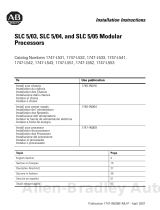 Allen-Bradley SLC 5/03 Installation Instructions Manual
Allen-Bradley SLC 5/03 Installation Instructions Manual
-
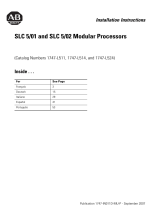 Allen-Bradley 1747-L524 Guia de instalação
Allen-Bradley 1747-L524 Guia de instalação
-
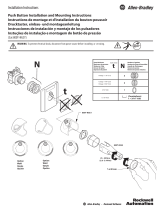 Allen-Bradley 800T-NGCY Installation And Mounting Instructions
Allen-Bradley 800T-NGCY Installation And Mounting Instructions
-
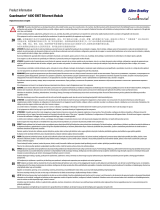 Allen-Bradley Guardmaster 440C-ENET Original Instructions
Allen-Bradley Guardmaster 440C-ENET Original Instructions
-
 Allen-Bradley micrologix 1500 Installation Instructions Manual
Allen-Bradley micrologix 1500 Installation Instructions Manual
-
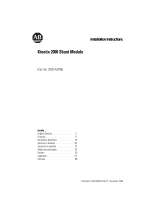 Allen-Bradley Kinetix 2000 Installation Instructions Manual
Allen-Bradley Kinetix 2000 Installation Instructions Manual
Outros documentos
-
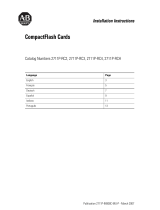 Rockwell Automation 2711P-RC4 Installation Instructions Manual
Rockwell Automation 2711P-RC4 Installation Instructions Manual
-
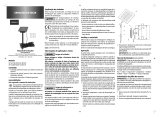 Casalux GT-SLC-AM-02 Manual do usuário
Casalux GT-SLC-AM-02 Manual do usuário
-
SMAR ENET-710 Manual do usuário
-
Schneider Electric LV516333 Circuit Breaker Switch Disconnector Manual do proprietário
-
Bosch Appliances FPE-1000-SLC Manual do usuário
-
Lantronix Lantronix SLC Guia rápido
-
LG A3UW24GFAB.AWGTLAT Manual do proprietário
-
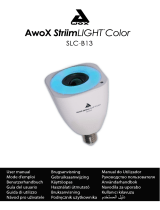 Awox StriimLIGHT color Manual do proprietário
Awox StriimLIGHT color Manual do proprietário
-
Sony SA-RV999DX Instruções de operação
-
Bosch FPE-1000-CITY Manual do usuário