Konrow Link 55 Manual do proprietário
- Categoria
- Comprimidos
- Tipo
- Manual do proprietário

Guide d’utilisation
User guide
Guia do usuário
Guida per l’utente
Gebruiker Guide
Guía del usuario

2
SUMMARY
Smartphone's description ..........................................3
Thanks ...........................................................................4
Giftbox content .............................................................5
USER GUIDE ...................................................................6
Insering a Sim card / Micro SD ....................................7
Charging the battery ....................................................9
Switching the mobile ON and OFF .............................13
Unlocking Sim card .....................................................14
Locking / Unlocking the screen .................................15
Making / Receiving calls .............................................17
Bluetooth / Wi activation .........................................19
Download an application ...........................................21
Reset ............................................................................23
LEGAL MENTIONS .......................................................26
French ..........................................................................27
English ......................................................................... 31
Portuguese ..................................................................35
Italian ...........................................................................39
Dutch ...........................................................................43
Spanish ........................................................................47
OTHERS KONROW PRODUCT ...................................52
DECLARATION OF CONFORMITY ..............................55

3
FR
1. Appareil photo arrière & Flash
2. Bouton Marche/Arrêt
3. Prise jack
4. Prise micro USB
5. Haut-parleurs
6. Appareil photo avant
7. Volume
EN
1. Rear camera & ash
2. ON/OFF button
3. Jack
4. Micro USB port
5. Speakers
6. Front camera
7. Volume
PT
1. Câmera traseira & ash
2. Botão On/O
3. Tomada
4. Plugue USB Micro
5. Alto-falantes
6. Câmera frontal
7. Volume
IT
1. Fotocamera frontale & ash
2. Tasto di accensione
3. Jack auricolare
4. Connettore Micro USB
5. Altoparlanti
6. Fotocamera posteriore
7. Volume
ND
1. Achteruitrijcamera & ash
2. Knop aan/uit
3. Jack Stopcontact
4. Stopcontact Micro USB
5. Luidsprekers
6. Camera aan de voorkant
7. Volume
ES
1. Cámara trasera & ash
2. Botón encendido
3. Toma de auriculares
4. Conector de Micro USB
5. Altavoz
6. Cámara frontal
7. Volumen
2
7
3
1
6
5
4

4
d’avoir choisi le mobile Link50. Vous trouverez dans ce guide toutes les informations
relatives à l’utilisation de ce téléphone portable.
AVERTISSEMENT : Tous les matériaux d’emballage, comme le scotch, les feuilles en
plastique, les celles et les étiquettes ne font pas partie de ce produit.
ATTENTION : pour votre sécurité veillez à ne pas retirer le lm de protection de l’écran
qui se trouve sous le lm antistatique (avec languette). Il protège votre écran contre
les rayures légères et en cas de chute il vous assure une protection optimale.
Konrow vous remercie
Konrow thanks you
for purchasing Link50 Mobile. You will nd all the information regarding the use of this
cellphone in this guide.
NOTE: The packaging materials, such as the adhesive tape, plastic lm, string and labels
are not part of this product.
WARNING: For your safety, please do not remove the screen’s protective lm,
located under the antistatic lm (with tab). It protects your screen against slight
scratches and provides optimum protection if the phone is dropped.
escolher o móvel Link50. Você vai encontrar neste guia todas as informações relacionadas
ao uso do telefone móvel.
AVISO: Todos os materiais de embalagem, tais como ta adesiva, folhas de plástico, arames
e etiquetas não fazem parte deste.
ADVERTINDO: Para sua segurança, por favor não remova o lme protetor da tela,
situado debaixo do lme antiestático (com aba). Protege sua tela contra arranhões
leves e provê proteção ótima se o telefone é derrubado.
Konrow obrigado
per aver acquistato il cellulare Link50. Troverai in questa guida informazioni sull’utilizzo di
questo cellulare.
ATTENZIONE: Tutti i materiali d’imballaggio come il nastro adesivo, le foglie di plastica, gli
spagi e le etichette non fanno parte del prodotto.
ATTENZIONE: per la tua sicurezza, non levare la pellicola protettiva dello schermo che
si trova sotto la protezione antistatica (con linguetta). Protege lo schermo e assicura
una protezione ottima in caso di caduta.
Om ervoor gekozen het motief(mobiel) Link50. U vindt in deze gids alle informatie met
betrekking tot het gebruik van de mobiele telefoon.
Waarschuwing: alle verpakkingsmaterialen, zoals tape, de kunststof platen(bladeren),
moeten de schroefdraad en de etiketten zijn geen onderdeel van dit product.
Konrow ti ringrazia
Konrow bedankt

5
FR
Contenu de la boite
• 1 Smartphone
• 1 adaptateur secteur
• 1 batterie
• 1 manuel d’utilisation
• 1 kit piéton
EN
Giftbox content:
• 1 Smartphone
• 1 mains adaptor
• 1 battery
• 1 user guide
• 1 handsfree kit
PT
Conteúdo da embalagem:
• 1 Smartphone
• 1 power adapter
• 1 bateria
• 1 manual do usuário
• 1 fone de ouvido
IT
Contenuto della scatola:
• 1 Smartphone
• 1 adattatore CA
• 1 batteria
• 1 manuale di istruzioni
• 1 kit pedone
ND
Inhoud van de doos
• 1 Smartphone
• 1 AC-adapter
• 1 accu
• 1 gebruikershandleiding
• 1 handsfree pakket
ES
contenido de la caja
• 1 Smartphone
• 1 Adaptador de alimentación
• 1 batería
• 1 manual de usuario
• 1 kit peatón
Opgelet: voor uw veiligheid bekijk de beschermfolie van het scherm onder de
antistatische lm (met tong). Hij(zij) beschermt het scherm tegen de lichte
strepen(krassen) en in geval van daling verzekert hij(verzekert u van een optimale
bescherming.
De haber escogido el móvil Link50. Usted encontrará en este guía todas las informaciones
relativas a la utilización de este teléfono móvil.
ADVERTENCIA: todos los materiales de embalaje, como el celo(whisky), las hojas plásticas,
las cuerdas nas y las etiquetas no forman parte de este producto.
ATENCIÓN: para su seguridad cerciórese de no retirar el lm protector de la pantalla
que está bajo el lm de plástico antiestático (con lengüeta). Éste protege la pantalla
de arañazos ligeros.
Konrow le agradece

Guide d’utilisation
Guide d’utilisation
User guide
Guia do usuário
Guida per l’utente
Gebruiker Guide
Guía del usuario

7
Inserting a Sim Card Inserting a Micro SD
FR
• Éteignez le téléphone et retirez
la coque arrière amovible du
téléphone.
• Insérez la carte SIM correctement
dans l’emplacement prévu à cet
eet (voir le schéma ci -dessous).
Vous avez 2 ports de cartes SIM
(SIM1 et SIM2). Veiller à respecter
le sens d’insertion des cartes.
• Remettez ensuite la coque arrière
du Smartphone en place.
ATTENTION : Les fonctions 3G et 4G
ne sont utilisables qu’uniquement sur
une seule Carte SIM à la fois.
• Éteignez le téléphone et retirez la
coque arrière.
• Insérez la carte mémoire dans
l’emplacement prévu à cet eet.
• Remettez ensuite la coque arrière
du Smartphone en place.
ATTENTION : L’insertion ou le retrait
d’une carte SIM et d’une carte MicroSD
requiert l’extinction complète du
Smartphone.
EN
• Switch o the phone and remove
the rear cover.
• Insert the SIM card correctly into
the relevant card slot ( see gure
below ).
• Then replace the battery and
cover.
CAUTION: The 3G and 4G functions
can only be used on one SIM card.
• Switch o the phone and remove
the rear cover.
• Insert the memory card into the
relevant slot.
• Then attach the rear cover.
CAUTION: Inserting or removing a
SIM card or a MicroSD card requires
the Smartphone to be completely
switched o.
PT
• Apague o telefone e remova a
cobertura traseira e bateria.
• Insira o cartão de MicroSIM
corretamente nas aberturas de
cartão pertinentes (veja gura
abaixo). O cartão de SIM standard
vai debaixo do MicroSIM e
aberturas de MicroSD.
• Então substitua a bateria e
cobertura.
PRECAUÇÃO: As 3G e 4G funções
só podem ser usadas em um Cartão
de SIM.
• Apague o telefone e remova a
cobertura traseira e bateria.
• Insira o cartão de memória na
abertura pertinente.
• Então substitua a bateria e
cobertura.
PRECAUÇÃO: Inserindo ou removendo
um cartão de SIM ou um cartão de
MicroSD exige o Smartphone que seja
completamente trocado fora.

8
Inserting a Sim Card Inserting a Micro SD
IT
• Spenga il telefono e rimuova la
coperta di retro.
• Inserisca i SIM cardano
correttamente nella fessura di
scheda attinente ( veda sotto
gura).
• Poi sostituisca la batteria e
coperta.
CAUTELA: Le 3G e 4G funzioni
possono essere usate solamente uno
SIM carda.
• Spenga il telefono e rimuova la
coperta di retro.
• Inserisca la scheda di memoria
nella fessura attinente.
• Poi leghi la coperta di retro.
CAUTELA: Inserendo o rimuovendo
una scheda di SIM o una scheda di
MicroSD costringe lo Smartphone ad
essere completamente cambiato via.
ND
• Blust de telefoon en trekt de
afneembare achter schaal van de
telefoon terug.
• Neemt de SIM-kaart op juist in
de met het oog hierop voorziene
plaats (zie het schema hieronder).
U hebt 2 SIM-havens van kaarten
(SIM1 en SIM2). De richting van
integratie van de kaarten ervoor
zorgen te eerbiedigen.
• Overhandigt vervolgens de achter
schaal van Smartphone bestaand.
OPGELET: De functies alleen te
gebruiken 3G en 4G zijn slechts op één
SIM-Kaart tegelijkertijd.
• Schakel de telefoon uit en
verwijder de achterdekking.
• Neem de geheugenkaart in de
relevante groef op.
• Dan maak de achterdekking vast.
OPGELET: Het opnemen van of het
verwijderen van een SIM-kaart of een
MicroSD-kaart vereist dat Smartphone
volledig worden uitgeschakeld.
ES
• Apague el teléfono y retire la tapa
posterior amovible del teléfono.
• Inserte la tarjeta SIM
correctamente en la entrada
prevista (véase el esquema por
encima). El dispositívo tiene 2
puertos para tarjetas SIM (SIM1 y
SIM2). Cerciórese de respetar el
sentido de inserción de las tarjetas.
• Vuelva a colocar la batería y la
tapa posterior del móvil.
ATENCIÓN: Las funciones 3G y 4G
sólo se pueden utilizar en una tarjeta
SIM a la vez.
• Apague el teléfono y quite la tapa
posterior y la batería.
• Inserte la tarjeta de memoria en la
entrada prevista.
• Vuelva a colocar la batería y la
tapa posterior del móvil.
PRECAUCIÓN: Cercíorese de que
al insertar o retirar una tarjeta
SIM o MicroSD el dispositivo esté
complétamente apagado.

9
Français
English
Charge de la batterie :
• Pour charger la batterie, brancher le câble usb (fourni) dans le port usb de votre
Smartphone et l’autre extrémité sur l’adaptateur secteur (fourni). Reliez ensuite
l’adaptateur secteur à une prise de courant.
• L’icône de charge de la batterie s’allume pendant la charge et indique l’état de charge.
• Lorsque la batterie est entièrement chargée, vous pouvez débrancher le câble usb de
l’appareil puis de la prise de courant.
IMPORTANT :
• La recharge du Smartphone s’eectue uniquement via son port USB.
• Veillez à décharger totalement votre Smartphone avant de le charger pour la première
fois
• La batterie doit être chargée pendant au moins 5 à 8 heures lors de la première charge.
Note : Vous pouvez utiliser l’appareil lorsqu’il est en cours de chargement. Il est alors
possible que la durée de charge complète de la batterie soit plus longue.
Précautions d’emploi à respecter pour la charge de la batterie :
• Pour recharger la batterie, utilisez uniquement l’adaptateur secteur fourni avec votre
appareil. N’utilisez aucunes autres alimentations ou dispositifs électriques.
• La prise électrique à laquelle l’appareil est branché doit être installée près de
l’équipement et doit toujours être facilement accessible.
• Patientez toujours au moins 5 secondes après avoir éteint l’appareil avant de le
redémarrer. Éteindre et rallumer immédiatement l’appareil peut endommager les
circuits électriques.
• Ne pas démonter la batterie. Ne pas jeter la batterie dans le feu ou dans l’eau. Ne pas
charger la batterie si la température ambiante dépasse 45°C.
• Pour toute réparation ou pour le remplacement de la batterie, adressez-vous à un
technicien qualié.
• La durée de vie de la batterie dépend en grande partie de l’utilisation que vous en faites.
N’exposez pas la batterie à des températures inférieures à 0° ou supérieures à 60°. Son
fonctionnement pourrait en être altéré.
• D’importantes interférences électromagnétiques ou des décharges électrostatiques
peuvent provoquer un dysfonctionnement ou une perte de données. Si l’appareil ne
fonctionne pas correctement, réinitialisez le Smartphone ou débranchez l’adaptateur
secteur de la prise de courant, puis rebranchez-le.
Charging the battery:
• To charge the battery, connect the USB cable (supplied) to the USB port of your
Smartphone and the other end to the mains adaptor (supplied). Then connect the mains
adaptor to a power outlet.
• The battery charge icon illuminates during charging and indicates the charge status.
• When the battery is fully charged, you can disconnect the USB cable from the device
then from the power outlet.
•
IMPORTANT:
• The Smartphone is only recharged via its USB port.
• Ensure your Smartphone is fully discharged before charging it for the rst time.
• The battery must be charged for at least 5 to 8 hours when rst charged.
Note: You can use the device when it is being charged. In this case, the battery may take
longer to charge fully
Charging the battery

10
Português
Italiano
Carregando a bateria:
• Carregar a bateria, conecte o cabo de USB (provido) ao porto de USB de seu Smartphone
e o outro m para o adaptador de rede elétrica (provido). Então conecte o adaptador de
rede elétrica a uma saída de poder.
• O ícone de custo de bateria ilumina durante carregar e indica o estado de custo.
• Quando a bateria é carregada completamente, você pode desconectar o cabo de USB
então do dispositivo da saída de poder.
IMPORTANTE: O Smartphone só é recarregado por seu porto de USB.
• Assegure seu Smartphone é descarregado completamente antes de carregar isto pela
primeira vez.
• A bateria deve ser cobrada por pelo menos 5 a 8 horas quando primeiro carregou.
Nota: Você pode usar o dispositivo quando está sendo carregado. Neste caso, a bateria
pode levar para carregar completamente mais muito tempo
Precauções a respeito da carga da bateria :
• Para recarregar a bateria, utilize apenas o adaptador CA fornecido com o dispositivo.
Não utilize qualquer poder ou dispositivos elétricos.
• A tomada elétrica à qual o dispositivo está conectado precisa ser instalado próximo ao
equipamento e deve ser facilmente acessível.
• Aguarde sempre pelo menos 5 segundos depois de desligar o aparelho antes de
reiniciar. Desligue imediatamente e ligar o dispositivo pode danicar os circuitos
elétricos.
• Não desmonte a bateria. Não jogue a bateria no fogo ou água. Não carregue a bateria
se a temperatura ambiente for superior a 45°C.
• Para reparar ou substituir a bateria, contacte um técnico qualicado.
• A vida útil da bateria depende muito do uso que você faz dela. Não exponha a bateria
a temperaturas abaixo de 0°C ou acima de 60°C. O seu funcionamento pode avariar.
• Interferência eletromagnética importante ou descarga eletrostática pode causar
uma perda de mau funcionamento ou de dados. Se o dispositivo não está a funcionar
correctamente, reponha o mobile ou desconectar o adaptador de alimentação da
tomada, ligue-o novamente.
Safety information for charging the battery:
• To recharge the battery, only use the mains adaptor supplied with your device. Do not use any
other power supply or electrical device. The power outlet to which the device is connected must
be near the equipment and must always be easily accessible.
• Always wait at least 5 seconds after switching o the device before restarting it. Switching the
device o and then back on again immediately may damage the electrical circuits.
• Do not disassemble the battery. Do not dispose of batteries in re or water. Do not charge the
battery if the room temperature exceeds 45°C
• For all repairs or to replace the battery, consult a qualied technician.
• The lifetime of the battery depends largely on how you use it. Do not expose the battery to
temperatures less than 0°C or greater than 60°C. Its performance may be altered.
• Signicant electromagnetic interference or electrostatic discharge may cause
malfunction or loss of data. If the device is not working properly, restart the Smartphone
or unplug the mains adaptor from the power outlet then plug it in again..
Addebitando la batteria:
• Addebitare la batteria, connetta gli USB cablano (approvvigionato) il porto di USB
del Suo Smartphone e l’altra ne al riduttore collegato alla rete (approvvigionato). Poi
connetta il riduttore collegato alla rete ad un sbocco di potere.

11
Dutch
De last van de batterij :
• Om de batterij te laden, de USB-kabel (geleverd) in de USB-haven van uw mobiel aan te
sluiten en de adepter sector aan een stopcontact aan te sluiten.
• De ikoon van last van de batterij steekt zich gedurende de last aan en geeft de stand
van last aan.
• Wanneer de batterij volledig wordt geladen, kunt u de USB-kabel van het apparaat
vervolgens van het stopcontact uitschakelen.
OPGELET:
• De bijvulling van de mobiel vindt alleen via zijn USB-haven plaats.
• Zorgt ervoor uw mobiel volkomen te ontlasten alvorens het te laden voor de eerste
keer
• De batterij moet gedurende minstens 5 tot 8 uur bij de eerste last geladen worden
De aantekening : U kunt het apparaat gebruiken wanneer hij tijdens lading is. Het is dan
mogelijk dat de duur van volledige last van de batterij langer is.
De voorzorgen van werkgelegenheid die voor de last van de batterij moeten geëerbiedigd: :
• Om de batterij op te laden, gebruikt alleen de adepter sector die met uw apparaat wordt
geleverd. Gebruikt geen enkele andere voeding of elektrisch hulpmiddel.
• Het elektrische nemen waaraan het apparaat wordt aangesloten moet dichtbij de
uitrusting geplaatst worden en moet altijd gemakkelijk toegankelijk zijn.
• Oefent altijd minstens 5 tweede na het apparaat geduld geblust te hebben alvorens
het te heropstarten. Het apparaat per direct blussen en weer aansteken kunnen de
bedrading beschadigen.
• Niet de batterij uiteennemen. Niet de batterij in het vuur of het water werpen. Niet de
batterij laden als de kamertemperatuur 45°C overschrijdt.
• L’icona di carica di batteria illumina durante addebitando e indica lo status di carica.
• Quando la batteria è addebitata pienamente, Lei può disconnettere il USB cabla poi
dall’apparecchiatura dallo sbocco di potere.
IMPORTANTE:
• Lo Smartphone è ricaricato solamente via il suo porto di USB.
• Assicuri il Suo Smartphone è dimesso pienamente prima addebitandolo per la prima
volta.
• La batteria deve essere addebitata per almeno 5 a 8 ore quando prima addebitò.
Nota: Lei può usare l’apparecchiatura quando è addebitato. In questo caso, la batteria può
volere più molto tempo addebitare pienamente
Informazioni di sicurezza per addebitare la batteria:
• Ricaricare la batteria, solamente usi il riduttore collegato alla rete approvvigionato con
la Sua apparecchiatura. Non usi altra alimentazione elettrica o elettrico apparecchiatura.
Lo sbocco di potere al quale è connessa l’apparecchiatura deve sia vicino l’attrezzatura e
debba essere sempre facilmente accessibile.
• Sempre aspetti almeno 5 secondi dopo avere spento l’apparecchiatura prima di
ricominciarlo. Spegnendo l’apparecchiatura e poi indietro su di nuovo immediatamente
può danneggiare i circuiti elettrici.
• Non smonti la batteria. Non si sbarazzi di batterie in fuoco o acqua. Non addebiti la
batteria se la temperatura di stanza eccede 45°C.
• Per tutto ripara o sostituire la batteria, consulti un qualicato tecnico.
• La vita della batteria dipende grandemente su come Lei usa esso. Non metta in mostra
meno la batteria a temperature che il 0°C o più grande che 60°C. Il suo spettacolo può
essere alterato.
• Interferenza elettromagnetica signicativa o elettrostatico lo scarico può provocare
malfunzionamento o perdita di dati. Se il l’apparecchiatura non sta funzionando
propriamente, ricominci lo Smartphone o stacchi poi il riduttore collegato alla rete dallo
sbocco di potere colleghi esso in di nuovo.
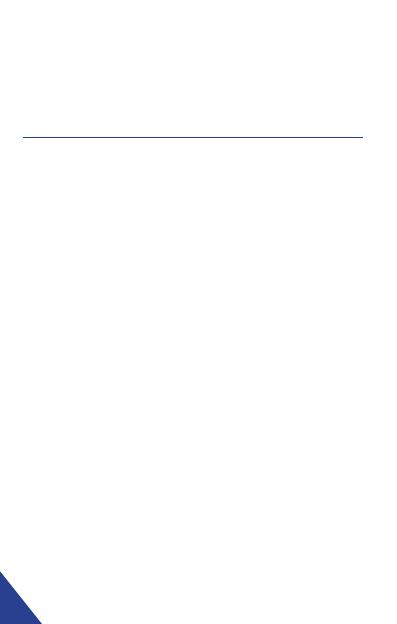
12
• Voor elke reparatie of vervanging van de batterij, richt u aan een gekwaliceerde
technicus.
• De levensduur van de batterij hangt grotendeels van het gebruik af dat ervan u maakt.
Zet de batterij niet uiteen aan lager temperaturen dan 0°C of hoger dan 60°C. Zijn
werking zou erover gewijzigd kunnen worden.
• Belangrijke elektromagnetische interferenties of elektrostatische kwijtingen kunnen
een stoornis of een verlies van gegevens veroorzaken. Als het apparaat niet juist werkt,
réinitialisez de mobiel of schakelt de adepter sector van het stopcontact uit, vervolgens
opnieuw aansluit.
Español
Cargado de la batería :
• Para cargar la batería, conectar el cable USB (proporcionado) al puerto USB del móvil y
conectar el adaptador de alimentación a una toma eléctrica.
• El icono de carga de la batería se prende durante la carga e indica el estado de carga.
• Cuando la batería esté totálmente cargada, puede desconectar el cable USB del
dispositivo y desenchufar el adaptador de alimentación de la toma eléctrica.
IMPORTANTE:
• La recarga de la batería se efectúa únicamente desde el puerto USB del móvil.
• Agote totalmente la batería de su móvil antes de cargarla por primera vez.
• Se deberá cargar la batería por lo menos de 5 a 8 horas por primera vez.
Nota : Puede utilizar el dispositivo mientras esté cargardose. Tenga en cuenta que en ése
caso la carga completa de la batería tardará más tiempo.
Precauciones que hay que tomar para cargar la batería :
• Para cargar la batería, utilice únicamente el adaptador de alimentación proporcionado
con el dispositivo. No utilice otra fuente de alimentación o dispositivo eléctrico.
• El dispositivo debera conectarse a una toma eléctrica instalada cerca del equipo y ser
de acceso fáci.
• Tenga paciencia. Al apagar el móvil, siempre espere por lo menos 5 segundos antes de
encenderle de nuevo. Apagar y encender inmediatamente el dispositivo puede dañar
los circuitos eléctricos.
• No habra la batería. No deseche la batería tirándola al fuego o al agua u otros líquidos.
No cargé la batería si la temperatura ambiente es supérior a 45°.
• Para toda reparación o sustitución de batería, diríjase a un técnico cualicado.
• El tiempo de duración de la batería depende en gran parte del uso que usted haga. No
exponga la batería a temperaturas inferiores a 0°C o superiores a 60°C. Un dispositivo
con la batería demasiado fría o caliente puede no funcionar temporalmente.
• Importantes interferencias electromagnéticas o descargas electrostáticas pueden
causar un mal funcionamiento del dispositivo o pérdida de datos. Si el aparato no
funciona correctamente, reiniciele o desconecte el adaptador de alimentación de la toma
eléctrica y conectele de nuevo.
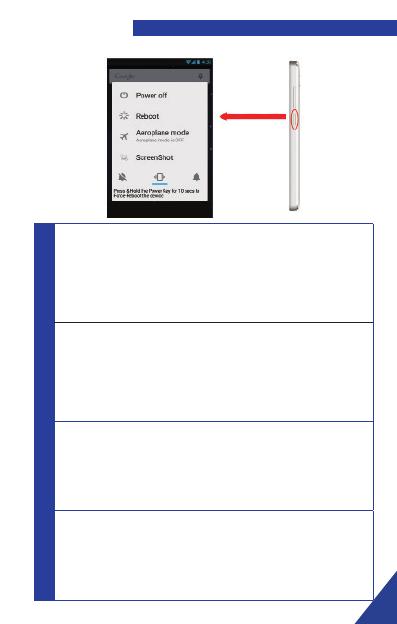
13
Switching the mobile on and o
FR
Pour allumer le Smartphone, appuyez 3 secondes sur le bouton Marche/Arrêt
situé sur la tranche du Smartphone.
Si le Smartphone est allumé appuyez brièvement sur le bouton pour le mettre en
mode veille. Appuyez encore une fois, pour quitter le mode veille.
Pour éteindre le Smartphone, appuyez 3 secondes sur le bouton Marche/Arrêt
le temps qu’un menu apparaisse, cliquez ensuite sur le bouton Eteindre puis
conrmer.
EN
To switch the Smartphone on, press the On/O button located
on the side of the Smartphone for 3 seconds.
If the Smartphone is switched on, press for less than a second on the button to put
the device into standby mode. Press it again to leave standby mode.
To switch o the Smartphone, press the On/O button for 3 seconds until a menu
appears, then touch the O button and
conrm.
PT
Acender o Smartphone, aperte o Em / Fora botão localizado no lado do
Smartphone durante 3 segundos.
Se o Smartphone é acendido, aperte para menos que um segundo no botão pôr
o dispositivo em modo auxiliar. Aperte para deixar modo auxiliar novamente.
Apagar o Smartphone, aperte o Em / Fora botão durante 3 segundos até que um
cardápio se aparece, então toque o Fora abotoe e conrme.
IT
Accendere lo Smartphone, pigi il Su / Via bottone localizzato
sul lato dello Smartphone per 3 secondi.
Se lo Smartphone è acceso, pigi meno per che un secondo sul bottone per mettere
l’apparecchiatura in maniera di riserva. Lo pigi di nuovo lasciare maniera di riserva.
Spegnere lo Smartphone, pigi il Su / Via bottone per 3 secondi nché un menu
appare, poi tocchi il Via bottone e confermi.

14
ND
Om de mobiel aan te steken, ondersteunt 3 tweede op de knoop
Verloop/Arrest gelegen op het klavier van de mobiel.
Als de mobiel wordt aangestoken steunt kort op de knoop om het te zetten in
manier toeziet op. Schuift uw Link50 naar boven om de manier te verlaten toeziet
op.
Om de mobiel te blussen, ondersteunt 3 tweede op de knoop Verloop/Arrest.
ES
Para encender el móvil, mantenga pulsado 3 segundos el botón Marcha /
detención situado sobre el teclado del móvil (véase el esquema por encima ).
Si el móvil está encendido pulse brevemente el botón para ponerlo en modo
suspensión. Pulse brevemente otra vez para sacarle del modo suspensión.
Para apagar el móvil, mantenga pulsado 3 segundos el botón Marcha / detención
situado sobre el teclado del móvil. Pulse Apagar en el menú de opciones y
conrme pulsando Ok.
Unlocking a SIM card
FR
Votre Link50 est un Smartphone double SIM, il vous permet de téléphoner avec
deux abonnements à partir du même appareil.
Il y a deux emplacements prévus pour deux cartes SIM.
• Au démarrage de votre téléphone ce dernier vous invitera à entrer
successivement le code PIN de vos deux cartes SIM. (SIM1 puis SIM 2)
• La fonction d’appel d’urgence vous permet d’appeler un numéro d’urgence
sans avoir à saisir le code PIN.
EN
Your Link50 is a dual SIM Smartphone. It enables you to phone using two lines
from the same device. There are two SIM card slots.
• When you start up your phone, the latter invites you to enter the PIN codes of
your two SIM cards in succession. (SIM1 then SIM 2)
The «emergency call» function enables you to call an emergency number without
entering the PIN code.
PT
Seu Link50 é um SIM Smartphone dual. O permite a telefonar usando duas linhas
do mesmo dispositivo. Há duas SIM cartão aberturas.
• Quando você começar seu telefone, o posterior o convida a entrar nos
códigos de ALFINETE de seus dois cartões de SIM em sucessão (SIM1 então
SIM 2).
• A «chamada de emergência» função o permite a chamar um número de
emergência sem entrar no código de PIN.
IT
Il Suo Link50 è un SIM Smartphone duplice. L’abilita per telefonare due linee che
usano dalla stessa apparecchiatura. C’è due scheda di SIM fessure.
• Quando Lei avvia sul Suo telefono, il secondo L’invita a entri i codici di Spilla
delle Sue due schede di SIM in successione. (SIM1 poi SIM 2)
• La «chiamata di emergenza» la funzione L’abilita per chiamare un numero di
emergenza senza entrare il codice di Spilla.
ND
Uw Link50 is een dubbele mobiel SIM, hij laat u toe om met twee abonnementen
vanaf hetzelfde apparaat te telefoneren.
Er zijn twee plaatsen voorzien voor twee SIM-kaarten.
• Aan de start van uw telefoon zal laatstgenoemde u verzoeken om
achtereenvolgens in te gaan de NIP-code van uw twee SIM-kaarten (SIM1
vervolgens SIM 2).
• De dringende functie van verzoek laat u toe om een dringend nummer zonder
hebben te noemen om de NIP-code in te voeren.

15
Lock/Unlock the screen
ES
Su Link50 es un móvil doble SIM, le permite llamar con dos lineas a partir del
mismo dispositivo.
Hay dos emplazamientos previstos para las tarjetas SIM.
• Al iniciarse, su teléfono le invitará a entrar sucesivamente el código PIN de
cada tarjeta SIM (SIM1 luego SIM 2).
• Podremos acceder al teléfono de emergencia aunque no hayamos
introducido PIN o tenga una pantalla de bloqueo y llamar a cualquier número
de urgencia.
Français
Pour déverrouiller l’écran :
• Appuyez sur la touche d’allumage de votre téléphone.
• Touchez l’icône de déverrouillage et faites-le glisser vers le haut pour déverrouiller
l’appareil.
Vous pouvez paramétrer le verrouillage de l’écran en ajoutant un mot de passe ou un dessin
à reproduire lors du déverrouillage de votre Smartphone.
ATTENTION : L’oubli ou la perte du mot de passe, Code PIN ou dessin servant au
verrouillage de l’écran bloque dénitivement votre Smartphone
En cas d’oubli ou de perte, la garantie du produit ne prendra pas eet pour une telle
négligence. En eet, même un reset ne peut pas solutionner ce problème. Par précaution,
notez votre mot de passe ou votre dessin. MOT DE PASSE : _________________
Pour verrouiller votre appareil, appuyez simplement sur le bouton on/o.
English
To unlock the screen:
• Press the power key on your phone.
• Hold and drag the unlock icon to the top to unlock the device.
You can congure the screen lock by adding a password or pattern to be replicated when
unlocking your Smartphone.
CAUTION: Forgetting your screen lock password, PIN code or pattern permanently blocks
your Smartphone
If this is forgotten or lost, the product warranty will not cover such an oversight. Even a
“reset”

16
cannot solve the problem. As a precaution, take a note of your password or pattern.
PASSWORD: _________________
To lock your device, simply press the on/o button.
Português
Italiano
Destrancar a tela:
• Aperte a chave de poder em seu telefone.
• Segure e arraste o destranque ícone ao topo destrancar o dispositivo.
Você pode congurar a fechadura de tela somando uma contra-senha ou
faça um molde para ser reproduzido ao destrancar seu Smartphone.
PRECAUÇÃO: Esquecendo de sua contra-senha de fechadura de tela, código de ALFINETE
ou
molde blocos permanentemente seu Smartphone
Se isto é esquecido ou é perdido, a garantia de produto não cobrirá
tal uma omissão. Até mesmo um «reajuste»
não pode resolver o problema. Como uma precaução, tome uma nota de seu
contra-senha ou padrão.
PASSWORD: _________________
Fechar seu dispositivo, simplesmente aperte o em / fora botão
Aprire lo schermo:
• Pigi la chiave di potere sul Suo telefono.
• Tenga e trascini l’apra icona alla cima per aprire il apparecchiatura.
Lei può congurare la serratura di schermo aggiungendo una parola d’ordine o designi
essere replicato quando aprendo il Suo Smartphone.
CAUTELA: Dimenticando la Sua parola d’ordine di serratura di schermo, Unisca codice o
designi permanentemente blocchi il Suo Smartphone
Se questo è dimenticato o è perso, la garanzia di prodotto non coprirà tale svista. Anche un
«azzeramento» non può risolvere il problema. Come una precauzione, prenda una nota di
Suo parola d’ordine o modello.
PASSWORD: _________________
Chiudere la Sua apparecchiatura a chiave, semplicemente pigi il su / via bottone.
Dutch
Om het scherm te ontgrendelen:
• Steunt op de ontstekingstoets van uw telefoon.
• Treft de ikoon van ontgrendeling en gelaten naar boven uitglijden om het apparaat
te ontgrendelen.
U kunt de grendeling van het scherm parametriseren door een wachtwoord of een tekening
toe te voegen die bij de ontgrendeling van uw Smartphone moet voortgebracht worden.
OPGELET: De vergetelheid of het verlies van het wachtwoord, NIP-Code of voor tekening de
grendeling van het scherm blokkeert denitief uw Smartphone
In geval van vergetelheid of verlies, zal de garantie van het product voor zo'n nalatigheid niet

17
Español
Desbloquear la pantalla:
• Pulse la tecla Marcha / Detención de su teléfono.
• Deslice hacia arriba el icono de desbloqueo para desbloquear el dispositivo.
Puede adaptar el bloqueo de la pantalla añadiendo una contraseña o un dibujo que debera
reproducir para desbloquear su Smartphone.
ATENCIÓN: El olvido o pérdida de la contraseña, código PIN o dibujo sirviendo de bloqueo
de pantalla bloquea denitívamente su Smartphone.
En caso de olvido o pérdida, la garantía del móvil sería anulada. La garantía no cubre ningún
daño provocado por el mal uso o la degligencia. Incluso un reinício no puede solucionar éste
problema. Como medida de precaución, guarde su contraseña o su dibujo.
CONTRASEÑA: _______________
Para apagar su móvil, pulse simplemente el botón Marcha / Detención.
in werking treden. Immers zelfs kan reset niet dit probleem oplossen. Per voorzorg, noteert
uw wachtwoord of uw tekening.
WACHTWOORD: _______________
Om uw apparaat te grendelen, steunt eenvoudigweg op de knoop on/o.
Making/receiving calls
FR
ATTENTION : Il est impossible
d’émettre ou de recevoir un appel sur
les deux cartes SIM en même temps.
Par exemple si vous êtes en
communication sur la ligne de la carte
SIM1, les correspondants essayant de
vous joindre sur la carte SIM2 seront
automatiquement envoyés sur le
répondeur.
• Touchez l’icône du menu
principal ou de l’écran d’accueil
pour composer le numéro de votre
choix.
• Touchez l’icône de votre
opérateur pour appeler avec la
carte SIM 1 ou SIM 2.
• Appuyez sur les boutons +/- pour
régler le volume de l’appel.
• Lorsque vous voulez mettre n à
l’appel, appuyez sur l’icône .
• Lors de la réception d’un appel,
faites glisser votre doigt vers
l’icône .
• Lorsque vous voulez mettre n à
l’appel, appuyez sur l’icône .

18
EN
NOTE: It is impossible to make or
receive a call on the two SIM cards at
the same time.
For example, if you are on a call on the
SIM 1 line, those trying to contact you
on SIM 2 will automatically be diverted
to voicemail.
• Tap the icon on the main
menu or the home screen to dial
the number of your choice.
• Tap the operators icon to call with
SIM 1 or SIM 2.
• Press the +/- buttons to adjust the
call volume.
• When you want to end a call, press
the icon .
• When a call is received, slide your
nger over the icon .
• When you want to end a call, press
the icon .
PT
NOTA: É impossível fazer ou receber
uma chamada no dois SIM cartões ao
mesmo tempo. Por exemplo, se você
está em uma chamada no SIM 1 linha,
esses tentando o contatar em SIM 2
será desviado automaticamente para
voicemail.
• Bata o ícone no cardápio
principal ou a tela de casa
• discar o número de sua escolha.
• Bata o ícone de operadores para
chamar com SIM 1 ou SIM 2.
• Aperte o + /- botões para ajustar o
volume de chamada.
• Quando você quiser terminar uma
chamada, aperte o ícone.
• Quando uma chamada é recebida,
deslize seu dedo em cima do
ícone .
• Quando você quiser terminar uma
chamada, aperte o ícone .
IT
NOTA: È impossibile fare o ricevere
una chiamata sui due SIM schede alla
stessa durata. Per esempio, se Lei è
su una chiamata sul SIM 1 linea, quelli
tentando di contattarLa su SIM 2 sarà
deviato automaticamente a voicemail.
• Fornisca l’icona sul menu
principale o lo schermo di casa
comporre il numero della Sua
scelta.
• Fornisca l’icona di operatori per
chiamare con SIM 1 o SIM 2.
• Pigi il + /- bottoni per aggiustare il
volume di chiamata.
• Quando Lei vuole nire una
chiamata, pigi l’icona .
• Quando una chiamata è ricevuta,
scivoli il Suo dito sull’icona .
• Quando Lei vuole nire una
chiamata, pigi l’icona .

19
ND
OPGELET: Het is onmogelijk om
een verzoek op beide SIM-kaarten
tegelijkertijd uit te zenden of te
ontvangen.
• Treft de ikoon van het
hoofdmenu of het scherm van
ontvangst om het nummer van uw
keus te draaien.
• Treft de ikoon van uw bediener
om met de kaart SIM 1 of SIM 2 te
noemen.
• Steunt op de knopen + om het
volume van het verzoek te regelen.
• Wanneer u aan het verzoek
wilt een eind maken, steunt op de
ikoon .
• Bij de ontvangst van een verzoek,
gelaten uw vinger naar de ikoon
uitglijden .
• Wanneer u aan het verzoek wilt
een eind maken, steunt op de
ikoon .
ES
NOTA: No se puede dar o recibir
una llamada con las dos SIM en
el mismo tiempo. Por exemplo, si
está comunicando con la SIM1 y le
llaman a la SIM2, ésta última llamada
será automáticamente dirigida al
contestador.
• Toque el icono del menu
principal o de la pantalla de início y
introduzca un número de teléfono.
• Toque el icono del operador para
llamar con la SIM1 o la SIM2.
• Pulse los botones + /- para
ajustar el volumen de la llamada.
• Cuando desee nalizar la llamada
toque el icono .
• Para contestar la llamada deslice
su dedo hacia el icono .
• Para nalizar la llamada toque el
icono .
Bluethooth / WIFI activation
Bluetooth deactivated
Bluetooth activated
Wi-Fi deactivated
Wi-Fi activated

20
FR
Note : An de limiter votre exposition
aux champs électromagnétiques nous
vous recommandons de désactiver le
Bluetooth lorsqu’il n’est plus utilisé.
Vous pouvez activer le Bluetooth par
les raccourcis de réglage de base de
la barre de notications ou dans les
paramètres du Smartphone.
• Appuyez sur le bouton d’activation
et faite le glisser sur la droite.
• Une fois le Bluetooth activé
l’icône apparaît dans votre barre de
notication.
Note : An de limiter votre exposition
aux champs électromagnétiques nous
vous recommandons de désactiver le
Wi-Fi lorsqu’il n’est plus utilisé.
Vous pouvez activer le Wi-Fi par les
raccourcis de réglage de base de la
barre de notications ou dans les
paramètres du Smartphone.
• Appuyez sur le bouton d’activation
et faite le glisser sur la droite.
• Une fois le Wi-Fi activé l’icône
apparait dans votre barre de
notication.
EN
Note: To limit your exposure to EMF
we recommend you to deactivate
Bluetooth when it is not any more
used.
You can activate Bluetooth by the
shortcuts of basic regulation of the
notication bar or in the parameters
of the Smartphone.
• Click on the activation button and
scroll to the right.
• When the Bluetooth is activated
you will see the icon on the
notication bar.
Note: To limit your exposure to EMF
we recommend you to deactivate Wi Fi
when it is not any more used.
You can activate Wi Fi by the shortcuts
of basic regulation of the notication
bar or in the parameters of the
Smartphone.
• Click on the activation button and
scroll to the right.
• When the Wi-Fi is activated you
will see the icon on the notication
bar.
PT
Nota: Limitar sua exposição a EMF,
nós o recomendamos
desative Bluetooth quando não for
qualquer mais usado.
Você pode ativar Bluetooth pelos
atalhos de regulamento básico
da barra de noticação ou nos
parâmetros do Smartphone.
• Clique no botão de ativação e
enrole à direita.
• Quando o Bluetooth é ativado
que você verá o ícone em a barra
de noticação.
Nota: Limitar sua exposição a EMF,
nós o recomendamos
desative Wi Fi quando não for
qualquer mais usado.
Você pode ativar Wi Fi pelos atalhos de
regulamento básico de
a barra de noticação ou nos
parâmetros do Smartphone.
• Clique no botão de ativação e
enrole à direita.
• Quando o Wi-Fi é ativado que
você verá o ícone no barra de
noticação.
IT
Nota: Limitare la Sua esposizione ad
EMF, noi La raccomandiamo a disattivi
Bluetooth quando non è alcuno più
usato.
Lei può attivare Bluetooth dalle
scorciatoie di regolamentazione di
base della sbarra di noticazione o nei
parametri dello Smartphone.
• Clicchi sul bottone di attivazione
ed arrotoli alla destra.
• Quando il Bluetooth è attivato
Lei vedrà l’icona su la sbarra di
noticazione.
Nota: Limitare la Sua esposizione ad
EMF, noi La raccomandiamo a disattivi
Wi Fi quando non è alcuno più usato.
Lei può attivare Wi Fi dalle scorciatoie
di regolamentazione di base di la
sbarra di noticazione o nei parametri
dello Smartphone.
• Clicchi sul bottone di attivazione ed
arrotoli alla destra.
• Quando il Wi-Fi è attivato Lei vedrà
l’icona sul sbarra di noticazione.
A página está carregando...
A página está carregando...
A página está carregando...
A página está carregando...
A página está carregando...
A página está carregando...
A página está carregando...
A página está carregando...
A página está carregando...
A página está carregando...
A página está carregando...
A página está carregando...
A página está carregando...
A página está carregando...
A página está carregando...
A página está carregando...
A página está carregando...
A página está carregando...
A página está carregando...
A página está carregando...
A página está carregando...
A página está carregando...
A página está carregando...
A página está carregando...
A página está carregando...
A página está carregando...
A página está carregando...
A página está carregando...
A página está carregando...
A página está carregando...
A página está carregando...
A página está carregando...
A página está carregando...
A página está carregando...
-
 1
1
-
 2
2
-
 3
3
-
 4
4
-
 5
5
-
 6
6
-
 7
7
-
 8
8
-
 9
9
-
 10
10
-
 11
11
-
 12
12
-
 13
13
-
 14
14
-
 15
15
-
 16
16
-
 17
17
-
 18
18
-
 19
19
-
 20
20
-
 21
21
-
 22
22
-
 23
23
-
 24
24
-
 25
25
-
 26
26
-
 27
27
-
 28
28
-
 29
29
-
 30
30
-
 31
31
-
 32
32
-
 33
33
-
 34
34
-
 35
35
-
 36
36
-
 37
37
-
 38
38
-
 39
39
-
 40
40
-
 41
41
-
 42
42
-
 43
43
-
 44
44
-
 45
45
-
 46
46
-
 47
47
-
 48
48
-
 49
49
-
 50
50
-
 51
51
-
 52
52
-
 53
53
-
 54
54
Konrow Link 55 Manual do proprietário
- Categoria
- Comprimidos
- Tipo
- Manual do proprietário
em outras línguas
- español: Konrow Link 55 El manual del propietario
- français: Konrow Link 55 Le manuel du propriétaire
- italiano: Konrow Link 55 Manuale del proprietario
- English: Konrow Link 55 Owner's manual
- Nederlands: Konrow Link 55 de handleiding
Artigos relacionados
-
Konrow Start Manual do usuário
-
Konrow Easy One Manual do usuário
-
Konrow Easy Touch Manual do proprietário
-
Konrow Easy Touch Manual do usuário
-
Konrow Cool K Manual do proprietário
-
Konrow Link 5 Manual do proprietário
-
Konrow Cool Five+ Manual do usuário
-
Konrow K-Flip Manual do usuário
-
Konrow Slider Manual do proprietário





















































