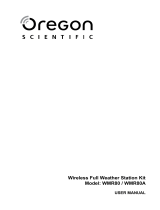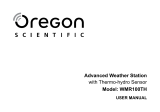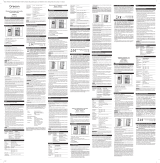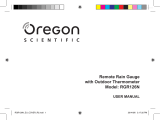Oregon Scientific WMR86NX Manual do usuário
- Tipo
- Manual do usuário

Pro Weather Station
USER MANUAL
WMR86NX


1
EN
Professional Weather Station
Model: WMR86NX
USER MANUAL
INTRODUCTION
Thank you for selecting the Oregon Scientic™ Weather
Station (WMR86NX).
The base station is compatible with other sensors. To
purchase additional sensors, please contact your local retailer.
Sensors with this logo are compatible with this unit.
NOTE Please keep this manual handy as you use
your new product. It contains practical step-by-step
instructions, as well as technical specifications and
warnings you should know about.
NOTE To download an electronic version of the user
manual, please visit
http://global.oregonscientic.com/customerSupport.php
PACKAGING CONTENTS
BASE STATION
WIND SENSOR
TEMPERATURE & HUMIDITY SENSOR
3 x AA UM-3
1.5V batteries
1 x Wind Sensor (1
x Wind Vane Above
and 1 x Anemometer
Below)
1 x sensor
connector
2 x AA UM-3
1.5V batteries
4 x Screws
(Type A)
1 x Round
U- bolt
2 x AAA UM-4
1.5V battery
1 x Temperature /
Humidity Sensor
1 x Base Station
CONTENTS
Introduction ............................................................... 1
Packaging Contents ................................................. 1
Base Station ........................................................ 1
Wind Sensor ........................................................ 1
Temperature & Humidity Sensor .......................... 1
Rain Gauge .......................................................... 2
Accessories - Sensors ............................................. 2
Overview .................................................................... 2
Front View ............................................................ 2
Back View ............................................................ 2
LCD Display ......................................................... 2
Wind Sensor ........................................................ 3
Rain Gauge .......................................................... 4
Outdoor Temperature / Humidity Sensor ............. 4
Getting Started .......................................................... 4
Set Up Remote Wind Sensor ............................... 4
Set Up Remote Temperature / Humidity Sensor . . 4
Set Up Rain Gauge .............................................. 4
Set Up Base Station ............................................ 5
Verify Connection ..................................................... 5
Wind Sensor ........................................................ 5
Temperature / Humidity Sensor ........................... 5
Rain Gauge .......................................................... 5
Mounting / Placing Of Sensors ............................... 5
Wind Sensor ........................................................ 5
Temperature / Humidity Sensor ........................... 6
Rain Gauge .......................................................... 6
Clock Reception ....................................................... 6
Clock / Calendar ....................................................... 7
Moon Phase .............................................................. 7
Auto Scanning Function .......................................... 7
Weather Forecast ..................................................... 7
Temperature And Humidity ...................................... 7
Temperature And Humidity Trend ........................ 8
Wind Chill / Direction / Speed .................................. 8
Uvi / Barometer / Rainfall ......................................... 8
UV Index .............................................................. 9
Barometer ............................................................ 9
Rainfall ................................................................. 9
Backlight ................................................................... 9
Reset .......................................................................... 9
Specications ........................................................... 9
Precautions ............................................................. 10
About Oregon Scientic ........................................ 11
EU Declaration Of Conformity ............................... 11
Information for users ............................................. 11
FCC statement ........................................................ 11

2
EN
RAIN GAUGE
ACCESSORIES - SENSORS
This product can work with up to 3 sensors at any one
time to capture outdoor temperature, relative humidity or
UV readings in various locations.
Optional wireless remote sensors such as those
listed below can be purchased separately. For more
information, please contact your local retailer.*
• Solar Panel STC800 connectable to Wind Sensor and
Temperature / humidity sensor
• Thermo-hygro THGR221 (3-Ch)
• UV UVN800
* Features and accessories will not be available in
all countries.
OVERVIEW
FRONT VIEW
31
2 4
5
1. MODE: Switch between the different display modes
/ settings; set clock; set altitude; activate autoscan
2. MAX/MIN: Read the max / min memory readings;
clear readings
3. SELECT: Switch between the different areas
4. LIGHT: Activate backlight
5. / : Increase / decrease values of the selected
setting; toggle between outdoor channels
2 x AA UM-3
1.5V batteries
4 x Screws
(Type B)
1 x Rain Collector
BACK VIEW
1
2
4
3
5
1. RESET: Returns unit to default settings
2. UNIT: Select unit of measurement
3. SEARCH: Searches for sensors or for the radio-
controlled clock signal
4. EU / UK switch: Select the nearest radio signal
5. Battery compartment
LCD DISPLAY
1
2
A
B
C
D
E
1. : Main unit battery low
2. Weather forecast
A. Temperature/Heat Index Area
B. Humidity / Dew Point Area
C. Wind Speed / Wind Direction / Wind Chill Area
6 x Washers

3
EN
D. UVI / Barometer / Rainfall Area
E. Clock / Calendar / Moon Phase Area
A Temperature Area
1
3
2
5
6
4
7
1. Indoor / Outdoor channel temperature and
humidity is displayed
2. Outdoor sensor battery is low
3. Selected area icon
4. MAX / MIN temperature is displayed
5. Temperature trend
6. Temperature reading (°C / °F)
7. Heat Index
B Humidity / Dew Point Area
5
1
2
3
4
1. Dew point level – Temperature is displayed
2. MAX / MIN humidity / dew point level is displayed
3. Humidity trend
4. Humidity reading
5. Selected area icon
C Wind Speed / Wind Direction / Wind Chill Area
2
3
4
5
6
1
8
7
1. MAX wind speed memory display
2. Wind speed reading (m/s, knots, kph or mph)
3. Outdoor wind sensor low battery display
4. Wind speed indicator (AVG/GUST)
5. Wind speed level indicator
6. Wind speed level description
7. Minimum wind chill display
8. Wind direction indicator
D UVI / Barometer / Rainfall Area
1
2
3
5
46
8
7
1. Barometer/UVI/rainfall reading indicator
2. Outdoor UVI/rain sensor low battery display
3. ACCUM/PAST 24hrs – displays accumulative/past
24 hours rainfall
4. Barometer/UVI/rainfall readings
5. UVI level indicator
6. Barometric pressure/UVI/rainfall units displayd
7. MAX barometer/UVI/rainfall display
8. Barometric pressure/UVI/rainfall historical bar chart
display
E Clock / Calendar / Moon Phase Area
1
2
3
4
5
1. Clock signal reception indicator
2. Timestamp is displayed
3. Time zone offset
4. Moon phase
5. Time / date / calendar
WIND SENSOR
1
2
3
4
1. Wind direction
2. Wind vane casing
3. Anemometer
4. Solar power socket

4
EN
RAIN GAUGE
Base and funnel:
1. Rain gauge
2. Battery compartment
3. RESET button
C
1. Funnel
2. Indicator
OUTDOOR TEMPERATURE / HUMIDITY
SENSOR
1. LCD display: Shows the channel number, temperature
and humidity readings.
2. TEST: Searches for weather station
3. °C / °F: Select temperature unit
4. CHANNEL switch
5. Battery compartment
GETTING STARTED
NOTE Install batteries in the remote sensors before the
base station matching the polarities (+ and -).
NOTE Use alkaline batteries for longer usage and
consumer grade lithium batteries in temperatures below
freezing.
SET UP REMOTE WIND SENSOR
The wind sensor takes wind speed and direction readings.
The sensor is battery operated. It is capable of
transmitting data to the base station wirelessly within an
approximate operating range of 100 meters (328 feet).
To insert batteries:
1
2
1. Unscrew the anemometer from the wind sensor
carefully.
2. Insert batteries matching the polarities (+ / -) and
replace the anemometer. Press RESET after each
battery change.
SET UP REMOTE TEMPERATURE / HUMIDITY
SENSOR
The remote sensor can collect data from up to 3 channels.
To set up the remote sensor:
1. Slide open the battery door.
2. Slide channel switch to select a channel (1, 2, 3).
Ensure you use a different channel for each sensor.
3. Insert the batteries, matching the polarities (+ / -).
4. Press TEST after each battery change.
5. Close the battery door.
RESET: Reinstall batteries and then press TEST.
SET UP RAIN GAUGE
The rain gauge collects rain and takes rainfall readings.
The sensor can remotely transmit data to the base station.
To set up the rain gauge:
1. Remove screws and slide the cover off in an upwards
motion.
2. Insert the batteries (2 x
UM-3 / AA), matching the
polarities (+ / -). Press
RESET after each battery
change.
3. Remove the bre tape.
1
2
3
4
5

5
EN
SET UP BASE STATION
NOTE Install batteries in the remote sensors before the
base station matching the polarities (+ and -).
1. Slide open the battery door.
2. Insert the batteries, matching the polarities (+ / -).
3. Press RESET after each battery change.
4. Close the battery door.
NOTE Do not use rechargeable batteries. It is
recommended that you use alkaline batteries with this
product for longer performance.
NOTE Batteries should not be exposed to excessive
heat such as sunshine or re.
The battery icon indicator may appear in the
following areas:
AREA MEANING
Weather Forecast Area
Battery in the base station
is low.
Temperature or
Humidity Area
The displayed channel
indicates the outdoor
sensor for which battery
is low.
Wind Speed / Wind
Direction / Wind Chil
Area
Battery in the wind
sensor is low.
UVI / Barometer /
Rainfall Area
Battery in the UV / Rain
sensor is low.
VERIFY CONNECTION
Before proceeding to install sensors outside, please verify
communication to the base station.
WIND SENSOR
Press SELECT until the selected area icon is in the
middle display area.
• Wind speed: Gently rotate the wind vane and conrm
a numerical reading on the base station, e.g., .
• Wind direction indicator. Move the direction of the
wind indication and verify the icon moves in the same
direction .
TEMPERATURE / HUMIDITY SENSOR
1. Press SELECT until the selected area icon is in
the upper display area.
2. Press / to select channel 1 and verify a
numerical reading.
RAIN GAUGE
1. Press SELECT until the selected area icon is in
the lower display area.
2. Press MODE until is displayed.
3. Tilt the tipping funnel on the rain gauge several times
and verify a numerical reading on the base station.
TIP If no reading is displayed for a sensor, press and
hold SEARCH button on the base station to initiate a
wireless sensor search.
MOUNTING / PLACING OF SENSORS
WIND SENSOR
NOTE The sensor should be positioned in an open area
away from trees or other obstructions.
a
b

6
EN
Secure the sensor connector in the desired location:
a. Align the back of the sensor connector to an existing
pole. Secure in place by inserting the ends of the
U-bolt into the holes on the sensor connector and
securing it with washers and bolts.
OR
b. Insert 4 type A screws into the holes of the sensor
connector. Screw rmly into place, i.e., fence.
Slide wind vane onto the smaller end of the sensor
connector.
IMPORTANT Ensure that the wind sensor is pointing
North to enable it to record accurate readings.
TEMPERATURE / HUMIDITY SENSOR
150cm(5ft)
TIP Ideal placements for the sensor would be in any
location on the exterior of the home at a height of not
more than 1.5 m (5 ft) and which can shield it from direct
sunlight or wet conditions for an accurate reading.
OR
Secure the sensor in the desired location using table
stand.
RAIN GAUGE
The base station and rain gauge should be positioned
within an effective range: about 100 meters (328 feet)
in an open area.
The rain gauge should be mounted horizontally about 1
meter (3 feet) from the ground in an open area away from
trees or other obstructions to allow rain to fall naturally
for an accurate reading.
To ensure a level plane:
Put a few drops of water on the cross at the base of the
funnel to check the horizontal level.
1
23
4
Water will pool to the center of the cross when the rain
gauge is level.
If water remains on 1-4, the gauge is not horizontal.
If necessary, adjust the level using the screw.
NOTE For best results, ensure the base is horizontal to
allow maximum drainage of any collected rain.
TIP Press RESET button on base station to erase all
testing data.
CLOCK RECEPTION
This product is designed to synchronize its calendar
clock automatically once it is brought within range of a
radio signal:
• EU: DCF-77 signal: within 1500 km (932 miles) of
Frankfurt, Germany.
• UK: MSF-60 signal: within 1500 km (932 miles) of
Anthorn, England.
• US: WWVB-60 signal: within 3200km (2000 miles)
of Fort Collins Colorado.
Slide the EU / UK switch to the appropriate setting based
on your location. Press RESET whenever you change
the selected setting.
The reception icon will blink when it is searching for a
signal. If the radio signal is weak it can take up to 24
hours to get a valid signal reception.
indicates the status of the clock reception signal.
ICON MEANING
Time is synchronized. Receiving signal is
strong
Time is not synchronized. Receiving signal
is weak

7
EN
To enable (and force a signal search) / disable the
clock radio reception (clock synchronization):
1. Press SELECT to navigate to the Clock / Calendar /
Moon Phase Area. will show next to the Area.
2. Press and hold SEARCH.
appears when it is enabled.
NOTE For best reception, the base station should be
placed on a at, non-metallic surface near a window in an
upper oor of your home. The antenna should be placed
away from electrical appliances and not be moved around
when searching for a signal.
CLOCK / CALENDAR
To manually set the clock:
(You only need to set the clock and calendar if you have
disabled the clock radio reception).
1. Press SELECT to navigate to the Clock Area. will
show next to the Area.
2. Press and hold MODE to change the clock setting.
The setting will blink.
3. Press / to increase / decrease the setting
value.
4. Press MODE to conrm.
5. Repeat steps 3 to 4 to set the time zone offset hour
(+ / -23 hours), 12 / 24 hour format, hour, minute,
year, date / month format, month, date and weekday
language.
NOTE If you enter +1 in the time zone setting, this will
give you your regional time plus 1 hour.
If you are in the US set the clock to:
Pacic time Mountain time
Central time Eastern time.
NOTE The weekday is available in English (E), German
(D), French (F), Italian (I), Spanish (S) or Russian (R).
To change the clock display:
1. Press SELECT to navigate to the Clock Area. will
show next to the Area.
2. Press MODE to toggle between:
• Clock with Seconds
• Clock with Weekday
• Calendar
MOON PHASE
The Calendar must be set for this feature to work (see
Clock / Calendar section).
New Moon Full Moon
Waxing
Crescent
Waning
Gibbous
First quarter
Third
quarter
Waxing Gibbous
Waning
Crescent
AUTO SCANNING FUNCTION
To activate the outdoor temperature and humidity
auto-scan function:
1. Press SELECT to navigate to the Temperature or
Humidity Area. will show next to the Area.
2. Press and hold MODE to activate auto-scan. The
temperature and humidity display will scroll from
indoor to ch1 through to ch3.
3. Press any key except the LIGHT to stop the auto-scan.
NOTE Channel 1 is used for the outdoor temperature
and humidity sensor. Additional temperature and humidity
sensors can use other channels.
WEATHER FORECAST
The weather display in the top part of the screen shows
the current weather and the weather forecast for the next
12-24 hours within a 30-50 km (19-31 mile) radius.
Weather Forecast Area
ICON DESCRIPTION
Sunny
Partly cloudy
Cloudy
Rainy
Snowy
TEMPERATURE AND HUMIDITY
The weather station displays indoor and outdoor
readings for:
1. Temperature / relative humidity (current / maximum
/ minimum)
2. Trend line
3. Dew point level/Heat index
The weather station can connect up to 3 remote sensors.
NOTE Channel 1 is dedicated for outdoor temperature
and humidity.
shows which remote sensor’s data you are viewing.
appears when indoor data is displayed.
The timestamp records the date and time when storing the
temperature and humidity readings in memory.
To select the temperature measurement unit:
Press UNIT to select °C / °F.
NOTE The unit of all temperature related displays will be
changed simultaneously.

8
EN
To view temperature (Current / Min / Max temperature)
readings:
1. Press SELECT to navigate to the Temperature Area.
will show next to the Area.
2. Press / to select the channel.
3. Press MODE repeatedly to toggle between the
temperature/heat index displays.
4. Press MAX / MIN to toggle between current / MAX /
MIN displays.
To view humidity (Humidity, Dew point) readings:
1. Press SELECT to navigate to the Humidity Area.
will show next to the Area.
2. Press / to select the channel.
3. Press MODE repeatedly to toggle between the
humidity / dew point displays.
4. Press MAX / MIN to toggle between current / MAX /
MIN displays.
The timestamp is displayed accordingly in the Clock Area.
To clear the memories and timestamp for the
temperature, humidity and dew point readings:
In the Temperature or Humidity Area, press and hold MAX
/ MIN to clear the readings.
NOTE The heat index provides an indication on how hot
it feels based on air temperature and relative humidity.
NOTE The dew point advises at what temperature
condensation will form.
TEMPERATURE AND HUMIDITY TREND
The trend lines are shown next to the temperature and
humidity readings. The trend is shown as follows:
RISING STEADY FALLING
WIND CHILL / DIRECTION / SPEED
The base station provides
wind speed and wind direction
information.
To read the wind direction nd
the compass point the is
pointing to.
The timestamp records the date and time when storing
the wind speed readings.
To select the wind speed unit:
Press UNIT to switch between:
• Metres per second (m / s)
• Kilometers per hour (kph)
• Miles per hour (mph)
• Knots (knots)
The wind level is shown by a series of icons:
ICON LEVEL DESCRIPTION
N/A <2 mph (<4km/h)
Light 2-8 mph (3~13 km/h)
Moderate 9-25 mph (~14-41 km/h)
Strong 26-54 mph (~42-87 km/h)
Storm >55 mph (>88 km/h)
To view the maximum wind speed and minimum wind
chill readings:
1. Press SELECT to navigate to the Wind Speed / Wind
Direction / Wind Chill Area. will show next to the
Area.
2. Press MAX / MIN to toggle between current / MAX
wind speed and current / MIN wind chill displays.
The timestamp is displayed accordingly in the Clock
Area.
To clear minimum wind chill reading / maximum wind
speed reading:
1. Press SELECT to navigate to the Wind Speed / Wind
Direction / Wind Chill Area. will show next to the
Area.
2. Press MAX / MIN repeatedly until minimum wind
chill reading or maximum wind speed reading is
displayed.
3. Press and hold MAX / MIN to clear the readings.
NOTE The wind chill factor is based on the combined
effects of temperature and wind speed. Displayed wind
chill is calculated solely from Channel 1 sensors.
UVI / BAROMETER / RAINFALL
The weather station works with one UV sensor and
one rain gauge. The station is capable of storing and
displaying the hourly history data for the last 10 hours
of UV index, and 24 hours of rainfall and barometric
pressure readings.
UVI BAROMETER RAINFALL
The bar chart display shows the current and historical
data for the, barometric pressure and rainfall readings.
NOTE The number shown in the horizontal axis (Hr)
indicates how long ago each measurement was taken
(e.g. 3 hours ago, 6 hours ago, etc.). The bar represents
the measurement taken for that specic 1 hour period.

9
EN
E.g., if it is 10:30 pm now, the bar plotted directly above
-1 shows the reading recorded from 9 to 10 pm and
-6 shows the reading recorded earlier in the evening,
between 4pm-5pm.
To view the UV / Barometer / Rainfall readings:
1. Press SELECT to navigate to the UV / Barometer /
Rainfall Area. will show next to the Area.
2. Press MODE to toggle between UVI / Barometer /
Rainfall readings. The corresponding icon will appear:
BAROMETER UVI RAINFALL
To select the measurement unit for the barometer or
rainfall readings:
In the UV / Barometer / Rainfall Area, press UNIT to
switch between:
• Barometer: Millimeters of mercury (mmHg), inches
of mercury (inHg), millibars per hectopascal (mb).
• Rainfall: Millimeters (mm), inches (in), recorded for
that hour.
NOTE As the purpose of the bar graph is only to provide
a quick comparison between the records of the past 24
hours, the vertical axis cannot convert from inches to mm.
Therefore, changing the measurement unit will have no
effect on the bar graph display.
UV INDEX
The UV index levels are as follows:
UV INDEX DANGER LEVEL ICON
0-2 Low
3-5 Moderate
8-10 Very high
11 and above Extremely high
To view the maximum UV reading:
1. Press SELECT to navigate to the UVI / Barometer /
Rainfall Area. will show next to the Area.
2. Press MODE repeatedly to select UV display.
3. Press MAX / MIN to toggle between current / MAX
UV index display.
The timestamp is displayed accordingly in the Clock
Area.
To clear maximum UV reading:
1. Press SELECT to navigate to the UVI / Barometer /
Rainfall Area. will show next to the Area.
2. Press MODE repeatedly to select UV display.
3. Press and hold MAX / MIN to clear the readings.
BAROMETER
To set the altitude level compensation for the
Barometer readings:
1. Press SELECT to navigate to the UVI / Barometer /
Rainfall Area. will show next to the Area.
2. Press MODE repeatedly to select Barometric
display.
3. Press and hold MODE to enter the altitude setting.
4. Press / to increase / decrease the setting value.
5. Press MODE to conrm the setting.
RAINFALL
To view the recorded rainfall of the current hour or
last 24 hours:
1. Press SELECT to navigate to the UVI / Barometer /
Rainfall Area. will show next to the Area.
2. Press MODE repeatedly to select Rainfall display.
3. Press MAX / MIN repeatedly to toggle between
current, past 24 hour rainfall or accumulated rainfall
readings.
BACKLIGHT
Press LIGHT to activate the backlight for 5 seconds.
RESET
Press RESET to return to the default settings.
SPECIFICATIONS
BASE STATION
Dimensions
(L x W x H)
94 x 51 x 182.5 mm
(3.7 x 2.0 x 7.2 inches)
Weight 241 g (8.5 oz) without battery
Battery 3 x UM-3 (AA) 1.5V
INDOOR BAROMETER
Barometer unit mb, inHg and mmHg
Measuring range 700 – 1050mb/hPa
Accuracy +/- 10 mb/hPa
Altitude setting Sea level
User setting for compensation
Weather display Sunny, Partly Cloudy, Cloudy,
Rainy and Snowy
Memory Historical data and bar chart for
last 24hrs
INDOOR TEMPERATURE
Temp. unit °C / °F
Displayed range -5ºC ~ 50ºC (23ºF ~ 122ºF)
Operating range 0°C to 50°C (32°F to 122°F)
Accuracy 0°C - 40°C: +/- 1°C (+/- 2.0°F)
40°C - 50°C: +/- 2°C (+/- 4.0°F)
Memory Current, Min and Max temp.
Dew Point w/ Min and Max

10
EN
INDOOR RELATIVE HUMIDITY
Operating range 25% to 95%
Accuracy 25% - 40%: +/- 7%
40% - 80%: +/- 5%
80% - 95%: +/- 7%
Memory Current, Min and Max
RADIO-CONTROLLED / ATOMIC CLOCK
Synchronization Auto or disabled
Clock display HH:MM:SS
Hour format 12hr AM/PM or 24hr
Calendar DD/MM or MM/DD
Weekday in 6
languages
(E, D, F, I, S, R)
REMOTE WIND SENSOR UNIT
Dimensions
(L x W x H)
178 x 76 x 214 mm
(7 x 3 x 8.4 inches)
Weight 100 g (0.22 lbs) without battery
Wind speed unit m/s, kph, mph, knots
Speed accuracy 2 m/s ~ 10 m/s (+/- 3 m/s)
10 m/s ~ 56 m/s (+/- 10%)
Direction accuracy 16 positions
Transmission of
wind speed signal
Approx. every 56 seconds
Memory Max wind speed
Battery 2 x UM-3 (AA) 1.5V batteries
OUTDOOR TEMPERATURE / HUMIDITY UNIT
Dimensions
(L x W x H)
95 x 60 x 27 mm
(3.74 x 2.4 x 1.06 in)
Weight 50 g (1.76 oz) without battery
Humidity range 25% - 95%
Humidity accuracy 25% - 40%: +/- 7%
40% - 80%: +/- 5%
80% - 95%: +/- 7%
Temp. unit °C / °F
Temperature
outdoor range
-30°C to 60°C (-22°F to 140°F)
Temperature
accuracy
-30°C to 0°C (-22°F to 32°F):
+/- 2.0°C (+/- 4.0°F)
0°C to 40°C (32°F to 104°F):
+/- 1.0°C (+/- 2.0°F)
40°C to 60°C (104°F to 140°F):
+/- 2.0°C (+/- 4.0°F)
RF frequency 433MHz
Transmission Up to 100 meters (328 feet)
with no obstructions
Channel no. 3
Batteries 2 x UM-4 (AAA) 1.5V
REMOTE RAIN GAUGE
Dimensions
(L x W x H)
114 x 114 x 145 mm
(4.5 x 4.5 x 5.7 inches)
Weight 241 g (0.54 lbs) without battery
Rainfall unit Mm and in
Range 0 mm – 9999 mm
Accuracy < 15 mm: +/- 1 mm
15 mm to 9999 mm: +/- 10%
Memory Past 24hrs, hourly from last
memory reset
Battery 2 x UM-3 (AA) 1.5V
PRECAUTIONS
• Do not subject the unit to excessive force, shock,
dust, temperature or humidity.
• Do not cover the ventilation holes with any items such
as newspapers, curtains etc.
• Do not immerse the unit in water. If you spill liquid
over it, dry it immediately with a soft, lint-free cloth.
• Do not clean the unit with abrasive or corrosive materials.
• Do not tamper with the unit’s internal components.
This invalidates the warranty.
• Only use fresh batteries. Do not mix new and old
batteries.
• Images shown in this manual may differ from the
actual display.
• When disposing of this product, ensure it is collected
separately for special treatment and not as household
waste.
• Placement of this product on certain types of wood
may result in damage to its nish for which Oregon
Scientic will not be responsible. Consult the furniture
manufacturer's care instructions for information.
• The contents of this manual may not be reproduced
without the permission of the manufacturer.
• Do not dispose old batteries as unsorted municipal
waste. Collection of such waste separately for special
treatment is necessary.
• Please note that some units are equipped with a
battery safety strip. Remove the strip from the battery
compartment before rst use.
NOTE The technical specications for this product and
the contents of the user manual are subject to change
without notice.
NOTE Features and accessories will not be available
in all countries. For more information, please contact
your local retailer.

11
EN
ABOUT OREGON SCIENTIFIC
Visit our website www.oregonscientic.com to learn more
about Oregon Scientic products.
For any inquiry, please contact our Customer Services at
info@oregonscientic.com.
Oregon Scientic Global Distribution Limited reserves
the right to interpret and construe any contents, terms
and provisions in this user manual and to amend it, at
its sole discretion, at any time without prior notice. To
the extent that there is any inconsistency between the
English version and any other language versions, the
English version shall prevail.
EU-DECLARATION OF CONFORMITY
Hereby the manufacturer, Oregon Scientific Global
Distribution Limited, declares that the radio equipment
type Professional Weather Station (models: WMR86NX)
is in compliance with 2014/53/EU Directive. The full text
of the EU Declaration of Conformity is available at the
following internet address:
http://global.oregonscientic.com/customerSupport.php
COUNTRIES RED APPROVED COMPLIED
All EU countries, Switzerland
and Norway
INFORMATION FOR USERS
Pursuant to and in accordance with Article 14 of
the Directive 2012/19/EU of the European
Parliament on waste electrical and electronic
equipment (WEEE), and pursuant to and in
accordance with Article 20 of the Directive
2013/56/EU of the European Parliament on batteries and
accumulators and waste batteries.
The barred symbol of the rubbish bin shown on the equipment
indicates that, at the end of its useful life, the product must be
collected separately from other waste.
Please note that the batteries/rechargeable batteries
must be removed from the equipment before it is given as
waste. To remove the batteries/accumulators refer to the
specications in the user manual. Therefore, any products
that have reached the end of their useful life must be given
to waste disposal centers specializing in separate collection
of waste electrical and electronic equipment, or given back to
the dealer when purchasing a new WEEE, pursuant to and
in accordance with Article 14 as implemented in the country.
The adequate separate collection for the subsequent start-up
of the equipment sent to be recycled, treated and disposal
of in an environmentally compatible way contributes to
preventing possible negative effects on the environment and
health and optimizes the recycling and reuse of components
making up the apparatus.Abusive disposal of the product by
the user involves application of the administrative sanctions
according to the laws in force.
FCC STATEMENT
This device complies with Part 15 of the FCC Rules. Operation
is subject to the following two conditions: (1) this device may
not cause harmful interference, and (2) this device must
accept any interference received, including interference that
may cause undesired operation.
WARNING
Changes or modications to this unit not
expressly approved by the party responsible for compliance
could void the user’s authority to operate the equipment.
NOTE
This equipment has been tested and found to comply
with the limits for a Class B digital device, pursuant to Part
15 of the FCC Rules. These limits are designed to provide
reasonable protection against harmful interference in a
residential installation.
This equipment generates, uses and can radiate radio
frequency energy and, if not installed and used in accordance
with the instructions, may cause harmful interference to
radio communications. However, there is no guarantee
that interference will not occur in a particular installation. If
this equipment does cause harmful interference to radio or
television reception, which can be determined by turning the
equipment off and on, the user is encouraged to try to correct
the interference by one or more of the following measures:
• Reorient or relocate the receiving antenna.
• Increase the separation between the equipment and
receiver.
• Connect the equipment into an outlet on a circuit different
from that to which the receiver is connected.
• Consult the dealer or an experienced radio / TV
technician for help.
DECLARATION OF CONFORMITY
The following information is not to be used as contact for
support or sales. Please call our customer service number
(listed on our website at www.oregonscientic.com), or on
the warranty card for this product) for all inquiries instead.
We
Name: Oregon Scientic Inc.
Address: Brea Corporate Park
3020 Saturn St. Suite 200
Brea, CA 92821
Telephone No.: 1 (888) 950-8889
declare that the product
Product No.: WMR86NX
Product Name: Professional Weather Station
Manufacturer: Oregon Scientic
Global Distribution Limited
Address: Block C, 9/F, Kaiser Estate,
Phase 1, 41 Man Yue St.,
Hung Hom, Kowloon,
Hong Kong
is in conformity with Part 15 of the FCC Rules. Operation
is subject to the following two conditions: 1) This device
may not cause harmful interference. 2) This device must
accept any interference received, including interference
that may cause undesired operation.


1
IT
Unità meteo professionale
Modello: WMR86NX
MANUALE PER L’UTENTE
INDICE
Introduzione .............................................................. 1
Contenuto della confezione ..................................... 1
Unità principale ................................................... 1
Anemometro ........................................................ 1
Termoigrometro ................................................... 2
Pluviometro ......................................................... 2
Accessori e sensori .................................................. 2
Panoramica ............................................................... 2
Vista anteriore ..................................................... 2
Vista posteriore ................................................... 2
Display LCD ........................................................ 3
Anemometro ....................................................... 4
Pluviometro ......................................................... 4
Sensore termoigrometro ..................................... 4
Operazioni preliminari .............................................. 4
Installazione dell’anemometro ............................ 4
Installazione del sensore termoigrometro ........... 4
Installazione del pluviometro ............................... 4
Installazione dell’ unita’ principale ....................... 5
Verica del collegamento ........................................ 5
Anemometro ....................................................... 5
Sensore termoigrometro .................................... 5
Pluviometro ......................................................... 6
Montaggio / collocazione dei sensori ..................... 6
Anemometro ....................................................... 6
Sensore termoigrometro .................................... 6
Pluviometro ......................................................... 6
Ricezione dell’ora ..................................................... 7
Orologio e calendario ............................................... 7
Fasi lunari .................................................................. 7
Funzione di alternanza automatica
Delle informazioni visualizzate ................................ 8
Previsioni meteorologiche ....................................... 8
Temperatura e umidità ............................................. 8
Tendenza di temperatura e umidità ..................... 8
Indice di raffreddamento / Direzione
/ Velocità del vento ................................................... 8
Indice UV / Barometro / Precipitazioni .................... 9
Indice UV ............................................................. 9
Barometro ......................................................... 10
Precipitazioni ..................................................... 10
Retroilluminazione ................................................. 10
Funzione Reset ....................................................... 10
Speciche tecniche ................................................ 10
Precauzioni ............................................................. 11
Informazioni su Oregon Scientic ........................ 11
Dichiarazione di Conformita’ Ue ........................... 11
Informazione Agli Utenti ........................................ 12
INTRODUZIONE
Grazie per aver scelto la Unità meteo professionale
(WMR86NX) di Oregon Scientic
TM
.
L’unità principale è compatibile con sensori addizionali
opzionali.
I sensori con questo logo sono compatibili con
questa unità.
NOTA Si consiglia di tenere questo manuale a portata di
mano durante l’utilizzo del prodotto. Il manuale contiene
pratiche istruzioni dettagliate, dati tecnici e avvertenze
che è necessario conoscere.
NOTA Si prega di visitare il sito
http://global.oregonscientific.com/customerSupport.
php per scaricare una versione elettronica del manuale.
CONTENUTO DELLA CONFEZIONE
UNITÀ PRINCIPALE
ANEMOMETRO
3 batterie AA
UM-3 da 1,5 V
1 sensore di
direzione del vento (1
segnavento sopra e 1
anemometro sotto)
1 connettore
per il sensore
2 batterie UM-3
/ AA da 1,5V
4 viti di
tipo A
1 bulloni
rotondi a U
1 unità principale

2
IT
TERMOIGROMETRO
PLUVIOMETRO
ACCESSORI E SENSORI
Questo prodotto può funzionare con un numero massimo
di 3 sensori contemporaneamente per rilevare la
temperatura esterna, l’umidità relativa e i dati sui raggi UV
(con sensore remoto opzionale) in diverse posizioni.
È possibile acquistare separatamente sensori remoti
senza li aggiuntivi come quelli sottoelencati. Per ulteriori
informazioni, rivolgersi al proprio rivenditore.*
• Pannello solare STC800 collegabile all’anemometro
e al termoigrometro
• Termoigrometro THGR221 (3 canali)
• Sensore raggi UV UVN800
* Caratteristiche e accessori non disponibili in tutti i
paesi.
PANORAMICA
VISTA ANTERIORE
3
1
2
4
5
1. MODE: consente di passare alle diverse modalità
di visualizzazione / impostazioni, di impostare l'ora
e l’altitudine e di attivare la ricerca automatica dei
canali
2. MAX/MIN: consente di accedere alle rilevazioni
memorizzate delle massime / minime e di
cancellarle
3. SELECT: consente di spostarsi tra le diverse aree
4. LIGHT: consente di attivare la retroilluminazione
5. / : consente di aumentare / diminuire i valori
dell’impostazione selezionata e di alternare i canali
interno ed esterno
VISTA POSTERIORE
1
2
4
3
5
1. RESET: ripristina i valori predeniti dell’unità
2. UNIT: consente di selezionare l’unità di misura
3. SEARCH: cerca i sensori o il segnale per l’orologio
radiocontrollato
4. Selettore EU / UK: consente di selezionare il segnale
di radiocontrollo di interesse
5. Vano batterie
2 batterie AAA
UM-4 da 1,5V
1 sensore di
temperatura e umidità
2 batterie UM-
3 / AA
4 viti di
tipo B
1 raccoglitore di
acqua piovana
6 ranelle

3
IT
DISPLAY LCD
1
2
A
B
C
D
E
1. : batterie dell’unità principale in esaurimento
2. Previsioni meteorologiche
A. Area temperatura / indice di calore
B. Area umidità / punto di rugiada
C. Area velocità del vento / direzione del vento / indice
di raffreddamento
D. Area indice UVI / barometro / precipitazioni
E. Area orologio / calendario / fasi lunari
A Area temperatura / indice di calore
1
3
2
5
6
4
7
1. Vengono visualizzate la temperatura e l’umidità interna
/ esterna del canale visualizzato
2. Batteria del sensore esterno in esaurimento
3. Icona dell’area selezionata
4. Indica che è visualizzata la temperatura MAX / MIN
5. Tendenza della temperatura
6. Rilevazione della temperatura (°C / °F)
7. Indice di calore
B Area umidità / punto di rugiada
5
1
2
3
4
1. Indica che sono visualizzati il livello del punto di
rugiada e la temperatura
2. Indica che sono visualizzati l’umidità MAX / MIN e il
livello del punto di rugiada
3. Tendenza dell’umidità
4. Rilevazione dell’umidità
5. Icona dell’area selezionata
C Area velocità del vento / direzione del vento /
indice di raffreddamento
2
3
4
5
6
1
8
7
1. Visualizzazione memoria velocità MAX del vento
2. Lettura di velocità del vento (m/s, nodi, kph or mph)
3. Visualizzazione di batteria scarica del sensore vento
esterno
4. Indicatore di velocità del vento (AVG/GUST)
5. Indicatore del livello di velocità del vento
6. Descrizione del livello di velocità del vento
7. Visualizzazione del vento freddo minimo
8. Indicatore di direzione dl vento
D Area indice UVI / barometro / precipitazioni
1
2
3
5
46
8
7
1. Barometro/UVI/Indicatore di lettura di piovosità
2. UVI esterno/Visualizzazione di batteria scarica del
sensore pioggia
3. ACCUM/PAST 24 HRS – visualizza i dati storici delle
24 ore passate relativi alla pioggia accumulata
4. Barometro/UVI/letture di piovosità
5. Indicatore del livello UVI
6. Pressione barometrica/UVI/Visualizzazione delle
unità di piovosità
7. Visualizzazione MAX barometro/UVI/pioggia
8. Pressione barometrica/UVI/Visualizzazione del
graco della cronologia di piovosità
E Area orologio / calendario / fase lunare
1
2
3
4
5
1. : indicatore della ricezione del segnale orario
2. Visualizzazione della memoria temporale
3. Fuso orario
4. Fase lunare
5. Ora / data / calendario

4
IT
ANEMOMETRO
1. Direzione del vento
2. Involucro del segnavento
3. Anemometro
4. Ingresso alimentazione solare
PLUVIOMETRO
Base e imbuto:
1. Pluviometro
2. Vano batterie
3. Pulsante RESET
1. Imbuto
2. Indicatore
SENSORE TERMOIGROMETRO
1. Display LCD: indica il numero del canale, le
rilevazioni di temperatura ed umidità
2. TEST: Cerca i Unità meteo
3. °C / °F: consente di selezionare l’unità di misura della
temperatura
4. Levetta CHANNEL per la assegnazione del canale
5. Vano batterie
OPERAZIONI PRELIMINARI
NOTA Inserire le batterie nei sensori remoti, dopo
averle inserite nella stazione base, rispettando le
polarità (+/-).
NOTA Utilizzare batterie alcaline in caso di uso
prolungato e batterie al litio in ambienti con temperature
inferiori allo 0.
INSTALLAZIONE DELL’ANEMOMETRO
L’anemometro rileva la velocità e la direzione del
vento.
Il sensore funziona a batterie. Esso è in grado di
trasmettere dati all’unità principale senza l’utilizzo di li,
entro un campo d’azione di circa 100 metri.
Inserimento delle batterie:
1
2
1. Svitare con cura l’anemometro dal sensore del vento.
2. Inserire le batterie rispettando le polarità (+/-) e
riposizionare l’anemometro. Premere RESET dopo
ogni sostituzione di batteria.
INSTALLAZIONE DEL SENSORE
TERMOIGROMETRO
L’unità principale è in grado di ricevere dati da un numero
massimo di 3 sensori remoti, posizionati su tre diversi
canali. La selezione del canale sul sensore remoto deve
essere effettuata tramite l’apposito selettore posto nel
vano batterie.
Impostazione del sensore remoto:
1. Aprire il coperchio della batteria facendolo scorrere.
2. Utilizzare il commutatore di canale per selezionare
un canale (1, 2, 3). Vericare di utilizzare un canale
diverso per ciascun sensore.
3. Inserire le batterie facendo corrispondere i poli (+/-).
4. Premere TEST dopo ogni sostituzione di batteria.
5. Chiudere il coperchio della batteria.
RESET: Reinstallare le batterie e premere TEST.
INSTALLAZIONE DEL PLUVIOMETRO
Il pluviometro effettua rilevazioni sul livello delle
precipitazioni. Il sensore è in grado di trasmettere in
maniera remota i dati all’unità principale.
1
2
3
4
1
2
3
4
5

5
IT
Installazione del pluviometro:
1. Togliere le viti e far scorrere la copertura verso
l’alto.
2. Inserire le batterie (2 di tipo UM-3 / AA), rispettando le
polarità (+/-). Premere RESET dopo ogni sostituzione
di batteria.
3. Rimuovere il nastro adesivo che blocca l’imbuto.
INSTALLAZIONE DELL’ UNITA’ PRINCIPALE
NOTA Inserire le batterie nei sensori remoti, dopo
averle inserite nell’unità principale, rispettando le polarità
(+ e -).
1. Far scorrere la copertura del vano batterie no ad
aprirlo.
2. Inserire le batterie, rispettando le polarità indicate (+
/ -).
3. Premere RESET dopo ogni sostituzione di batteria.
4. Chiudere il coperchio del vano batterie.
NOTE Non utilizzare batterie ricaricabili. Con questo
prodotto si consiglia di utilizzare batterie alcaline per
prestazioni prolungate.
NOTE Non esporre le batterie ad eccessive fonti di
calore, quali sole o fuoco.
L’icona dell’indicatore della batteria può apparire
nelle seguenti aree:
AREA SIGNIFICATO
Area previsioni
meteorologiche
La batteria della stazione è in
esaurimento.
Area temperatura
ed umidità
Il canale visualizzato indica il
sensore esterno la cui batteria è in
esaurimento.
Area velocità del
vento / direzione
del vento / Indice
di raffreddamento
La batteria dell’anemometro è in
esaurimento.
Area indice UV
/ barometro /
precipitazioni
La batteria del sensore UV / del
pluviometro è in esaurimento.
VERIFICA DEL COLLEGAMENTO
Prima di procedere all’installazione esterna dei sensori,
vericare la comunicazione con la stazione base.
ANEMOMETRO
Premere SELECT nché l’icona dell’area selezionata
non si trova nella zona di visualizzazione al centro
del display.
• Velocità del vento: Ruotare delicatamente la ruota a
coppette e confermare la rilevazione numerica sulla
stazione base, ad es. .
• Indicatore della direzione del vento. Cambiare la
direzione dell'indicazione del vento e vericare che
l'icona si sposti nella stessa direzione .
SENSORE TERMOIGROMETRO

6
IT
1. Premere SELECT nché l’icona dell’area selezionata
non si trova nella zona di visualizzazione nella parte
superiore del display.
2. Premere / per selezionare il canale 1 e
vericare la rilevazione numerica.
PLUVIOMETRO
1. Premere SELECT nché l’icona dell’area selezionata
non si trova nella zona di visualizzazione nella parte
inferiore del display.
2. Premere MODE nché non viene visualizzata l’icona
.
3. Inclinare l’imbuto raccoglitore del pluviometro diverse
volte e verificare la rilevazione numerica sulla
stazione base.
SUGGERIMENTO Se non viene visualizzata nessuna
lettura relativa a un sensore, tenere premuto SEARCH sulla
stazione base per avviare la ricerca di un sensore senza li.
MONTAGGIO / COLLOCAZIONE DEI SENSORI
ANEMOMETRO
NOTA Il sensore deve inoltre essere collocato in uno
spazio aperto, lontano da alberi e da altre ostruzioni.
a
b
Fissare il connettore del sensore nel punto desiderato:
a. Allineare la parte posteriore del connettore del
sensore con un palo preesistente. Fissare inserendo
le estremità del bullone a U nei fori sul connettore del
sensore e assicurandolo con ranelle e bulloni.
OPPURE
b. Inserire 4 viti di tipo A nei fori del connettore del
sensore. Fissare saldamente in posizione, ad es. su
un recinto.
Far scorrere il segnavento
sull’estremità più piccola del
connettore del sensore.
IMPORTANTE Vericare che l’anemometro sia orientato
verso il nord per ottenere rilevazioni precise.
SENSORE TERMOIGROMETRO
150cm(5ft)
SUGGERIMENTO La collocazione ideale del sensore
è un luogo all’esterno dell’abitazione ad un’altezza non
inferiore a 1½ metri, dove possa essere protetto da
luce solare diretta o umidità per garantire una maggior
attendibilità delle rilevazioni.
O
Collocare il sensore nella posizione desiderata mediante
il foro per ssaggio a parete o con il supporto da tavolo.
PLUVIOMETRO
L’unità principale e il pluviometro devono essere
posizionati entro un campo effettivo di circa 100 metri in
uno spazio aperto.
Il pluviometro deve essere montato in posizione
orizzontale, a circa 1 metro dal terreno, in uno spazio
aperto, lontano da alberi e da altre ostruzioni, così da
consentire alla pioggia di cadere in modo naturale,
garantendo una rilevazione precisa.
Verica dell’orizzontalità:
Versare delle gocce d’acqua sulla croce presente sulla
base dell’imbuto per vericarne l’orizzontalità.
1
23
4
Se il pluviometro è orizzontale, l’acqua si depositerà al
centro della croce.
Se l’acqua rimane sui punti da 1 a 4, il pluviometro non
è orizzontale.
Se necessario, regolare il livello agendo sulle viti poste
sui piedini di appoggio, come mostrato nella illustrazione.
A página está carregando ...
A página está carregando ...
A página está carregando ...
A página está carregando ...
A página está carregando ...
A página está carregando ...
A página está carregando ...
A página está carregando ...
A página está carregando ...
A página está carregando ...
A página está carregando ...
A página está carregando ...
A página está carregando ...
A página está carregando ...
A página está carregando ...
A página está carregando ...
A página está carregando ...
A página está carregando ...
A página está carregando ...
A página está carregando ...
A página está carregando ...
A página está carregando ...
A página está carregando ...
A página está carregando ...
A página está carregando ...
A página está carregando ...
A página está carregando ...
A página está carregando ...
A página está carregando ...
A página está carregando ...
A página está carregando ...
A página está carregando ...
A página está carregando ...
A página está carregando ...
A página está carregando ...
A página está carregando ...
A página está carregando ...
A página está carregando ...
A página está carregando ...
A página está carregando ...
A página está carregando ...
A página está carregando ...
A página está carregando ...
A página está carregando ...
A página está carregando ...
A página está carregando ...
A página está carregando ...
A página está carregando ...
A página está carregando ...
A página está carregando ...
A página está carregando ...
A página está carregando ...
A página está carregando ...
A página está carregando ...
A página está carregando ...
A página está carregando ...
A página está carregando ...
A página está carregando ...
A página está carregando ...
A página está carregando ...
A página está carregando ...
A página está carregando ...
A página está carregando ...
A página está carregando ...
A página está carregando ...
A página está carregando ...
A página está carregando ...
A página está carregando ...
A página está carregando ...
A página está carregando ...
A página está carregando ...
A página está carregando ...
A página está carregando ...
A página está carregando ...
A página está carregando ...
A página está carregando ...
A página está carregando ...
A página está carregando ...
A página está carregando ...
A página está carregando ...
-
 1
1
-
 2
2
-
 3
3
-
 4
4
-
 5
5
-
 6
6
-
 7
7
-
 8
8
-
 9
9
-
 10
10
-
 11
11
-
 12
12
-
 13
13
-
 14
14
-
 15
15
-
 16
16
-
 17
17
-
 18
18
-
 19
19
-
 20
20
-
 21
21
-
 22
22
-
 23
23
-
 24
24
-
 25
25
-
 26
26
-
 27
27
-
 28
28
-
 29
29
-
 30
30
-
 31
31
-
 32
32
-
 33
33
-
 34
34
-
 35
35
-
 36
36
-
 37
37
-
 38
38
-
 39
39
-
 40
40
-
 41
41
-
 42
42
-
 43
43
-
 44
44
-
 45
45
-
 46
46
-
 47
47
-
 48
48
-
 49
49
-
 50
50
-
 51
51
-
 52
52
-
 53
53
-
 54
54
-
 55
55
-
 56
56
-
 57
57
-
 58
58
-
 59
59
-
 60
60
-
 61
61
-
 62
62
-
 63
63
-
 64
64
-
 65
65
-
 66
66
-
 67
67
-
 68
68
-
 69
69
-
 70
70
-
 71
71
-
 72
72
-
 73
73
-
 74
74
-
 75
75
-
 76
76
-
 77
77
-
 78
78
-
 79
79
-
 80
80
-
 81
81
-
 82
82
-
 83
83
-
 84
84
-
 85
85
-
 86
86
-
 87
87
-
 88
88
-
 89
89
-
 90
90
-
 91
91
-
 92
92
-
 93
93
-
 94
94
-
 95
95
-
 96
96
-
 97
97
-
 98
98
-
 99
99
-
 100
100
Oregon Scientific WMR86NX Manual do usuário
- Tipo
- Manual do usuário
em outros idiomas
- español: Oregon Scientific WMR86NX Manual de usuario
- français: Oregon Scientific WMR86NX Manuel utilisateur
- italiano: Oregon Scientific WMR86NX Manuale utente
- Nederlands: Oregon Scientific WMR86NX Handleiding
- Deutsch: Oregon Scientific WMR86NX Benutzerhandbuch
Artigos relacionados
-
Oregon Scientific WMR86NSX Manual do usuário
-
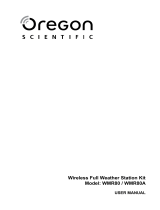 Oregon Scientific WMR80A Manual do usuário
Oregon Scientific WMR80A Manual do usuário
-
Oregon Scientific WMR100 / WMR100A Manual do usuário
-
Oregon Scientific WMR180 Manual do usuário
-
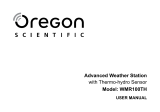 Oregon Scientific WMR100TH Manual do usuário
Oregon Scientific WMR100TH Manual do usuário
-
 Oregon Scientific WMR89 Manual do proprietário
Oregon Scientific WMR89 Manual do proprietário
-
Oregon Scientific WMR86A Manual do usuário
-
 Oregon Scientific RGR126NX Manual do usuário
Oregon Scientific RGR126NX Manual do usuário
-
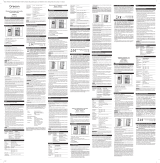 Oregon Scientific OSTHGR221 Manual do proprietário
Oregon Scientific OSTHGR221 Manual do proprietário
-
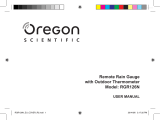 Oregon Scientific OSRGR126N Manual do usuário
Oregon Scientific OSRGR126N Manual do usuário
Outros documentos
-
Auriol H13726 Operation and Safety Notes
-
Lexibook SM1960 Manual do usuário
-
Auriol H13726 Operation and Safety Notes
-
Emos ESW5003 Manual do usuário
-
Perel WC224 Manual do usuário
-
Perel WC224 Manual do usuário
-
Laserliner MultiTest-Master Ficha de dados
-
Tecnosystemi TSAT1 digital thermoanemometer Manual do proprietário
-
Clatronic MC 3240 Manual do usuário
-
Extech Instruments 45168CP Manual do usuário