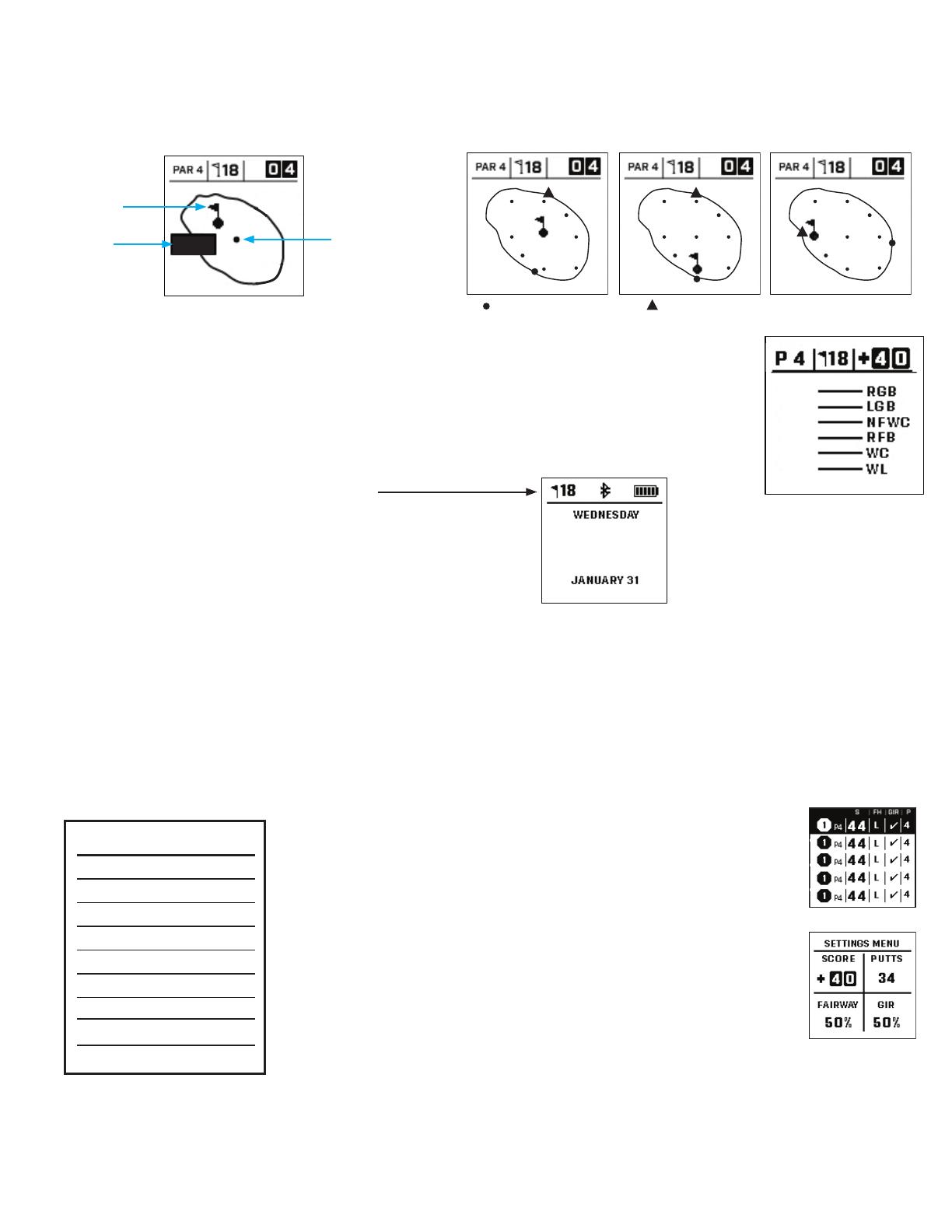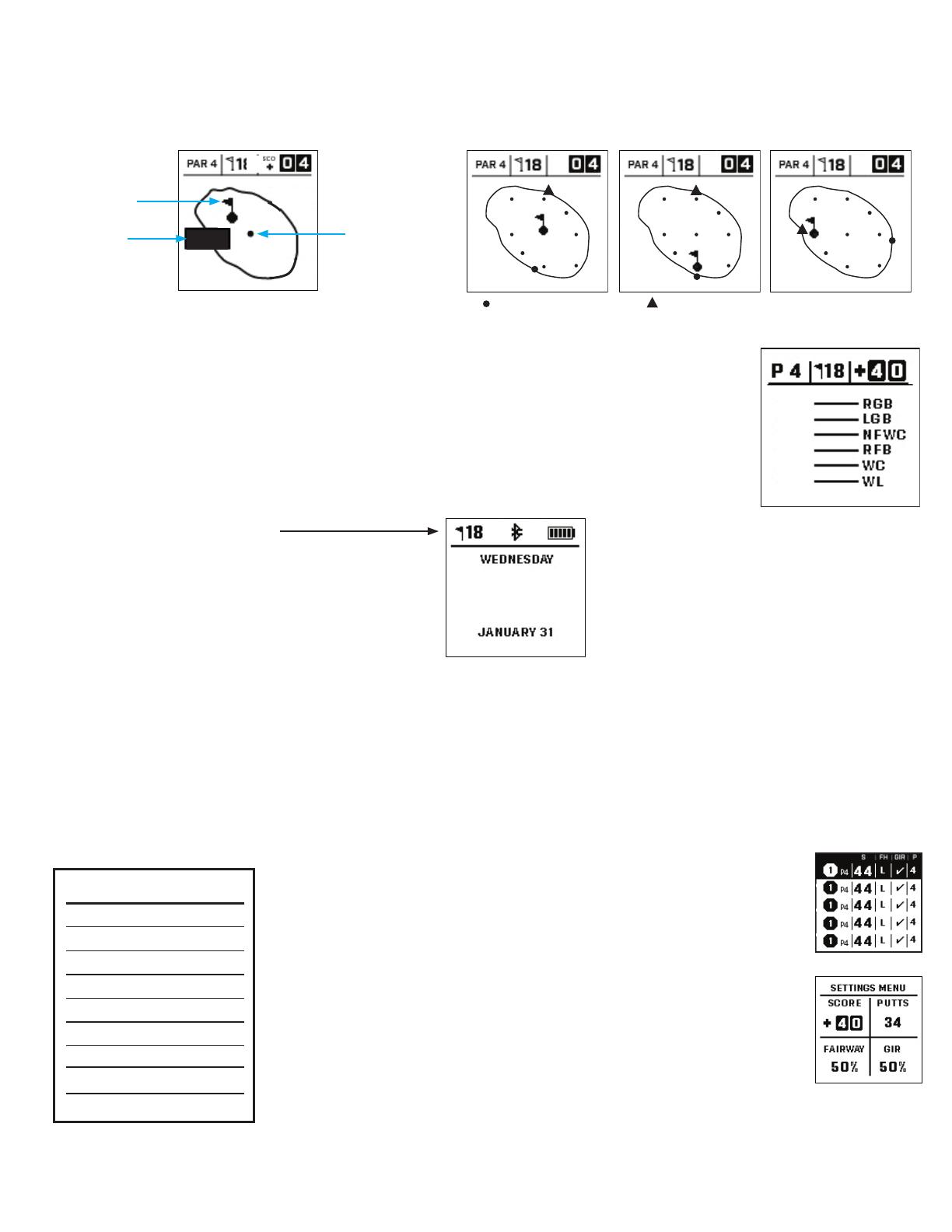9
###L To Layup point (i.e 75L= To 75yd Layup point,
100L = To 100 yard Layup point)
###M To Marker (i.e. 250M = To 250 Marker
#Bnk To # Bunker (i.e. T1Bk = To 1st Bunker)
#CBK To # Center Bunker (i.e. 2CBk = To 2nd Center Bunker)
#Fwy To # Fairway
#GBk To # Grass Bunker
#LBk To # Left Bunker
#RBK To # Right Bunker
#Wtr To # Water Hazard
Bnkr To Bunker
C#Bk Carry to # Bunker (i.e.C1BK = Carry 1st Bunker)
C#LB Carry to # Left Bunker (i.e C2LB = Carry 2nd Left Bunker)
C#RB Carry to # Right Bunker (i.e. C3RB = Carry 3rd Right Bunker
C#Wt Carry # Water Hazard (i.e. C2Wt = Carry 2nd Water Hazard)
CBnk To Center Bunker
CCBK Carry Center Bunker
CDch To Center Ditch
CFwy To Center Fairway
Frwy To Fairway
CFyB Carry Fairway Bunker
CHzd Carry Hazard
CLBk Carry Left Bunker
CLHz Carry Left Hazard
Clif To Cli
CLWs Carry Left Waste Area
CLWt Carry Left Water Hazard
CPth Carry Path
CRBk Carry Right Bunker
CRHz Carry Right Hazard
Crst To Crest
CRWt Carry Right Water Hazard
CWst Carry Waste Area
CWtr Carry Water Hazard
Dtch To Ditch
EFwy To End of Fairway
ELFy To End of Left Fairway
ELoF To End of Lower Fairway
ERFy To End of Right Fairway
EWst To End of Waste Area
GBnk To Grass Bunker
Gorg To Gorge
Hzrd To Hazard
LBnk To Left Bunker
LDth To Left Ditch
LFwy To Left Fairway
LGBk To Left Grass Bunker
Hazard Glossary:
ONE YEAR LIMITED WARRANTY
Your Bushnell
®
Phantom 2 Slope is warranted to be free of defects in materials and workmanship for one year after the date of purchase. In the event of a defect
under this warranty, we will, at our option, repair or replace the product, provided that you return the product postage prepaid. This warranty does not cover
damages caused by misuse, improper handling, installation, or maintenance provided by someone other than a Bushnell Authorized Service Department.
Go to https://www.bushnellgolf.com/contact and fill out the contact form for any questions or warranty information.
This warranty gives you specific legal rights. You may have other rights which vary from country to country.
©2022 Bushnell Outdoor Products
FCC Statement
This device complies with part 15 of the FCC Rules. Operation is subject to the following two conditions: (1) This
device may not cause harmful interference, and (2) this device must accept any interference received, including
interference that may cause undesired operation.
This equipment has been tested and found to comply with the limits for a Class B digital device, pursuant to Part
15 of the FCC Rules. These limits are designed to provide reasonable protection against harmful interference in a
residential installation. This equipment generates, uses and can radiate radio frequency energy and, if not installed
and used in accordance with the instructions, may cause harmful interference to radio communications. However,
there is no guarantee that interference will not occur in a particular installation. If this equipment does cause
harmful interference to radio or television reception, which can be determined by turning the equipment o and
on, the user is encouraged to try to correct the interference by one or more of the following measures:
• Reorient or relocate the receiving antenna.
• Increase the separation between the equipment and receiver.
• Connect the equipment into an outlet on a circuit dierent from that to which the receiver is connected.
• Consult the dealer or an experienced radio/TV technician for help.
Shielded interface cable must be used with the equipment in order to comply with the limits for a digital device
pursuant to Subpart B of Part 15 of FCC Rules. Specications and designs are subject to change without any notice
or obligation on the part of the manufacturer.
Windows is a registered trademark of Microsoft Corporation in the United States and other countries.
Mac and Mac OS are trademarks of Apple Inc., registered in the U.S. and other countries.
Other names may be trademarks of their respective owners.
FCC ID: 2ASQI-36211
IC: 24886-36211
WARNING: Bite feature included with device contains a Neodymium magnet. Magnets could aect the
functioning of pacemakers and implanted heart debrillators. If you use these devices, keep sucient distance
from magnet. Warn others who wear these devices from getting too close to magnets.
• Magnet may lose part of its adhesive force permanently if exposed to temperatures above o F (o C).
• Magnets produce far-reaching, strong magnetic eld. They could damage TVs and laptops, computer hard
drives, credit and ATM cards, data storage media, mechanical watches, hearing aids and speakers. Keep unit
away from devices and objects that could be damaged by strong magnetic elds.
Disposal of Electric and Electronic Equipment
(Applicable in the EU and other European countries with separate collection systems)
This equipment contains electric and/or electronic parts and must therefore not be disposed of as normal
household waste. Instead, it should be disposed at the respective collection points for
recycling provided by the communities. For you, this is free of charge.
If the equipment contains exchangeable (rechargeable) batteries, these too must be
removed before and, if necessary, in turn be disposed of according to the relevant
regulations (see also the respective comments in this unit’s instructions).
Further information about the subject is available at your community administration, your
local waste collection company, or in the store where you purchased this equipment.
Industry Canada Statement :
This device complies with ISED’s license-exempt RSSs. Operation is subject to the following two conditions: (1) This
device may not cause harmful interference, and (2) this device must accept any interference received, including
interference that may cause undesired operation.
Le présent appareil est conforme aux CNR d’ ISED applicables aux appareils radio exempts de licence. L’exploitation
est autorisée aux deux conditions suivantes: (1) le dispositif ne doit pas produire de brouillage préjudiciable,
et (2) ce dispositif doit accepter tout brouillage reçu, y compris un brouillage susceptible de provoquer un
fonctionnement indésirable.
Radiation Exposure Statement / Déclaration d’exposition aux radiations :
This device complies with the Industry Canada portable RF exposure limit set forth for an uncontrolled environment
and is safe for the intended operation as described in this manual. Further RF exposure reduction can be achieved
if the product can be kept as far as possible from the user’s body or if the device is set to a lower output power if
such function is available.
Le produit est conforme aux limites d’exposition pour les appareils portables RF pour les Etats-Unis et le Canada
établies pour un environnement non contrôlé.
Le produit est sûr pour un fonctionnement tel que décrit dans ce manuel. La réduction aux expositions RF peut être
augmentée si l’appareil peut être conservé aussi loin que possible du corps de l’utilisateur ou que le dispositif est
réglé sur la puissance de sortie la plus faible si une telle fonction est disponible.
LndA To Landing Area
LWst To Left Waste Area
LWtr To Left Water
Path To Path
PotB To Pot Bunker
RBnk To Right Bunker
Rdge To Ridge
RDch To Right Ditch
RFwy To Right Fairway
RGBk To Right Grass Bunker
RHzd To Right Hazard
Road To Road
RWst To Right Waste Area
RWtr To Right Water
ThFy Through Fairway
ThRF Through Right Fairway
Wter To Water Hazard
WstA To Waste Area
WstB To Waste Bunker
WstE Waste Area End
CGrg Carry Gorge
RvrB To River Bed
Wall To Wall
WARNING: Mounting accessory included with device contains a Neodymium magnet. Magnets could aect the functioning of
pacemakers and implanted heart debrillators. If you use these devices, keep sucient distance from magnet. Warn other who
wear these devices from getting too close to magnets.
• Unsafe handling could cause jamming of ngers or skin under magnet.
• Magnet may lose part of its adhesive force permanently if exposed to temperatures above 175o F (80o C).
• Magnets produce far-reaching, strong magnetic eld. They could damage TVs and laptops, computer hard drives, credit and ATM cards, data storage media, mechanical watches, hearing aids and speakers.
Keep unit away from devices and objects that could be damaged by strong magnetic elds.
ACCESSING UPDATED GOLF COURSE DATA
Your Phantom 2 Slope is pre-loaded with data for over 38,000 courses located worldwide. It is ready to use right out of the box, with no need to download software or pay any membership fees.
To Update a single course le. Connect the Device to the Bushnell Golf Mobile App via Bluetooth. Select Phantom 2 Slope from your device List. Select Course Update. Follow the instructions on the Bushnell Golf
Mobile App to search for your course and update your device. To Update multiple courses. Please visit the Bushnell Golf Update Manager at https://appsupport.bushnellgolf.com in Google Chrome and follow the
instructions.