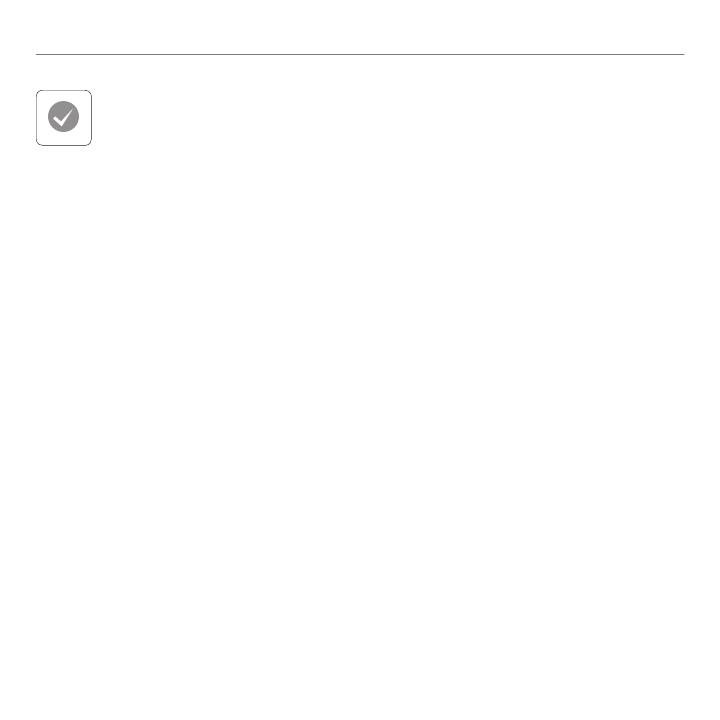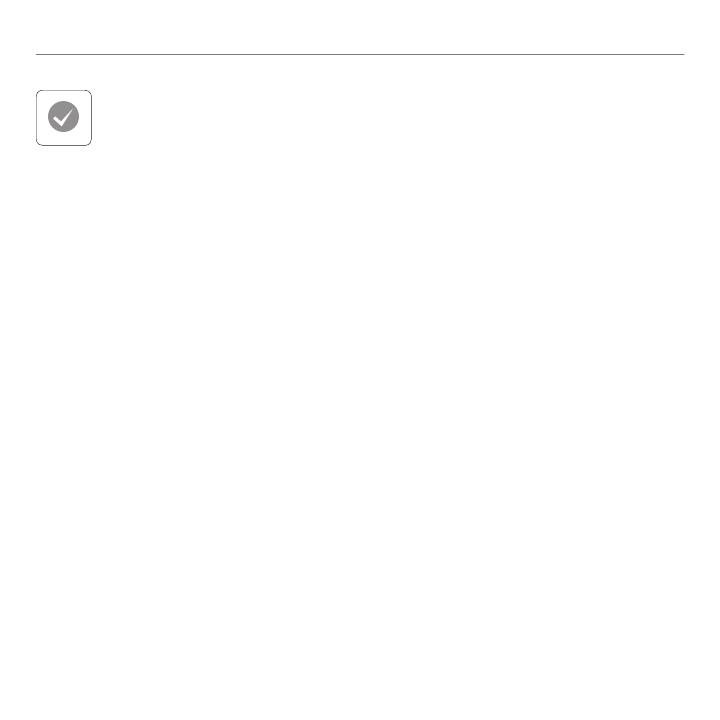
7
Logitech
®
WirelessDesktopMK710
English
YourKeyboardandmousearenowreadyfor
use.InstalltheLogitech
®
SetPoint
™
Software
todothefollowing:
EnablesomeoftheF-keysandcustomizeup•
to14keysonthekeyboard
EnabletheMuteiconontheLCD•
Enablethetiltwheelandcustomizeupto•
6buttonsonthemouse
Español
Yapuedesusareltecladoymouse.
InstalaelsoftwareLogitech
®
SetPoint
™
para:
ActivaralgunasdelasteclasFypersonalizar•
hasta14botonesenelteclado
ActivareliconodesilencioenlapantallaLCD•
Activarelbotónruedaypersonalizarhasta•
6botonesenelmouse
Français
Votreensembleclavieretsourisestmaintenant
prêtàl’emploi.InstallezlelogicielLogitech
®
SetPoint
™
poureffectuerlesactionssuivantes:
activerlestouchesFetpersonnaliserjusqu’à•
14touchesduclavier;
activerl’icônedesourdinesurl’écranLCD;•
activerlaroulettemultidirectionnelleet•
personnaliserjusqu’àsixboutonsdelasouris.
Português
Otecladoeomouseestãoprontosparaser
usados.InstaleoLogitech
®
SetPoint
™
Software
parafazeroseguinte:
AtivaralgumasteclasFepersonalizaraté•
14teclasnoteclado
AtivaroíconedesemsomnoLCD•
Ativararodadeinclinaçãoepersonalizaraté•
6botõesnomouse