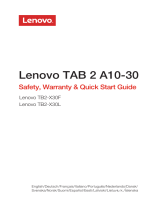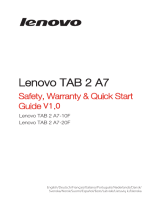Lenovo Tab A7-40 Guia rápido
- Categoria
- Comprimidos
- Tipo
- Guia rápido
Este manual também é adequado para

Lenovo TAB A7-40/
Lenovo TAB A7-50
Quick Start Guide v1.0
English/Français/Deutsch/Italiano/Português/Nederlands/Dansk/
Svenska/Norsk/Suomi/Español/Eesti/Latviski/Lietuvių k./Íslenska

Electronic emission
notices
Learn more
Legal notices
Lenovo and the Lenovo logo are trademarks
of Lenovo in the United States, other
countries, or both.
Other company, product, or service names
may be trademarks or service marks of
others.
Read this guide carefully before using your tablet.
All information labeled with * in this guide refers only to
the WLAN + 3G model (Lenovo A3500-H/HV).
Radio and Telecommunications Terminal
Equipment Directive
This product is in compliance with the
essential requirements and other relevant
provisions of the Radio and Telecommuni-
cations Terminal Equipment Directive,
1999/5/EC.
European Union conformity
For other useful manuals, please access
“User Guide” from the Browser favorites in
your tablet.
For “Regulatory Notices” , please go to
http://support.lenovo.com/.
Getting support
For support on network service and billing,
please contact your wireless network
operator. For instructions on how to use
your tablet, go to
http://support.lenovo.com/.
English

Height: 198 mm Width: 121.2 mm Depth: 9.9 mm
Weight: 320 g
Size: 7 inches (diagonal) Screen: Multi-touch display
Resolution: 1280 × 800 LCD type: IPS
Actual product may differ.
Launch with Android 4.2 which only supports BT 4.0 PXP profile.
Lenovo A3500-FL does not have a rear camera.
Technical specifications
5.0 MP FF (rear) + 2.0 MP FF (front) 2.0 MP FF (front)
*Version: WLAN + 3G
(Data only)
Bluetooth 4.0 WLAN 802.11 b/g/n GPS
*WCDMA, GSM
3450 mAh
Wireless
communication
Display
Battery
CPU
Size and weight
Camera
Lenovo TAB A7-50
Model & version
Model: Lenovo A3500-FL
Version: WLAN
MTK MT8121 Quad Core 1.3 GHz
*MTK MT8382 Quad Core 1.3 GHz
*Model: Lenovo A3500-H
Model: Lenovo A3500-F
Version: WLAN
*Model Lenovo A3500-HV
*Version: WLAN + 3G
(Voice)
Lenovo TAB A7-40

Volume Key
*SIM card Slot
*Receiver
On/Off button
Micro USB
Speaker
Rear camera
5
10
Earphone jack
2
6
3
7
8
Microphone
11
9
4
1
Front camera
microSD card slot
For Lenovo A3500-H, the receiver is only available to VoIP (Voice
over Internet Protocol).
Lenovo A3500-F/FL does not have a SIM card slot.
First glance
5
1 2
3
4
6
7
8
9
10
11

Step 1. Open the SIM card & microSD card slot cover.
Step 2. Insert
the SIM card into the SIM card slot and insert
the microSD card into the microSD card slot.
Step 3. Replace the SIM card & microSD card slot cover.
You can use cellular services with the WLAN + 3G model (Lenovo
A3500-H/HV) by inserting the SIM card provided by your carrier
services. Install the SIM card & microSD card as shown.
Do not insert or remove the SIM card while your tablet is turned on.
Doing so may permanently damage your SIM card or tablet.
*Installing the SIM card & microSD card
SIM
microSD
SIM
SIM
SIM
1 2 3
microSD
SIM
reset

Method 1. Connect your tablet to a power outlet using the included
cable and USB power adapter.
Method 2. Charge the battery using a computer.
Low battery Fully charged Charging
For more information about battery safety, see the Important Product
Information Guide.
2
1
Before using your tablet, you might need to charge the battery.
Charge the battery as shown.
Charging the battery

Bruits radioélectriques
En savoir plus
Mentions légales
Lenovo et le logo Lenovo sont des
marques de Lenovo en France et/ou dans
d’autres pays.
Les autres noms de société, de produit ou
de service sont des marques ou des
marques de service d’autres sociétés.
Lisez attentivement ce guide avant d’utiliser votre tablette.
Toutes les informations accompagnées d’un * dans ce guide
s’appliquent uniquement au modèle WLAN + 3G (Lenovo
A3500-H/HV).
Directive R&TTE (Équipements radio
et équipements terminaux de
télécommunication)
Ce produit est conforme aux exigences
essentielles ainsi qu’aux autres dispositions
applicables de la Directive sur les
équipements radio et équipements terminaux
de télécommunication, 1999/5/CE.
Conformité aux directives de l’Union
européenne
Pour consulter d’autres manuels utiles,
accédez au favori «User Guide» dans le
navigateur de votre tablette.
Pour consulter des avis réglementaires,
accédez au site http://support.lenovo.com/.
Assistance
Pour des informations sur les services
réseau et la facturation, contactez votre
opérateur de réseau sans fil. Pour des
instructions sur l’utilisation de votre tablette,
visitez le site http://support.lenovo.com/.
Français

Hauteur: 198 mm Largeur: 121,2 mm
Épaisseur: 9,9 mm Poids: 320 g
Taille: 7pouces (diagonale) Écran: multitactile
Résolution: 1280×800 Type LCD: IPS
Le produit réel peut différer.
Lancement avec Android4.2 qui est uniquement compatible
avec le profil BT4.0 PXP.
Le modèle Lenovo A3500-FL n’est pas équipé d’un appareil
photo arrière.
Spécifications techniques
5,0 MP FF (arrière) + 2,0 MP FF (avant) 2,0 MP FF (avant)
*Version: WLAN + 3G
(Données
uniquement)
Bluetooth4.0 WLAN802.11 b/g/n GPS
*WCDMA, GSM
3450mAh
Communication
sans fil
Affichage
Batterie
Processeur
Taille et poids
Appareil photo
Lenovo TABA7-50
Modèle et
version
Modèle: Lenovo A3500-FL
Version: WLAN
MTK MT8121, quadricœur, 1,3 GHz
*MTK MT8382, quadricœur, 1,3 GHz
*Modèle: Lenovo A3500-H
Modèle: Lenovo A3500-F
Version: WLAN
*Modèle: Lenovo A3500-HV
*Version: WLAN + 3G
(Voix)
Lenovo TABA7-40

Touche de
volume
*Logement
pour carte SIM
*Écouteur
Bouton
marche/arrêt
Connecteur
micro USB
Haut-parleur
Caméra arrière
5
10
Prise pour écouteurs
2
6
3
7
8
Microphone
11
9
4
1
Appareil photo
avant
Logement pour
carte microSD
Sur le modèle Lenovo A3500-H, l’écouteur est uniquement disponible
pour la voix sur IP (VoIP).
Le modèle A3500-F/FL n’est pas équipé de logement pour carte SIM.
Présentation
5
1 2
3
4
6
7
8
9
10
11

Étape1. Ouvrez le cache du logement pour carte SIM et pour
carte microSD.
Étape2. Insérez la carte SIM dans le logement pour carte SIM et
la carte microSD dans le logement pour carte microSD.
Étape3. Refermez le cache du logement pour carte SIM et pour
carte microSD.
Vous pouvez utiliser les services cellulaires avec le modèle WLAN + 3G
(Lenovo A3500-H/HV) en insérant la carte SIM fournie par votre
opérateur. Installez la carte SIM et la carte microSD tel qu’indiqué.
Ne pas insérer ou retirer la carte SIM lorsque la tablette est allumée.
Vous risquez d’endommager définitivement la carte SIM ou votre
tablette.
*Installation de la carte SIM et de la
carte microSD
1 2 3
SIM
SIM
SIM
microSD
SIM
microSD
SIM
réinitialiser

Méthode1. Branchez votre tablette à une prise de courant à l’aide
du câble fourni et du boîtier d’alimentation USB.
Méthode2. Rechargez la batterie à partir d’un ordinateur.
Batterie faible Batterie pleine En charge
Pour savoir comment utiliser la batterie en toute sécurité, consultez
le Guide d’informations importantes sur le produit.
2
1
Avant d’utiliser votre tablette, vous devrez peut-être charger la batterie.
Chargez la batterie comme suit:
Chargement de la batterie

Hinweise zur
elektromagnetischen
Verträglichkeit
Mehr erfahren
Rechtshinweise
Lenovo und das Lenovo-Logo sind Marken
von Lenovo in den USA und/oder anderen
Ländern.
Sonstige Unternehmens-, Produkt- oder
Dienstleistungsnamen können Marken
oder Dienstleistungsmarken anderer
Markeninhaber sein.
Lesen Sie diese Anleitung vor der Verwendung Ihres Tablets
sorgfältig durch.
Alle Informationen mit einem Stern (*) beziehen sich auf das Modell
„WLAN + 3G“ (Lenovo A3500-H/HV).
Richtlinie zu Funkanlagen und
Telekommunikationseinrichtungen
(Radio and Telecommunications Terminal
Equipment Directive)
Dieses Produkt entspricht den
grundsätzlichen Anforderungen und
sonstigen maßgeblichen Bestimmungen
der Richtlinie über Funkanlagen und
Telekommunikationseinrichtungen
1999/5/EG (Radio and Telecommunications
Terminal Equipment Directive, 1999/5/EC).
EU-Konformitätserklärung
Andere hilfreiche Handbücher finden Sie im
„User Guide“ in den Browser-Favoriten auf
Ihrem Tablet.
„Informationen zur Verwendung
von Einheiten“ finden Sie unter
http://support.lenovo.com/.
Support
Zur Unterstützung bei Netzwerkdiensten
und Rechnungsstellung kontaktieren Sie
den Betreiber Ihres drahtlosen Netzwerkes.
Eine Anleitung zur Verwendung des Tablets
finden Sie unter http://support.lenovo.com/.
Deutsch

Höhe: 198mm Breite: 121,2mm Tiefe: 9,9 mm
Gewicht: 320g
Größe: 7 Zoll (diagonal) Bildschirm: Multi-Touch-Display
Auflösung: 1280 × 800 LCD-Typ: IPS
Das tatsächliche Produkt unterscheidet sich möglicherweise.
Markteinführung mit Android 4.2 – unterstützt nur das
BT 4.0 PXP-Profil.
Das Modell „ Lenovo A3500-FL“ verfügt nicht über eine Kamera
an der Rückseite.
Technische Daten
5,0 MP FF (Rückseite) +
2,0 MP FF (Vorderseite)
2,0 MP FF (Vorderseite)
*Version: WLAN + 3G
(nur Daten)
Bluetooth 4.0 WLAN 802.11 b/g/n GPS
*WCDMA, GSM
3450 mAh
Drahtlose
Verbindung
Display
Akku
CPU
Größe und
Gewicht
Kamera
Lenovo TAB A7-50
Modell &
Version
Modell: Lenovo A3500-FL
Version: WLAN
MTK MT8121 Quad Core 1,3GHz
*MTK MT8382 Quad Core 1,3GHz
*Modell: Lenovo A3500-H
Modell: Lenovo A3500-F
Version: WLAN
*Modell: Lenovo A3500-HV
*Version: WLAN + 3G
(Voice)
Lenovo TAB A7-40

Taste zur
Lautstärkeregelung
*SIM-Kartenschlitz
*Hörer
Taste „Ein/Aus“
Mikro-USB
Lautsprecher
Kamera an der
Rückseite
5
10
Kopfhörerbuchse
2
6
3
7
8
Mikrofon
11
9
4
1
Kamera an der
Vorderseite
Mikro-SD-
Kartenschlitz
Beim Modell „Lenovo A3500-H“ funktioniert der Hörer nur mit VoIP
(Voice over Internet Protocol).
Das Modell „Lenovo A3500-F/FL“ verfügt nicht über einen
SIM-Kartenschlitz.
Überblick
5
1 2
3
4
6
7
8
9
10
11

Schritt 1. Öffnen Sie die Abdeckung des SIM-Karten- und
Mikro-SD-Kartenschlitzes.
Schritt 2. Setzen Sie die Mikro-SIM-Karte in den Mikro-SIM-
Kartenschlitz und die Mikro-SD-Karte in den Mikro-SD-
Kartenschlitz ein.
Schritt 3. Entfernen Sie die Abdeckung des SIM-Karten- und
Mikro-SD-Kartenschlitzes.
Sie können mit dem Modell „WLAN + 3G“ (Lenovo A3500-H/HV)
Mobilfunkdienste nutzen, indem Sie die SIM-Karte Ihres Betreibers
einsetzen. Setzen Sie die SIM-Karte und die Mikro-SD-Karte wie
abgebildet ein.
Setzen Sie die SIM-Karte nicht ein, bzw. entfernen Sie sie nicht,
während das Tablet eingeschaltet ist.
Dies kann Ihre SIM-Karte oder das Tablet dauerhaft beschädigen.
*Einsetzen der SIM-Karte und
Mikro-SD-Karte
SIM
SIM
1 2 3
SIM
Mikro-SD
SIM
Mikro-SD
SIM
Zurücksetzen

Methode 1. Verbinden Sie Ihr Tablet mithilfe des mitgelieferten
Kabels und USB-Netzteils mit einer Netzsteckdose.
Methode 2. Laden Sie den Akku über einen Computer auf.
Niedrige Akkuladung Vollständig geladen Wird geladen
Weitere Informationen zur Sicherheit der Batterie finden Sie unter
„Wichtige Produktinformationen“.
2
1
Bevor Sie Ihr Tablet verwenden, müssen Sie den Akku
möglicherweise aufladen.
Laden Sie den Akku wie abgebildet auf.
Laden des Akkus

Informazioni
sulle emissioni
elettromagnetiche
Per saperne di più
Informazioni legali
Lenovo e il logo Lenovo sono marchi di
Lenovo negli Stati Uniti, in altri paesi o
entrambi.
Altri nomi di società, prodotti o servizi
possono essere marchi registrati o di
servizio di altre società.
Prima di utilizzare il tablet, leggere attentamente la presente guida.
Tutte le informazioni contrassegnate con un * si riferiscono al
modello WLAN + 3G (Lenovo A3500-H/HV).
Direttiva RTTE (Radio and
Telecommunications Terminal Equipment)
Il prodotto è conforme ai requisiti essenziali
e ad altre clausole rilevanti della Direttiva
RTTE (Radio and Telecommunications
Terminal Equipment), 1999/5/CE.
Conformità per l'Unione Europea
Per altri manuali utili, accedere alla "User
Guide" dai preferiti del browser nel tablet.
Per le "Informazioni sulle normative", visitare
il sito Web http://support.lenovo.com/.
Richiesta di supporto
Per supporto su servizio di rete e
fatturazione, contattare il proprio operatore
di rete wireless. Per istruzioni su come
utilizzare il tablet, visitare il sito Web
all'indirizzo http://support.lenovo.com/.
Italiano

Altezza: 198 mm Larghezza: 121,2 mm
Profondità: 9,9 mm Peso: 320 g
Dimensioni: 7 pollici (diagonale) Schermo: display multitouch
Risoluzione: 1280 × 800 Tipo LCD: IPS
Il prodotto effettivo potrebbe essere differente.
Effettuare l'avvio utilizzando Android 4.2, che supporta solo il
profilo PXP BT 4.0.
Lenovo A3500-FL non è dotato di fotocamera posteriore.
Caratteristiche tecniche
5 MP FF (posteriore) +
2 MP FF (anteriore)
2 MP FF (anteriore)
*Versione: WLAN + 3G
(Solo dati)
Bluetooth 4.0 WLAN 802.11 b/g/n GPS
* WCDMA, GSM
3450 mAh
Wireless
comunicazione
Display
Batteria
CPU
Dimensione
e peso
Fotocamera
Lenovo TAB A7-50
Modello e
versione
Modello: Lenovo A3500-FL
Versione: WLAN
MTK MT8121 Quad Core 1,3 GHz
*MTK MT8382 Quad Core 1,3 GHz
*Modello: Lenovo A3500-H
Modello: Lenovo A3500-F
Versione: WLAN
*Modello: Lenovo A3500-HV
*Versione: WLAN + 3G
(Voce)
Lenovo TAB A7-40

Tasto del
volume
*Slot per
schede SIM
*Ricevitore
Pulsante on/off
Micro USB
Altoparlante
Fotocamera
posteriore
5
10
Connettore per
cuffia
2
6
3
7
8
Microfono
11
9
4
1
Fotocamera anteriore
Alloggiamento
scheda microSD
Per Lenovo A3500-H, il ricevitore è disponibile esclusivamente con il
protocollo VoIP (Voice over Internet Protocol).
Lenovo A3500-F/FL non è dotato di uno slot per schede SIM.
Un rapido sguardo
5
1 2
3
4
6
7
8
9
10
11

Passaggio 1. Aprire il coperchio dello slot della scheda SIM e
microSD.
Passaggio 2. Inserire la scheda SIM e la scheda microSD negli
appositi slot.
Passaggio 3. Chiudere il coperchio dello slot della scheda SIM
e microSD.
È possibile utilizzare servizi cellulari con il modello WLAN + 3G
(Lenovo A3500-H/HV) inserendo la scheda SIM fornita dall'operatore
telefonico. Installare la scheda SIM e microSD come illustrato.
Non inserire o rimuovere la scheda SIM mentre il tablet è acceso,
poiché ciò potrebbe causare danni permanenti alla scheda SIM
o al tablet.
*Installazione della scheda SIM e
microSD
1 2 3
SIM
SIM
SIM
microSD
SIM
microSD
SIM
ripristino
A página está carregando...
A página está carregando...
A página está carregando...
A página está carregando...
A página está carregando...
A página está carregando...
A página está carregando...
A página está carregando...
A página está carregando...
A página está carregando...
A página está carregando...
A página está carregando...
A página está carregando...
A página está carregando...
A página está carregando...
A página está carregando...
A página está carregando...
A página está carregando...
A página está carregando...
A página está carregando...
A página está carregando...
A página está carregando...
A página está carregando...
A página está carregando...
A página está carregando...
A página está carregando...
A página está carregando...
A página está carregando...
A página está carregando...
A página está carregando...
A página está carregando...
A página está carregando...
A página está carregando...
A página está carregando...
A página está carregando...
A página está carregando...
A página está carregando...
A página está carregando...
A página está carregando...
A página está carregando...
A página está carregando...
A página está carregando...
A página está carregando...
A página está carregando...
A página está carregando...
A página está carregando...
A página está carregando...
A página está carregando...
A página está carregando...
A página está carregando...
A página está carregando...
A página está carregando...
A página está carregando...
A página está carregando...
A página está carregando...
A página está carregando...
A página está carregando...
-
 1
1
-
 2
2
-
 3
3
-
 4
4
-
 5
5
-
 6
6
-
 7
7
-
 8
8
-
 9
9
-
 10
10
-
 11
11
-
 12
12
-
 13
13
-
 14
14
-
 15
15
-
 16
16
-
 17
17
-
 18
18
-
 19
19
-
 20
20
-
 21
21
-
 22
22
-
 23
23
-
 24
24
-
 25
25
-
 26
26
-
 27
27
-
 28
28
-
 29
29
-
 30
30
-
 31
31
-
 32
32
-
 33
33
-
 34
34
-
 35
35
-
 36
36
-
 37
37
-
 38
38
-
 39
39
-
 40
40
-
 41
41
-
 42
42
-
 43
43
-
 44
44
-
 45
45
-
 46
46
-
 47
47
-
 48
48
-
 49
49
-
 50
50
-
 51
51
-
 52
52
-
 53
53
-
 54
54
-
 55
55
-
 56
56
-
 57
57
-
 58
58
-
 59
59
-
 60
60
-
 61
61
-
 62
62
-
 63
63
-
 64
64
-
 65
65
-
 66
66
-
 67
67
-
 68
68
-
 69
69
-
 70
70
-
 71
71
-
 72
72
-
 73
73
-
 74
74
-
 75
75
-
 76
76
-
 77
77
Lenovo Tab A7-40 Guia rápido
- Categoria
- Comprimidos
- Tipo
- Guia rápido
- Este manual também é adequado para
em outras línguas
- español: Lenovo Tab A7-40 Guía de inicio rápido
- français: Lenovo Tab A7-40 Guide de démarrage rapide
- italiano: Lenovo Tab A7-40 Guida Rapida
- English: Lenovo Tab A7-40 Quick start guide
- Nederlands: Lenovo Tab A7-40 Snelstartgids
- Deutsch: Lenovo Tab A7-40 Schnellstartanleitung
- dansk: Lenovo Tab A7-40 Hurtig start guide
- eesti: Lenovo Tab A7-40 Lühike juhend
- svenska: Lenovo Tab A7-40 Snabbstartsguide
- suomi: Lenovo Tab A7-40 Pikaopas
Artigos relacionados
-
Lenovo YOGA TABLET 8 Guia rápido
-
Lenovo Tab S8-50 Safety, Warranty & Quick Start Manual
-
Lenovo TAB3 7 Essential Safety, Warranty & Quick Start Manual
-
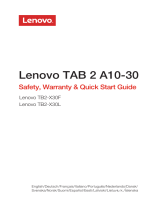 Lenovo Tab Series User Tab 2 A10-30 Guia rápido
Lenovo Tab Series User Tab 2 A10-30 Guia rápido
-
Lenovo TB2-X30F Safety, Warranty & Quick Start Manual
-
Lenovo YOGA Tab 3 10” YT3-X50M Safety, Warranty & Quick Start Manual
-
Lenovo Yoga Tab 3 Plus Safety, Warranty & Quick Start Manual
-
Lenovo TAB3 10 Business Guia rápido
-
Lenovo YOGA BOOK with Windows Safety, Warranty & Quick Start Manual
-
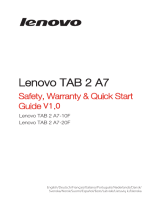 Lenovo Tab Series User Tab 2 A7-20 Guia rápido
Lenovo Tab Series User Tab 2 A7-20 Guia rápido