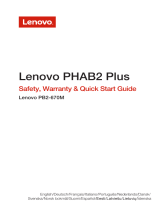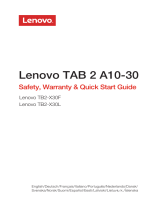Lenovo PHAB2
Safety, Warranty & Quick Start Guide
Lenovo PB2-650M
English/Deutsch/Français/Italiano/Português/Nederlands/Dansk/
Svenska/Norsk bokmål/Suomi/Español/Eesti/Latviešu/Lietuvių/Íslenska

English ...................................................................1
Contents
Deutsch.......................................................................................... 12
Français.......................................................................................... 16
Italiano............................................................................................ 28
Português....................................................................................... 39
Nederlands..................................................................................... 50
Dansk............................................................................................. 61
Svenska ......................................................................................... 65
Norsk bokmål................................................................................. 69
Suomi............................................................................................. 73
Español .......................................................................................... 84
Eesti............................................................................................... 95
Latviešu ....................................................................................... 107
Lietuvių ........................................................................................ 119
Íslenska........................................................................................ 131

Reading first - regulatory information
Be sure to read the Regulatory Notice for your country or region before using the
wireless devices contained in your device. To obtain a PDF version of the Regulatory
Notice, refer to the “Downloading publications” section below.
Getting support
To get support on network services and billing, contact your wireless network
operator. To learn how to use your device and view its technical specifications, go to
http://support.lenovo.com.
Downloading publications
Electronic versions of your publications are available from http://support.lenovo.com.
To download the publications for your device, go to http://support.lenovo.com and
follow the instructions on the screen.
Accessing your User Guide
Your User Guide contains detailed information about your device. Go to
http://support.lenovo.com and follow the instructions on the screen.
Legal notices
Lenovo and the Lenovo logo are trademarks of Lenovo in the United States, other
countries, or both.
Other company, product, or service names may be trademarks or service marks of
others.
Manufactured under license from Dolby Laboratories. Dolby, Dolby Atmos, and the
double-D symbol are trademarks of Dolby Laboratories.
LIMITED AND RESTRICTED RIGHTS NOTICE: If data or software is delivered pursuant
a General Services Administration “GSA” contract, use, reproduction, or disclosure is
subject to restrictions set forth in Contract No. GS-35F-05925.
English
Read this guide carefully before using your device.
1

Lenovo PHAB2 overview
Lenovo PB2-650M
Model Version
WLAN + LTE (Voice)
5
10
13
Micro USB connector
2
6
3
7
9
4
1
11
12
On/Off button
Speaker
Microphone
Volume buttons
Headset jack
Card tray
Rear camera
Touch screen
8
Front camera
Receiver
Light/Proximity sensor
Flash
14 15
Anti-noise microphones
Indicator
2
1
2
4
3
5 66
9
11 10
12
14
15
13
8
7

Micro-SIM
microSD
Micro-SIM1
Micro-SIM2
Step 3. Carefully insert the card tray with the installed
cards back into the slot.
Install the Micro-SIM and the microSD cards as shown.
Preparing your device
Step 1. Insert the eject tool that comes with your device
into the hole in the card tray.
Step 2.
Insert the Micro-SIM and microSD cards
into the corresponding card slot.
Insert the Micro-SIM1 and Micro-SIM2
cards into the corresponding card slot.
Pull out the card tray and do one of the following:
Only Micro-SIM cards work with your device.
Only microSD cards formated with FAT32 work with your device. You might need
to format your microSD card before using by following the instructions on the
screen
Do not insert or remove the Micro-SIM card while your device is on. Doing so can
permanently damage your Micro-SIM card or device.
3

Turning on/off
You might need to charge the battery before using your device.
Charge the battery as shown.
Connect your device to a power outlet using the cable and USB power adapter
provided.
Low battery Fully charged
Charging
Turn on: Press and hold the On/Off button until the Lenovo logo appears.
Turn off: Press and hold the On/Off button for a few seconds, then tap Power off.
Restart: Press and hold the On/Off button for a few seconds, then tap Reboot.
Starting to use your device
Taking screenshots
Press and hold the On/Off button and the Volume down button at the same time.
4

Important safety and handling information
Plastic bag notice
Danger: Plastic bags can be dangerous. Keep plastic bags away from babies and
children to avoid danger of suffocation.
Built-in rechargeable battery notice
Danger: Do not attempt to replace the internal rechargeable lithium ion battery. Risk of
explosion if the battery is replaced with an incorrect type. Contact Lenovo Support for
factory replacement.
Caution about high volume usage
Warning:Exposure to loud noise from any source for extended periods of time may
affect your hearing. The louder the sound, the less time is required before your hearing
could be affected. To protect your hearing:
Limit the amount of time you use headsets or headphones at high volume.
Avoid turning up the volume to block out noisy surroundings.
Turn the volume down if you can’t hear people speaking near you.
If you experience hearing discomfort, including the sensation of pressure or fullness in
your ears, ringing in your ears or muffled speech, you should stop listening to the
device through your headset or headphones and have your hearing checked.
5

European Union compliance statement
European Union conformity
EU contact: Lenovo, Einsteinova 21, 851 01 Bratislava, Slovakia
1588
Compliance with the R&TTE Directive
This product is in compliance with the essential requirements and other relevant
provisions of the EU Council Radio and Telecommunications Terminal Equipment
(R&TTE) Directive, 1999/5/EC. The Declaration of Conformity information is located in
the Regulatory Notices, which you can download from the Lenovo Support Web site.
See “Downloading publications” in this document for additional information.
NOTE: R&TTE 1999/5/EC remains in force during the transition period of Radio
Equipment Directive (RED) 2014/53/EU until 12 June, 2017. After then, RED
2014/53/EU will take the place of R&TTE 1999/5/EC.
EurAsia compliance mark
6

Service and support information
The following information describes the technical support that is available for your
product, during the warranty period or throughout the life of your product. Refer to the
Lenovo Limited Warranty (LLW) for a full explanation of Lenovo warranty terms. See
“Lenovo Limited Warranty notice” later in this document for details on accessing the full
warranty.
Online technical support
Online technical support is available during the lifetime of a product at:
http://www.lenovo.com/support
Telephone technical support
You can get help and information from the Customer Support Center by telephone.
Before contacting a Lenovo technical support representative, please have the following
information available: model and serial number, the exact wording of any error
message, and a description of the problem.
Your technical support representative might want to walk you through the problem while
you are at your device during the call.
Worldwide Lenovo support telephone list
Important: Telephone numbers are subject to change without notice. The most
up-to-date telephone list for the Customer Support Center is always available at:
http://www.lenovo.com/support/phone
If the telephone number for your country or region is not listed, contact your Lenovo
reseller or Lenovo marketing representative.
Warranty information
Lenovo Limited Warranty notice
This product is covered by the terms of the LLW, version L505-0010-02 08/2011. You
can read the LLW at http://www.lenovo.com/warranty/llw_02. You can read the LLW in
a number of languages from this Web site. If you cannot view the LLW from the Web
site, contact your local Lenovo office or reseller to obtain a printed version of the LLW.
Warranty period and type of warranty service
Country or region Warranty period
Germany, Italy, Austria, United Kingdom, Israel,
Australia, New Zealand
1,3
Type of warranty
service
Parts and Labor - 1 year
Battery Pack/Earphone
- 1 year
7

* Excludes some components. 90-day limited warranty for power adapters, keyboards,
plastics and hinges.
Type of warranty service
1. Customer Replaceable Unit (“CRU”) Service
2. On-site Service
3. Courier or Depot Service
4. Customer Carry-In Service
5. Mail-in Service
6. Customer Two-Way Mail-in Service
7. Product Exchange Service
For a full explanation of the types of warranty service, refer to the full warranty. See
“Lenovo Limited Warranty notice” for details on accessing the full warranty.
Country or region Warranty period
Japan 1,5
South Korea 3,4
Parts and Labor - 2 years
Battery Pack/Earphone
- 1 year
1,3
Czech Republic, Hungary, Romania, Bulgaria,
Greece, Croatia, Slovenia, Slovakia, Cyprus,
Poland
1,5
Turkey
Parts and Labor - 2 years
Battery Pack/Earphone
- 2 years
3,4
Parts and Labor - 2 years
Battery Pack/Earphone
- 2 years
4 Saudi Arabia
Spain, Switzerland, Portugal, Netherlands,
Belgium, Sweden, Denmark, Norway, Finland,
Estonia, Latvia, Lithuania, Iceland, France
Parts and Labor - 2 years
Battery Pack/Earphone
- 1 year
Serbia 1,4
Type of warranty
service
Parts and Labor - 1 year
Battery Pack/Earphone
- 1 year
Parts and Labor - 1 year
Battery Pack/Earphone
- 1 year
Parts and Labor - 2 years
Battery Pack/Earphone
- 1 year
Russia, Ukraine, Egypt, Lebanon, Morocco,
South Africa, Tunisia, Mauritius, Mozambique,
United Arab Emirates, Jordan, Kenya, Nigeria,
Uganda, Ghana, Oman,Tanzania, Namibia
4
Parts and Labor - 1 year
Battery Pack/Earphone
- 1 year
Indonesia, Vietnam, India, Malaysia, Thailand,
Philippines, Singapore, Hong Kong, Taiwan
1,4
Parts and Labor - 1 year
Battery Pack/Earphone
- 1 year
8

Environmental, recycling, and disposal information
General recycling statement
Lenovo encourages owners of information technology (IT) equipment to responsibly
recycle their equipment when it is no longer needed. Lenovo offers a variety of
programs and services to assist equipment owners in recycling their IT products. For
information on recycling Lenovo products, go to http://www.lenovo.com/recycling.
Important battery and WEEE information
Recycling information for India
Recycling and disposal information for India is available at:
http://www.lenovo.com/social_responsibility/us/en/sustainability/ptb_india.html
Additional recycling statements
Additional information about recycling device components and batteries is in your User
Guide. See “Accessing your User Guide” for details.
Battery recycling marks
Battery recycling information for Taiwan
Batteries and electrical and electronic equipment marked with the symbol of a
crossed-out wheeled bin may not be disposed as unsorted municipal waste.
Batteries and waste of electrical and electronic equipment (WEEE) shall be
treated separately using the collection framework available to customers for
the return, recycling, and treatment of batteries and WEEE. When possible,
remove and isolate batteries from WEEE prior to placing WEEE in the waste
collection stream. Batteries are to be collected separately using the
framework available for the return, recycling, and treatment of batteries and
accumulators.
Country-specific information is available at:
http://www.lenovo.com/recycling
廢電池請回收
9

Batteries or packaging for batteries are labeled in accordance with European Directive
2006/66/EC concerning batteries and accumulators and waste batteries and
accumulators. The Directive determines the framework for the return and recycling of
used batteries and accumulators as applicable throughout the European Union. This
label is applied to various batteries to indicate that the battery is not to be thrown
away, but rather reclaimed upon end of life per this Directive.
In accordance with the European Directive 2006/66/EC, batteries and accumulators
are labeled to indicate that they are to be collected separately and recycled at end of
life. The label on the battery may also include a chemical symbol for the metal
concerned in the battery (Pb for lead, Hg for mercury, and Cd for cadmium). Users of
batteries and accumulators must not dispose of batteries and accumulators as
unsorted municipal waste, but use the collection framework available to customers for
the return, recycling, and treatment of batteries and accumulators. Customer
participation is important to minimize any potential effects of batteries and
accumulators on the environment and human health due to the potential presence of
hazardous substances. For proper collection and treatment, go to:
http://www.lenovo.com/recycling
Battery recycling information for the European Union
10

Restriction of Hazardous Substances Directive (RoHS)
Turkey
The Lenovo product meets the requirements of the Republic of Turkey Directive on the
Restriction of the Use of Certain Hazardous Substances in Waste Electrical and
Electronic Equipment (WEEE).
Türkiye AEEE Yönetmeliğine Uygunluk Beyanı
Bu Lenovo ürünü, T.C. Çevre ve Orman Bakanlığı’nın “Atık Elektrikli ve Elektronik Eşya Bazı
Zararlı Maddelerin Kullanımının Sınırlandırılmasına Dair Yönetmelik (AEEE)” direktierine
uygundur.
AEEE Yönetmeliğine Uygundur.
Ukraine
Цим підтверджуємо, що продукція Леново відповідає вимогам нормативних актів
України, які обмежують вміст небезпечних речовин
India
RoHS compliant as per E-Waste (Management & Handling) Rules, 2011.
Vietnam
Lenovo products sold in Vietnam, on or after September 23, 2011, meet the
requirements of the Vietnam Circular 30/2011/TT-BCT (“Vietnam RoHS”).
European Union
Lenovo products sold in the European Union, on or after 3 January 2013 meet the
requirements of Directive 2011/65/EU on the restriction of the use of certain hazardous
substances in electrical and electronic equipment (“RoHS recast” or “RoHS 2”).
For more information about Lenovo progress on RoHS, go to:
http://www.lenovo.com/social_responsibility/us/en/RoHS_Communication.pdf
11

Zuerst lesen: Vorschriften und Gesetze
Lesen Sie unbedingt die Gesetzlichen Hinweise für Ihr Land oder Ihre Region, bevor Sie
die in Ihrem Gerät enthaltenen drahtlosen Geräte verwenden. Wie Sie eine PDF-Version
der Gesetzlichen Hinweise erhalten können, erfahren Sie im nachfolgenden Abschnitt
„Veröffentlichungen herunterladen“.
Support
Zur Unterstützung bei Netzwerkdiensten und Rechnungsstellung kontaktieren Sie den
Betreiber Ihres Mobilfunk-Netzwerks. Um zu erfahren, wie Sie Ihr Gerät nutzen und die
technischen Spezifikationen anzeigen, gehen Sie zu http://support.lenovo.com.
Veröffentlichungen herunterladen
Die elektronischen Versionen Ihrer Veröffentlichungen sind verfügbar unter
http://support.lenovo.com. Zum Herunterladen der Veröffentlichungen für Ihr Gerät
rufen Sie http://support.lenovo.com auf und folgen Sie den Anweisungen auf dem
Bildschirm.
Zugriff auf dasBenutzerhandbuch
Die Bedienungsanleitung enthält ausführliche Informationen zu Ihrem Gerät. Besuchen
Sie http://support.lenovo.com und befolgen Sie die Bildschirmanweisungen.
Rechtshinweise
Lenovo und das Lenovo-Logo sind Marken von Lenovo in den USA und/oder anderen
Ländern.
Sonstige Unternehmens-, Produkt- oder Dienstleistungsnamen können Marken oder
Dienstleistungsmarken anderer Markeninhaber sein.
Hergestellt unter Lizenz der Firma Dolby Laboratories. Dolby, Dolby Atmos und das
Doppel-D-Symbol sind Markenzeichen von Dolby Laboratories.
HINWEISE ZU EINGESCHRÄNKTEN RECHTEN (LIMITED AND RESTRICTED RIGHTS
NOTICE): Werden Daten oder Software gemäß einem GSA-Vertrag (General Service
Administration) ausgeliefert, unterliegt die Verwendung, Vervielfältigung oder
Offenlegung den in Vertrag-Nr. GS-35F-05925 festgelegten Einschränkungen.
Lesen Sie diese Anleitung vor der Verwendung Ihres Geräts sorgfältig durch.
Deutsch
12

Lenovo PHAB2 – Übersicht
Lenovo PB2-650M
Modell Version
WLAN+LTE (Voice-Funktion)
5
10
13
Mikro-USB-Anschluss
2
6
3
7
9
4
1
11
12
Taste „Ein/Aus“
Lautsprecher
Mikrofon
Lautstärketasten
Kopfhörerbuchse
Kartenfach
Kamera an der
Rückseite
Touchscreen
8
Kamera an der
Vorderseite
Empfänger
Licht-/Näherungssensor
Flash
14 15
Mikrofone mit
Rauschunterdrückung
Anzeige
13
1
2
4
3
5 66
9
11 10
12
14
15
13
8
7

Micro-SIM
microSD
Micro-SIM1
Micro-SIM2
Schritt 3.
Setzen Sie die Mikro-SIM- und die microSD-Karte wie abgebildet ein.
Ihr Gerät ist nur mit Mikro-SIM-Karten kompatibel.
Ihr Gerät ist nur mit microSD-Karten kompatibel, die mit FAT32 formatiert
wurden. Möglicherweise müssen Sie Ihre microSD-Karte vor dem Gebrauch
formatieren, indem Sie den Bildschirmanweisungen folgen.
Ihr Gerät ist nur mit microSD-Karten kompatibel, die mit FAT32 formatiert wurden.
Möglicherweise müssen Sie Ihre microSD-Karte vor dem Gebrauch formatieren,
indem Sie den Bildschirmanweisungen folgen.Das Einsetzen oder Entfernen der
Mikro-SIM-Karte darf nicht bei eingeschaltetem Gerät erfolgen. Dies kann Ihre
Mikro-SIM-Karte oder das Gerät dauerhaft beschädigen.
Ihr Gerät vorbereiten
Schritt 1. Führen Sie das mit dem Gerät mitgelieferte
Auswurfwerkzeug in das Loch im Kartenfach.
Schritt 2.
Ziehen Sie das Kartenfach heraus und führen
Sie eine der folgenden Aktionen durch:
Setzen Sie die Micro-SIM- und
microSD-Karte in den entsprechenden
Kartensteckplatz ein.
Setzen Sie die Micro-SIM1- und
Micro-SIM2-Karte in den entsprechenden
Kartensteckplatz ein.
Setzen Sie das Kartenfach mit den installierten
Karten sorgfältig zurück in den Steckplatz.
14

Ein-/Ausschalten
Verbinden Sie Ihr Gerät mithilfe des mitgelieferten Kabels und USB-Netzteils mit einer
Netzsteckdose.
Niedrige Akkuladung Vollständig geladen
Wird geladen
Einschalten: Drücken und halten Sie die Taste „Ein/Aus“, bis das Lenovo-Logo
erscheint.
Ausschalten: Drücken und halten Sie die Taste „Ein/Aus“ einige Sekunden lang,
und tippen Sie dann auf Aus.
Neustart: Drücken und halten Sie die Taste „Ein/Aus“ einige Sekunden lang und
tippen Sie dann auf Neustart.
Inbetriebnahme Ihres Geräts
Screenshots aufnehmen
Halten Sie die Taste „Ein/Aus“ und die Lautstärke-Taste „Leiser“ gleichzeitig gedrückt.
Ggf. müssen Sie den Akku aufladen, bevor Sie das Gerät starten können.
Laden Sie den Akku auf wie gezeigt.
15

À lire en premier - Informations réglementaires
Lisez attentivement le document Avis réglementaire spécifique à votre pays ou à votre
région avant d’utiliser les périphériques sans fil fournis avec votre appareil. Pour obtenir
une version PDF du document Avis réglementaire, consultez la section
« Téléchargement de publications » ci-dessous.
Assistance
Pour obtenir des informations sur les services réseau et la facturation, contactez votre
opérateur de réseau sans fil. Pour apprendre à utiliser votre appareil et consulter ses
caractéristiques techniques, rendez-vous sur le site http://support.lenovo.com.
Téléchargement de publications
Les versions électroniques de vos publications sont disponibles sur le site
http://support.lenovo.com. Pour télécharger les publications concernant votre appareil,
consultez le site http://support.lenovo.com et suivez les informations à l’écran.
Accès au Guide de l’utilisateur
Votre Guide de l’utilisateur contient des informations détaillées concernant votre
appareil. Allez sur le site http://support.lenovo.com et suivez les informations à l’écran.
Mentions légales
Lenovo et le logo Lenovo sont des marques déposées de Lenovo aux États-Unis,
et/ou dans d’autres pays.
Les autres noms de société, de produit ou de service sont des marques ou des
marques de service d’autres sociétés.
Fabriqué sous licence Dolby Laboratories. Dolby, Dolby Atmos et le symbole
double-D sont des marques commerciales de Dolby Laboratories.
REMARQUE SUR LES DROITS LIMITÉS ET RESTREINTS : si les données ou les
logiciels sont fournis conformément à un contrat « General Services Administration »
(« GSA »), l’utilisation, la reproduction et la divulgation sont soumises aux restrictions
stipulées dans le contrat no GS-35F-05925.
Lisez attentivement ce guide avant d’utiliser votre appareil.
Français
16

Aperçu Lenovo PHAB2
Lenovo PB2-650M
Modèle Version
WLAN + LTE (Voix)
5
10
13
Connecteur micro USB
2
6
3
7
9
4
1
11
12
Bouton Marche/Arrêt
Haut-parleur
Microphone
Boutons de réglage
du volume
Prise casque
Tiroir
Caméra arrière
Écran tactile
8
Appareil photo avant
Récepteur
Capteur de
luminosité/proximité
Flash
14 15
Micros antibruit
Indicateur
17
1
2
4
3
5 66
9
11 10
12
14
15
13
8
7

Micro-SIM
microSD
Micro-SIM1
Micro-SIM2
Étape 3.
Installez la carte Micro SIM et la carte microSD tel qu’indiqué.
Préparation de votre appareil
Étape 1. Insérez l’outil d’éjection fourni avec votre
appareil dans la perforation du tiroir de la carte.
Étape 2.
Sortez le tiroir et procédez de l’une des
manières suivantes :
Positionnez les cartes Micro SIM et microSD
dans le logement pour carte correspondant.
Positionnez les cartes Micro SIM1 et
microSD2 dans le logement pour carte
correspondant.
Réinsérez doucement dans son emplacement
le tiroir de cartes contenant les cartes
installées.
18
Seules des cartes Micro SIM fonctionnent avec votre appareil.
Seules des cartes microSD formatées avec FAT32 fonctionnent avec votre
appareil. Il peut être nécessaire de formater la carte microSD avant de l’utiliser en
suivant les instructions affichées à l’écran.
Ne pas insérer ou retirer la carte Micro SIM lorsque l’appareil est allumé. Vous
risquez d’endommager définitivement la carte Micro SIM ou votre appareil.
A página está carregando...
A página está carregando...
A página está carregando...
A página está carregando...
A página está carregando...
A página está carregando...
A página está carregando...
A página está carregando...
A página está carregando...
A página está carregando...
A página está carregando...
A página está carregando...
A página está carregando...
A página está carregando...
A página está carregando...
A página está carregando...
A página está carregando...
A página está carregando...
A página está carregando...
A página está carregando...
A página está carregando...
A página está carregando...
A página está carregando...
A página está carregando...
A página está carregando...
A página está carregando...
A página está carregando...
A página está carregando...
A página está carregando...
A página está carregando...
A página está carregando...
A página está carregando...
A página está carregando...
A página está carregando...
A página está carregando...
A página está carregando...
A página está carregando...
A página está carregando...
A página está carregando...
A página está carregando...
A página está carregando...
A página está carregando...
A página está carregando...
A página está carregando...
A página está carregando...
A página está carregando...
A página está carregando...
A página está carregando...
A página está carregando...
A página está carregando...
A página está carregando...
A página está carregando...
A página está carregando...
A página está carregando...
A página está carregando...
A página está carregando...
A página está carregando...
A página está carregando...
A página está carregando...
A página está carregando...
A página está carregando...
A página está carregando...
A página está carregando...
A página está carregando...
A página está carregando...
A página está carregando...
A página está carregando...
A página está carregando...
A página está carregando...
A página está carregando...
A página está carregando...
A página está carregando...
A página está carregando...
A página está carregando...
A página está carregando...
A página está carregando...
A página está carregando...
A página está carregando...
A página está carregando...
A página está carregando...
A página está carregando...
A página está carregando...
A página está carregando...
A página está carregando...
A página está carregando...
A página está carregando...
A página está carregando...
A página está carregando...
A página está carregando...
A página está carregando...
A página está carregando...
A página está carregando...
A página está carregando...
A página está carregando...
A página está carregando...
A página está carregando...
A página está carregando...
A página está carregando...
A página está carregando...
A página está carregando...
A página está carregando...
A página está carregando...
A página está carregando...
A página está carregando...
A página está carregando...
A página está carregando...
A página está carregando...
A página está carregando...
A página está carregando...
A página está carregando...
A página está carregando...
A página está carregando...
A página está carregando...
A página está carregando...
A página está carregando...
A página está carregando...
A página está carregando...
A página está carregando...
A página está carregando...
A página está carregando...
A página está carregando...
A página está carregando...
A página está carregando...
A página está carregando...
-
 1
1
-
 2
2
-
 3
3
-
 4
4
-
 5
5
-
 6
6
-
 7
7
-
 8
8
-
 9
9
-
 10
10
-
 11
11
-
 12
12
-
 13
13
-
 14
14
-
 15
15
-
 16
16
-
 17
17
-
 18
18
-
 19
19
-
 20
20
-
 21
21
-
 22
22
-
 23
23
-
 24
24
-
 25
25
-
 26
26
-
 27
27
-
 28
28
-
 29
29
-
 30
30
-
 31
31
-
 32
32
-
 33
33
-
 34
34
-
 35
35
-
 36
36
-
 37
37
-
 38
38
-
 39
39
-
 40
40
-
 41
41
-
 42
42
-
 43
43
-
 44
44
-
 45
45
-
 46
46
-
 47
47
-
 48
48
-
 49
49
-
 50
50
-
 51
51
-
 52
52
-
 53
53
-
 54
54
-
 55
55
-
 56
56
-
 57
57
-
 58
58
-
 59
59
-
 60
60
-
 61
61
-
 62
62
-
 63
63
-
 64
64
-
 65
65
-
 66
66
-
 67
67
-
 68
68
-
 69
69
-
 70
70
-
 71
71
-
 72
72
-
 73
73
-
 74
74
-
 75
75
-
 76
76
-
 77
77
-
 78
78
-
 79
79
-
 80
80
-
 81
81
-
 82
82
-
 83
83
-
 84
84
-
 85
85
-
 86
86
-
 87
87
-
 88
88
-
 89
89
-
 90
90
-
 91
91
-
 92
92
-
 93
93
-
 94
94
-
 95
95
-
 96
96
-
 97
97
-
 98
98
-
 99
99
-
 100
100
-
 101
101
-
 102
102
-
 103
103
-
 104
104
-
 105
105
-
 106
106
-
 107
107
-
 108
108
-
 109
109
-
 110
110
-
 111
111
-
 112
112
-
 113
113
-
 114
114
-
 115
115
-
 116
116
-
 117
117
-
 118
118
-
 119
119
-
 120
120
-
 121
121
-
 122
122
-
 123
123
-
 124
124
-
 125
125
-
 126
126
-
 127
127
-
 128
128
-
 129
129
-
 130
130
-
 131
131
-
 132
132
-
 133
133
-
 134
134
-
 135
135
-
 136
136
-
 137
137
-
 138
138
-
 139
139
-
 140
140
-
 141
141
-
 142
142
-
 143
143
-
 144
144
Lenovo PB2-650M Safety, Warranty & Quick Start Manual
- Tipo
- Safety, Warranty & Quick Start Manual
- Este manual também é adequado para
em outras línguas
- español: Lenovo PB2-650M
- français: Lenovo PB2-650M
- italiano: Lenovo PB2-650M
- English: Lenovo PB2-650M
- Nederlands: Lenovo PB2-650M
- eesti: Lenovo PB2-650M
- suomi: Lenovo PB2-650M
Artigos relacionados
-
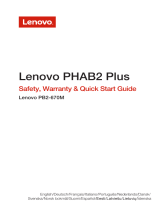 Manual de Usuario Lenovo Phab 2 Plus Guia rápido
Manual de Usuario Lenovo Phab 2 Plus Guia rápido
-
Manual de Usuario Lenovo Phab 2 Pro Guia rápido
-
Lenovo TAB3 10 Business Guia rápido
-
Lenovo Yoga Tab 3 Plus Safety, Warranty & Quick Start Manual
-
Lenovo YOGA BOOK with Windows Safety, Warranty & Quick Start Manual
-
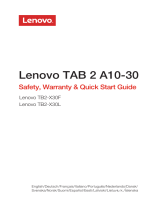 Lenovo Tab Series User Tab 2 A10-30 Guia rápido
Lenovo Tab Series User Tab 2 A10-30 Guia rápido
-
Lenovo TB2-X30F Safety, Warranty & Quick Start Manual
-
Lenovo Tab S8-50 Safety, Warranty & Quick Start Manual
-
Lenovo YOGA Tab 3 10” YT3-X50M Safety, Warranty & Quick Start Manual
-
Lenovo TAB3 7 Essential Safety, Warranty & Quick Start Manual