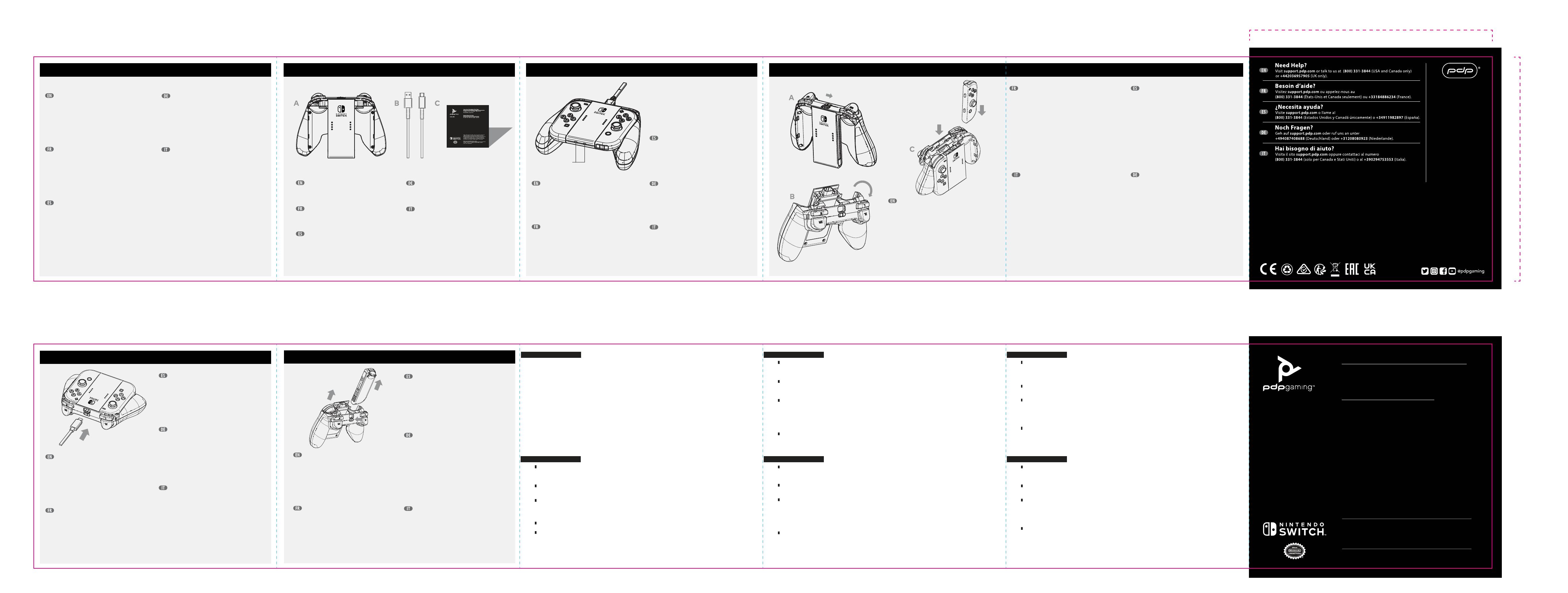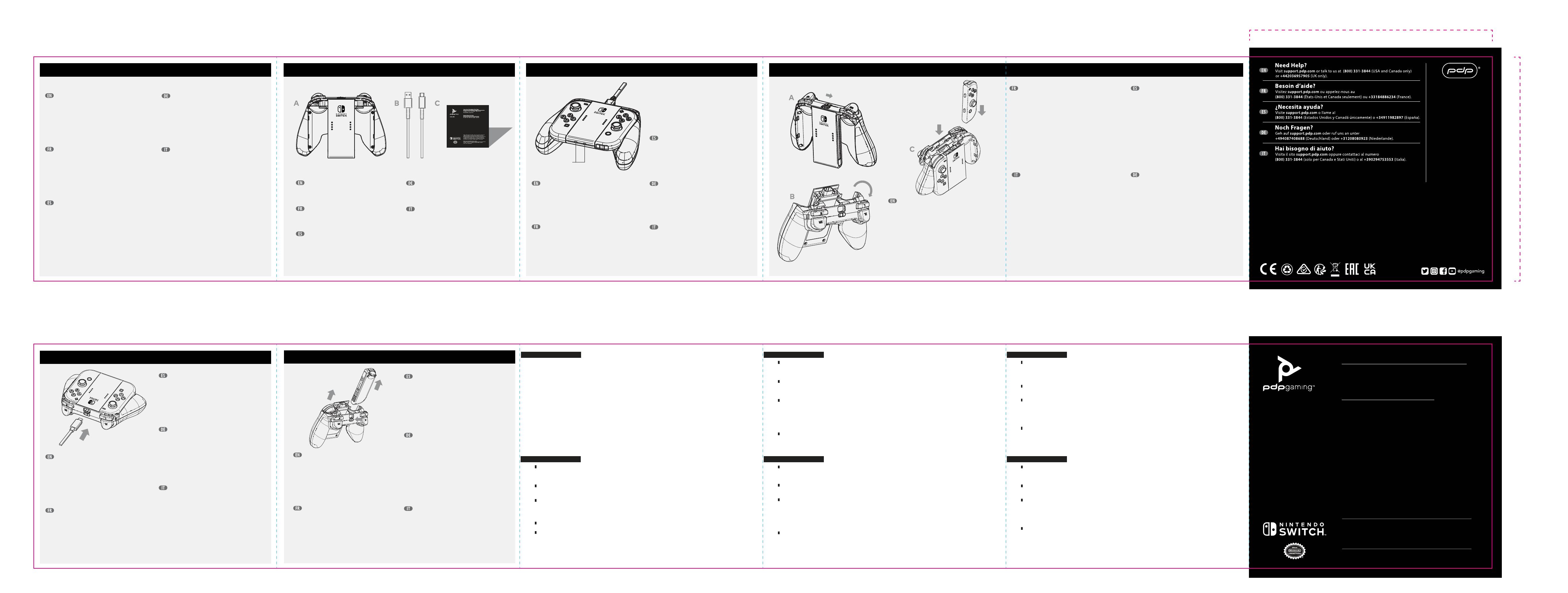
CLASS B EQUIPMENT:
Note: This equipment has been tested and found to comply with the limits for a Class B digital device, pursuant to part 15 of the FCC Rules.
These limits are designed to provide reasonable protection against harmful interference in a residential installation. This equipment
generates, uses and can radiate radio frequency energy and, if not installed and used in accordance with the instructions, may cause harmful
interference to radio communications.
However, there is no guarantee that interference will not occur in a particular installation. If this equipment does cause harmful interference
to radio or television reception, which can be determined by turning the equipment off and on, the user is encouraged to try to correct the
interference by one or more of the following measures:
-Reorient or relocate the receiving antenna.
-Increase the separation between the equipment and receiver.
-Connect the equipment into an outlet on a circuit different from that to which the receiver is Connected.
-Consult the dealer or an experienced radio/TV technician for help.
This device complies with part 15 of the FCC Rules. Operation is subject to the following two conditions: (1) This device may not cause
harmful interference, and (2) this device must accept any interference received, including interference that may cause undesired operation.
ENGLISH
© 2021 Performance Designed Products LLC. PDP, PDP Gaming, and their respective logos are trademarks and/or
registered trademarks of Performance Designed Products LLC. All rights reserved.
© 2021 Nintendo. Nintendo Switch is a trademark of Nintendo. Licensed by Nintendo. All rights reserved.
All other logos and trademarks are the property of their respective owners.
Please keep this information for future reference.
© 2021 Performance Designed Products LLC. PDP, PDP Gaming, et ses logos
respectifs sont des marques de commerce et/ou marques déposées de Performance Designed Products LLC.
Tous droits réservés.
© 2021 Nintendo. Nintendo Switch est une marque de commerce de Nintendo. Sous licence par Nintendo.
Tous droits réservés. Tous les autres logos et toutes les autres marques de commerce sont la propriété de
leurs détenteurs respectifs.
Veuillez conserver ces informations pour référence ultérieure.
For Australia Only: Our goods come with guarantees that cannot be excluded under the Australian Consumer Law. You are
entitled to a replacement or refund for a major failure and for compensation for any other reasonably foreseeable loss or
damage. You are also entitled to have the goods repaired or replaced if the goods fail to be of acceptable quality and the
failure does not amount to a major failure.
Items Included with the Joy-Con Charging
Grip Plus
• Lighting Feature
• Getting Started
o Installation
o Charging
o Removal
• 2-Year Limited Manufacturer’s
Warranty Information
Qué incluye el soporte de carga Plus para
Joy-Con
• Iluminación
• Guía de inicio rápido
o Instalación
o Cómo se cargan
o Cómo se retiran
• Información sobre la garantía limitada de
2 años del fabricante
Articles inclus avec le support de recharge
Joy-Con plus
• Fonctionnalité d'éclairage
• Installation
o Attacher les manettes
o Chargement
o Détacher les manettes
• Informations sur les 2ans de garantie
constructeur limitée
Mit dem Joy-Con-Ladegriff Plus enthaltene
Gegenstände
• Beleuchtungsfunktion
• Einrichtungsanleitung
o Installation
o Auladen
o Entfernen
• Information über die 2 Jahre beschränkte
Herstellergarantie
Oggetti inclusi con l'impugnatura di ricarica
Joy-Con Plus
• Funzionalità illuminazione
• Per iniziare
o Installazione
o Ricarica
o Rimozione
• Informazioni sulla garanzia limitata del
produttore (2 anni)
A: Charging Grip
B: USB Type C Charging Cable
C: Quick Start Guide
A: Soporte de carga
B: Cable de carga USB-C
C: Guía de inicio rápido
A: Support de recharge
B: Câble de chargement USB-C
C: Guide de démarrage rapide
A: Ladegriff
B: USB-C-Ladekabel
C: Schnellstart-Anleitung
A: Impugnatura di ricarica
B: Cavo di ricarica USB tipo C
C: Guida rapida
Once you connect the Joy-Con Charging Grip
Plus to a power source, the LED indicators on
the bottom of the grip will turn on and begin
lashing. The individual charging indicators let
you know the charge status of each Joy-Con
controller. Once fully charged, the lights will
remain solid.
Al conectar a la corriente el soporte de carga
Plus para Joy-Con, los indicadores LED de la
parte inferior del soporte se encenderán y
empezarán a parpadear. Los indicadores de
carga individuales te informarán del estado
de carga de cada mando Joy-Con. Una vez
estén cargados por completo, las luces se
quedarán ijas.
Sigue los siguientes pasos para colocar el soporte de
carga Plus para Joy-Con en tus mandos Joy-Con:
• Saca el soporte vacío de la caja y busca el cierre de la
parte superior.
• Deslízalo hacia la derecha para abrirlo.
• Coge un mando Joy-Con y alinea el riel de la parte
lateral con la muesca del interior del soporte.
• Deslízalo hacia abajo hasta que la parte inferior
del mando se pegue a la parte inferior del soporte
de carga.
• Repite los mismos pasos con el otro mando Joy-Con.
• Cuando los dos mandos estén en el soporte, levanta
el cierre hacia ti y luego presiónalo hacia abajo hasta
que oigas un clic. Habrás colocado con seguridad los
mandos Joy-Con en el soporte
y podrás empezar a usarlo.
Lorsque vous branchez le support de recharge
Joy-Con plus à une source d'alimentation, les
voyants LED situés sur la face intérieure
s'allument et se mettent à clignoter. Les
voyants de charge individuels vous informent
du statut de charge de chaque manette
Joy-Con. Lorsque la batterie est totalement
rechargée, les voyants se stabilisent.
Veuillez suivre les étapes suivantes pour attacher les
manettes Joy-Con au support de recharge Joy-Con plus:
• Retirez le support de son emballage et repérez le loquet
sur sa partie supérieure amovible.
• Faites coulisser le loquet vers la droite pour libérer la
partie amovible.
• Alignez les glissières latérales de l'une des manettes
Joy-Con avec les rainures à l'intérieur du support.
• Faites glisser la manette de haut en bas jusqu'à ce qu'elle
atteigne le bord inférieur du support de recharge.
• Répétez ces étapes avec l'autre
manette Joy-Con.
• Une fois les deux manettes installées, tirez la partie
amovible vers vous puis enfoncez-la vers le bas jusqu'à
entendre un petit clic. Les manettes Joy-Con sont alors
attachées au support et prêtes à l'emploi.
Seguire i passaggi riportati di seguito per installare i
controller Joy-Con nell'impugnatura di ricarica
Joy-Con Plus:
• Estrarre l'impugnatura vuota dalla scatola
e individuare la levetta sulla sua sommità.
• Farla scorrere verso destra per aprire
lo sportello.
• Prendere un controller Joy-Con e allineare la guida
laterale con la scanalatura presente nella parte interna
dell'impugnatura.
• Far scivolare verso il basso ino a quando la parte
bassa del controller è perfettamente allineata con la
parte bassa dell'impugnatura.
• Ripetere questi passaggi con l'altro controller Joy-Con.
• Quando entrambi i controller sono inseriti nell'impug-
natura, tirare lo sportello verso di sé e poi spingerlo
verso il basso ino a sentire un leggero clic. A questo
punto, i controller Joy-Con sono issati all'impugnatura
e sono pronti da utilizzare.
Follow the steps below to install your Joy-Con
controllers into the Joy-Con Charging Grip Plus:
• Take the empty grip out of the box and locate the
latch on the top.
• Slide it to the right to release the hatch.
• Take a Joy-Con controller and align the rail on the
side with the groove on the inside of the grip.
• Slide down until the bottom of the controller is lush
with the bottom of the charging grip.
• Repeat these steps with the other
Joy-Con controller.
• Once both controllers are in the grip, lift the hatch up
towards you and then press the hatch down until you
hear a small click. The Joy-Con controllers will then
be secured in the grip and ready to use.
Sobald der Joy-Con-Ladegriff Plus mit einer
Stromquelle verbunden wurde, wird die
LED-Anzeige am unteren Ende des Griffs aktiv
und beginnt zu blinken. Die jeweiligen
Ladeanzeigen verdeutlichen den Status der
Auladung ür die Joy-Con-Controller. Wenn
der/die Controller vollständig aufgeladen
ist/sind, leuchtet das Licht durchgehend.
Una volta collegata l'impugnatura di ricarica
Joy-Con Plus a una fonte di alimentazione, gli
indicatori LED sulla parte inferiore
dell'impugnatura si accendono e iniziano a
lampeggiare. Gli indicatori di ricarica
individuali mostrano lo stato di carica di
ciascun controller Joy-Con. Una volta carico,
le luci diventeranno isse.
US Patents/Brevets aux É.-U.:
www.pdp.com/patents
This product is manufactured
and imported by Performance
Designed Products LLC.
Designed in the U.S.A. by PDP.
Made in China
Ce produit est fabriqué et
importé par Performance
Designed Products LLC.
Conçu au États-Unis par PDP.
Fabriqué en Chine
GPO Box 457 Brisbane,
QLD 4001, Australia
Tower 42, 25 Old Broad Street,
London, EC2N 1HQ
4225 W Buckeye Rd #2,
Phoenix, AZ 85009
Herikerbergweg 88,
1101 CM Amsterdam, Netherlands
www.pdp.com
GARANTIE LIMITÉEFRANÇAIS CANADA
Couverture et conditions • PDP garantit que ce produit est exempt de tout défaut de fabrication durant deux ans à
partir de la date originale d'achat. Les défauts de fabrication sont des défauts liés à la fabrication ou aux matériaux, et
sont sujets à une décision finale du service à la clientèle de PDP. Cette garantie ne s'applique qu'aux acheteurs initiaux
du produit qui ont une preuve d'achat valide indiquant clairement la date d'achat auprès d'un détaillant autorisé de PDP.
Recours exclusif et exclusion • Le seul recours pour les réclamations valides se limite au remplacement ou au
remboursement du produit. Cette garantie ne couvre pas les défauts causés par des accidents, par un usage
inadéquat ou abusif du produit, ainsi que par des modifications, des réparations ou une manipulation non autorisées
ou inadéquates.
Réparations sous garantie • Les acheteurs qui ont des problèmes avec leur produit ne doivent pas retourner le
produit en magasin, mais plutôt contacter d'abord le service à la clientèle de PDP. Vous pouvez contacter le service à la
clientèle de PDP par téléphone au 1800331-3844 (Canada et États-Unis seulement), du lundi au vendredi de 8h à 18h,
heure du Pacifique. Les clients internationaux peuvent nous contacter par téléphone au +442036957905. Vous pouvez
toujours nous joindre 24h/24 et 7j/7 en vous rendant sur la page support.pdp.com et en soumettant une requête
auprès du service de soutien en cliquant sur le bouton situé au coin supérieur droit de la page. Nous répondons
habituellement aux demandes à l'intérieur de 24heures ouvrables.
Vos droits en vertu des lois en vigueur • Cette garantie n'affecte en aucun point les droits des consommateurs tels
que légiférés par les lois de protection du consommateur en vigueur selon l'État, la province ou le pays en question.
EINGESCHRÄNKTE GARANTIEDEUTSCH
Umfang und Einschränkungen • PDP garantiert, dass dieses Produkt 2 Jahre lang ab Datum des Kaufs frei von
Produktionsmängeln ist. Als Produktionsmängel gelten Defekte an Material und/oder Verarbeitung, die abschließende
Beurteilung unterliegt hierbei dem Kundendienst von PDP. Diese Garantie gilt nur für den ursprünglichen Käufer unter
Vorbehalt der Vorlegung eines Kaufbelegs eines autorisierten PDP-Handelspartners, aus dem das Kaufdatum eindeutig
abzulesen ist.
Alleiniger Anspruch und Ausnahmen • Der alleinige Anspruch bei rechtmäßigen Forderungen ist ein Ersatz oder eine
Rückerstattung für das Produkt. Diese Garantie deckt keine Defekte ab, die durch Unfälle, falsche oder unsachgemäße
Benutzung des Produkts, unautorisierte oder unsachgemäße Eingriffe, Reparaturen oder Handhabung entstanden sind.
Inanspruchnahme der Garantie • Käufer mit Produktfehlern werden gebeten, das Produkt nicht beim Verkäufer
zurückzugeben, sondern direkt in Kontakt mit dem Kundendienst von PDP zu treten. Sie können den Kundendienst von
PDP telefonisch unter 1-800-331-3844 erreichen (nur aus USA und Kanada), Bürozeiten sind Montag bis Freitag von 08:00
Uhr bis 18:00 Uhr Ortszeit (PST). Internationale Kunden erreichen uns unter +442036957905. Wir sind außerdem täglich
und rund um die Uhr unter support.pdp.com für Sie da. Klicken Sie auf „Anfrage einreichen“ in der oberen rechten Ecke
der Seite, um eine Anfrage zu erstellen. Anfragen werden in der Regel innerhalb von 24 Geschäftsstunden beantwortet.
Ihre Kundenrechte nach geltendem Recht • Diese Garantie beeinflusst nicht die geltenden Kundenrechte, die in Ihrem
jeweiligen Land, Bundesland oder übernational durch Gesetze zum Verkauf von Verbrauchsgütern geregelt werden.
Coverage and Term • PDP warrants that this product will be free from manufacturing defects for two years from the
original date of purchase. Manufacturing defects are those defects in materials and/or workmanship, subject to final
determination by PDP’s customer service department. This warranty applies only to original purchasers with a valid
proof of purchase from an authorized PDP retailer that clearly shows the date of purchase.
Exclusive Remedy and Exclusions • The exclusive remedy for valid claims will be the replacement, or refund of the
product. This warranty does not cover defects caused by accidents, improper or abusive use of the product,
unauthorized or improper modifications, repairs, or handling.
How to Get Service • Purchasers with product issues should not return the product to the store, but instead
contact PDP’s customer service department first. You can contact PDP customer service by phone at 1-800-331-3844
(US and Canada only), Monday to Friday from 8 AM to 6 PM PST. International customers can contact us by phone at
+442036957905. You can always reach us, 24/7, by visiting support.pdp.com and clicking the "Submit a Request"
button top right of the page to open a support ticket. Inquiries are typically answered within 24 business hours.
Your Rights Under Applicable Law • This warranty does not affect the legal rights of customers under applicable
state, provincial, or national laws governing the sale of consumer goods.
Additional Information for Australian Consumers • PDP products come with guarantees that cannot be excluded
under the Australian Consumer Law. You are entitled to a replacement or refund for a major failure and compensation
for any other reasonably foreseeable loss or damage. You are also entitled to have the goods repaired or replaced if
the goods fail to be of acceptable quality and the failure does not amount to a major failure. The benefits given to you
under our express warranty are in addition to other rights and remedies you have under the Australian Consumer Law
and other laws.
LIMITED WARRANTYENGLISH GARANTÍA LIMITADAESPAÑOL
Cobertura y vigencia • PDP garantiza que este producto estará libre de defectos de fabricación durante dos años a
partir de la fecha original de compra. Los defectos de fabricación en materiales y/o mano de obra están sujetos a la
decisión final del servicio de atención al cliente de PDP. Esta garantía solo se aplica a los compradores originales con
un comprobante de compra válido de un minorista autorizado de PDP que muestre claramente la fecha de compra.
Recurso exclusivo y exclusiones • El recurso exclusivo para las reclamaciones válidas será la sustitución o el reembolso
del producto. Esta garantía no cubre los defectos causados por accidentes, uso indebido o abusivo del producto,
modificaciones, manipulación o reparaciones no autorizadas o inapropiadas.
Servicio de mantenimiento • Los compradores que tengan problemas con el producto no deben devolverlo a la
tienda, sino contactar primero con el servicio de atención al cliente de PDP. Puede contactar con el servicio de atención
al cliente del PDP por teléfono al 1-800-331-3844 (solo en EE. UU. y Canadá), de lunes a viernes de 08:00 a 18:00 PST
(17:00 - 03:00 CEST). Los clientes internacionales pueden llamar al teléfono +442036957905. Ofrecemos contacto
garantizado las 24 horas en support.pdp.com. También puede hacer clic en el botón Enviar una solicitud en la parte
superior derecha de la página para enviar una solicitud de asistencia. Normalmente, se responde a estas solicitudes en
un periodo de 24 horas laborables.
Derechos en virtud de la legislación aplicable • Esta garantía no afecta a los derechos legales de los clientes en virtud
de las leyes estatales, provinciales o nacionales aplicables que rigen la venta de bienes de consumo.
GARANZIA LIMITATAITALIANO
Copertura e condizioni • PDP garantisce un prodotto esente da difetti di fabbricazione per due anni dalla data di
acquisto. I difetti di fabbricazione sono quelli riconducibili ai materiali e/o alla lavorazione, soggetti alla decisione finale
da parte del servizio clienti PDP. Questa garanzia si applica solo agli acquirenti in possesso di una prova di acquisto
valida che mostra la data effettiva dell'acquisto fornita da un rivenditore PDP autorizzato.
Unici rimedi possibili ed esclusioni • Gli unici rimedi possibili per reclami validi sono la sostituzione o il rimborso del
prodotto. Questa garanzia non copre difetti causati da incidenti, uso improprio o non corretto del prodotto, modifiche
non autorizzate o improprie, riparazioni o modifiche.
Come usufruire del servizio • Gli acquirenti che riscontrano problemi con il prodotto devono contattare il servizio
clienti PDP, non restituire il prodotto al negozio. È possibile contattare telefonicamente il servizio clienti PDP al numero
1-800-331-3844 (solo da Stati Uniti e Canada), dal lunedì al venerdì dalle 17:00 alle 03:00 CEST. I clienti di
altri paesi possono contattarci telefonicamente al numero +442036957905. È sempre possibile visitare il sito
support.pdp.com e fare clic sul pulsante "Invia una richiesta" in alto a destra sulla pagina per inviare una richiesta
di supporto. Il servizio è operativo tutti i giorni, 24 ore su 24. Solitamente, rispondiamo entro 24 ore lavorative.
I diritti dell'utente ai sensi della legge • Questa garanzia non pregiudica i diritti legali dei clienti ai sensi delle
leggi statali, provinciali o nazionali applicabili alla vendita di beni di consumo.
500-180
Quick Start Guide
Guide de démarrage rapide
Joy-Con™ Charging Grip Plus
Support de recharge Plus pour
manette Joy-Con™
Folgen Sie den unten aufgeührten Schritten, um die
Joy-Con-Controller mit dem Joy-Con-Ladegriff Plus
zu kombinieren:
• Nehmen Sie den leeren Griff aus der Verpackung
und suchen Sie nach der Einrastvorrichtung an
der Oberseite.
• Schieben Sie diese nach rechts, um sie
zu entriegeln.
• Nehmen Sie einen Joy-Con-Controller und richten Sie
dessen Einrastschiene an der Seite mit der Einkerbung
an der Innenseite des Griffs aus.
• Führen Sie ihn nach unten bis der Controller mit dem
unteren Ende des Ladegriffs eben ausgerichtet ist.
• Wiederholen Sie diese Schritte mit dem anderen
Joy-Con-Controller.
• Sobald beide Controller in den Griff eingesetzt
wurden, heben Sie den Riegel der Einrastvorrichtung
nach oben zu sich und drücken Sie den Riegel nach
unten, bis Sie ein Klickgeräusch hören. Die
Joy-Con-Controller sind nun sicher im Griff
eingerastet und bereit zur Verwendung.
3Removal
Détacher les manettes
Cómo se retiran
Entfernen
Rimozione
Follow the steps below to remove your
Joy-Con controllers from the Joy-Con
Charging Grip Plus:
• Slide the latch, on top of the charging grip, to
the right and then push the hatch down.
• Push the controllers halfway up from the
bottom, then pull the rest of the way out from
the top.
• Repeat these steps to remove the other
Joy-Con controller.
Sigue los siguientes pasos para retirar los
mandos Joy-Con del soporte de carga Plus
para Joy-Con:
• Desliza hacia la derecha el cierre de la parte
superior del soporte y luego presiónalo
hacia abajo.
• Empuja uno de los mandos hacia arriba
hasta la mitad y luego sácalo del todo
tirando desde arriba.
• Repite los mismos pasos con el otro mando
Joy-Con.
Veuillez suivre les étapes suivantes pour
détacher les manettes Joy-Con du support de
recharge Joy-Con plus:
• Faites coulisser le loquet sur la partie
supérieure amovible du support de recharge,
puis poussez la partie amovible vers le bas.
• Faites glisser la manette vers le haut jusqu'à
arriver au milieu du support, puis continuez en
la tirant vers le haut.
• Répétez ces étapes pour détacher l'autre
manette Joy-Con.
Seguire i passaggi riportati di seguito per
rimuovere i controller Joy-Con
dall'impugnatura di ricarica Joy-Con Plus:
• Far scorrere verso destra la levetta situata
sulla sommità dell'impugnatura di ricarica,
dopodiché spingere lo sportello verso il basso.
• Spingere i controller verso l'alto da sotto e,
una volta che non sono più issati
all'impugnatura, estrarli dall'alto.
• Ripetere questi passaggi per rimuovere
l'altro controller Joy-Con.
Folgen Sie den unten aufgeührten Schritten,
um die Joy-Con-Controller aus dem
Joy-Con-Ladegriff Plus zu entfernen:
• Schieben Sie die Einrastvorrichtung am
oberen Ende des Ladegriffs nach rechts und
drücken Sie den Riegel nach unten.
• Drücken Sie den Controller von unten nach
oben aus dem Griff, bis dieser etwa halb aus
dem Griff herausragt. Die restliche Strecke
können Sie den Controller von oben aus dem
Griff herausziehen.
• Wiederholen Sie diese Schritte ür den
anderen Joy-Con-Controller, um auch diesen
zu entfernen.
Charging
Chargement
Cómo se cargan
Auladen
Ricarica
To charge your Joy-Con controllers using
the Joy-Con Charging Grip Plus, ensure
both controllers are secured in the grip and
simply connect the included USB Type C
cable into the charging port (located on top
of the grip). Then, plug the other end of the
USB Type C cable into a USB port. The LED
Charging indicators will begin blinking and
show the respective charge status of each
Joy-Con controller.
Para cargar los mandos Joy-Con con el
soporte de carga Plus para Joy-Con,
asegúrate de haberlos colocado bien en el
soporte y conecta el cable USB-C incluido al
puerto de carga (situado en la parte superior
del soporte). Después, conecta el otro
extremo del cable USB-C a un puerto USB.
Los indicadores de carga LED empezarán a
parpadear y mostrarán el estado de carga de
cada mando Joy-Con.
Pour charger vos manettes Joy-Con avec
le support de recharge Joy-Con plus,
assurez-vous que les deux manettes sont
attachées au support, puis branchez le câble
USB-C inclus au port de charge (situé sur la
partie supérieure du support). Ensuite,
branchez l'autre extrémité du câble USB-C
dans un port USB. Les voyants de charge LED
s'activent et indiquent le statut de charge de
chaque manette Joy-Con.
Per ricaricare i controller Joy-Con utilizzando
l'impugnatura di ricarica Joy-Con Plus,
assicurarsi che entrambi i controller siano
saldamente issati all'impugnatura e
connettere il cavo USB di tipo C incluso alla
porta di ricarica (situata sulla sommità
dell'impugnatura). Dopodiché, collegare
l'altra estremità del cavo USB di tipo C a una
porta USB. Gli indicatori LED di ricarica
inizieranno a lampeggiare e mostreranno lo
stato di carica di ciascun controller Joy-Con.
Um die Joy-Con-Controller mit dem
Joy-Con-Ladegriff Plus aufzuladen, müssen
beide Controller sicher im Griff eingelassen
sein. Verbinden Sie dann das enthaltene
USB-C-Ladekabel mit dem Ladeport (an der
oberen Seite des Griffs). Das andere Ende des
USB-C-Kabels muss danach an einen
USB-Port angeschlossen werden. Die
LED-Ladeanzeige beginnt darauhin zu blinken
und zeigt den Ladestatus ür jeden
Joy-Con-Controller an.
1
2
Installation
Attacher les manettes
Instalación
Installation
Installazione
2-Year Manufacturer’s Warranty: For product issues and
guidance contact us instead of returning to the store.
2ans de garantie constructeur: si vous rencontrez des
problèmes ou avez des questions, veuillez nous contacter
directement sans passer par le magasin distributeur.
Further warranty information inside
Veuillez consulter ce guide pour plus d'informations
concernant la garantie.
Lighting Features
Fonctionnalités D’èclairage
In This Quick Start Guide
Dans ce Guide De Démarrage Rapide
En Esta Guía De Inicio Rapido
In Dieser Schnellstartanleitung
In Questa Guida Rapida Items Included
Articles Inlus
Qué Incluye
Enthaltene Gegenstände
Oggetti Inclusi Iluminación
Beleuchtungsfunktion
Funzionalità Illuminazione
LED CHARGING INDICATORS
127mm
EACH PANEL
117mm