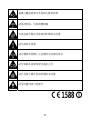V881 Quick Start Guide 1
V881 快速指南 9
ـﻟ ﻊﻳﺮﺴﻟا ءﺪﺒﻟا ﻞﻴﻟد17 V881
Guía rápida “V881” 25
V881 Guia rápido 33
V881 Guide de démarrage rapide 41
Краткое руководство пользователя телефона V881 49
079584504186

1
V881
Quick Start Guide

2
Product Safety Information
Do not use while re-fuelling
Do not use hand-held while driving
This device may produce a bright or flashing light
For body-worn operation maintain a separation of 15 mm
Do not dispose of it in a fire
Small parts may cause a choking hazard
Avoid contact with magnetic media
This device may produce a loud sound
Avoid Extreme Temperatures

3
Keep away from pacemakers and other personal medical
devices
Avoid any contact with liquid, keep it dry
Switch off when instructed in hospitals and medical
facilities
Do not attempt to disassemble
Switch off when instructed in aircrafts and airports
Do not rely on this device for emergency communications
Switch off in explosive environments
Only use approved accessories
Notes:
microSD logo
is a trademark of the SD Card Association.

4
Getting to Know Your Phone

5
Power Key
● Hold to select phone modes: Silent, Airplane, or to power off.
● Press to switch your phone to Sleep mode.
● Press to wake up your phone.
Home Key
● Press to return to the Home Screen from any application or
screen.
● Hold to see recently used applications.
Menu Key
Press to get the options on the current screen.
Back Key
Press to go to the previous screen.
Volume Key
Press higher end of the key to turn the volume up and the lower end
of the key to turn it down.
Before Getting Started
Removing the back cover

6
Installing the SIM card
Installing the memory card

7
Installing the battery
Charging the battery
When you first get your new phone you’ll need to charge the battery
like this…
1. Connect the adapter to the charger jack.
2. Connect the charger to a standard AC wall outlet.
3. Disconnect the charger when the battery is fully charged.

8
Powering On/Off Your Phone
1. Make sure the SIM is in your device and the battery is charged.
2. Hold Power Key to switch on your phone.
3. To switch it off, hold Power Key to get the phone options. Select
Power off, and then tap OK.
Switching to Sleep Mode
To save battery power, Sleep Mode suspends your device to a
low-power-consumption state while the display is off. Your device
also goes into Sleep Mode automatically when the display is
automatically turned off after a certain period of time, which you can
set in Screen timeout of the display settings.
Press Power Key to switch to Sleep Mode.
Waking Up Your Phone
If your phone is in Sleep Mode, you can wake it up by…
1. Pressing Power Key to activate your screen display.
2. Drag the
icon to the right to unlock the screen.
Notes:
If you have set an ‘unlock pattern’, or a PIN/password for your
phone, you’ll need to draw the pattern or enter the PIN/password to
unlock your screen.

9
V881
快速指南

10
產品安全須知
請不要在加油站使用本設備
駕車時請不要使用手持設備
本設備可能產生明亮的閃光
使用時,請與身體保持 15mm 以上的距離
請勿將本設備投入火中
本設備含小零件,有可能造成窒息
請勿與磁鐵接觸
本設備可發出很大聲音,請注意保護您的聽力
避免暴露於極端溫度

11
遠離心臟起搏器及其他個人醫療設備
請保持乾燥,勿與液體接觸
可能需要在醫院等醫療場所關閉本設備
請勿拆卸本設備
請在機場和飛機上注意關閉本設備的要求
請勿依賴本設備做緊急通訊之用
請在易發生爆炸的場所關閉本設備
請使用獲得認可的配件

12
瞭解您的手機

13
電源鍵
● 長按打開手機選項功能表。透過功能表,您可以啟用靜音模式或飛
航模式,您也可以選擇關機。
● 切換手機至睡眠模式。
● 從睡眠模式下喚醒手機。
首頁鍵
● 從任何介面返回首頁。
● 長按打開近期使用過的程式列表。
功能表鍵
打開當前介面下的功能表選項。
返回鍵
返回上一介面。
音量鍵
調整音量大小。
準備使用
拆下電池後蓋

14
裝入 SIM 卡
裝入 microSD 記憶卡
為 SD Card Association 的商標。

15
安裝電池
充電
電池在第一次拆封時並未完全充電,可直接進行第一次充電。
1. 將充電器的接線連接到手機 USB 插孔。
2. 將充電器連接至標準的電源插座。
3. 充電完成後,將充電器從插座拔出並取下手機。

16
開/關機
1. 確認手機已裝入 SIM 卡並且電池有電。
2. 長按電源鍵直到螢幕顯示開機畫面。
要關機的話,長按電源鍵選擇關機 > 確定。
切換為睡眠模式
睡眠模式是一種省電模式,此時手機螢幕會關閉,可以防止螢幕或按
鍵的錯誤操作。如果您將手機閒置一定的時間,它將自動切換為睡眠
模式。您還可以透過以下方法啟動睡眠模式:
按下電源鍵。
喚醒您的手機
手機在切換至睡眠模式後,螢幕會關閉並且會被鎖定。此時如果您需
要使用手機,請喚醒手機並對螢幕進行解鎖操作:
1. 按電源鍵,以啟動手機螢幕。
2. 點擊螢幕上的 ,將其向右拖動解鎖螢幕。
溫馨提示:
如果您設定了螢幕解鎖圖形、PIN 或密碼,您需要繪製解鎖圖形或輸
入相應的 PIN 或密碼。

17
ـﻟ ﻊﻳﺮﺴﻟا ءﺪﺒﻟا ﻞﻴﻟدV881

18
ﺞﺘﻨﻤﻟا ﺔﻣﻼﺳ لﻮﺣ تﺎﻣﻮﻠﻌﻣ
دﻮﻗﻮﻟﺎﺑ ﺔﺌﺒﻌﺘﻟا ءﺎﻨﺛأ زﺎﻬﺠﻟا مﺪﺨﺘﺴﺗ ﻻ
ةدﺎﻴﻘﻟا ءﺎﻨﺛأ ﺪﻴﻟﺎﺑ لﻮﻤﺤﻤﻟا ﻒﺗﺎﻬﻟا مﺪﺨﺘﺴﺗ ﻻ
ًﺎ ﻀ ﻣ ا و وأ ًﺎ ﻌ ﻃ ﺎ ﺳ ًا ء ﻮ ﺿ زﺎﻬﺠﻟا اﺬه ﺪّﻟﻮﻳ ﺪﻗ
ﻻا ﺪﻨﻋ ﺔﻓﺎﺴﻣ ﺪﻌﺑ ﻰﻠﻋ ﻒﺗﺎﻬﻟا ِﻖ ﺑ أ ،ﻢﺴﺠﻟا ﻰﻠﻋ ﻊﺿﻮﻟا ءﺎﻨﺛأ ماﺪﺨﺘﺳ15 ﻢﻣ
رﺎﻨﻟا ﻲﻓ زﺎﻬﺠﻟا ِم ﺮ ﺗ ﻻ
قﺎﻨﺘﺧﻻا ﺮﻄﺨﺑ ةﺮﻴﻐﺼﻟا ﻊﻄﻘﻟا ﺐﺒﺴﺘﺗ ﺪﻗ
ﺔﻴﺴﻴﻃﺎﻨﻐﻤﻟا ﻂﺋﺎﺳﻮﻟا ﺲﻤﻟ ﺐﻨﺠﺗ
ًﺎ ﻌ ﻔ ﺗ ﺮ ﻣ ًﺎ ﺗ ﻮ ﺻ زﺎﻬﺠﻟا اﺬه ﺪّﻟﻮﻳ ﺪﻗ
ىﻮﺼﻘﻟا ةراﺮﺤﻟا تﺎﺟرد ﺐّﻨﺠﺗ
A página está carregando...
A página está carregando...
A página está carregando...
A página está carregando...
A página está carregando...
A página está carregando...
A página está carregando...
A página está carregando...
A página está carregando...
A página está carregando...
A página está carregando...
A página está carregando...
A página está carregando...
A página está carregando...
A página está carregando...
A página está carregando...
A página está carregando...
A página está carregando...
A página está carregando...
A página está carregando...
A página está carregando...
A página está carregando...
A página está carregando...
A página está carregando...
A página está carregando...
A página está carregando...
A página está carregando...
A página está carregando...
A página está carregando...
A página está carregando...
A página está carregando...
A página está carregando...
A página está carregando...
A página está carregando...
A página está carregando...
A página está carregando...
A página está carregando...
A página está carregando...
-
 1
1
-
 2
2
-
 3
3
-
 4
4
-
 5
5
-
 6
6
-
 7
7
-
 8
8
-
 9
9
-
 10
10
-
 11
11
-
 12
12
-
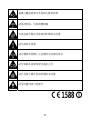 13
13
-
 14
14
-
 15
15
-
 16
16
-
 17
17
-
 18
18
-
 19
19
-
 20
20
-
 21
21
-
 22
22
-
 23
23
-
 24
24
-
 25
25
-
 26
26
-
 27
27
-
 28
28
-
 29
29
-
 30
30
-
 31
31
-
 32
32
-
 33
33
-
 34
34
-
 35
35
-
 36
36
-
 37
37
-
 38
38
-
 39
39
-
 40
40
-
 41
41
-
 42
42
-
 43
43
-
 44
44
-
 45
45
-
 46
46
-
 47
47
-
 48
48
-
 49
49
-
 50
50
-
 51
51
-
 52
52
-
 53
53
-
 54
54
-
 55
55
-
 56
56
-
 57
57
-
 58
58
ZTE BLADE G Manual do usuário
- Tipo
- Manual do usuário
em outras línguas
- español: ZTE BLADE G Manual de usuario
- français: ZTE BLADE G Manuel utilisateur