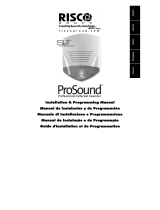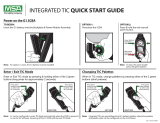T
T
STB
NEG
APPLIED
REMOVED
LED DISABLE
BAT DISCONNECT
BAT DISCONNECT
EXT
SAB
SCB
J1
TAMPER
SOUNDER
POS
BELL
-
+
12v
ENG
HOLD
T
T
STB
BELL
-
+
12v
ENG
HOLD
TR
STB Output
BELL Output
PGM
Hold o
supply
B-
B+
Battery Disabled
External Battery
Enabled
Suitable for use in systems installed to PD6662:2010 at
Security Grade 2, Environmental Class 4.
Single Colour
Single colour on dark background
Slide the PCB module upwards. The
sprung back-tamper arm can be
retracted to allow removal.
This must be done in order to install
the revolving guides - see step 4.
Place the base on a at surface and
ensure it is vertical using the Spirit level
that is already installed. Drill and plug in
each of the xing locations. The revolving
guides will correct any misalignment. If
the Deltabell E/Plus must be mounted on an uneven surface, it
is recommended that a tamper levelling screw is used to ensure
correct back-tamper operation. See step 2.
Turn each guide until they line
up with the drilled holes, while
referencing the spirit level for
the correct alignment and x the
base rmly to the wall.
Please note, if the Deltabell E/Plus is installed on an uneven
surface, it is recommended that you don’t tighten up the wall
screws until after the module is installed (step 6)
Insert the guides in as shown.
Make sure that the guides ‘B’
is aligned with the tabs to
the right (this is so the PCB
module slides in)
Mounting the Deltabell E/Plus
on an uneven surface may
cause false triggering, through
incorrect operation of the back-
tamper.
A POZI number 2 screw driver
is recommended for adjusting
back tamper screw
Tamper
Levelling
screw
The cables to the Deltabell E/Plus should be routed away
from the mains supply and telephone cables to avoid any
electrical interference.
Route the wires
through the guides
as shown and then
up to the ‘teeth’ that
separates the cables
Cable ‘teeth’
Lid
Fit the lid by sliding its hinges into
place. The lid can be supported in the
fully open position, to close the lid,
apply a little force to push the lid past
the holds.
Close the cover, ensure the tamper
is operating correctly and insert the
25mm long screw supplied and rotate
the screw cover to a close.
Place the PCB module, ensuring
that the arrow is aligned with the
marker (on the left of the module).
Expose the terminals by releasing
the latch on the top of the PCB
module.
The default polarity input triggers are negative applied. To
change the polarity please see below:
Deltabell Plus: Once the strobe is activated, the backlight LEDs will strobe
until the activation has stopped.
Delatbell E: Once the strobe is activated, the LEDs at the bottom of the PCB will
strobe until the activation has stopped.
The Deltabell E/Plus also has a self
activating engineer hold o function. If the
sounder is only powered by the battery
(before any auxiliary inputs are connected),
the siren will not activate until the auxiliary
inputs are connected.
The comfort LEDs on the Deltabell E/Plus
will ash alternatively three times which
conrms to the engineer that the tampers
are closed correctly.
Once the auxiliary inputs are connected the
Deltabell E/Plus will be fully operable.
8) Deltabell to Control Panel Connection7) Self Activating Engineer Hold O
9) Technical Specication 10) Warranty and Compliance 11) Connections to other control panels 12) Contact Information
1) Installation Steps: Step 1
External Sounder
Installation Guide
RINS1270-10
Step 2 Step 3
Step 4 Step 5 Step 6
2) Bell/Strobe Polarity
3) Backlight 4) Battery Connection 5) LED Enable/Disable and SAB/SCB Mode 6) External Engineer Hold O
The battery will already be
connected, to enable, the
‘BATT DISCONNECT’ link must
be placed. An external battery
may also be connected and the
‘BAT+’ terminal space may be
used for this.
The Deltabell Plus
now incorporates an
LDR feature where the
backlight is only enabled
at night time.
The backlight can be
disabled as shown below
There is the option
to enable/disable
the comfort LEDs by
enabling/disabling
the ‘LED DISABLE’
link:
SAB Mode
Uses power from the control
panel 12V output
SCB Mode
Uses power from backup battery
(Useful for when there are 2 x Deltabells on the same
system)
CONTROL PANEL
DELTABELL
T
T
STB
NEG
APPLIED
REMOVED
LED DISABLE
BAT DISCONNECT
J1
TAMPER
SOUNDER
POS
BELL
-
+
12v
ENG
HOLD
T
T
STB
BELL
-
+
12v
ENG
HOLD
BACKLIGHT
DISABLE
TR
STB Output
BELL Output
PGM
Hold o
supply
B+
B-
T
BACKLIGHT
DISABLE
T
BACKLIGHT
DISABLE
0V
Disabled
The Deltabell E/Plus has an external
engineer hold o function. When rst
powered with the tamper switch open,
the sounder will not activate. To enable
the sounder for specied operation,
the tamper switch must be closed
The Engineer Hold O terminal is used
to disable the cover tamper switch
when a control panel is in Engineer
Mode. Applying 0V to the ‘ENG HOLD’
terminal over-rides the tamper circuit
allowing access to the Deltabell E/Plus
without sounding the alarm.
+Removed +Applied-Removed-Applied
T
T
STB
NEG
APPLIED
REMOVED
LED DISABLE
BAT DISCONNECT
BAT DISCONNECT
EXT
SAB
SCB
J1
TAMPER
SOUNDER
POS
BELL
-
+
12v
ENG
HOLD
T
T
STB
BELL
-
+
12v
ENG
HOLD
TR
STB Output
BELL Output
PGM
Hold o
supply
B-
B+
T
T
STB
NEG
APPLIED
REMOVED
LED DISABLE
BAT DISCONNECT
BAT DISCONNECT
EXT
SAB
SCB
J1
TAMPER
SOUNDER
POS
BELL
-
+
12v
ENG
HOLD
T
T
STB
BELL
-
+
12v
ENG
HOLD
TR
STB Output
BELL Output
PGM
Hold o
supply
B-
B+
T
T
STB
NEG
APPLIED
REMOVED
LED DISABLE
BAT DISCONNECT
BAT DISCONNECT
EXT
SAB
SCB
J1
TAMPER
SOUNDER
POS
BELL
-
+
12v
ENG
HOLD
T
T
STB
BELL
-
+
12v
ENG
HOLD
TR
STB Output
BELL Output
PGM
Hold o
supply
B-
B+
T
T
STB
NEG
APPLIED
REMOVED
LED DISABLE
BAT DISCONNECT
BAT DISCONNECT
EXT
SAB
SCB
J1
TAMPER
SOUNDER
POS
BELL
-
+
12v
ENG
HOLD
T
T
STB
BELL
-
+
12v
ENG
HOLD
TR
STB Output
BELL Output
PGM
Hold o
supply
B-
B+
Default
Backlight
Enabled
Backlight
Disabled
T
T
STB
NEG
APPLIED
REMOVED
LED DISABLE
BAT DISCONNECT
BAT DISCONNECT
EXT
SAB
SCB
J1
TAMPER
SOUNDER
POS
BELL
-
+
12v
ENG
HOLD
T
T
STB
BELL
-
+
12v
ENG
HOLD
TR
STB Output
BELL Output
PGM
Hold o
supply
B-
B+
T
T
STB
NEG
APPLIED
REMOVED
LED DISABLE
BAT DISCONNECT
BAT DISCONNECT
EXT
SAB
SCB
J1
TAMPER
SOUNDER
POS
BELL
-
+
12v
ENG
HOLD
T
T
STB
BELL
-
+
12v
ENG
HOLD
TR
STB Output
BELL Output
PGM
Hold o
supply
B-
B+
T
T
STB
NEG
APPLIED
REMOVED
LED DISABLE
BAT DISCONNECT
BAT DISCONNECT
EXT
SAB
SCB
J1
TAMPER
SOUNDER
POS
BELL
-
+
12v
ENG
HOLD
T
T
STB
BELL
-
+
12v
ENG
HOLD
TR
STB Output
BELL Output
PGM
Hold o
supply
B-
B+
T
T
STB
NEG
APPLIED
REMOVED
LED DISABLE
BAT DISCONNECT
BAT DISCONNECT
EXT
SAB
SCB
J1
TAMPER
SOUNDER
POS
BELL
-
+
12v
ENG
HOLD
T
T
STB
BELL
-
+
12v
ENG
HOLD
TR
STB Output
BELL Output
PGM
Hold o
supply
B-
B+
LED
Disabled
LED
Enabled
Supply Voltage 9-16VDC
Quiescent Current Deltabell E = <30mA.
Deltabell Plus = <60mA
Alarm Current Deltabell E = <250mA,
Deltabell Plus = <300mA
Strobe Duration 10mS
Strobe Frequency 1Hz
Sound Pressure Level 104dBA
Dimensions 290 x 285 x 50mm
Reverse Polarity Protected
This product is sold subject to our standard
warranty against defects in workmanship for a
period of two years. Please note: In positions where
the Deltabell E/Plus casing is subjected to high
levels of U.V. sunlight, there maybe risk of case
colour fading, this is not covered by the warranty. In
the interest of continuing improvement of quality,
customer care and design, Pyronix Ltd reserve the
right to amend specications without giving prior
notice.
Technical Support Line: 0845 6434 999 (local rate)
or call +44(0)1709 535225
Hours: 8.00am - 6:30pm, Monday to Friday
customer[email protected]
www.pyronix.com
Pyronix Ltd, Braithwell Way, Hellaby,
Rotherham, S66 8QY, UK
Deltabell E/Plus + - BELL STB TAMPER
Sterling 10 Bell+ Bell- Bell NO STB NO BT Bell-
Matrix Aux+ Aux- PGM1(No) PGM2(No) BT B-
PCX/Euro 1 Aux+/B+ Aux-/B- PGM1/BELL PGM2/STB TR Aux-/B-
ADE D A B STROBE- T A
Scantronic 12V 0V BELL STROBE- TR 0V
Texecom A D B S C D
Menvier Bell +12V HOLD OFF BELL TRIG STB TAMP RTN HOLD OFF
GE BELL +12V BHO EXT BELL- STROBE- 270R TR HO
Risco/Gardtec BELL+ SCBA BELL -STB SCBP SCBA
DSC Range BELL+ AUX- BELL- PSM1 ZONE
HKC EXT BELL+ SAB HOLD EXT BELL-
PGM
Output 4
TAMPER
RTN
SAB HOLD
(with 4k7)
Negative Tamper Return: Link between TAMPER and B-
Positive Tamper Return: Link between TAMPER and B+
T
T
STB
NEG
APPLIED
REMOVED
LED DISABLE
BAT DISCONNECT
BAT DISCONNECT
EXT
SAB
SCB
J1
TAMPER
SOUNDER
POS
BELL
-
+
12v
ENG
HOLD
T
T
STB
BELL
-
+
12v
ENG
HOLD
TR
STB Output
BELL Output
PGM
Hold o
supply
B-
B+
T
T
STB
NEG
APPLIED
REMOVED
LED DISABLE
BAT DISCONNECT
BAT DISCONNECT
EXT
SAB
SCB
J1
TAMPER
SOUNDER
POS
BELL
-
+
12v
ENG
HOLD
T
T
STB
BELL
-
+
12v
ENG
HOLD
TR
STB Output
BELL Output
PGM
Hold o
supply
B-
B+
Internal Battery
Enabled
T
T
STB
NEG
APPLIED
REMOVED
LED DISABLE
BAT DISCONNECT
J1
TAMPER
SOUNDER
POS
BELL
-
+
12v
ENG
HOLD
T
T
STB
BELL
-
+
12v
ENG
HOLD
BACKLIGHT
DISABLE
TR
STB Output
BELL Output
PGM
Hold o
supply
B+
B-
T
BACKLIGHT
DISABLE
T
BACKLIGHT
DISABLE
0V
Disabled
2
2x
3
For electrical products
sold within the European
Community. At the end
of the electrical products
useful life, it should not be
disposed of with household
waste. Please recycle where
facilites exist. Check with
your Local Authority or
retailer for recycling advice in your country.
When disposing of the product, the batteries must be removed and disposed of separately in
accordance with the local regulations.
EN50131-4:2009

CHN
FRA
ITA
POL
PRT
RUS
ESP
TUR
1) Etapes d’installation-Etape1. Enlever le module de protection. Placer la base
sur une surface plate et s’assurer qu’elle soit bien verticale en utilisant un niveau
(à bulle d’air). Percer les endroits de xation. Les guides de rotation corrigeront
tout défaut d’alignement. Si la base est une surface irrégulière, utiliser la vis du
sabotage pour corriger le niveau. Etape 2 : Une surface irrégulière peut causer un
faux déclenchement à travers une opération incorrecte de sabotage. Les câbles
doivent être placés loin du câble d’alimentation et des câbles téléphoniques. Etape
3 : Insérer les guides comme indiqué, s’assurer que les guides B sont alignés
avec les étiquettes à droite (c’est ainsi que s’insère le module PCB). Tourner
chaque guide jusqu’à ce qu’il s’aligne avec les trous perforés tout en s’assurant
que l’alignement est correct. Fixer la base fermement contre le mûre. Si la base est
placé sur une surface irrégulière, Veuillez ne pas serrer les vis au mur jusqu’à la n
de l’installation du module (étape 6) Etape 4 : Placer le module PCB en s’assurant
que la èche soit alignée avec le marqueur (à gauche du module) et installer
le module protecteur. Exposer les bornes en libérant le verrou situé en haut du
module PCB. Etape 5 : Passer les ls à travers les guides comme indiqué jusqu’
aux « dents » qui séparent les câbles. Etape 6 : Ajuster le couvercle en faisant
glisser ses charnières dans leurs places. Le couvercle peut être soutenu dans une
position entièrement ouverte, pour fermer le couvercle appliquer un peu de force
pour pousser puis l’abaisser. Fermer le couvercle, s’assurer que le sabotage
fonctionne correctement, insérer la vis longue de 25 mm fournie et tourner la vis
du couvercle jusqu’à la fermeture.
2) Bell/polarité lumineuse : défaut=négatif appliqué
3) Contre-jour : (DELTABELL PLUS uniquement) : défaut = permis
4) Raccordement de batterie : défaut = permis
5) LED Enable/Disable : défaut = permis
6) Mode installateur Hold Off
Lorsque le sabotage est actionné pour la première fois avec le contact ouvert,
la sirène ne s’active pas. Le mode installateur Hold off est utilisé pour désactiver
l’ouverture du contact. Lorsque la centrale d’alarme est en mode installateur,
appliquer 0 v à la borne du terminal.
7) Raccordement de la sirène Delta Bell à la centrale d’alarme
8) Entrées auxiliaires :
Relier les bornes auxiliaires à une sortie auxiliaire de la centrale d’alarme
9) Spécications Techniques
Tension D’Alimentation: 9-16vdc.
Courant : Deltabell E = < 30mA.
Deltabell plus = < 60mA. Courant D’Alarme: Deltabell E = < 250mA, Deltabell
plus = < 300mA. Durée De Stroboscope: 10mS. Fréquence 1Hz de stroboscope.
Niveau de pression acoustique 109dBA.
polarité inversée de 290 x de 285 x de 50mm protégée
10) Garantie et conformité
11) Raccordement à d’autres centrales d’alarme
12) Contact / Information
1) Procedure per l’Installazione:
1. Rimuovere il coperchio ed il modulo sirena e posizionare la base su una
supercie piana accertandosi di tenerla dritta mediante la mini livella. Forare in
corrispondenza ai punti di ssaggio. Se la supercie non è regolare, utilizzare la
vite di regolazione del Tamper. 2. Una supercie irregolare può causare dei falsi
allarmi antimanomissioni. Non passare i cavi dell’allarme insieme ai cavi di alta
tensione. 3. Orientare le guide di ssaggio come mostrato nel disegno. Accertarsi
che la guida B sia allineata con le linguette. Girare ogni guida no a quando si
allinea con il foro sul muro, controllando il livellamento tramite la livella e ssare la
base fermamente a muro. Se la supercie sul muro non è regolare, non stringere
le viti no a quando la scheda non è stata installata(vedi punto 6).
4. Riposizionare il modulo sirena con la freccia marcata sul modulo stesso
orientata verso sinistra. Scoprire la morsettiera alzando lo schermo protettivo
facendo leggermente pressione sulla sinistra. 5. Passare il cavo nelle guide ferma
cavo come mostrato nella gura accanto, quindi i singoli li fra i dentini che gli
separano.
6. Inserire il coperchio facendolo slittare nelle apposite guide di ssaggio. Il
coperchio può essere tenuto completamente aperto. Per chiuderlo basto premerlo
leggermente verso il basso. Chiudere il coperchio assicurandosi che il tamper
funzioni correttamente, inserire la vite da 25mm in dotazione ed avvitarla per
assicurare la chiusura del coperchio.
2) Polarità Sirena/Strobo: Default = Negativo a mancare
3) Retroilluminato (SOLO LA DELTABELL PLUS): Default: Abilitato
4) Collegamento Batteria: Default = Abilitato
5) Abilitazione/Disabilitazione LED: Default = Abilitato
6) Funzione di blocco tecnico
Quando la sirena viene alimentata per la prima volta con il tamper aperto non
suona. Il morsetto di blocco tecnico serve per disabilitare l’allarme manomissione
sirena quando il sistema è in modalità tecnica o manutenzione. Collegare 0V a
questo morsetto per bloccare la sirena.
7) Collegamento della Deltabell a una centrale d’allarme.
8) Ingressi Ausiliari
Collegare i terminali ausiliari all’uscita ausiliaria di una centrale di allarme.
9) Speciche Tecniche. Tensione di alimentazione: 9-16Vcc. Assorbimento a
Riposo: Deltabell E =<30mA. Deltabell Plus =<60mA. In Allarme: Deltabell E
=<250mA. Deltabell Plus =<300mA. Lampeggio Strobo: 10ms. Frequenza: 1Hz.
Potenza Acustica: 109dBA. Dimensioni: 290 x 285 x 50 Protezione contro
inversione di Polarità
10) Garanzia e Conformità
11) Connessione ad altri tipi di centrali
12) Contattarci
1) Passos de Instalação: 1 Remover o módulo protector. Colocar a base numa
superfície lisa e vericar através do nível de bolha de ar que está na vertical.
Furar e aparafusar nos locais para a xação. As guias giratórias irão corrigir algum
desalinhamento. Se a sirene estiver numa superfície não lisa, usar um parafuso
para o ajustar o tamper. 2: Uma superfície irregular pode causar disparos falsos
do tamper traseiro da sirene. Os cabos devem ser desviados de cabos de energia
e de telefone. 3: Inserir as guias giratórias como na gura. Assegurar-se que as
guias ‘B’ estão alinhadas com as lamellas do lado direito (para o pcb deslizar).
Rodar cada guia até car alinhada com os furos, observando a bolha de nível de
modo a car alinhada correctamente e xar rmemente a base à parede. Notar
que se a base estiver aplicada numa superfície irregular, não apertar os parafusos
à parede até ao módulo estar instalado. Passo 6 4: Colocar o modulo do PCB,
assegurando-se que a seta está alinhada com a marca (no lado esquerdo do
modulo) e instalar o protector do modulo. Deixar os terminais à vista libertando
a lingueta de encravamento no topo do módulo do PCB. 5: Encaminhe os cabos
através da guia como mostrado na gura e de seguida para o pente que faz a
separação dos cabos. 6: Colocar a tampa deslizando as dobradiças para o sítio. A
tampa pode car na posição aberta, para fechá-la, exercer um pouco de força até
passar a resistência. Fechar a tampa, assegurar-se que o tamper está a funcionar
correctamente e inserir o parafuso de 25mm fornecido, e aparafusá-lo até fechar.
2) Polaridade Bell/ Strobe: de fábrica=negativo
3) Retroiluminação (APENAS DELTABELL PLUS): activa
4) Ligação da bateria: de fábrica=activa
5) Activ/Desact. LED: De fábrica=activo
6) Função de Supressão Técnica:
Quando alimentada com o tamper aberto, a sirene não activará. O terminal de
Supressão Técnica (Hold Off) é usado para desactivar o tamper quando a central
estiver em modo técnico. Aplicar 0V ao terminal ‘ENG HOLD’
7) Ligação da Deltabell à Central de Intrusão
8) Entradas Auxiliares
Ligar os terminais auxiliares a uma saída auxiliar da central de intrusão
9) Especicações Técnicas:
Tensão de Alimentação:9-16VDC. Corrente em repouso:Deltabell E<30mA.
Deltabell Plus<60mA. Corrente em alarme: Deltabell E<250mA. Deltabell
Plus<300mA. Duração do Flash:10mS. Freq. Flash:1Hz. Potência Sonora
109dBA. Dimensões:290 x 285 x 50mm.
Protecção contra inversões de polaridade.
10) Garantia
11) Ligações a outras centrais
12) Informação de contacto
1) Pasos instalación: Paso 1. Retire la carcasa protectora. Sitúe la base en
una supercie plana y asegurese con el nivel que está nivelado. Taladre los
agujeros correspondientes. Use las guias de plastico A y B para corregir cualquier
desnivel. Si la pared tiene una supercie no uniforme, use el tornillo del tamper
para conseguir un correcto contacto con la supercie. Paso 2: Una supercie no
uniforme puede causar falsos disparos por un mal funcionamiento del tamper
de pared. Los cables deben estar alejados de los cables de alterna y líneas
telefónicas. Paso 3: Inserte las guías de plastico como se muestra en el gráco.
Asegurese que la guía ‘B’ está alineada de forma que la aleta queda a la derecha
(importante para insertar la placa). Rotar cada guía de plástico hasta que estén
alineadas con los agujeros de la pared. Use el nivel para corregir y je la base
a la pared. Tome nota, si la base se encuentra en una supercie no uniforme no
apriete los tornillos a la pared hasta que el módulo haya sido insertado (paso 6)
Paso 4: Sitúe el modulo de la placa de forma que la echa está alineada con a
marca a la izquierda del modulo. Cubra con la tapa protectora. Para abrir la tapa
protectora apriete la pequeña lengüeta a la izquierda de la tapa protectora, asi
podrá acceder a los terminales de conexión. Paso 5: Cablee la unidad como se
indica y pase los cables a través de los dientes de sujección de forma que queden
separados. Paso 6: Conecte la tapa de la sirena introduciendo las bisagras de
plasticoen su hueco correspondiente. La tapa se queda así abierta. Para cerrar
la tapa appliqué presión y empuje la tapa a la posición cerrada. Asegurese que el
tamper está funcionando correctamente. Para cerrar inserte el tornillo de 25mm
que se suministra.
2) Polaridad Sirena/Flash: De fábrica =negative aplicado.
3) Luz contraste (solo DELTABELL PLUS): De fábrica: activado.
4) Conexión batería: De fábrica = activado
5) LED Activado/Desactivado: De fábrica = activado
6) Función ´Tamper en espera´ (Engineer Hold off)
Cuando se alimenta por primera vez y el tamper está abierto, la sirena no se
activará. El terminal ´ENG HOLD´ es usado para deshabilitar el tamper de la
tapa cuando un panel de alarma entra en modo de programación: conecte 0V al
terminal ‘ENG HOLD’
7) Deltabell control connexion al panel
8) Entradas de alimentación Conectar los terminals -12V+ a los terminals – AUX+
del panel de alarma.
9) Especicación Técnica. Voltaje alimentación: 9-16VDC. Corriente en reposo:
Deltabell E = <30mA. Deltabell Plus = <60mA. Corriente en alarma: Deltabell E =
<250mA, Deltabell Plus = <300mA. Duración Flash: 10mS. Frecuencia Flash 1Hz.
Nivel auditivo 109dBA. Dimensiones 290 x 285 x 50mm Protegido contra cambio
de polaridad
10) Certicación y Garantía
11) Conexión a panels de alarma
12) Contacto
1) Yükleme Adımları: Adım 1:
Modül koruyucusunu çıkartın. Düz bir yüzey üzerinde yerleştirin ve Su terazisi
kullanarak bunun düşey olmasını sağlayın. Sabitleme yerlerinin her birisinde delik
açın ve ekleyin. Döndürme kılavuzları herhangi bir yanlış hizalamayı düzeltecektir.
Eğer taban düz olmayan bir yüzeyde ise bir tamper düzleme vidasını kullanın.
Adım 2: Düz olmayan yüzeyler arka tamperin yanlış çalışması nedeniyle
yanlış başlatmaya neden olabilir. Kablolar şebeke güç kaynağından ve telefon
kablolarından uzağa çekilmelidir. Adım 3: Şekilde gösterildiği gibi kılavuzları
ekleyin. “B” kılavuzlarının sağ tarafa doğru sekmeler ile hizalandığından emin olun
(ayrıca PCB modülünün içerisinde kayar). Doğru hizalama ve için su terazisini
kullanarak her bir kılavuzu açılan delikler ile hizalanıncaya kadar düzenleyin
ve tabanı sıkıca duvara sabitleyin. Eğer taban düz olmayan bir yüzey üzerinde
ise lütfen modülün yüklenmesinden sonra duvar vidalarını sıkmamaya dikkat
edin. (Adım 6) Adım 4: Okun işaretleyici ile hizalanmasını sağlayarak (modülün
sol tarafında) PCB modülünü yerleştirin ve modül koruyucusunu yükleyin. PCB
modülünün üst kısmında mandalı serbest bırakarak terminalleri açığa çıkartın.
Adım 5: Şekilde görüldüğü gibi kabloları kılavuzlar arasından geçirin ve kabloları
ayıran dişlere kadar çekin. Adım 6: Kapağın kancalarını yerinde kaydırarak
oturtun. Kapak tamamen açık konumda desteklenmiş olabilir, kapağı kapatmak
için biraz kuvvet uygulayarak bastırın. Kapağı kapatın, tamperin düzgün şekilde
çalışmasını sağlayın ve 25mm uzunluğunda verilen vidayı ekleyerek vida kapağını
kapalı şekle doğru döndürün.
2) Zil/Stroboskop Polaritesi: Varsayılan=negatif uygulanmış.
3) Arka ışık (SADECE DELTABELL PLUS): Varsayılan: etkin.
4) Batarya Bağlantısı: Varsayılan = etkin.
5) LED Etkin/Devre dışı: Varsayılan = etkin.
6) Motor Geciktirme Fonksiyonu
Tamper switchnin açık olması ile ilk kez güç verildiği zaman iskandil aktif
olmayacaktır. Motor Geciktirme terminali bir kontrol paneli Motor Modunda olduğu
zaman kapak tamper switchini devre dışı bırakmak için kullanılmaktadır. ‘ENG
HOLD’ terminaline 0V uygulayın
7) Kontrol Paneli için Deltabell Bağlantısı
8) Yardımcı Girişler
Yardımcı terminalleri alarm kontrol panelinin yardımcı çıkışına bağlayın.
9) Teknik Belirtmeler
Kaynak gerilimi: 9-16VDC. Sükunet Akımı: Deltabell E = <30mA. Deltabell Plus =
<60mA. Alarm Akımı: Deltabell E = <250mA. Deltabell Plus = <300mA. Stroboskop
Süresi: 10mS. Stroboskop Frekansı 1Hz. Ses Basınç Seviyesi 109dBA. Boyutlar
290 x 285 x 50mm Korunmuş Rezerv Polarite
10) Garanti ve Uyumluluk
11) Diğer Kontrol panellerine bağlantılar
12) İletişim Bilgisi
1) 安装步骤: 步骤1
卸下模型的保护壳.把底座放置在平面上,并用水平仪确保水平.在每个固定位置上
安装好螺钉。旋转式导螺可以校正安装误差。当被放置在不平整的表面时,可借
助调水准螺钉固定.
步骤 2 不平整的表面可能会使背面防拆开关被误触发. 应当将线缆固定在远离电
源和电话电缆的地方.
步骤3:如图所示将导螺放入. 确保导螺B 刚好在右部与接片扣合(这样可使pcb模块
滑入). 调整每个导向螺钉至完全嵌入钻孔中, 参考水平仪确保正确定位并将底座牢
牢的固定在墙上. 请注意, 当模块置于不平整的表面时, 须等到模块安装完成后才可
将墙螺栓拧紧.(步骤6)
步骤4: 安装pcb模块, 确保箭头所标记处与相应标志对准(在模块左部)安装好模块
的保护壳.松开pcb模块顶部的插销,使接线头露出.
步骤5: 如图所示将电线放好穿过齿形插口,将电缆分开.
步骤6:安装外罩,将其节点扣入相应位置. 外罩可以支持完全打开状.若要合上外罩,
轻轻用力将外罩向底座扣合. 盖上外罩,确保防拆开关正确工作,用提供的25mm螺
丝固定好外罩.
2)电铃/脉冲极性:默认=未应用
3)背光(限deltabell增强版)默认:启用
4)电池连接: 默认=启用
5)LED灯启用/禁用: 默认=启用
6)操纵暂缓功能
在防拆开关开启状态下的初次通电,扬声器将不会启动。操纵暂缓终端的作用
是当操纵板处于操纵模式时,使外置的防拆开关失效. 可给eng hold 终端施加0v
的电压.
7)deltabell与报警主机控制板的连接
8) 辅助输入接口:
9) 把辅助接线端与报警主机控制面板的一个辅助输出线路相连接
技术规格:
10) 适用电压:9-16 VDC;静态电流:deltabell E≤30 mA,deltabell
plus≤60 mA;报警电流:deltabell E≤250 mA,deltabell plus≤300 mA;
报警脉冲周期:10 mS;报警脉冲频率:1Hz;声压级:109dBA;产品规
格:290*285*50mm;反极保护
保修及注意事项
11) 与其它控制主机的连接
12) 联系方式
-
 1
1
-
 2
2
em outras línguas
- español: Pyronix Deltabell E Guía de instalación
- français: Pyronix Deltabell E Guide d'installation
- italiano: Pyronix Deltabell E Guida d'installazione
- English: Pyronix Deltabell E Installation guide
- Türkçe: Pyronix Deltabell E Yükleme Rehberi
Artigos relacionados
Outros documentos
-
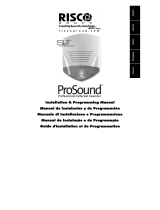 RISCO Group ProSound Installation & Programming Manual
RISCO Group ProSound Installation & Programming Manual
-
DSC HS2TCHP Manual do usuário
-
DSC HS2TCHPRO (BLK) Manual do usuário
-
Johnson Controls Tyco HC2TCHPRO Manual do usuário
-
DSC HS2TCHP Manual do usuário
-
DSC HS2TCHP Manual do usuário
-
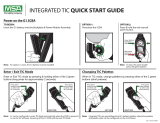 MSA G1 G1 SCBA Integrated TIC Guia rápido
MSA G1 G1 SCBA Integrated TIC Guia rápido
-
Johnson Controls HS2TCHPRO (BLK) Manual do usuário
-
DSC DSC HS2TCHP Manual do usuário
-
Samsung SDB-100 Manual do usuário