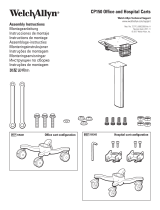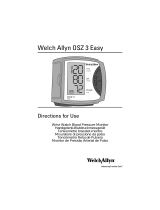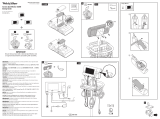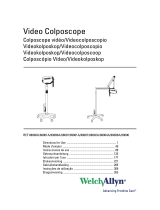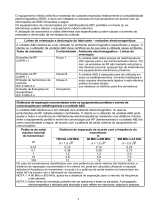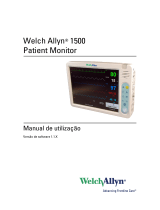Welch Allyn Propaq Directions For Use Manual
- Tipo
- Directions For Use Manual

Propaq
®
Encore Monitor
Update: Directions for Use/Reference Guide
English Update to Directions for Use/Reference Guide: Software Version 2.5X
Deutsch Aktualisierungen/Ergänzungen zur Bedienungsanleitung: Softwareversion 2.5X
Español Actualización de la Guía de referencia: Versión de software 2.5X
Français Mise à jour du Guide de r éférence : Logiciel Version 2.5X
Italiano Aggiornamento delle Guida di riferimento: versione 2.5X
Nederlands Update voor de Gebruiksaanwijzing: softwareversie 2.5X
Português Actualização das Instruções de Utilização : Versão de Software 2.5X
Svenska Updatering av bruksanvisning: Programversion 2.5X

ii Welch Allyn Propaq Encore Monitor
Copyright 2005, Welch Allyn. All rights are reserved. No one is permitted to reproduce or duplicate, in any
form, this manual or any part thereof without permission from Welch Allyn.
Welch Allyn assumes no responsibility for injury or for any illegal or improper use of the product that may
result from failure to use this product in accordance with the instructions, cautions, warnings, or
indications for use published in this manual.
Welch Allyn
®
, Propaq
®
Encore, Smartcuf
®
, Acuity
®
, FlexNet
®
and Flexible Monitoring
®
are registered
trademarks of Welch Allyn, Inc.
Nellcor
®
is a registered trademark of Nellcor Puritan Bennett. Masimo
®
and SET
®
are registered
trademarks of Masimo Corporation.
Software in this product is Copyright 2005, Welch Allyn or its vendors. All rights are reserved. The
software is protected by United States of America copyright laws and international treaty provisions
applicable worldwide. Under such laws, the licensee is entitled to use the copy of the software
incorporated with this instrument as intended in the operation of the product in which it is embedded. The
software may not be copied, decompiled, reverse-engineered, disassembled or otherwise reduced to
human-perceivable form. This is not a sale of the software or any copy of the software; all rights, title and
ownership of the software remains with Welch Allyn or its vendors.
For information about any Welch Allyn product, call Welch Allyn Technical Support:
Reorder Number 810-1719-XX
Manual Part Number 810-2107-00 Rev. A 6/2005
For a hard-copy version of the English Propaq Encore Reference Guide and the English section of this Update, order P/N 810-2106-XX.
Welch Allyn
8500 Creekside Place
Beaverton, Oregon 97008-7107
USA
www.monitoring.welchallyn.com
Printed in USA
USA 800 535 6663
315 685 4560
Australia 61 2 9638 3000
800 074 793
Canada 800 561 8797 China 86 21 6327 9631
European Call Center 353 46 9067790 France 33 1 55 69 58 49
Germany 49 7477 9271 86 Japan 81 3 3219 0071
Latin America 305 669 9003 Netherlands 31 157 505 000
Singapore 65 6419 8100 South Africa 27 11 777 7555
United Kingdom 44 1332 363812
0123

iii
Contents
English Update: Propaq Encore Monitor . . . . . . . . . . . . . . . . . . . . . . . . 1
Intended Use . . . . . . . . . . . . . . . . . . . . . . . . . . . . . . . . . . . . . . . . . . . . . . . . . . . . 1
Symbols . . . . . . . . . . . . . . . . . . . . . . . . . . . . . . . . . . . . . . . . . . . . . . . . . . . . . . . . 2
Symbols in This Update . . . . . . . . . . . . . . . . . . . . . . . . . . . . . . . . . . . . . . . . . 2
Symbols on the Propaq Encore Monitor, Accessories and Packaging . . . . . . 2
Warnings. . . . . . . . . . . . . . . . . . . . . . . . . . . . . . . . . . . . . . . . . . . . . . . . . . . . . . . . 3
Patient Alarms and Equipment Alerts. . . . . . . . . . . . . . . . . . . . . . . . . . . . . . . . . . 4
Description of Alarm and Alert Tone Patterns . . . . . . . . . . . . . . . . . . . . . . . . 4
Silence an Active Patient Alarm or Equipment Alert Tone for 90 Seconds. . . 5
Inhibit Alarm and Alert Tones for Four Minutes: 4 SUSPND . . . . . . . . . . . . . 6
Inhibit Alarm and Alert Tones Indefinitely: ALL ALARMS . . . . . . . . . . . . . . . 7
Respond to Equipment Alerts . . . . . . . . . . . . . . . . . . . . . . . . . . . . . . . . . . . . 8
Summary of Alarm and Alert Keys and Acuity Central Station Messages . . . 9
Confirm and Learn Alarm Behavior in the Inservice Mode. . . . . . . . . . . . . . 10
Avoid Electrostatic Discharge . . . . . . . . . . . . . . . . . . . . . . . . . . . . . . . . . . . . . . . 11
Specifications . . . . . . . . . . . . . . . . . . . . . . . . . . . . . . . . . . . . . . . . . . . . . . . . . . . 11
Monitor (Physical) Specifications . . . . . . . . . . . . . . . . . . . . . . . . . . . . . . . . . 11
Monitor (Environmental) Specifications . . . . . . . . . . . . . . . . . . . . . . . . . . . . 11
Electrosurgery . . . . . . . . . . . . . . . . . . . . . . . . . . . . . . . . . . . . . . . . . . . . . . . 11
EMC Compliance . . . . . . . . . . . . . . . . . . . . . . . . . . . . . . . . . . . . . . . . . . . . . 12
Patient Alarm and Equipment Alert Specifications. . . . . . . . . . . . . . . . . . . . 16
Aktualisierungen/Ergänzungen: Propaq Encore-Monitor . . . . . . . . . . 17
Verwendung . . . . . . . . . . . . . . . . . . . . . . . . . . . . . . . . . . . . . . . . . . . . . . . . . . . . 17
Symbole . . . . . . . . . . . . . . . . . . . . . . . . . . . . . . . . . . . . . . . . . . . . . . . . . . . . . . . 18
In diesem Dokument verwendete Symbole . . . . . . . . . . . . . . . . . . . . . . . . 18
Symbole am Propaq Encore-Monitor, den Zubehörteilen und der
Verpackung. . . . . . . . . . . . . . . . . . . . . . . . . . . . . . . . . . . . . . . . . . . . . . . . . 18
Warnungen . . . . . . . . . . . . . . . . . . . . . . . . . . . . . . . . . . . . . . . . . . . . . . . . . . . . . 19
Patientenalarme und Gerätewarnungen . . . . . . . . . . . . . . . . . . . . . . . . . . . . . . . 20
Alarm- und Warntöne . . . . . . . . . . . . . . . . . . . . . . . . . . . . . . . . . . . . . . . . . . 20
Stummschalten eines aktiven Patientenalarms oder
Warntons (Gerätewarnung) für 90 Sekunden. . . . . . . . . . . . . . . . . . . . . . . 21
Unterdrückung von akustischen Alarmen und Warntönen für vier
Minuten: 4 AL AUS . . . . . . . . . . . . . . . . . . . . . . . . . . . . . . . . . . . . . . . . . . 22
Zeitlich unbegrenztes Unterdrücken von akustischen Alarmen und
Warntönen: ALLE ALM . . . . . . . . . . . . . . . . . . . . . . . . . . . . . . . . . . . . . . . 23
Reaktion auf Gerätewarnungen . . . . . . . . . . . . . . . . . . . . . . . . . . . . . . . . . . 24
Übersicht über die Alarm-/Warnungstasten und die Meldungen der
Acuity-Zentralstation . . . . . . . . . . . . . . . . . . . . . . . . . . . . . . . . . . . . . . . . . 25

iv Contents Welch Allyn Propaq Encore Monitor
Simulationsmodus: Überprüfen und Kennenlernen des Alarmverhaltens . . 26
Vermeidung elektrostatischer Entladungen . . . . . . . . . . . . . . . . . . . . . . . . . . . . 27
Spezifikationen . . . . . . . . . . . . . . . . . . . . . . . . . . . . . . . . . . . . . . . . . . . . . . . . . . 27
Monitor (Physikalische Daten) – Technische Daten . . . . . . . . . . . . . . . . . . . 27
Monitor (Umgebungsbedingungen) – Technische Daten . . . . . . . . . . . . . . . 27
Elektrochirurgische Geräte . . . . . . . . . . . . . . . . . . . . . . . . . . . . . . . . . . . . . . 27
EMV-Konformität . . . . . . . . . . . . . . . . . . . . . . . . . . . . . . . . . . . . . . . . . . . . . 28
Patientenalarme und Gerätewarnungen – Spezifikationen. . . . . . . . . . . . . . 32
Actualización en español: Monitor Propaq Encore . . . . . . . . . . . . . . . 33
Uso propuesto . . . . . . . . . . . . . . . . . . . . . . . . . . . . . . . . . . . . . . . . . . . . . . . . . . 33
Símbolos. . . . . . . . . . . . . . . . . . . . . . . . . . . . . . . . . . . . . . . . . . . . . . . . . . . . . . . 34
Símbolos en esta actualización . . . . . . . . . . . . . . . . . . . . . . . . . . . . . . . . . . 34
Símbolos en el embalaje, accesorios y monitor Propaq Encore. . . . . . . . . . 34
Advertencias . . . . . . . . . . . . . . . . . . . . . . . . . . . . . . . . . . . . . . . . . . . . . . . . . . . . 35
Alarmas del paciente y alertas del equipo . . . . . . . . . . . . . . . . . . . . . . . . . . . . . 36
Descripción de la repetición del tono de alarma o alerta . . . . . . . . . . . . . . . 36
Silenciar una alarma de paciente activa o un tono de alerta del equipo
durante 90 segundos . . . . . . . . . . . . . . . . . . . . . . . . . . . . . . . . . . . . . . . . . 37
Inhibir los tonos de alarma y alerta durante 4 minutos: 4 SUSPND . . . . . . . 38
Inhibir los tonos de alarma y alerta indefinidamente: TODAS . . . . . . . . . . . 39
Respuesta a las alarmas del equipo . . . . . . . . . . . . . . . . . . . . . . . . . . . . . . . 40
Resumen de las teclas de alarma y alerta y de los mensajes de la
estación central Acuity . . . . . . . . . . . . . . . . . . . . . . . . . . . . . . . . . . . . . . . . 41
Confirmar y conocer el comportamiento de las alarmas en Modo
simulación . . . . . . . . . . . . . . . . . . . . . . . . . . . . . . . . . . . . . . . . . . . . . . . . . 42
Evitar las descargas electrostáticas . . . . . . . . . . . . . . . . . . . . . . . . . . . . . . . . . . 43
Especificaciones . . . . . . . . . . . . . . . . . . . . . . . . . . . . . . . . . . . . . . . . . . . . . . . . . 43
Especificaciones físicas del monitor . . . . . . . . . . . . . . . . . . . . . . . . . . . . . . 43
Especificaciones ambientales del monitor . . . . . . . . . . . . . . . . . . . . . . . . . . 43
Electrocirugía . . . . . . . . . . . . . . . . . . . . . . . . . . . . . . . . . . . . . . . . . . . . . . . . 43
Compatibilidad electromagnética . . . . . . . . . . . . . . . . . . . . . . . . . . . . . . . . . 44
Especificaciones de las alarmas del paciente y alertas del equipo . . . . . . . 48
Mise à jour française : moniteur Propaq Encore . . . . . . . . . . . . . . . . . 49
Objet. . . . . . . . . . . . . . . . . . . . . . . . . . . . . . . . . . . . . . . . . . . . . . . . . . . . . . . . . . 49
Symboles . . . . . . . . . . . . . . . . . . . . . . . . . . . . . . . . . . . . . . . . . . . . . . . . . . . . . . 50
Symboles dans cette mise à jour . . . . . . . . . . . . . . . . . . . . . . . . . . . . . . . . . 50
Symboles sur le moniteur Propaq Encore, les accessoires et l´emballage . 50
Mises en garde. . . . . . . . . . . . . . . . . . . . . . . . . . . . . . . . . . . . . . . . . . . . . . . . . . 51
Alarmes patient et alertes matériel. . . . . . . . . . . . . . . . . . . . . . . . . . . . . . . . . . . 52
Description des différents signaux sonores pour les alertes et les alarmes 52
Désactivation d´une tonalité d´alarme patient ou d´alerte matériel active
pendant 90 secondes. . . . . . . . . . . . . . . . . . . . . . . . . . . . . . . . . . . . . . . . . 53
Suspension des tonalités d´alerte ou d´alarme pendant
quatre minutes : 4 SUSPND. . . . . . . . . . . . . . . . . . . . . . . . . . . . . . . . . . . . 54
Désactivation des tonalités d´alerte ou d´alarme pour une durée
indéfinie : TTES ALS. . . . . . . . . . . . . . . . . . . . . . . . . . . . . . . . . . . . . . . . . . 55
Réponse aux alertes matériel. . . . . . . . . . . . . . . . . . . . . . . . . . . . . . . . . . . . 56

Update to Directions for Use and Reference Guide Contents v
Résumé des messages de la station centrale Acuity et des touches
pour les alertes et les alarmes . . . . . . . . . . . . . . . . . . . . . . . . . . . . . . . . . . 57
Comprendre et vérifier les comportements d´alarme dans le mode
DEMONSTR . . . . . . . . . . . . . . . . . . . . . . . . . . . . . . . . . . . . . . . . . . . . . . . . 58
Éviter les décharges électrostatiques. . . . . . . . . . . . . . . . . . . . . . . . . . . . . . . . . 59
Spécifications . . . . . . . . . . . . . . . . . . . . . . . . . . . . . . . . . . . . . . . . . . . . . . . . . . . 59
Spécifications physiques du moniteur . . . . . . . . . . . . . . . . . . . . . . . . . . . . . 59
Spécifications sur l´environnement du moniteur . . . . . . . . . . . . . . . . . . . . . 59
Électrochirurgie. . . . . . . . . . . . . . . . . . . . . . . . . . . . . . . . . . . . . . . . . . . . . . . 59
Compatibilité électromagnétique . . . . . . . . . . . . . . . . . . . . . . . . . . . . . . . . . 60
Spécifications pour les alarmes patient et les alertes matériel . . . . . . . . . . 64
Aggiornamento italiano: Monitor Propaq Encore . . . . . . . . . . . . . . . . 65
Destinazione di uso. . . . . . . . . . . . . . . . . . . . . . . . . . . . . . . . . . . . . . . . . . . . . . . 65
Simboli . . . . . . . . . . . . . . . . . . . . . . . . . . . . . . . . . . . . . . . . . . . . . . . . . . . . . . . . 66
Simboli inclusi in questo aggiornamento . . . . . . . . . . . . . . . . . . . . . . . . . . . 66
Simboli presenti sul monitor Propaq Encore, sui relativi accessori e
sulla confezione . . . . . . . . . . . . . . . . . . . . . . . . . . . . . . . . . . . . . . . . . . . . . 66
Avvertenze . . . . . . . . . . . . . . . . . . . . . . . . . . . . . . . . . . . . . . . . . . . . . . . . . . . . . 67
Allarmi paziente e anomalie tecniche . . . . . . . . . . . . . . . . . . . . . . . . . . . . . . . . . 68
Descrizione degli schemi relativi ai segnali acustici di allarme e anomalia. . 68
Interruzione per 90 secondi di un segnale acustico di allarme o di
anomalia attivi. . . . . . . . . . . . . . . . . . . . . . . . . . . . . . . . . . . . . . . . . . . . . . . 69
Sospensione del segnale acustico di allarme o anomalia per quattro
minuti: 4 SOSP. . . . . . . . . . . . . . . . . . . . . . . . . . . . . . . . . . . . . . . . . . . . . . 70
Sospensione indefinita dei segnali acustici di allarme e anomalia:
TUTTI AL . . . . . . . . . . . . . . . . . . . . . . . . . . . . . . . . . . . . . . . . . . . . . . . . . . 71
Risposta alle anomalie tecniche . . . . . . . . . . . . . . . . . . . . . . . . . . . . . . . . . . 72
Riepilogo dei tasti di allarme e anomalia e dei messaggi della stazione
centrale di Acuity . . . . . . . . . . . . . . . . . . . . . . . . . . . . . . . . . . . . . . . . . . . . 73
Conferma e apprendimento dei comportamenti di allarme in
modalità simulatore . . . . . . . . . . . . . . . . . . . . . . . . . . . . . . . . . . . . . . . . . . 74
Come evitare le scariche elettrostatiche. . . . . . . . . . . . . . . . . . . . . . . . . . . . . . . 75
Specifiche . . . . . . . . . . . . . . . . . . . . . . . . . . . . . . . . . . . . . . . . . . . . . . . . . . . . . . 75
Specifiche (fisiche) del monitor . . . . . . . . . . . . . . . . . . . . . . . . . . . . . . . . . . 75
Specifiche (ambientali) del monitor . . . . . . . . . . . . . . . . . . . . . . . . . . . . . . . 75
Elettrochirurgia . . . . . . . . . . . . . . . . . . . . . . . . . . . . . . . . . . . . . . . . . . . . . . . 75
Normativa EMC . . . . . . . . . . . . . . . . . . . . . . . . . . . . . . . . . . . . . . . . . . . . . . 76
Specifiche degli allarmi paziente e anomalie tecniche . . . . . . . . . . . . . . . . . 80
Update Nederlands: Propaq Encore-monitor. . . . . . . . . . . . . . . . . . . . 81
Beoogd gebruik. . . . . . . . . . . . . . . . . . . . . . . . . . . . . . . . . . . . . . . . . . . . . . . . . . 81
Symbolen . . . . . . . . . . . . . . . . . . . . . . . . . . . . . . . . . . . . . . . . . . . . . . . . . . . . . . 82
Symbolen in deze update . . . . . . . . . . . . . . . . . . . . . . . . . . . . . . . . . . . . . . . 82
Symbolen op de Propaq Encore-monitor, accessoires en verpakking . . . . . 82
Waarschuwingen . . . . . . . . . . . . . . . . . . . . . . . . . . . . . . . . . . . . . . . . . . . . . . . . 83
Patiëntalarmen en apparaatwaarschuwingen . . . . . . . . . . . . . . . . . . . . . . . . . . . 84
Beschrijving van toonpatronen in alarmen en waarschuwingen. . . . . . . . . . 84
Een actief patiëntenalarm of apparaatwaarschuwingstoon
90 seconden onderdrukken . . . . . . . . . . . . . . . . . . . . . . . . . . . . . . . . . . . . 85
Alarm en waarschuwingstonen vier minuten onderdrukken: 4 ONDRDR . . 86

vi Contents Welch Allyn Propaq Encore Monitor
Alarm en waarschuwingstonen voor onbepaalde
tijd onderdrukken: ALL ALRM . . . . . . . . . . . . . . . . . . . . . . . . . . . . . . . . . . 87
Reageren op apparaatwaarschuwingen . . . . . . . . . . . . . . . . . . . . . . . . . . . . 88
Overzicht van alarm- en waarschuwingstoetsen . . . . . . . . . . . . . . . . . . . . . 89
Controles uitvoeren in de simulatiemodus en leren hoe de alarmen
werken . . . . . . . . . . . . . . . . . . . . . . . . . . . . . . . . . . . . . . . . . . . . . . . . . . . . 90
Elektrostatische ontlading voorkomen . . . . . . . . . . . . . . . . . . . . . . . . . . . . . . . . 91
Specificaties . . . . . . . . . . . . . . . . . . . . . . . . . . . . . . . . . . . . . . . . . . . . . . . . . . . . 91
(Fysieke) monitorspecificaties . . . . . . . . . . . . . . . . . . . . . . . . . . . . . . . . . . . 91
(Omgevingstechnische) monitorspecificaties. . . . . . . . . . . . . . . . . . . . . . . . 91
Elektrochirurgie. . . . . . . . . . . . . . . . . . . . . . . . . . . . . . . . . . . . . . . . . . . . . . . 91
EMC-conformiteit. . . . . . . . . . . . . . . . . . . . . . . . . . . . . . . . . . . . . . . . . . . . . 92
Specificaties voor patiëntalarmen en apparaatwaarschuwingen . . . . . . . . . 96
Actualização Portuguesa: Monitor Propaq Encore . . . . . . . . . . . . . . . 97
Utilização pretendida. . . . . . . . . . . . . . . . . . . . . . . . . . . . . . . . . . . . . . . . . . . . . . 97
Símbolos. . . . . . . . . . . . . . . . . . . . . . . . . . . . . . . . . . . . . . . . . . . . . . . . . . . . . . . 98
Símbolos Nesta Actualização . . . . . . . . . . . . . . . . . . . . . . . . . . . . . . . . . . . . 98
Símbolos no Monitor Propaq Encore ou
Respectivos Acessórios e Embalagem . . . . . . . . . . . . . . . . . . . . . . . . . . . . 98
Advertências . . . . . . . . . . . . . . . . . . . . . . . . . . . . . . . . . . . . . . . . . . . . . . . . . . . . 99
Alarmes do Paciente e Alertas do Equipamento . . . . . . . . . . . . . . . . . . . . . . . 100
Descrição de Padrões de Sinais de Alarme e Alerta . . . . . . . . . . . . . . . . . 100
Silenciar um Alarme de Paciente Activo ou Sinal de Alerta de
Equipamento durante 90 segundos . . . . . . . . . . . . . . . . . . . . . . . . . . . . . 101
Inibir Sinais de Alarme e Alerta durante Quatro Minutos: 4 SUSPEN . . . . 102
Inibir Sinais de Alarme e Alerta por Tempo Indeterminado: TDS ALRM . . 103
Responder a Alertas do Equipamento . . . . . . . . . . . . . . . . . . . . . . . . . . . . 104
Resumo das Teclas de Alarme e Alerta . . . . . . . . . . . . . . . . . . . . . . . . . . . 105
Confirmar e Aprender o Comportamento de Alarmes no Modo Em
Serviço . . . . . . . . . . . . . . . . . . . . . . . . . . . . . . . . . . . . . . . . . . . . . . . . . . . 106
Evitar a Descarga Electrostática . . . . . . . . . . . . . . . . . . . . . . . . . . . . . . . . . . . . 107
Especificações . . . . . . . . . . . . . . . . . . . . . . . . . . . . . . . . . . . . . . . . . . . . . . . . . 107
Especificações (Físicas) do Monitor . . . . . . . . . . . . . . . . . . . . . . . . . . . . . . 107
Especificações (Ambientais) do Monitor . . . . . . . . . . . . . . . . . . . . . . . . . . 107
Electrocirurgia. . . . . . . . . . . . . . . . . . . . . . . . . . . . . . . . . . . . . . . . . . . . . . . 107
Conformidade à CEM. . . . . . . . . . . . . . . . . . . . . . . . . . . . . . . . . . . . . . . . . 108
Especificações de Alarmes do Paciente e Alertas do Equipamento . . . . . 112
Svensk uppdatering: Propaq Encore-monitor . . . . . . . . . . . . . . . . . . 113
Användningsområde . . . . . . . . . . . . . . . . . . . . . . . . . . . . . . . . . . . . . . . . . . . . . 113
Symboler. . . . . . . . . . . . . . . . . . . . . . . . . . . . . . . . . . . . . . . . . . . . . . . . . . . . . . 114
Symboler i den här uppdateringen . . . . . . . . . . . . . . . . . . . . . . . . . . . . . . . 114
Symboler på Propaq Encore-monitorn, tillbehör och emballage. . . . . . . . . 114
Varningar. . . . . . . . . . . . . . . . . . . . . . . . . . . . . . . . . . . . . . . . . . . . . . . . . . . . . . 115
Patientlarm och utrustningsvarningar . . . . . . . . . . . . . . . . . . . . . . . . . . . . . . . . 116
Beskrivning av larm- och varningstonsmönster . . . . . . . . . . . . . . . . . . . . . 116
Tysta en aktiv patientlarms- eller utrustningsvarningston i 90 sekunder . . 117
Upphäva larm- och varningstoner i fyra minuter: 4 SLÅ AV . . . . . . . . . . . . 118
Upphäva larm- och varningstoner på obestämd tid: ALLA LRM. . . . . . . . . 119

Update to Directions for Use and Reference Guide Contents vii
Reaktion på utrustningsvarningar . . . . . . . . . . . . . . . . . . . . . . . . . . . . . . . . 120
Sammanfattning av larm- och varningsknappar . . . . . . . . . . . . . . . . . . . . . 121
Bekräfta och studera larmfunktion i in-service-läget. . . . . . . . . . . . . . . . . . 122
Undvikande av elektrostatisk urladdning . . . . . . . . . . . . . . . . . . . . . . . . . . . . . 123
Specifikationer . . . . . . . . . . . . . . . . . . . . . . . . . . . . . . . . . . . . . . . . . . . . . . . . . 123
Specifikationer (fysiska) för monitorn. . . . . . . . . . . . . . . . . . . . . . . . . . . . . 123
Specifikationer (miljö) för monitorn . . . . . . . . . . . . . . . . . . . . . . . . . . . . . . 123
Elektrokirurgi . . . . . . . . . . . . . . . . . . . . . . . . . . . . . . . . . . . . . . . . . . . . . . . 123
EMC-överensstämmelse . . . . . . . . . . . . . . . . . . . . . . . . . . . . . . . . . . . . . . 124
Specifikationer för patientlarm och utrustningsvarningar . . . . . . . . . . . . . . 128

viii Contents Welch Allyn Propaq Encore Monitor

1
English Update: Propaq Encore Monitor
This document describes changes in operation for Propaq Encore monitors (software
version 2.5X). This document replaces information in the following manuals:
• Propaq Encore Reference Guide (software version 2.4X)
• Propaq Encore Directions for Use (software version 2.4X)
For monitor operating information not contained in this document, please refer to the
preceding manuals.
This document also describes basic information about how Propaq Encore monitors
operate when they are connected to an Acuity Central Monitoring System. For additional
information about the Acuity System, refer to the Directions for Use for your Acuity
System.
Intended Use
The following statement is an addition to the Intended Use section in the Propaq Encore
Directions for Use and the Propaq Encore Reference Guide.
Propaq Encore monitors that do not include CO
2
or printer options are able to withstand
light rain exposure over short periods of time (uniform distribution of approximately 1 mm
of water/ minute for 10 minutes or less).

2 English Update: Propaq Encore Monitor Welch Allyn Propaq Encore Monitor
Symbols
Symbols in This Update
Symbols on the Propaq Encore Monitor, Accessories and Packaging
WARNING Indicates conditions or practices that could result in illness, injury or
death
Caution In this manual, indicates conditions or practices that could damage the
equipment or other property.
Note
Provides additional information.
Non-ionizing electromagnetic radiation Caution: On the product, means “Consult
accompanying documentation.”
Separate lead acid battery from other
disposables for recycling
Pb
Fuse
This device has been tested and certified by
the Canadian Standards Association
International to comply with applicable U.S.
and Canadian medical safety standards.
Single use only
Temperature limits Stacking limit (by number)
Altitude limit Humidity limit
Keep away from rain Fragile
C
US
n
n
n%

Update to Directions for Use and Reference Guide English Update: Propaq Encore Monitor 3
Warnings
WARNING When taking NIBP measurements, periodically observe the
patient’s limb to make sure that the circulation is not impaired for a prolonged
period of time. Also make sure the blood pressure cuff is properly placed
according to the Propaq Encore Directions for Use or Propaq Encore Reference
Guide. Be especially careful when using the short-term automatic mode
(TURBOCUF). Prolonged impairment of circulation or improper cuff placement
can cause contusions.
WARNING The range of values measured by the monitoring parameters is
provided in the Specifications section of the Propaq Encore Directions for Use or
Propaq Encore Reference Guide. Operation of the monitor outside the range of
specified values is not recommended and may cause inaccurate results.
WARNING Electronic equipment that emits very strong electromagnetic or
radio frequency signals can cause electrical interference with monitor operation,
including causing the monitor to turn off power. Avoid operating this monitor near
such equipment. For guidance about electromagnetic emissions and the
recommended separation distance between the monitor and such equipment,
refer to the specifications section of this manual.
WARNING For best product performance and measurement accuracy, use only
accessories supplied by Welch Allyn or recommended in the Welch Allyn
Products and Accessories booklet (P/N 810-0409-XX). Use accessories according
to your facility’s standards and the manufacturer’s recommendations. Always
refer to the manufacturer’s Directions for Use. Use of accessories not
recommended by Welch Allyn may result in increased electromagnetic
emissions or decreased electromagnetic immunity of the equipment.

4 English Update: Propaq Encore Monitor Welch Allyn Propaq Encore Monitor
Patient Alarms and Equipment Alerts
Description of Alarm and Alert Tone Patterns
A New Tone for Patient Alarms
• Patient alarm tone pattern: one second on, two seconds off
Other Alarm and Alert Tones
• Apnea alarm tone pattern: one second on, one second off (fastest)
• Equipment alert tone pattern: one second on, four seconds off (slowest)
Note
Propaq monitors connected to an Acuity Central Monitoring System can sound
distinct tone patterns for certain alarms, such as life-threatening Arrhythmia and
ST alarms. For further information regarding Acuity System alarm tones, please
consult the Acuity System Directions for Use.

Update to Directions for Use and Reference Guide English Update: Propaq Encore Monitor 5
Silence an Active Patient Alarm or Equipment Alert Tone for 90 Seconds
You can silence the tone of a patient alarm or equipment alert for a period of 90 seconds.
Silence an Alarm or Alert Tone for 90 Seconds
1. Check the patient and provide appropriate care.
2. Press or the SILENCE key.
3. After caring for the patient, make sure the appropriate alarm limits are set.
Re-enable an Alarm or Alert Tone Before the 90-Second Silence Period Has Elapsed
1. Pr ess .
Indications During a 90-Second Silence Period
Press either key to silence the alarm
or alert tone for 90 seconds.
At the Propaq Encore Monitor At the Acuity Central Station
During the silence period, the usual visual alarm and alert indications are displayed.
If a new alarm or alert occurs, the new alarm or alert
tone interrupts the silence period.
Only life-threatening arrhythmia and apnea alarm tones
interrupt the suspend period.
To re-enable an alarm or alert tone before the
90-seconds has elapsed, press .
To resume an alarm or alert tone before the 90-seconds has
elapsed, press RESUME.
If an equipment alert occurs during the silence period, you can acknowledge (dismiss) all indications of the alert by
pressing any key, as usual.
If the original alarm or alert condition still exists after 90 seconds, the alarm or alert tone sounds again.

6 English Update: Propaq Encore Monitor Welch Allyn Propaq Encore Monitor
Inhibit Alarm and Alert Tones for Four Minutes: 4 SUSPND
As you perform patient care, there might be occasions when you want to suspend
potential or current alarm and alert tones for a period of four minutes.
Initiate a Four Minute Suspend Period
1. P r e s s MAIN MENU, SETUP, ALARMS, 4 SUSPND.
Resume Alarm and Alert Tone Capability Before the Four Minute Period Has Elapsed
1. P r e s s .
Indications During a Four-Minute Suspend Period
At the Propaq Encore Monitor At the Acuity Central Station
If an alarm or alert occurs during the suspend period, the usual visual alarm and alert indications are displayed.
Propaq monitors connected to Acuity Central Station:
Apnea or life-threatening arrhythmia alarm tones
interrupt the suspend period.
Standalone Propaq monitors: Apnea alarms do not
interrupt the suspend period, and arrhythmias are not
detected.
Apnea or life-threatening arrhythmia alarm tones interrupt the
suspend period.
To resume alarm and alert tone capability before the
4 minutes has elapsed, press .
To resume alarm and alert tone capability before the 4
minutes has elapsed, press RESUME.
If an equipment alert occurs during the suspend period, you can acknowledge (dismiss) all indications of the alert by
pressing any key, as usual.

Update to Directions for Use and Reference Guide English Update: Propaq Encore Monitor 7
Inhibit Alarm and Alert Tones Indefinitely: ALL ALARMS
You can suspend potential or current alarm and alert tones for an indefinite period of time.
The tones are disabled until someone re-enables them.
Indefinitely Suspend All Alarm and Alert Tones
1. P r e s s MAIN MENU, SETUP, MORE, MORE, SERVICE, YES, MORE, MORE,
SETTINGS, ALL ALRM, YES.
Resume All Alarm and Alert Tone Capability
1. P r e s s .
Indications During an All Alarms Suspended Period
Note
This feature requires access to the Service Menu. The Service Menu features
are not intended for use during ordinary, routine operation.
WARNING Whenever audible alarm tones are disabled, make sure the patient
is closely observed.
At the Propaq Encore Monitor At the Acuity Central Station
If an alarm or alert occurs during the suspend period, the usual visual alarm and alert indications are displayed.
Propaq monitors connected to Acuity Central Station:
Apnea or life-threatening arrhythmia alarm tones
interrupt the suspend period.
Standalone Propaq monitors: Apnea alarms do not
interrupt the suspend period, and arrhythmias are not
detected.
Apnea or life-threatening arrhythmia alarm tones interrupt
the suspend period.
To resume alarm and alert tone capability, press
.
To resume alarm and alert tone capability, press RESUME.
If an equipment alert occurs during the suspend period, you can acknowledge (dismiss) all indications of the alert by
pressing any key, as usual.

8 English Update: Propaq Encore Monitor Welch Allyn Propaq Encore Monitor
New Location for the ALL ALRM Key
The ALL ALRM key has been relocated to the Settings Menu under the Service Menu.
Respond to Equipment Alerts
SETUP
NIBP ECG/RESP
INV PRS SpO2/CO2
SETUP MENU 1
MORE
ALARMS
TRENDS
WAVE SEL
STATSCALE
MORENIBP TEST
IBP TEST
SpO2 TST
CO2 TEST
MORENEXT CHANGE WAVE SEL PRINTER
SERVICE MENU 1
TEMP TEST
PIXL TST
SERVICE MENU 2
MORESETTINGS KEY TEST SYSTEM
SERVICE MENU 3
NET TEST
NEXT UP DOWN ENTER
TIME/DAY MENU
PREV MENUNEXT CHANGE ALL ALRM
SETTINGS MENU
SETUP MENU 2
MORE
SERVICE
WAVE SEL
ACUITY
To access the ALL ALRM key, press
MAIN MENU, SETUP, MORE, MORE,
SERVICE, YES, MORE, MORE,
SETTINGS, ALL ALRM.
MAIN MENU
Note
If multiple equipment alerts occur simultaneously, the Propaq monitor displays a
MULTIPLE EQUIPMENT ALERT message. In certain situations, such as when a
channel is disabled, the source of the second alert is not displayed in the new
message. Look for blank numeric and waveforms areas on the screen to identify
the source(s) of multiple alerts.

Update to Directions for Use and Reference Guide English Update: Propaq Encore Monitor 9
Summary of Alarm and Alert Keys and Acuity Central Station Messages
The following table summarizes Silence and Suspend behaviors and Acuity Central
Station messages for different combinations of current and previous Propaq monitor and
Acuity software versions.
Note
When your facility uses both older and newer Propaq monitors and Acuity
software versions, be aware that messages vary at Acuity Central Station. Some
Acuity Central Station messages do not identify specific alarm/alert tone silence
or suspension states.
However, visual alarm indications still continue as usual at the Acuity Central
Station and at the Propaq monitors.
Propaq Monitor
Version
Propaq
Monitor Key
Result of Propaq Monitor Key
Press
At Acuity Central Station, Result of Propaq
Monitor Key Press
Acuity 6.30 and prior Acuity 6.31 and later
Propaq Encore
2.5X
SILENCE or Silences active alarm and alert
tones for 90 seconds at the
Propaq monitor and Acuity
Central Station.
All new alarms and alerts
interrupt the silence.
Alarms Suspended
Message
Only life-threatening
arrhythmia and apnea
alarms interrupt the
silence.
Alarms Suspended
Message
Only life-threatening
arrhythmia and apnea
alarms interrupt the
silence.
4 SUSPND Inhibits alarm and alert tones for
four minutes at the Propaq
monitor and Acuity Central
Station.
a
a. If connected to the Acuity Central Station, life-threatening arrhythmias and apnea alarms interrupt the suspension.
Alarms Suspended
Message
Nurse Suspend 4 min
Message
ALL ALRM Indefinitely inhibits alarm and
alert tones at the Propaq monitor
and Acuity Central Station, until
someone resumes tone
capability.
a
Alarms Suspended
Message
Nurse Suspend Always
Message
Propaq Encore
2.4X
and prior
SUSPEND or Suspends (for 90 seconds) the
capability for patient alarm and
equipment alert tones at the
Propaq monitor and Acuity
Central Station.
a
Alarms Suspended
Message
Alarms Suspended
Message
ALL ALRM Turns off all patient vital sign
alarm limits at the Propaq
monitor and Acuity Central
Station.
No visual or auditory alarm
indications occur until someone
resumes the limits.
a
Some Alarms Off,
Set Alarm Limits
Message
Some Alarms Off,
Set Alarm Limits
Message

10 English Update: Propaq Encore Monitor Welch Allyn Propaq Encore Monitor
Confirm and Learn Alarm Behavior in the Inservice Mode
To confirm that a Propaq monitor is properly generating patient alarms and to learn the
alarm behavior of the Propaq Encore monitor, perform the following steps.
1. Disconnect all patient cables from the Propaq monitor.
2. To temporarily remove customized alarm settings, press the MAIN MENU key, then
SETUP, MORE, CHANGE, SETUP, USE NOW, YES.
3. To put the Propaq monitor in (non-alarming) Inservice Mode 1, press MAIN MENU,
SETUP, WAVE SEL, INSERV.
4. To set the Propaq monitor in (alarming) Inservice Mode 2, press MAIN MENU,
SETUP, WAVE SEL, INSERV.
Within 3-5 seconds, the monitor will alarm because the “patient’s” vital signs fall
outside of the alarm limit ranges.
5. Confirm the following:
The monitor is sounding an alarm
A vital sign numeric is flashing
The small red light in the top right corner of the monitor is flashing
The SILENCE and LIMITS keys are showing on the screen
6. To silence the alarm tone for 90 seconds, press or SILENCE.
Visual alarm indications remain, and the alarm tone resets after the 90-second silence
period.
7. To bring the Propaq monitor back into the (non-alarming) Inservice Mode 1, press
INSERV.
The “patient’s” vital sign readings will return to acceptable levels within the alarm
limit range.
8. Turn off the Propaq monitor.
Any previously set custom patient mode settings are restored when you turn it on
again.
Under these conditions, if the monitor fails to generate visual or auditory alarm
indications, carefully repeat the above steps. If the monitor is still unresponsive, remove it
from circulation and take it to your facility’s biomedical service department for evaluation.

Update to Directions for Use and Reference Guide English Update: Propaq Encore Monitor 11
Avoid Electrostatic Discharge
When humidity in the working environment decreases, the human body and other
insulators can become charged with static electricity due to friction.
To prevent unwanted electrostatic discharge (ESD), follow these standard guidelines:
• Maintain the recommended humidity of 40% to 60% in the work environment.
• Dissipate electrostatic charge before performing routine operator maintenance.
Specifications
Monitor (Physical) Specifications
Monitor (Environmental) Specifications
Electrosurgery
Propaq Encore monitors are suitable for use in the presence of electrosurgery.
Characteristic Specification
Recovery time following
defibrillator discharge
Less than or equal to 10 seconds
Characteristic Specification
Degree of protection against
ingress for monitors without
CO
2
or printer options
IPX1 rating, drip proof per EN60529: 1991

12 English Update: Propaq Encore Monitor Welch Allyn Propaq Encore Monitor
EMC Compliance
Special precautions concerning electromagnetic compatibility (EMC) must be taken for all
medical electrical equipment.The Propaq Encore complies with IEC EN 60601-1-2:2001.
• All medical electrical equipment must be installed and put into service in accordance
with the EMC information provided in this document and the Propaq Encore
Directions for Use or Propaq Encore Reference Guide.
• Portable and mobile RF communications equipment can affect the behavior of
medical electrical equipment.
Propaq Encore monitors comply with all applicable and required standards for
electromagnetic interference.
• It does not normally affect nearby equipment and devices.
• It is not normally affected by nearby equipment and devices.
• It is safe to operate the monitor in the presence of high-frequency surgical
equipment.
• However, it is good practice to avoid using the monitor in extremely close
proximity to other equipment.
Propaq Encore Monitor: Guidance and Manufacturer’s Declaration—Electromagnetic Emissions
The Propaq Encore monitor is intended for use in the electromagnetic environment specified below. The customer or the
user of the monitor should assure that it is used in such an environment.
Emissions Test Compliance Electromagnetic Environment—Guidance
RF emissions
CISPR 11
Group 1 The monitor uses RF energy only for its internal
function.Therefore, its RF emissions are very low and are not
likely to cause any interference in nearby electronic
equipment.
RF emissions
CISPR 11
Class B The monitor is suitable for use in all establishments,
including domestic establishments and those directly
connected to the public low-voltage power supply network
that supplies buildings used for domestic purposes.
Harmonic emissions
IEC 61000-3-2
Class A
Voltage fluctuations/flicker
emissions
IEC 61000-3-3
Complies
A página está carregando...
A página está carregando...
A página está carregando...
A página está carregando...
A página está carregando...
A página está carregando...
A página está carregando...
A página está carregando...
A página está carregando...
A página está carregando...
A página está carregando...
A página está carregando...
A página está carregando...
A página está carregando...
A página está carregando...
A página está carregando...
A página está carregando...
A página está carregando...
A página está carregando...
A página está carregando...
A página está carregando...
A página está carregando...
A página está carregando...
A página está carregando...
A página está carregando...
A página está carregando...
A página está carregando...
A página está carregando...
A página está carregando...
A página está carregando...
A página está carregando...
A página está carregando...
A página está carregando...
A página está carregando...
A página está carregando...
A página está carregando...
A página está carregando...
A página está carregando...
A página está carregando...
A página está carregando...
A página está carregando...
A página está carregando...
A página está carregando...
A página está carregando...
A página está carregando...
A página está carregando...
A página está carregando...
A página está carregando...
A página está carregando...
A página está carregando...
A página está carregando...
A página está carregando...
A página está carregando...
A página está carregando...
A página está carregando...
A página está carregando...
A página está carregando...
A página está carregando...
A página está carregando...
A página está carregando...
A página está carregando...
A página está carregando...
A página está carregando...
A página está carregando...
A página está carregando...
A página está carregando...
A página está carregando...
A página está carregando...
A página está carregando...
A página está carregando...
A página está carregando...
A página está carregando...
A página está carregando...
A página está carregando...
A página está carregando...
A página está carregando...
A página está carregando...
A página está carregando...
A página está carregando...
A página está carregando...
A página está carregando...
A página está carregando...
A página está carregando...
A página está carregando...
A página está carregando...
A página está carregando...
A página está carregando...
A página está carregando...
A página está carregando...
A página está carregando...
A página está carregando...
A página está carregando...
A página está carregando...
A página está carregando...
A página está carregando...
A página está carregando...
A página está carregando...
A página está carregando...
A página está carregando...
A página está carregando...
A página está carregando...
A página está carregando...
A página está carregando...
A página está carregando...
A página está carregando...
A página está carregando...
A página está carregando...
A página está carregando...
A página está carregando...
A página está carregando...
A página está carregando...
A página está carregando...
A página está carregando...
A página está carregando...
A página está carregando...
A página está carregando...
-
 1
1
-
 2
2
-
 3
3
-
 4
4
-
 5
5
-
 6
6
-
 7
7
-
 8
8
-
 9
9
-
 10
10
-
 11
11
-
 12
12
-
 13
13
-
 14
14
-
 15
15
-
 16
16
-
 17
17
-
 18
18
-
 19
19
-
 20
20
-
 21
21
-
 22
22
-
 23
23
-
 24
24
-
 25
25
-
 26
26
-
 27
27
-
 28
28
-
 29
29
-
 30
30
-
 31
31
-
 32
32
-
 33
33
-
 34
34
-
 35
35
-
 36
36
-
 37
37
-
 38
38
-
 39
39
-
 40
40
-
 41
41
-
 42
42
-
 43
43
-
 44
44
-
 45
45
-
 46
46
-
 47
47
-
 48
48
-
 49
49
-
 50
50
-
 51
51
-
 52
52
-
 53
53
-
 54
54
-
 55
55
-
 56
56
-
 57
57
-
 58
58
-
 59
59
-
 60
60
-
 61
61
-
 62
62
-
 63
63
-
 64
64
-
 65
65
-
 66
66
-
 67
67
-
 68
68
-
 69
69
-
 70
70
-
 71
71
-
 72
72
-
 73
73
-
 74
74
-
 75
75
-
 76
76
-
 77
77
-
 78
78
-
 79
79
-
 80
80
-
 81
81
-
 82
82
-
 83
83
-
 84
84
-
 85
85
-
 86
86
-
 87
87
-
 88
88
-
 89
89
-
 90
90
-
 91
91
-
 92
92
-
 93
93
-
 94
94
-
 95
95
-
 96
96
-
 97
97
-
 98
98
-
 99
99
-
 100
100
-
 101
101
-
 102
102
-
 103
103
-
 104
104
-
 105
105
-
 106
106
-
 107
107
-
 108
108
-
 109
109
-
 110
110
-
 111
111
-
 112
112
-
 113
113
-
 114
114
-
 115
115
-
 116
116
-
 117
117
-
 118
118
-
 119
119
-
 120
120
-
 121
121
-
 122
122
-
 123
123
-
 124
124
-
 125
125
-
 126
126
-
 127
127
-
 128
128
-
 129
129
-
 130
130
-
 131
131
-
 132
132
-
 133
133
-
 134
134
-
 135
135
-
 136
136
Welch Allyn Propaq Directions For Use Manual
- Tipo
- Directions For Use Manual
em outras línguas
- español: Welch Allyn Propaq
- français: Welch Allyn Propaq
- italiano: Welch Allyn Propaq
- English: Welch Allyn Propaq
- Nederlands: Welch Allyn Propaq
- Deutsch: Welch Allyn Propaq
- svenska: Welch Allyn Propaq
Artigos relacionados
-
Welch Allyn 1500 Patient Monitor Guia de referência
-
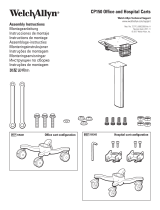 Welch Allyn CP150 Assembly Instructions Manual
Welch Allyn CP150 Assembly Instructions Manual
-
 Welch Allyn 150 Quick Reference Manual
Welch Allyn 150 Quick Reference Manual
-
 Welch Allyn ABPM 7100 Directions For Use Manual
Welch Allyn ABPM 7100 Directions For Use Manual
-
 Welch Allyn OSZ4 Series Directions For Use Manual
Welch Allyn OSZ4 Series Directions For Use Manual
-
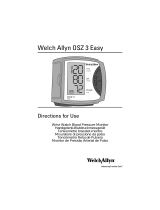 Welch Allyn OSZ 3 Easy Directions For Use Manual
Welch Allyn OSZ 3 Easy Directions For Use Manual
-
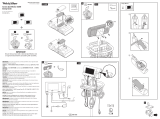 Welch Allyn Connex Spot Monitor Startup Manual
Welch Allyn Connex Spot Monitor Startup Manual
-
Welch Allyn 48748 Manual do usuário
-
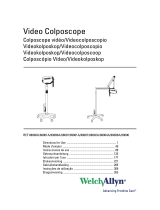 Welch Allyn REF 89006A Instruções de operação
Welch Allyn REF 89006A Instruções de operação
-
 Welch Allyn CP 50 Plus Manual do usuário
Welch Allyn CP 50 Plus Manual do usuário
Outros documentos
-
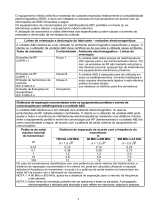 AND Externally-powered equipment Manual do usuário
AND Externally-powered equipment Manual do usuário
-
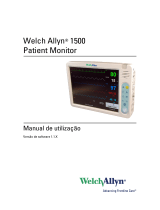 Welch Allyn Medical Diagnostic Equipment Patient Monitor 1500 Manual do usuário
Welch Allyn Medical Diagnostic Equipment Patient Monitor 1500 Manual do usuário
-
Hill-Rom Connex Integrated Wall System Guia de instalação
-
Hill-Rom CP 150 Resting Electrocardiograph Guia de instalação
-
Gima 33800 Manual do proprietário
-
 Welch Allyn Medical Diagnostic Equipment Spot Vital Signs LXi Manual do usuário
Welch Allyn Medical Diagnostic Equipment Spot Vital Signs LXi Manual do usuário
-
Hill-Rom Elite Retinoscope Manual do usuário
-
Hill-Rom Spot Vital Signs Device Guia de instalação
-
Hill-Rom Harvey Elite Stethoscope Veterinary Manual do usuário
-
Hill-Rom Exam Light III Manual do usuário