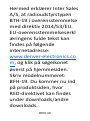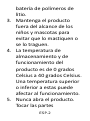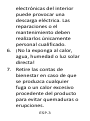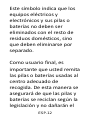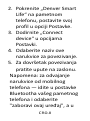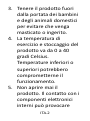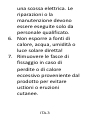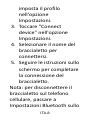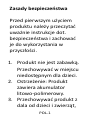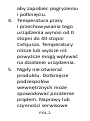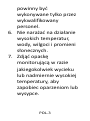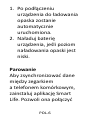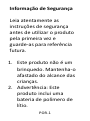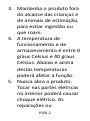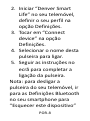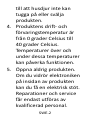Denver BFH-19 Manual do usuário
- Categoria
- Brinquedos
- Tipo
- Manual do usuário
Este manual também é adequado para

BFH-19 FITNESS BAND
Quick Start Guide
www.denver-electronics.com
www.facebook.com/denverelectronics
ENGLISH
If the user manual is not printed in your local
language, then please visit our website to see if it is
available online for the device you have. Our
website address is: www.denver-electronics.com


ENG-1
Safety information
Please read the safety
instructions carefully before
using the product for the
first time and keep the
instructions for future
reference.
1. This product is not a toy.
Keep it out of reach of
children.
2. Warning: This product
includes lithium polymer
battery.
3. Keep product out of the
reach of children and pets

ENG-2
to avoid chewing and
swallowing.
4. Product operating and
storage temperature is
from 0 degree Celsius to
40 degree Celsius. Under
and over this temperature
might affect the function.
5. Never open the product.
Touching the inside
electrics can cause
electric shock. Repairs or
service should only be
performed by qualified
personnel.

ENG-3
6. Do not expose to heat,
water, moisture, direct
sunlight!
7. Please remove the fitness
bands in case of any
leakage or excessive heat
from the product to avoid
burns or rash.

ENG-4
Access the features
1. Repeatedly press the
touch key to toggle
through the main menu
pages.
2. Long-press the touch key
to confirm selection or
enter sub-options pages.
Touch key

ENG-5
Note: when the watch
screen is turned off, press
the touch key to turn on the
screen.
Charging for automatic
power-on

ENG-6
1. Once a power charger is
plugged in, the bracelet
will be activated
automatically.
2. Please charge the
bracelet when its battery
is low.
Pairing
To synchronize data
between the bracelet and
your mobile phone, install
the “Denver Smart Life” app
to connect the bracelet to
your phone.
Installing the app

ENG-7
Search and install the
“Denver Smart Life” app
from Google Play or the App
Store. Or scan the following
QR code to install the app
directly.
For Android
For iOS
Connecting the bracelet to
your mobile phone
1. Enable Bluetooth on your
phone.

ENG-8
2. Launch “Denver Smart
Life” on your phone, then
configure your profile in
the Settings option.
3. Tap “Connect device” in
the Settings option.
4. Select the name of the
bracelet to connect.
5. Follow the on-screen
instructions to complete
pairing of the bracelet.
Note: to disconnect the
bracelet from your mobile
phone, go to the Bluetooth
Settings of your smart
phone, then find “Forget
This Device” after you select

ENG-9
“Disconnect device” on the
Settings page of the “Denver
Smart Life” app.

ENG-10
Please notice - All products
are subject to change
without any notice. We take
reservations for errors and
omissions in the manual.
ALL RIGHTS RESERVED,
COPYRIGHT DENVER
ELECTRONICS A/S
Electric and electronic

ENG-11
equipment and included
batteries contains materials,
components and substances
that can be hazardous to
your health and the
environment, if the waste
material (discarded electric
and electronic equipment
and batteries) is not handled
correctly.
Electric and electronic
equipment and batteries is
marked with the crossed out
trash can symbol, seen
above. This symbol signifies
that electric and electronic

ENG-12
equipment and batteries
should not be disposed of
with other household waste,
but should be disposed of
separately.
As the end user it is
important that you submit
your used batteries to the
appropriate and designated
facility. In this manner you
make sure that the batteries
are recycled in accordance
with legislature and will not
harm the environment.
All cities have established

ENG-13
collection points, where
electric and electronic
equipment and batteries can
either be submitted free of
charge at recycling stations
and other collection sites, or
be collected from the
households. Additional
information is available at
the technical department of
your city.
Hereby, Inter Sales A/S
declares that the radio
equipment type BFH-19 is in
compliance with Directive
2014/53/EU. The full text of

ENG-14
the EU declaration of
conformity is available at the
following internet address:
www.denver-electronics.co
m and then click the search
ICON on topline of website.
Write model number:
BFH-19. Now enter product
page, and RED directive is
found under
downloads/other
downloads.
Operating Frequency Range:
2.402GHz-2.480GHz
Max Output Power: 4.0dBm
Warning: Lithium battery
inside

GER-1
Sicherheitshinweise
Bitte lesen Sie die
Sicherheitshinweise vor der
ersten Verwendung des
Produkts aufmerksam durch
und bewahren Sie die
Anleitung zum späteren
Nachschlagen auf.
1. Dieses Produkt ist kein
Spielzeug. Bewahren Sie
das Produkt außerhalb
der Reichweite von
Kindern auf.
2. Warnung: Dieses
Produkt enthält einen
Lithium-Polymer-Akku.
3. Bewahren Sie das

GER-2
Produkt außerhalb der
Reichweite von Kindern
und Haustieren auf, um
ein Verschlucken von
Kleinteilen zu
vermeiden.
4. Die Betriebs- und
Lagertemperatur des
Produkts liegt zwischen 0
und +40 °C. Eine Unter-
oder Überschreitung
dieser Temperatur kann
die Funktion
beeinträchtigen.
5. Ö ffnen Sie das Produkt
nicht. Das Berühren der
Elektronik kann zu einem
A página está carregando...
A página está carregando...
A página está carregando...
A página está carregando...
A página está carregando...
A página está carregando...
A página está carregando...
A página está carregando...
A página está carregando...
A página está carregando...
A página está carregando...
A página está carregando...
A página está carregando...
A página está carregando...
A página está carregando...
A página está carregando...
A página está carregando...
A página está carregando...
A página está carregando...
A página está carregando...
A página está carregando...
A página está carregando...
A página está carregando...
A página está carregando...
A página está carregando...
A página está carregando...
A página está carregando...
A página está carregando...
A página está carregando...
A página está carregando...
A página está carregando...
A página está carregando...
A página está carregando...
A página está carregando...
A página está carregando...
A página está carregando...
A página está carregando...
A página está carregando...
A página está carregando...
A página está carregando...
A página está carregando...
A página está carregando...
A página está carregando...
A página está carregando...
A página está carregando...
A página está carregando...
A página está carregando...
A página está carregando...
A página está carregando...
A página está carregando...
A página está carregando...
A página está carregando...
A página está carregando...
A página está carregando...
A página está carregando...
A página está carregando...
A página está carregando...
A página está carregando...
A página está carregando...
A página está carregando...
A página está carregando...
A página está carregando...
A página está carregando...
A página está carregando...
A página está carregando...
A página está carregando...
A página está carregando...
A página está carregando...
A página está carregando...
A página está carregando...
A página está carregando...
A página está carregando...
A página está carregando...
A página está carregando...
A página está carregando...
A página está carregando...
A página está carregando...
A página está carregando...
A página está carregando...
A página está carregando...
A página está carregando...
A página está carregando...
A página está carregando...
A página está carregando...
A página está carregando...
A página está carregando...
A página está carregando...
A página está carregando...
A página está carregando...
A página está carregando...
A página está carregando...
A página está carregando...
A página está carregando...
A página está carregando...
A página está carregando...
A página está carregando...
A página está carregando...
A página está carregando...
A página está carregando...
A página está carregando...
A página está carregando...
A página está carregando...
A página está carregando...
A página está carregando...
A página está carregando...
A página está carregando...
A página está carregando...
A página está carregando...
A página está carregando...
A página está carregando...
A página está carregando...
A página está carregando...
A página está carregando...
A página está carregando...
A página está carregando...
A página está carregando...
A página está carregando...
A página está carregando...
A página está carregando...
A página está carregando...
A página está carregando...
A página está carregando...
A página está carregando...
A página está carregando...
A página está carregando...
A página está carregando...
A página está carregando...
A página está carregando...
A página está carregando...
A página está carregando...
A página está carregando...
A página está carregando...
A página está carregando...
A página está carregando...
A página está carregando...
A página está carregando...
A página está carregando...
A página está carregando...
A página está carregando...
A página está carregando...
A página está carregando...
A página está carregando...
A página está carregando...
A página está carregando...
A página está carregando...
A página está carregando...
A página está carregando...
A página está carregando...
A página está carregando...
A página está carregando...
A página está carregando...
A página está carregando...
A página está carregando...
A página está carregando...
A página está carregando...
A página está carregando...
A página está carregando...
A página está carregando...
A página está carregando...
A página está carregando...
A página está carregando...
A página está carregando...
A página está carregando...
A página está carregando...
A página está carregando...
A página está carregando...
A página está carregando...
A página está carregando...
A página está carregando...
A página está carregando...
A página está carregando...
A página está carregando...
A página está carregando...
A página está carregando...
A página está carregando...
A página está carregando...
A página está carregando...
A página está carregando...
A página está carregando...
A página está carregando...
A página está carregando...
A página está carregando...
A página está carregando...
A página está carregando...
A página está carregando...
A página está carregando...
A página está carregando...
A página está carregando...
-
 1
1
-
 2
2
-
 3
3
-
 4
4
-
 5
5
-
 6
6
-
 7
7
-
 8
8
-
 9
9
-
 10
10
-
 11
11
-
 12
12
-
 13
13
-
 14
14
-
 15
15
-
 16
16
-
 17
17
-
 18
18
-
 19
19
-
 20
20
-
 21
21
-
 22
22
-
 23
23
-
 24
24
-
 25
25
-
 26
26
-
 27
27
-
 28
28
-
 29
29
-
 30
30
-
 31
31
-
 32
32
-
 33
33
-
 34
34
-
 35
35
-
 36
36
-
 37
37
-
 38
38
-
 39
39
-
 40
40
-
 41
41
-
 42
42
-
 43
43
-
 44
44
-
 45
45
-
 46
46
-
 47
47
-
 48
48
-
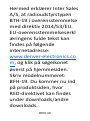 49
49
-
 50
50
-
 51
51
-
 52
52
-
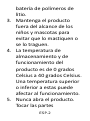 53
53
-
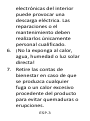 54
54
-
 55
55
-
 56
56
-
 57
57
-
 58
58
-
 59
59
-
 60
60
-
 61
61
-
 62
62
-
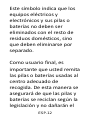 63
63
-
 64
64
-
 65
65
-
 66
66
-
 67
67
-
 68
68
-
 69
69
-
 70
70
-
 71
71
-
 72
72
-
 73
73
-
 74
74
-
 75
75
-
 76
76
-
 77
77
-
 78
78
-
 79
79
-
 80
80
-
 81
81
-
 82
82
-
 83
83
-
 84
84
-
 85
85
-
 86
86
-
 87
87
-
 88
88
-
 89
89
-
 90
90
-
 91
91
-
 92
92
-
 93
93
-
 94
94
-
 95
95
-
 96
96
-
 97
97
-
 98
98
-
 99
99
-
 100
100
-
 101
101
-
 102
102
-
 103
103
-
 104
104
-
 105
105
-
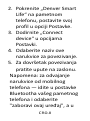 106
106
-
 107
107
-
 108
108
-
 109
109
-
 110
110
-
 111
111
-
 112
112
-
 113
113
-
 114
114
-
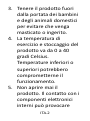 115
115
-
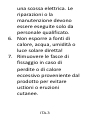 116
116
-
 117
117
-
 118
118
-
 119
119
-
 120
120
-
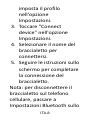 121
121
-
 122
122
-
 123
123
-
 124
124
-
 125
125
-
 126
126
-
 127
127
-
 128
128
-
 129
129
-
 130
130
-
 131
131
-
 132
132
-
 133
133
-
 134
134
-
 135
135
-
 136
136
-
 137
137
-
 138
138
-
 139
139
-
 140
140
-
 141
141
-
 142
142
-
 143
143
-
 144
144
-
 145
145
-
 146
146
-
 147
147
-
 148
148
-
 149
149
-
 150
150
-
 151
151
-
 152
152
-
 153
153
-
 154
154
-
 155
155
-
 156
156
-
 157
157
-
 158
158
-
 159
159
-
 160
160
-
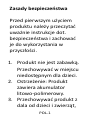 161
161
-
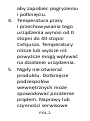 162
162
-
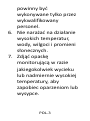 163
163
-
 164
164
-
 165
165
-
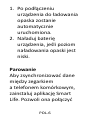 166
166
-
 167
167
-
 168
168
-
 169
169
-
 170
170
-
 171
171
-
 172
172
-
 173
173
-
 174
174
-
 175
175
-
 176
176
-
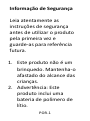 177
177
-
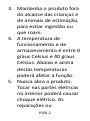 178
178
-
 179
179
-
 180
180
-
 181
181
-
 182
182
-
 183
183
-
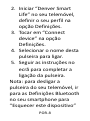 184
184
-
 185
185
-
 186
186
-
 187
187
-
 188
188
-
 189
189
-
 190
190
-
 191
191
-
 192
192
-
 193
193
-
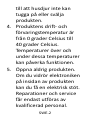 194
194
-
 195
195
-
 196
196
-
 197
197
-
 198
198
-
 199
199
-
 200
200
-
 201
201
-
 202
202
-
 203
203
-
 204
204
-
 205
205
-
 206
206
-
 207
207
-
 208
208
Denver BFH-19 Manual do usuário
- Categoria
- Brinquedos
- Tipo
- Manual do usuário
- Este manual também é adequado para
em outras línguas
- español: Denver BFH-19 Manual de usuario
- français: Denver BFH-19 Manuel utilisateur
- italiano: Denver BFH-19 Manuale utente
- English: Denver BFH-19 User manual
- Nederlands: Denver BFH-19 Handleiding
- Deutsch: Denver BFH-19 Benutzerhandbuch
- dansk: Denver BFH-19 Brugermanual
- svenska: Denver BFH-19 Användarmanual
- polski: Denver BFH-19 Instrukcja obsługi
- suomi: Denver BFH-19 Ohjekirja
Artigos relacionados
-
Denver BFH-242 Fitness Band Manual do usuário
-
Denver FitnessBand Manual do usuário
-
Denver TR-64 Manual do usuário
-
Denver SHP-100 Manual do usuário
-
Denver BFH-13 Manual do usuário
-
Denver BFH-150MK2 Manual do usuário
-
Denver Dm-24 Mk2 Portable CD Player Manual do usuário
-
Denver BFH-14 Manual do usuário
-
Denver BFH-252 Manual do usuário
-
Denver BFG-551 Manual do usuário