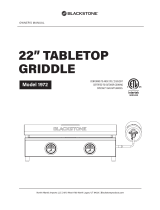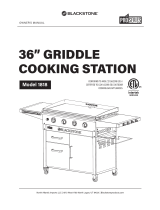DUAL FUEL RANGE
USE AND CARE GUIDE
CLEANING, MAINTENANCE, AND MORE

2
|
Wolf Customer Care 800.222.7820
Contents
4 Safety Precautions
8 Dual Fuel Range Features
9 Oven Operation
16 Surface Operation
20 Care Recommendations
21 Troubleshooting
23 Wolf Warranty
DUAL FUEL RANGE

wolfappliance.com
|
3
Customer Care
The model and serial number are printed on the enclosed
product registration card. Both numbers are also listed on
the product rating plate. Refer to page 8 for rating plate
location. For warranty purposes, you will also need the date
of installation and name of your authorized Wolf dealer.
Record this information below for future reference.
SERVICE INFORMATION
Model Number
Serial Number
Date of Installation
Certied Service Name
Certied Service Number
Authorized Dealer
Dealer Number
If your product ever needs attention, be sure to use a
Wolf Factory Certied Service provider recommended
by our Customer Care Center, or select one from our list
of providers available at wolfappliance.com/locator. All
Factory Certied Service providers are carefully selected
and thoroughly trained by us.
DUAL FUEL RANGE
Important Note
To ensure this product is installed and operated as safely
and efciently as possible, take note of the following types
of highlighted information throughout this guide:
IMPORTANT NOTE highlights information that is especially
important.
CAUTION indicates a situation where minor injury or product
damage may occur if instructions are not followed.
WARNING states a hazard that may cause serious injury or
death if precautions are not followed.
IMPORTANT NOTE: Throughout this guide, dimensions in
parentheses are millimeters unless otherwise specied.

4
|
Wolf Customer Care 800.222.7820
WARNING
A child or adult can tip this appliance and be
killed.
Verify the anti-tip device has been properly
installed and engaged. Ensure the anti-tip device
is re-engaged when this appliance is moved. Refer
to the illustrations below for how to verify correct
installation.
Do not operate this appliance without the anti-tip
device in place and engaged. Failure to do so
can result in death or serious burns to children or
adults.
To reduce the risk of burns, do not move this
appliance while hot.
IMPORTANT INSTRUCTIONS
WARNING
If the information in this guide is not followed
exactly, a re or explosion may result, causing
property damage, personal injury, or death.
Do not store or use gasoline or other ammable
vapors and liquids in the vicinity of this or any
other appliance.
WHAT TO DO IF YOU SMELL GAS:
• Do not try to light any appliance.
• Do not touch any electrical switch.
• Do not use any phone in your building.
• Immediately call your gas supplier from a
neighbor’s phone. Follow the gas supplier’s
instructions.
• If you cannot reach your gas supplier, call the
re department.
This appli ance must be properly installed and ser-
viced by a qualied installer, service agency, or gas
supplier and grounded by a qualied technician.
SAFETY PRECAUTIONS
ANTI-TIP
DEVICE
ANTI-TIP
DEVICE
ENGAGED
Anti-tip device location
Anti-tip device engaged

wolfappliance.com
|
5
SAFETY PRECAUTIONS
IMPORTANT INSTRUCTIONS
GENERAL SAFETY PRECAUTIONS
• Read this guide carefully before using this appli-
ance to reduce risk of re, electric shock or injury.
• Before performing service, shut off gas supply by
closing the gas shut-off valve and shut off elec-
tricity to this appliance.
• Keep appliance area clear and free from combus-
tible material.
• For safety when cooking, set burner controls so
ame does not extend beyond the bottom of pan.
• Exercise caution when opening oven door. Let hot
air or steam escape before looking or reaching into
oven.
• IMPORTANT: Do not install a ventilation system
that blows air downward toward this gas cooking
appliance. This type of ventilation system may
cause ignition and combustion problems with this
gas cooking appliance resulting in personal injury
or unintended operation.
• Do not use aluminum foil to line any part of this
appliance.
• Never use this appliance to warm or heat the room.
Doing so may result in carbon monoxide poisoning.
• Be sure the oven cool air intake (above the door)
and oven exhaust vent (below the door) are unob-
structed at all times.
• Wear proper apparel. Loose-tting or hanging gar-
ments should never be worn using this appliance.
• Use extreme caution when moving a grease kettle
or disposing of hot grease.
• Always use dry pot holders when removing pans
from this appliance. Wet or damp pot holders can
cause steam burns. Do not use a towel or bulky
cloth in place of pot holders.
• Position oven racks in desired locations when oven
is cool. If a rack must be repositioned after the
oven is already hot, be sure pot holder does not
contact a hot heating element in the oven.

6
|
Wolf Customer Care 800.222.7820
• Never leave this appliance unattended when in use.
Boilovers and greasy spills may smoke or ignite.
• Do not touch heating elements or interior surfaces
of oven. Heating elements may be hot even though
they are dark in color. Interior surfaces become hot
enough to cause burns. During and after use, do
not touch, or let clothing or other ammable mate-
rials contact heating elements or interior surfaces
of oven until they have had sufcient time to cool.
• Do not leave children alone or unattended in the
area where this appliance is in use. Never allow
children to sit or stand on the appliance.
• Do not store items of interest to children above or
at the back of this appliance, as they could climb
on the appliance to reach items and be injured.
• Do not heat unopened food containers, such as
baby food jars and cans. Pressure build-up may
cause the container to burst and cause injury.
• Do not store ammable materials in an oven, near
burners or let grease or other ammable sub-
stances accumulate on this appliance.
IMPORTANT INSTRUCTIONS
GENERAL SAFETY PRECAUTIONS
• Clean only those parts listed in this guide.
• Do not use oven cleaners. No commercial oven
cleaner or oven liner protective coating of any kind
should be used in or around any part of the oven.
• Before using self-clean, remove broiler pan, oven
racks, oven rack guides and any other utensils.
• Do not repair or replace any part of this appli-
ance unless specically recommended in literature
accompanying this appliance.
• Do not obstruct the ow of air to ensure proper
combustion and ventilation.
• When using this appliance, do not touch grates,
burner caps, burner bases or any other parts in
proximity to the ame. These components may be
hot enough to cause burns.
• Do not clean oven gasket; rubbing or moving the
gasket may compromise the door seal.
• Do not use water on grease res. Smother the ame
or use a dry chemical or foam-type extinguisher.
SAFETY PRECAUTIONS

wolfappliance.com
|
7
COMMONWEALTH OF MASSACHUSETTS
• Installations and repairs must be performed by a
qualied or licensed contractor, plumber, or gas
tter, qualied or licensed by the state, province, or
region where this appliance is being installed.
• Use only gas shut-off valves approved for use
within the state, province, or region where this
appliance is being installed.
• A exible gas connector, when used, must not
exceed 3' (.9 m).
SAFETY PRECAUTIONS
IMPORTANT INSTRUCTIONS
WARNING
PROPOSITION 65 FOR CALIFORNIA RESIDENTS
Cancer and Reproductive Harm—
www.P65Warnings.ca.gov

8
|
Wolf Customer Care 800.222.7820
DUAL FUEL RANGE FEATURES
Dual Fuel Range Features
FEATURES
1
Product Rating Plate
2
Control Panel (press to access)
3
Oven Control Knob
4
Convection Oven
5
Surface Burner
6
Optional Charbroiler
7
Optional Griddle
8
Optional French Top (not shown)
48" Dual Fuel Range shown
3
4
7
5
1
6
2
Getting Started
We know you are eager to start cooking, but before you
do, please take some time to read this use and care guide.
Whether you are an occasional cook or an expert chef, it
will be to your benet to familiarize yourself with the safety
practices, features, operation, and care recommendations of
your Wolf Dual Fuel Range.
• To ensure all residual oil from the manufacturing process
has been removed, clean the range thoroughly with hot
water and mild detergent prior to use. Rinse and dry
with a soft cloth. Refer to Care Recommendations on
page 20.
• Verify the surface burner components are assembled
correctly.
• Optional charbroiler, griddle, and French top require
special attention. Refer to pages 17–19.
• To ensure the best results, review cooking modes and
special features on page 12.
CAUTION
Do not place cookware on the oven oor or use
aluminum foil or other material to line the oven oor or
side walls. Failure to adhere to this notice will damage
the porcelain interior and will void your warranty.

wolfappliance.com
|
9
The bottom oven rack has a full-extension capability which
is supported by the oven door (excluding 18" oven). With
the rack in the lowest rack guide position, slide it onto the
door guides for greater stability and accessibility. Refer to
the illustration below.
To insert a full-extension easy glide rack, place the two rear
tabs onto the rack guide (one tab above and one below).
Refer to the illustration below. Angle the rack slightly and
slide back until the front rack notch engages the front rack
guide.
Oven Racks
OVEN RACK GUIDES
To insert the rack guides in the oven, locate the mounting
screws on the oven side walls. Place the rack guide
mounting tabs over the screws and slide down until fully
seated. Refer to the illustration below.
OVEN RACKS
To insert a standard rack in the oven, place the rack anti-tip
lock under the side rack guide rails. Slide the rack back and
lift up to clear the rack stops. Continue to slide the rack
back until completely inside the oven. Refer to the illustra-
tion below.
OVEN OPERATION
MOUNTING
TAB
MOUNTING
SCREW
ANTI-TIP
LOCK
RACK STOP
Oven rack guides
Oven rack anti-tip lock
REAR TABS
NOTCH
Bottom rack
Full-extension rack

10
|
Wolf Customer Care 800.222.7820
OVEN LIGHT
The oven light turns on automatically when the door is open
and off when closed. To turn the light on while the door is
closed, touch OVEN LIGHT on the control panel.
PREHEAT
During preheat, the oven is heated as quickly and evenly
as possible and is not ideal for cooking. Preheat should
be used for all cooking modes except Broil and Convec-
tion Broil. During preheat, temperatures below 150°F
(65°C)
appear as “Lo”. Once preheat is complete, a chime indi-
cates the oven has reached set temperature and the oven
indicator light is no longer illuminated. To adjust the temper-
ature once preheat is complete, turn the knob to the desired
temperature.
PRIOR TO USE
To ensure all residual oil from the manufacturing process
has been removed, each oven must go through the fol-
lowing procedure.
1 Clean the oven thoroughly with hot water and mild deter-
gent. Rinse and dry with a soft cloth.
2 Turn on ventilation. Some smoke and odor is normal.
3 Rotate the selector bezel to ROAST and adjust the tem-
perature to 550°F
(290°C) for one hour.
4 Rotate the bezel to OFF and allow the oven to cool with
the door closed.
OVEN OPERATION
Oven Operation
Wolf dual fuel ranges utilize a combination of a cooking
mode selector bezel, oven temperature control knob, and
electronic control panel to select desired cooking modes,
oven temperature, and exclusive features. Open the control
panel by pressing
.
Temperatures are displayed in Fahrenheit. To change to
Celsius, touch and hold CLOCK for 5 seconds. Touch
COOK TIME to alternate between °F and °C, then touch
ENTER.
When using the oven, Wolf has created a two-step process
to ensure it is never accidentally turned on:
1 Rotate the selector bezel to the desired cooking mode.
Standard modes are displayed in the silver area of the
bezel. Convection modes are displayed in the black area
of the bezel. Refer to the illustration below. Once the
desired cooking mode is selected, a preset temperature
appears on the control knob.
2 Select the preset temperature by touching ENTER on
the control panel or turn the control knob to increase
or decrease the temperature. Either action completes
the second step of the process. The oven indicator light
illuminates and preheat begins.
TIMER
INDICATOR
LIGHT
SELECTOR
BEZEL
Control panel and oven control knob

wolfappliance.com
|
11
OVEN OPERATION
Oven Operation
CLOCK
The clock is visible on the control panel during all cooking
modes, except when the timer is in use. It is very important
the clock is set to the correct time if the cook time or stop
time feature is used. The clock must be reset after a power
outage.
Setting clock:
1 Touch CLOCK on the control panel.
2 Use the up and down arrows to set the time of day. The
time will change from am to pm by passing 12:00.
3 Touch CLOCK. A chime indicates the time has been set.
4 To change to a 24-hour clock, press and hold CLOCK for
5 seconds. Touch CLOCK, then ENTER.
CLOCK STANDBY POWER
The range is shipped in standby power mode which dis-
ables the clock approximately 10 minutes after the cooling
fan operation is complete or the oven is inactive. The clock
illuminates after any touch of the controls or oven use.
Enable/disable standby power:
1 Touch and hold CLOCK on the control panel for 5
seconds.
2 Touch STOP TIME to toggle on or off, then touch
ENTER.
TIMER
The timer can be set for a maximum of 9 hours, 59 minutes.
Once a time is set, the countdown is illuminated on the
control panel display. The last minute counts down in sec-
onds. The timer is independent from the oven. Setting the
timer does not affect cook time or stop time. For information
regarding auto program features, refer to page 14.
Setting timer:
1 Touch TIMER on the control panel.
2 Use the up and down arrows to set the time in hours and
minutes.
3 Touch TIMER to start. A chime indicates the timer has
been set. The oven chimes and the time will ashes
when complete. The timer continues to chime until
CLEAR is touched on the control panel.

12
|
Wolf Customer Care 800.222.7820
Cooking Modes
MODE BEZEL PRESET RANGE PROBE USES
Convection CONV 325°F
(165°C)
170 – 550°F
(75 – 290°C)
•
Uniform air movement makes it possible to multi-level rack
cook with even browning.
Convection Bake BAKE 375°F
(190°C)
170 – 550°F
(75 – 290°C)
•
Ideal for pie baking.
Convection Roast ROAST 325°F
(165°C)
170 – 550°F
(75 – 290°C)
•
Perfect for roasting tender cuts of beef, lamb, pork, and
poultry.
Convection Broil BROIL Br1
Br2
Br3
550°F (290°C)
450°F (230°C)
350°F (175°C)
Shortens broiling times for thicker cuts of meat, sh, and
poultry. Use a two-piece broiler pan and always broil with
the oven door closed.
Bake BAKE 350°F
(175°C)
170 – 550°F
(75 – 290°C)
•
Best for single-rack cooking, primarily baked foods. Use
for standard recipes.
Roast ROAST 350°F
(175°C)
170 – 550°F
(75 – 290°C)
•
Best for roasting less tender cuts of meat, such as chuck
roasts and stew meat that should be covered.
Broil BROIL Br1
Br2
Br3
550°F (290°C)
450°F (230°C)
350°F (175°C)
Best for broiling meats, sh, and poultry pieces up to 1"
thick. Use a two-piece broiler pan and always broil with
the oven door closed.
Bake Stone STONE 400°F
(205°C)
170 – 550°F
(75 – 290°C)
•
Baking on a ceramic stone. Great for pizza and bread.
Bake stone accessory required. 30" and 36" ovens only.
Proof PROOF 85°F
(30°C)
85 – 110°F
(30 – 45°C)
•
Ideal for proong, or rising bread dough. 18" oven only.
For 30" and 36" ovens, refer to page 13.
Dehydration CONV 135°F
(60°C)
110 – 160°F
(45 – 70°C)
Dry a variety of fruits, vegetables, and meats. Accessory
racks required. Refer to page 13.
Self-Clean CLEAN
Oven heats to an extremely high temperature to allow food
soil to burn off. Refer to page 15.
OVEN OPERATION
O
F
F
B
A
K
E
B
R
O
I
L
R
O
A
S
T
S
T
O
N
E
C
L
E
A
N
C
O
N
V
R
O
A
S
T
B
R
O
I
L
B
A
K
E
O
F
F
B
A
K
E
B
R
O
I
L
R
O
A
S
T
P
R
O
O
F
C
L
E
A
N
C
O
N
V
R
O
A
S
T
B
R
O
I
L
B
A
K
E
O
F
F
B
A
K
E
B
R
O
I
L
R
O
A
S
T
S
T
O
N
E
C
L
E
A
N
C
O
N
V
R
O
A
S
T
B
R
O
I
L
B
A
K
E
O
F
F
B
A
K
E
B
R
O
I
L
R
O
A
S
T
P
R
O
O
F
C
L
E
A
N
C
O
N
V
R
O
A
S
T
B
R
O
I
L
B
A
K
E
Selector bezel (30"/36" ovens)
Selector bezel (18" oven)

wolfappliance.com
|
13
Proof
Setting controls for 30" and 36" ovens:
1 Rotate the selector bezel to BAKE.
2 Turn the oven control knob left until “PrF” is displayed,
then release.
3 Turn the oven control knob left again to enter proof
mode.
4 The oven temperature is preset to 85°F (30°C). Touch
ENTER to select the preset temperature or turn the con-
trol knob to change temperature. The display alternates
between set temperature and “PrF.”
Dehydration
Accessory kit required. Accessories are avail able through an
authorized Wolf dealer. For local dealer information, visit the
nd a showroom section of our website, wolfappliance.com.
Setting controls:
1 Place the door stop supplied with the accessory kit, onto
the oven door lock.
2 Rotate the selector bezel to CONV .
3 Turn the oven control knob left until “dEH” is displayed,
then release.
4 The oven temperature is preset to 110°F (45°C). Touch
ENTER to select the preset temperature or turn the con-
trol knob to change temperature. The display alternates
between set temperature and “dEH.”
OVEN OPERATION
Temperature Probe
Use only the temperature probe shipped with this appli-
ance. Refer to the illustration below. The temperature probe
measures the internal temperature of food while cooking.
It can be used with all cooking modes except Broil and Con-
vection Broil.
Setting controls:
1 Rotate the selector bezel to the desired cooking mode.
2 Touch ENTER to select the preset temperature or use the
number pads to change temperature, then touch ENTER.
3 Insert the probe into the thickest area of food. When
making bread, cook for approximately 10 minutes before
inserting the probe.
4 When preheat is complete, use a pot holder to lift the
probe receptacle cover, then insert the connector. Refer
to the illustration below.
5 The probe temperature is preset to 160°F (70°C). Touch
ENTER to select the preset temperature or turn the con-
trol knob to change temperature. The display alternates
between the oven set temperature and actual probe tem-
perature. To alternate between the probe set point and
actual probe temperature, press PROBE. Temperatures
below 70°F
(20°C) are displayed as “Lo.”
6 A chime indicates the internal temperature has reached
the probe set point. Remove, then reinsert the probe to
verify the internal temperature.
CAUTION
The probe and probe receptacle will be very hot.
Handle with care.
Temperature probe
Probe receptacle

14
|
Wolf Customer Care 800.222.7820
OVEN OPERATION
Auto Program
TIMED COOK
Timed cook automatically turns the oven off at a specied
time. The oven will begin to heat immediately and will turn
off at the desired stop time. The clock must be set to the
correct time for timed cook to function properly. Use in any
cooking mode except Broil, Convection Broil, and Bake
Stone.
Setting controls:
1 Rotate the selector bezel to the desired cooking mode.
2 Touch ENTER to select the preset temperature or turn
the control knob to change temperature.
3 Touch COOK TIME. Use the arrows to select the desired
cook time in hours and minutes.
4 Touch ENTER.
DELAYED START
Delayed start automatically turns the oven on and off at
specied times. The oven will remain idle until the desired
start time and will turn off at the desired stop time. The
clock must be set to the correct time for delayed start to
function properly. Use in any cooking mode except Broil,
Convection Broil, and Bake Stone.
Setting controls:
1 Rotate the selector bezel to the desired cooking mode.
2 Touch ENTER to select the preset temperature or turn
the control knob to change temperature. If ENTER is
touched, the oven begins to heat immediately, but will
enter idle mode once a stop time is set.
3 Touch COOK TIME. Use the arrows to select the desired
cook time in hours and minutes.
4 Touch STOP TIME. Use the arrows to select the desired
time the oven should turn off.
5 Touch ENTER.

wolfappliance.com
|
15
Self-Clean
During self-clean, the oven is heated to an extremely high
temperature to burn off food soil. Remove all oven racks
and rack guides. They will discolor if left in during self-clean.
The oven door will lock and remain locked until self-clean
is complete and the oven temperature has cooled below
300°F
(150°C). Self-clean times include one hour for cool
down.
Setting controls for 4-hour self-clean:
1 Rotate the selector bezel to CLEAN.
2 Touch ENTER.
Setting controls for 3-hour self-clean:
1 Rotate the selector bezel to CLEAN.
2 Touch STOP TIME.
3 Touch the down arrow to reduce stop time by 1 hour.
4 Touch ENTER twice.
CAUTION
During self-clean, exterior surfaces may get hotter than
usual. Children should be kept away.
OVEN OPERATION
Sabbath
This appliance is certied by Star-K to meet strict religious
regulations in conjunction with specic instructions found
on www.star-k.org.
Sabbath overrides the automatic 12-hour shut off feature.
Sabbath must be reset after a power outage.
Setting controls:
1 Turn the oven light on or off.
2 Rotate the selector bezel to BAKE or ROAST and select
the desired temperature.
3 Touch and hold ENTER for 5 seconds. “SAb” appears
and ashes on the oven control knob indicating Sabbath
mode has been initiated.
4 To change the oven temperature while in Sabbath mode,
turn the control knob. Each turn will increase or decrease
the temperature by 10° (F or C). The display and chime
are disabled, but the temperature will randomly change
after a new temperature is selected. The oven will remain
on until the selector bezel is rotated to OFF.

16
|
Wolf Customer Care 800.222.7820
SURFACE OPERATION
Surface Burners
To light a burner, push and turn the corresponding control
knob counterclockwise to HI. The igniter will click until the
burner is lit. Once lit, continue to turn the knob counter-
clockwise to the desired setting.
To select a simmer setting, turn the control knob to the
detent at the lowest setting. Push and continue to turn
counterclockwise. The ame will transition to the second tier
on the burner cap. Continue to turn the knob to the desired
simmer setting.
During a power outage, surface burners can be lit manually.
Turn the knob to HI and light using a multi-purpose lighter.
CAUTION
Never leave pans on a high setting unattended. Be
careful when cooking food in fat or grease; it can
become hot enough to ignite.
Oven Light
WARNING
Verify power is disconnected from the electrical box
before replacing a light bulb.
Allow the oven to cool completely, then remove oven racks
and rack guides. To remove the light cover, gently pry the
bottom edge with a at screwdriver. Remove the existing
bulb and replace with a 40-watt halogen bulb. Refer to the
illustration below.
LIGHT
COVER
Light bulb replacement

wolfappliance.com
|
17
Infrared Charbroiler
The charbroiler has an infrared burner that transfers intense
heat to food, searing the outside to seal in juices. Cook food
directly on the charbroiler grate, do not use cookware. The
back 7"
(178) of the charbroiler is cooler than the rest of the
surface. This area can be used to hold foods until ready to
serve.
Assemble charbroiler:
1 To assemble, position the charbroiler frame on the range.
Refer to the illustration below.
2 Align the slots of the radiant plate with the front angle
of the frame. Refer to the illustration below. The slots
should t over the front angle and sit at on the char-
broiler frame.
3 Install the charbroiler grate.
CAUTION
Use care when assembling the charbroiler to avoid
contact with the igniter.
CHARBROILER OPERATION
The stainless steel cover must be removed prior to
operation.
1 Turn on ventilation.
2 Push and turn the control knob counterclockwise to HI.
The igniter will click until the burner is lit.
3 Allow to preheat for 10 minutes.
CHARBROILER CARE
• After cooking is complete, allow the charbroiler to remain
on for 10 minutes. High heat will help burn off excess
food particles.
• When cool, remove the grate and place in the sink.
Cover with wet dish towels and pour hot water over it
to help loosen residue. Clean with soap and a scouring
pad. Rinse and dry.
• To clean the frame, remove and place in the sink. Soak
in hot water and mild detergent. Wash thoroughly and
scrub with a scouring pad.
FRAME
FRONT
ANGLE
IGNITER
RADIANT
PLATE
SLOT
Charbroiler frame
Charbroiler radiant plate
SURFACE OPERATION

18
|
Wolf Customer Care 800.222.7820
SURFACE OPERATION
Infrared Griddle
The griddle is thermostatically controlled to maintain a
consistent temperature. To prevent food from sticking, it is
necessary to “season” the griddle prior to use.
Season griddle:
1 The griddle has a protective coating that must be
removed before use. Use hot water and mild detergent
to remove. Rinse and dry.
2 Turn on ventilation.
3 Push and turn the control knob counterclockwise to
350°F
(175°C) and heat for 30 minutes. After 30 minutes,
turn the knob to OFF and allow to cool.
4 While the surface is slightly warm, pour a small amount
of peanut or vegetable oil on a paper towel and spread
evenly.
5 Push and turn the control knob to 350°F (175°C). Heat
until the griddle begins to smoke, then turn the knob to
OFF and allow to cool. Once cool, wipe off any excess
oil.
GRIDDLE OPERATION
The stainless steel cover must be removed prior to
operation.
1 Turn on ventilation.
2 Push and turn the control knob counterclockwise to the
desired temperature. The igniter will click until the burner
is lit. The double griddle has separate controls for each
side.
3 The indicator light above the knob illuminates until the
griddle reaches set temperature. The light will cycle on
and off as more heat is required to maintain the set tem-
perature.
GRIDDLE CARE
• Scrape grease into the grease collection tray after each
use. When the surface has cooled, wipe with a paper
towel to remove excess grease or oil.
• After each use, reapply a small amount of peanut or
vegetable oil on a paper towel and spread evenly.
• Occasionally, remove the seasoning. Pour
1
/2 cup (120 ml)
warm water and 1 teaspoon
(5 ml) griddle cleaner onto
the griddle and scrape residue into the grease collection
tray, then empty. When dry, reapply a small amount of oil
for seasoning.

wolfappliance.com
|
19
SURFACE OPERATION
French Top
The French top is a graduated cooking surface with the
highest temperature under the center plate. Always use
cookware, do not cook food directly on the surface. For
higher cooking heat, place cookware closer to the center
and for lower heat, closer to the edges. Refer to the illustra-
tion below.
To protect the surface from food splatters and moisture, it is
necessary to “season” the French top prior to use.
Season French top:
1 The French top has a protective coating that must be
removed before use. Use hot water and mild detergent
to remove. Rinse and dry.
2 Turn on ventilation.
3 Push and turn the control knob counterclockwise to HI
and heat for 30 minutes. After 30 minutes, turn the knob
to OFF and allow to cool.
4 While the surface is slightly warm, pour a small amount
of peanut or vegetable oil on a paper towel and spread
evenly.
HIGH
HIGH
HIGH
LOW
LOW
LOW
LOW
MED MED
CENTER
PLATE HOOK
French top heating zones
Center plate removal
FRENCH TOP OPERATION
The stainless steel cover must be removed prior to
operation.
1 Turn on ventilation.
2 Push and turn the control knob counterclockwise to HI.
The igniter will click until the burner is lit.
3 Allow to preheat for 30 minutes.
CAUTION
Never leave pans on a high heat zone unattended.
Be careful when cooking food in fat or grease; it can
become hot enough to ignite.
FRENCH TOP CARE
• Clean the entire surface after each use while slightly
warm. Wipe with mild detergent and water. Rinse and
dry.
• After each use, reapply a small amount of peanut or
vegetable oil on a paper towel and spread evenly.
• Occasionally, remove the seasoning. Apply a small
amount of white vinegar and water to the surface while
slightly warm. Scrub and repeat until the excess oil
has been removed. Reapply a small amount of oil for
seasoning.
• The French top burner is located below the center plate.
To remove, use the center plate hook supplied with the
range as shown in the illustration. Never remove the
center plate while cooking.

20
|
Wolf Customer Care 800.222.7820
CARE RECOMMENDATIONS
Care Recommendations
CLEANING
Stainless steel Use a nonabrasive stainless steel cleaner and apply with a soft lint-free cloth. To bring out the natural luster,
lightly wipe the surface with a water-dampened microber cloth followed by a dry polishing chamois. Always
follow the grain of stainless steel.
Burner grates
Oven rack guides
Remove and place on a at surface near the sink. Clean with hot water and mild detergent or paste of
baking soda and water. Do not immerse in water. Towel dry.
Burner pan Remove surface debris before cleaning to help speed up the cleaning process and decrease the chance of
scratching the surface during cleaning. Using mild abrasive cleaners or spray degreasers, clean and rinse
the surface and dry immediately to avoid streaking. To clean hard water stains, use white vinegar and water.
Rinse and dry immediately.
Surface burners Allow to cool. Use mild detergent or spray degreaser to clean. Rinse with water and towel dry.
Charbroiler
Griddle
French top
Refer to pages 17–19 for care recommendations.
Control knobs
Bezels
Using a damp cloth, wipe with a mild detergent or spray degreaser; rinse and dry. Do not place in the
dishwasher.
Control panel Use a spray degreaser to remove ngerprints and food soil. Spray on a cloth before wiping the control
panel.
IMPORTANT NOTE: Do not spray cleaners directly on the control panel.
Oven interior Before using the self-clean feature, use a razor blade to gently lift baked on foods from the oven cavity
and window. For stubborn stains, spray with a mild abrasive cleaner or spray degreaser and scrub with a
no-scratch Scotch-Brite™ pad (pink or blue). Wash the entire oven cavity with soap and water to remove
cleaning chemicals before entering self-clean mode. If residue is not cleaned from the cavity, etching of the
porcelain may occur. Once the self-clean cycle is complete, allow the oven to cool completely and wipe out
the ash with a damp cloth.
Broiler pan To clean the upper rack, use a mild detergent and scouring pad. Rinse and dry. To clean the bottom pan,
discard grease and wash with hot water and mild detergent. Rinse and dry. The stainless steel upper rack is
dishwasher safe, however, do not place any porcelain-coated rack or pan in dishwasher.
A página está carregando...
A página está carregando...
A página está carregando...
A página está carregando...
A página está carregando...
A página está carregando...
A página está carregando...
A página está carregando...
A página está carregando...
A página está carregando...
A página está carregando...
A página está carregando...
A página está carregando...
A página está carregando...
A página está carregando...
A página está carregando...
A página está carregando...
A página está carregando...
A página está carregando...
A página está carregando...
A página está carregando...
A página está carregando...
A página está carregando...
A página está carregando...
A página está carregando...
A página está carregando...
A página está carregando...
A página está carregando...
A página está carregando...
A página está carregando...
A página está carregando...
A página está carregando...
A página está carregando...
A página está carregando...
A página está carregando...
A página está carregando...
A página está carregando...
A página está carregando...
A página está carregando...
A página está carregando...
A página está carregando...
A página está carregando...
A página está carregando...
A página está carregando...
A página está carregando...
A página está carregando...
A página está carregando...
A página está carregando...
-
 1
1
-
 2
2
-
 3
3
-
 4
4
-
 5
5
-
 6
6
-
 7
7
-
 8
8
-
 9
9
-
 10
10
-
 11
11
-
 12
12
-
 13
13
-
 14
14
-
 15
15
-
 16
16
-
 17
17
-
 18
18
-
 19
19
-
 20
20
-
 21
21
-
 22
22
-
 23
23
-
 24
24
-
 25
25
-
 26
26
-
 27
27
-
 28
28
-
 29
29
-
 30
30
-
 31
31
-
 32
32
-
 33
33
-
 34
34
-
 35
35
-
 36
36
-
 37
37
-
 38
38
-
 39
39
-
 40
40
-
 41
41
-
 42
42
-
 43
43
-
 44
44
-
 45
45
-
 46
46
-
 47
47
-
 48
48
-
 49
49
-
 50
50
-
 51
51
-
 52
52
-
 53
53
-
 54
54
-
 55
55
-
 56
56
-
 57
57
-
 58
58
-
 59
59
-
 60
60
-
 61
61
-
 62
62
-
 63
63
-
 64
64
-
 65
65
-
 66
66
-
 67
67
-
 68
68
em outras línguas
- español: Sub-Zero DF606F Guía del usuario
- français: Sub-Zero DF606F Mode d'emploi
- English: Sub-Zero DF606F User guide
Artigos relacionados
-
Sub-Zero IR304TE/S/TH Guia de usuario
-
Wolf SO24TE/S/TH Manual do usuário
-
Sub-Zero DO30PM/S/PH Guia de usuario
-
Sub-Zero CSO30CM/B/TH Guia de usuario
-
Sub-Zero GR484CG Guia de usuario
-
Sub-Zero CW24/B Guia de usuario
-
Sub-Zero MD30PE/S Guia de usuario
-
Wolf TM15TF/S Guia de usuario
-
Sub-Zero CG243TF/S/LP Manual do proprietário
-
Sub-Zero MDD24TE/S/TH Guia de usuario
Outros documentos
-
Wolf CG365TSX Manual do usuário
-
LG LSWS306ST Manual do usuário
-
Maytag Range 8113P636-60, MER6765BAB, MER6765BAW, MER6765BAQ, MER6765BAS Manual do usuário
-
LG LRGL5825D Guia de usuario
-
Amana AGR5835QDW Manual do usuário
-
Wolf Cooktop Multi-Function Cooktop Manual do usuário
-
Wolf CG152TFSLP Manual do usuário
-
Vulcan VCRG48-T Manual do proprietário
-
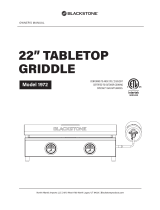 Blackstone 22″ Tabletop Griddle Manual do usuário
Blackstone 22″ Tabletop Griddle Manual do usuário
-
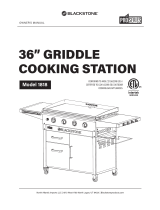 Blackstone 1818 Manual do proprietário
Blackstone 1818 Manual do proprietário