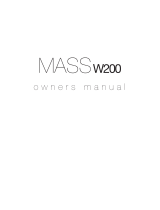Monitor Audio Silver W-12 Manual do proprietário
- Tipo
- Manual do proprietário

owners manual
Silver
1
Silver
2
Silver
6
Silver
8
Silver
10
Silver
Silver
centre
W-12
FX
Silver
Silver
series


Contents
Introduction
Thank you for your purchase of the Monitor Audio Silver W-12 subwoofer, which has
been designed and constructed using quality systems and materials to provide years of
enjoyment, reliability and pride of ownership.
The Silver W12 is a completely new and sophisticated design featuring the powerful
control of DSP processing and new driver design. The new 500 watt DSP controlled
amplifier utilizes advanced switch-mode power conversion techniques and superior
processing to increased dynamic control and far greater head-room before any sign of
distortion.
The sealed box construction ensures this powerful combination delivers tight, powerful
bass all the way down to a thunderous 22Hz in a typical room set up.
The W-12 features our innovative Automatic Position Correction (APC) system, developed
completed in house. APC uses a microphone and test tones to automatically calculate
detrimental room modes and automatically correct frequency response, optimizing it for
the room and position. This is a simple and quick automated process that is a complete
revelation to the installer and ensures the user is able to enjoy the sub-woofer quality how
it was intended.
Please read through this manual to familiarise yourself with any safety advice and how to
set up your subwoofer to achieve the very best listening experience.
Please retain this manual for future reference.
Contents 1
Introduction 1
Spiked Foot Assembly 2
For Carpeted Floors 2
Spiked Foot Fixing For Wooden/Hard
Floors 2
Amp Panel 3
Top Control Panel 6
Initial Set Up 7
Power Cycle 7
Set Up 8
Automatic Position Correction 8
Connected to an AV Receiver 9
Connected to a Stereo Amplifier 9
EQ Profiles 10
Additional Information for Auto On/ Off and
Signal Sensing 10
Specification 11
Trouble Shooting 12
Fault Mode 12
Factory Reset 12
Firmware Version 12
Owner Information 13
1
ENGLISH

2
Spiked Foot Assembly
For Carpeted Floors
The Silver spiked foot assembly incorporates a spike for use on carpeted floors and also,
a soft polymer pad (for use on wooden or tiled floors).
Please ensure there are no hidden wires under the carpet that could be damaged
by the spikes.
The foot comes fully assembled for use
on carpeted floors. All that is required is
fixing into the bottom of the cabinet. This
is achieved by simply screwing the feet fully
into the 4-threaded insert in the underside of
the cabinet. If your carpet has a very thick
pile, remove the soft polymer pad from the
foot to ensure the spike goes right through
the carpet into the floor. With great care turn
your cabinet the right way up. Place the
cabinet in your desired location, and check
that it is level on all sides. If it is slightly
uneven, unscrew the spike at the lowest
point and check again.
Continue this process until the cabinet is fully
level. Use the locking nut on the foot to fix
the foot in place and to stop any unwanted
vibrations.
Spiked Foot Fixing For Wooden/Hard Floors
For use on solid floors or where spikes are inappropriate, it is
possible to use the foot without the spike. To use the foot in this
manner carefully grip the knurled portion of the spike and rotate anti
clockwise to unscrew the spike fully.
You may find it easier to first remove the polymer pad so as to gain
more purchase on the spike.
The pad should be replaced before carrying out the levelling operation
previously described.
Locking Nut
Main Threaded
Assembly
Spike
Polymer Pad

3
Amp Panel
Title: S5G Silver W12 Amp Panel Artwork
Date: 21st June 2013
Notes:
1. LOGO, TEXT AND LINE TO BE SILK SCREENED PANTONE
COOL GREY 1M
2. DO NOT SILK SCREEN LOGO IN RED. TEXT FOR REFERENCE ONLY.
3. IMAGE FOR REFERENCE PURPOSES ONLY.
4. VERSION 10
Intertek
3100294
AC110-120V ~ 50-60Hz
AC220-240V ~ 50-60Hz
400 W
FUSE: 110-120VAC T5AL/250VAC
FUSE: 220-240VAC T5AL/250VAC
1. Crossover Frequency Control
The crossover frequency control only operates when connected to the stereo inputs.
It does not have any effect when connected to the LFE input. This control feature is
used to set the upper frequency limit (low pass) of the Silver W-12. The crossover
control should be set in accordance with the size or bass output of the main/satellite
speakers. Refer to the following chart as a guide to setting the crossover frequency
control to the optimum position. Much will depend on the correct low frequency
response of the main speakers and their position within the room. Experimentation
is advisable.
8
9
11
11a
10
7
6
5
4
3
2
1
ENGLISH

4
2. Phase Control Switch
The Phase Control is used to synchronise any delay between the Silver W-12 and main/
satellite speakers. When the Silver W-12 is in phase with the main/satellite speakers
the sound should be full bodied. Sit in a normal listening position whilst adjusting
the phase switch. Help from another person may be required. When set correctly
the location of the subwoofer should be almost undetectable. Experimentation is
recommended in order to achieve optimum results. However it should be noted that
in most cases the phase control switch should be set to 0 degrees, especially when
using a digital AV processor or AV receiver amplifier.
3. Power Mode Switch with On-Auto Facility
The Power Mode Switch has two positions: ‘On’–‘Auto’. With the switch in the ‘On’
position, the subwoofer is permanently switched on under all conditions and will
need to be manually put into Standby mode. While in Standby mode, the W-12
may be woken by pressing the EQ button. In the ‘Auto’ position the subwoofer
will automatically wake once an input signal is received and will remain on while still
receiving a signal. The Silver W-12 will switch into standby mode following a period
of 20 minutes without an LFE signal. Refer to page 9 for further information.
4. 12 Volt Trigger Input ~ Centre Pin = +12Vdc
For external power control from AV amplifier/ receiver to the W-12. Monitor Audio
recommend using this function and a lead is supplied. This 12 volt signal is generated
by the AV amp/receiver and tells the W-12 to turn on from standby mode. This allows
a more accurately controlled auto on/off function, and is far more energy efficient.
When using the 12v trigger, the Power Mode Switch (3) must be in the AUTO
position, for it to function correctly.
5. USB Connector
This is provided to update the firmware within the W-12.
6. RCA Line Level Inputs (Stereo Left & Right)
For connection to a 2 channel/ stereo amplifier system. Connection should be
provided by a pair of high-quality signal cables from the pre-out section of an amplifier.
Note:- cable lengths should not exceed 10 metres to avoid interference from other
electrical appliances.
Type of Main Speaker
Crossover
Control Setting
Large floor-standing speaker 40-60 Hz
Small floor-standing speaker 50-70Hz
Large stand-mount/ bookshelf speaker 50-80 Hz
Small stand-mount/ bookshelf speaker 60-90 Hz
Small satellite speaker 80-120 Hz

5
7. RCA Line Level Outputs (Stereo Left & Right)
To be used to feed additional sub-woofers to the W-12 by ‘daisy chain’ type
connection. The outputs are link out only connections and do not provide any form
of filtering.
8. LFE Input (RCA Type)
This input is to be used when connecting the W-12 to an AV amplifier/ receiver. When
using the LFE input, the crossover control is not used. This is due to the crossover
function being controlled and set by the AV amplifier/ processor when it’s set up
procedure is run.
9. LFE Output/ Link (RCA Type)
To be used to feed additional sub-woofers to the W-12 by ‘daisy chain’ type
connection. The output is a link out only connection and does not provide any form
of filtering.
10. Mains Power Switch
The Mains Power Switch should be switched to the ‘Off’ position when the Silver
W-12 will not be used for extended periods. The switch must be in the ‘On’ position
for the subwoofer to function.
WARNING: Due to the mains switch being located on the rear panel, the apparatus
must be located in the open area with no obstructions to access the mains switch.
11. IEC Mains Power Connector/ Fuse Location
The Silver W-12 is supplied with a two-pin mains input socket for connection to the
mains supply. Use ONLY the appropriate IEC mains lead provided with the product.
Also fitted is an external mains fuse. If a fuse blows during operation a spare fuse is
provided within the fuse holder for replacement. If you wish to change the fuse, you
can do this by removing the IEC mains lead and carefully levering out the original fuse
from its holder below the IEC mains input socket (11a). If the fuse blows again it is
advisable to seek help from an authorised service agent. DO NOT attempt to re-fit a
further fuse as this could result in serious damage to the amplifier unit.
ENGLISH

6
Top Control Panel
1. EQ Button
This button has multiple functions, these are listed below:
• It wakes the W-12 from standby with a single press
• A long press (5 seconds) puts the W-12 into standby mode.
• When operational, it cycles through three different EQ profiles.
• The LED indicates selected EQ profile (while operational) and other states
depending on mode and colour. A colour matrix can be found below.
WHITE - Boot sequence
BLUE - EQ Profile 1 (Movies)
PINK - EQ Profile 2 (Music)
GREEN - EQ Profile 3 (Impact)
CYAN - Room Calibration In Progress
RED - Factory Reset (Static)
YELLOW & OTHER COLOUR - Fault mode (when flashing with other colour. See
below.)
Further information on the EQ profiles can be found on page 10.
2. Calibration Button
The calibration button is used to enter ‘Automatic Position Correction (APC). This is
used to take SPL measurements of the room and to correct the frequency response
of the speaker to offset any colouration effects of the environment.
Refer to page 8 for further information on running the APC.
3. Microphone socket
Used to set the sub woofer up to adjust for the room acoustics.
Refer to page 8
1
4
2
3

7
4. Volume Control
This is used to set the volume control of the sub-woofer. Adjust this to a level at
which the sub-woofer blends seamlessly into the rest of your system. See the Set
Up proceedure on page 9 for recommended initial settings.
Initial Set Up
Leave the Silver W-12 unplugged from the mains until all signal cables
are connected.
The W-12 should now be sited in the most suitable position, preferably not directly in
the corner of a room as this may cause excessive bass boom. Once a desirable position
is achieved it is important to check if the cables are long enough to reach comfortably
without being under tension. Cables should be less than 10 metres to avoid interference.
Never connect or disconnect the RCA input/ output leads with the Silver
W-12 switched on.
For initial setting up, put the Power Mode Switch in the ‘On’ position and leave the 12v
trigger cable disconnected.
Once the input (and output if necessary) cables are connected and the power mode
switch is in the On position, the W-12 can be connected to the mains power supply and
switched on at the mains power switch.
Power Cycle
When the W-12 powers up for the first time or when it has been turned off for a long
period, the EQ button will flash red 3 times while powering up and then go in to standby
mode (if power mode switch is in the auto position).
When it senses a signal or is activated by the 12v trigger, the LED will illuminate white
while booting and then the colour of the previously sleceted (or default) EQ profile.
If the power mode switch is in the On position it will be white while booting up and then
to the colour of the previously selected (or default) EQ profile.
To continue with the set up procedure, put the power mode switch in the ‘On’ position
so that the APC can be initiated.
ENGLISH

8
Set Up
Automatic Position Correction
Automatic Position Correction (APC) will optimise the acoustic output of the subwoofer
to match the ideal system performance by removing the dominant room modes from the
listening position. The APC will take measurements from 3 different seating locations
within the room to achieve the most accurate correction.
NOTE: Please run the APC before running the automatic room set up of your AV amplifier.
To perform APC, follow the steps listed below:
1. Pressing the Calibration Button (item 2, page 6) while in normal operation will enter
calibration mode. A flashing blue LED in the calibration button indicates that the
subwoofer is ready to perform an APC measurement.
2. Place the microphone in the normal listening position, then press the EQ button to
activate a room measurement. This will flash cyan and a series of tones will be heard.
If it doesn’t get a good enough reading, the EQ button LED will blink red and the
sub will run the test tones again until it gets an accurate enough measurement. The
LED will then blink green, then purple (processing the equalisation) and go off. The
Calibration button will be flashing blue indicating that it needs to run a second and
third set of tones.
3. Repeat step 2 in another 2 listening positions to provide more room information for
the subwoofer.
Good locations for the 2nd and 3rd measurements would be 1m to the immediate
left and right of the initial listening position.
The subwoofer will then calculate the error between the current listening position and the
ideal frequency response of the system, then calculate and apply digital filters to optimise
the listening experience for the room.
When it has completed the APC the Calibration Button LED will go off, and the EQ Button
LED will go the colour of the previously selected EQ profile.
If you do not wish to run a second and third APC frequency sweep, you can cancel the
test by pressing the Calibration Button again.

9
Connected to an AV Receiver
The majority of AV amplifiers have automatic setup systems. If your amp has an auto set
up procedure, run this now with the volume set to around 10 - 12 o’clock, and the power
mode switch in the On position.
When the auto set up is complete check the settings on the AV amp for the sub woofer
to ensure they are correct. The crossover frequency should be roughly the same as in
the table on page 4 and the level should be no more/ less than +/- 3dB. If not we would
suggest adjusting accordingly.
Now play a variety of music/ film excerpts that you are familiar with gradually increasing
the volume to an average listening level once you are sure everything is working correctly.
Connected to a Stereo Amplifier
Stereo L & R input may be required if using a 2-channel stereo amplifier, or an amplifier
with no LFE output. Connect 2 x interconnect cables (left and right) from an amplifier to
connections marked Inputs L & R.
With the pre/ integrated amplifier set to a low level, set the subwoofer up using the
suggested guide below before playing any music/ test tones.
• Set the volume to around 10 o’clock (Page 6)
• Frequency should be set in accordance to your main speakers (refer to the table on
Page 4)
• Phase to 0 (Page 4)
Now play some familiar music and gradually adjust the volume and/ or the frequency until
happy with the integration and balance of the sub woofer with the rest of the system.
ENGLISH

EQ Profiles
The Silver W-12 has 3 preset EQ profiles. These are EQ1 (Movies), EQ2 (Music) and EQ3
(Impact).
These profiles change the characteristics of the sound from the subwoofer. We highly
recommend experimenting with the different profiles to see which most suits your room,
tastes, environment, etc. An example of the different profiles do can be seen below:
Additional Information for Auto On/ Off and Signal Sensing
In auto power mode, the method which wakes the system up takes priority until it is put
into standby, with trigger always taking priority over signal sensing.
Signal sense is around 1mV sensitive on both the stereo and LFE inputs.
Some examples can be seen below:
1. The system is woken up with signal. When the signal is stopped, a 20 minute timer
will start counting down to zero. At zero, the system will enter standby again. If a
signal is re-introduced within this 20 minute window, the system will reset and stop
the timer. The trigger line will not have any effect.
2. The system is woken up with the 12V trigger going high. The signal sense will not
affect the state of the amplifier. The amplifier will automatically enter standby when
the 12V trigger line transitions low.
3. The system is woken up with both signal present and the 12V trigger high. Trigger
will take the priority, and signal sense will not have any effect.
10
-10
-8
-6
-4
-2
0
2
4
6
8
10
Silver W12 EQ Profiles
dB - [V] (rms)
Frequency [Hz]
Music
Movie
Impact
20
30
40
50
60
70
80
90
100

Specification
C-CAM
®
is a registered trade mark of Monitor Audio Ltd
11
System Format
Sealed Cabinet with 25mm M.D.F
construction with internal bracing
Low Frequency Response
20Hz (Typical IEC room )
Upper Frequency Limit
40 – 120 Hz Variable
Low Pass Filter Alignment
Active 4th, order 24db/octave
Amplifier Power Output
500 Watts Continuous
Amplifier Classification
Class- D amplifier with Switch mode power
supply (SMPSU)
Bass EQ Profiles
1: Movie, 2: Music, 3: Impact
Phase Control
0 & 180 degrees (switchable)
Auto Sensing
Line Level >2mV
Input Level Requirements
Standby after 20 minutes if no signal sensed
Driver Compliment
1 x 12” C-CAM® sub-woofer driver featuring
triple suspension and 3” long throw voice coil
Connections
Stereo RCA in, Stereo RCA link out, LFE in,
LFE link out, 12v Trigger in (3.5mm mono
mini-jack), USB (for updating firmware)
12v Trigger Input
5 - 12v via 3.5mm mono mini-jack socket
Cabinet Dimensions
(Excluding grille and amp) (H x W x D)
340 x 340 x 380mm
13
3/8
x 13
3/8
x 14
15/16
Inch
Dimensions
(Including grille, amp & feet) (H x W x D)
370 x 340 x 410mm
14
9/16
x 13
3/8
x 16
1/8
Inch
Input Impedance
>20K Ohms
Mains Input Voltage
110 - 120 Vac / 220 - 240 Vac 50/60Hz
(Electronically Auto selected)
Power Consumption
400 Watts / 0.5 Watts in Standby (ErP approved)
Weight (unpacked)
20.1Kg (44lb 4oz)
ENGLISH

12
Trouble Shooting
Fault Mode
The Silver W-12 can display 3 individual faults codes. Each fault mode makes the LED in
the EQ Button alternate between yellow and another colour; red, green or blue.
Mode 1 - Power supply unit issue
Yellow/Red flashing
Mode 2 - Power amplifier issue
Yellow/Green flashing
If these faults occur, try carrying out a power cycle first, leaving the mains power removed
for at least 5 minutes. If that doesn’t solve the error try a factory reset.
If it still does not output a signal or the fault mode is still present, please contact your local
dealer/ distributor or Monitor Audio immediately.
Factory Reset
If any problems or glitches occur, the first port of call will be a factory reset. This is
actuated via a long press of button 1 and button 2 simultaneously.
This will reset -
• The current saved EQ (Resets to profile 1)
• Any saved microphone calibration data
• Any saved APC filter profiles
Firmware Version
A short press of both buttons causes the system to report its current firmware version by
blinking the LED’s within the buttons.
The LED within the EQ Button denotes a 1 and the LED within the Calibration button
denotes a 0. Add up the pattern and pauses to determine the firmware version, for
example:
Firmware version 2.1.1 would be 2 x EQ LED - Pause - 1 x EQ LED - Pause - 1 x EQ LED
Firmware version 3.0.0 would be 3 x EQ LED - Pause - 1 x Calibration LED - Pause -
1 x Calibration LED.

Owner Information
Product Details
Model: Silver W-12
Product Serial No:
Amp panel Serial No:
Date of Purchase:
Dealer Details
Dealer Name:
Address:
Post code:
E-mail address:
Monitor Audio reserves the right to alter specifications without notice.
13
ENGLISH

manuel utilisateur
Silver
1
Silver
2
Silver
6
Silver
8
Silver
10
Silver
Silver
centre
W-12
FX
Silver
Silver
series
14

FRANCAIS
Table des matières
Introduction
Nous vous remercions d'avoir acheté le caisson de basse Monitor Audio Silver W-12,
qui a été conçu et construit à l'aide de systèmes et de matériaux de qualité pour vous
proposer des années de plaisir, de fiabilité et de fierté.
Le Silver W12 est un concept entièrement nouveau et sophistiqué proposant un contrôle
puissant du traitement DSP et une nouvelle conception de haut-parleur. Le nouvel
amplificateur de 500 watts contrôlé par DSP utilise des techniques de conversion de
puissance de mode de basculement et un traitement supérieur du contrôle dynamique
augmenté ainsi qu'une distance avant distorsion bien plus élevée.
La construction en boîte fermée garantit que cette combinaison puissante propose des
basses précises et puissantes jusqu'à un niveau orageux de 22 Hz dans une configuration
de salle typique.
Le W-12 propose notre système de correction de position automatique (APC),
entièrement développé par nos soins. L'APC utilise un microphone et des tons de test
pour calculer automatiquement les modes de salle nuisibles et corriger automatiquement
la réponse en fréquence, en l'optimisant pour la salle et la position. Il s'agit d'un processus
automatisé simple et rapide qui est une révélation complète pour l'installateur et garantit
que l'utilisateur peut profiter de la qualité du caisson de basse comme prévu.
Veuillez lire ce manuel avec attention pour vous familiariser avec nos conseils de sécurité
et apprendre à installer votre caisson de basse de sorte à obtenir la meilleure expérience
auditive possible.
Veuillez conserver ce manuel pour toute référence ultérieure.
Table des matières 15
Introduction 15
Assemblage du pied 16
Pour sols moquette 16
Fixer le pied sur des sols en bois/durs
16
Panneau d'amplificateur 17
Panneau de commandes supérieur 20
Installation initiale 21
Cycle d'alimentation 21
Installation 22
Correction de position automatique
22
Connecté à un récepteur AV 23
Connecté à un amplificateur stéréo
23
Profils d'EQ 24
Informations supplémentaires sur la mise en
marche / l'arrêt automatique et la détection de
signal 24
Spécifications 25
Dépannage 26
Mode panne 26
Réinitialisation 26
Version du firmware 26
Informations utilisateur 27
15

Assemblage du pied
Pour sols moquette
Les modèles Silver sont livrés avec un pied adapté aux sols moquette et un tampon en
polymère doux adapté pour les parquets et sols carrelés.
Vérifiez qu'aucun câble électrique susceptible d'être endommagé par le pied ne
passe sous le tapis ou la moquette.
Le pied est entièrement assemblé et prêt
à être utilisé. Il est seulement requis de
le fixer sur le bas du caisson. Pour cela,
vissez le pied sur les 4 inserts de filetage
situés sur le dessous du cabinet. Si votre
tapis/sol moquette est très épais, retirez le
tampon en polymère du pied et vérifiez que
la pointe traverse entièrement le tapis ou
la moquette. Remettez le cabinet en place
avec précaution. Placez le cabinet à l'endroit
désiré puis vérifiez qu'il est bien équilibré sur
tous les côtés. S'il n'est pas correctement
à plat, dévissez légèrement la pointe par le
bas puis vérifiez à nouveau.
Continuez ce procédé jusqu'à ce que le
cabinet soit parfaitement équilibré. Utilisez
l'écrou de serrage sur le pied pour le maintenir
en place et éviter les vibrations indésirables.
Fixer le pied sur des sols en bois/durs
Pour les sols durs sur lesquels l'utilisation de pointes n'est pas
adaptée, il est possible d'utiliser le pied sans la pointe. Pour cela,
saisissez délicatement la molette de la pointe puis tournez-la dans le
sens des aiguilles d'une montre pour dévisser entièrement la pointe.
Il peut s'avérer plus facile de retirer le tampon en polymère avant de
commencer à dévisser pour avoir une meilleure prise sur la pointe.
Replacez le tampon avant d'effectuer l'opération d'équilibrage
décrite précédemment.
Écrou de
serrage
Assemblage à
filetage
Pointe
Tampon en
polymère
16

Panneau d'amplificateur
Title: S5G Silver W12 Amp Panel Artwork
Date: 21st June 2013
Notes:
1. LOGO, TEXT AND LINE TO BE SILK SCREENED PANTONE
COOL GREY 1M
2. DO NOT SILK SCREEN LOGO IN RED. TEXT FOR REFERENCE ONLY.
3. IMAGE FOR REFERENCE PURPOSES ONLY.
4. VERSION 10
Intertek
3100294
AC110-120V ~ 50-60Hz
AC220-240V ~ 50-60Hz
400 W
FUSE: 110-120VAC T5AL/250VAC
FUSE: 220-240VAC T5AL/250VAC
1. Contrôle de la fréquence de crossover
Le bouton de fréquence de crossover ne fonctionne que lors de la connexion aux
entrées stéréo. Ceci n'a aucun effet lors de la connexion à l'entrée LFE. Cette fonction
de contrôle sert à définir la limite de fréquence supérieure (passe-bas) du Silver W-12.
Le bouton de crossover doit être réglé en fonction de la taille ou de la sortie de basse
des haut-parleurs principaux/satellites. Reportez-vous au tableau suivant pour un
guide de définition du contrôle de fréquence de crossover pour déterminer la position
optimale. L'élément déterminant sera la réponse en fréquence basse correcte des
haut-parleurs principaux et de leur position dans la salle. Nous vous conseillons de
faire des essais.
8
9
11
11a
10
7
6
5
4
3
2
1
17
FRANCAIS

1. Bouton de contrôle de phase
Le bouton de contrôle de phase sert à synchroniser les décalages éventuels entre
le Silver W-12 et les haut-parleurs principaux/satellites. Quand le Silver W-12 est en
phase avec les haut-parleurs principaux/satellites, le son doit être plein. Asseyez-
vous en position d'écoute normale lorsque vous ajustez le bouton de phase. Vous
pourriez avoir besoin de l'aide d'une autre personne. Si la configuration a été faite
correctement, l'emplacement du caisson de basse doit être quasiment indétectable.
Nous vous recommandons de faire des essais pour de meilleurs résultats. Veuillez
cependant noter que dans la plupart des cas, le bouton de contrôle de phase
doit être réglé sur 0 degré, en particulier si vous utilisez un processeur AV ou un
amplificateur AV.
2. Bouton d'alimentation avec fonction d'auto-allumage
Le bouton d'alimentation propose deux positons : « On »–« Auto ». Quand le bouton
est en position « On », le caisson de basse est allumé quoi qu'il arrive et devra
être placé manuellement en mode Veille. Alors qu'en mode veille, le W-12 peut être
réveillé en appuyant sur le bouton EQ. En position « Auto », le caisson de basse
s'allume lors de la réception d'un signal d'entrée et restera allumé tant qu'il recevra
un signal. Le Silver W-12 basculera en mode veille après une période de 20 minutes
sans signal LFE. Pour plus d'informations, consultez la page 9.
3. Entrée cordon 12 V ~ broche centrale = +12 V c.c.
Pour le contrôle de l'alimentation externe de l'amplificateur/récepteur AV vers le
W-12, Monitor Audio recommande l'utilisation de cette fonction et un cordon est
fourni. Ce signal 12 V est généré par l'amplificateur/récepteur AV et indique au W-12
de sortir de sa veille. Ceci permet un meilleur contrôle de la fonction on/off, et est
bien plus efficace d'un point de vue consommation électrique.
Lors de l'utilisation du cordon 12 V, le bouton d'alimentation (3) doit être sur la
position AUTO pour fonctionner correctement.
4. Port USB
Fourni pour mettre à jour le firmware du W-12.
5. Entrées de niveau ligne RCA (gauche & droite stéréo)
Pour une connexion à un système à 2 canaux / amplificateur stéréo. La connexion
doit être fournie par une paire de câbles de signal haute qualité depuis la section de
pré-sortie d'un amplificateur.
Remarque :- la longueur des câbles ne doit pas dépasser 10 mètres pour éviter les
interférences d'autres appareils électriques.
Type de haut-parleur principal
Réglage du contrôle
de crossover
Grand haut-parleur au sol 40-60 Hz
Petit haut-parleur au sol 50-70 Hz
Petit haut-parleur pour support / bibliothèque 50-80 Hz
Grand haut-parleur pour support / bibliothèque 60-90 Hz
Petit haut-parleur satellite 80-120 Hz
18
A página está carregando...
A página está carregando...
A página está carregando...
A página está carregando...
A página está carregando...
A página está carregando...
A página está carregando...
A página está carregando...
A página está carregando...
A página está carregando...
A página está carregando...
A página está carregando...
A página está carregando...
A página está carregando...
A página está carregando...
A página está carregando...
A página está carregando...
A página está carregando...
A página está carregando...
A página está carregando...
A página está carregando...
A página está carregando...
A página está carregando...
A página está carregando...
A página está carregando...
A página está carregando...
A página está carregando...
A página está carregando...
A página está carregando...
A página está carregando...
A página está carregando...
A página está carregando...
A página está carregando...
A página está carregando...
A página está carregando...
A página está carregando...
A página está carregando...
A página está carregando...
A página está carregando...
A página está carregando...
A página está carregando...
A página está carregando...
A página está carregando...
A página está carregando...
A página está carregando...
A página está carregando...
A página está carregando...
A página está carregando...
A página está carregando...
A página está carregando...
A página está carregando...
A página está carregando...
A página está carregando...
A página está carregando...
A página está carregando...
A página está carregando...
A página está carregando...
A página está carregando...
A página está carregando...
A página está carregando...
A página está carregando...
A página está carregando...
A página está carregando...
A página está carregando...
A página está carregando...
A página está carregando...
A página está carregando...
A página está carregando...
A página está carregando...
A página está carregando...
A página está carregando...
A página está carregando...
A página está carregando...
A página está carregando...
A página está carregando...
A página está carregando...
A página está carregando...
A página está carregando...
A página está carregando...
A página está carregando...
A página está carregando...
A página está carregando...
A página está carregando...
A página está carregando...
A página está carregando...
A página está carregando...
A página está carregando...
A página está carregando...
A página está carregando...
A página está carregando...
A página está carregando...
A página está carregando...
A página está carregando...
A página está carregando...
A página está carregando...
A página está carregando...
A página está carregando...
A página está carregando...
A página está carregando...
A página está carregando...
A página está carregando...
A página está carregando...
A página está carregando...
A página está carregando...
A página está carregando...
A página está carregando...
A página está carregando...
A página está carregando...
-
 1
1
-
 2
2
-
 3
3
-
 4
4
-
 5
5
-
 6
6
-
 7
7
-
 8
8
-
 9
9
-
 10
10
-
 11
11
-
 12
12
-
 13
13
-
 14
14
-
 15
15
-
 16
16
-
 17
17
-
 18
18
-
 19
19
-
 20
20
-
 21
21
-
 22
22
-
 23
23
-
 24
24
-
 25
25
-
 26
26
-
 27
27
-
 28
28
-
 29
29
-
 30
30
-
 31
31
-
 32
32
-
 33
33
-
 34
34
-
 35
35
-
 36
36
-
 37
37
-
 38
38
-
 39
39
-
 40
40
-
 41
41
-
 42
42
-
 43
43
-
 44
44
-
 45
45
-
 46
46
-
 47
47
-
 48
48
-
 49
49
-
 50
50
-
 51
51
-
 52
52
-
 53
53
-
 54
54
-
 55
55
-
 56
56
-
 57
57
-
 58
58
-
 59
59
-
 60
60
-
 61
61
-
 62
62
-
 63
63
-
 64
64
-
 65
65
-
 66
66
-
 67
67
-
 68
68
-
 69
69
-
 70
70
-
 71
71
-
 72
72
-
 73
73
-
 74
74
-
 75
75
-
 76
76
-
 77
77
-
 78
78
-
 79
79
-
 80
80
-
 81
81
-
 82
82
-
 83
83
-
 84
84
-
 85
85
-
 86
86
-
 87
87
-
 88
88
-
 89
89
-
 90
90
-
 91
91
-
 92
92
-
 93
93
-
 94
94
-
 95
95
-
 96
96
-
 97
97
-
 98
98
-
 99
99
-
 100
100
-
 101
101
-
 102
102
-
 103
103
-
 104
104
-
 105
105
-
 106
106
-
 107
107
-
 108
108
-
 109
109
-
 110
110
-
 111
111
-
 112
112
-
 113
113
-
 114
114
-
 115
115
-
 116
116
-
 117
117
-
 118
118
-
 119
119
-
 120
120
-
 121
121
-
 122
122
-
 123
123
-
 124
124
-
 125
125
-
 126
126
-
 127
127
-
 128
128
Monitor Audio Silver W-12 Manual do proprietário
- Tipo
- Manual do proprietário
em outras línguas
- español: Monitor Audio Silver W-12 El manual del propietario
- français: Monitor Audio Silver W-12 Le manuel du propriétaire
- italiano: Monitor Audio Silver W-12 Manuale del proprietario
- English: Monitor Audio Silver W-12 Owner's manual
- русский: Monitor Audio Silver W-12 Инструкция по применению
- Nederlands: Monitor Audio Silver W-12 de handleiding
- Deutsch: Monitor Audio Silver W-12 Bedienungsanleitung
Artigos relacionados
Outros documentos
-
Sanyo PLC-XE32 Manual do proprietário
-
Polk Audio DSW PRO 660 Manual do usuário
-
Polk Audio DSW PRO 400 Manual do usuário
-
Yamaha HTR-6260 Manual do proprietário
-
Yamaha HTR-6280 Manual do proprietário
-
Focal Astral 16 Manual do usuário
-
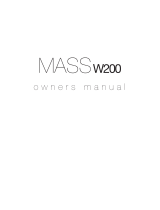 Mass W200 Manual do proprietário
Mass W200 Manual do proprietário
-
Avermedia GS310 Manual do usuário
-
Philips 26MF337B/27 Manual do usuário
-
Krator N2-20020 Guia de usuario