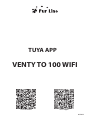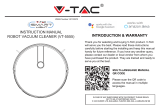PUR LINE 250m3-H WiFi Tuya APP Control Air Recuperator Wall Mounted Heat Recovery Unit Manual do usuário
- Tipo
- Manual do usuário

TUYA Android TUYA Apple
TUYA APP
VENTY TO 100 WIFI
02/2022


Fig 1 Fig 2 Fig 3
Fig 4 Fig 5 Fig 6

Fig 7 Fig 8 Fig 9
ES
Usar TuyaSmart APP para iOS o Android.
1. Busque y descargue TuyaSmart APP de la tienda de Apple o de Google play.
2. Seleccione el código del país, introduzca el número de teléfono móvil y pulse “Get” para obtener
un mensaje que contenga la verificación del código.
3. Introduzca el código de verificación que aparece en el mensaje y pulse “Login” para acceder a
la aplicación.
Compruebe que el aparato está en un entorno con cobertura WIFI y encienda el aparato. El aparato
se conectará a Internet automáticamente, una vez que se haya conectado, el indicador de Wi-Fi
dejará de parpadear y permanecerá iluminado durante un tiempo prolongado.
A) Elija el ventilador sin aspas (bladeless fan) - (Fig. 2).
B) Introduzca la contraseña del Wi-Fi, y luego confirme (Fig. 3).
Nota: Asegúrese de que el aparato y el teléfono utilizan la misma conexión WI-FI.
C) Espere a que la aplicación se conecte con el dispositivo con éxito (Fig. 4 y 5) .
USO
1. Pulse el botón en el teléfono (Fig. 6) para encender el producto. A continuación, el producto
comenzará a funcionar a velocidad de ventilación 3 (Fig. 7).
2. Deslice el rango de velocidad para ajustar la velocidad de 1 a 8.
3. Pulse , el teléfono muestra la Fig. 8, luego pulse Countdown, el teléfono mostrará la Fig. 9,
elija los datos correspondientes para ajustar el temporizador de 0.5 a 7.5H, después de ajustarlo el
teléfono mostrará el ajuste del temporizador.

1
EN
Use TuyaSmart APP for iOS or Android.
1. Search and download TuyaSmart APP from Apple shop or Google play.
2. Select the country code, enter the mobile phone number and press “Get” to get a message
containing the code verification.
3. Enter the verification code in the message and press “Login” to access the application.
Check that the device is in an environment with WIFI coverage and turn on the device. The device
will connect to the Internet automatically, once connected, the Wi-Fi indicator will stop flashing
and remain illuminated for a long time.
A) Choose the bladeless fan - (Fig. 2).
B) Enter the Wi-Fi password, then confirm (Fig. 3).
Note: Make sure that the device and the phone use the same Wi-Fi connection.
C) Wait for the application to connect to the device successfully (Fig. 4 and 5).
USE
1. Press the button on the phone (Fig. 6) to turn on the product. The product will then start
to operate at fan speed 3 (Fig. 7).
2. Slide the speed range to adjust the speed from 1 to 8.
3. Press , the phone will display Fig. 8, then press Countdown, the phone will display Fig. 9,
choose the corresponding data to adjust the timer from 0.5 to 7.5H, after adjusting the timer, the
phone will display the timer setting.
FR
Utilisez TuyaSmart APP pour iOS ou Android.
1. Recherchez et téléchargez TuyaSmart APP depuis Apple shop ou Google play.
2. Sélectionnez le code du pays, saisissez le numéro de téléphone mobile et appuyez sur “Get” pour
obtenir un message contenant la vérification du code.
3. Saisissez le code de vérification dans le message et appuyez sur “Login” pour accéder à
l’application.
Vérifiez que l’appareil se trouve dans un environnement avec une couverture WIFI et allumez
l’appareil. L’appareil se connectera automatiquement à Internet. Une fois connecté, le voyant Wi-Fi
cessera de clignoter et restera allumé pendant une longue période.
A) Choisissez le ventilateur sans pales - (Fig. 2).
B) Saisissez le mot de passe Wi-Fi, puis confirmez (Fig. 3).
Remarque : assurez-vous que l’appareil et le téléphone utilisent la même connexion Wi-Fi.
C) Attendez que l’application se connecte avec succès à l’appareil (Fig. 4 et 5).
UTILISATION
1. Appuyez sur le bouton du téléphone (Fig. 6) pour allumer le produit. Le produit
commencera alors à fonctionner à la vitesse 3 du ventilateur (Fig. 7).

2
2. Faites glisser la plage de vitesse pour régler la vitesse de 1 à 8.
3. Appuyez sur , le téléphone affichera la Fig. 8, puis appuyez sur Countdown, le téléphone
affichera la Fig. 9, choisissez les données correspondantes pour régler le minuteur de 0,5 à 7,5H,
après avoir réglé le minuteur, le téléphone affichera le réglage du minuteur.
PT
Utilizar o TuyaSmart APP para iOS ou Android.
1. Descarregar o TuyaSmart APP da loja Apple ou do Google play.
2. Seleccione o código do país, introduza o número do telemóvel e prima “Get” para obter uma
mensagem contendo a verificação do código.
3. Introduza o código de verificação na mensagem e prima “Login” para aceder à aplicação.
Verificar se o dispositivo está num ambiente com cobertura WIFI e ligar o dispositivo. O dispositivo
ligar-se-á automaticamente à Internet, uma vez ligado, o indicador Wi-Fi deixará de piscar e
permanecerá iluminado durante muito tempo.
A) Escolher o ventilador sem mancha - (Fig. 2).
B) Introduzir a palavra-passe Wi-Fi, depois confirmar (Fig. 3).
Nota: Certifique-se de que o aparelho e o telefone utilizam a mesma ligação Wi-Fi.
C) Aguardar que a aplicação se ligue com sucesso ao dispositivo (Fig. 4 e 5) .
USO
1. Prima o botão ao telefone (Fig. 6) para ligar o produto. O produto começará então a
funcionar à velocidade do ventilador 3 (Fig. 7).
2. Deslize a gama de velocidade para ajustar a velocidade de 1 a 8.
3. Prima , o telefone mostrará a Fig. 8, depois prima Contagem decrescente, o telefone
mostrará a Fig. 9, escolha os dados correspondentes para ajustar o temporizador de 0,5 a 7,5H,
depois de ajustar o temporizador, o telefone mostrará a configuração do temporizador.
IT
Utilizzare TuyaSmart APP per iOS o Android.
1. Cercare e scaricare TuyaSmart APP da Apple shop o Google play.
2. Selezionare il codice del paese, inserire il numero di cellulare e premere “Get” per ottenere un
messaggio contenente il codice di verifica.
3. Inserisci il codice di verifica nel messaggio e premi “Login” per accedere all’applicazione.
Verificare che il dispositivo si trovi in un ambiente con copertura WIFI e accendere il dispositivo.

3
Il dispositivo si collegherà automaticamente a Internet, una volta collegato, l’indicatore Wi-Fi
smetterà di lampeggiare e rimarrà illuminato per molto tempo.
A) Scegliere il ventilatore senza pale - (Fig. 2).
B) Inserire la password Wi-Fi, poi confermare (Fig. 3).
Nota: Assicurarsi che il dispositivo e il telefono utilizzino la stessa connessione Wi-Fi.
C) Attendere che l’applicazione si connetta con successo al dispositivo (Fig. 4 e 5).
UTILIZZO
1. Premere il pulsante sul telefono (Fig. 6) per accendere il prodotto. Il prodotto inizierà
quindi a funzionare alla velocità 3 del ventilatore (Fig. 7).
2. Far scorrere la gamma di velocità per regolare la velocità da 1 a 8.
3. Premere , il telefono visualizza la Fig. 8, poi premere Countdown, il telefono visualizza la
Fig. 9, scegliere i dati corrispondenti per regolare il timer da 0,5 a 7,5H, dopo aver regolato il timer,
il telefono visualizza l’impostazione del timer.
DE
Verwenden Sie die TuyaSmart APP für iOS oder Android.
1. Laden Sie die TuyaSmart APP aus dem Apple Shop oder von Google play herunter.
Wählen Sie den Ländercode, geben Sie die Handynummer ein und drücken Sie auf “Abrufen”, um
eine Nachricht mit der Codeverifizierung zu erhalten.
3. Geben Sie den Verifizierungscode in der Nachricht ein und klicken Sie auf “Anmelden”, um auf
die Anwendung zuzugreifen.
Stellen Sie sicher, dass sich das Gerät in einer Umgebung mit WIFI-Abdeckung befindet und
schalten Sie es ein. Das Gerät stellt automatisch eine Verbindung zum Internet her. Sobald die
Verbindung hergestellt ist, hört die Wi-Fi-Anzeige auf zu blinken und leuchtet für längere Zeit.
A) Wählen Sie den schaufellosen Ventilator - (Abb. 2).
B) Geben Sie das Wi-Fi-Passwort ein und bestätigen Sie es (Abb. 3).
Hinweis: Stellen Sie sicher, dass das Gerät und das Telefon dieselbe Wi-Fi-Verbindung verwenden.
C) Warten Sie, bis sich die Anwendung erfolgreich mit dem Gerät verbunden hat (Abb. 4 und 5).
VERWENDEN
1. Drücken Sie die Taste auf dem Telefon (Abb. 6), um das Gerät einzuschalten. Das Gerät
arbeitet dann mit der Gebläsestufe 3 (Abb. 7).
2. Schieben Sie den Geschwindigkeitsbereich, um die Geschwindigkeit von 1 bis 8 einzustellen.
3. Drücken Sie , das Telefon zeigt Abb. 8 an, dann drücken Sie Countdown, das Telefon
zeigt Abb. 9 an, wählen Sie die entsprechenden Daten, um den Timer von 0,5 bis 7,5 Stunden
einzustellen, nachdem Sie den Timer eingestellt haben, zeigt das Telefon die Timer-Einstellung an.

CLIMACITY S.L.
C. Torrox, 2 - 5 · 28041 Madrid (ESPAÑA)
tel. 91 392 05 09 • www.purline.es
· El contenido de este manual está sujeto a cambios sin previo aviso. La última versión de
este manual está disponible en la página web www.purline.es
· The contents of this manual is subject to change without notice. An updated manual is
available on www.purline.es
· Le contenu de ce manuel est sujet à modifications sans préavis. Vous pouvez télécharger
la version actuelle du manuel: www.purline.es
· O conteúdo deste manual estão sujeito a alterações sem aviso prévio. Você pode
descarregar a versão atual do Manual: www.purline.es
· Il contenuto di questo manuale è soggetto a modifiche senza preavviso. L’ultima
versione del manuale di istruzioni può essere scaricata dal sito www.purline.es
· Der Inhalt dieses Handbuches kann ohne vorherige Ankündigung geändert werden.
Aktuellste Bedienungs anleitung online abrufbar: www.purline.es
-
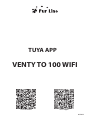 1
1
-
 2
2
-
 3
3
-
 4
4
-
 5
5
-
 6
6
-
 7
7
-
 8
8
PUR LINE 250m3-H WiFi Tuya APP Control Air Recuperator Wall Mounted Heat Recovery Unit Manual do usuário
- Tipo
- Manual do usuário
em outras línguas
- español: PUR LINE 250m3-H WiFi Tuya APP Control Air Recuperator Wall Mounted Heat Recovery Unit Manual de usuario
- français: PUR LINE 250m3-H WiFi Tuya APP Control Air Recuperator Wall Mounted Heat Recovery Unit Manuel utilisateur
- italiano: PUR LINE 250m3-H WiFi Tuya APP Control Air Recuperator Wall Mounted Heat Recovery Unit Manuale utente
- Deutsch: PUR LINE 250m3-H WiFi Tuya APP Control Air Recuperator Wall Mounted Heat Recovery Unit Benutzerhandbuch
Outros documentos
-
 Avent SCD860/05 Manual do usuário
Avent SCD860/05 Manual do usuário
-
Livoo PET100 Manual do usuário
-
 Philips AVENT SCD860 Manual do usuário
Philips AVENT SCD860 Manual do usuário
-
Lotus SMARTIME 50006 Manual do usuário
-
Soehnle Fit Connect 300 HR Manual do usuário
-
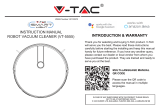 V-TAC VT-5555 Manual do usuário
V-TAC VT-5555 Manual do usuário
-
Lotus SMARTIME 50006 Manual do usuário
-
Timex Ironman Classic 50 Move Guia de usuario
-
Moulinex COMPANION XL YY4525FG Manual do proprietário
-
Moulinex I-COMPAGNON XL YY4270 Manual do proprietário