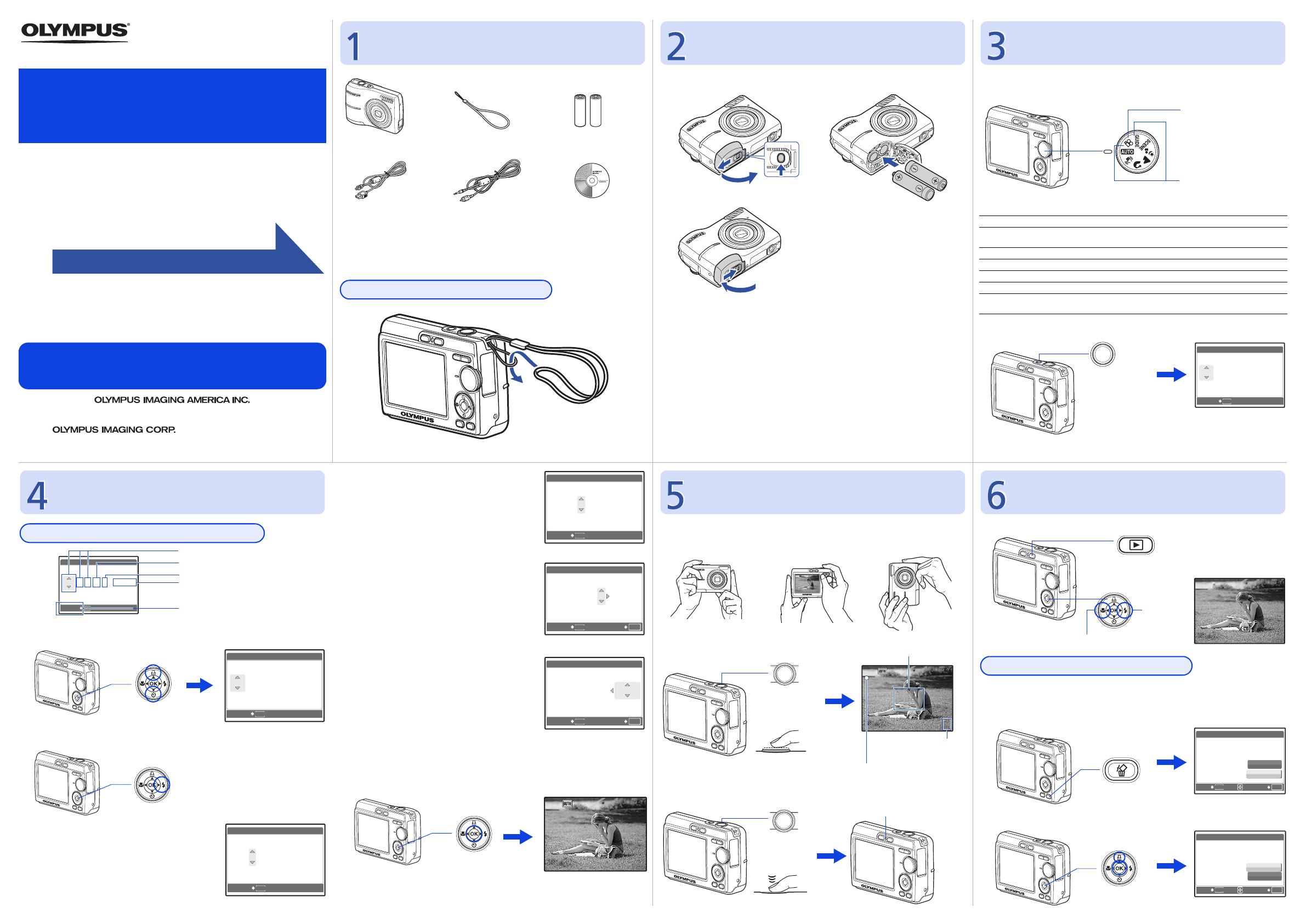
© 2006
Printed in China
VH752301
Pull the strap tight so that it does not come loose.
a. Insert the batteries into the camera
For details on inserting an optional xD-Picture Card, please refer to Advanced
Manual.
This section explains how to turn on the camera in shooting mode.
a. Set the mode dial to h
Still picture shooting modes
b. Press the o button
To turn off the camera, press the o button again.
Quick Start Guide
FE-170/X-760
Start Here
For more information, please refer to the Basic & Advanced Manuals
or visit: www.olympusamerica.com/support
Gather these items (box contents)
Digital camera Strap AA batteries
(2)
USB cable
Video cable OLYMPUS Master
CD-ROM
Other items
• Basic manual
• Advanced manual
• Warranty card
Contents may vary depending on purchase location.
Attach the strap
Insert the batteries
1
2
4
6
3
5
h The camera determines the optimum settings and shoots the picture.
h This function reduces the blur caused by a moving subject or camera
movement when taking pictures.
B Suitable for taking pictures of people.
E Suitable for taking pictures of landscapes.
M Suitable for taking pictures of people at night.
f Shoot pictures by selecting a scene mode according to the situation.
g You can set the items you want by doing the settings according to the
shooting guide displayed on the screen.
Turn on the power
When shooting movies
When shooting still pictures
o button
MENU
CANCEL
X
Y/M/D
Y / M / D
Y M D TIME
Y M D T I M E
----.--.-- --:--
----.--.-- --:--
This screen appears if the date
and time have not been set.
a. Press the O< button and NY button to select [Y].
The first two digits of the year are fixed.
b. Press the Y# button.
c. Press the O< button and the
NY button to select [M].
d. Press the Y# button.
e. Press the O< button and the
NY button to select [D].
f. Press the Y# button.
g. Press the O< button and the
NY button to select “hour”
and “minute”.
h. Press the Y# button.
i. Press the O< button and NY
button to select year, month
and date.
j. After all items have been set, press i.
The time is displayed in the 24-hour format.
For a more accurate setting, you can press i when the time signal hits
00 seconds.
a. Hold the camera
c. Shoot
a. Press the q button.
a. As described in a. above, display the picture you
want to erase
b. Press the S button.
c. Press the O< button to select [YES] and press i.
Set date and time
About the date and time setting screen
MENU
CANCEL
X
Y/M/D
Y / M / D
Y M D TIME
Y M D T I M E
----.--.-- --:--
----.--.-- --:--
Y-M-D
(
Year-Mont
h
-Day
)
Minute
Date format (Y-M-D, M-D-Y, D-M-Y).
Hour
Cancel the setting
NY button
O< button
CANCEL
MENU
2006
2006
.--.-- --:--
.--.-- --:--
X
Y M D TIME
Y M D T I M E
Y/M/D
Y / M / D
Y# button
2006
2006
.
08
08
.-- --:--
.-- --:--
CANCEL
MENU
X
Y M D TIME
Y M D T I M E
Y/M/D
Y / M / D
2006
2006
.
08
08
.
26
26
--:--
--:--
CANCEL
MENU
X
Y M D TIME
Y M D T I M E
Y/M/D
Y / M / D
CANCEL
MENU
OK
SET
2006
2006
.
08
08
.
26
26
12
12
:
30
30
X
Y M D TIME
Y M D T I M E
Y/M/D
Y / M / D
CANCEL
MENU
OK
SET
2006
2006
.
08
08
.
26
26
12
12
:
30
30
X
Y/M/D
Y / M / D
Y M D TIME
Y M D T I M E
i button
HQ
HQ
2816
2816
×
2112
2112
[
IN
IN
]
44
[ ]
Horizontal grip Vertical grip
b. Focus
Shoot
HQ
HQ
2816
2816
×
2112
2112
[
IN
IN
]
44
[ ]
Shutter button
Press halfway
HQ
HQ
2816
2816
×
2112
2112
[
IN
IN
]
44
[ ]
The green lamp indicates that the
focus and exposure are locked.
Place this mark over your subject.
The number of still pictures
you can store is displayed.
Press completely
Shutter button
The card access lamp blinks.
View pictures
12:30
12:30
'06.08.26
'06.08.26
100-0001
100-0001
1
HQ
HQ
[
IN
IN
]
Arrow pad
Next
picture
Previous picture
q button
Erase pictures
S button
OK
SET
MENU
BACK
YES
NO
ERASE
O< button
i button
OK
SET
MENU
BACK
YES
NO
ERASE
d4324_e_qsg_7.fm Page 1 Friday, July 7, 2006 10:37 AM

Puxe bem a correia de modo que não fique frouxa.
a. Insira as pilhas na câmara
Quanto aos detalhes sobre a inserção de uma placa xD-Picture Card, consulte o
Manual Avançado.
Esta secção explica como activar a câmara no modo fotografia.
a. Ajuste o dial de modo para h
Modos de fotografia de imagem estática
b. Prima o botão o
Para desligar a câmara, prima o botão o novamente.
Guia de iniciação rápida
FE-170/X-760
Começar aqui
Para maiores informações, consulte os Manuais Básico e Avançado
ou visite a página web: www.olympusamerica.com/support
Reúna estes itens (conteúdo da caixa)
Câmara Digital Correia Pilhas AA
(2)
Cabo USB
Cabo de vídeo CD-ROM OLYMPUS
Master
Outros itens
• Manual básico
• Manual avançado
• Cartão de garantia
O conteúdo pode variar conforme o local de aquisição.
Colocar a correia
Inserir as pilhas
1
2
4
6
3
5
h A câmara determina as definições óptimas e regista a imagem.
h Esta função reduz a imprecisão causada por um objecto móvel ou movimento
da câmara quando fotografar imagens.
B Indicado para fotografar pessoas.
E Indicado para fotografar paisagens.
M Indicado para fotografar pessoas à noite.
f Seleccione um modo de cena para registar imagens de acordo com a
situação.
g É possível definir os itens desejados, mediante a definição dos parâmetros de
acordo com o guia de fotografia exibido no écran.
Accionar a alimentação
Quando registar filmes
Quando registar imagens
estáticas
Botão o
X
----.--.-- --:--
----.--.-- --:--
MENU
A/M/D
A / M / D
A M D HORA
A M D H O R A
CANCELAR
Este écran aparecerá se a data e
a hora não tiverem sido
acertadas.
a. Prima o botão O< e o botão NY para seleccionar
[A].
Os primeiros dois dígitos do ano são fixados.
b. Prima o botão Y#.
c. Prima o botão O< e o botão
NY para seleccionar [M].
d. Prima o botão Y#.
e. Prima o botão O< e o botão
NY para seleccionar [D].
f. Prima o botão Y#.
g. Prima o botão O< e o botão
NY para seleccionar “hora” e
“minuto”.
h. Prima o botão Y#.
i. Prima o botão O< e o botão
NY para seleccionar ano, mês
e dia.
j. Após todos os parâmetros terem sido definidos,
prima i.
A hora é exibida no formato de 24 horas.
Para uma definição mais precisa, pode-se premir i quando o sinal de
hora chegar aos 00 segundos.
a. Segurar a câmara
c. Fotografar
a. Prima o botão q.
a. Conforme descrito acima, exiba a imagem que
deseja apagar.
b. Prima o botão S.
c. Prima o botão O< para seleccionar [SIM] e então
prima i.
Acertar data e hora
Acerca do ecrã de acerto da data e da hora
X
----.--.-- --:--
----.--.-- --:--
MENU
A/M/D
A / M / D
A M D HORA
A M D H O R A
CANCELAR
A-M-D
(
Ano-Mês-Dia
)
Minuto
Formato da data (A-M-D, M-D-A, D-M-A)
Hora
Cancelar o acerto
Botão NY
Botão O<
X
2006
2006
.--.-- --:--
.--.-- --:--
MENU
A/M/D
A / M / D
A M D HORA
A M D H O R A
CANCELAR
Botão Y
#
X
2006
2006
.
08
08
.-- --:--
.-- --:--
MENU
A/M/D
A / M / D
A M D HORA
A M D H O R A
CANCELAR
X
2006
2006
.
08
08
.
26
26
--:--
--:--
MENU
A/M/D
A / M / D
A M D HORA
A M D H O R A
CANCELAR
X
A/M/D
A / M / D
A M D HORA
A M D H O R A
2006
2006
.
08
08
.
26
26
12
12
:
30
30
MENU
CANCELAR
OK
DEF
X
A/M/D
A / M / D
MENU
OK
A M D HORA
A M D H O R A
2006
2006
.
08
08
.
26
26
12
12
:
30
30
CANCELAR
DEF
Botão i
HQ
HQ
2816
2816
×
2112
2112
[
IN
IN
]
44
[ ]
Segurar na horizontal Segurar na vertical
b. Focar
Fotografar
HQ
HQ
2816
2816
×
2112
2112
[
IN
IN
]
44
[ ]
Disparador
Premir até
meio
HQ
HQ
2816
2816
×
2112
2112
[
IN
IN
]
44
[ ]
A lâmpada verde indica que o foco e a
exposição estão fixos.
Posicione esta marca sobre o seu
motivo fotográfico.
O número de imagens
estáticas que podem ser
armazenadas é mostrado.
Prima
completamente
Disparador
A lâmpada de acesso à placa pisca.
Contemplar as fotos
12:30
12:30
'06.08.26
'06.08.26
100-0001
100-0001
1
HQ
HQ
[
IN
IN
]
Selector em
cruz
Fotografia
seguinte
Fotografia prévia
Botão q
Apagar imagens
Botão S
OK
DEF
MENU
RETROCEDER
SIM
NÃO
APAGAR
Botão O<
Botão i
OK
DEF
MENU
RETROCEDER
SIM
NÃO
APAGAR
d4324_p_qsg_7.fm Page 1 Friday, July 7, 2006 10:40 AM
-
 1
1
-
 2
2
Olympus FE-170/X-760 Manual do usuário
- Tipo
- Manual do usuário
em outras línguas
- English: Olympus FE-170/X-760 User manual

