A página está carregando...

REFRIGERATOR
USER MANUAL
MODEL: CFFDM61023NFXINMAD
Please read the user manual carefully before opera ng the refrigerator.


1

2
This product contains a light source of energy efficiency class (G).

3

4

5
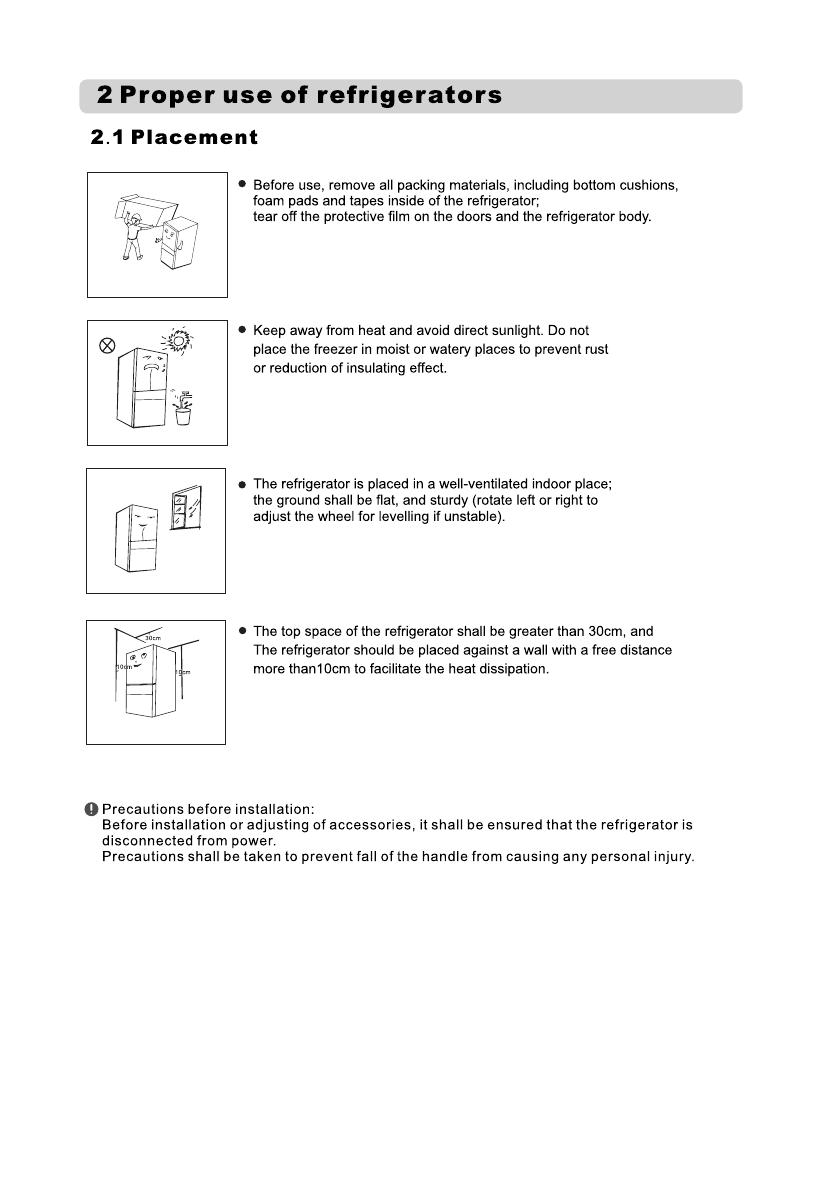
6

7

8

9
Any replacement or maintenance of the LED lamps is intended to be made by the manufacturer,
its service agent or similar qualified person.

10
LED lighting
Shelf
Upper freezer drawer
Lower freezer drawer
Variable Zone
(Fruit/vegetable)
(Drink)
(Chilled)
Big drawer Door tray
Fruit and
vegetable box

11

12
① Refrigerating icon
② Freezer icon
③ Temperature display icon
④ Super cool / freezing icon
⑤ Fruit/vegetable icon6
⑥ Drink icon2
⑦ Chilled icon-1
A. Temperature up button B. Temperature zone selection button
C. Temperature down button D. Vario temp select
E. Lock/Unlock button
1) Display
When electrify the refrigerator,the display screen will total display for 3 seconds. Meanwhile the starting up bell rings
and then the screen enters the normal display of the operation.
The first time for using the refrigerator, the default set temperature of refrigerating chamber and freezing chamber is
4° C/-18 °C respectively.
When the error occurs, the display shows the error code (see next page); during normal running, the display shows
the set temperature of the refrigerating chamber or freezing chamber.
Under normal circumstances, if there is no operation on display panel or door opening action within 30s, then the
display is lock, and the sate goes out.
2) Lock /unlock
In the unlocked state, long press the lock button for 3 seconds, enter the lock state, the logo goes
outand buzzer sounds, it means the display panel is locked, at this time, button operation cannot be implemented;
In the locked state, long press the lock button for 3 seconds, enter the unlocked state, the logo lights
up and buzzer sounds, it means the display panel is unlocked, at this time, button operation can be implemented;
3T emperature setting of refrigerating chamber
Press temperature zone selection to choose the setting temperature zone of refrigerating chamber,
and then press or to adjust the setting temperature of refrigerating chamber. The temperature setting range for
refrigerating chamber is 2°C ~ 8°C.

13
4) Temperature setting of freezing chamber
Press temperature zone selection button to choose the setting temperature zone of freezing chamber,
and then press or to adjust the setting temperature of freezing chamber. The temperature setting range for
refrigerating chamber is -24°C~-16°C.
5) Temperature setting of variable temperature chamber
to adjust the setting temperature of the chamber, the adjusting
Press Variable temperature button
range is Fruit/vegetable, drink and chilled. Fruit/Vegetable (6 C), drink (2C), Chilled (-1 C)
6) Mode setting
Set the Super cooling mode: after the temperature of the refrigeration room is adjusted to 2°C, press the temperature
down button to enter the super cooling mode. In the super cooling mode, the temperature of the refrigerating
chamber is automatically set to 2°C.
Exit the Super cooling mode: press the temperature up button to exit the super cooling mode or automatically exit
the super cooling mode after 6h. After exiting the super cooling mode, the temperature of the refrigerator will
automatically return to the temperature set before the super cooling mode.
Set the super freezing mode: after the temperature of the freezing chamber is adjusted to -24°C, press the temperature
down button to enter the super freezing mode. In the super freezing mode, the temperature of the freezing chamber
is automatically set to -24°C.
Exit the super freezing mode: press the temperature up button to exit the super freezing mode or automatically exit
the super freezing mode after 32h. After exiting the super freezing mode, the freezing chamber temperature will
automatically return to the temperature set before the super freezing mode.
According to IEC62552:2007,the test condition as follow: start the super freezer mode in advance, and wait when the
fridge enters automatic defrosting after 18 hours, and then apply the freezer load. The maximum defrosting time is 72
hours and the minimum is 12 hours at 32°C.
Recommended setting : Refrigerated chamber 4°C freezing chamber -18°C.
NOTE
The quick-freezing function is designed to maintain the nutritional value of the food in the freezer. It can freeze the
food in the shortest time. If a large amount of food is frozen at one time, it is recommended that the user turn on the
quick-freezing function and put the food in. At this time, the freezing speed of the freezer compartment is increased,
which can quickly freeze the food, effectively lock the nutrition od the food, and facilitate storage.
7Storage upon power failure
In case of power failure, the instant working state will be locked and maintained till re-electrification.
8Fault indication
The following warnings appearing on the display indicate corresponding faults of the refrigerator. Though the
refrigerator may still have cold storage function with the following faults, the user shall contact a maintenance specialist
for maintenance, so as to ensure optimized operation of the appliance.
Temperature sensor failure of
refrigerating chamber
Temperature sensor failure of
freezing chamber
Temperature sensor failure
of variable temperature chamber
Freezing defrost sensor
detection circuit error
Communication error
Circulation of temperature
detection circuit error
Moisture sensor error
Fault Code Fault Description Fault Code Fault Description

14

15

16


Corbero
CFFDM61023NFXINMAD
E
CE
306kWh/year
347L
169L
4
7h
12kg/24h
SN/N/ST/T
35dB
833x653x1898mm
220-240V~
1.9A
Defrost
1/63