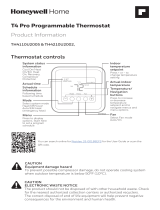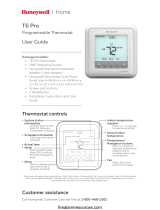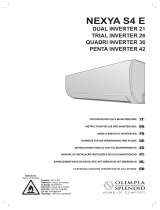Honeywell PRO 1000 Series Non-Programmable Thermostat Manual do usuário
- Categoria
- Termostatos
- Tipo
- Manual do usuário

69-2798EFS-03
PRO 1000 Series
Non-Programmable Thermostat
Operating Manual
Cool
On
Off
Heat
Cool
Auto
On
Fan

Read before installing.
Need Help?
For assistance with this product please visit Honeywellhome.com/support
® U.S. Registered Trademark. Patents pending.
Copyright © 2020 Resideo Technologies Inc. All rights reserved.
CAUTION: EQUIPMENT DAMAGE HAZARD.
To prevent possible compressor damage, do not operate cooling system when
outdoor temperature is below 50°F (10°C).
This manual covers the following models:
TH1100DV: For 1 Heat systems
TH1110DV: For 1 Heat/1 Cool systems
TH1210DV: For 2 Heat/1 Cool heat pump systems
(Pull thermostat from wallplate and turn over to find model number.)

1 69-2798EFS—03
About your new thermostat
Thermostat features ..................................2
Quick reference to controls .................... 3
Quick reference to display ......................4
Operation
Select system setting ................................ 5
Select fan setting ........................................6
Adjust the temperature ............................7
Compressor protection.............................8
Appendices
Battery replacement ..................................9
Customer assistance .............................. 10
In case of difficulty .................................. 11
Limited warranty ....................................... 13
Table of contents

69-2798EFS—03 2
Your new Resideo thermostat has been designed to give you many years of
reliable service and easy-to-use, push-button climate control.
Features
• Backlit display is easy to read
• Displays ambient (measured) temperature at all times
• One-touch access to setpoint temperature
• Built-in compressor protection
About your new thermostat

3 69-2798EFS—03
M34675
Set
Cool
77
On
Fan
Auto
On
Off
Cool
Heat
Quick reference to controls
Up/Down buttons
Press to adjust
temperature.
Fan Switch (see page 6)
On: Fan runs continuously.
Auto: Fan runs only when heating
or cooling system is on.
System switch (see page 5)
• Cool: Cooling system control.
• Off: All systems off.
• Heat: Heating system control.
• Em Heat: Emergency & Auxiliary
Heat control. Compressor is locked
out. (Select models only.)

69-2798EFS—03 4
Lo
Batt
Set
Cool
77
M34802
On
Quick reference to display screen
Low battery warning
(see page 9)
Temperature
The ambient (measured)
temperature is normally
displayed. To view the
setpoint temperature,
press the Up or Down
button once. The setpoint
temperature will appear for
five seconds.
System status
Cool on: Cooling system is on.
Heat on: Heating system is on.
Aux On: Auxiliary heat is on. (Only for heat pumps with this capability [select models
only].)
When “Heat On” or “Cool On” is flashing, compressor protection is engaged (see page 8).
Setpoint indicator
Appears when the setpoint
temperature is displayed

5 69-2798EFS—03
M34675
Set
Cool
77
On
Fan
Auto
On
Off
Cool
Heat
Select the system setting
The SYSTEM switch can be set to control
your heating or cooling system, depending
on the season.
• Cool: Cooling system control.
• Off: All systems are off.
• Heat: Heating system control.
• Em Heat: Emergency & Auxiliary Heat
control. Compressor is locked out.
(Select models only.)
Set SYSTEM
switch to
control the
heating
or cooling
system.
CAUTION: EQUIPMENT DAMAGE
HAZARD. To prevent possible
compressor damage, do not operate
cooling system when outdoor
temperature is below 50°F (10°C).

69-2798EFS—03 6
M34675
Set
Cool
77
On
Fan
Auto
On
Off
Cool
Heat
Select the fan setting
Set the FAN switch to Auto or On.
In “Auto” mode (the most commonly
used setting), the fan runs only when
the heating or cooling system is on.
If set to “On,” the fan runs continuously.
Set FAN switch to
choose whether
the fan runs
continuously or
only as needed.

7 69-2798EFS—03
M34675
Set
Cool
77
On
Fan
Auto
On
Off
Cool
Heat
Adjust the temperature
Press s or t to adjust the
temperature.
Note: Make sure the thermostat
is set to the system you want to
control (heat or cool).

69-2798EFS—03 8
Set
Cool
77
M32769
On
Built-in compressor protection
This feature helps prevent damage to the com-
pressor in your air conditioning or heat pump
system.
Damage can occur if the compressor is
restarted too soon after shutdown. This fea-
ture forces the compressor to wait 5 minutes
before restarting.
During the wait time, the display will flash the
message Cool On (or Heat On if you have a
heat pump model). When the safe wait time
has elapsed, the message stops flashing and
the compressor turns on.
Message flashes until
safe restart time has
elapsed.

9 69-2798EFS—03
M34673
M34676
Set
Cool
77
On
Fan
Auto
On
Off
Cool
Heat
C IS OPTIONAL
WITH BATTERIES
RC
R
C
W
Y
G
O
B
Battery replacement
Install two fresh AAA batter-
ies when Lo Batt flashes on
the screen. Lo Batt appears
for 60 days before the batter-
ies are depleted.
Replace batteries once a
year, or when you will be away
for more than a month.
The settings are stored in
non-volatile (permanent)
memory and are thus pre-
served when the thermostat
is without batteries.
Pull at bottom to
remove thermostat
from wallplate.
Turn thermostat over,
insert fresh AAA alka-
line batteries, then
reinstall thermostat.

69-2798EFS—03 10
M34673
M34676
Set
Cool
77
On
Fan
Auto
On
Off
Cool
Heat
C IS OPTIONAL
WITH BATTERIES
RC
R
C
W
Y
G
O
B
Customer assistance
For assistance with this product,
please visit
Honeywellhome.com/support.
Turn thermostat over
to find model number
and date code.
Pull at bottom to
remove thermostat
from wallplate.
To save time, please note
your model number and
date code before calling.

11 69-2798EFS—03
If you have difficulty with your thermostat, please try the following sugges-
tions.
Most problems can be corrected quickly and easily.
Display is blank
• Check circuit breaker and reset if necessary.
• Make sure power switch at heating & cooling system is on.
• Make sure furnace door is closed securely.
• Make sure fresh AAA alkaline batteries are correctly installed
(see page 9).
Heating or cooling
system does not
respond
• Set system switch to Heat (see page 5). Make sure the
temperature is set higher than the Inside temperature.
• Set system switch to Cool (see page 5). Make sure the
temperature is set lower than the Inside temperature.
• Wait 5 minutes for the system to respond.
In case of difficulty

69-2798EFS—03 12
Temperature
settings do not
change
Make sure heating and cooling temperatures are set to acceptable
ranges:
• Heat: 40° to 90°F (4.5° to 32°C).
• Cool: 50° to 99°F (10° to 37°C).
“Heat On” or
“Cool On” is
flashing
• Compressor protection feature is engaged. Wait 5 minutes for
the system to restart safely, without damage to the compressor
(see page 8).
“Heat On” is not
displayed
• Set the System switch to Heat, and set the temperature level
above the current room temperature (see page 5).
“Cool On” is not
displayed
• Set the System switch to Cool, and set the temperature level
below the current room temperature (see page 5).
In case of difficulty

13 69-2798EFS—03
For warranty information go to Honey wellhome .com/support
2-year limited warranty
CAUTION: MERCURY NOTICE.
If this product is replacing a control that contains mercury in a sealed tube, do not
place the old control in the trash. Contact your local waste management authority for
instructions regarding recycling and proper disposal.
CAUTION: ELECTRONIC WASTE NOTICE.
The product should not be disposed of with other household waste. Check for the nearest
authorized collection centers or authorized recyclers. The correct disposal of end-of-life
equipment will help prevent negative consequences for the environment and human
health.
FCC statement at:
https://customer.resideo.com/enUS/support/residential/codes-and-standards/
FCC15105/Pages/default.aspx

Resideo Technologies Inc.
1985 Douglas Drive North, Golden Valley, MN 55422
https://www.honeywellhome.com/support
692798EFS03 M.S. Rev. 0820 | Printed in United Stateswww.resideo.com
© 2020 Resideo Technologies, Inc. All rights reserved.
The Honeywell Home trademark is used under license from Honeywell International, Inc. This product is manufac-
tured by Resideo Technologies, Inc. and its affiliates.
Tous droits réservés. La marque de commerce Honeywell Home est utilisée avec l’autorisation d’Honeywell
International, Inc. Ce produit est fabriqué par Resideo Technologies, Inc. et ses sociétés affiliées.
Todos los derechos reservados. La marca comercial Honeywell Home se utiliza bajo licencia de Honeywell
International, Inc. Este producto es fabricado por Resideo Technologies, Inc. y sus afiliados.

69-2798EFS-03
Cool
On
Off
Heat
Cool
Auto
On
Fan
Série PRO 1000
Thermostat non programmable
Manuel d’utilisation
Série PRO 1000
Thermostat non programmable

Le présent mode d’emploi porte sur les modèles suivants :
TH1100DV: Pour systèmes à un étage de chauffage
TH1110DV: Pour systèmes à un étage de chauffage/1 étage de refroidissement
TH1210DV: Pour thermopompes à 2 étages de chauffage/1 étage de refroidissement
seulement
(Retirer le thermostat de la plaque murale et le retourner pour trouver le numéro de
modèle.)
Besoin d’aide?
Pour obtenir de l’assistance au sujet de ce produit, consulter le
Honeywellhome.com/support
Lire avant l’installation.
® Marque déposée aux É.-U. Brevets en instance.
© 2020 Resideo Technologies Inc. Tous droits réservés.
MISE EN GARDE : RISQUE DE DOMMAGE MATÉRIEL.
Pour éviter d’endommager le compresseur, ne pas faire fonctionner le système
de refroidissement lorsque la température extérieure est inférieure à 10 °C
(50 °F).

1 69-2798EFS—03
Table des matières
Votre nouveau thermostat
Caractéristiques du thermostat ...........2
Coup d’oeil rapide sur
les commandes ............................................3
Coup d’oeil rapide sur l’affichage .......4
Programmation et fonctionnement
Sélectionner le réglage du système ..5
Sélectionner le réglage du
ventilateur .......................................................6
Régler la température ...............................7
Protection du compresseur ...................8
Appendices
Remplacement des piles ......................... 9
Services à la clientèle ............................. 10
En cas de difficulté ..................................11
Garantie limitée ......................................... 13

69-2798EFS—03 2
À propos du thermostat
Votre nouveau thermostat Resideo a été conçu pour vous procurer
de nombreuses années de service fiable et assurer la régulation de la
température ambiante avec facilité, par simple bouton-poussoir.
Caractéristiques
• L’affichage rétroéclairé est facile à lire
• Affichage permanent de la température ambiante (mesurée).
• Accès à l’aide d’une seule touche à la température du point de consigne.
• Protection intégrée du compresseur.
A página está carregando...
A página está carregando...
A página está carregando...
A página está carregando...
A página está carregando...
A página está carregando...
A página está carregando...
A página está carregando...
A página está carregando...
A página está carregando...
A página está carregando...
A página está carregando...
A página está carregando...
A página está carregando...
A página está carregando...
A página está carregando...
A página está carregando...
A página está carregando...
A página está carregando...
A página está carregando...
A página está carregando...
A página está carregando...
A página está carregando...
A página está carregando...
A página está carregando...
A página está carregando...
A página está carregando...
A página está carregando...
A página está carregando...
A página está carregando...
A página está carregando...
A página está carregando...
-
 1
1
-
 2
2
-
 3
3
-
 4
4
-
 5
5
-
 6
6
-
 7
7
-
 8
8
-
 9
9
-
 10
10
-
 11
11
-
 12
12
-
 13
13
-
 14
14
-
 15
15
-
 16
16
-
 17
17
-
 18
18
-
 19
19
-
 20
20
-
 21
21
-
 22
22
-
 23
23
-
 24
24
-
 25
25
-
 26
26
-
 27
27
-
 28
28
-
 29
29
-
 30
30
-
 31
31
-
 32
32
-
 33
33
-
 34
34
-
 35
35
-
 36
36
-
 37
37
-
 38
38
-
 39
39
-
 40
40
-
 41
41
-
 42
42
-
 43
43
-
 44
44
-
 45
45
-
 46
46
-
 47
47
-
 48
48
-
 49
49
-
 50
50
-
 51
51
-
 52
52
Honeywell PRO 1000 Series Non-Programmable Thermostat Manual do usuário
- Categoria
- Termostatos
- Tipo
- Manual do usuário
em outras línguas
Artigos relacionados
-
Honeywell TH4110D1007 Manual do usuário
-
Honeywell VISIONPRO IAQ Manual do proprietário
-
Honeywell FocusPRO TH5000 Series Non-Programmable Digital Thermostat Manual do usuário
-
Honeywell CT51N1007 Manual do usuário
-
Honeywell Blanc Manual do usuário
-
Honeywell PRO TH2000 Series Programmable Thermostats Manual do usuário
-
Honeywell PRO 1000 Guia de instalação
-
Honeywell HV140 Manual do proprietário
Outros documentos
-
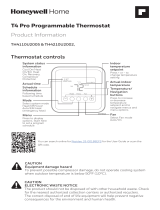 Honeywell Home TH4110U2005/U Informação do produto
Honeywell Home TH4110U2005/U Informação do produto
-
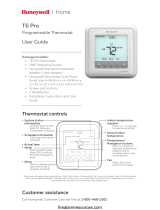 Honeywell Home T6 Pro Programmable Thermostat Guia de usuario
Honeywell Home T6 Pro Programmable Thermostat Guia de usuario
-
Johnson Controls York DPC-1 Operating And Maintenance Instructions Manual
-
 Heat Controller Air Conditioner Comfort Air Manual do usuário
Heat Controller Air Conditioner Comfort Air Manual do usuário
-
Saunier Duval SDH 31-061 M2NW Manual do proprietário
-
Saunier Duval SDH 20-025 NC Manual do proprietário
-
Saunier Duval SDH 12-035 MCNHWI Manual do proprietário
-
resideo R800-26838A Manual do usuário
-
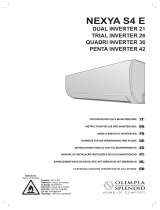 Olimpia Splendid Nexya S4 E Inverter Multi Guia de instalação
Olimpia Splendid Nexya S4 E Inverter Multi Guia de instalação
-
Fujitsu UTY-LRHJA2 Instruções de operação