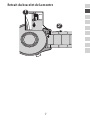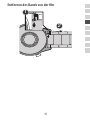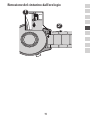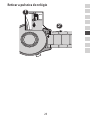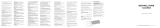Citizen P990 CZ Smart Manual do proprietário
- Categoria
- Relógios
- Tipo
- Manual do proprietário
Este manual também é adequado para

P990
Quick Start Guide
Guide de démarrage rapide
Guía de inicio rápido
Schnellstartanleitung
Guida Rapida
Guia rápido
快速入门指南
快速入門指南
クイックスタートガイド


1
English
Français
Español
Deutsche
Italiano
Português
中文简体字
中文繁体字
日本語
www.citizenwatch-global.com/support/p990/index.html

2
Attaching the band to the watch
1
2
CAUTION:
• When attaching the band, be careful not to hurt
your thumbs or ngers. Also, take care not to
damage the watch and the band.
• After attaching the band, make sure it is t rmly
to the watch body by pushing and pulling it back
and forth. If it is not xed securely, the watch may
fall down and get damaged
.

3
Removing the band from the watch
2
1

4
1
CHARGE AND POWER ON
Connect your smartwatch to the included
charging cord. Once it automatically turns on, tap
the screen to begin and choose your language.
• Keep your smartwatch charging during pairing
and setup.
• WARNING: To avoid damage to your watch, only use
with included charger.
• Do not use a USB hub, USB splitter, USB y-cable,
battery pack or other peripheral device to charge.

5
2
DOWNLOAD AND PAIR
On your phone, enable Bluetooth™, then
download the Wear OS by Google™ app from
the App Store™ or Google Play store. Open the
app and follow the onscreen instructions to pair.
Once paired, your smartwatch will give you an
interactive tutorial.
• Apple and the Apple logo are trademarks of Apple Inc.,
registered in the U.S. and other countries. App Store is a
service mark of Apple Inc.
• Wear OS by Google and Google Play are trademarks of
Google LLC.
Wear OS by Google works with phones running Android
6.0+ (excluding Go edition) or iOS 12+. Supported
features may vary between platforms and countries.
Visit https://www.citizenwatch-global.com/support/html/en/
p990/p990.html for additional information.

6
Fixation du bracelet sur la montre
1
2
ATTENTION:
• Lors de la xation du bracelet, veillez à ne pas
vous blesser les pouces ou les doigts. En outre,
veillez à ne pas détériorer la montre et le bracelet.
• Après la xation du bracelet, vériez qu’il est
fermement attaché au corps de la montre en le
poussant et en le tirant. S’il n’est pas correctement
xé, la montre risque de tomber et d’être
endommagée.

7
Retrait du bracelet de la montre
2
1

8
1
CHARGEMENT
Branchez votre smartwatch au câble de
chargement inclus. Après la mise en route
automatique, appuyez sur l’écran pour commencer
et sélectionner votre langue.
• Gardez votre smartwatch en charge durant
l’appairage et la conguration.
• ATTENTION : pour éviter d’endommager votre
montre, utilisez uniquement le chargeur inclus.
• N’utilisez pas d’hub USB, de répartiteur USB,
de câble USB en Y, de bloc batterie ou d’autre
périphérique pour charger.

9
2
DÉMARRAGE
Activez le Bluetooth™ sur votre téléphone et
téléchargez l’application Wear OS by Google™ via
l’App Store™ ou Google Play. Ouvrez l’application
et suivez les instructions achées à l’écran
pour coupler l’appareil. Après le couplage, votre
smartwatch vous orira un tutoriel interactif.
• Apple et le logo Apple sont des marques déposées par
Apple Inc., enregistrées aux États-Unis et dans d'autres
pays. App Store est une marque de services d'Apple Inc.
• Wear OS by Google et Google Play sont des marques
déposées de Google LLC.
Wear OS by Google fonctionne sur les téléphones
équipés d'Android 6.0 ou version ultérieure (à l'exception
de l'édition Go), ou d'iOS 12 ou version ultérieure. Les
fonctionnalités compatibles peuvent varier selon les pays
et les plates-formes.
Rendez-vous sur https://www.citizenwatch-global.
com/support/html/fr/p990/p990.html pour plus
d’informations.

10
Fijar la correa en el reloj
1
2
PRECAUCIÓN:
• Al colocar la correa, tenga cuidado de no
lastimarse los dedos y de no dañar el reloj o la
correa.
• Tras jar la correa, empuje y tire de la misma hacia
adelante y atrás para comprobar que esté bien
ajustada al cuerpo del reloj. Si no está bien jada,
el reloj puede caerse y dañarse.

11
Quitar la correa del reloj
2
1

12
1
CARGA
Conecte su smartwatch al cable de carga incluido.
Una vez que se encienda automáticamente, toque
la pantalla para empezar y elija su idioma.
• Deje cargando su smartwatch durante el
emparejamiento y la conguración.
• ADVERTENCIA: Para prevenir daños en su reloj, utilice
únicamente el cargador que se proporciona.
• No utilice un concentrador USB, un distribuidor
USB, un cable en “y” USB, una batería portátil u
otros dispositivos periféricos para cargar.

13
2
EMPEZAR
En su teléfono, habilite el Bluetooth™, después
descargue la aplicación Wear OS by Google™ en
la App Store™ o en la Google Play Store. Abra la
aplicación y siga las instrucciones que aparecen
en la pantalla para emparejar. Una vez que estén
emparejados, su smartwatch le ofrecerá un tutorial
interactivo.
• Apple y el logotipo de Apple son marcas comerciales de
Apple Inc., registradas en EE. UU. y en otros países. App
Store es una marca de servicio de Apple Inc.
• Wear OS by Google y Google Play son marcas comerciales
de Google LLC.
Wear OS by Google funciona con teléfonos que utilicen
Android 6.0 (excepto dispositivos de la edición Go) o
iOS 12, o versiones posteriores de ambos sistemas. Las
funciones admitidas pueden variar en función de la
plataforma y el país.
Para más información, visite https://www.citizenwatch-
global.com/support/html/sp/p990/p990.html.

14
Anbringen des Bands an der Uhr
1
2
ACHTUNG:
• Beim Anbringen des Bands vorsichtig vorgehen,
um eine Verletzung von Daumen und Fingern zu
vermeiden. Achten Sie auch darauf, die Uhr und
das Band nicht zu beschädigen.
• Stellen Sie nach dem Anbringen des Bands sicher,
dass es fest am Uhrgehäuse befestigt ist, indem
Sie es in verschiedene Richtungen ziehen und
schieben. Wenn es nicht sicher befestigt ist, kann
die Uhr herunterfallen und beschädigt werden.

15
Entfernen des Bands von der Uhr
2
1

16
1
AUFLADEN
Schließen Sie Ihre Smartwatch an das mitgelieferte
Ladekabel an. Sobald sie automatisch
eingeschaltet wird, tippen Sie auf den Bildschirm,
um zu beginnen und wählen Sie Ihre Sprache.
• Laden Sie Ihre Smartwatch während des
Koppelns und der Konguration weiter auf.
• ACHTUNG: Um Schäden an Ihrer Uhr zu vermeiden,
verwenden Sie nur das mitgelieferte Ladegerät.
• Nutze zum Auaden weder ein USB-Hub noch
einen USB-Splitter oder ein USB-Y-Kabel, einen
Akku oder sonstige Peripheriegeräte.

17
2
LEGEN SIE LOS
Aktivieren Sie Bluetooth™ auf Ihrem Handy und
laden Sie dann die „Wear OS by Google™“-App aus
dem App Store™ oder Google Play Store herunter.
Önen Sie die Anwendung und befolgen Sie die
auf dem Bildschirm zur Verkopplung angezeigten
Hinweise. Sobald die Verbindung zustande
gekommen ist, hilft Ihnen Ihre Smartwatch auf
interaktive Weise weiter.
• Apple und das Apple Logo sind Handelsmarken von
Apple, Inc., registriert in den USA und anderen Ländern.
App Store ist eine Dienstleistungsmarke von Apple, Inc.
• Wear OS by Google und das Google Play sind
Handelsmarken von Google, LLC.
Wear OS by Google ist mit Smartphones mit Android 6.0
oder höher (mit Ausnahme der Go-Edition) und iOS 12
oder höher kompatibel. Die unterstützten Funktionen
können je nach Plattform und Land variieren.
Gehen Sie für weitere Informationen auf https://www.
citizenwatch-global.com/support/html/ge/p990/p990.html.

18
Applicazione del cinturino all'orologio
1
2
AVVERTENZA:
• durante l'applicazione del cinturino, fare
attenzione a non farsi male ai pollici o alle dita.
Fare attenzione anche a non danneggiare
l'orologio e il cinturino.
• Dopo avere applicato il cinturino, assicurarsi
che sia ben attaccato all'orologio premendolo
e tirando avanti e indietro. Se non fosse
ben attaccato, l'orologio potrebbe cadere e
danneggiarsi.
A página está carregando ...
A página está carregando ...
A página está carregando ...
A página está carregando ...
A página está carregando ...
A página está carregando ...
A página está carregando ...
A página está carregando ...
A página está carregando ...
A página está carregando ...
A página está carregando ...
A página está carregando ...
A página está carregando ...
A página está carregando ...
A página está carregando ...
A página está carregando ...
A página está carregando ...
A página está carregando ...
A página está carregando ...
A página está carregando ...
A página está carregando ...
A página está carregando ...
-
 1
1
-
 2
2
-
 3
3
-
 4
4
-
 5
5
-
 6
6
-
 7
7
-
 8
8
-
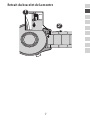 9
9
-
 10
10
-
 11
11
-
 12
12
-
 13
13
-
 14
14
-
 15
15
-
 16
16
-
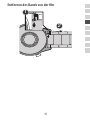 17
17
-
 18
18
-
 19
19
-
 20
20
-
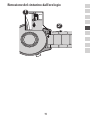 21
21
-
 22
22
-
 23
23
-
 24
24
-
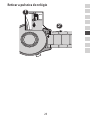 25
25
-
 26
26
-
 27
27
-
 28
28
-
 29
29
-
 30
30
-
 31
31
-
 32
32
-
 33
33
-
 34
34
-
 35
35
-
 36
36
-
 37
37
-
 38
38
-
 39
39
-
 40
40
-
 41
41
-
 42
42
Citizen P990 CZ Smart Manual do proprietário
- Categoria
- Relógios
- Tipo
- Manual do proprietário
- Este manual também é adequado para
em outros idiomas
- español: Citizen P990 CZ Smart El manual del propietario
- français: Citizen P990 CZ Smart Le manuel du propriétaire
- italiano: Citizen P990 CZ Smart Manuale del proprietario
- English: Citizen P990 CZ Smart Owner's manual
- Deutsch: Citizen P990 CZ Smart Bedienungsanleitung
- 日本語: Citizen P990 CZ Smart 取扱説明書
Artigos relacionados
Outros documentos
-
Skagen DW13 Instruções de operação
-
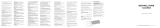 Michael Kors Lexington 2 DW10M1 (MKT5081) Manual do usuário
Michael Kors Lexington 2 DW10M1 (MKT5081) Manual do usuário
-
Fossil Gen 4 - Venture HR Blush Leather Manual do usuário
-
Skagen Falster 2 Black / Black Silicone Manual do usuário
-
LG LGP990.AVDSWA Manual do usuário
-
LG LGP990.AVDSWA Manual do usuário
-
LG LGP990H.ACLRDW Manual do usuário
-
Diesel DW13 Manual do usuário