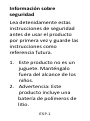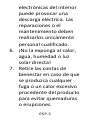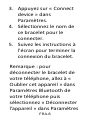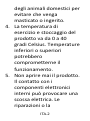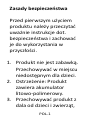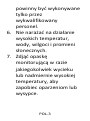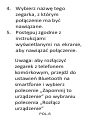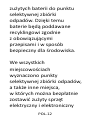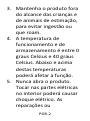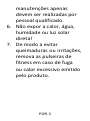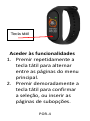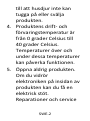Denver BFH-242 Manual do usuário
- Categoria
- Brinquedos
- Tipo
- Manual do usuário
Este manual também é adequado para


ENG-1
Safety information
Please read the safety
instructions carefully before
using the product for the
first time and keep the
instructions for future
reference.
1. This product is not a toy.
Keep it out of reach of
children.
2. Warning: This product
includes lithium polymer
battery.
3. Keep product out of the
reach of children and

ENG-2
pets to avoid chewing
and swallowing.
4. Product operating and
storage temperature is
from 0 degree Celsius to
40 degree Celsius. Under
and over this
temperature might affect
the function.
5. Never open the product.
Touching the inside
electrics can cause
electric shock. Repairs or
service should only be
performed by qualified
personnel.

ENG-3
6. Do not expose to heat,
water, moisture, direct
sunlight!
7. Please remove the fitness
bands in case of any
leakage or excessive heat
from the product to
avoid burns or rash.

ENG-4
1. Quick Start Guide
Overview
Charging for automatic
power-on

ENG-5
1. Once a power charger is
plugged in, the bracelet
will be activated
automatically.
2. Please charge the
bracelet when its battery
is low.
Installing Denver Smart Life
App on Phone
Download: Search for
Denver Smart Life App or
scan one of the following QR
codes for installation.
For Android For iOS

ENG-6
Connect Bracelet With
Mobile Phone
1. Enable Bluetooth on your
phone.
2. Open “Denver Smart Life”
on your smartphone and
set your profile in the
Settings menu.
3. Tap “Connect device” in
the Settings menu.
4. Select the bracelet to
connect.
5. Follow the steps, search
your device name and
connect.

ENG-7
Disconnect Bracelet From
Mobile Phone
1. Open “Denver Smart Life”
on your smartphone.
2. Tap “Disconnect device”
in the Settings menu.
3. Forget your device in
your smart phone
Bluetooth settings.
Operation
⚫ Raise your hand/press
the touch button to light
the screen.
⚫ Press the touch button
to switch to main menu.

ENG-8
⚫ Press and hold the touch
button to select
“Confirmation”.
2. Functions
Dial
After successfully
connecting the smart
bracelet with "Denver Smart
Life", you can see the
current time, day, and date
on this dial. Press and hold
the touch button to view
more dials and select the
one you like.

ENG-9
Pedometer
The bracelet will record your
daily activity automatically.
Press the touch button:
Toggle between steps,
calories and distance
interfaces. After
synchronizing with the
Denver Smart Life app, you
can check your sports data
on your smartphone.

ENG-10
Body Temperature
Press and hold the touch
button in body temperature
interface to monitor your
current body temperature.
Heart Rate
Start testing by switching to
the heart rate interface by
pressing the touch button.

ENG-11
After synchronizing with
Denver Smart Life, you can
check your heart rate data
on your smartphone.
Blood Pressure
Start testing by switching to
the blood pressure interface
by pressing the touch button.
Then you can check your
blood pressure data on the
bracelet.

ENG-12
Sleep Monitor
Go to sleep with your smart
bracelet, it will show your
total sleep time the next day.
If your smart watch is
connected to the “Denver
Smart Life” app via
Bluetooth, you can also
check a more detailed sleep
report in the app.

ENG-13
Message
Press the touch button to
switch to the message
interface.
Press and hold the touch
button to enter and check
your messages, including
incoming calls, SMS, QQ and
WeChat, WhatsApp,
message notifications, etc.
Multi-Sport
Press and hold the touch
button to enter more

ENG-14
exercise functions.
The bracelet offers four
sports functions: Walking,
Running, Hiking, and Cycling.
Select the mode, then do
sports; the bracelet will
record the data.
To complete the exercise,
press and hold the touch
button to stop recording
sports data and save it.
Note: If the duration of the
exercise is less than 1 min,
the data will not be saved.

ENG-15
More
Press and hold the touch
button to enter the “More”
interface.
About
Press and hold the touch

ENG-16
button to check your
bracelet's BT Mac address,
device name and firmware
version.
Power Off
Press and hold the touch
button to turn off your
bracelet.

ENG-17
Reset
Reset your smart bracelet by
pressing and holding the
touch button.
Temperature Unit
Press and hold the touch
button to toggle between °C
and °F.

ENG-18
Find Phone
After the bracelet is
connected to Denver Smart
Life, the “find phone”
function will be on ”more”
submenus. Press and hold
the touch button to make
your smart phone ring.
A página está carregando...
A página está carregando...
A página está carregando...
A página está carregando...
A página está carregando...
A página está carregando...
A página está carregando...
A página está carregando...
A página está carregando...
A página está carregando...
A página está carregando...
A página está carregando...
A página está carregando...
A página está carregando...
A página está carregando...
A página está carregando...
A página está carregando...
A página está carregando...
A página está carregando...
A página está carregando...
A página está carregando...
A página está carregando...
A página está carregando...
A página está carregando...
A página está carregando...
A página está carregando...
A página está carregando...
A página está carregando...
A página está carregando...
A página está carregando...
A página está carregando...
A página está carregando...
A página está carregando...
A página está carregando...
A página está carregando...
A página está carregando...
A página está carregando...
A página está carregando...
A página está carregando...
A página está carregando...
A página está carregando...
A página está carregando...
A página está carregando...
A página está carregando...
A página está carregando...
A página está carregando...
A página está carregando...
A página está carregando...
A página está carregando...
A página está carregando...
A página está carregando...
A página está carregando...
A página está carregando...
A página está carregando...
A página está carregando...
A página está carregando...
A página está carregando...
A página está carregando...
A página está carregando...
A página está carregando...
A página está carregando...
A página está carregando...
A página está carregando...
A página está carregando...
A página está carregando...
A página está carregando...
A página está carregando...
A página está carregando...
A página está carregando...
A página está carregando...
A página está carregando...
A página está carregando...
A página está carregando...
A página está carregando...
A página está carregando...
A página está carregando...
A página está carregando...
A página está carregando...
A página está carregando...
A página está carregando...
A página está carregando...
A página está carregando...
A página está carregando...
A página está carregando...
A página está carregando...
A página está carregando...
A página está carregando...
A página está carregando...
A página está carregando...
A página está carregando...
A página está carregando...
A página está carregando...
A página está carregando...
A página está carregando...
A página está carregando...
A página está carregando...
A página está carregando...
A página está carregando...
A página está carregando...
A página está carregando...
A página está carregando...
A página está carregando...
A página está carregando...
A página está carregando...
A página está carregando...
A página está carregando...
A página está carregando...
A página está carregando...
A página está carregando...
A página está carregando...
A página está carregando...
A página está carregando...
A página está carregando...
A página está carregando...
A página está carregando...
A página está carregando...
A página está carregando...
A página está carregando...
A página está carregando...
A página está carregando...
A página está carregando...
A página está carregando...
A página está carregando...
A página está carregando...
A página está carregando...
A página está carregando...
A página está carregando...
A página está carregando...
A página está carregando...
A página está carregando...
A página está carregando...
A página está carregando...
A página está carregando...
A página está carregando...
A página está carregando...
A página está carregando...
A página está carregando...
A página está carregando...
A página está carregando...
A página está carregando...
A página está carregando...
A página está carregando...
A página está carregando...
A página está carregando...
A página está carregando...
A página está carregando...
A página está carregando...
A página está carregando...
A página está carregando...
A página está carregando...
A página está carregando...
A página está carregando...
A página está carregando...
A página está carregando...
A página está carregando...
A página está carregando...
A página está carregando...
A página está carregando...
A página está carregando...
A página está carregando...
A página está carregando...
A página está carregando...
A página está carregando...
A página está carregando...
A página está carregando...
A página está carregando...
A página está carregando...
A página está carregando...
A página está carregando...
A página está carregando...
A página está carregando...
A página está carregando...
A página está carregando...
A página está carregando...
A página está carregando...
A página está carregando...
A página está carregando...
A página está carregando...
A página está carregando...
A página está carregando...
A página está carregando...
A página está carregando...
A página está carregando...
A página está carregando...
A página está carregando...
A página está carregando...
A página está carregando...
A página está carregando...
A página está carregando...
A página está carregando...
A página está carregando...
A página está carregando...
-
 1
1
-
 2
2
-
 3
3
-
 4
4
-
 5
5
-
 6
6
-
 7
7
-
 8
8
-
 9
9
-
 10
10
-
 11
11
-
 12
12
-
 13
13
-
 14
14
-
 15
15
-
 16
16
-
 17
17
-
 18
18
-
 19
19
-
 20
20
-
 21
21
-
 22
22
-
 23
23
-
 24
24
-
 25
25
-
 26
26
-
 27
27
-
 28
28
-
 29
29
-
 30
30
-
 31
31
-
 32
32
-
 33
33
-
 34
34
-
 35
35
-
 36
36
-
 37
37
-
 38
38
-
 39
39
-
 40
40
-
 41
41
-
 42
42
-
 43
43
-
 44
44
-
 45
45
-
 46
46
-
 47
47
-
 48
48
-
 49
49
-
 50
50
-
 51
51
-
 52
52
-
 53
53
-
 54
54
-
 55
55
-
 56
56
-
 57
57
-
 58
58
-
 59
59
-
 60
60
-
 61
61
-
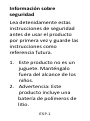 62
62
-
 63
63
-
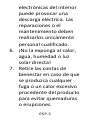 64
64
-
 65
65
-
 66
66
-
 67
67
-
 68
68
-
 69
69
-
 70
70
-
 71
71
-
 72
72
-
 73
73
-
 74
74
-
 75
75
-
 76
76
-
 77
77
-
 78
78
-
 79
79
-
 80
80
-
 81
81
-
 82
82
-
 83
83
-
 84
84
-
 85
85
-
 86
86
-
 87
87
-
 88
88
-
 89
89
-
 90
90
-
 91
91
-
 92
92
-
 93
93
-
 94
94
-
 95
95
-
 96
96
-
 97
97
-
 98
98
-
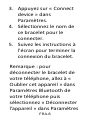 99
99
-
 100
100
-
 101
101
-
 102
102
-
 103
103
-
 104
104
-
 105
105
-
 106
106
-
 107
107
-
 108
108
-
 109
109
-
 110
110
-
 111
111
-
 112
112
-
 113
113
-
 114
114
-
 115
115
-
 116
116
-
 117
117
-
 118
118
-
 119
119
-
 120
120
-
 121
121
-
 122
122
-
 123
123
-
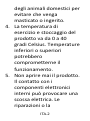 124
124
-
 125
125
-
 126
126
-
 127
127
-
 128
128
-
 129
129
-
 130
130
-
 131
131
-
 132
132
-
 133
133
-
 134
134
-
 135
135
-
 136
136
-
 137
137
-
 138
138
-
 139
139
-
 140
140
-
 141
141
-
 142
142
-
 143
143
-
 144
144
-
 145
145
-
 146
146
-
 147
147
-
 148
148
-
 149
149
-
 150
150
-
 151
151
-
 152
152
-
 153
153
-
 154
154
-
 155
155
-
 156
156
-
 157
157
-
 158
158
-
 159
159
-
 160
160
-
 161
161
-
 162
162
-
 163
163
-
 164
164
-
 165
165
-
 166
166
-
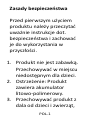 167
167
-
 168
168
-
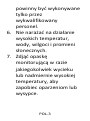 169
169
-
 170
170
-
 171
171
-
 172
172
-
 173
173
-
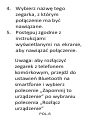 174
174
-
 175
175
-
 176
176
-
 177
177
-
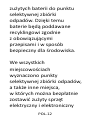 178
178
-
 179
179
-
 180
180
-
 181
181
-
 182
182
-
 183
183
-
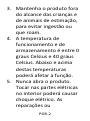 184
184
-
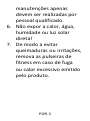 185
185
-
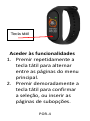 186
186
-
 187
187
-
 188
188
-
 189
189
-
 190
190
-
 191
191
-
 192
192
-
 193
193
-
 194
194
-
 195
195
-
 196
196
-
 197
197
-
 198
198
-
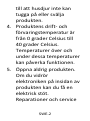 199
199
-
 200
200
-
 201
201
-
 202
202
-
 203
203
-
 204
204
-
 205
205
-
 206
206
-
 207
207
-
 208
208
-
 209
209
-
 210
210
-
 211
211
-
 212
212
Denver BFH-242 Manual do usuário
- Categoria
- Brinquedos
- Tipo
- Manual do usuário
- Este manual também é adequado para
em outras línguas
- español: Denver BFH-242 Manual de usuario
- français: Denver BFH-242 Manuel utilisateur
- italiano: Denver BFH-242 Manuale utente
- English: Denver BFH-242 User manual
- Nederlands: Denver BFH-242 Handleiding
- Deutsch: Denver BFH-242 Benutzerhandbuch
- dansk: Denver BFH-242 Brugermanual
- svenska: Denver BFH-242 Användarmanual
- polski: Denver BFH-242 Instrukcja obsługi
- suomi: Denver BFH-242 Ohjekirja
Artigos relacionados
-
Denver BFH-19 Manual do usuário
-
Denver FitnessBand Manual do usuário
-
Denver SHP-100 Manual do usuário
-
Denver BFH-150MK2 Manual do usuário
-
Denver BFH-13 Manual do usuário
-
Denver Dm-24 Mk2 Portable CD Player Manual do usuário
-
Denver BFH-14 Manual do usuário
-
Denver BFH-252 Manual do usuário
-
Denver BFG-551 Manual do usuário
-
Denver Bluetooth Smartwatch Manual do usuário