Lenovo 65W Ultraportable AC Adapter Manual do usuário
- Tipo
- Manual do usuário

65W Ultraportable AC Adapter
User’s Guid e

Attention: Before installing this product, read the Safety Booklet.
Note: Before using this information and the product it supports, read the information
in Appendix A, “Service and Support,” on page A-1, Appendix B, “Warranty
information,” on page B-1 and Appendix C, “Notices,” on page C-1.
First Edition (November 2005)
© Copyright Lenovo 2005.
Portions © Copyright International Business Machines Corporation 2005.
All rights reserved.
U.S. GOVERNMENT USERS – RESTRICTED RIGHTS: Our products and/or services are
provided with RESTRICTED RIGHTS. Use, duplication or disclosure by the Government
is subject to the GSA ADP Schedule contract with Lenovo Group Limited, if any, or the
standard terms of this commercial license, or if the agency is unable to accept this
Program under these terms, then we provide this Program under the provisions set forth
in Commercial Computer Software–Restricted Rights at FAR 52.227-19, when applicable,
or under Rights in Data-General, FAR 52.227.14 (Alternate III).

Contents
Safety information . . . . . . . . . . . . . . . . . . . .v
General safety guidelines . . . . . . . . . . . . . . . . . vii
Service . . . . . . . . . . . . . . . . . . . . . . . . vii
Power cords and power adapters . . . . . . . . . . . . . . . vii
Extension cords and related devices . . . . . . . . . . . . . . viii
Plugs and outlets . . . . . . . . . . . . . . . . . . . . viii
Batteries . . . . . . . . . . . . . . . . . . . . . . .ix
Heat and product ventilation . . . . . . . . . . . . . . . .ix
CD and DVD drive safety . . . . . . . . . . . . . . . . . .x
About the 65W Ultraportable AC Adapter . . . . . . . . . . . 1-1
Registering your option . . . . . . . . . . . . . . . . . . 1-1
Supported computers . . . . . . . . . . . . . . . . . . . 1-1
Connecting the AC adapter . . . . . . . . . . . . . . . . . 1-2
Appendix A. Service and Support . . . . . . . . . . . . . . A-1
Online technical support . . . . . . . . . . . . . . . . . A-1
Telephone technical support . . . . . . . . . . . . . . . . A-1
Appendix B. Warranty information . . . . . . . . . . . . . B-1
Worldwide telephone list . . . . . . . . . . . . . . . . . B-16
Guarantee supplement for Mexico . . . . . . . . . . . . . . B-19
Appendix C. Notices . . . . . . . . . . . . . . . . . . C-1
Important information for the European Directive 2002/96/EC . . . . . C-2
Appendix D. Electronic emission notices . . . . . . . . . . . D-1
Federal Communications Commission (FCC) Declaration of Conformity D-1
Appendix E. Trademarks . . . . . . . . . . . . . . . . . E-1
© Lenovo 2005. Portions © IBM Corp. 2005. iii

iv 65W Ultraportable AC Adapter: User’s Guide

Safety information
Before installing this product, read the Safety Information.
Antes de instalar este produto, leia as Informações de Segurança.
Pred instalací tohoto produktu si prectete prírucku bezpecnostních instrukcí.
Læs sikkerhedsforskrifterne, før du installerer dette produkt.
Ennen kuin asennat tämän tuotteen, lue turvaohjeet kohdasta Safety
Information.
Avant d’installer ce produit, lisez les consignes de sécurité.
Vor der Installation dieses Produkts die Sicherheitshinweise lesen.
Prima di installare questo prodotto, leggere le Informazioni sulla Sicurezza.
Lees voordat u dit product installeert eerst de veiligheidsvoorschriften.
Les sikkerhetsinformasjonen (Safety Information) før du installerer dette
produktet.
© Lenovo 2005. Portions © IBM Corp. 2005. v

Antes de instalar este produto, leia as Informações sobre Segurança.
Antes de instalar este producto lea la información de seguridad.
Läs säkerhetsinformationen innan du installerar den här produkten.
vi 65W Ultraportable AC Adapter: User’s Guide

General safety guidelines
Always observe the following precautions to reduce the risk of injury and
property damage.
Service
Do not attempt to service a product yourself unless instructed to do so by the
Customer Support Center. Use only a service provider who is approved to
repair your particular product.
Note: Some parts can be upgraded or replaced by the customer. These parts
are referred to as Customer Replaceable Units, or CRUs. Lenovo
expressly identifies CRUs as such, and provides documentation with
instructions when it is appropriate for customers to replace those parts.
You must closely follow all instructions when performing such
replacements. Always make sure that the power is turned off and that
the product is unplugged from any power source before you attempt the
replacement. If you have any questions or concerns, contact the
Customer Support Center.
Power cords and power adapters
Use only the power cords and power adapters supplied by the product
manufacturer.
Never wrap a power cord around the power adapter or other object. Doing so
can stress the cord in ways that can cause the cord to fray, crack or crimp. This
can present a safety hazard.
Always route power cords so that they will not be walked on, tripped over, or
pinched by objects.
Protect the cord and power adapters from liquids. For instance, do not leave
your cord or power adapter near sinks, tubs, toilets, or on floors that are
cleaned with liquid cleansers. Liquids can cause a short circuit, particularly if
the cord or power adapter has been stressed by misuse. Liquids can also cause
gradual corrosion of the power cord terminals and/or the connector terminals
on the adapter which can eventually result in overheating.
Always connect power cords and signal cables in the correct order and ensure
that all power cord connectors are securely and completely plugged into
receptacles.
© Lenovo 2005. Portions © IBM Corp. 2005. vii

Do not use any power adapter that shows corrosion at the ac input pins
and/or shows signs of overheating (such as deformed plastic) at the ac input
or anywhere on the power adapter.
Do not use any power cords where the electrical contacts on either end show
signs of corrosion or overheating or where the power cord appears to have
been damaged in any way.
Extension cords and related devices
Ensure that extension cords, surge protectors, uninterruptible power supplies,
and power strips that you use are rated to handle the electrical requirements of
the product. Never overload these devices. If power strips are used, the load
should not exceed the power strip input rating. Consult an electrician for more
information if you have questions about power loads, power requirements, and
input ratings.
Plugs and outlets
If a receptacle (power outlet) that you intend to use with your computer
equipment appears to be damaged or corroded, do not use the outlet until it is
replaced by a qualified electrician.
Do not bend or modify the plug. If the plug is damaged, contact the
manufacturer to obtain a replacement.
Some products are equipped with a three-pronged plug. This plug fits only
into a grounded electrical outlet. This is a safety feature. Do not defeat this
safety feature by trying to insert it into a non-grounded outlet. If you cannot
insert the plug into the outlet, contact an electrician for an approved outlet
adapter or to replace the outlet with one that enables this safety feature. Never
overload an electrical outlet. The overall system load should not exceed 80
percent of the branch circuit rating. Consult an electrician for more information
if you have questions about power loads and branch circuit ratings.
Be sure that the power outlet you are using is properly wired, easily accessible,
and located close to the equipment. Do not fully extend power cords in a way
that will stress the cords.
Connect and disconnect the equipment from the electrical outlet carefully
viii 65W Ultraportable AC Adapter: User’s Guide

Batteries
All personal computers manufactured by Lenovo contain a non-rechargeable
coin cell battery to provide power to the system clock. In addition many
mobile products such as notebook PCs utilize a rechargeable battery pack to
provide system power when in portable mode. Batteries supplied by Lenovo
for use with your product have been tested for compatibility and should only
be replaced with Lenovo approved parts.
Never attempt to open or service any battery. Do not crush, puncture, or
incinerate batteries or short circuit the metal contacts. Do not expose the
battery to water or other liquids. Only recharge the battery pack strictly
according to instructions included in the product documentation.
Battery abuse or mishandling can cause the battery to overheat, which can
cause gasses or flame to “vent” from the battery pack or coin cell. If your
battery is damaged, or if you notice any discharge from your battery or the
buildup of foreign materials on the battery leads, stop using the battery and
obtain a replacement from the battery manufacturer.
Batteries can degrade when they are left unused for long periods of time. For
some rechargeable batteries (particularly Lithium Ion batteries), leaving a
battery unused in a discharged state could increase the risk of a battery short
circuit, which could shorten the life of the battery and can also pose a safety
hazard. Do not let rechargeable Lithium-Ion batteries completely discharge or
store these batteries in a discharged state.
Heat and product ventilation
Computers generate heat when turned on and when batteries are charging.
Notebook PCs can generate a significant amount of heat due to their compact
size. Always follow these basic precautions:
v Do not leave the base of your computer in contact with your lap or any part
of your body for an extended period when the computer is functioning or
when the battery is charging. Your computer produces some heat during
normal operation. Extended contact with the body could cause discomfort
or, potentially, a skin burn.
v Do not operate your computer or charge the battery near flammable
materials or in explosive environments.
v Ventilation slots, fans and/or heat sinks are provided with the product for
safety, comfort, and reliable operation. These features might inadvertently
become blocked by placing the product on a bed, sofa, carpet, or other
flexible surface. Never block, cover or disable these features.
General safety guidelines ix

CD and DVD drive safety
CD and DVD drives spin discs at a high speed. If a CD or DVD is cracked or
otherwise physically damaged, it is possible for the disc to break apart or even
shatter when the CD drive is in use. To protect against possible injury due to
this situation, and to reduce the risk of damage to your machine, do the
following:
v Always store CD/DVD discs in their original packaging
v Always store CD/DVD discs out of direct sunlight and away from direct
heat sources
v Remove CD/DVD discs from the computer when not in use
v Do not bend or flex CD/DVD discs, or force them into the computer or their
packaging
v Check CD/DVD discs for cracks before each use. Do not use cracked or
damaged discs
x 65W Ultraportable AC Adapter: User’s Guide

About the 65W Ultraportable AC Adapter
Thank you for purchasing the 65W Ultraportable AC Adapter (hereafter called
the ac adapter option). The ac adapter option supplies power for the computer,
and also charges the battery pack installed in the computer.
This option package includes the following components:
v 65W Ultraportable AC Adapter
v 65W Ultraportable AC Adapter User’s Guide
Registering your option
Thank you for purchasing this Lenovo
™
product. Please take a few moments
to register your product and provide us with information that will help
Lenovo to better serve you in the future. Your feedback is valuable to us in
developing products and services that are important to you, as well as in
developing better ways to communicate with you. Register your option on the
following Web site:
http://www.lenovo.com/register/
Lenovo will send you information and updates on your registered product
unless you indicate on the Web site questionnaire that you do not want to
receive further information.
Supported computers
The ac adapter option you have just purchased does not support some of the
computers made for Lenovo that have already been shipped to customers.
Before using the ac adapter, make sure it supports your computer.
© Lenovo 2005. Portions © IBM Corp. 2005. 1-1

Connecting the AC adapter
When you use the ac adapter option, connect it to your computer as shown.
Note: The illustration in this publication might not look exactly like your
computer.
1-2 65W Ultraportable AC Adapter: User’s Guide

Sobre o Adaptador de Corrente Alternada Ultraportátil
de 65W
Obrigado por adquirir o Adaptador de Corrente Alternada Ultraportátil de
65W (doravante chamado de adaptador de corrente alternada opcional). O
adaptador de corrente alternada opcional fornece energia para o computador,
além disso, carrega o pacote de bateria instalado no mesmo.
Esse pacote de opcionais inclui os componentes a seguir:
v Adaptador de Corrente Alternada Ultraportátil de 65W
v Adaptador de Corrente Alternada Ultraportátil de 65W: Guia do Usuário
Registrando o Opcional
Obrigado por adquirir este produto Lenovo
™
. Reserve alguns minutos para
registrar seu produto e fornecer informações que ajudarão a Lenovo a melhorar
seus serviços. É importante que você forneça-nos feedback para que possamos
desenvolver produtos e serviços úteis a você, melhorando assim a nossa
comunicação. Registre o opcional no seguinte Web site:
http://www.lenovo.com/register/
A Lenovo enviará informações e atualizações para o produto registrado, a
menos que você indique no questionário do Web site que não deseja recebê-las.
Computadores Suportados
O adaptador de corrente alternada opcional que você acabou de adquirir não
suporta alguns dos computadores feitos para a Lenovo que já foram enviados
aos clientes. Antes de utilizar o adaptador de corrente alternada, certifique-se
de que ele suporta o seu computador.
© Lenovo 2005. Portions © IBM Corp. 2005. 1-3
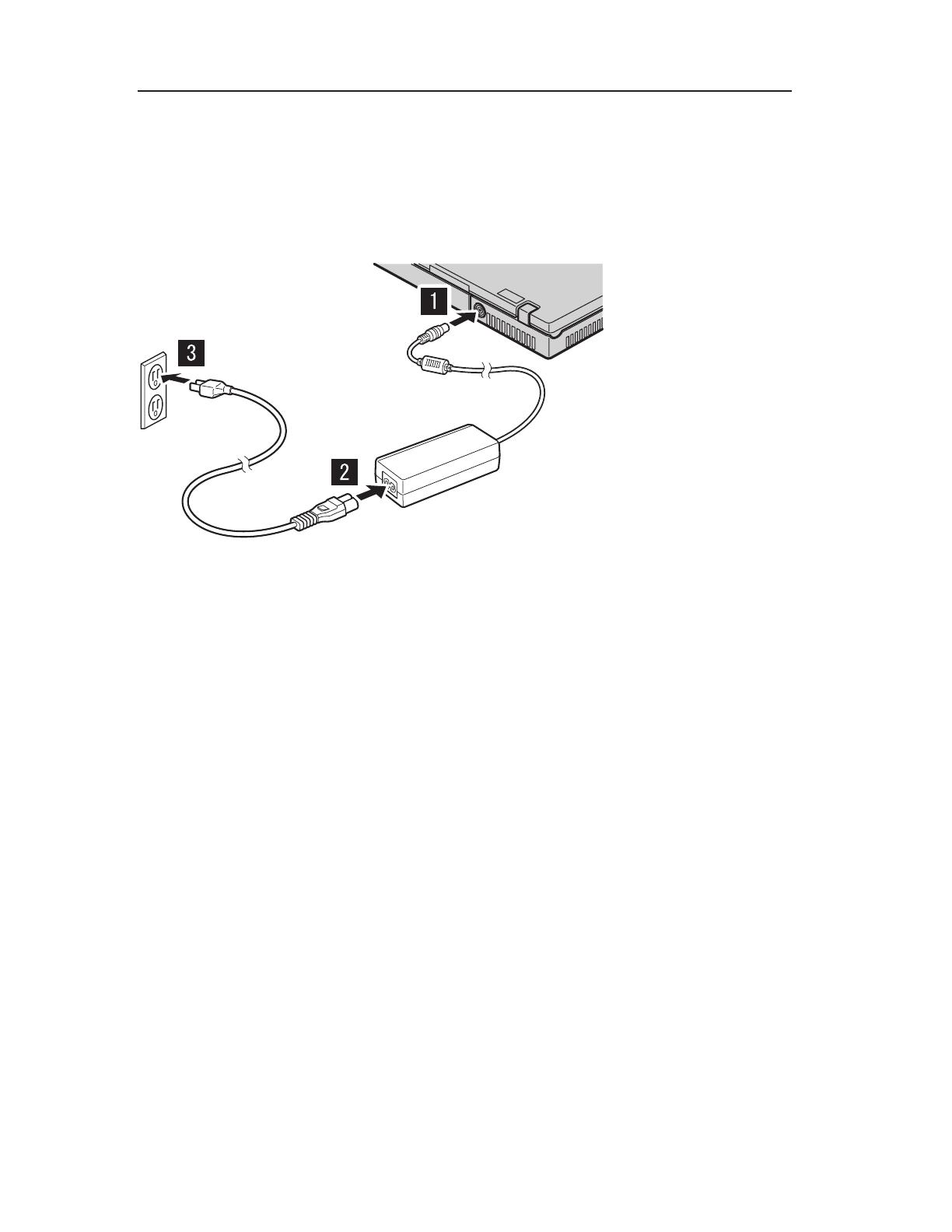
Conectando o Adaptador de Corrente Alternada
Ao utilizar o adaptador de corrente alternada opcional, conecte-o ao
computador, conforme mostrado a seguir.
Nota: A ilustração nesta publicação pode não ser exatamente igual ao seu
computador.
1-4 65W Ultraportable AC Adapter: User ’s Guide

A propos du boîtier d’alimentation 65 W Ultraportable
Merci d’avoir acheté le boîtier d’alimentation 65 W Ultraportable (appelé
ci-après boîtier d’alimentation). Le boîtier d’alimentation fournit non seulement
l’alimentation nécessaire à l’ordinateur mais permet également de charger le
bloc de batteries qui y est installé.
Cette option se compose des éléments suivants :
v boîtier d’alimentation 65 W Ultraportable
v Guide d’utilisation du boîtier d’alimentation 65 W Ultraportable
Enregistrement de votre produit
Nous vous remercions pour votre achat d’un produit Lenovo. Prenez quelques
instants pour enregistrer votre produit et nous fournir les informations qui
permettront à Lenovo de mieux vous servir. Vos commentaires nous sont
précieux pour le développement de produits et de services qui sont importants
pour vous, ainsi que pour améliorer notre communication avec vous.
Enregistrez votre option sur le site Web suivant :
http://www.lenovo.com/register/
Lenovo vous communiquera les informations et les mises à jour concernant
votre produit enregistré, à moins que vous ne répondiez au questionnaire
fourni sur le site Web que vous ne souhaitez pas recevoir d’informations
supplémentaires.
Ordinateurs pris en charge
L’option dont vous venez de faire l’acquisition n’est pas compatible avec
certains ordinateurs Lenovo déjà livrés aux clients. Avant d’utiliser ce boîtier
d’alimentation, assurez-vous qu’il est compatible avec votre ordinateur.
© Lenovo 2005. Portions © IBM Corp. 2005. 1-5

Connexion du boîtier d’alimentation
Connectez le boîtier d’alimentation à votre ordinateur comme indiqué ci-après.
Remarque : L’illustration peut ne pas représenter exactement la partie arrière
votre ordinateur.
1-6 65W Ultraportable AC Adapter : User ’s Guide

Produktinformationen zum 65W Ultraportable AC Adap-
ter
Vielen Dank, dass Sie sich für den Kauf des 65W Ultraportable AC Adapters
(nachfolgend Netzteil genannt) entschieden haben. Das Netzteil versorgt den
Computer mit Netzstrom und lädt auch den Akkusatz auf, der sich im Com-
puter
befindet.
Dieses Zusatzpaket enthält Folgendes:
v 65W Ultraportable AC Adapter
v 65W Ultraportable AC Adapter Benutzerhandbuch
Zusatzeinrichtung registrieren
Vielen Dank, dass Sie sich für dieses Lenovo
™
Produkt entschieden haben.
Bitte nehmen Sie sich einige Minuten Zeit, um Ihr Produkt zu registrieren und
uns einige Informationen zur Verfügung zu stellen, anhand derer wir Ihnen
künftig einen noch besseren Service bieten können. Ihr Feedback ist für uns
hilfreich bei der Entwicklung wichtiger Produkte und Services für Sie sowie
auch bei der Entwicklung besserer Kommunikationsmöglichkeiten mit Ihnen.
Registrieren Sie Ihre Zusatzeinrichtung auf der folgenden Website:
http://www.lenovo.com/register/
Lenovo sendet Ihnen Informationen und Aktualisierungen zu Ihrem registrier-
ten
Produkt, es sei denn, Sie haben auf dem Fragebogen auf der Website ange-
geben,
dass Sie keine weiteren Informationen erhalten möchten.
Unterstützte Computer
Das von Ihnen erworbene Netzteil unterstützt einige der Lenovo Computer
nicht, die bereits an die Kunden ausgeliefert wurden. Stellen Sie vor der Ver-
wendung
des Netzteils sicher, dass dieses von Ihrem Computer unterstützt
wird.
© Lenovo 2005. Portions © IBM Corp. 2005. 1-7

Netzteil anschließen
Wenn Sie das Netzteil verwenden, schließen Sie es wie in der Abbildung dar-
gestellt
an Ihren Computer an.
Anmerkung: Die Abbildung des Netzteils in dieser Veröffentlichung weicht
möglicherweise geringfügig vom tatsächlich vorhandenen Netz-
teil ab.
1-8 65W Ultraportable AC Adapter: User ’s Guide

Informazioni sull’Adattatore CA 65W Ultraportable
Grazie per aver scelto l’Adattatore CA 65W Ultraportable (in seguito chiamato
opzione adattatore ca). L’adattatore ca fornisce l’alimentazione per il computer e
carica inoltre la batteria installata sul computer.
Questa opzione include i seguenti componenti:
v Adattatore CA 65W Ultraportable
v Guida per l’utente dell’Adattatore CA 65W Ultraportable
Registrazione delle opzioni
Grazie per aver scelto questo prodotto Lenovo
™
. Effettuare la registrazione del
prodotto e fornire le informazioni per rendere migliore l’assistenza in futuro.
La collaborazione è importante per lo sviluppo dei prodotti e dei servizi, oltre
allo sviluppo delle comunicazioni. Registrare l’opzione sul seguente sito Web
http://www.lenovo.com/register/
Lenovo invierà le informazioni e gli aggiornamenti relativi al prodotto
registrato a meno che non venga indicato nel questionario del sito Web che
non si desidera ricevere ulteriori informazioni.
Computer supportati
L’opzione adattatore ca appena acquistato non supporta alcuni dei computer
della Lenovo che sono già stati spediti ai clienti. Prima di utilizzare l’adattatore
ca, assicurarsi che supporti il computer.
© Lenovo 2005. Portions © IBM Corp. 2005. 1-9

Collegamento all’adattatore CA
Quando si utilizza l’adattatore ca collegarlo al computer come mostrato.
Nota: L’illustrazione in questa pubblicazione potrebbe non apparire
esattamente come il proprio computer.
1-10 Adattatore CA 65W Ultraportable: Guida per l’utente
A página está carregando...
A página está carregando...
A página está carregando...
A página está carregando...
A página está carregando...
A página está carregando...
A página está carregando...
A página está carregando...
A página está carregando...
A página está carregando...
A página está carregando...
A página está carregando...
A página está carregando...
A página está carregando...
A página está carregando...
A página está carregando...
A página está carregando...
A página está carregando...
A página está carregando...
A página está carregando...
A página está carregando...
A página está carregando...
A página está carregando...
A página está carregando...
A página está carregando...
A página está carregando...
A página está carregando...
A página está carregando...
A página está carregando...
A página está carregando...
A página está carregando...
A página está carregando...
A página está carregando...
A página está carregando...
A página está carregando...
A página está carregando...
A página está carregando...
A página está carregando...
A página está carregando...
A página está carregando...
A página está carregando...
A página está carregando...
A página está carregando...
A página está carregando...
A página está carregando...
A página está carregando...
A página está carregando...
A página está carregando...
A página está carregando...
A página está carregando...
A página está carregando...
A página está carregando...
A página está carregando...
A página está carregando...
A página está carregando...
A página está carregando...
A página está carregando...
A página está carregando...
A página está carregando...
A página está carregando...
-
 1
1
-
 2
2
-
 3
3
-
 4
4
-
 5
5
-
 6
6
-
 7
7
-
 8
8
-
 9
9
-
 10
10
-
 11
11
-
 12
12
-
 13
13
-
 14
14
-
 15
15
-
 16
16
-
 17
17
-
 18
18
-
 19
19
-
 20
20
-
 21
21
-
 22
22
-
 23
23
-
 24
24
-
 25
25
-
 26
26
-
 27
27
-
 28
28
-
 29
29
-
 30
30
-
 31
31
-
 32
32
-
 33
33
-
 34
34
-
 35
35
-
 36
36
-
 37
37
-
 38
38
-
 39
39
-
 40
40
-
 41
41
-
 42
42
-
 43
43
-
 44
44
-
 45
45
-
 46
46
-
 47
47
-
 48
48
-
 49
49
-
 50
50
-
 51
51
-
 52
52
-
 53
53
-
 54
54
-
 55
55
-
 56
56
-
 57
57
-
 58
58
-
 59
59
-
 60
60
-
 61
61
-
 62
62
-
 63
63
-
 64
64
-
 65
65
-
 66
66
-
 67
67
-
 68
68
-
 69
69
-
 70
70
-
 71
71
-
 72
72
-
 73
73
-
 74
74
-
 75
75
-
 76
76
-
 77
77
-
 78
78
-
 79
79
-
 80
80
Lenovo 65W Ultraportable AC Adapter Manual do usuário
- Tipo
- Manual do usuário
em outras línguas
Artigos relacionados
-
Lenovo 33L3075 - 256 MB Memory Manual do usuário
-
Lenovo 4X40H19305 Manual do usuário
-
Lenovo 0C19868 Manual do usuário
-
Lenovo 41R0139 Manual do usuário
-
Lenovo ThinkPad Series Manual do usuário
-
Lenovo E40–80 Hardware Maintenance Manual
-
Lenovo IdeaPad Flex Series IdeaPad Flex 14 Manual do usuário
-
Lenovo 43R2018 - ThinkPad 160 GB External Hard Drive Manual do usuário
-
Lenovo ThinkPad Hard Disk Drive User manual
-
Lenovo 59392294 Manual do usuário















































































