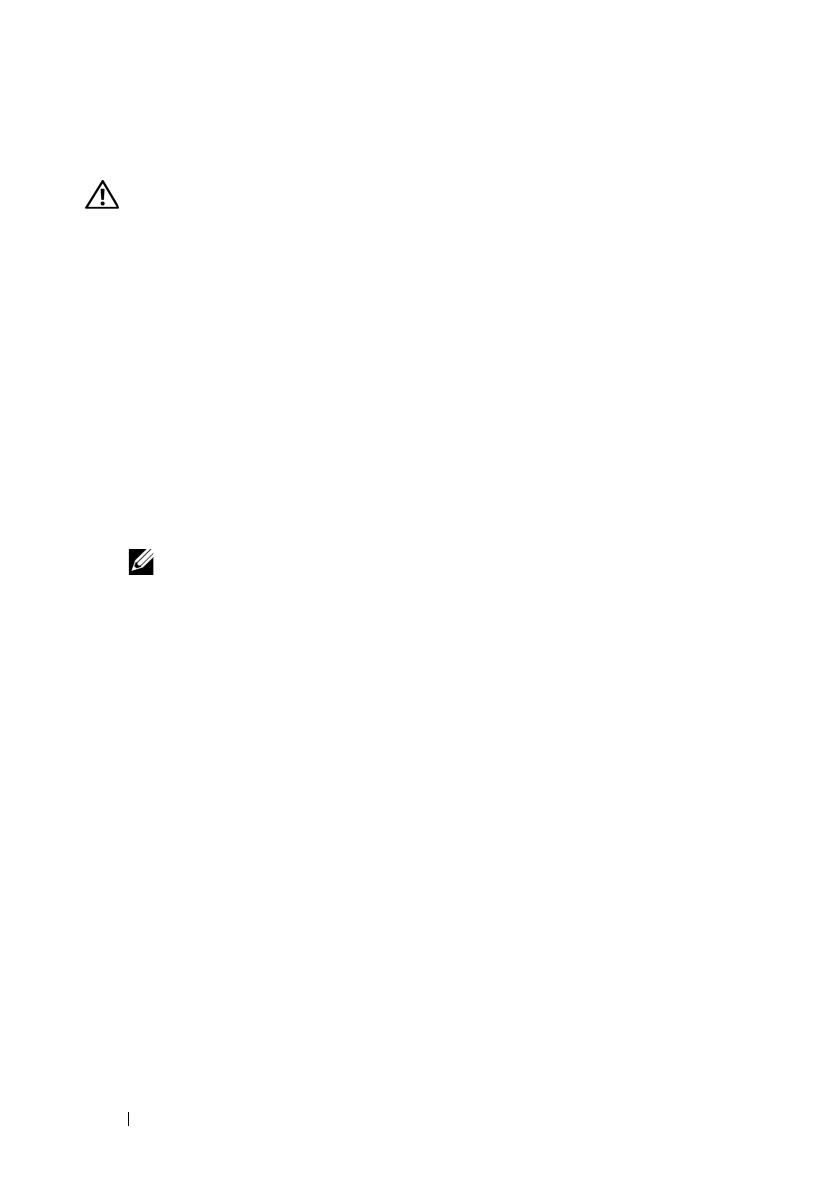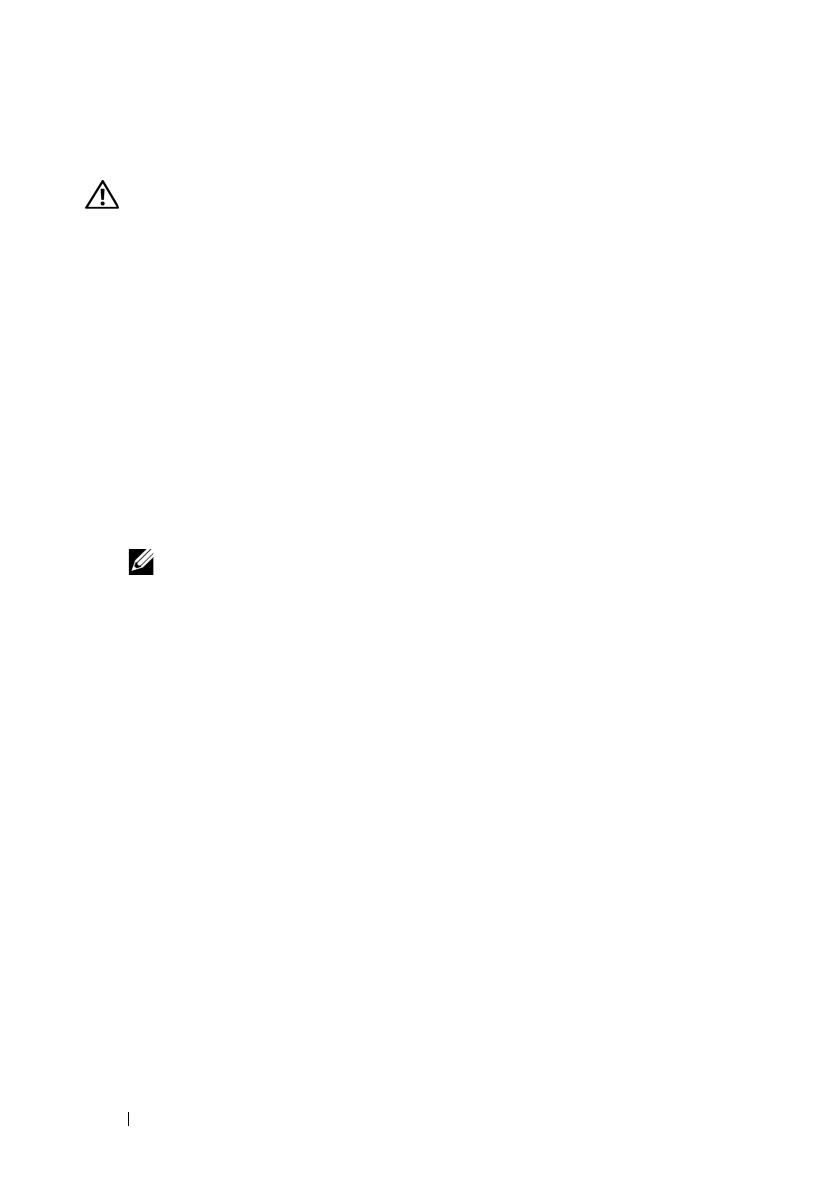
18 Guide de mise en route
Autres informations utiles
AVERTISSEMENT : reportez-vous aux informations sur la sécurité et les
réglementations fournies avec votre système. Les informations sur la garantie se
trouvent dans ce document ou dans un document distinct.
• La documentation fournie avec le rack indique comment installer le
système dans un rack.
•Le
Manuel du propriétaire
présente les caractéristiques du système et
contient des informations de dépannage et des instructions d'installation
ou de remplacement des composants. Il est disponible en ligne sur le site
support.dell.com/manuals
.
• Tous les supports fournis avec le système contiennent de la documentation
et des outils permettant de configurer et de gérer le système, notamment
les supports du système d'exploitation, du logiciel de gestion du système,
des mises à jour système et des composants système que vous avez achetés
avec le système.
REMARQUE : vérifiez toujours si des mises à jour sont disponibles sur le site
support.dell.com/manuals et lisez-les en premier, car elles remplacent
souvent les informations que contiennent les autres documents.
Informations NOM (Mexique uniquement)
Les informations suivantes sur l'appareil décrit dans ce document sont fournies
conformément aux exigences de la Norme Officielle Mexicaine (NOM) :
Importateur : Dell Inc. de México, S.A. de C.V.
Paseo de la Reforma 2620 -11º Piso
Col. Lomas Altas
11950 México, D.F.
Numéro de modèle : E04J
Tension d'alimentation : 100–240 V CA
Fréquence : 50/60 Hz
Consommation électrique : 8,6 A