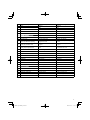Hitachi CM4SB2 Manual do usuário
- Categoria
- Ferramentas elétricas
- Tipo
- Manual do usuário
Este manual também é adequado para

Read through carefully and understand these instructions before use.
Leer cuidadosamente y comprender estas instrucciones antes del uso.
Antes de usar, leia com cuidado para assimilar estas instruções.
Handling instructions
Instrucciones de manejo
Instruções de uso
Cutter
Cortadora
CM 4SB2
(Diamond wheel is not supplied.)
(Muela diamantada no incluida.)
(Roda de esmeril de diamante não é fornecida.)

1
1
3
5
7
2
4
6
8
17mm
6mm
43
1
2
3
4
5
0
8
6
7
8
9
7
!
%
@
5
#
$
^
&
*
(
)
3
4
q
w
2
e
r
r
t
y

2
English Español Português
1
Lever Palanca Alavanca
2
Base Base Base
3
Tighten Apretar Apertar
4
Loosen Afl ojar Afrouxar
5
Lever Palanca Alavanca
6
Vinyl hose Manguito de vinilo Mangueira de vinil
7
Water plug Toma de agua Obturador de água
8
Machine screw Tornillo mecanizado Parafuso de máquina
9
Vinyl hose attachment opening
Abertura de la conexión del
manguito de vinilo
Abertura de fi xação da mangueira
de vinil
0
Water plug installation seat
Asiento de instalación de la toma
de agua
Assento de instalação do obturador
de água
!
Cutting depth adjustment link
Guía de ajuste de profundidad de
corte
Articulação de ajuste da
profundidade de corte
@
Rubber connector Conector de goma Conector de borracha
#
Fully opened Totalmente abierto Completamente aberto
$
Fully closed Totalmente cerrado Completamente fechado
%
80 cm or more 80 cm o más 80 cm ou mais
^
Bolt (left hand screw) Perno (tornillo parte izquierda) Parafuso (rosca à esquerda)
&
Washer (A) Arandela (A) Arruela (A)
*
Diamond wheel Adiamantado Roda de esmeril de diamante
(
Spindle Eje Eixo
)
Washer (B) Arandela (B) Arruela (B)
q
Box wrench Llave anular Chave de boca fechada
w
Wrench Llave para tuercas Chave de aperto
e
Cutting line Línea de corte Linha de corte
r
Guide line on the base Guía en la base Linha de guia na base
t
Wear limit Límite de uso Limite de desgaste
y
No. of carbon brush No de carbón de contacto No de escova de carvão

3
English
GENERAL POWER TOOL SAFETY WARNINGS
WARNING
Read all safety warnings and all instructions.
Failure to follow the warnings and instructions may result in
electric shock, fi re and/or serious injury.
Save all warnings and instructions for future reference.
The term “power tool” in the warnings refers to your mains-
operated (corded) power tool or battery-operated (cordless)
power tool.
1) Work area safety
a) Keep work area clean and well lit.
Cluttered or dark areas invite accidents.
b) Do not operate power tools in explosive
atmospheres, such as in the presence of
fl ammable liquids, gases or dust.
Power tools create sparks which may ignite the dust
or fumes.
c) Keep
children and bystanders away while
operating a power tool.
Distractions can cause you to lose control.
2) Electrical safety
a) Power tool plugs must match the outlet.
Never modify the plug in any way.
Do not use any adapter plugs with earthed
(grounded) power tools.
Unmodifi ed plugs and matching outlets will reduce
risk of electric shock.
b) Avoid body contact with earthed or grounded
surfaces, such as
pipes, radiators, ranges and
refrigerators.
There is an increased risk of electric shock if your
body is earthed or grounded.
c) Do not expose power tools to rain or wet
conditions.
Water entering a power tool will increase the risk of
electric shock.
d) Do not abuse the cord. Never use the cord for
carrying, pulling or unplugging the power tool.
Keep cord away from heat, oil, sharp edges or
moving parts.
Damaged or entangled cords increase the risk of
electric shock.
e) When operating a
power tool outdoors, use an
extension cord suitable for outdoor use.
Use of a cord suitable for outdoor use reduces the
risk of electric shock.
f) If operating a power tool in a damp location
is unavoidable, use a residual current device
(RCD) protected supply.
Use of an RCD reduces the risk of electric shock.
3) Personal safety
a) Stay alert, watch what you are doing and use
common sense when operating a power tool.
Do not use a power tool while you are tired
or under the infl uence of drugs, alcohol or
medication.
A moment of inattention while operating power tools
may result in serious personal injury.
b) Use personal protective equipment. Always wear
eye protection.
Protective equipment such as dust mask, non-skid
safety shoes, hard hat, or hearing protection used for
appropriate conditions will reduce personal injuries.
c) Prevent unintentional starting. Ensure the
switch is in the off -position before connecting to
power source and/or
battery pack, picking up or
carrying the tool.
Carrying power tools with your fi nger on the switch or
energising power tools that have the switch on invites
accidents.
d) Remove any adjusting key or wrench before
turning the power tool on.
A wrench or a key left attached to a rotating part of the
power tool may result in personal injury.
e) Do not overreach. Keep proper footing and
balance at all times.
This enables better control of the power tool in
unexpected situations.
f) Dress properly. Do not wear loose clothing or
jewellery. Keep your hair, clothing and
gloves
away from moving parts.
Loose clothes, jewellery or long hair can be caught in
moving parts.
g) If devices are provided for the connection of
dust extraction and collection facilities, ensure
these are connected and properly used.
Use of dust collection can reduce dust related
hazards.
4) Power tool use and care
a) Do not force the power tool. Use the correct
power tool for your application.
The correct power tool will do the job better and safer
at the rate for which it was designed.
b) Do
not use the power tool if the switch does not
turn it on and off .
Any power tool that cannot be controlled with the
switch is dangerous and must be repaired.
c) Disconnect the plug from the power source and/
or the battery pack from the power tool before
making any adjustments, changing accessories,
or storing power tools.
Such preventive safety measures reduce the risk of
starting the power tool accidentally.
d) Store idle power tools out
of the reach of children
and do not allow persons unfamiliar with the
power tool or these instructions to operate the
power tool.
Power tools are dangerous in the hands of untrained
users.
e) Maintain power tools. Check for misalignment or
binding of moving parts, breakage of parts and
any other condition that may aff ect the power
tools’
operation.
If damaged, have the power tool repaired before
use.
Many accidents are caused by poorly maintained
power tools.
f) Keep cutting tools sharp and clean.
Properly maintained cutting tools with sharp cutting
edges are less likely to bind and are easier to
control.
g) Use the power tool, accessories and tool bits
etc. in accordance with these instructions,
taking into account the working conditions and
the work to be performed.
Use of the power tool for operations diff erent from those
intended could result in a hazardous situation.
5) Service
a) Have your
power tool serviced by a qualifi ed repair
person using only identical replacement parts.
This will ensure that the safety of the power tool is
maintained.
PRECAUTION
Keep children and infi rm persons away.
When not in use, tools should be stored out of reach of
children and infi rm persons.

English
4
PRECAUTIONS ON USING CUTTER
1. Do NOT use any cutting tool other than a diamond
wheel.
2. Don’t use it for cutting of metallic materials. Diamond
wheel may be broken or its service life may be remarkably
reduced when it is used for cutting of metallic materials.
Be sure not to use the wheel for cutting of metals.
3. Be sure to take an earth leakage breaker or isolating
transformer as electric shock-preventive measures.
4. Pour on water while cutting or scribing concrete, tile or
stone.
5. Keep the motor interior free of water.
6. Wear protective glasses to protect your eyes while
cutting.
7. Prior to use, be sure to check the diamond wheel in such
details as crack, broken part, bent part and the like. Don’t
use a diamond wheel if any of the above detect is found
on the wheel. Also confi rm that no abnormality exists by
actual test running.
8. Proceed with cutting operation when full speed has been
reached.
9. Do NOT apply excessive force.
10. When cutting concrete, tile, or stone, the maximum
cutting depth should be held to within 20 mm.
11. Never touch diamond wheel while operating.
12. Never lay down the cutter while the diamond wheel is
revolving.
13. Exercise care to position the cutter at a safe, stable spot
when cutting.
14. Take good care of the power tool and keep it clean.
SPECIFICATIONS
Voltage (by areas)*
(110 V, 115 V, 120 V, 127 V, 220 V, 230 V, 240 V)
Power Input* 1320 W
No load speed 11500/min
Max. cutting depth
34 mm (wheel dia. 110 mm)
31.5 mm (wheel dia. 105 mm)
Dimensions of diamond wheel 110 mm external dia. × 1.0 mm thickness × 20 mm internal dia.
Weight (without cord and diamond wheel) 2.8 kg
*
Be sure to check the nameplate on product as it is subject to change by areas.
STANDARD ACCESSORIES
1 Water Plug (with machine screw) ..................................1
2 Box Wrench ..................................................................1
3 Wrench .........................................................................1
4 Rubber Connector ........................................................1
5 Vinyl Hose .....................................................................1
Standard accessories are subject to change without notice.
5
1
4
2
3
OPTIONAL ACCESSORIES (sold separately)
Diamond Wheel
A Type
B Type
Diameter
(mm)
Hole
diameter
(mm)
Thickness
(mm)
Blade
type
A (dry) 106 20 1.2
B (wet) 110 20 1
Optional accessories are subject to change without notice.
APPLICATIONS
○ Cutting and scribing of concrete.
○ Cutting and scribing various types of stones.
○ Cutting and scribing various types of tiles.
PRIOR TO OPERATION
1. Confi rming the earth leakage breaker or isolating
transformer
Before using this Cutter, confi rm that an earth leakage
breaker or isolating transformer as electric shock
preventive measures is installed at the power supply to
which the Cutter is connected.
2. Power source
Ensure that the power source to be utilized conforms
to the power requirements specifi ed on the product
nameplate.
3. Power switch
Ensure that the power switch is in the OFF position. If
the plug is connected to a power receptacle while the
power switch is in the ON position, the power tool will
start operating immediately, which could cause a serious
accident.
4. Extension cord
When the work area is removed from the power source,
use an extension cord of suffi cient thickness and rated
capacity. The extension cord should be kept as short as
practicable.
5. Mounting the diamond wheel
For details, refer to the item “Mounting and dismounting
the diamond wheel”.
6. Confi rm that the cutting depth adjusting lever is securely
clamped.

5
English
7. Cutting depth adjustment (Fig. 1)
Lowering the lever will loosen and raising it will tighten.
Loosening the lever and moving the base will allow
adjustment of the cutting depth.
CAUTION
○ Leaving the lever loosened may result in injury. Securely
tighten the lever after adjusting the cutting depth.
○ When the cutting depth exceeds 20 mm, concrete, and
so on must be cut in two steps. Never try to cut in one
step; otherwise, the motor is liable to be overloaded
and damage may result. Also, cutting effi ciency will be
lowered in such an instance.
HOW TO USE THE WATER SUPPLY UNIT
CAUTION
To cut or scribe concrete, tile, or stone, operate the
equipment while pouring water.
1. Attachment of the water plug
(1) Loosen the wing bolt for cutting depth adjustment, and
fully lower the base and fasten it with the wing bolt.
(Fig. 1, 2)
(2) Pass the water plug through the inner side of the cutting
depth adjustment link as shown in Fig. 2, and fasten it to
the water plug installation seat of the gear cover with the
machine screw. (Fig. 2)
(3) Attach the vinyl hose to the water plug vinyl hose
attachment opening.
2. Water volume control
Regulate the water volume by turning the water plug lever
to the left and right.
When turning the lever toward the vinyl hose attachment
opening side, the water outlet will be fully opened
(maximum water volume ), and when turning it 90° to the
left, it will be fully closed.
3. When using city water
(1) Insert the water plug into the provided vinyl hose.
(2) Install the rubber connector on a faucet and fi t the vinyl
hose to the rubber connector.
(3) Open the faucet to an extent that the rubber connector
will not become disconnected; adjust the fl ow rate with
the lever on the water plug. (Fig. 3)
4. When using a water tank
The water tank should be located 80cm or more above
the working surface. (Fig. 4)
MOUNTING AND DISMOUNTING THE DIAMOND
WHEEL
CAUTION
○ Be sure to disconnect the attachment plug from the
power receptacle to avoid serious trouble.
○ Stop pouring water and select a moisture-free location for
the operation mentioned above.
1. Mounting the diamond wheel
(1) Thoroughly remove dust accumulated on the spindle and
washers.
(2) As shown in Fig. 5, the concave portions of washers (A)
and (B) must be on the diamond wheel side.
(3) Thoroughly clamp the bolt.
2. Dismounting the diamond wheel
Use the provided wrench and box wrench to remove the
bolt. (Fig. 6)
CAUTION
A diamond wheel for mounting on this equipment must
have 20mm internal diameter. No other sized diamond
wheel should be used.
CUTTING PROCEDURES
1. Set the machine body (base) on the material to be cut;
use the side on the base to align the diamond wheel with
the cutting line. (Fig. 7)
2. Turn the switch ON with the diamond wheel initially kept
off the material to be cut.
The power switch is turned ON when the trigger is pulled
by one’s fi nger, and is turned OFF when the trigger is
released. If the stopper is depressed after the trigger is
pulled, the power switch becomes locked, even though
the trigger is released, proving particularly convenient
for continuous operation. When the power switch is to
be turned OFF, the stopper can be released by pulling
the trigger, and the power switch is turned OFF upon
releasing the trigger.
CAUTION
○ Do NOT use the diamond wheel for cutting along curves
or at angles; otherwise, it may be damaged, resulting in
extremely shortened service life.
○ Before starting to cut, confi rm that the diamond wheel
has attained full-speed revolution.
○ Should the diamond wheel stop or make an abnormal
noise while operating, promptly turn OFF the switch.
○ Always take care in preventing the power cord from
coming near to the revolving diamond wheel.
○ When fi nished with a job, pull out the plug from the power
receptacle.
MAINTENANCE AND INSPECTION
1. Inspection the diamond wheel
Since use of a dull diamond wheel will cause motor
malfunctioning and degraded effi ciently, replace with a
new one without delay when abrasion is noted.
2. Inspecting the mounting screws
Regularly inspect all mounting screws and ensure that
they are properly tightened. Should any of the screws be
loose, retighten them immediately. Failure to do so could
result in serious hazard.
3. Maintenance of the motor
The motor unit winding is the very “heart” of the power
tool.
Exercise due care to ensure the winding does not
become damaged and/or wet with oil or water.
4. Inspecting the carbon brushes (Fig. 8)
The motor employs carbon brushes which are
consumable parts. Since an excessively worn carbon
brush can result in motor trouble, replace the carbon
brushes with new ones having the same carbon brush
No. shown in the fi gure when it becomes worn to or near
the “wear limit”. In addition, always keep carbon brushes
clean and ensue that they slide freely within the brush
holders.
5. Replacing carbon brushes
Loosen the set screw and remove the tail cover. Remove
the brush caps and carbon brushes. After replacing the
carbon brushes, do not forget to tighten the brush caps
properly and install the tail cover.
6. Service parts list
A: Item No.
B: Code No.
C: No. Used
D: Remarks
CAUTION
Repair, modifi cation and inspection of Hitachi Power
Tools must be carried out by an Hitachi Authorized
Service Center.

English
6
This Parts List will be helpful if presented with the tool to
the Hitachi Authorized Service Center when requesting
repair or other maintenance.
In the operation and maintenance of power tools, the
safety regulations and standards prescribed in each
country must be observed.
MODIFICATIONS
Hitachi Power Tools are constantly being improved
and modifi ed to incorporate the latest technological
advancements.
Accordingly, some parts (i.e. code numbers and/or
design) may be changed without prior notice.
NOTE
Due to HITACHI’s continuing program of research and
development, the specifi cations herein are subject to change
without prior notice.

7
Español
ADVERTENCIAS DE SEGURIDAD GENERAL DE
LA HERRAMIENTA ELÉCTRICA
ADVERTENCIA
Lea todas las instrucciones y advertencias de
seguridad.
Si no se siguen las advertencias e instrucciones, podría
producirse una descarga eléctrica, un incendio y/o daños
graves.
Guarde todas las advertencias e instrucciones para
futura referencia.
El término “herramienta eléctrica” en las advertencias hace
referencia a la herramienta eléctrica que funciona con la red
de suministro (con cable) o a la herramienta eléctrica que
funciona con pilas (sin cable).
1) Seguridad del área de trabajo
a) Mantenga la zona de trabajo limpia y bien
iluminada.
Las zonas desordenadas u oscuras pueden provocar
accidentes.
b) No utilice las herramientas eléctricas en entornos
explosivos como, por ejemplo, en presencia de
líquidos infl
amables, gases o polvo.
Las herramientas eléctricas crean chispas que
pueden infl amar el polvo o los humos.
c) Mantenga a los niños y transeúntes alejados
cuando utilice una herramienta eléctrica.
Las distracciones pueden hacer que pierda el
control.
2) Seguridad eléctrica
a) Los enchufes de las herramientas eléctricas
tienen que ser adecuados a la toma de
corriente.
No modifi que el enchufe.
No utilice enchufes adaptadores con
herramientas eléctricas conectadas
a tierra.
Si no se modifi can los enchufes y se utilizan tomas
de corriente adecuadas se reducirá el riesgo de
descarga eléctrica.
b) Evite el contacto corporal con superfi cies
conectadas a tierra como tuberías, radiadores y
frigorífi cos.
Hay mayor riesgo de descarga eléctrica si su cuerpo
está en contacto con el suelo.
c) No exponga las herramientas eléctricas a la
lluvia o a la humedad.
La entrada de agua en una herramienta eléctrica
aumentará el riesgo de descarga eléctrica.
d) No utilice el cable incorrectamente. No utilice el
cable para transportar, tirar de la
herramienta
eléctrica o desenchufarla.
Mantenga el cable alejado del calor, del aceite,
de bordes afi lados o piezas móviles.
Los cables dañados o enredados aumentan el riesgo
de descarga eléctrica.
e) Cuando utilice una herramienta eléctrica al aire
libre, utilice un cable prolongador adecuado
para utilizarse al aire libre.
La utilización de un cable adecuado para usarse al
aire libre reduce el riesgo de descarga eléctrica.
f) Si no se puede evitar el uso de una herramienta
eléctrica en un lugar húmedo, utilice un
suministro protegido mediante un dispositivo
de corriente residual (RCD).
El uso de un RCD reduce el riesgo de descarga
eléctrica.
3) Seguridad personal
a) Esté atento, preste atención a lo que hace y
utilice el sentido común cuando utilice una
herramienta eléctrica.
No utilice una herramienta eléctrica cuando esté
cansado o esté bajo la
infl uencia de drogas,
alcohol o medicación.
La distracción momentánea cuando utiliza
herramientas eléctricas puede dar lugar a importantes
daños personales.
b) Utilice un equipo de protección. Utilice siempre
una protección ocular.
El equipo de protección como máscara para el
polvo, zapatos de seguridad antideslizantes, casco
o protección para oídos utilizado para condiciones
adecuadas reducirá los daños personales.
c) Evite un inicio involuntario. Asegúrese de que
el interruptor está en “off ” antes de conectar la
herramienta a una fuente de alimentación y/o
batería, cogerla o transportarla.
El transporte de herramientas eléctricas con el dedo
en el interruptor o el encendido de herramientas
eléctricas con el interruptor encendido puede
provocar accidentes.
d)
Retire las llaves de ajuste antes de encender la
herramienta eléctrica.
Si se deja una llave en una pieza giratoria de la
herramienta eléctrica podrían producirse daños
personales.
e) No se extralimite. Mantenga un equilibrio
adecuado en todo momento.
Esto permite un mayor control de la herramienta
eléctrica en situaciones inesperadas.
f) Vístase adecuadamente. No lleve prendas
sueltas o joyas. Mantenga el pelo, la ropa y los
guantes alejados de las piezas móviles.
La ropa suelta, las joyas y el pelo largo pueden
pillarse en las piezas móviles.
g) Si se proporcionan dispositivos
para la conexión
de extracción de polvo e instalaciones de
recogida, asegúrese de que están conectados y
se utilizan adecuadamente.
La utilización de un sistema de recogida de polvo
puede reducir los riesgos relacionados con el polvo.
4) Utilización y mantenimiento de las herramientas
eléctricas
a) No fuerce la herramienta eléctrica. Utilice
la herramienta eléctrica correcta para su
aplicación.
La herramienta eléctrica correcta trabajará mejor y
de forma más segura si se utiliza a la velocidad para
la que fue diseñada.
b) No utilice la herramienta eléctrica si el interruptor
no la enciende y apaga.
Las herramientas eléctricas que no pueden
controlarse con el interruptor son peligrosas y deben
repararse.
c) Desconecte el enchufe de la fuente eléctrica y/o
la batería de la herramienta eléctrica antes de
hacer ajustes, cambiar accesorios o almacenar
herramientas eléctricas.
Estas medidas de seguridad preventivas reducen el
riesgo de que la herramienta eléctrica se ponga en
marcha accidentalmente.
d) Guarde las herramientas eléctricas que no se
utilicen para que no las cojan los niños y no
permita
que utilicen las herramientas eléctricas
personas no familiarizadas con las mismas o
con estas instrucciones.

Español
8
Las herramientas eléctricas son peligrosas si son
utilizadas por usuarios sin formación.
e) Mantenimiento de las herramientas eléctricas.
Compruebe si las piezas móviles están mal
alineadas o unidas, si hay alguna pieza rota u otra
condición que pudiera afectar al funcionamiento
de las herramientas eléctricas.
Si la herramienta eléctrica está dañada, llévela a
reparar antes de utilizarla.
Se producen muchos accidentes por no realizar
un mantenimiento correcto de las herramientas
eléctricas.
f) Mantenga las herramientas
de corte afi ladas y
limpias.
Las herramientas de corte correctamente mantenidas
con los bordes de corte afi lados son más fáciles de
controlar.
g) Utilice la herramienta eléctrica, los accesorios
y las brocas de la herramienta, etc. de acuerdo
con estas instrucciones, teniendo en cuenta las
condiciones laborales y el trabajo que se va a
realizar.
La utilización de la herramienta eléctrica para
operaciones diferentes a aquellas pretendidas podría
dar lugar a una situación peligrosa.
5) Revisión
a) Lleve su herramienta a que la
revise un experto
cualifi cado que utilice sólo piezas de repuesto
idénticas.
Esto garantizará el mantenimiento de la seguridad de
la herramienta eléctrica.
PRECAUCIÓN
Mantenga a los niños y a las personas enfermas
alejadas.
Cuando no se utilicen, las herramientas deben
almacenarse fuera del alcance de los niños y de las
personas enfermas.
PRECAUCIONES AL UTILIZAR LA CORTADORA
1. NO utilice dispositivos de corte que no sean muelas
diamantadas.
2. No utilice el aparato para cortar materiales metálicos.
La muela diamantada puede romperse o puede que su
vida útil se reduzca considerablemente si se utiliza para
cortar materiales metálicos. Asegúrese de que no utiliza
la muela para cortar materiales metálicos.
3. Asegúrese de instalar un interruptor de fuga a tierra
o un transformador de aislamiento como medida de
protección frente a descargas.
4. Administre agua mientras corta o raya hormigón, azulejo
o piedra.
5. Mantenga el interior del motor seco.
6. Utilice gafas protectoras para proteger sus ojos mientras
corta.
7. Antes de utilizarla, asegúrese de que la muela diamantada
no presenta grietas, partes dañadas o curvadas u otras
anormalías similares. No utilice la muela diamantada si
detecta alguna de las anormalías que se detallan arriba.
Asimismo, asegúrese de que no existen anormalías
probando su funcionamiento.
8. Realice la operación de corte cuando se alcance la
velocidad máxima.
9. NO aplique demasiada fuerza.
10. Cuando corte hormigón, azulejo o piedra, la profundidad
de corte máxima no deberá exceder los 20 mm.
11. Nunca toque la muela diamantada mientras se encuentra
en funcionamiento.
12. Nunca deposite la cortadora mientras la muela
diamantada esté girando.
13. Cuando corte, haga lo posible por colocar la cortadora
en un punto estable y seguro.
14. Mantenga la herramienta limpia y en buen estado.
ESPECIFICACIONES
Voltaje (por áreas)*
(110 V, 115 V, 120 V, 127 V, 220 V, 230 V, 240 V)
Acometida* 1320 W
Velocidad sin carga 11500/min
Máxima profundidad de corte
34 mm (diá. muela 110 mm)
31,5 mm (diá. muela 105 mm)
Dimensiones de la muela adiamantada 110 mm de diá. externo × 1,0 mm de espesor × 20 mm de diá. interno
Peso (sin cable ni muela adiamantada) 2,8 kg
* Verifi car indefectiblemente los datos de la placa de características de la máquina pues varían de acuerdo al país de
destino.
ACCESORIOS ESTÁNDAR
1 Toma de agua (con tornillo mecanizado) ......................1
2 Llave de estría ...............................................................1
3 Llave .............................................................................1
4 Conector de goma ........................................................1
5 Manguito de vinilo .........................................................1
5
1
4
2
3
Los accesorios estándar están sujetos a cambio sin previo
aviso.
ACCESORIOS FACULTATIVOS
(de venta por separado)
Muela diamantada
Tipo A
Tipo B

9
Español
Diámetro
(mm)
Diámetro
del orifi cio
(mm)
Espesor
(mm)
Tipo de
cuchilla
A (seco) 106 20 1,2
B (mojado) 110 20 1
Los accesorios de facultativos están sujetos a cambio sin
pervio aviso.
APLICACIONES
○ Corte y rayado de hormigón.
○ Corte y rayado de diferentes tipos de piedra.
○ Corte y rayado de diferentes tipos de azulejo.
ANTES DE LA PUESTA EN MARCHA
1. Confi rmación de la instalación del interruptor de
fuga a tierra o el transformador de aislamiento
A fi n de evitar descargas, asegúrese de que se ha
instalado un interruptor de fuga a tierra o un transformador
de aislamiento en el suministro eléctrico al que se
encuentra conectada la cortadora antes de utilizarla.
2. Alimentación
Asegurarse de que la alimentación de red que ha de
ser utilizada responda a las exigencias de corriente
especifi cadas en la placa de características del
producto.
3. Interruptor de alimentación
Asegurarse de que el interruptor de alimentación esté
en la posición OFF (desconectado). Si el enchufe está
conectado en el receptáculo mientras el interruptor
de alimentación está en posición ON (conectado)
las herramientas eléctricas empezarán a funcionar
inesperadamente, provocando un serio accidente.
4. Cable de prolongación
Cuando el área de trabajo está alejada de la red de
acometida, usar un cable de prolongación sufi ciente
grueso y potente. El cable de prolongación debe ser
mantenido lo más corto posible.
5. Montaje de la muela diamantada
Para más detalles, consulte la sección “Montaje y
desmontaje de la muela diamantada”.
6. Asegúrese de que la palanca de ajuste de profundidad
de corte se encuentra totalmente sujeta.
7. Ajuste de profundidad de corte (Fig. 1)
Si sube la palanca se afl ojará mientras que si la sube se
apretará.
Podrá ajustar la pronfundidad de corte afl ojando la
palanca y desplazando la base.
PRECAUCIÓN
○ Dejar la palanca desafl ojada puede ocasionar lesiones.
Apriete bien la palanca después de ajustar la profundidad
de corte.
○ Cuando la profundidad de corte para hormigón y otros
materiales similares exceda los 20 mm, estos deben
cortarse en dos fases. En ningún caso intente cortarlos
de una sola vez, ya que el motor podría sobrecargarse y
sufrir daños. Asimismo, la efi cacia de corte podría verse
reducida si se procede erróneamente.
CÓMO UTILIZAR LA UNIDAD DE SUMINISTRO
DE AGUA
PRECAUCIÓN
Para cortar o rayar hormigón, azulejo o piedra, administre
agua mientras opera el equipo.
1 Conexión de la toma de agua
(1) Afl oje el perno de orejetas del ajuste de profundidad de
corte, baje la base al máximo y fíjela con el perno de
orejetas. (Fig. 1, 2)
(2) Pase la toma de agua por la parte interior de la guía de
ajuste de profundidad de corte tal y como se muestra en
la Fig. 2. A continuación, ajústela al asiento de instalación
de la toma de agua de la caja de engranajes mediante el
tornillo mecanizado. (Fig. 2)
(3) Conecte el manguito de vinilo a la abertura de la conexión
del manguito de vinilo de la toma de agua.
2. Control de volumen de agua
Regule el volumen de agua desplazando la palanca de la
toma de agua hacia la izquierda y la derecha.
Cuando desplace la palanca hacia la parte de la abertura
de la conexión del manguito de vinilo, la salida de agua
se abrirá por completo (volumen máximo de agua), y
cuando la desplace 90° a la izquierda se cerrará por
completo.
3. Cuando utilice agua corriente
(1) Inserte la toma de agua en el manguito de vinilo
suministrado.
(2) Acople el conector de goma a un grifo y adapte el
manguito de vinilo al conector de goma.
(3) Abra el grifo sin permitir que el conector de goma se
desconecte; ajuste el caudal de agua mediante la
palanca de la toma de agua. (Fig. 3)
4. Cuando utilice un depósito de agua
El depósito de agua deberá estar ubicado a una altura
de 80 cm o más con respecto a la superfi cie de trabajo.
(Fig. 4)
MONTAJE Y DESMONTAJE DE LA MUELA
DIAMANTADA
PRECAUCIÓN
○ Asegúrese de desconectar el enchufe conector de la
toma de corriente para evitar riesgos.
○ Deje de administrar agua y elija una superfi cie seca para
realizar la operación descrita arriba.
1. Montaje de la muela diamantada
(1) Elimine con cuidado el polvo acumulado en el eje y las
arandelas.
(2) Como se muestra en el ejemplo de la Fig. 5, las partes
cóncavas de las arandelas (A) y (B) deben quedar del
lado de la muela diamantada.
(3) Ajuste el perno con cuidado.
2. Desmontaje de la muela diamantada
Utilice la llave de tuerca y la llave de estría suministradas
para retirar el perno. (Fig. 6)
PRECAUCIÓN
Este equipo utiliza muelas diamantadas de 20 mm
de diámetro interno. No pueden utilizarse muelas
diamantadas de otros tamaños.
PROCEDIMIENTOS DE CORTE
1. Pose el cuerpo del aparato (base) sobre el material que
desea cortar; utilice el lado de la base para alinear la
muela diamantada con la línea de corte. (Fig. 7)
2. Encienda el interruptor (ON) e, inicialmente, mantenga
la muela diamantada apartada del material que va a
cortar.
El interruptor de corriente se enciende (ON) al accionar
del gatillo con un dedo, y se apaga (OFF) al soltar dicho
gatillo. Si se presiona el bloqueador tras accionar el
gatillo, el interruptor de corriente queda bloqueado incluso
si se suelta el gatillo, lo que resulta especialmente útil
para operar de forma continua. Cuando vaya a apagarse

Español
10
(OFF) el interruptor de corriente, el bloqueador puede
soltarse accionando el gatillo. El interruptor se apagará
(OFF) al soltar el gatillo.
PRECAUCIÓN
○ NO utilice la muela diamantada para cortar en curva o
en ángulos, ya que el aparato podría resultar dañado y
reducirse su vida útil drásticamente.
○ Antes de comenzar a cortar, asegúrese de que la
muela diamantada ha alcanzado el número máximo de
revoluciones.
○ Apague (OFF) el interruptor de inmediato si la muela
diamantada se detiene o hace ruidos anormales durante
su operación.
○ Extreme siempre las precauciones para que el cable de
corriente no esté próximo a la muela diamantada durante
su funcionamiento.
○ Cuando fi nalice el trabajo, extraiga el conector de la
toma de corriente.
MANTENIMIENTO E INSPECCIÓN
1. Inspección de la muela adiamantada
Para evitar un mal funcionamiento o una degradación
de la efi cacia del motor como resultado de una muela
diamantada embotada, sustitúyala inmediatamente por
una nueva si advierte indicios de abrasión.
2. Inspeccionar los tornillos de montaje
Regularmente inspeccionar todos los tornillos de montaje
y asegurarse de que estén apretados fi rmemente. Si
cualquier tornillo estuviese suelto, volver a apretarlos
inmediatamente. El no hacer esto provocaría un riesgo
serio.
3. Mantenimiento de motor
La unidad de bobinado del motor es el verdadero
“corazón” de las herramientas eléctricas.
Prestar el mayor cuidado y asegurarse de que el
bobinado no se dañe y/o se humedezca con aceite o
agua.
4. Inspección de escobillas de carbón (Fig. 8)
El motor emplea carbones de contacto que son
partes consumibles. Como un carbón de contacto
excesivamente desgastado podría dar problemas al
motor, reemplazar el carbón de contacto por uno nuevo,
que tenga el mismo número mostrado en la fi gura,
cuando se haya desgastado o esté cerca del límite de
uso. Adicionalmente, mantener siempre los carbones de
contacto limpios y asegurarse de que corran libremente
dentro de los sujetadores de carbón.
5. Reemplazar el carbón de contacto
Quitar la cubierta de trasera y luego afl ojar el tornillo de
fi jactón. Afl ojando la tapa de escobilla, pueden quitarse
las excobillas de carbón. Al colocar las escobillas,
apretar fi rmemente la tapa de escobillas y recolocar la
cubierta de trasera.
6. Lista de repuestos
A: N° ítem
B: N° código
C: N° usado
D: Observaciones
PRECAUCIÓN
La reparación, modifi cación e inspección de las
herramientas eléctricas Hitachi deben ser realizadas por
un Centro de Servicio Autorizado de Hitachi.
Esta lista de repuestos será de utilidad si es presentada
junto con la herramienta al Centro de Servicio Autorizado
de Hitachi, para solicitar la reparación o cualquier otro
tipo de mantenimiento.
En el manejo y el mantenimiento de las herramientas
eléctricas, se deberán observar las normas y reglamentos
vigentes en cada país.
MODIFICACIONES
Hitachi Power Tools introduce constantemente mejoras
y modifi caciones para incorporar los últimos avances
tecnológicos.
Por consiguiente, algunas partes (por ejemplo, números
de códigos y/o diseño) pueden ser modifi cadas sin
previo aviso.
NOTA
Debido al programa continuo de investigación y desarollo de
HITACHI estas especifi caciones están sujetas a cambio sin
preaviso.

11
Português
ADVERTÊNCIAS GERAIS DE SEGURANÇA
PARA A FERRAMENTA ELÉTRICA
ADVERTÊNCIA
Leia todas as instruções e advertências de segurança.
Deixar de seguir as instruções e as advertências pode
provocar um choque elétrico, incêndio e/ou ferimentos
graves.
Guarde todas as advertências e instruções para futuras
consultas.
O termo “ferramenta elétrica” em todas as advertências
refere-se à sua ferramenta conectada à corrente (com um
cabo de alimentação) ou à ferramenta elétrica alimentada
por bateria (sem um cabo de alimentação).
1) Segurança da área de trabalho
a) Mantenha a área de trabalho limpa e bem
iluminada.
As áreas escuras ou cheias de material são propícias
a acidentes.
b) Não trabalhe com ferramentas elétricas em
ambientes explosivos, tais como na presença
de líquidos infl amáveis,
gases ou pó.
As ferramentas elétricas criam faíscas que podem
infl amar os gases ou pó.
c) Mantenha as crianças e outras pessoas afastadas
quando trabalhar com uma ferramenta elétrica.
As distrações podem fazer com que perca controle.
2) Segurança elétrica
a) Os plugues da ferramenta elétrica devem
corresponder às tomadas.
Nunca modifi que o plugue.
Não use plugues de adaptação com ferramentas
elétricas conectadas à terra.
Os plugues inalterados e tomadas correspondentes
reduzirão o risco de choques elétricos.
b) Evite o
contato corporal com superfícies
conectadas à terra, tais como canos, radiadores,
fogões e geladeiras.
Existe um risco maior de choque elétrico se o seu
corpo estiver conectado à terra.
c) Não exponha ferramentas elétricas à chuva ou
condições de umidade.
A entrada de água numa ferramenta elétrica
aumentará o risco de choques elétricos.
d) Não abuse do cabo de alimentação. Nunca use
o cabo para transportar, puxar ou desligar a
ferramenta elétrica.
Mantenha o cabo afastado do
calor, óleo, bordas
agudas ou peças móveis.
Fios danifi cados ou entrelaçados podem aumentar o
risco de choques elétricos.
e) Quando trabalhar com uma ferramenta elétrica
ao ar livre, use uma extensão adequada para
uso em exteriores.
O uso de um cabo adequado para uso ao ar livre
reduz o risco de choques elétricos.
f) Se não for possível evitar o uso de uma máquina
elétrica num local úmido, use uma fonte de
alimentação protegida por um
dispositivo de
corrente residual (RCD).
O uso de um RCD reduz o risco de choques
elétricos.
3) Segurança pessoal
a) Mantenha-se alerta, esteja atento ao que estiver
fazendo e use o bom senso ao trabalhar com
uma ferramenta elétrica.
Não use uma ferramenta elétrica quando estiver
cansado ou sob a infl uência de drogas, álcool
ou medicamentos.
Um momento de desatenção enquanto trabalha com
ferramentas elétricas pode resultar em ferimentos
pessoais graves.
b) Use o equipamento
de proteção pessoal. Use
sempre protetores para os olhos.
O equipamento de proteção, tal como uma máscara
de pó, sapatos de segurança antiderrapantes,
capacete ou protetores auditivos usados para
condições adequadas reduzirá os ferimentos
pessoais.
c) Evite ligar a ferramenta acidentalmente.
Certifi que-se de que o interruptor esteja na
posição de desligado antes de conectar a
fonte de alimentação e/ou bateria, levantar ou
transportar a ferramenta.
Transportar ferramentas elétricas com o dedo
no interruptor ou ativar ferramentas que estão
com o interruptor ligado é perigoso e aumenta a
probabilidade de acidentes.
d) Remova qualquer chave de parafusos ou chave
de
aperto antes de ligar a ferramenta.
Uma chave de aperto ou de parafusos instalada
na parte rotativa da ferramenta pode provocar
ferimentos pessoais.
e) Não se estique. Mantenha sempre o controle e
equilíbrio adequados.
Isso lhe permite obter um melhor controle da
ferramenta em situações inesperadas.
f) Vista-se adequadamente. Não use roupas largas
ou jóias. Mantenha o cabelo, roupas e luvas
afastados das peças móveis.
As roupas largas, jóias ou cabelo comprido podem
ser apanhados em peças móveis.
g) Se forem fornecidos componentes para a
conexão de dispositivos de extração
e coleta
de pó, certifi que-se de que os mesmos sejam
conectados e usados adequadamente.
O uso de um coletor de pó pode reduzir os perigos
relacionados com o pó.
4) Uso da ferramenta e manutenção
a) Não force a ferramenta elétrica. Use a ferramenta
correta para a sua aplicação.
A ferramenta correta fará o trabalho melhor e
com mais segurança à velocidade para a qual foi
concebida.
b) Não use a ferramenta elétrica se o interruptor
não a ligar ou desligar.
Qualquer ferramenta que não possa ser controlada
pelo interruptor é perigosa e deve ser reparada.
c) Desligue o plugue da rede elétrica e/ou a
bateria da ferramenta elétrica antes de efetuar
quaisquer ajustes, mudar os acessórios ou
guardar a ferramenta elétrica.
Tais medidas preventivas de segurança reduzem o
risco de ligar a ferramenta elétrica acidentalmente.
d) Guarde as ferramentas elétricas fora do alcance
de crianças e não permita que pessoas não
habituadas à ferramenta elétrica ou estas
instruções trabalhem
com a ferramenta.
As ferramentas elétricas são perigosas nas mãos de
usuários inexperientes.
e) Efetue a manutenção de ferramentas elétricas.
Verifi que a existência de desalinhamentos ou
curvaturas das peças móveis, rupturas de peças
e quaisquer outras condições que possam afetar
o funcionamento das ferramentas elétricas.

Português
12
Se encontrar qualquer dano, solicite o conserto
da ferramenta antes de usá-la.
Muitos acidentes são causados por ferramentas com
manutenção inadequada.
f) Mantenha as ferramentas de corte afi adas e
limpas.
As ferramentas de corte com uma manutenção
adequada e extremidades afi adas são menos
propensas a curvar-se e mais fáceis de controlar.
g) Use a ferramenta elétrica, acessórios e
brocas de ferramentas, etc., de acordo com
estas instruções, levando em consideração
as condições de trabalho e o
trabalho a ser
efetuado.
O uso de uma ferramenta elétrica para operações
diferentes das concebidas pode resultar num mau
funcionamento.
5) Manutenção
a) A manutenção da sua ferramenta elétrica deve
ser realizada por pessoal técnico qualifi cado e
somente peças idênticas devem ser usadas para
substituição de peças defeituosas.
Isso garantirá que a segurança da ferramenta elétrica
seja mantida.
PRECAUÇÃO
Mantenha afastadas das crianças e pessoas
debilitadas.
Quando não estiverem sendo usadas, as ferramentas
devem ser guardadas
fora do alcance de crianças e
pessoas debilitadas.
PRECAUÇÕES RELATIVAS AO USO DA
CORTADORA
1. NÃO use nenhuma ferramenta de corte que não seja
uma roda de esmeril de diamante.
2. Não a use para cortar materiais metálicos. A roda de
esmeril de diamante pode quebrar-se ou a sua vida útil
pode ser reduzida substancialmente se a mesma for
usada para cortar materiais metálicos. Certifi que-se de
não usar a roda de esmeril para o corte de metais.
3. Certifi que-se de providenciar um disjuntor de fuga de
terra ou um transformador de isolamento como uma
medida de prevenção contra choques elétricos.
4. Verta água enquanto corta ou traça concreto, ladrilho ou
pedra.
5. Mantenha o interior do motor livre de água.
6. Use óculos de proteção para proteger os olhos durante o
corte.
7. Antes do uso, certifi que-se de verifi car a roda de esmeril
de diamante detalhadamente para ver se há lascas,
partes quebradas, partes curvadas ou outros defeitos
similares. Não use uma roda de esmeril de diamante
se encontrar qualquer um dos defeitos acima na roda.
Certifi que-se também de que não haja nenhuma
anormalidade durante o teste de funcionamento real.
8. Proceda com a operação de corte quando a velocidade
total for atingida.
9. NÃO exerça força excessiva.
10. Quando cortar concreto, ladrilho ou pedra, a profundidade
máxima de corte deve ser mantida dentro de 20 mm.
11. Nunca toque na roda de esmeril de diamante durante a
operação.
12. Nunca apóie a cortadora em algum lugar enquanto a
roda de esmeril de diamante ainda estiver girando.
13. Tome cuidado para posicionar a cortadora num ponto
seguro e estável quando cortar.
14. Tome os devidos cuidados com a ferramenta elétrica e
mantenha-a sempre limpa.
ESPECIFICAÇÕES
Voltagem (por áreas)*
(110 V, 115 V, 120 V, 127 V, 220 V, 230 V, 240 V)
Entrada de corrente* 1320 W
Rotação sem carga 11500/min
Profundidade de corte máxima
34 mm (diâm. da roda de 110 mm)
31,5 mm (diâm. da roda de 105 mm)
Dimensões da roda de esmeril de
diamante
Diâm. externo de 110 mm × espessura de 1,0 mm × diâm. Interno de 20 mm
Peso (sem cabo de alimentação e roda de
esmeril de diamante)
2,8 kg
* Certifi que-se de verifi car a voltagem na placa de identifi cação no produto, pois ela está sujeita a alterações conforme a
área.
ACESSÓRIOS PADRÕES
1 Obturador de água (com parafuso de máquina) ...........1
2 Chave de boca fechada ................................................1
3 Chave de aperto ...........................................................1
4 Conector de borracha ...................................................1
5 Mangueira de vinil .........................................................1
5
1
4
2
3
Os acessórios padrões estão sujeitos a modifi cações sem
aviso prévio.

13
Português
ACESSÓRIOS OPCIONAIS
(vendidos separadamente)
Roda de esmeril de diamante
Tipo A
Tipo B
Diâmetro
(mm)
Diâmetro
do orifício
(mm)
Espessura
(mm)
Tipo de
lâmina
A (seca) 106 20 1,2
B (úmida) 110 20 1
Os acessórios opcionais estão sujeitos a modifi cações sem
aviso prévio.
APLICAÇÕES
○ Corte e traçagem de concreto.
○ Corte e traçagem de vários tipos de pedras.
○ Corte e traçagem de vários tipos de ladrilhos.
ANTES DA OPERAÇÃO
1. Confi rmação do disjuntor de fuga de terra ou
transformação de isolamento
Antes de usar esta Cortadora, certifi que-se de que
haja um disjuntor de fuga de terra ou transformador de
isolamento instalado no fornecimento de energia ao
qual a Cortadora está conectada, como uma medida de
prevenção contra choques elétricos.
2. Fonte de energia
Certifi que-se de que a fonte de energia que será usada
satisfaça as exigências especifi cadas na placa de
identifi cação do produto.
3. Interruptor de alimentação
Certifi que-se de que o interruptor de alimentação
esteja na posição de desligado (OFF). Se o plugue for
conectado a uma tomada elétrica com o interruptor na
posição de ligado (ON), a ferramenta elétrica começará
a funcionar imediatamente, podendo provocar um grave
acidente.
4. Cabo de extensão
Quando o local de trabalho não possuir uma fonte de
energia, utilize um cabo de extensão de espessura e
de potência nominal sufi cientes. A extensão deve ser
mantida o mais curta possível.
5. Montagem da roda de esmeril de diamante
Para maiores detalhes, consulte a seção “Montagem e
desmontagem da roda de esmeril de diamante”.
6. Certifi que-se de que a alavanca de ajuste da profundidade
de corte esteja fi rmemente fi xada.
7. Ajuste da
profundidade de corte (Fig. 1)
Baixar a alavanca afrouxará e levantar apertará a
mesma.
Afrouxar a alavanca e mover a base permitirá o ajuste da
profundidade de corte.
PRECAUÇÃO
○ Deixar a alavanca frouxa pode provocar ferimentos.
Aperte a alavanca fi rmemente depois de ajustar a
profundidade de corte.
○ Quando a profundidade de corte excede de 20 mm,
o concreto e materiais similares devem ser cortado
em duas etapas. Nunca tente cortar de uma vez; caso
contrário, o motor pode ser sobrecarregado e sofrer
danos. Da mesma forma, a efi cácia do corte será
reduzida em tais casos.
COMO USAR A UNIDADE DE FORNECIMENTO
DE ÁGUA
PRECAUÇÃO
Para cortar ou traçar concreto, ladrilho ou pedra, opere o
equipamento enquanto verte água.
1. Instalação do obturador de água
(1) Afrouxe o parafuso-borboleta para o ajuste da
profundidade de corte e, em seguida, baixe
completamente a base e aperte-a com o parafuso-
borboleta. (Fig. 1, 2)
(2) Passe o obturador de água através do lado interior da
articulação de ajuste da profundidade de corte como
mostrado na Fig. 2 e, em seguida, aperte-o no assento
de instalação do obturador de água da tampa da
engrenagem com o parafuso de máquina. (Fig. 2)
(3) Instale a mangueira de vinil na abertura de instalação da
mangueira de vinil do obturador de água.
2. Controle do volume de água
Regule o volume de água girando a alavanca do
obturador de água para a esquerda e direita.
Ao girar a alavanca na direção do lado da abertura de
instalação da mangueira de vinil, a saída de água será
aberta completamente (volume de água máximo), e
quando for girada 90° para a esquerda, ela será fechada
completamente.
3. Quando usar água encanada
(1) Insira o obturador de água na mangueira de vinil
fornecida.
(2) Instale o conector de borracha numa torneira e ajuste a
mangueira de vinil no conector de borracha.
(3) Abra a torneira até uma extensão que o conector de
borracha não se desconecte e, em seguida, ajuste o
fl uxo com a alavanca no obturador de água. (Fig. 3)
4. Quando usar água de uma tanque
O tanque de água deve estar localizado a 80 cm ou mais
acima da superfície de trabalho. (Fig. 4)
MONTAGEM E DESMONTAGEM DA RODA DE
ESMERIL DE DIAMANTE
PRECAUÇÃO
○ Certifi que-se de desconectar o plugue do cabo de
alimentação da tomada elétrica para evitar sérios
problemas.
○ Pare de verter água e selecione um lugar livre de
umidade para a operação mencionada acima.
1. Montagem da roda de esmeril de diamante
(1) Remova completamente a poeira acumulada no eixo e
arruelas.
(2) Como mostrado na Fig. 5, as porções côncavas das
arruelas (A) e (B) devem estar no lado da roda de esmeril
de diamante.
(3) Prenda o parafuso completamente.
2. Desmontagem da roda de esmeril de diamante
Use a chave de aperto e a chave de boca fechada
fornecidas para retirar o parafuso. (Fig. 6)
PRECAUÇÃO
A roda de esmeril de diamante para montagem nesta
ferramenta deve ter um diâmetro interno de 20 mm. Uma
roda de esmeril fora das dimensões permissíveis não
deve ser usada de nenhuma maneira.

Português
14
PROCEDIMENTOS DE CORTE
1. Ajuste o corpo da máquina (base) no material a ser
cortado; use o lado na base para alinhar a roda de
esmeril de diamante com a linha de corte. (Fig. 7)
2. Ligue (ON) a alimentação com a roda de esmeril de
diamante inicialmente sem contato com o material a ser
cortado.
O interruptor de alimentação é ligado quando o gatilho é
puxado com um dedo, e é desligado quando o gatilho é
solto. Se o detentor for pressionado depois que o gatilho
for puxado, o interruptor de alimentação se bloqueará,
mesmo que o gatilho seja solto, o que é conveniente para
uma operação contínua. Para desligar, puxe o gatilho de
novo para soltar o detentor e, em seguida, solte o gatilho
para desligar o interruptor de alimentação.
PRECAUÇÃO
○ NÃO use a roda de esmeril de diamante para cortar
ao longo de curvas ou em ângulos; caso contrário, a
ferramenta pode sofrer danos e a sua vida útil pode ser
reduzida substancialmente.
○ Antes de começar a cortar, certifi que-se de que a roda
de esmeril de diamante tenha atingido a rotação de
velocidade total.
○ Se a roda de esmeril de diamante parar ou produzir
um ruído anormal durante o funcionamento, desligue a
ferramenta imediatamente.
○ Sempre tome cuidado para prevenir que o cabo
de alimentação se aproxime da roda de esmeril de
diamante.
○ Quando terminar um trabalho, desconecte o plugue do
cabo de alimentação da tomada elétrica.
MANUTENÇÃO E INSPEÇÃO
1. Inspeção da roda de esmeril de diamante
Como o uso de uma roda de esmeril de diamante sem fi o
causará um mau funcionamento do motor e deteriorará
a efi cácia da ferramenta, troque a roda por uma nova o
mais rápido possível quando perceber qualquer abrasão
na mesma.
2. Inspeção dos parafusos de montagem
Inspecione regularmente todos os parafusos de
montagem e certifi que-se de que estejam apertados
corretamente. Se algum deles estiver frouxo, reaperte-o
imediatamente. Deixar de fazer isso pode resultar em
graves perigos.
3. Manutenção do motor
O enrolamento da unidade do motor é o verdadeiro
“coração” da ferramenta elétrica. Tome cuidado para
assegurar que o enrolamento não se danifi que e/ou se
molhe com óleo ou água.
4. Inspeção das escovas de carvão (Fig. 8)
O motor emprega escovas de carvão que são peças de
consumo. Como uma escova de carvão excessivamente
desgastada pode provocar problemas no motor, troque-a
por uma nova que tenha o mesmo número mostrado na
ilustração. Além disso, mantenha as escovas de carvão
sempre limpas e certifi que-se de que elas deslizem
livremente nos suportes de escova.
5. Troca das escovas de carvão
Afrouxe o parafuso de ajuste e retire o protetor do cabo.
Retire os protetores da escova e as escovas de carvão.
Depois de trocar as escovas de carvão, não se esqueça
de apertar bem os protetores da escova e de instalar o
protetor do cabo.
6. Lista de peças para conserto
A: N° do item
B: N° do código
C: N° da peça usada
D: Observações
PRECAUÇÃO
Os consertos, modifi cações e inspeção de Ferramentas
Elétricas da Hitachi devem ser realizados por uma
Ofi cina Autorizada da Hitachi.
Esta lista de peças pode ser útil se for apresentada com
a ferramenta na Ofi cina Autorizada da Hitachi ao solicitar
conserto ou manutenção.
Na operação e na manutenção das ferramentas
elétricas, devem-se observar as normas de segurança e
os padrões estabelecidos por cada país.
MODIFICAÇÕES
As Ferramentas Elétricas da Hitachi estão sempre sendo
aperfeiçoadas e modifi cadas para incorporar os mais
recentes avanços tecnológicos.
Dessa forma, algumas peças (isto é, números de código
e/ou design) podem sofrer modifi cações sem aviso
prévio.
NOTA
Devido ao contínuo programa de pesquisa e desenvolvimento
da HITACHI, as especifi cações aqui contidas estão sujeitas
a modifi cações sem aviso prévio.

15
ABCD
1 325526 1
2 960251 2 D5×65
3 930703 2
4-1 340651C 1 110V “3”
4-2 340651D 1 120V “3”
4-3 340651E 1 220V “3”
4-4 340651H 1 230V “3”
5 983858 1
6 325525 1
7 608VVM 1 608VVC2PS2L
8 956866 1
9 325534 1 “8”
10 325527 1
11 325531 1
12 980063 2
13 325516 1 “16, 29”
14 302086 5 D4×20
15 ———— 1
16 938477 2 M5×8
17 317751 3 M5×25
18 325522 1
19 325524 1
20 325956 1
21 325523 1
25 984750 2 D4×16
26 960266 1
27-1 953327 1 D8.8
27-2 938051 1 D10.1
28 ———— 1
29 958900 2
30 999043 2
31 945161 2
32 956879 1
33 944486 1 1AP-20
34 956872 1
35 303323 1
36 6002VV 1 6002VVCMPS2L
37 325521 1
38 325519 1
39 606ZZM 1 606ZZC2PS2L
40 ———— 1
41A 329056 1 “60”
42 325536 1
43 325517 1
44 629VVM 1 629VVC2PS2L
45 958915 1
46-1 360751C 1 110V
46-2 360751U 1 120V “6, 7, 44, 45”
ABCD
46-3 360751E 1 220V
46-4 360751F 1 230V-240V
47 325638 2 M5×20
48 949874 1 D6×36
49A 325528 1
50 949425 1 M6
51A 329055 1
52 942827 1
53 325530 1 M6
54 303326 1 M7×15
55 956878 1
56 325637 1
60 957754 1
501 941057 1 10/19.2MM
502 940543 1 10MM
503 303648 1
504 956885 1
505 956883 1

16

17

18

904
Code No. C99148641 G
Printed in China
Issued by
Shinagawa Intercity Tower A, 15-1, Konan 2-chome,
Minato-ku, Tokyo 108-6020, Japan
Distributed by
Francisco Petrarca No. 239 Local A
Col. Chapultepec Morales C. P. 11570
Mexico, D. F.
Avenida Balboa, Edif. BBVA,
Piso 21 B-1, Panamá, Rep. de Panamá
-
 1
1
-
 2
2
-
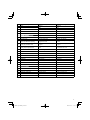 3
3
-
 4
4
-
 5
5
-
 6
6
-
 7
7
-
 8
8
-
 9
9
-
 10
10
-
 11
11
-
 12
12
-
 13
13
-
 14
14
-
 15
15
-
 16
16
-
 17
17
-
 18
18
-
 19
19
-
 20
20
Hitachi CM4SB2 Manual do usuário
- Categoria
- Ferramentas elétricas
- Tipo
- Manual do usuário
- Este manual também é adequado para
em outros idiomas
- español: Hitachi CM4SB2 Manual de usuario
- English: Hitachi CM4SB2 User manual
Artigos relacionados
Outros documentos
-
Hikoki CM4SB2 Manual do usuário
-
Makita 4114S Manual do proprietário
-
Dolmar EC-2414 Manual do proprietário
-
Hilti DG 150 Instruções de operação
-
Hilti DD 150-U Instruções de operação
-
Parkside PTS 500 A1 Instruções de operação
-
Hilti DGH 130 Instruções de operação
-
Hilti DD 30-W Instruções de operação
-
Hilti DD 150-U Instruções de operação
-
Hilti 3625038 Manual do usuário