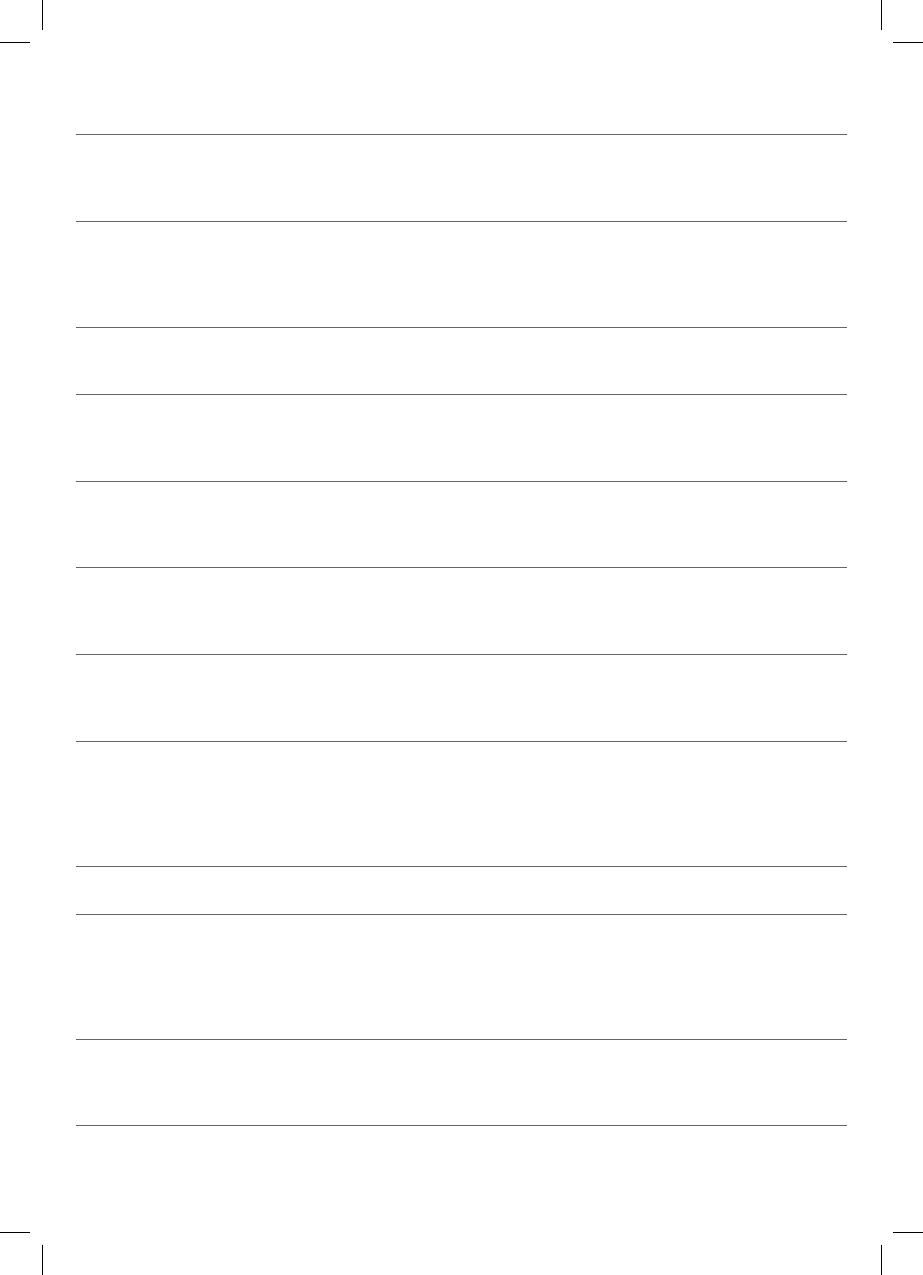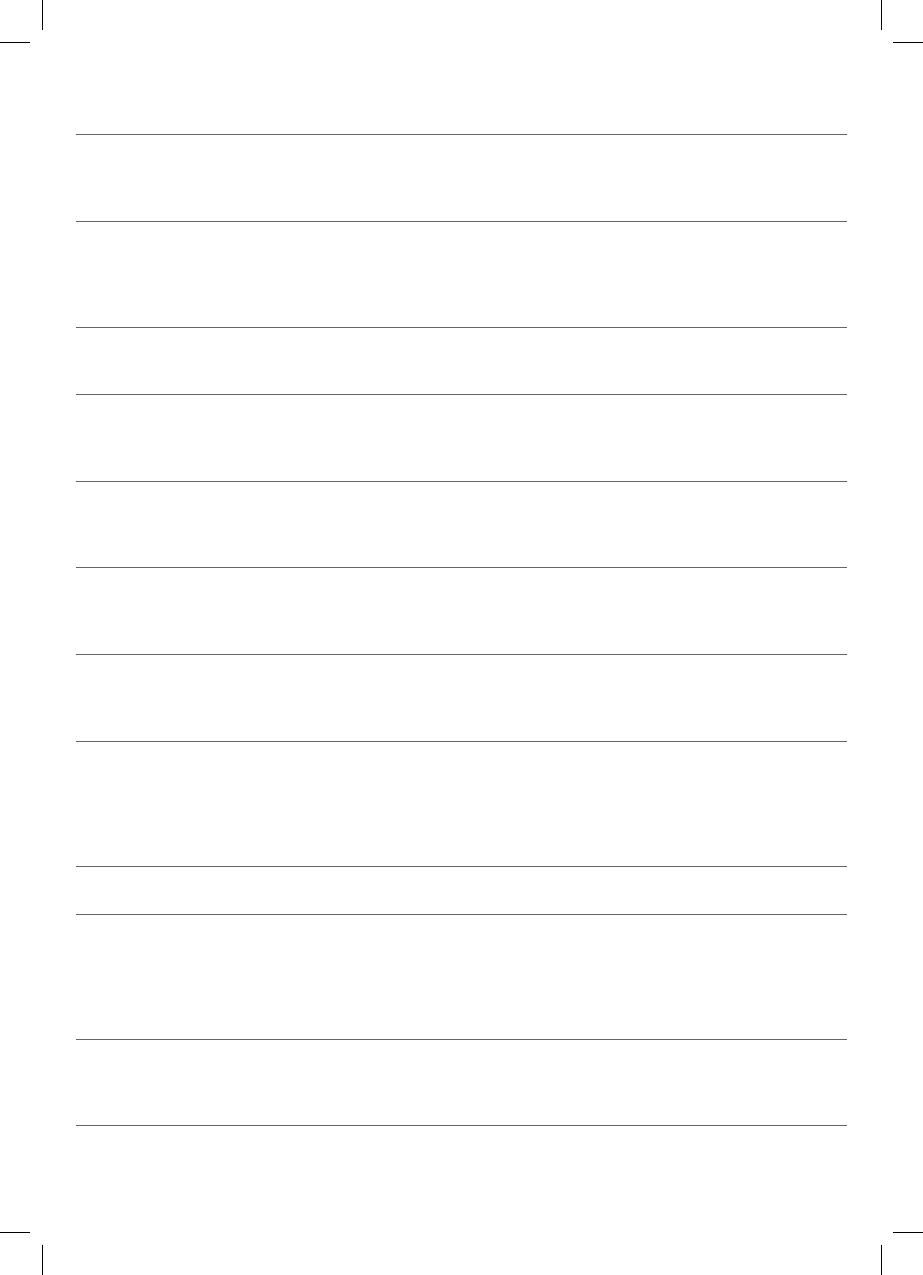
17
Problem Possible cause Solution
The appliance produces
a loud pumping sound.
The water tank is empty. Fill the water tank with water and press
the steam trigger until the pumping
sound becomes softer and steam comes
out of the soleplate.
Water droplets come out
of the soleplate.
After the Calc-Clean process
remaining water may drip out
of the soleplate.
Wipe the soleplate dry with a piece of
cloth. If the Calc-Clean light still ashes
and the appliance still beeps, perform
the Calc-Clean process (see chapter
‘Cleaning and maintenance’).
The Calc-Clean process has
not been completed.
You have to perform the Calc-Clean
process again (see chapter ‘Cleaning and
maintenance’).
Steam condenses into water in
the hose when you use steam
for the rst time or have not
used it for a long time.
This is normal. Hold the iron away from
the garment and press the steam trigger.
Wait until steam instead of water comes
out of the soleplate.
Dirty water and
impurities come out of
the soleplate.
Impurities or chemicals
present in the water have
deposited in the steam vents
and/or soleplate.
Perform the Calc-Clean process
regularly (see chapter ‘Cleaning and
maintenance’).
Water ushes out of the
soleplate.
You have accidentally started
the Calc-Clean process
(see chapter 'Cleaning and
maintenance').
Switch o the appliance. Then switch it
back on again. Let the iron heat up until
the ‘iron ready’ light lights up steadily.
The Calc-Clean process
does not start.
You have not pressed the
CALC-CLEAN button for 2
seconds until the appliance
started beeping.
See chapter ‘Cleaning and maintenance’.
The iron leaves a shine
or an imprint on the
garment.
The surface to be ironed was
uneven, for instance because
you were ironing over a seam
or a fold in the garment.
PerfectCare is safe on all garments. The
shine or imprint is not permanent and
will come o if you wash the garment.
Avoid ironing over seams or folds or you
can place a cotton cloth over the area to
be ironed to avoid imprints.
There was not enough felt in
the ironing board cover.
Put an extra layer of felt material under
the ironing board cover.
The ironing board cover
becomes wet, or there
are water droplets on the
oor/garment.
Steam has condensed on the
ironing board cover after a
long ironing session.
Replace the ironing board cover if the
foam or felt material has worn out.
You can also add an extra layer of felt
material under the ironing board cover
to prevent condensation on the ironing
board.
You have an ironing board
that is not designed to cope
with the high steam rate of the
appliance.
Put an extra layer of felt material under
the ironing board cover to prevent
condensation on the ironing board.