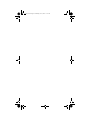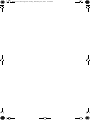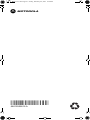Accessories
Vehicular
Charger/Holder
PMLN6521, PMLN6522,
PMLN6432, PMLN6433,
PMLN6434, PMLN6431
User Guide
68012009012-A
EN KO DE FR
ES IT PR NL SV RU
FrontCover.fm Page 1 Wednesday, June 5, 2013 11:18 AM

FrontCover.fm Page 2 Wednesday, June 5, 2013 11:18 AM

English
1
INTRODUCTION
The Vehicular Charger/Holder Kit provides additional operating
convenience when using the TETRA Handportable Terminal in an
automotive environment. This User Guide provides instructions for
using the Vehicular Charger/Holder Kit.
The PMLN6432 and PMLN6433 (coupled with NNTN8040) and
PMLN6434 and PMLN6431 Vehicular Charger Kits charge the
TETRA MTP6000 Series Handportable Terminal battery whenever
the TETRA MTP6000 Series Handportable Terminal is mounted in
the cradle and the vehicle ignition is ON.
The PMLN6521 and PMLN6522 Vehicular Radio Holder Kits provide
a radio mounting solution. The radio holder secures the radio inside
the moving vehicle while allowing easy removal when required. The
PMLN6521 & PMLN6522 Vehicular Radio Holder Kits do not provide
charging.
EUROPEAN UNION DIRECTIVE OF
CONFORMANCE STATEMENT
The PMLN6432, PMLN6434, PMLN6433 and PMLN6431 Vehicular
Charging Cradles are in conformance with the requirements of the
applicable Council Directive 04/104/EC and 99/5/EC.
The PMLN6434 and PMLN6431 Vehicular Charging Kits are suitable
for motor vehicles with a 12 volts battery powered electrical system
with negative earth. The equipment must be installed according to
the recommendations of the Installation Manual and the vehicle
manufacturer.
The Vehicular Charger Kit and Vehicular Radio Holder Kit listed
below comprises of the following parts:
PMLN6521 Vehicular Cradle Kit
- Vehicular Cradle (0104058J64)
- Remote Speaker Microphone (RSM) Bracket (PMLN6240)
- Mounting Bracket (FTN6376)
- User Guide (68012009012)
- Installation Manual (68012009013)
Attention
Read all safety instructions found in the User Guide supplied with
your TETRA Handportable Terminal prior to using your TETRA
Handportable Terminal or the Vehicular Charger/Holder Kit.

English
2
PMLN6432 Vehicular Cradle with Vehicular Power Adaptor Charging
Kit
- Vehicular Cradle (0104058J64)
- Remote Speaker Microphone (RSM) Bracket (PMLN6240)
- Mounting Bracket (FTN6376)
- Vehicular Power Adaptor Holder Adaptor (PMLN6075)
- User Guide (68012009012)
- Installation Manual (68012009013)
Note: Vehicular Power Adaptor (NNTN8040) to be ordered
separately.
PMLN6434 Vehicular Cradle with Vehicular Power Module Charging
Kit
- Vehicular Cradle (0104058J64)
- Remote Speaker Microphone (RSM) Bracket (PMLN6240)
- Mounting Bracket (FTN6376)
- Vehicular Power Module (PMLN7017)
- User Guide (68012009012)
- Installation Manual (68012009013)
PMLN6522 Vehicular RF Cradle Kit
- Vehicular Cradle (0104058J18)
- Remote Speaker Microphone (RSM) Bracket (PMLN6240)
- Mounting Bracket (FTN6376)
- User Guide (68012009012)
- Installation Manual (68012009013)
PMLN6433 Vehicular RF Cradle with Vehicular Power Adaptor
Charging Kit
- Vehicular Cradle (0104058J18)
- Remote Speaker Microphone (RSM) Bracket (PMLN6240)
- Mounting Bracket (FTN6376)
- Vehicular Power Adaptor Holder Adaptor (PMLN6075)
- User Guide (68012009012)
- Installation Manual (68012009013)
Note: Vehicular Power Adaptor (NNTN8040) to be ordered
separately.

English
3
PMLN6431 Vehicular RF Cradle with Vehicular Power Module
Charging Kit
- Vehicular Cradle (0104058J18)
- Remote Speaker Microphone (RSM) Bracket (PMLN6240)
- Mounting Bracket (FTN6376)
- Vehicular Power Module (PMLN7017)
- User Guide (68012009012)
- Installation Manual (68012009013)
OPERATIONAL SAFETY GUIDELINES
• Equipment which is not specified for outdoor use should only be
used in dry locations. Keep in mind if rain or snow can reach the
equipment i.e. through an open vehicle window.
• Maximum ambient temperature around the equipment must not
exceed 50 °C (122 °F).
• Prevent foreign objects or fluids from getting into equipment.
OPERATING SPECIFICATIONS
Vehicular Power Adaptor (NNTN8040)
Input voltage range: 10.8 to 33 VDC
Vehicular Power Module (PMLN7017)
Input voltage range: 10.8 to 16.6 VDC
This is a class A product. In a domestic environment,
this product may cause radio interference in which
case the user may be required to take adequate
measures.
!
C a u t i o n

English
4
PLACING AND REMOVING THE
PORTABLE TERMINAL TO AND FROM
THE CRADLE/HOLDER
PLACING THE PORTABLE TERMINAL IN THE
CRADLE/HOLDER
1. Place the TETRA Handportable Terminal in the cradle by
aligning the slots on the lower side of the TETRA Handportable
Terminal with the alignment guides located at the bottom of the
cradle as shown in Figure 1. Make sure that the TETRA
Handportable RF Dust Cover is open (see Figure 2) before
inserting it to the cradle.
2. Push the TETRA Handportable Terminal downward toward the
bottom of the cradle and rotate backwards until it locks into
place.
Figure 1.
Vehicular Cradle.
Figure 2. TETRA Handportable Terminal.
Cradle Release
Button
Alignment
Guide
RF Dust Cover

English
5
REMOVING THE TETRA
HANDPORTABLE TERMINAL FROM THE
CRADLE/HOLDER
1. Press down on the cradle release button (see Figure 1) and lift
the TETRA Handportable Terminal upwards from the cradle.
PMLN6521 & PMLN6522 PASSIVE
VEHICULAR RADIO HOLDER KIT
OPERATION
This kit is designed to provide a mounting solution to the appropriate
TETRA MTP6000 Series Handportable Terminal.
This holder secures only the radio and does not provide any
charging function.
PMLN6432, PMLN6434, PMLN6433 &
PMLN6431 VEHICULAR CHARGING
CRADLE KIT OPERATION
CHARGING THE TETRA MTP6000 SERIES
HANDPORTABLE TERMINAL BATTERY.
The PMLN6432, PMLN6433, PMLN6434 and PMLN6431 Vehicular
Charging Cradle Kits are designed to operate with the appropriate
TETRA MTP6000 Series Handportable Terminal with Motorola-
approved battery packs & Motorola approved Vehicular Power
Adaptor (NNTN8040).
When the TETRA MTP6000 Series Handportable Terminal is placed
in the cradle, battery charging automatically takes place if the ignition
is turned ON. In case of a completely flat battery, the Vehicular
Charger Kit provides charging operation to the TETRA MTP6000
Series Handportable Terminal within a minute of being placed in the
cradle.
Battery charging status can be determined by referring to the TETRA
MTP6000 Series Handportable Terminal display.

English
6
TROUBLESHOOTING
This paragraph provides typical malfunctions that can occur during
the operation of the PMLN6432, PMLN6434, PMLN6433 and
PMLN6431 Vehicular Charger Kits. The paragraph also suggests
corrective actions.
Prior to troubleshooting the malfunction, verify the following:
• Your TETRA Handportable Terminal functions properly outside
the cradle.
• The cable to the cradle is properly connected.
Identify the malfunction in accordance to Table 1 below. If the
malfunction does not appear in Table 1 below, refer to your Service
Provider.
Follow steps in Table 1 below after inserting the TETRA
Handportable Terminal into the cradle and turning the ignition switch
to ON.
Table 1: Troubleshooting Procedures
No. Malfunction Corrective Action
1 Indication of
charging on
the TETRA
Handportable
Terminal
display does
not exist.
1. Remove the TETRA Handportable
Terminal from the cradle and install
it again.
2. If the malfunction persists, refer to
your Service Provider.
2Charging
Indication
does not exist.
1. Verify that the ignition switch is in
ON position.
2. Remove the TETRA Handportable
Terminal from the cradle and install
it again.
3. If the malfunction persists, refer to
your Service Provider.
MOTOROLA, MOTO, MOTOROLA SOLUTIONS and the Stylized M logo are
trademarks or registered trademarks of Motorola Trademark Holdings, LLC and are used
under license. All other trademarks are the property of their respective owners.
© 2013 Motorola Solutions, Inc. All rights reserved.

7
繁
體
中
文
簡介
在汽車環境中使用 TETRA 手持式對講機時,車用充電器/機座套件可
提供額外的操作便利性。本使用者指南提供車用充電器/機座套件的
使用說明。
當 TETRA MTP6000 系列手持式對講機固定於通訊座上且車輛已開
啟點火裝置時,PMLN6432 與 PMLN6433 (搭配 NNTN8040) 以及
PMLN6434 與 PMLN6431 車用充電器套件便能為 TETRA MTP6000
系列手持式對講機的電池充電。
PMLN6521 與 PMLN6522 車用無線電機座套件提供無線電的固定解
決方案。無線電機座可將無線電固定於移動的車輛中,同時還能在必
要時輕易取下。PMLN6521 與 PMLN6522 車用無線電機座套件並不
提供充電功能。
歐盟指令符合聲明
PMLN6432、PMLN6434、PMLN6433 與 PMLN6431 車用充電通訊
座符合適用委員會指令 (Council Directive) 04/104/EC 和 99/5/EC 的
要求。
PMLN6434 與 PMLN6431 車用充電套件適用於使用 12 伏特電池提
供負極搭鐵電力系統的車輛。設備必須依據安裝手冊與車輛製造商的
建議進行安裝。
以下所列的車用充電器套件和車用無線電機座套件包含下列零件:
PMLN6521 車用通訊座套件
- 車用通訊座 (0104058J64)
- 遠端喇叭麥克風 (RSM) 托架 (PMLN6240)
- 固定托架 (FTN6376)
- 使用者指南 (68012009012)
- 安裝手冊 (68012009013)
注意
使用您的 TETRA 手持式對講機或車用充電器 / 機座套件前,請先閱
讀 TETRA 手持式對講機隨附的使用者指南,瞭解所有安全說明。

8
繁
體
中
文
PMLN6432 車用通訊座 (附車用電源變壓器充電套件)
- 車用通訊座 (0104058J64)
- 遠端喇叭麥克風 (RSM) 托架 (PMLN6240)
- 固定托架 (FTN6376)
- 車用電源變壓器機座變壓器 (PMLN6075)
- 使用者指南 (68012009012)
- 安裝手冊 (68012009013)
註: 車用電源變壓器 (NNTN8040) 可另行訂購。
PMLN6434 車用通訊座 (附車用電源模組充電套件)
- 車用通訊座 (0104058J64)
- 遠端喇叭麥克風 (RSM) 托架 (PMLN6240)
- 固定托架 (FTN6376)
- 車用電源模組 (PMLN7017)
- 使用者指南 (68012009012)
- 安裝手冊 (68012009013)
PMLN6522 車用 RF 通訊座套件
- 車用通訊座 (0104058J18)
- 遠端喇叭麥克風 (RSM) 托架 (PMLN6240)
- 固定托架 (FTN6376)
- 使用者指南 (68012009012)
- 安裝手冊 (68012009013)
PMLN6433 車用 RF 通訊座 (附車用電源變壓器充電套件)
- 車用通訊座 (0104058J18)
- 遠端喇叭麥克風 (RSM) 托架 (PMLN6240)
- 固定托架 (FTN6376)
- 車用電源變壓器機座變壓器 (PMLN6075)
- 使用者指南
(68012009012)
- 安裝手冊 (68012009013)
註: 車用電源變壓器 (NNTN8040) 可另行訂購。

9
繁
體
中
文
PMLN6431 車用 RF 通訊座 (附車用電源模組充電套件)
- 車用通訊座 (0104058J18)
- 遠端喇叭麥克風 (RSM) 托架 (PMLN6240)
- 固定托架 (FTN6376)
- 車用電源模組 (PMLN7017)
- 使用者指南 (68012009012)
- 安裝手冊 (68012009013)
操作安全準則
• 未指定於室外使用的設備應僅在乾燥的地點使用。請注意雨水或
雪水是否會透過開啟的車窗浸濕設備。
• 設備附近的最高環境溫度不可超過 50 °C (122 °F)。
• 避免異物或液體進入設備。
操作規格
車用電源變壓器 (NNTN8040)
輸入電壓範圍:10.8 至 33 VDC
車用電源模組 (PMLN7017)
輸入電壓範圍:10.8 至 16.6 VDC
這是 Class A 產品。本產品可能在家用環境造成無線
電干擾,此時使用者可能必須採取適當措施。
ࣹ!რ
ࣹ!რ

11
繁
體
中
文
將 TETRA 手持式對講機從通訊座/機座取下
1. 按下通訊座卸除鈕 (請參閱
圖
1),並從通訊座向上提起 TETRA
手持式對講機。
PMLN6521 與 PMLN6522 被動式車用無線
電機座套件操作
此套件的設計目的在於為適用的 TETRA MTP6000 系列手持式對講
機提供固定解決方案。
此機座僅供固定無線電,不提供任何充電功能。
PMLN6432、PMLN6434、PMLN6433 與
PMLN6431 車用充電通訊座套件操作
為 TETRA MTP6000 系列手持式對講機電池充電
PMLN6432、PMLN6433、PMLN6434 與 PMLN6431 車用充電通訊
座套件經設計,可與配備 Motorola 核准之電池組與車用電源變壓器
(NNTN8040) 的適用 TETRA MTP6000 系列手持式對講機一起搭配
操作。
將 TETRA MTP6000 系列手持式對講機放置於通訊座時,若車輛為
發動中,則會自動開始為電池充電。在電池完全沒電的情況下,車用
充電器套件會在 TETRA MTP6000 系列手持式對講機放入通訊座的
一分鐘內,隨即為其進行充電。
您可以透過 TETRA MTP6000 系列手持式對講機顯示幕,來判斷電
池充電狀態。

12
繁
體
中
文
故障排除
此章節提供操作 PMLN6432、PMLN6434、PMLN6433 與
PMLN6431 車用充電器套件期間可能會發生的典型故障問題。亦提
供修正行動建議。
疑難排解故障之前,請確認下列項目:
• 您的 TETRA 手持式對講機在通訊座外可正常運作。
• 通訊座的纜線已正確連接。
依據下方表 1 識別故障。如果故障未出現於下方表 1 中,請洽詢您的
服務供應商。
請依照下方表 1 中的步驟操作,將 TETRA 手持式對講機插入通訊座
並開啟點火開關。
表 1: 疑難排解程序
No.
故障 修正行動
1
TETRA 手持式
對講機顯示幕
上的充電指示
不存在。
1. 將 TETRA 手持式對講機從通訊座取
下,然後再重新安裝。
2. 如果故障問題持續存在,請洽詢您的
服務供應商。
2
充電指示
不存在。
1. 確認點火開關位於 「開啟」位置。
2. 將 TETRA 手持式對講機從通訊座取
下,然後再重新安裝。
3. 如果故障問題持續存在,請洽詢您的
服務供應商。
MOTOROLA、MOTO、MOTOROLA SOLUTIONS 以及特殊格式之 M 標誌為 Motorola
Trademark Holdings, LLC 的商標或註冊商標,並依授權使用。所有其他商標為其個別所
有人之財產。
© 2013 Motorola Solutions, Inc. 所有權利均予保留。

13
简
体
中
文
简介
当您在汽车环境中使用 TETRA 手持式终端时,车载充电器/支架套件
能够带来额外的操作便利。本用户手册提供了有关使用车载充电器/
支架套件的说明。
只要将 TETRA MTP6000 系列手持式终端安装到通讯座中且打开车
辆点火开关, PMLN6432 和 PMLN6433 (与 NNTN8040 结合)以
及 PMLN6434 和 PMLN6431 车载充电器套件便可以为 TETRA
MTP6000 系列手持式终端电池充电。
PMLN6521 和 PMLN6522 车载对讲机支架套件提供了对讲机安装解
决方案。对讲机支架可在移动的车辆内固定对讲机,需要时可轻松取
出。PMLN6521 & PMLN6522 车载对讲机支架套件不提供充电功能。
关于一致性声明的欧盟指令
PMLN6432、 PMLN6434、 PMLN6433 和 PMLN6431 车载充电通讯
座符合适用的理事会指令 04/104/EC 和 99/5/EC 的要求。
PMLN6434 和 PMLN6431 车载充电套件适用于配备了由 12 伏电池
供电的负接地电力系统的机动车辆。必须按照安装手册和汽车制造商
的建议安装该设备。
以下所列的车载充电器套件和车载对讲机支架套件包含以下部件:
PMLN6521 车载通讯座套件
- 车载通讯座 (0104058J64)
- 远程扬声器麦克风 (RSM) 支架 (PMLN6240)
- 安装支架 (FTN6376)
- 用户手册 (68012009012)
- 安装手册 (68012009013)
注意
在使用 TETRA 手持式终端或车载充电器 / 支架套件之前,请阅读
TETRA 手持式终端附带的用户手册中的所有安全说明。

14
简
体
中
文
带车载电源适配器充电套件的 PMLN6432 车载通讯座
- 车载通讯座 (0104058J64)
- 远程扬声器麦克风 (RSM) 支架 (PMLN6240)
- 安装支架 (FTN6376)
- 车载电源适配器支架适配器 (PMLN6075)
- 用户手册 (68012009012)
- 安装手册 (68012009013)
注:车载电源适配器 (NNTN8040),需单独订购。
带车载电源模块充电套件的 PMLN6434 车载通讯座
- 车载通讯座 (0104058J64)
- 远程扬声器麦克风 (RSM) 支架 (PMLN6240)
- 安装支架 (FTN6376)
- 车载电源模块 (PMLN7017)
- 用户手册 (68012009012)
- 安装手册 (68012009013)
PMLN6522 车载 RF 通讯座套件
- 车载通讯座 (0104058J18)
- 远程扬声器麦克风 (RSM) 支架 (PMLN6240)
- 安装支架 (FTN6376)
- 用户手册 (68012009012)
- 安装手册 (68012009013)
带车载电源适配器充电套件的 PMLN6433 车载 RF 通讯座
- 车载通讯座 (0104058J18)
- 远程扬声器麦克风 (RSM) 支架 (PMLN6240)
- 安装支架 (FTN6376)
- 车载电源适配器支架适配器 (PMLN6075)
- 用户手册 (68012009012)
- 安装手册 (68012009013)
注:车载电源适配器
(NNTN8040),需单独订购。

15
简
体
中
文
带车载电源模块充电套件的 PMLN6431 车载 RF 通讯座
- 车载通讯座 (0104058J18)
- 远程扬声器麦克风 (RSM) 支架 (PMLN6240)
- 安装支架 (FTN6376)
- 车载电源模块 (PMLN7017)
- 用户手册 (68012009012)
- 安装手册 (68012009013)
安全操作指南
• 未指定可供室外使用的设备只能在干燥的地方使用。注意雨水或
雪是否可能通过打开的车窗达到设备。
• 设备周围的最高环境温度不得超过 50°C (122°F)。
• 防止异物或液体进入设备。
工作规格
车载电源适配器 (NNTN8040)
输入电压范围:10.8 至 33 VDC
车载电源模块 (PMLN7017)
输入电压范围:10.8 至 16.6 VDC
这是 A 类产品。在家庭环境中,本产品可能会引起无
线电干扰,在这种情况下,用户可能需要采取适当的
措施。
䆜

17
简
体
中
文
从通讯座/支架中取下 TETRA 手持式终端
1. 按下通讯座释放按钮 (参见
图
1)并从通讯座中向上提起
TETRA 手持式终端。
PMLN6521 & PMLN6522 被动式车载对讲
机支架套件操作
此套件旨在为 TETRA MTP6000 系列手持式终端提供相应的安装解
决方案。
此支架仅固定对讲机,不提供任何充电功能。
PMLN6432、 PMLN6434、 PMLN6433 &
PMLN6431 车载充电通讯座套件操作
为 TETRA MTP6000 系列手持式终端电池充电。
PMLN6432、 PMLN6433、 PMLN6434 和 PMLN6431 车载充电通讯
座套件适用于配备了经摩托罗拉认可的电池组和车载电源适配器
(NNTN8040) 的相应 TETRA MTP6000 系列手持式终端。
当 TETRA MTP6000 系列手持式终端置于通讯座内且打开点火开关
时,电池充电自动开始。如果电池电量完全用完,车载充电器套件可
在 TETRA MTP6000 系列手持式终端放入充电通讯座一分钟之内便
开始对其充电。
通过查看 TETRA MTP6000 系列手持式终端显示屏,可确定电池充
电状态。

18
简
体
中
文
故障排除
此段落说明了操作 PMLN6432、 PMLN6434、 PMLN6433 和
PMLN6431 车载充电器套件期间可能出现的典型故障。同时还针对
相应纠正措施提出了建议。
在解决故障前需要先确定以下情况:
• 您的 TETRA 手持式终端不在充电通讯座中时能够正常工作。
• 电缆已与通讯座正确连接。
根据下面的表 1 识别故障。如果表 1 中没有包含您所遇到的故障,
请咨询您的服务提供商。
将 TETRA 手持式终端插入到通讯座中并将点火开关置于“开”位
置,按照下面表 1 中的步骤操作。
表 1: 故障排除步骤
编号 故障 纠正措施
1
TETRA 手持式终
端显示屏上未显
示充电指示。
1. 从充电通讯座中取下 TETRA 手
持式终端后再安装好。
2. 如果故障仍然存在,请咨询您的
服务提供商。
2
未显示充电指示。 1. 检查点火开关是否处于“开”
位置。
2. 从充电通讯座中取下 TETRA 手
持式终端后再安装好。
3. 如果故障仍然存在,请咨询您的
服务提供商。
MOTOROLA、 MOTO、 MOTOROLA SOLUTIONS 和标志性的 M 徽标是 Motorola
Trademark Holdings, LLC 的商标或注册商标,必须获得授权才可使用。所有其它商标均
为其各自所有者的财产。
© 2013 Motorola Solutions, Inc. 保留所有权利。
A página está carregando...
A página está carregando...
A página está carregando...
A página está carregando...
A página está carregando...
A página está carregando...
A página está carregando...
A página está carregando...
A página está carregando...
A página está carregando...
A página está carregando...
A página está carregando...
A página está carregando...
A página está carregando...
A página está carregando...
A página está carregando...
A página está carregando...
A página está carregando...
A página está carregando...
A página está carregando...
A página está carregando...
A página está carregando...
A página está carregando...
A página está carregando...
A página está carregando...
A página está carregando...
A página está carregando...
A página está carregando...
A página está carregando...
A página está carregando...
A página está carregando...
A página está carregando...
A página está carregando...
A página está carregando...
A página está carregando...
A página está carregando...
A página está carregando...
A página está carregando...
A página está carregando...
A página está carregando...
A página está carregando...
A página está carregando...
A página está carregando...
A página está carregando...
A página está carregando...
A página está carregando...
A página está carregando...
A página está carregando...
A página está carregando...
A página está carregando...
A página está carregando...
A página está carregando...
A página está carregando...
A página está carregando...
A página está carregando...
A página está carregando...
-
 1
1
-
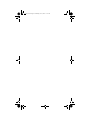 2
2
-
 3
3
-
 4
4
-
 5
5
-
 6
6
-
 7
7
-
 8
8
-
 9
9
-
 10
10
-
 11
11
-
 12
12
-
 13
13
-
 14
14
-
 15
15
-
 16
16
-
 17
17
-
 18
18
-
 19
19
-
 20
20
-
 21
21
-
 22
22
-
 23
23
-
 24
24
-
 25
25
-
 26
26
-
 27
27
-
 28
28
-
 29
29
-
 30
30
-
 31
31
-
 32
32
-
 33
33
-
 34
34
-
 35
35
-
 36
36
-
 37
37
-
 38
38
-
 39
39
-
 40
40
-
 41
41
-
 42
42
-
 43
43
-
 44
44
-
 45
45
-
 46
46
-
 47
47
-
 48
48
-
 49
49
-
 50
50
-
 51
51
-
 52
52
-
 53
53
-
 54
54
-
 55
55
-
 56
56
-
 57
57
-
 58
58
-
 59
59
-
 60
60
-
 61
61
-
 62
62
-
 63
63
-
 64
64
-
 65
65
-
 66
66
-
 67
67
-
 68
68
-
 69
69
-
 70
70
-
 71
71
-
 72
72
-
 73
73
-
 74
74
-
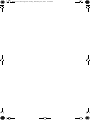 75
75
-
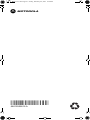 76
76
Motorola PMLN6431 Manual do usuário
- Tipo
- Manual do usuário
em outras línguas
- español: Motorola PMLN6431 Manual de usuario
- français: Motorola PMLN6431 Manuel utilisateur
- italiano: Motorola PMLN6431 Manuale utente
- English: Motorola PMLN6431 User manual
- русский: Motorola PMLN6431 Руководство пользователя
- Nederlands: Motorola PMLN6431 Handleiding
- Deutsch: Motorola PMLN6431 Benutzerhandbuch
- svenska: Motorola PMLN6431 Användarmanual
Artigos relacionados
-
Motorola PMLN6182 Manual do usuário
-
Motorola PMMN4092 Guia de usuario
-
Motorola PMMN4149 Guia de usuario
-
Motorola WM500 Manual do usuário
-
Motorola WM500 Manual do usuário
-
Motorola PMLN6714 Manual do usuário
-
Motorola PMMN4095 series Manual do usuário
-
Motorola PMPN4119 Manual do usuário
-
Motorola NNTN4846 Manual do proprietário
-
Motorola PMMN4040 Manual do usuário