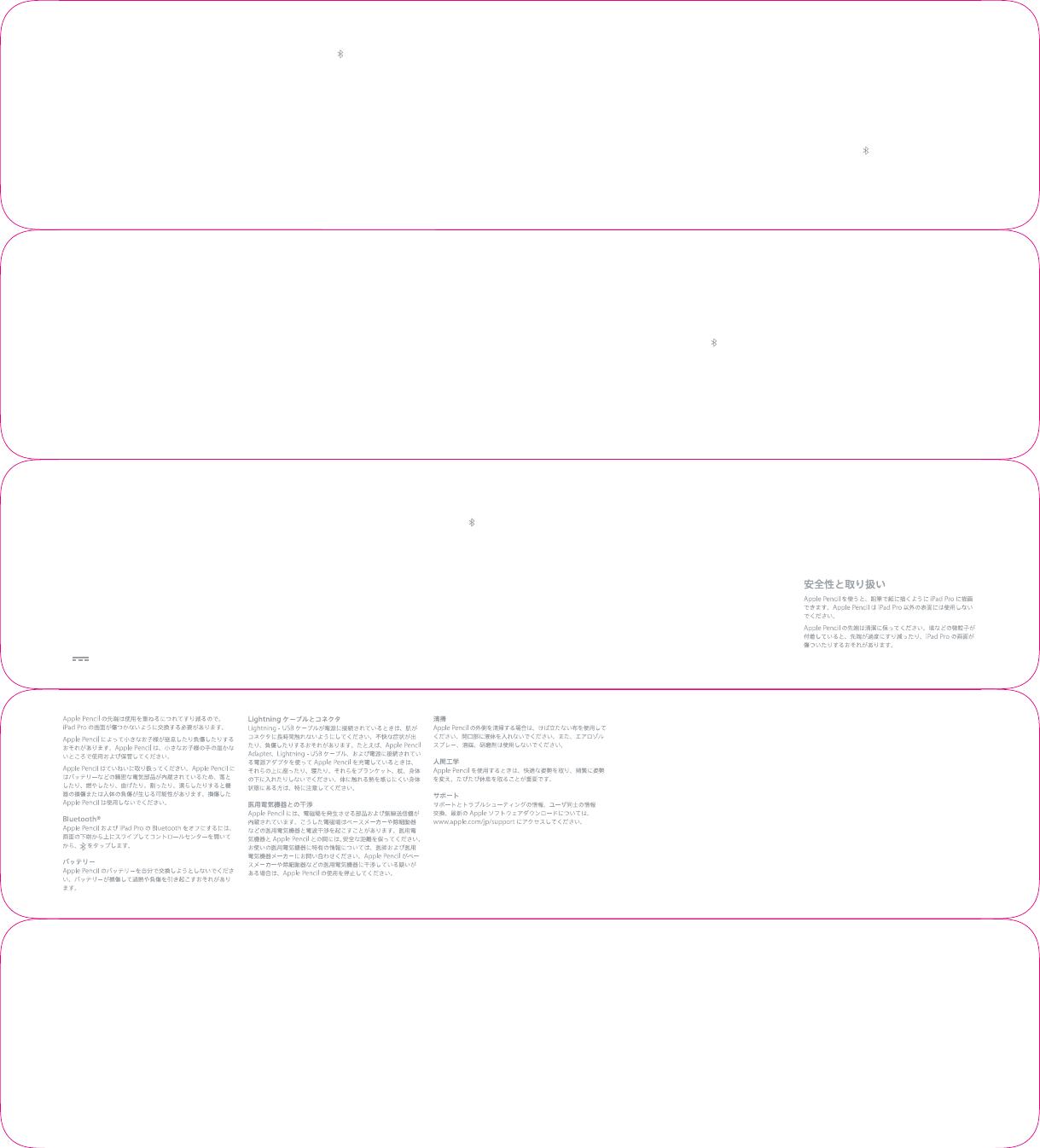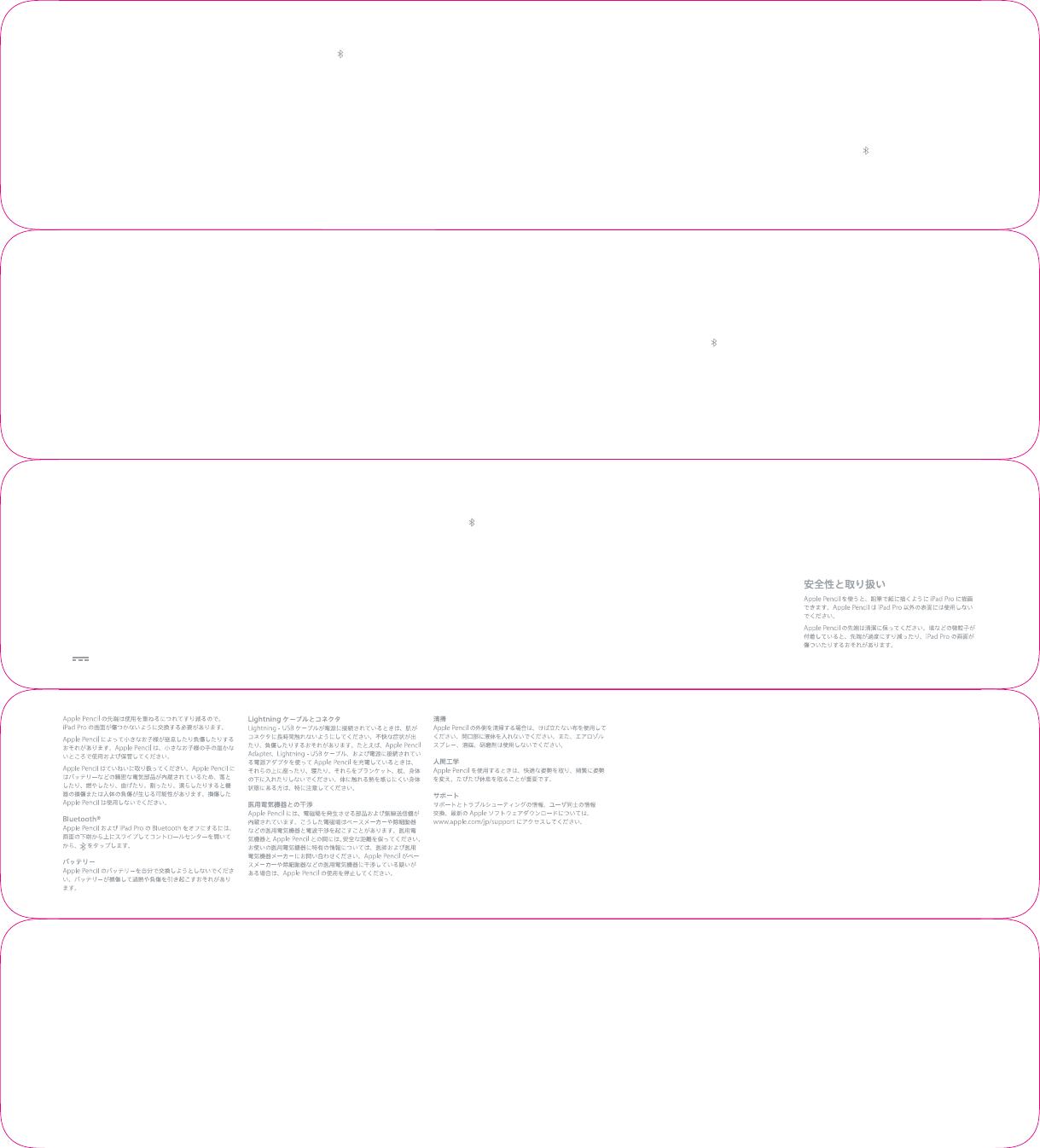
Safety and handling
Draw with Apple Pencil on iPad Pro as if you’re drawing
with a pencil on paper. Don’t use Apple Pencil on any
surface other than iPad Pro.
Keep the tip of Apple Pencil clean, as dirt and other small
particles may cause excessive wear to the tip or damage
the screen of iPad Pro.
With use, the tip of Apple Pencil will wear down, and you’ll
need to replace it to avoid damaging the iPad Pro screen.
Apple Pencil may present a choking hazard or cause other
injury to small children. Keep Apple Pencil away from
small children.
Handle Apple Pencil with care. Apple Pencil contains
sensitive electronic components, including a battery, and
can be damaged or cause injury if dropped, burned, bent,
crushed, or if it comes in contact with liquid. Don’t use a
damaged Apple Pencil.
Bluetooth®
To turn o Bluetooth on Apple Pencil as well as on your
iPad Pro, swipe up from the bottom edge of any screen to
open Control Center, then tap .
Battery
Don’t attempt to replace the Apple Pencil battery
yourself—you may damage the battery, which could
cause overheating and injury.
Lightning cable and connector
Avoid prolonged skin contact with the connector when
the Lightning to USB Cable is plugged into a power source
because it may cause discomfort or injury. For example,
while Apple Pencil is charging using the Apple Pencil
Adapter, the Lightning to USB cable, and a power adapter
plugged into a power source, don’t sit or sleep on them
or place them under a blanket, pillow, or your body. Take
special care if you have a physical condition that aects
your ability to detect heat against the body.
Medical device interference
Apple Pencil contains components and radios that emit
electromagnetic elds. These electromagnetic elds
may interfere with pacemakers, debrillators, or other
medical devices. Maintain a safe distance of separation
between your medical device and Apple Pencil. Consult
your physician and medical device manufacturer for
information specic to your medical device. Stop using
Apple Pencil if you suspect it is interfering with your
pacemaker, debrillator, or any other medical device.
Cleaning
To clean the outside of Apple Pencil, use a lint-free cloth.
Don’t get moisture in any openings or use aerosol sprays,
solvents, or abrasives.
Ergonomics
When using Apple Pencil, it’s important to nd a
comfortable posture, change your position often,
and take frequent breaks.
Support
For support and troubleshooting information, user
discussion boards, and the latest Apple software
downloads, go to www.apple.com/support.
Sécurité et manipulation
Utilisez l’Apple Pencil pour tracer sur l’iPad Pro comme
vous le feriez avec un crayon traditionnel sur du papier.
N’utilisez pas l’Apple Pencil sur une autre surface que
l’iPad Pro.
Assurez-vous que la pointe de l’Apple Pencil est toujours
propre, la poussière et autres particules minuscules
pouvant entraîner une usure excessive de la pointe ou
endommager l’écran de l’iPad Pro.
La pointe de l’Apple Pencil s’use selon l’utilisation que
vous en faites, et vous serez amené à la remplacer pour ne
pas détériorer l’écran de l’iPad Pro.
L’Apple Pencil présente un risque d’étouement et autre
blessure pour les enfants en bas âge. Laissez l’Apple Pencil
hors de portée des enfants en bas âge.
Manipulez l’Apple Pencil avec soin. L’Apple Pencil contient
des composants électroniques fragiles, notamment une
batterie, qui peuvent s’endommager ou provoquer des
blessures en cas de chute, de mise au feu, d’écrasement
ou de mise en contact avec un liquide. N’utilisez pas
d’Apple Pencil endommagé.
Bluetooth®
Pour désactiver le Bluetooth sur l’Apple Pencil ainsi que
sur votre iPad Pro, balayez un écran quelconque du doigt,
depuis le bord inférieur vers le haut, pour ouvrir Centre de
contrôle, puis tapez .
Batterie
Ne tentez pas de remplacer la batterie de l’Apple Pencil
vous-même. Vous risquez d’endommager la batterie, ce
qui peut entraîner une surchaue et des blessures.
Câble et connecteur Lightning
Évitez le contact prolongé du connecteur avec la peau
lorsque le câble Lightning vers USB est branché sur une
source d’alimentation, car il peut entraîner une gêne ou
une blessure. Par exemple, pendant que l’Apple Pencil se
recharge par le biais de l’adaptateur Apple Pencil Adapter,
le câble Lightning vers USB et un adaptateur secteur
branché sur une source d’alimentation, ne vous asseyez
pas ou ne vous couchez pas sur ces éléments et ne les
placez pas sous une couverture, un coussin ou votre corps.
Prêtez une attention particulière si vous sourez d’une
condition physique qui inue sur votre capacité à sentir la
chaleur produite sur le corps.
Interférences avec les appareils médicaux
L’Apple Pencil contient des composants et des antennes
radio qui émettent un champ électromagnétique. Il se
peut que ce champ électromagnétique interfère avec
des stimulateurs cardiaques, des débrillateurs ou autre
dispositif médical. Conservez une distance de sécurité
entre l’appareil médical et l’Apple Pencil. Consultez votre
médecin et le fabricant de l’appareil médical pour obtenir
des renseignements propres à l’appareil. Interrompez
l’utilisation de l’Apple Pencil si vous soupçonnez qu’il
interfère avec votre stimulateur cardiaque, débrillateur
ou autre appareil médical.
Entretien
Pour nettoyer l’extérieur de l’Apple Pencil, utilisez un
tissu doux. Faites en sorte que l’humidité ne s’inltre pas
par les ouvertures et n’utilisez pas d’aérosols, de solvants
ou d’abrasifs.
Ergonomie
Lors de l’utilisation de l’Apple Pencil, il est important
de trouver une position confortable, de changer
régulièrement de position et de faire des pauses.
Assistance
Pour toute information concernant l’assistance et le
dépannage, les forums de discussion et les derniers
téléchargements des logiciels d’Apple, rendez-vous sur
www.apple.com/fr/support.
Seguridad y manejo
Sólo para México: Favor de leer este instructivo antes de
utilizar el equipo. Modelo: A1603
Dibuje con el Apple Pencil en el iPad Pro como si
estuviera dibujando con un lápiz en un papel. No utilice el
Apple Pencil en una supercie distinta al iPad Pro.
Mantenga limpia la punta del Apple Pencil, puesto que la
suciedad y otras partículas pequeñas pueden desgastarla
en exceso o dañar la pantalla del iPad Pro.
Con el uso, la punta del Apple Pencil se desgasta y es
necesario reemplazarla para evitar que se dañe la pantalla
del iPad Pro.
El Apple Pencil puede representar un peligro de asxia
para los niños pequeños o causarles una lesión. Mantenga
el Apple Pencil fuera del alcance de los niños.
Maneje el Apple Pencil con cuidado. El Apple Pencil
contiene componentes electrónicos sensibles, incluida la
batería, y puede sufrir daños o causarle lesiones si se cae al
suelo, se quema, se dobla, se aplasta o se moja. No utilice
un Apple Pencil dañado.
Bluetooth®
Para desactivar la conexión Bluetooth del Apple Pencil
y del iPad Pro, deslícese hacia arriba desde el extremo
inferior de cualquier pantalla para abrir el centro de
control y, a continuación, pulse .
Batería
No trate de reemplazar la batería del Apple Pencil, ya
que podría dañarla y, por consiguiente, provocar un
sobrecalentamiento y sufrir una lesión.
Conector y cable Lightning
Evite el contacto prolongado de la piel con el conector
cuando el cable de Lightning a USB esté conectado a una
fuente de alimentación porque podría crearle malestar o
causarle una lesión. Por ejemplo, mientras el Apple Pencil
se esté cargando con el adaptador del Apple Pencil, el
cable de Lightning a USB y un adaptador de corriente
conectado a una fuente de alimentación, no se siente o
se ponga a dormir encima de ellos ni los coloque debajo
de una manta, de una almohada o de su cuerpo. Extreme
las precauciones si padece alguna afección física que le
impida detectar el calor en su cuerpo.
Interferencias con los dispositivos médicos
El Apple Pencil contiene componentes y radios que
emiten campos electromagnéticos. Estos campos
electromagnéticos pueden interferir con los marcapasos,
los desbriladores u otros dispositivos médicos. Deje
una distancia de seguridad entre el dispositivo médico
y el Apple Pencil. Solicite información especca sobre
el dispositivo médico al fabricante y a su médico. Deje
de utilizar el Apple Pencil si sospecha que interere con
su marcapasos, desbrilador o cualquier otro dispositivo
médico.
Limpieza
Para limpiar el exterior del Apple Pencil, utilice un paño
que no desprenda pelusa. Procure que no entre humedad
en las aberturas ni utilice aerosoles, disolventes o
productos abrasivos.
Ergonomía
A la hora de usar el Apple Pencil, es importante encontrar
una postura cómoda, cambiar de posición a menudo y
realizar descansos frecuentes.
Soporte
Para obtener información sobre soporte y solución de
problemas, acceder a foros de discusión de usuarios
y descubrir las últimas novedades en descargas de
software de Apple, visite www.apple.com/mx/support
o www.apple.com/la/support.
Características Eléctricas
Modelo: A1603
5V 1A max
Segurança e manuseio
Desenhe com o Apple Pencil no iPad Pro como se
estivesse desenhando com um lápis no papel. Não use
o Apple Pencil em qualquer superfície que não seja
o iPad Pro.
Mantenha a ponta do Apple Pencil limpa, pois a poeira
e outras partículas pequenas podem causar desgaste
excessivo à ponta ou danicar a tela do iPad Pro.
Com o uso, a ponta do Apple Pencil se desgastará e você
deverá substituí-la para evitar danos à tela do iPad Pro.
O Apple Pencil pode oferecer risco de sufocamento ou
causar outros ferimentos a crianças pequenas. Mantenha
o Apple Pencil fora do alcance de crianças pequenas.
Manuseie o Apple Pencil com cuidado. O Apple Pencil
contém componentes eletrônicos sensíveis, inclusive
uma bateria, e pode ser danicado ou causar ferimentos
se for derrubado, queimado, dobrado, esmagado ou se
entrar em contato com líquido. Não use um Apple Pencil
danicado.
Bluetooth®
Desative o Bluetooth no Apple Pencil e no iPad Pro,
passe o dedo para cima a partir da parte inferior
de qualquer tela para abrir a Central de Controle
e toque em .
Bateria
Não tente substituir a bateria do Apple Pencil por conta
própria – sob risco de danicar a bateria, o que pode
causar sobreaquecimento e ferimento.
Cabo e conector Lightning
Evite contato prolongado da pele com o conector
quando o Cabo Lightning para USB estiver ligado a uma
fonte de alimentação, pois isto pode causar incômodo
ou ferimento. Por exemplo, quando o Apple Pencil está
sendo carregado com o Adaptador do Apple Pencil, o
Cabo Lightning para USB e um adaptador de alimentação
ligado a uma fonte de energia, não sente ou durma sobre
eles nem os coloque sob um cobertor, travesseiro ou seu
corpo. Seja especialmente cuidadoso caso tenha uma
condição de saúde que afete sua capacidade de detectar
calor contra o corpo.
Interferência em dispositivos médicos
O Apple Pencil contém componentes e rádios que emitem
campos eletromagnéticos. Tais campos eletromagnéticos
podem interferir em marcapassos, desbriladores ou
outros dispositivos médicos. Mantenha uma distância
segura de separação entre o seu dispositivo médico e
o Apple Pencil. Consulte seu médico e o fabricante do
dispositivo médico para obter informações especcas
sobre o seu dispositivo médico. Interrompa o uso do
Apple Pencil caso descone que ele interra em seu
marcapasso, desbrilador ou qualquer outro dispositivo
médico.
Limpeza
Para limpar a parte externa do Apple Pencil, utilize um
pano sem apos. Não permita umidade em qualquer
das aberturas ou o uso de sprays em aerossol, solventes
ou abrasivos.
Ergonomia
Ao usar o Apple Pencil, é importante encontrar uma
postura confortável, mudar sua posição com frequência
e fazer pausas regularmente.
Suporte
Para obter informações de suporte e para a solução
de problemas, painéis de discussão de usuários e
os últimos downloads de software da Apple, visite
www.apple.com/br/support.