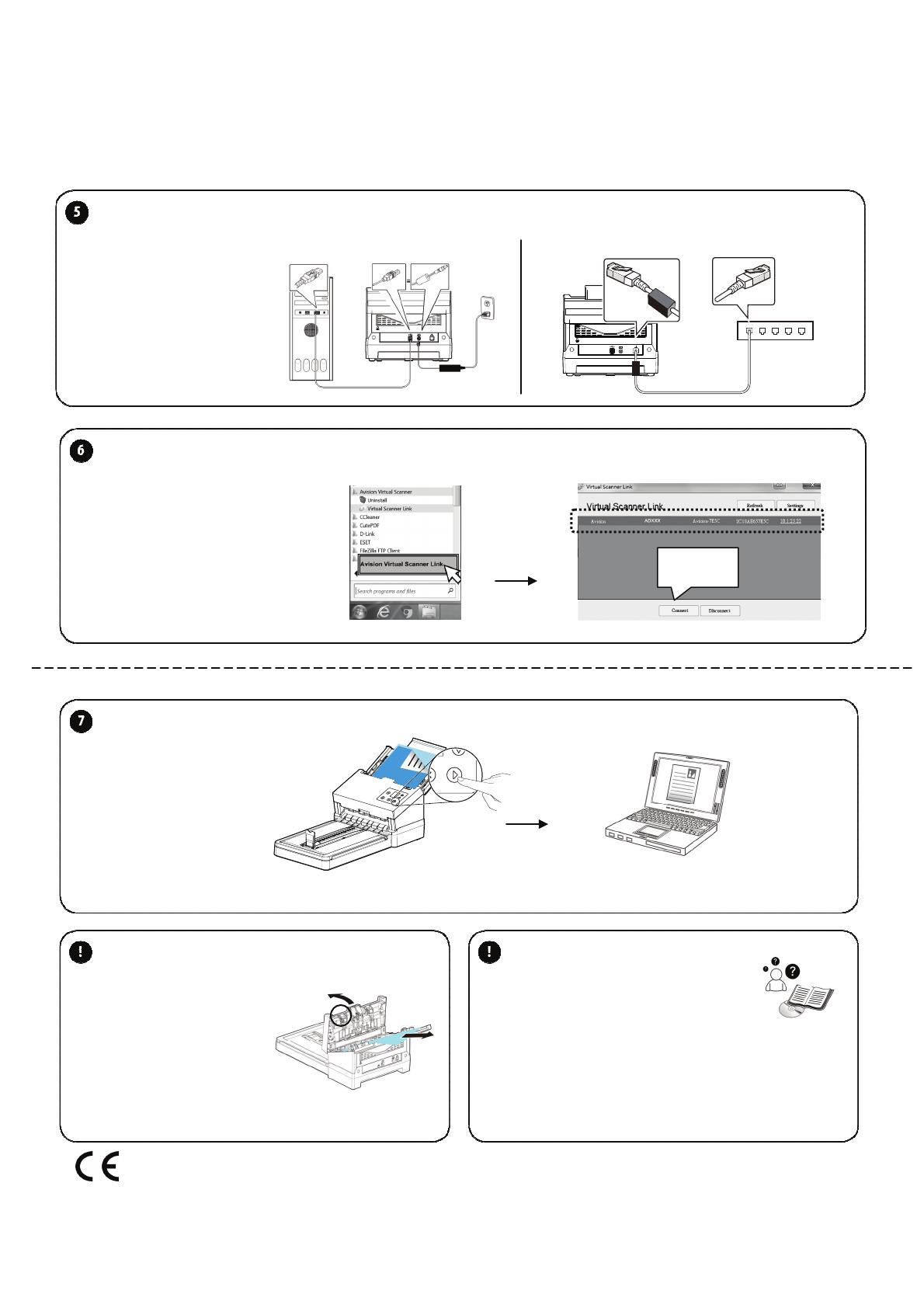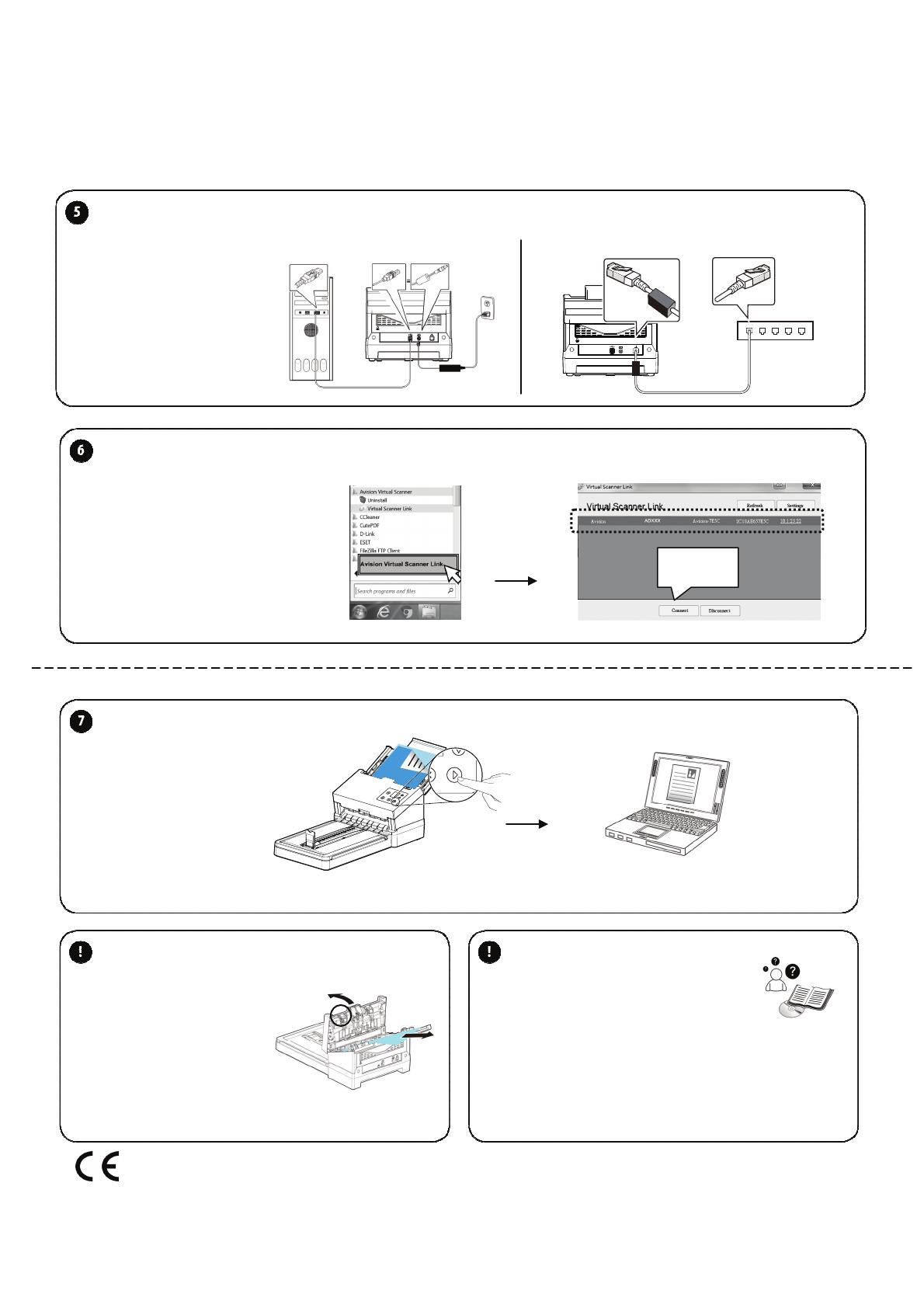
Weitere Informationen finden Sie auf der Anleitung.
Pour plus d'informations, référez-vous au manuel.
Fare riferimento al manuale contenuto per altre informazioni.
Para obtener más información, consulte el manual.
Para mais informações, consulte o manual.
W celu uzyskania dalszych informacji należy skorzystać z podręcznika.
Дополнительная информация представлена в руководстве на компакт-диске.
For more information, refer to the manual.
詳細については、マニュアルを参照してください。
자세한 내용은 설명서를 참조하십시오.
更多操作的細節,請參考使用手冊。
ףסונ עדימל ,קסידבש ךירדמב ןייע.
iew User’s Manual
2
Mit dem Computer verbinden
Raccorder à l'ordinateur
Collegamento al computer
Conectar a su PC
Conecte ao computador
Podłącz do komputera
Подключение к компьютеру
コンピューターに接続する
컴퓨터에 연결하기
連接電腦
בשחמל רוביח
Connect to Computer
Start a Scan
Einen Scan starten
Lancer une numérisation
Avviare una scansione
Iniciar una digitalización
Inicie uma digitalização
Rozpocznij skanowanie
Запустите сканирование
スキャンを始める
스캔 시작하기
開始掃描
הקירס תלחתה
Einen Papierstau beseitigen
Éliminer un bourrage papier
Risolvere un inceppamento carta
Eliminar un atasco de papel
Limpe uma obstrução de papel
Usuń zacięcie papieru
Извлеките замятую бумагу
紙詰まりを解消する
용지 걸림 제거하기
解除卡紙
עוקת ריינ תאצוה
Clear a Pa
erJam
Open VSL (Virtual Scanner Link) Software
Connect
Öffnen Sie die VSL-Software
Logiciel VSL ouvert
Apri il software VSL
Abra el software VSL
Abra o software VSL
Otwórz oprogramowanie VSL
Открытое программное обеспечение VSL
オープン VSL ソフトウェア
오픈 VSL 소프트웨어
開啟 VSL 軟體
תנכות תחיתפ VSL
European Union Regulatory Notice
Products bearing the CE marking comply with the following EU Directives:
Low Voltage Directive 2014/35/EC
EMC Directive 2014/30/EC
Restriction of the use of certain hazardous substances (RoHS) Directive 2011/65/EU
USB Ethernet