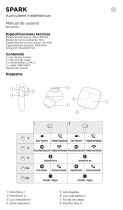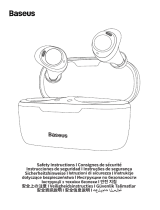Hama 00184090 Passion Chop Bluetooth Earphones Manual do usuário
- Tipo
- Manual do usuário

00184090
BLUETOOTH® EARPHONES
“Passion Chop”
G Operating Instructions D Bedienungsanleitung F Mode d‘emploi E Instrucciones de uso
N Gebruiksaanwijzing I Istruzioni per l‘uso P Instrukcja obsługi H Használati útmutató
M Manual de utilizare C Návod k použití Q Návod na použitie O Manual de instruções
S Bruksanvisning R Руководство по эксплуатации B Работна инструкция
J Οδηγίες χρήσης T Kullanma kılavuzu L Käyttöohje

G Operating Instructions � � � � � � � � � � � � � � � � � � � � � � � � � � � � � � � � � � � � � � 3
D Bedienungsanleitung � � � � � � � � � � � � � � � � � � � � � � � � � � � � � � � � � � � � � � 14
F Mode d’emploi � � � � � � � � � � � � � � � � � � � � � � � � � � � � � � � � � � � � � � � � � � 25
E Manual de instrucciones � � � � � � � � � � � � � � � � � � � � � � � � � � � � � � � � � � � 36
N Gebruiksaanwijzing � � � � � � � � � � � � � � � � � � � � � � � � � � � � � � � � � � � � � � � 47
I Istruzioni d’uso � � � � � � � � � � � � � � � � � � � � � � � � � � � � � � � � � � � � � � � � � � 58
P Instrukcja obsługi� � � � � � � � � � � � � � � � � � � � � � � � � � � � � � � � � � � � � � � � � 69
H Használati útmutató� � � � � � � � � � � � � � � � � � � � � � � � � � � � � � � � � � � � � � � 80
M Manual de utilizare � � � � � � � � � � � � � � � � � � � � � � � � � � � � � � � � � � � � � � � 91
C Návod k použití � � � � � � � � � � � � � � � � � � � � � � � � � � � � � � � � � � � � � � � � � 102
Q Návod na obsluhu � � � � � � � � � � � � � � � � � � � � � � � � � � � � � � � � � � � � � � � 113
O Manual de instruções� � � � � � � � � � � � � � � � � � � � � � � � � � � � � � � � � � � � � � � 1
S Bruksanvisning� � � � � � � � � � � � � � � � � � � � � � � � � � � � � � � � � � � � � � � � � � � 12
R Руководство по эксплуатации� � � � � � � � � � � � � � � � � � � � � � � � � � � � � � � 23
B Работна инструкция � � � � � � � � � � � � � � � � � � � � � � � � � � � � � � � � � � � � � � 34
J Οδηγίες χρήσης � � � � � � � � � � � � � � � � � � � � � � � � � � � � � � � � � � � � � � � � � � 45
T Kullanım kılavuzu� � � � � � � � � � � � � � � � � � � � � � � � � � � � � � � � � � � � � � � � � 56
L Käyttöohje� � � � � � � � � � � � � � � � � � � � � � � � � � � � � � � � � � � � � � � � � � � � � � 67

3
Thank you for choosing a Hama product�
Take your time and read the following instructions
and information completely� Please keep these
instructions in a safe place for future reference� If
you sell the device, please pass these operating
instructions on to the new owner�
Controls and displays
1� Charging box
2� Charging box status LED
3� Earphones status LED
4� Multi-function touch sensor
5� Silicone ear pads
6� Charging contact
7� USB-C connection
8� Wireless charger
9� Status LED for wireless charger
10� USB-C connection
1. Explanation of warning symbols and notes
Warning
This symbol is used to indicate safety instructions or to draw your attention to specific hazards and risks�
Note
This symbol is used to indicate additional information or important notes�
2. Package contents
1x "Passion Chop" True Wireless Bluetooth® headphones
1x charging box
1x wireless charger
1x USB-C charging cable
3 pairs of ear pads in various sizes (S/M/L)
1x quick guide
1x warning and safety instructions
G Operating Instructions
5
3
1
2
6
7
4
9
10
8
00184090
BLUETOOTH® EARPHONES
“Passion Chop”

4
3. Safety instructions
• The product is intended for private, non-
commercial use only�
• Use the product only for the intended purpose�
• Children should be supervised to ensure that
they do not play with the product�
• Do not use the product in areas in which
electronic products are not permitted�
•Do not attempt to service or repair the product
yourself� Leave any and all service work to
qualified experts�
•Do not open the device or continue to operate it
if it becomes damaged�
• Do not bend or crush the cable�
• Do not drop the product and do not expose it to
any major shocks�
• Dispose of packaging material immediately
in accordance with the locally applicable
regulations�
• Do not modify the product in any way� Doing so
voids the warranty�
• Protect the product from dirt, moisture and
overheating and use it in dry environments only�
• Do not use the product in the immediate vicinity
of heaters, other heat sources or in direct
sunlight�
• Only use the article under moderate climatic
conditions�
• As with all electrical products, this device should
be kept out of the reach of children�
• Do not operate the product outside the power
limits given in the specifications�
• Do not use the product in a damp environment
and avoid splashing water
•While driving a car or using sports equipment,
do not allow yourself to be distracted by your
product and keep an eye on the trac situation
and your surroundings�
• The battery is permanently installed and cannot
be removed; dispose of the product as a whole
in accordance with the statutory regulations�
•Do not incinerate the battery or the product�
•Do not tamper with or damage/heat/disassemble
the batteries/rechargeable batteries�
•Do not use the product during the charging
process!
•Ensure that the product is not covered up by
textiles, metal or other objects in order to avoid
damage caused by overheating�
•This product is not intended for use by persons,
including children, with limited physical, sensory
or mental abilities or lacking in experience or
knowledge, unless they are supervised by a
person responsible for their safety or have been
instructed on how to use the product�
•Pull directly on the plug when disconnecting the
cable, never on the cable itself�
•Do not place any liquid-filled vessels such as
flower vases on or in the immediate vicinity of
the product� The vessel may topple over and the
liquid can then impair the electrical safety�
Warning – charging
pad
•Ensure that there are no metal parts on the
headphones� Metal heats up significantly
in the field of an induction charger and can
damage your headphones and/or the charger�
•Ensure that the headphones are not covered
by textiles, metal or other objects in order to
avoid damage caused by overheating�
Warning - optimal charging
This product is compatible with inductive
charging technology� For the best charging
results, we recommend using the enclosed
wireless qi-compatible charger�

5
Warning - rechargeable
battery
•Only use suitable charging devices or USB
ports to charge the product�
•Do not use defective chargers or USB ports
and do not attempt to repair them�
•Do not overcharge the product or allow the
battery to completely discharge�
•Avoid storing, charging and using in
extreme temperatures and at extremely
low atmospheric pressures (such as at high
altitudes)�
•When stored over a long period of time,
batteries should be charged regularly (at least
every three months)�
Warning - magnets
•This product generates magnetic fields�
Individuals with cardiac pacemakers should
consult a doctor before using this product as it
may affect the pacemaker's proper function�
•Keep bank cards or similar cards with
magnetic strips away from the product� The
data on the cards could be damaged or
completely deleted�
Warning - high volume
•High sound pressure!
•There is a risk of hearing damage�
•To prevent any loss of hearing, avoid listening
at loud volumes for prolonged periods�
•Always keep the volume at a reasonable level�
Loud volumes can damage hearing – even
over short periods�
•Using this product limits your perception of
ambient noise� You should therefore
not operate vehicles or machines
while using them�

6
4. Switching on/off
Remove the two earphones simultaneously from the charging box� Both earphones switch on
automatically and start the pairing process� The announcement "Power on" is heard.
Alternative:
2-3s Press the multi-function touch sensor (4) on the left and right
earphones for around 2-3 seconds until you hear "Power on"�
OFF To switch them off, simply place the earphones back in charging box� Ensure that the
earphones are inserted into the correct sides, using the L/R markings as a guide�
Alternative:
5s With the earphones switched on, hold the multi-function touch
sensor (4) on the left or right earphone down for approx� 5 seconds
until you hear "Power off"�
ON
Note – Automatic switch-off of the earphones
The earphones are equipped with an automatic switch-off mechanism� If there is no connection to your
device within 5 minutes, they switch off automatically�
ON
OFF
zZz
STANDBY
5 min

7
5. Charging
Fully charge the earphones and the charging box once before using them for the first time�
Placing the earphones in the box
Place the earphones in the charging box� Ensure that the earphones are inserted into the correct
sides, using the L/R markings as a guide�
A: Charging via USB-C port (7)
Connect the USB charging cable included to the charging socket (7) on the charging box�
Connect the free plug on the USB-C charging cable to a suitable USB charger� To do this, consult
the operating instructions for the USB charger you are using�
B: Inductive charging
The charging box can be charged wirelessly� To do this, place the charging box in the middle of
the enclosed wireless charger (8)� Then connect the enclosed USB charging cable to the charging
socket (10) on the enclosed wireless charger� Connect the free plug on the USB-C charging cable to
a suitable USB charger� To do this, consult the operating instructions for the USB charger you are
using�
A B
USB-C
Charging procedure for the charging box and earphones
The status LED on the charging box (2) flashes red during the charging process� Once the charging
box is fully charged, the charging box LED (2) lights up red�
The status LEDs on the earphones (3) light up solid red during the charging process� Once the
earphones are fully charged, the status LEDs (3) light up green for around 30 seconds and then the
status LEDs go out�
It can take up to 3 hours (earphones) or up to 5 hours (charging box) until the batteries are fully
charged�
CHARGING CHARGED
3h:00m
A: 3h:00m
B: 5h:00m
1
2

8
Inductive charging process
The charging process begins as soon as an effective induction field has been established� The status
LED (9) lights up solid blue�
If no induction connection can be established, change the position the charging box if necessary�
The charging process ends automatically once the charging box's battery is fully charged� The
status LED (9) goes out�
Battery capacity
Charging box
When battery levels are low (< 10%), the status LED (2) flashes red�
Earphone
When battery levels are low (< 10%), the status LED (3) flashes red and you hear "Battery Low"�
The actual battery life varies depending on the use of the device, the
settings and the environmental temperatures (batteries have a limited service life)�
Note
If you have not used the device for a few months, it can take up to 15 - 30 minutes until the
status LED (2/3) lights up red during the charging process�
6. Bluetooth® pairing
Note - pairing
•Ensure that the Bluetooth®-enabled device is switched on and that the Bluetooth® function is
activated�
•Please refer to the operating instructions of your device for more information�
The earphones and the device should not be more than 1 metre apart� The shorter the distance, the
better�
Ensure that the earphones are switched on�
3

9
Check the status of the status LED (3)
If the status LED (3) of an earphone is flashing alternately and the
announcement is:
the earphones are searching for a Bluetooth® connection�
If the status LEDs (3) are flashing and the announcement is:
the earphones are already paired with a Bluetooth® device�
Search using your device for the earphones (only required on the first connection)
Open the Bluetooth® settings on your device and wait until the list of
found Bluetooth® devices shows Hama Passion Chop� The announcement "Pairing" is heard�
Select Hama Passion Chop and wait until the earphones are shown
in your device's Bluetooth® settings� The announcement "Connected" is heard�
Note - Bluetooth® password
Some devices require a password in order to connect to another Bluetooth® device�
•If your device requests a password to connect to the earphones, enter 0000�
Disconnecting the Bluetooth® connection
Disconnect the earphones via your device's Bluetooth® settings� The announcement
"Disconnected" is heard�
1
2
3
Password
Bluetooth
Hama Passion Chop
ON
0000
green / red
green

10
7. Control elements
Note
•Please be aware that your terminal device must support some functions if they are to be used�
•Please refer to the operating instructions of your device for more information�
7.1 Voice assistant function
Tap the multi-function touch sensor (4) on the left or
right earphone twice to initiate communication with
your Siri or Google Assistant�
Note - Siri
Siri is only available on suitable devices running iOS 5 (iPhone 4s or later) or higher�
Note - Google Assistant
•The Google Assistant is only available on suitable devices running Android 5.0 or higher with
Google Play Services, >1�5 GB of free memory and a minimum screen resolution of 720P�
•The Google Assistant App must be available on your device and be set as the default voice
assistant�
7.2 Hands-free function
It is possible to use the earphones like a hands-free facility for your device�
Make a call
Dial the number directly via your device to make a call�
Accept a call
Tap the multi-function touch sensor (4) on the left or
right earphone once to accept an incoming call�
Reject a call
To reject an incoming call, tap and hold the
multi-function touch sensor (4) on the left or right
earphone for around 1-2 seconds� You will hear a
brief signal tone�
End a call
During the call, tap the multi-function touch sensor
(4) on the left or right earphone to end the call� You
will hear a brief signal tone�
Last number redial
You can redial the last number you called via the voice assistant function (7�1)�
1
2
3
4
5
1x
1-2s
1x
2x
Siri /
Google

11
7.3 Audio playback
Start playback on your device.
Play / Pause
Tap the multi-function touch sensor (4) on the left or
right earphone once to start or stop audio playback�
Next track
R
1-2s Tap and hold the multi-function touch sensor (4) on
the right earphone for around 1-2 seconds to skip to
the next track�
Previous track
L
1-2s
Tap and hold the multi-function touch sensor (4) on
the left earphone for around 2 seconds to skip to the
previous track�
7.4 Volume control
The volume is controlled by the voice assistant function (7�1)�
Alternatively, you can also control the volume via your smartphone�
1
2
3
4
1x

12
8. Technical data
Bluetooth® earphones
Bluetooth technology Bluetooth® v5�0
Supported profile A2DP 1�3 / AVRCP 1�6 / HFP 1�7 / SPP 1�2
Frequency for Bluetooth®
Transfers 2402 – 2480 MHz
Range < 10 m
Battery
Battery type 3�7 V Li polymer
Min. capacity
Earphones / charging box 43 mAh / 290 mAh
Charging box current
consumption max� 5V 175 mA
Earphones charging time ~ 2�5 h
Charging box charging time ~ 5 h
Standby * ~ 150 h
Music playing * ~ 4 h (8 h)
Call time * ~ 4 h (8 h)
Weight of earphones approx� 4 g per earphone
Weight of charging box
incl. earphones approx� 41 g
Wireless charger
Input 5 V 2�0 A
9 V 2�0 A
Output (under optimised
conditions) 5 W / 7�5 W / 10 W max�
Dimensions 92 x 72 x 9 mm
Weight 40g
* Once fully charged

13
9. Care and maintenance
Only clean this product using a lint-free, slightly damp cloth and do not use any harsh cleaners�
10. Warranty disclaimer
Hama GmbH & Co KG assumes no liability and provides no warranty for damage resulting from improper
installation/mounting, improper use of the product or from failure to observe the operating instructions
and/or safety notes�
11. Service and support
Please contact Hama Product Consulting if you have any questions about this product�
Hotline: +49 9091 502-0 (German/English)
Further support information can be found here: www�hama�com
12. Declaration of conformity
Hama GmbH & Co KG hereby declares that the radio equipment type [00184090] is in
compliance with Directive 2014/53/EU� The full text of the EU declaration of conformity is
available at the following Internet address:
https://uk.hama.com 00184090 Downloads
Frequency band(s) 2402 – 2480 MHz
Maximum radio-frequency power transmitted 2�5 mW E�I�R�P�

14
Vielen Dank, dass Sie sich für ein Hama Produkt
entschieden haben!
Nehmen Sie sich Zeit und lesen Sie die folgenden
Anweisungen und Hinweise zunächst ganz
durch� Bewahren Sie diese Bedienungsanleitung
anschließend an einem sicheren Ort auf, um
bei Bedarf darin nachschlagen zu können�
Sollten Sie das Gerät veräußern, geben Sie diese
Bedienungsanleitung an den neuen Eigentümer
weiter�
Bedienelemente und Anzeigen
1� Ladebox
2� Status-LED Ladebox
3� Status-LED Ohrhörer
4� Multifunktions-Touch-Sensor
5� Silikonohrpolster
6� Ladekontakt
7� USB-C Anschluss
8� Kabelloses Ladegerät
9� Status-LED kabelloses Ladegerät
10� USB-C Anschluss
1. Erklärung von Warnsymbolen und Hinweisen
Warnung
Wird verwendet, um Sicherheitshinweise zu kennzeichnen oder um Aufmerksamkeit auf besondere
Gefahren und Risiken zu lenken�
Hinweis
Wird verwendet, um zusätzlich Informationen oder wichtige Hinweise zu kennzeichnen�
2. Packungsinhalt
1x True Wireless Bluetooth®-Ohrhörer „Passion Chop“
1x Ladebox
1x kabelloses Ladegerät
1x USB-C Ladekabel
3 Paar Ohrpolster in verschiedenen Größen (S/M/L)
1x Kurzanleitung
1x Warn- und Sicherheitshinweise
D Bedienungsanleitung
SML
5
3
1
2
6
7
4
9
10
8
00184090
BLUETOOTH® EARPHONES
“Passion Chop”

15
3. Sicherheitshinweise
• Das Produkt ist für den privaten, nicht-
gewerblichen Haushaltsgebrauch vorgesehen�
• Verwenden Sie das Produkt ausschließlich für
den dazu vorgesehenen Zweck�
• Kinder sollten beaufsichtigt werden, um sicher
zu stellen, dass sie nicht mit dem Produkt
spielen�
• Benutzen Sie das Produkt nicht in Bereichen, in
denen elektronische Geräte nicht erlaubt sind�
•Versuchen Sie nicht, das Produkt selbst zu
warten oder zu reparieren� Überlassen Sie
jegliche Wartungsarbeit dem zuständigen
Fachpersonal�
•Öffnen Sie das Produkt nicht und betreiben Sie
es bei Beschädigungen nicht weiter�
• Knicken und quetschen Sie das Kabel nicht�
• Lassen Sie das Produkt nicht fallen und setzen
Sie es keinen heftigen Erschütterungen aus�
• Entsorgen Sie das Verpackungsmaterial
sofort gemäß den örtlich gültigen
Entsorgungsvorschriften�
• Nehmen Sie keine Veränderungen am
Produkt vor� Dadurch verlieren sie jegliche
Gewährleistungsansprüche�
• Schützen Sie das Produkt vor Schmutz,
Feuchtigkeit und Überhitzung und verwenden
Sie es nur in trockenen Umgebungen�
• Betreiben Sie das Produkt nicht in unmittelbarer
Nähe der Heizung, anderer Hitzequellen oder in
direkter Sonneneinstrahlung�
• Verwenden Sie den Artikel nur unter moderaten
klimatischen Bedingungen�
• Dieses Produkt gehört, wie alle elektrischen
Produkte, nicht in Kinderhände!
• Betreiben Sie das Produkt nicht außerhalb
seiner in den technischen Daten angegebenen
Leistungsgrenzen�
• Verwenden Sie das Produkt nicht in einer
feuchten Umgebung und vermeiden Sie
Spritzwasser
•Lassen Sie sich auf der Fahrt mit einem
Kraftfahrzeug oder Sportgerät nicht durch
Ihr Produkt ablenken und achten Sie auf die
Verkehrslage und Ihre Umgebung�
• Der Akku ist fest eingebaut und kann nicht
entfernt werden, entsorgen Sie das Produkt als
Ganzes gemäß den gesetzlichen Bestimmungen�
•Werfen Sie den Akku bzw� das Produkt nicht ins
Feuer�
•Verändern und/oder deformieren/erhitzen/
zerlegen Sie Akkus/Batterien nicht�
•Verwenden Sie das Produkt nicht während des
Ladevorgangs!
•Achten Sie darauf, dass das Produkt nicht durch
Textilien, Metall- oder sonstige Gegenstände
abgedeckt wird, um Schäden durch Überhitzung
zu vermeiden�
•Dieses Produkt ist nicht dafür bestimmt,
durch Personen, einschließlich Kinder, mit
eingeschränkten physischen, sensorischen oder
geistigen Fähigkeiten oder mangels Erfahrung
oder mangels Wissen benutzt zu werden, es sei
denn, sie werden durch eine für ihre Sicherheit
zuständige Person beaufsichtigt oder erhielten
von ihr Anweisungen, wie das Produkt zu
benutzen ist�
•Ziehen sie zum Entfernen des Kabels direkt am
Stecker und niemals am Kabel�
•Stellen Sie keine mit Flüssigkeiten gefüllten
Gefäße, wie z�B� Blumenvasen, auf oder in die
nähere Umgebung des Produktes� Das Gefäß
kann umkippen und die Flüssigkeit kann die
elektrische Sicherheit beeinträchtigen�
Warnung – Ladepad
•Stellen Sie sicher, dass sich auf den Kopfhörern
keine Metallteile befinden� Metall erwärmt
sich im Feld des Induktionsladegerätes sehr
stark und kann Ihre Kopfhörer und/oder das
Ladegerät beschädigen�
•Achten Sie darauf, dass der Kopfhörer
nicht durch Textilien, Metall- oder sonstige
Gegenstände abgedeckt wird, um Schäden
durch Überhitzung zu vermeiden�
Warnung – optimales Laden
Dieses Produkt ist kompatibel mit der
Induktivladetechnologie� Für optimales Laden
empfehlen wir die Verwendung des beiligenden
kabellosen qi-kompatiblen Ladegeräts�

16
Warnung – Akku
•Verwenden Sie nur geeignete Ladegeräte oder
USB-Anschlüsse zum Aufladen�
•Verwenden Sie defekte Ladegeräte oder USB-
Anschlüsse generell nicht mehr und versuchen
Sie nicht, diese zu reparieren�
•Überladen oder tiefentladen Sie das Produkt
nicht�
•Vermeiden Sie Lagerung, Laden und
Benutzung bei extremen Temperaturen und
extrem niedrigem Luftdruck (wie z�B� in
großen Höhen)�
•Laden Sie bei längerer Lagerung regelmäßig
(mind� vierteljährig) nach�
Warnung – Magnete
•Das Produkt erzeugt magnetische Felder�
Personen mit Herzschrittmacher sollten
vor Benutzung dieses Produktes einen
Arzt zu Rate ziehen, ob die Funktion des
Herzschrittmachers dadurch beeinträchtigt
werden könnte�
•Bewahren Sie keine EC- oder ähnliche Karten
mit Magnetstreifen in der Nähe des Produktes
auf� Die Daten auf den Karten können
beschädigt oder gelöscht werden�
Warnung – Hohe Lautstärke
•Hoher Schalldruck!
•Es besteht das Risiko eines Gehörschadens�
•Um einen Verlust des Hörsinns zu verhindern,
vermeiden Sie das Hören bei großem
Lautstärkepegel über lange Zeiträume�
•Halten Sie die Lautstärke immer auf einem
vernünftigen Niveau� Hohe Lautstärken können
– selbst bei kurzer Dauer – zu Hörschäden
führen�
•Die Benutzung des Produktes schränkt Sie in
der Wahrnehmung von Umgebungsgeräuschen
ein� Bedienen Sie daher während
der Benutzung keine Fahrzeuge
oder Maschinen�

17
4. Ein-/ Ausschalten
Entnehmen Sie die beiden Ohrhörer gleichzeitig aus der Ladebox� Beide Ohrhörer schalten sich
automatisch ein und starten den Pairing Vorgang� Es ertönt die Ansage „Power on“.
Alternativ:
2-3s Drücken Sie am linken und rechten Ohrhörer den Multifunktions-
Touch-Sensor (4) für ca� 2-3 Sekunden, bis die Ansage „Power on“
ertönt�
Zum Ausschalten legen Sie die Ohrhörer einfach zurück in die Ladebox� Beachten Sie dabei das
seitenrichtige Einlegen der Ohrhörer gemäß der Markierung L/R�
Alternativ:
5s Halten Sie im eingeschalteten Zustand den Multifunktions-Touch-
Sensor (4) des linken oder des rechten Ohrhörers ca� 5 Sekunden
lang gedrückt, bis die Ansage „Power off“ ertönt�
ON
OFF
Hinweis – Automatisches Ausschalten der Ohrhörer
Die Ohrhörer sind mit einer Abschaltautomatik ausgestattet� Erfolgt innerhalb von 5 Minuten keine
Verbindung zu Ihrem Endgerät, schalten diese automatisch ab�
ON
OFF
zZz
STANDBY
5min

18
5. Laden
Laden Sie vor dem ersten Gebrauch die Ohrhörer sowie die Ladebox einmal vollständig auf�
Ohrhörer einlegen
Legen Sie die Ohrhörer in die Ladebox ein� Beachten Sie dabei das seitenrichtige Einlegen der
Ohrhörer gemäß der Markierung L/R�
A: Laden über USB-C Anschluss (7)
Schließen Sie das beiliegende USB-Ladekabel an die Ladebuchse (7) der Ladebox an�
Schließen Sie den freien Stecker des USB-C Ladekabels an einem geeigneten USB-Ladegerät an�
Beachten Sie hierzu die Bedienungsanleitung des verwendeten USB Ladegeräts�
B: Induktivladen
Die Ladebox kann kabellos aufgeladen werden� Legen Sie dazu die Ladebox mittig auf das
beiliegende kabellose Ladegerät (8)� Schließen Sie anschließend das beiliegende USB-Ladekabel
an die Ladebuchse (10) des beiliegenden kabellosen Ladegeräts an� Schließen Sie den freien
Stecker des USB-C Ladekabels an einem geeigneten USB-Ladegerät an� Beachten Sie hierzu die
Bedienungsanleitung des verwendeten USB Ladegeräts�
A B
USB-C
Ladevorgang Ladebox und Ohrhörer
Die Status LED der Ladebox (2) blinkt währen des Ladevorgangs rot� Nach vollständiger Ladung der
Ladebox leuchtet die LED der Ladebox (2) rot�
Die Status LEDs der Ohrhörer (3) leuchten während des Ladevorgangs dauerhaft rot� Nach
vollständiger Ladung der Ohrhörer, leuchten die Status LEDs (3) ca� 30 Sekunden grün und
anschließend erlöschen die Status-LEDs�
Es kann bis zu 3 Stunden (Ohrhörer) bzw� bis zu 5 Stunden (Ladebox) dauern, bis die Akkus
vollständig geladen sind�
CHARGING CHARGED
3h:00m
A: 3h:00m
B: 5h:00m
1
2

19
Ladevorgang Induktivladen
Der Ladevorgang beginnt, sobald ein wirksames Induktionsfeld aufgebaut ist� Die Status-LED (9)
leuchtet konstant blau�
Kann keine Induktionsverbindung hergestellt werden, verändern Sie ggfs� die Position der Ladebox�
Der Ladevorgang wird automatisch beendet, wenn der Akku der Ladebox vollständig geladen ist�
Die Status-LED (9) erlischt�
Akkukapazität
Ladebox
Bei niedrigem Akkustand (<10%) blinkt die Status LED (2) rot�
Ohrhörer
Bei niedrigem Akkustand (< 10%) blinkt die Status LED (3) rot und die Ansage „Battery Low“
ertönt�
Die tatsächliche Akkulaufzeit variiert je nach Nutzung des Gerätes, den
Einstellungen und den Umgebungstemperaturen (Akkus haben eine begrenzte Lebensdauer)�
Hinweis
Wenn Sie das Gerät einige Monate lang nicht verwendet haben, kann es 15 – 30 Minuten
dauern, bis die Status-LED (2/3) beim Ladevorgang rot leuchtet�
6. Bluetooth® Verbindung (Pairing)
Hinweis – Pairing
•Stellen Sie sicher, dass Ihr Bluetooth®-fähiges Endgerät eingeschaltet ist und dass Bluetooth® aktiviert
ist�
•Beachten Sie hierzu die Bedienungsanleitung Ihres Endgerätes�
Die Ohrhörer und das Endgerät sollten nicht weiter als 1 Meter voneinander entfernt sein� Je geringer der
Abstand, desto besser�
Stellen Sie sicher, dass die Ohrhörer eingeschaltet sind�
3

20
Prüfen Sie den Status der Status-LED (3)
Wenn die Status-LED (3) eines Ohrhörers abwechselnd blinkt und
Ansage:
Die Ohrhörer suchen nach einer Bluetooth®-Verbindung�
Wenn die Status-LEDs (3) blinken und Ansage:
Die Ohrhörer sind bereits mit einem Bluetooth®-Endgerät verbunden�
Suchen Sie mit Ihrem Endgerät nach den Ohrhörern (nur bei Erstverbindung
notwendig)
Öffnen Sie auf Ihrem Endgerät die Bluetooth®-Einstellungen und warten Sie, bis in der Liste der
gefundenen Bluetooth® Geräte Hama Passion Chop angezeigt wird� Es ertönt die Ansage
„Pairing“�
Wählen Sie Hama Passion Chop aus und warten Sie, bis die Ohrhörer als verbunden in den
Bluetooth®-Einstellungen Ihres Endgerätes angezeigt werden� Es ertönt die Ansage „Connected“�
Hinweis – Bluetooth® Passwort
Manche Endgeräte benötigen für die Einrichtung der Verbindung mit einem anderen Bluetooth®
Gerät ein Passwort�
•Geben Sie für die Verbindung mit den Ohrhörern das Passwort 0000 ein, wenn Sie zur Eingabe
von Ihrem Endgerät aufgefordert werden�
Bluetooth®-Verbindung trennen
Trennen Sie die Ohrhörer über die Bluetooth®-Einstellungen Ihres Endgerätes� Es ertönt die Ansage
„Disconnected“�
1
2
3
Password
Bluetooth
Hama Passion Chop
ON
0000
green / red
green
A página está carregando ...
A página está carregando ...
A página está carregando ...
A página está carregando ...
A página está carregando ...
A página está carregando ...
A página está carregando ...
A página está carregando ...
A página está carregando ...
A página está carregando ...
A página está carregando ...
A página está carregando ...
A página está carregando ...
A página está carregando ...
A página está carregando ...
A página está carregando ...
A página está carregando ...
A página está carregando ...
A página está carregando ...
A página está carregando ...
A página está carregando ...
A página está carregando ...
A página está carregando ...
A página está carregando ...
A página está carregando ...
A página está carregando ...
A página está carregando ...
A página está carregando ...
A página está carregando ...
A página está carregando ...
A página está carregando ...
A página está carregando ...
A página está carregando ...
A página está carregando ...
A página está carregando ...
A página está carregando ...
A página está carregando ...
A página está carregando ...
A página está carregando ...
A página está carregando ...
A página está carregando ...
A página está carregando ...
A página está carregando ...
A página está carregando ...
A página está carregando ...
A página está carregando ...
A página está carregando ...
A página está carregando ...
A página está carregando ...
A página está carregando ...
A página está carregando ...
A página está carregando ...
A página está carregando ...
A página está carregando ...
A página está carregando ...
A página está carregando ...
A página está carregando ...
A página está carregando ...
A página está carregando ...
A página está carregando ...
A página está carregando ...
A página está carregando ...
A página está carregando ...
A página está carregando ...
A página está carregando ...
A página está carregando ...
A página está carregando ...
A página está carregando ...
A página está carregando ...
A página está carregando ...
A página está carregando ...
A página está carregando ...
A página está carregando ...
A página está carregando ...
A página está carregando ...
A página está carregando ...
A página está carregando ...
A página está carregando ...
A página está carregando ...
A página está carregando ...
A página está carregando ...
A página está carregando ...
A página está carregando ...
A página está carregando ...
A página está carregando ...
A página está carregando ...
A página está carregando ...
A página está carregando ...
A página está carregando ...
A página está carregando ...
A página está carregando ...
A página está carregando ...
A página está carregando ...
A página está carregando ...
A página está carregando ...
A página está carregando ...
A página está carregando ...
A página está carregando ...
A página está carregando ...
A página está carregando ...
A página está carregando ...
A página está carregando ...
A página está carregando ...
A página está carregando ...
A página está carregando ...
A página está carregando ...
A página está carregando ...
A página está carregando ...
A página está carregando ...
A página está carregando ...
A página está carregando ...
A página está carregando ...
A página está carregando ...
A página está carregando ...
A página está carregando ...
A página está carregando ...
A página está carregando ...
A página está carregando ...
A página está carregando ...
A página está carregando ...
A página está carregando ...
A página está carregando ...
A página está carregando ...
A página está carregando ...
A página está carregando ...
A página está carregando ...
A página está carregando ...
A página está carregando ...
A página está carregando ...
A página está carregando ...
A página está carregando ...
A página está carregando ...
A página está carregando ...
A página está carregando ...
A página está carregando ...
A página está carregando ...
A página está carregando ...
A página está carregando ...
A página está carregando ...
A página está carregando ...
A página está carregando ...
A página está carregando ...
A página está carregando ...
A página está carregando ...
A página está carregando ...
A página está carregando ...
A página está carregando ...
A página está carregando ...
A página está carregando ...
A página está carregando ...
A página está carregando ...
A página está carregando ...
A página está carregando ...
A página está carregando ...
A página está carregando ...
A página está carregando ...
A página está carregando ...
A página está carregando ...
A página está carregando ...
A página está carregando ...
A página está carregando ...
A página está carregando ...
A página está carregando ...
A página está carregando ...
A página está carregando ...
A página está carregando ...
A página está carregando ...
A página está carregando ...
A página está carregando ...
A página está carregando ...
A página está carregando ...
A página está carregando ...
A página está carregando ...
A página está carregando ...
A página está carregando ...
A página está carregando ...
A página está carregando ...
A página está carregando ...
A página está carregando ...
A página está carregando ...
-
 1
1
-
 2
2
-
 3
3
-
 4
4
-
 5
5
-
 6
6
-
 7
7
-
 8
8
-
 9
9
-
 10
10
-
 11
11
-
 12
12
-
 13
13
-
 14
14
-
 15
15
-
 16
16
-
 17
17
-
 18
18
-
 19
19
-
 20
20
-
 21
21
-
 22
22
-
 23
23
-
 24
24
-
 25
25
-
 26
26
-
 27
27
-
 28
28
-
 29
29
-
 30
30
-
 31
31
-
 32
32
-
 33
33
-
 34
34
-
 35
35
-
 36
36
-
 37
37
-
 38
38
-
 39
39
-
 40
40
-
 41
41
-
 42
42
-
 43
43
-
 44
44
-
 45
45
-
 46
46
-
 47
47
-
 48
48
-
 49
49
-
 50
50
-
 51
51
-
 52
52
-
 53
53
-
 54
54
-
 55
55
-
 56
56
-
 57
57
-
 58
58
-
 59
59
-
 60
60
-
 61
61
-
 62
62
-
 63
63
-
 64
64
-
 65
65
-
 66
66
-
 67
67
-
 68
68
-
 69
69
-
 70
70
-
 71
71
-
 72
72
-
 73
73
-
 74
74
-
 75
75
-
 76
76
-
 77
77
-
 78
78
-
 79
79
-
 80
80
-
 81
81
-
 82
82
-
 83
83
-
 84
84
-
 85
85
-
 86
86
-
 87
87
-
 88
88
-
 89
89
-
 90
90
-
 91
91
-
 92
92
-
 93
93
-
 94
94
-
 95
95
-
 96
96
-
 97
97
-
 98
98
-
 99
99
-
 100
100
-
 101
101
-
 102
102
-
 103
103
-
 104
104
-
 105
105
-
 106
106
-
 107
107
-
 108
108
-
 109
109
-
 110
110
-
 111
111
-
 112
112
-
 113
113
-
 114
114
-
 115
115
-
 116
116
-
 117
117
-
 118
118
-
 119
119
-
 120
120
-
 121
121
-
 122
122
-
 123
123
-
 124
124
-
 125
125
-
 126
126
-
 127
127
-
 128
128
-
 129
129
-
 130
130
-
 131
131
-
 132
132
-
 133
133
-
 134
134
-
 135
135
-
 136
136
-
 137
137
-
 138
138
-
 139
139
-
 140
140
-
 141
141
-
 142
142
-
 143
143
-
 144
144
-
 145
145
-
 146
146
-
 147
147
-
 148
148
-
 149
149
-
 150
150
-
 151
151
-
 152
152
-
 153
153
-
 154
154
-
 155
155
-
 156
156
-
 157
157
-
 158
158
-
 159
159
-
 160
160
-
 161
161
-
 162
162
-
 163
163
-
 164
164
-
 165
165
-
 166
166
-
 167
167
-
 168
168
-
 169
169
-
 170
170
-
 171
171
-
 172
172
-
 173
173
-
 174
174
-
 175
175
-
 176
176
-
 177
177
-
 178
178
-
 179
179
-
 180
180
-
 181
181
-
 182
182
-
 183
183
-
 184
184
-
 185
185
-
 186
186
-
 187
187
-
 188
188
-
 189
189
-
 190
190
-
 191
191
-
 192
192
-
 193
193
-
 194
194
-
 195
195
-
 196
196
-
 197
197
-
 198
198
-
 199
199
-
 200
200
Hama 00184090 Passion Chop Bluetooth Earphones Manual do usuário
- Tipo
- Manual do usuário
em outros idiomas
- français: Hama 00184090 Passion Chop Bluetooth Earphones Manuel utilisateur
- italiano: Hama 00184090 Passion Chop Bluetooth Earphones Manuale utente
- slovenčina: Hama 00184090 Passion Chop Bluetooth Earphones Používateľská príručka
- Türkçe: Hama 00184090 Passion Chop Bluetooth Earphones Kullanım kılavuzu
- română: Hama 00184090 Passion Chop Bluetooth Earphones Manual de utilizare
Artigos relacionados
-
Hama 00184125 Manual do usuário
-
Hama 00184113 Manual do usuário
-
Hama 00184108 Manual do usuário
-
Hama Bluetooth Earphones Manual do usuário
-
Hama 00184073 Manual do proprietário
-
Hama 00184068 Manual do usuário
-
Hama 00184125 Instruções de operação
-
Hama LiberoBuds Manual do proprietário
-
Hama Freedom Light Manual do usuário
-
Hama 00177058 Manual do proprietário
Outros documentos
-
Promate PowerBeat Guia de usuario
-
Yamaha TTW-E7A Guia de usuario
-
Yamaha TW-E5A Truly Wireless Earphones Guia de usuario
-
Yamaha TW-E3A Truely Wireless Earphones Manual do usuário
-
Mpow MPBH480AB-US2 Manual do usuário
-
Urbanista IPX4 Manual do usuário
-
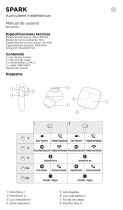 Spark BXTW04G Manual do usuário
Spark BXTW04G Manual do usuário
-
Cellularline Rize Manual do usuário
-
Thomson WEAR7811 Manual do usuário
-
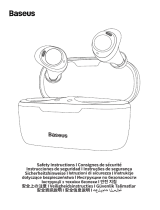 Baseus Ecouteurs Bluetooth sans Fil à Réduction de Bruit Active Hybride -48 DB Manual do usuário
Baseus Ecouteurs Bluetooth sans Fil à Réduction de Bruit Active Hybride -48 DB Manual do usuário