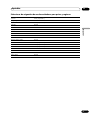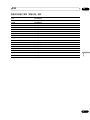Pioneer PDP-505HDG Manual do usuário
- Categoria
- TVs de plasma
- Tipo
- Manual do usuário
Este manual também é adequado para

CAUTION: THE POWER SWITCH DOES NOT COMPLETELY
SEPARATES THE UNIT FROM THE MAINS IN OFF POSITION.
THEREFORE INSTALL THE UNIT SUITABLE PLACES EASY TO
DISCONNECT THE MAINS PLUG IN CASE OF THE ACCIDENT. THE
MAINS PLUG OF UNIT SHOULD BE UNPLUGGED FROM THE WALL
SOCKET WHEN LEFT UNUSED FOR A LONG PERIOD OF TIME.
NOTE: This equipment has been tested and found to
comply with the limits for a class B digital device, pur-
suant to Part 15 of the FCC Rules. These limits are de-
signed to provide reasonable protection against
harmful interference in a residential installation. This
equipment generates, uses, and can radiate radio fre-
quency energy and, if not installed and used in accor-
dance with the instructions, may cause harmful inter-
ference to radio communications. However, there is no
guarantee that interference will not occur in a particu-
lar installation. If this equipment does cause harmful
interference to radio or television reception, which can
be determined by turning the equipment off and on,
the user is encouraged to try to correct the interfer-
ence by one or more of the following measures:
— Reorient or relocate the receiving antenna.
— Increase the separation between the equipment and
receiver.
— Connect the equipment into an outlet on a circuit
different from that to which the receiver is connected.
— Consult the dealer or an experienced radio/TV tech-
nician for help.
Information to User
Alteration or modifications carried out without appro-
priate authorization may invalidate the user’s right to
operate the equipment.
CAUTION:
This product satisfies FCC regulations when shielded
cables and connectors are used to connect the unit to
other equipment. To prevent electromagnetic interfer-
ence with electric appliances such as radios and tele-
visions, use shielded cables and connectors for
connections.
FEDERAL COMMUNICATIONS COMMISSION
DECLARATION OF CONFORMITY
This device complies with part 15 of the FCC Rules. Op-
eration is subject to the following two conditions: (1)
This device may not cause harmful interference, and
(2) this device must accept any interference received,
including interference that may cause undesired opera-
tion.
Product Name: Plasma Display System
(Plasma Display)
(Media Receiver)
Model Number: PDP-505HDG PDP-435HDG
(PDP-505PG) (PDP-435PG)
(PDP-R05G) (PDP-R05G)
Product Category: Class B Personal Computers & Pe-
ripherals
Responsible Party Name: PIONEER ELECTRONICS
(USA), INC., Customer Support Div.
Address: P.O. BOX 1760, LONG BEACH, CA., 90801-1760
U.S.A.
Phone: (800) 421-1625
For Business Customer URL
http://www.PioneerUSA.com

English
WARNING: BEFORE PLUGGING IN THE UNIT FOR THE FIRST
TIME, READ THE FOLLOWING SECTION CAREFULLY.
THE VOLTAGE OF THE AVAILABLE POWER SUPPLY DIFFERS
ACCORDING TO COUNTRY OR REGION. BE SURE THAT THE
POWER SUPPLY VOLTAGE OF THE AREA WHERE THIS UNIT WILL
BE USED MEETS THE REQUIRED VOLTAGE (E.G. 230V OR 120V)
WRITTEN ON THE REAR PANEL.
WARNING: THIS PRODUCT EQUIPPED WITH A THREE-WIRE
GROUNDING (EARTHLING) TYPE PLUG. A PLUG HAVING A THIRD
(GROUNDING, EARTHLING) PIN, IT WILL ONLY FIT INTO A
GROUNDING (EARTHLING) TYPE POWER OUTLET. THIS IS A
SAFETY FEATURE. IF YOU ARE UNABLE TO INSERT THE PLUG
INTO THE OUTLET, CONTACT YOUR ELECTRICIAN TO REPLACE
YOUR OBSOLETE OUTLET. DO NOT DEFEAT THE SAFETY
PURPOSE OF THE GROUNDING (EARTHLING) TYPE PLUG.
The following symbols are found on labels
attached to the product. They alert the operators
and service personnel of this equipment to any
potentially dangerous conditions.
WARNING
This symbol refers to a hazard or unsafe
practice which can result in personal injury or
property damage.
CAUTION
This symbol refers to a hazard or unsafe
practice which can result in severe personal
injury or death.
WARNING:
NO NAKED FLAME SOURCES SUCH AS LIGHTED
CANDLE, SHOULD BE PLACED ON THE APPARATUS.
IF NAKED FLAME SOURCES ACCIDENTALLY FALL DOWN, FIRE
SPREAD OVER THE APPARATUS THEN MAY CAUSE FIRE.
VENTILATION: WHEN INSTALLING THIS UNIT, MAKE SURE
TO LEAVE SPACE AROUND THE UNIT FOR VENTILATION TO
IMPROVE HEAT RADIATION. FOR THE MINIMUM SPACE
REQUIRED, SEE PAGES 16 AND 17.
WARNING: SLOTS AND OPENINGS IN THE CABINET ARE
PROVIDED FOR VENTILATION AND TO ENSURE RELIABLE
OPERATION OF THE PRODUCT AND TO PROTECT IT FROM
OVERHEATING, TO PREVENT FIRE HAZARD, THE OPENINGS
SHOULD NEVER BE BLOCKED AND COVERED WITH ITEMS, SUCH
AS NEWSPAPERS, TABLE-CLOTHS, CURTAINS, ETC. ALSO DO NOT
PUT THE APPARATUS ON THE THICK CARPET, BED, SOFA, OR
FABRIC. HAVING A THICK PILE.

Contents
4
En
Thank you for buying this Pioneer product.
Please read through these operating instructions so you will know how to operate your model properly. After you
have finished reading the instructions, put them away in a safe place for future reference.
In some countries or regions, the shape of the power plug and power outlet may sometimes differ from that shown
in the explanatory drawings. However the method of connecting and operating the unit is the same.
01 Important User Guidance Information
02 Safety Precautions
03 Operational Precautions
04 Supplied Accessories
Plasma Display ................................................................... 11
Media Receiver.................................................................... 11
05 Part Names
Plasma Display ................................................................... 12
Media Receiver.................................................................... 13
Remote control unit ............................................................ 15
06 Preparation
Allowed operation range of the remote control unit ....... 16
Installing the Plasma Display ............................................ 16
Installing the Media Receiver ............................................ 17
Installing the Media Receiver vertically ...................... 18
Setting the system .............................................................. 19
Routing cables .................................................................... 20
Using the remote control unit ........................................... 21
Cautions regarding the remote control unit .............. 21
Inserting batteries ......................................................... 21
Cautions regarding batteries ....................................... 21
Basic connections .............................................................. 22
Connecting to an antenna ........................................... 22
Connecting the power cord ......................................... 22
07 Watching TV
Turning on the power .......................................................... 23
Turning off the power .......................................................... 23
Changing channels ............................................................ 24
Changing the volume and sound ...................................... 25
Using the multiscreen functions ....................................... 27
Splitting the screen ...................................................... 27
Freezing images ............................................................ 27
08 Basic Adjustment Settings
Using the menu .................................................................. 28
AV mode menus............................................................ 28
PC mode menus ........................................................... 29
Menu operation keys .................................................... 30
Setting up TV channels automatically .............................. 30
Using Auto Installation ................................................ 30
Using Auto Search ....................................................... 31
Setting up TV channels manually ...................................... 31
Using Manual Adjust ................................................... 31
Labeling TV channels ................................................... 33
Setting Child Lock ......................................................... 33
Sorting preset TV channels ................................................ 34
Language setting ................................................................ 34
AV Selection ........................................................................ 35
Picture adjustments ........................................................... 36
PureCinema .................................................................. 37
Color temperature ........................................................ 37
MPEG NR....................................................................... 38
DNR ............................................................................... 39
CTI .................................................................................. 39
DRE ................................................................................ 40
Color Management ....................................................... 40
Sound adjustments ............................................................ 41
FOCUS ........................................................................... 41
Front Surround .............................................................. 42
Power Control ...................................................................... 42
Energy Save .................................................................. 42
No Signal off (AV mode only) ....................................... 43
No Operation off (AV mode only) ................................ 43
Power Management (PC mode only) .......................... 44

Contents
English
5
En
09 Using the Teletext Functions
What is Teletext? .................................................................. 45
Operating the Teletext basics ............................................. 45
Turning on and off Teletext ........................................... 45
Selecting and operating Teletext pages ...................... 45
Displaying subpages .................................................... 46
10 Enjoying through External Equipment
Watching a DVD image ...................................................... 47
Connecting a DVD player ............................................. 47
Displaying a DVD image .............................................. 47
Watching a VCR image ...................................................... 48
Connecting a VCR ........................................................ 48
Displaying a VCR image ............................................... 48
Watching broadcasts via a digital tuner ........................... 49
Connecting a digital tuner ........................................... 49
Displaying broadcasts via a digital tuner ................... 49
Enjoying a game console and watching
camcorder images .............................................................. 50
Connecting a game console or camcorder ................ 50
Displaying an image from the game console or
camcorder ..................................................................... 50
Watching an image from a personal computer ............... 51
Connecting a personal computer ............................... 51
Displaying an image from a personal computer ....... 51
Computer compatibility chart ...................................... 51
Enjoying through audio equipment in connection .......... 52
Connecting audio equipment ...................................... 52
Using HDMI Input ............................................................... 53
Connecting control cords .................................................. 55
About SR+ .................................................................... 55
11 Useful Adjustments Settings
Adjusting image positions (AV mode only) ...................... 56
Adjusting image positions and clock automatically
(PC mode only) .................................................................... 56
Adjusting image positions and clock manually
(PC mode only) .................................................................... 57
Color system setting (AV mode only) ................................ 57
Select a screen size ............................................................ 58
Manual Selection .......................................................... 58
Auto Selection ............................................................... 59
Wide screen signalling (WSS) (AV mode only) ................ 59
Picture aspect ratio (AV mode only) .................................. 60
Changing the brightness at both sides of the screen
(Side Mask) .......................................................................... 60
Sleep Timer .......................................................................... 61
Using a password (AV mode only) .................................... 61
Entering a password ..................................................... 61
Changing the password ............................................... 62
Resetting the password ............................................... 62
12 Appendix
Troubleshooting .................................................................. 63
Standard Channel Allocation Selections for the
Countries and Regions ....................................................... 65
Specifications ...................................................................... 66

01 Important User Guidance Information
6
En
In order to obtain maximum enjoyment from this
Pioneer PureVision PDP-505HDG/PDP-435HDG Plasma
Display System, please first read this information
carefully.
With the Pioneer PureVision PDP-505HDG/PDP-
435HDG, you can be assured of a high quality Plasma
Display System with long-life and high reliability. To
achieve images of exceptional quality, this Pioneer
Plasma Display System incorporates state-of-the-art
design and construction, as well as very precise and
highly advanced technology.
Over the course of its lifetime, the luminosity of the
Pioneer PDP-505HDG/PDP-435HDG Plasma Display
System will diminish very slowly, such as with all
phosphor-based screens (for example, a traditional
tube-type television). To enjoy beautiful and bright
images on your Pioneer Plasma Display System for a
long time, please carefully read and follow the usage
guidelines below:
Usage guidelines
All phosphor-based screens (including conventional
tube-type televisions) can be affected by displaying
static images for a prolonged period. Plasma Display
System’s are no exception to this rule. After-image and
permanent effects on the screen can be avoided by
taking some basic precautions. By following the recom-
mendations listed below, you can ensure longer and
satisfactory results from your plasma:
• Whenever possible, avoid frequently displaying the
same image or virtually still moving pictures (e.g.
closed-captioned images or video game images
which have static portions).
• Do not display Teletext for a prolonged period of time.
• Avoid viewing the On Screen Display for extended
periods, from a decoder, DVD player, VCR and all
other components.
• Do not leave the same picture freeze-framed or
paused continuously over a long period of time, when
using the still picture mode from a TV, VCR, DVD
player or any other component.
• Images which have both very bright areas and very
dark areas side by side should not be displayed for a
prolonged period of time.
• When playing a game, the “GAME” mode setting
within “AV Selection” is strongly recommended.
However, please limit its use to less than 2 hours at a
time.
•After playing a game, or displaying a PC image or any
still image, it is best to view a normal moving picture
in the “WIDE” or “FULL” screen setting for more than
3 times the length of the previous still moving image.
•After using the Plasma Display System, always
switch the display to “STANDBY” mode.
Installation guidelines
The Pioneer PureVision PDP-505HDG/PDP-435HDG
Plasma Display System incorporates a very thin design.
To ensure safety, please take the proper measures to
mount or install the Plasma Display, in order to prevent
the unit from tipping over in the event of vibration or
accidental movement.
This product should be installed by using only parts
and accessories designed by PIONEER. Use of acces-
sories other than the PIONEER stand or installation
bracket may result in instability, and could cause injury.
For custom installation, please consult the dealer
where the unit was purchased. To ensure correct
installation, experienced and qualified experts must
install the unit. PIONEER will not be held responsible
for accident or damage caused by the use of parts and
accessories manufactured by other companies.
To avoid malfunction and overheating, make sure that
the vents on the main unit are not blocked when
installing to ensure proper heat emission:
• Distance the unit slightly from other equipment,
walls, etc. For the minimum space required around
the unit, see pages 16 and 17.
• Do not fit the unit inside narrow spaces where
ventilation is poor.
• Do not cover with a cloth, etc.
• Clean the vents on the sides and rear of the unit to
remove dust build-up, by using a vacuum cleaner set
to its lowest suction setting.
• Do not place the product on a carpet or blanket.
• Do not leave the product tilted over except the case of
vertical installation of the Media Receiver.
• Do not reverse the product.
Using the unit without proper ventilation may cause the
internal temperature to rise, and could result in pos-
sible malfunction. When the surrounding or internal
temperature exceeds a certain degree, the display will
automatically power off in order to cool the internal
electronics and prevent hazardous occurrences.
Any malfunction may occur due to: an inappropriate
installation site, improper assembly, installation,
mounting, or operation of this product, modifications
made to the product. However, PIONEER cannot be
held responsible for such accidents or malfunction.
Typical effects and characteristics of a phosphor-based
matrix display, e.g., permanent residual images upon
the phosphor of the panel, and the existence of a
minute number of inactive light cells in the screen, are
not covered by local warranties.

01Important User Guidance Information
English
7
En
Panel sticking and after-image lag
• Displaying the same images such as still images for
a long time may cause after-image lagging. This may
occur in the following two cases.
1. After-image lagging due to remaining electrical
load
When image patterns with very high peak luminance
are displayed for more than 1 minute, after-image
lagging may occur due to the remaining electric load.
The after-images remaining on the screen will disap-
pear when moving images are displayed. The time for
the after-images to disappear depends on the lumi-
nance of the still images and the time they had been
displayed.
2. After-image (lag image) due to burning
Avoid displaying the same image on the Plasma
Display continuously over a long period of time. If the
same image is displayed continuously for several
hours, or for shorter periods of time over several days, a
permanent after-image may remain on the screen due
to burning of the fluorescent materials. Such images
may become less noticeable if moving images are later
displayed, but they will not disappear completely.
• The energy save function can be set to help prevent
damage from screen burning (see page 42).

02 Safety Precautions
8
En
Electricity is used to perform many useful functions, but it
can also cause personal injuries and property damage if
improperly handled. This product has been engineered and
manufactured with the highest priority on safety. However,
improper use can result in electric shock and/or fire. In order
to prevent potential danger, please observe the following
instructions when installing, operating and cleaning the
product. To ensure your safety and prolong the service life of
your product, please read the following precautions carefully
before using the product.
1. Read instructions—All operating instructions must be
read and understood before the product is operated.
2. Keep this manual in a safe place—These safety and
operating instructions must be kept in a safe place for
future reference.
3. Observe warnings—All warnings on the product and in
the instructions must be observed closely.
4. Follow instructions—All operating instructions must be
followed.
5. Cleaning—Unplug the power cord from the AC outlet
before cleaning the product. Use a damp cloth to clean
the product. Do not use liquid cleaners or aerosol clean-
ers.
6. Attachments—Do not use attachments not recom-
mended by the manufacturer. Use of inadequate attach-
ments can result in accidents.
7. Water and moisture—Do not use the product near water,
such as bathtub, washbasin, kitchen sink and laundry
tub, swimming pool and in a wet basement.
8. Stand—Do not place the product on an unstable cart,
stand, tripod or table. Placing the product on an unstable
base can cause the product to fall, resulting in serious
personal injuries as well as damage to the product. Use
only a cart, stand, tripod, bracket or table recommended
by the manufacturer or sold with the product. When
mounting the product on a wall, be sure to follow the
manufacturer’s instructions. Use only the mounting
hardware recommended by the manufacturer.
9. When relocating the product placed on a cart, it must be
moved with utmost care. Sudden stops, excessive force
and uneven floor surface can cause the product to fall
from the cart.
10. Ventilation—The vents and other openings in the cabinet
are designed for ventilation. Do not cover or block these
vents and openings since insufficient ventilation can
cause overheating and/or shorten the life of the product.
Do not place the product on a bed, sofa, rug or other
similar surface, since they can block ventilation openings.
This product is not designed for built-in installation; do
not place the product in an enclosed place such as a
bookcase or rack, unless proper ventilation is provided or
the manufacturer’s instructions are followed.
11. Power source—This product must operate on a power
source specified on the specification label. If you are not
sure of the type of power supply used in your home,
consult your dealer or local power company.
12. Power cord protection—The power cords must be routed
properly to prevent people from stepping on them or
objects from resting on them. Check the cords at the
plugs and product.
13. The plasma Display used in this product is made of glass.
Therefore, it can break when the product is dropped or
applied with impact. Be careful not to be injured by
broken glass pieces in case the plasma Display breaks.
14. Overloading—Do not overload AC outlets or extension
cords. Overloading can cause fire or electric shock.
15. Entering of objects and liquids—Never insert an object
into the product through vents or openings. High voltage
flows in the product, and inserting an object can cause
electric shock and/or short internal parts. For the same
reason, do not spill water or liquid on the product.
16. Servicing—Do not attempt to service the product yourself.
Removing covers can expose you to high voltage and
other dangerous conditions. Request a qualified service
person to perform servicing.
17. Repair—If any of the following conditions occurs, unplug
the power cord from the AC outlet, and request a qualified
service person to perform repairs.
a. When the power cord or plug is damaged.
b. When a liquid was spilled on the product or when
objects have fallen into the product.
c. When the product has been exposed to rain or water.
d. When the product does not operate properly as
described in the operating instructions.
Do not touch the controls other than those described
in the operating instructions. Improper adjustment of
controls not described in the instructions can cause
damage, which often requires extensive adjustment
work by a qualified technician.
e. When the product has been dropped or damaged.
f. When the product displays an abnormal condition. Any
noticeable abnormality in the product indicates that
the product needs servicing.
18. Replacement parts—In case the product needs replace-
ment parts, make sure that the service person uses
replacement parts specified by the manufacturer, or those
with the same characteristics and performance as the
original parts. Use of unauthorized parts can result in fire,
electric shock and/or other danger.
19. Safety checks—Upon completion of service or repair
work, request the service technician to perform safety
checks to ensure that the product is in proper operating
condition.
20. Wall or ceiling mounting—When mounting the product
on a wall or ceiling, be sure to install the product
according to the method recommended by the manufac-
turer.
21. Heat sources—Keep the product away from heat sources
such as radiators, heaters, stoves and other heat- generat-
ing products (including amplifiers).
22. Unplug the power cord from the AC outlet before install-
ing the speakers.
23. Never expose the screen of the Plasma Display to a strong
impact, for example, by hitting it. The screen may be
broken, resulting in fire or personal injury.
24. Do not expose the Plasma Display to direct sunlight for a
long period of time. The optical characteristics of the front
protection panel changes, resulting in discoloration or
warp.
25. The Plasma Display weighs about 38 kg (83.8 lbs.) for the
PDP-505PG and about 30.5 kg (67.3 lbs.) for the PDP-
435PG. Because it has small depth and is unstable,
unpack, carry, and install the product with one more
person at least and use the handles.

02Safety Precautions
English
9
En
• Be sure to use four or more mounting holes symmetrical to the vertical and horizontal median lines.
• Use M8 screws, which go 12 to 18 mm in depth from the mounting surface of the Plasma Display. See the side
view above.
• Be careful not to block the ventilation opening at the rear of the Plasma Display.
• Be sure to install the Plasma Display on a flat surface because it contains glass.
• The screw holes other than the above are to be used only for the specified products. Never use them for
mounting non-specified products.
• Do not mount or remove the Plasma Display to or from the stand, with speakers attached.
• It is strongly recommended to use the optional PIONEER mounting products.
• PIONEER shall not be liable for any personal injury or product damage that results from the use of mounting
items other than the optional PIONEER products.
Installation Precautions
Observe the following precautions when installing with any items such as the optional stand.
When using the optional stand, brackets, or equivalent items
• Ask your dealer to perform the installation.
• Be sure to use the supplied bolts.
•For details, see the instruction manual that comes with the optional stand (or equivalent items).
When using other items
• Consult your dealer.
• The following six mounting holes can be used for the installation:
Median line
Mounting hole Mounting hole
Rear view
Median line
Side view
Plasma
Display
Mounting surface
12 to 18 mm
M8 screw
Mounting
bracket (or
equivalent item)

03 Operational Precautions
10
En
PIONEER bears no responsibility for any damages
arising from incorrect use of the product by you or
other people, malfunctions when in use, other product
related problems, and use of the product except in
cases where the company must be liable.
Plasma Display protection function
When still images (such as photos and computer
images) stay on the screen for an extended period of
time, the screen will be slightly dimmed. This is be-
cause the protection function of the Plasma Display
automatically adjusts the brightness to protect the
screen when detecting still images; so this does not
designate malfunction. The screen is dimmed when a
still image is detected for about three minutes.
Infrared rays
The Plasma Display releases infrared rays because of
its characteristics. Depending on how the Plasma
Display is in use, the remote controls of nearby equip-
ment may be adversely affected or wireless head-
phones using infrared rays are interfered by noise. If
this is the case, place that equipment at a location
where its remote control sensor is not affected.
Radio interference
While this product meets the required specifications, it
emits a small amount of noise. If you place such
equipment as an AM radio, personal computer, and
VCR close to this product, that equipment may be
interfered. If this happens, place that equipment far
enough from this product.
Fan motor noise
When ambient temperature of the Media Receiver
becomes high, the rotation speed of the cooling fan
motor increases. This may make you feel that the fan
motor is noisy at such an occasion.
Do not attach such items as labels and tape to the
product.
• This may result in the discoloration or scratch of the
cabinet.
When not using the product for a long period of
time
• If you do not use the product for a long period of time,
the functions of the product may be adversely af-
fected. Switch on and run the product occasionally.
Condensation
• Condensation may take place on the surface or inside
of the product when the product is rapidly moved
from a cold place to a warm place or just after a
heater is switched on in winter morning, for example.
When condensation takes place, do not switch on the
product and wait until condensation disappears.
Using the product with condensation may result in
malfunction.
Cleaning the screen
• When cleaning the screen of this product, gently
wipe it with a dry soft cloth; the supplied cleaning
cloth or other similar cloths (e.g., cotton and flannel).
If you use a hard cloth or rub the screen hard, the
surface of the screen will be scratched.
• If you clean the surface of the screen with a wet
cloth, water droplets on the surface may enter into
the product, resulting in malfunction.
Cleaning the cabinet
• The cabinet of this product is mostly composed of
plastic. Do not use chemicals such as benzine or
thinner to clean the cabinet. Using these chemicals
may result in quality deterioration or coating removal.
• Do not expose the product to volatile gas or fluid
such as pesticide. Do not make the product contact
with rubber or vinyl products for a long period of time.
The effect of plasticizer in the plastic may result in
quality deterioration or coating removal.
• If you clean the surface of the cabinet with a wet
cloth, water droplets on the surface may enter into
the product, resulting in malfunction.
Handles at the rear of the Plasma Display
• Do not remove the handles from the rear of the
Plasma Display.
• When moving the Plasma Display, ask another
person for help and use the handles attached to the
rear of the Plasma Display. Do not move the Plasma
Display by holding only a single handle. Use the
handles as shown.
• Do not use the handles to hang the product when
installing or carrying the product, for example. Do not
use the handles for the purpose of preventing the
product from tilting over.

04Supplied Accessories
English
11
En
Plasma Display
Media Receiver
Warranty card
Operating instructions
• Always use the power cord supplied with the Plasma
Display and the one supplied with the Media Receiver
for each respective unit.
Remote control unit
Screw x 4
(for stand)
Screw hole cap x 4
Stand System cable (3 m)
Cleaning cloth
Speed clamp x 3
AA size battery x 2
(Manganese battery)
Speaker cushion x 3
(Use when installing the optional speakers at
the bottom of the Plasma Display.)
Bead band x 3
Power cord
Noise filter
Cable tie
Power cord

05 Part Names
12
En
Plasma Display
1 POWER button
2 STANDBY indicator
3 POWER ON indicator
4 Remote control sensor
1
2
4
3
5
6
7
8
(right view)
Front view
5 STANDBY/ON button
6 INPUT button
7 VOLUME +/– buttons
8 CHANNEL +/– buttons
0
9
-
=
Rear view
9 SYSTEM CABLE terminal (BLACK)
0 SYSTEM CABLE terminal (WHITE)
- SPEAKER (right/left) terminals
= AC INLET terminal
The terminals have faced downward.

05Part Names
English
13
En
Media Receiver
Front view
1 POWER button
2 POWER ON indicator
3 STANDBY indicator
4 INPUT 4 terminal (S-VIDEO)
5 INPUT 4 terminal (VIDEO)
6 INPUT 4 terminals (AUDIO)
7 PC INPUT terminal (AUDIO)
8 PC INPUT terminal (ANALOG RGB)
POWER
ON STANDBY
LR
12
3
5
4
6
78
Pull this section to open the door.

05 Part Names
14
En
Rear view
SERVICE ONLY
ANT
INPUT 1
INPUT 3
INPUT 3
HDMI
INPUT 2
MONITOR
OUTPUT
CONTROL
IN OUT
AC INLET
BLACK
WHITE
SYSTEM CABLE
Y
Y
P
B
P
B
P
R
P
R
S-VIDEO
VIDEO
R-AUDIO-L
S-VIDEO
VIDEO
R-AUDIO-L
COMPONENT VIDEO
^*(=~ ! @ # $ %
67890 -23145
&
1 Antenna input terminal
2 RS-232C terminal (used for factory setup)
3 Control input terminal
4 Control output terminal
5 INPUT 2 terminal (VIDEO)
6 INPUT 2 terminals (AUDIO)
7 INPUT 1 terminal (S-VIDEO)
8 INPUT 1 terminal (VIDEO)
9 INPUT 1 terminals (AUDIO)
0 INPUT 1 COMPONENT VIDEO terminals
(Y, PB, PR)
- AC INLET terminal
= INPUT 2 terminal (S-VIDEO)
~ MONITOR OUTPUT terminal (S-VIDEO)
! MONITOR OUTPUT terminal (VIDEO)
@ MONITOR OUTPUT terminals (AUDIO)
# INPUT 3 terminal (S-VIDEO)
$ INPUT 3 terminal (VIDEO)
% INPUT 3 terminals (AUDIO)
^ INPUT 3 COMPONENT VIDEO terminals
(Y, PB, PR)
& INPUT 3 terminal (HDMI)
* SYSTEM CABLE terminal (WHITE)
( SYSTEM CABLE terminal (BLACK)

05Part Names
English
15
En
Remote control unit
1 a
Turns on the power to the Plasma Display or
places it into standby mode.
2 INPUT 1, 2, 3, 4
Selects an input source.
3 PC
Selects the PC terminal as an input source.
4 c
Switches the screen mode among 2-screen,
picture-in-picture, and single-screen.
5 0 – 9
Switches on the power to the Plasma Display.
TV/External input mode: Selects a channel.
TELETEXT mode: Selects a page.
6 p
Displays the channel information.
7 P +/P –
TV/External input mode: Selects a channel.
w/x
TELETEXT mode: Selects a page.
8
g
Sets the sound multiplex mode.
9
(RETURN)
Restores the previous menu screen.
0
/ / /
Selects a desired item on the setting screen.
- Color (RED/GREEN/YELLOW/BLUE)
TELETEXT mode: Selects a page.
= k
TELETEXT mode: Displays hidden characters.
~ f
TV/External input mode: Changes the wide
screen size.
v
TELETEXT mode:
Switches Teletext images.
(full/upper half/lower half)
! d
Freezes a frame from a moving image. Press
again to cancel the function.
TELETEXT mode: Stops updating Teletext pages.
Press again to release the hold mode.
@ CH ENTER
Executes a channel number.
# i +/i –
Sets the volume.
$ e
Mutes the sound.
% HOME MENU
TV/External Input mode: Displays the Menu
screen.
^ ENTER
Executes a command.
& m
Selects the TELETEXT mode.
(all TV image, all TEXT image, TV/TEXT
image)
* l
TELETEXT mode:
Displays an Index page for the
CEEFAX/FLOF format. Displays a TOP Over View
page for the TOP format.
• When using the remote control unit, point it at the
Plasma Display.
3
4
6
7
8
0
-
=
9
5
2
1
%
$
&
*
^
#
@
!
~

06 Preparation
16
En
Installing the Plasma Display
Locating
• Avoid direct sunlight. Maintain adequate ventilation.
• The length of the system cable used to connect the
Plasma Display and the Media Receiver is about 3 m.
• Because the Plasma Display is heavy, be sure to have
someone help you when moving it.
• If you place anything on the top of the Media Receiver
it will not receive enough ventilation and will not
operate properly.
• Allow enough space around the upper and back parts
when installing to ensure ventilation around the
backside.
Using the optional PIONEER stand
•For details on installation, refer to the instruction
manual provided with the stand.
Using the optional PIONEER speakers
•For details on installation, refer to the instruction
manual provided with the speaker.
Operating Environment
Operating environment temperature and humidity:
+0°C to +40°C; less than 85% RH (cooling vents not
blocked)
Avoid installing in the following locations:
• Under direct exposure to sunlight
• Under strong artificial light
• In high humidity
•Poorly ventilated
Over 50 cm
Over
10 cm
Allowed operation range of the remote
control unit
Operate the remote control unit while pointing it toward
the remote control sensor (t) located at the bottom
right of the front panel of the Plasma Display. The
distance from the remote control sensor must be within
7 m and the angle relative to the sensor must be within
30 degrees in the right or left direction.
When the remote control unit does not func-
tion properly
• When any obstacle exists between the remote control
unit and the remote control sensor, the remote
control unit may not function.
• As the batteries become empty, the remote control
unit can function within a shorter distance from the
remote control sensor. Replace the batteries with new
ones early enough.
• The Plasma Display emits very weak infrared rays
from its screen. If you place such equipment oper-
ated through infrared remote control as a VCR
nearby, that equipment may not receive commands
from its remote control unit properly or entirely. If this
is the case, place that equipment at a location far
enough from the Plasma Display.
• Depending on the installation environment, infrared
rays from the Plasma Display may not allow this
system to properly receive commands from the
remote control unit or may shorten allowable dis-
tances between the remote control unit and the
remote control sensor. The strength of infrared rays
emitted from the screen differs, depending on images
displayed on the screen.
7 m
30º
30º
Remote
control
sensor

06Preparation
English
17
En
POWER
ON STANDBY
POWER
ON STANDBY
Installing the Media Receiver
POWER
ON STANDBY
Plasma Display
Media Receiver
(vertical installation)
(horizontal installation)
System cable
(approx. 3 meters)
• Do not place a VCR or any other device on top of
the Media Receiver.
• When installing, allow enough space on the
sides and above the Media Receiver.
• Do not block the cooling vent on any side of the
Media Receiver or the rear ventilation fan open-
ing of the Media Receiver.
Over 10 cm
Over 5 cm
Over 5 cm
Over 5 cm
POWER
ON STANDBY
Over 5 cmOver 5 cm
Over 5 cm
Over 10 cm

06 Preparation
18
En
Installing the Media Receiver vertically
You can use the accompanying stand to install the
Media Receiver vertically.
Installing the Media Receiver vertically
Insert the vertical installation stand into the side of the
Media Receiver.
Secure the vertical installation stand with
screws.
Vertical installation stand
screws
You can remove the shock absorbing pads.
Keep the shock absorbing pads and screws. They are
required when you place the Media Receiver in the
horizontal position.
Plug the screw holes using the caps provided.
• When you have installed the Media Receiver
vertically, always use the accompanying stand.
If you place the unit directly on the floor the
cooling vents will be blocked which will result in
mechanical failure.
Remove the separation sheet.
Screw hole cap
Align with the
hole and attach.
Right side
Shock absorbing pad

06Preparation
English
19
En
SERVICE ONLY
ANT
INPUT 1
INPUT 3
HDMI
INPUT 2
MONITOR
OUTPUT
CONTROL
IN OUT
BLACK
WHITE
SYSTEM CABLE
Y
Y
PB
PB
PR
PR
S-VIDEO
VIDEO
R-AUDIO-L
S-VIDEO
VIDEO
R-AUDIO-L
COMPONENT VIDEO
INPUT 3
AC INLET
Setting the system
Connecting the system cable to the Plasma Display
• THESE SPEAKER TERMINALS CAN BE APPLIED WITH HAZARDOUS VOLTAGE WHEN YOU
CONNECT OR DISCONNECT THE SPEAKER CABLES, TO PREVENT THE RISK OF ELECTRIC
SHOCK, DO NOT TOUCH UNINSULATED PARTS BEFORE DISCONNECTING THE POWER CORD.
Connecting the system cable to the Media Receiver
For details on optional PIONEER
speaker installation, refer to the
speaker instruction manual
provided.
Plasma Display (rear view)
(WHITE)
(BLACK)
System cable
Media Receiver (rear view)
(WHITE)
(BLACK)

06 Preparation
20
En
Routing cables
Speed clamps and bead bands are included with this system for bunching cables. Once properly bunched, follow
the steps below to route the cables.
When the speakers are installed on the sides
When the speakers are installed at the bottom
(rear view)
Cable binders (supplied
with the stand)*
Attaching speed clamps to the main unit
Attach the speed clamps using the 4 holes marked with
below, depending on your routing system.
Attaching and removing speed clamps
Insert 1 into an appropriate hole on the rear of the
Plasma Display and snap 2 into the back of 1 to lock
the clamp.
Speed clamps are designed to be difficult to undo once
in place. Please attach them carefully.
Use pliers to twist the clamp 90°, pulling outward. The
clamp may deteriorate over time and become damaged
if removed.
1
2
Speaker cable Speed clamps
Speaker cable Speaker cable
Cable binders (supplied
with the stand)*
Speaker cable
* Cable binder
Using the cable binders supplied with the stand, put the
speaker and system cables together so that the cables are
invisible from the front. At that time be careful not to apply
any force to the connection sections of the cables.
A página está carregando...
A página está carregando...
A página está carregando...
A página está carregando...
A página está carregando...
A página está carregando...
A página está carregando...
A página está carregando...
A página está carregando...
A página está carregando...
A página está carregando...
A página está carregando...
A página está carregando...
A página está carregando...
A página está carregando...
A página está carregando...
A página está carregando...
A página está carregando...
A página está carregando...
A página está carregando...
A página está carregando...
A página está carregando...
A página está carregando...
A página está carregando...
A página está carregando...
A página está carregando...
A página está carregando...
A página está carregando...
A página está carregando...
A página está carregando...
A página está carregando...
A página está carregando...
A página está carregando...
A página está carregando...
A página está carregando...
A página está carregando...
A página está carregando...
A página está carregando...
A página está carregando...
A página está carregando...
A página está carregando...
A página está carregando...
A página está carregando...
A página está carregando...
A página está carregando...
A página está carregando...
A página está carregando...
A página está carregando...
A página está carregando...
A página está carregando...
A página está carregando...
A página está carregando...
A página está carregando...
A página está carregando...
A página está carregando...
A página está carregando...
A página está carregando...
A página está carregando...
A página está carregando...
A página está carregando...
A página está carregando...
A página está carregando...
A página está carregando...
A página está carregando...
A página está carregando...
A página está carregando...
A página está carregando...
A página está carregando...
A página está carregando...
A página está carregando...
A página está carregando...
A página está carregando...
A página está carregando...
A página está carregando...
A página está carregando...
A página está carregando...
A página está carregando...
A página está carregando...
A página está carregando...
A página está carregando...
A página está carregando...
A página está carregando...
A página está carregando...
A página está carregando...
A página está carregando...
A página está carregando...
A página está carregando...
A página está carregando...
A página está carregando...
A página está carregando...
A página está carregando...
A página está carregando...
A página está carregando...
A página está carregando...
A página está carregando...
A página está carregando...
A página está carregando...
A página está carregando...
A página está carregando...
A página está carregando...
A página está carregando...
A página está carregando...
A página está carregando...
A página está carregando...
A página está carregando...
A página está carregando...
A página está carregando...
A página está carregando...
A página está carregando...
A página está carregando...
A página está carregando...
A página está carregando...
A página está carregando...
A página está carregando...
A página está carregando...
A página está carregando...
A página está carregando...
A página está carregando...
A página está carregando...
A página está carregando...
A página está carregando...
A página está carregando...
A página está carregando...
A página está carregando...
A página está carregando...
A página está carregando...
A página está carregando...
A página está carregando...
A página está carregando...
A página está carregando...
A página está carregando...
A página está carregando...
A página está carregando...
A página está carregando...
A página está carregando...
A página está carregando...
A página está carregando...
A página está carregando...
A página está carregando...
A página está carregando...
A página está carregando...
A página está carregando...
A página está carregando...
A página está carregando...
A página está carregando...
A página está carregando...
A página está carregando...
A página está carregando...
A página está carregando...
A página está carregando...
A página está carregando...
A página está carregando...
A página está carregando...
A página está carregando...
A página está carregando...
A página está carregando...
A página está carregando...
A página está carregando...
A página está carregando...
A página está carregando...
A página está carregando...
A página está carregando...
A página está carregando...
A página está carregando...
A página está carregando...
A página está carregando...
A página está carregando...
A página está carregando...
A página está carregando...
A página está carregando...
A página está carregando...
A página está carregando...
A página está carregando...
A página está carregando...
A página está carregando...
A página está carregando...
A página está carregando...
A página está carregando...
A página está carregando...
A página está carregando...
A página está carregando...
A página está carregando...
A página está carregando...
A página está carregando...
A página está carregando...
A página está carregando...
A página está carregando...
A página está carregando...
A página está carregando...
A página está carregando...
A página está carregando...
A página está carregando...
A página está carregando...
A página está carregando...
A página está carregando...
A página está carregando...
A página está carregando...
A página está carregando...
A página está carregando...
A página está carregando...
A página está carregando...
A página está carregando...
A página está carregando...
A página está carregando...
A página está carregando...
A página está carregando...
A página está carregando...
A página está carregando...
A página está carregando...
A página está carregando...
A página está carregando...
A página está carregando...
A página está carregando...
A página está carregando...
A página está carregando...
A página está carregando...
A página está carregando...
A página está carregando...
A página está carregando...
A página está carregando...
A página está carregando...
A página está carregando...
A página está carregando...
A página está carregando...
A página está carregando...
A página está carregando...
A página está carregando...
A página está carregando...
A página está carregando...
A página está carregando...
A página está carregando...
A página está carregando...
A página está carregando...
A página está carregando...
A página está carregando...
A página está carregando...
A página está carregando...
A página está carregando...
A página está carregando...
A página está carregando...
A página está carregando...
A página está carregando...
A página está carregando...
A página está carregando...
A página está carregando...
-
 1
1
-
 2
2
-
 3
3
-
 4
4
-
 5
5
-
 6
6
-
 7
7
-
 8
8
-
 9
9
-
 10
10
-
 11
11
-
 12
12
-
 13
13
-
 14
14
-
 15
15
-
 16
16
-
 17
17
-
 18
18
-
 19
19
-
 20
20
-
 21
21
-
 22
22
-
 23
23
-
 24
24
-
 25
25
-
 26
26
-
 27
27
-
 28
28
-
 29
29
-
 30
30
-
 31
31
-
 32
32
-
 33
33
-
 34
34
-
 35
35
-
 36
36
-
 37
37
-
 38
38
-
 39
39
-
 40
40
-
 41
41
-
 42
42
-
 43
43
-
 44
44
-
 45
45
-
 46
46
-
 47
47
-
 48
48
-
 49
49
-
 50
50
-
 51
51
-
 52
52
-
 53
53
-
 54
54
-
 55
55
-
 56
56
-
 57
57
-
 58
58
-
 59
59
-
 60
60
-
 61
61
-
 62
62
-
 63
63
-
 64
64
-
 65
65
-
 66
66
-
 67
67
-
 68
68
-
 69
69
-
 70
70
-
 71
71
-
 72
72
-
 73
73
-
 74
74
-
 75
75
-
 76
76
-
 77
77
-
 78
78
-
 79
79
-
 80
80
-
 81
81
-
 82
82
-
 83
83
-
 84
84
-
 85
85
-
 86
86
-
 87
87
-
 88
88
-
 89
89
-
 90
90
-
 91
91
-
 92
92
-
 93
93
-
 94
94
-
 95
95
-
 96
96
-
 97
97
-
 98
98
-
 99
99
-
 100
100
-
 101
101
-
 102
102
-
 103
103
-
 104
104
-
 105
105
-
 106
106
-
 107
107
-
 108
108
-
 109
109
-
 110
110
-
 111
111
-
 112
112
-
 113
113
-
 114
114
-
 115
115
-
 116
116
-
 117
117
-
 118
118
-
 119
119
-
 120
120
-
 121
121
-
 122
122
-
 123
123
-
 124
124
-
 125
125
-
 126
126
-
 127
127
-
 128
128
-
 129
129
-
 130
130
-
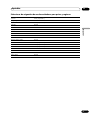 131
131
-
 132
132
-
 133
133
-
 134
134
-
 135
135
-
 136
136
-
 137
137
-
 138
138
-
 139
139
-
 140
140
-
 141
141
-
 142
142
-
 143
143
-
 144
144
-
 145
145
-
 146
146
-
 147
147
-
 148
148
-
 149
149
-
 150
150
-
 151
151
-
 152
152
-
 153
153
-
 154
154
-
 155
155
-
 156
156
-
 157
157
-
 158
158
-
 159
159
-
 160
160
-
 161
161
-
 162
162
-
 163
163
-
 164
164
-
 165
165
-
 166
166
-
 167
167
-
 168
168
-
 169
169
-
 170
170
-
 171
171
-
 172
172
-
 173
173
-
 174
174
-
 175
175
-
 176
176
-
 177
177
-
 178
178
-
 179
179
-
 180
180
-
 181
181
-
 182
182
-
 183
183
-
 184
184
-
 185
185
-
 186
186
-
 187
187
-
 188
188
-
 189
189
-
 190
190
-
 191
191
-
 192
192
-
 193
193
-
 194
194
-
 195
195
-
 196
196
-
 197
197
-
 198
198
-
 199
199
-
 200
200
-
 201
201
-
 202
202
-
 203
203
-
 204
204
-
 205
205
-
 206
206
-
 207
207
-
 208
208
-
 209
209
-
 210
210
-
 211
211
-
 212
212
-
 213
213
-
 214
214
-
 215
215
-
 216
216
-
 217
217
-
 218
218
-
 219
219
-
 220
220
-
 221
221
-
 222
222
-
 223
223
-
 224
224
-
 225
225
-
 226
226
-
 227
227
-
 228
228
-
 229
229
-
 230
230
-
 231
231
-
 232
232
-
 233
233
-
 234
234
-
 235
235
-
 236
236
-
 237
237
-
 238
238
-
 239
239
-
 240
240
-
 241
241
-
 242
242
-
 243
243
-
 244
244
-
 245
245
-
 246
246
-
 247
247
-
 248
248
-
 249
249
-
 250
250
-
 251
251
-
 252
252
-
 253
253
-
 254
254
-
 255
255
-
 256
256
-
 257
257
-
 258
258
-
 259
259
-
 260
260
-
 261
261
-
 262
262
-
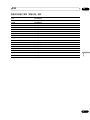 263
263
-
 264
264
-
 265
265
Pioneer PDP-505HDG Manual do usuário
- Categoria
- TVs de plasma
- Tipo
- Manual do usuário
- Este manual também é adequado para
em outras línguas
- español: Pioneer PDP-505HDG Manual de usuario