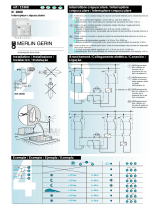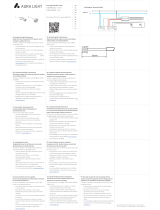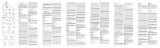- 3 -
DE STEINEL Vertrieb GmbH · Dieselstraße 80-84
33442 Herzebrock-Clarholz · Tel: +49/5245/448-188
www.steinel.de
AT Steinel Austria GmbH · Hirschstettner Strasse 19/A/2/2
AT-1220 Wien · Tel.: +43/1/2023470 · [email protected]
CH PUAG AG · Oberebenestrasse 51
CH-5620 Bremgarten · Tel.: +41/56/6488888
GB STEINEL U.K. LTD. · 25, Manasty Road · Axis Park
Orton Southgate · GB-Peterborough Cambs PE2 6UP
Tel.: +44/1733/366-700 · [email protected]
IE Socket Tool Company Ltd
Unit 714 Northwest Business Park
Kilshane Drive Ballycoolin · Dublin 15
Tel.: 00353 1 8809120 · [email protected]
FR STEINEL FRANCE SAS · ACTICENTRE - CRT 2
Rue des Famards - Bât. M - Lot 3
FR-59818 Lesquin Cedex · Tél.: +33/3/20 30 34 00
NL Van Spijk B.V. · Postbus 2 · 5688 HP OIRSCHOT
De Scheper 402 · 5688 HP OIRSCHOT
Tel. +31 499 571810 · [email protected] · www.vanspijk.nl
BE VSA Belgium · Hagelberg 29 · BE-2440 Geel
Tel.: +32/14/256050 · [email protected]
www.vsabelgium.be
LU Minusines S.A. · 8, rue de Hogenberg
LU-1022 Luxembourg · Tél. : (00 352) 49 58 58 1
www.minusines.lu
ES SAET-94 S.L. · C/ Trepadella, n° 10
Pol. Ind. Castellbisbal Sud
ES-08755 Castellbisbal (Barcelona)
Tel.: +34/93/772 28 49 · [email protected]
IT STEINEL Italia S.r.l. · Largo Donegani 2
IT-20121 Milano · Tel.: +39/02/96457231
[email protected] · www.steinel.it
PT F.Fonseca S.A.
Rua Joao Francisco do Casal 87/89 Esgueira
3800-266 Aveiro - Portugal · Tel. +351 234 303 900
[email protected] · www.ffonseca.com
SE KARL H STRÖM AB · Verktygsvägen 4
SE-553 02 Jönköping · Tel.: +46 36 550 33 00
[email protected] · www.khs.se
DK Roliba A/S · Hvidkærvej 52 · DK-5250 Odense SV
Tel.: +45 6593 0357 · www.roliba.dk
FI Oy Hedtec Ab · Lauttasaarentie 50 · FI-00200 Helsinki
Puh.: +358/207 638 000 · [email protected]
www.hedtec.fi/valaistus
NO Vilan AS · Olaf Helsetsvei 8 · NO-0694 Oslo
Tel.: +47/22725000 · [email protected] · www.vilan.no
GR PANOS Lingonis + Sons O. E. · Aristofanous 8 Str.
GR-10554 Athens · Tel.: +30/210/3212021
TR SAOS Teknoloji Elektrik Sanayi ve Ticaret
Limited Şirketi · Halil Rıfat Paşa mahallesi Yüzerhavuz
Sokak PERPA Ticaret Merkezi A Blok Kat 5 No.313
Şişli / İSTANBUL · Tel.: +90 212 220 09 20
[email protected] · www.saosteknoloji.com.tr
CZ NECO SK, A.S. · Ružová ul. 111 · SK-01901 Ilava
Tel.: +421/42/4 45 67 10 · [email protected] · www.neco.sk
PL „LŁ“ Spółka z ograniczoną odpowiedzialnością sp.k.
Byków, ul. Wrocławska 43 · PL-55-095 Mirków
Tel.: +48 71 3980818
[email protected] · www.langelukaszuk.pl
HU DINOCOOP Kft · Radvány u. 24 · HU-1118 Budapest
Tel.: +36/1/3193064 · [email protected]
LT KVARCAS · Neries krantine 32 · LT-48463, Kaunas
Tel.: +370/37/408030 · [email protected]
EE Fortronic AS · Tööstuse tee 10
EE-61715 Tõrvandi, Ülenurme vald, Tartumaa
Tel.: +372/7/475208 · [email protected]
www.fortronic.ee
SI ELEKTRO – PROJEKT PLUS D.O.O.
Suha pri Predosljah 12 · SI-4000 Kranj
PE GRENC 2 · 4220 Škofja Loka
Tel.: 00386-4-2521645 · GSM: 00386-40-856555
[email protected] · www.priporocam.si
SK NECO SK, A.S. · Ružová ul. 111 · SK-01901 Ilava
Tel.: +421/42/4 45 67 10 · [email protected] · www.neco.sk
RO Steinel Distribution SRL · 505400 Rasnov, jud. Brasov
Str. Campului, nr.1 · FSR Hala Scularie Birourile 4-7
Tel.: +40(0)268 53 00 00 · www.steinel.ro
HR Daljinsko upravljanje d.o.o. · Bedricha Smetane 10
HR-10000 Zagreb · t/ 00385 1 388 66 77
[email protected] · www.daljinsko-upravljanje.hr
LV Ambergs SIA · Brīvības gatve 195-16 · LV-1039 Rīga
Tel.: 00371 67550740 · www.ambergs.lv
BG ТАШЕВ-ГАЛВИНГ ООД
Бул. Климент Охридски № 68 · 1756 София, България
Тел.: +359 2 700 45 45 4 · [email protected]
www.tashev-galving.com
RU REAL.Electro · 109029, Москва · ул. Средняя
Калитниковская, д.26/27 · Tel:+7(495) 230 31 32
[email protected] · www.steinel-russland.ru
CN STEINEL China · Rm. 25A Huadu Mansion
No. 828-838 Zhangyang Road
200122 Shanghai, PR China
Tel: +86 21 5820 4486 · Fax: +86 21 5820 4212
www.steinel.cn · [email protected]
01/2018 SENSOREN Version „M“
110065628 09/2018_M Technische Änderungen vorbehalten. / Subject to technical modification without notice.
RUS
CN
BG
LV
LT EST HR S LO
RO
PL SK
CZ H TR GR
N FIN
DK
S
P
E I
NL F
GB D
IR 180 COM1/COM2
HF 180 COM1/COM2
Information
IR 180
HF 180
000000000 07/2013 Technische Änderungen vorbehalten.
STL-6779-16_BDAL_180er SERIE.indd 1 12.05.16 13:04
DEGBFRNLITESPTSEDKFINOGRTRHU

- 2 - - 3 -
DE � � � � � � � � � 12
GB � � � � � � � � �23
FR � � � � � � � � � 34
NL � � � � � � � � � 45
IT � � � � � � � � � �56
ES � � � � � � � � � 67
PT � � � � � � � � � 78
SE � � � � � � � � � 89
DK � � � � � � � �100
FI � � � � � � � � �111
NO � � � � � � � �121
GR � � � � � � � �131
TR � � � � � � � � 142
HU � � � � � � � � 153
Textteil beachten!
Follow written instructions!
Suivre les instructions ci-après !
Gebruiksaanwijzing opvolgen!
Seguire attentamente le istruzioni!
¡Obsérvese la información textual!
Siga as instruções escritas
Följ den skriftliga montageinstruktionen�
Følg de skriftlige instruktioner!
Huomioi tekstiosa!
Se tekstdelen!
Τηρείτε γραπτές οδηγίες!
Yazılı talimatlara uyunuz!
A szöveges utasításokat tartsa meg!
...
HFIR
IR
HF

- 4 - - 5 -
HFIR
IR
HF
HFIR
IR
HF

- 6 - - 7 -
2.
4.
II III
,
I
2.
4.
II III
,
I
2.
4.
II III
,
I
2.
4.
II III
,
I
III
II
I
III
II
II
I
III
II
I
III
I
2.
4.
II III
,
I
2.
4.
II III
,
I
2.
4.
II III
,
I
2.
4.
II III
,
I
III
II
I
III
II
II
I
III
II
I
III
I

- 8 - - 9 -
2.
4.
II III
,
I
2.
4.
II III
,
I
2.
4.
II III
,
I
2.
4.
II III
,
I
III
II
I
III
II
II
I
III
II
I
III
I

- 10 - - 11 -

- 12 - - 13 -
DE
1. Zu diesem Dokument
Bitte sorgfältig lesen und aufbewahren!
– Urheberrechtlich geschützt. Nachdruck, auch auszugsweise, nur mit
unserer Genehmigung.
– Änderungen, die dem technischen Fortschritt dienen, vorbehalten.
Symbolerklärung
Warnung vor Gefahren!
Verweis auf Textstellen im Dokument�
2� Allgemeine Sicherheitshinweise
!
Vor allen Arbeiten am Gerät die Spannungszufuhr unterbrechen!
• Bei der Montage muss die anzuschließende elektrische Leitung spannun-
gsfrei sein. Daher als Erstes Strom abschalten und Spannungsfreiheit mit
einem Spannungsprüfer überprüfen.
• Bei der Installation des Sensors handelt es sich um eine Arbeit an der
Netzspannung. Sie muss daher fachgerecht nach den landesüblichen
Installationsvorschriften und Anschlussbedingungen durchgeführt werden.
• Nur Original-Ersatzteile verwenden.
• Reparaturen dürfen nur durch Fachwerkstätten durchgeführt werden.
• Hinweis
I II
III
: Die Leitung des externen Tasters ist nicht dazu bestimmt,
Verbrauchern als Neutralleiteranschluss zu dienen. (Abb� 4�4/4�5/4�6/4�8)
• Der Anschluss B1/B2 ist ein Schaltkontakt für Niedrigenergie-Schaltkreise,
nicht größer als 1 A. Dieser muss entsprechend abgesichert sein.
3� IR/HF 180 COM1/COM2
Bestimmungsgemäßer Gebrauch
– Sensorschalter zur Wandmontage im Innenbereich
– Intelligente Sensortechnik schaltet jedes Leuchtmittel bei Betreten des
Raumes automatisch ein und nach der eingestellten Zeit wieder aus.
IR 180 COM1 / COM2
Der IR 180 COM1 / COM2 ist mit einem Pyro-Sensor ausgestattet, der die un-
sichtbare Wärmestrahlung von sich bewegenden Körpern (Menschen, Tieren,
etc.) erfasst. Diese registrierte Wärmestrahlung wird elektronisch umgesetzt
und ein angeschlossener Verbraucher (z. B. eine Leuchte) wird eingeschaltet.
Durch Hindernisse, wie z. B. Mauern oder Glasscheiben, wird keine Wärmes-
trahlung erkannt, es erfolgt also auch keine Schaltung.
HF 180 COM1 / COM2
Der HF 180 COM1 / COM2 ist ein aktiver Bewegungsmelder. Er reagiert
temperaturunabhängig auf kleinste Bewegungen. Der integrierte HF-Sensor
sendet hochfrequente elektromagnetische Wellen (5,8 GHz) aus und empfängt
deren Echo. Bei der kleinsten Bewegung im Erfassungsbereich wird die Echo-
veränderung vom Sensor wahrgenommen. Ein Microprozessor löst dann den
Schaltbefehl "Licht einschalten" aus. Eine Erfassung durch Türen, Glasscheiben
oder dünne Wände ist möglich.
Alle Funktionseinstellungen können optional über die Fernbedienungen RC 5,
RC 8 sowie die Smart Remote vorgenommen werden. (➜ "7� Zubehör")
Lieferumfang IR 180 (Abb� 3�1)
Lieferumfang HF 180 (Abb�3�2)
Produktmaße IR 180 / HF 180 (Abb� 3�3)
Geräteübersicht (Abb� 3�4)
A Tasterwippe
B Abdeckung
C IR 180 Linse / HF 180 Abdeckung
D Demontageschlitz
E Sensormodul
F Status-LED
G Rahmen
H Blechrahmen
I Lastmodul
4� Elektrischer Anschluss
• Stromversorgung abschalten (Abb� 4�1)
Für die Verdrahtung der Sensorschalter gilt: Nach VDE 0100520 Abschnitt 6
darf für die Verdrahtung zwischen Sensor und EVG eine Mehrfachleitung
verwendet werden, die sowohl die Netzspannungsleitungen wie auch die
Steuerleitungen enthält (z.B. NYM 5×1,5 mm
2
).
Der Klemmbereich der Netzanschlussklemme ist für maximal 2×2,5 mm²
ausgelegt.
Die Netzzuleitung besteht aus einem min. 4-adrigen Kabel:
L = Phase (meistens schwarz, braun oder grau)
N = Neutralleiter (meistens blau)
PE = Schutzleiter (meistens grün/gelb)
P = Zur Verbindung mehrerer Bewegungsmelder
L' = Geschaltete Phase (meistens schwarz, braun oder grau)
...
!

- 14 - - 15 -
Hinweis
I II
III
P-Leitung:
Zwischen zwei Sensoren darf die Kabellänge max. 50 m betragen.
Zu jedem weiteren Sensor max. 25 m. Bei Einbau von 10 Sensoren
insgesamt max. 300 m.
Hinweis
I II
III
S-Leitung:
Kabellänge max. 50 m.
Wichtig:
Ein Vertauschen der Anschlüsse führt im Ge rät oder im Sicherungs ka sten
später zum Kurz schluss. In diesem Fall müssen die einzelnen Kabel identifi-
ziert und neu montiert werden. In die Netzzuleitung kann ein geeigneter Netz-
schalter zum EIN- und AUS-Schalten montiert sein.
Hinweis für IR 180:
Der Montageort sollte mindestens 1 m von einer Leuchte entfernt sein, da Wärm-
estrahlung zur Auslösung des Systems führen kann.
Anschluss Netzzuleitung IR 180 COM1 (Abb� 4�2)
Anschluss Netzzuleitung IR 180 COM2 (Abb� 4�3)
Hinweis zur Parallelschaltung per P-Leitung:
Ein Parallelschalten von IR 180 und HF 180 ist möglich. Allerdings muss an
jeder Unterputzdose ein Nullleiter vorhanden sein. Bei Verwendung mehrerer
Sensorschalter sind diese an dieselbe Phase anzuschließen. Es können bis zu
10 Sensorschalter maximal parallelgeschaltet werden.
Master/Master COM1 (Abb� 4�4)
Master/Master COM1/COM2 (Abb� 4�5)
In einer Parallelschaltung können auch mehrere Master verwendet werden.
Jeder Master schaltet dabei seine Lichtgruppe gemäß eigener Helligkeitsmes-
sung. Alle Einstellungen werden bei jedem Master individuell eingestellt. Die
Schaltlast wird auf die einzelnen Master aufgeteilt. Die Präsenz wird weiterhin
von allen Meldern gemeinsam erfasst. Der Präsenzausgang (HLK, COM2) kann
an jedem beliebigen Master abgegrien werden.
Achtung:
Bei einer Master/Master-Vernetzung kann es bei Tasterbetätigung (A) zu inver-
sem/gegenläufigem Schaltverhalten kommen, wenn die IR/HF 180 unterschie-
dliche Nachlaufzeiten haben und diese bereits bei einem Sensor abgelaufen
sind. Sollte diese Situation auftreten, muss entweder die Nachlauf-
zeit abgewartet oder ein User-Reset (RC 5) oder Reset (RC 8) durchgeführt
werden. Werden Einstellregler und DIP-Schalter bei der Vernetzung der
IR/HF 180 gleich eingestellt, verringert sich dieses Risiko.
Master/Slave (Abb� 4�6�)
Der Master-/Slave-Betrieb erlaubt es, größere Räume zu erfassen (Last ange-
schlossen = Master, keine Last = Slave). Die Auswertung der Helligkeit im
Raum erfolgt ausschließlich am Master. Die Slaves melden die Bewegungs-
erfassung dem Master.
Zwei Melder an externem Treppenhausautomat Altbau/Umbau (Abb� 4�7)
Vernetzung mit Control PRO-Sensoren (Abb� 4�8)
Wird der IR 180/HF 180 mit einem Control PRO-Sensor über die P-Leitung
vernetzt, müssen alle am Wandschalter angeschlossenen sowie internen Taster
deaktiviert werden (Abb� 5�4). Soll das Gesamtsystem über einen Taster zur
manuellen Übersteuerung verfügen, ist dieser an den S-Eingang des Control
PRO-Sensors anzuschließen. Dabei muss der Control PRO-Sensor der Master
sein und der IR 180/HF 180 der Slave sein.
5� Montage
• Alle Bauteile auf Beschädigungen prüfen.
• Bei Schäden das Produkt nicht in Betrieb nehmen
• Geeigneten Montageort auswählen unter Berücksichtigung der Reichweite
und Bewegungserfassung (Abb� 5�1)
Montageschritte
• Sensor- und Lastmodul trennen (Abb� 5�2)
• Stromversorgung abschalten (Abb� 4�1)
• Netzanschluss vornehmen (Abb� 4�2/4�3)
• Lastmodul (H) in die Unterputzdose einschieben (Abb� 5�3)
• Mit Dosenbefestigungsschrauben am Tragring anschrauben (Abb� 5�3)
• Einstellungen Einstellregler und DIP-Schalter am Sensormodul (E) vornehmen
(Abb� 5�4) (➜ "6� Funktion")
• Sensormodul (E) und Rahmen (G) zusammenlegen und durch Druck mit
dem Lastmodul (H) zusammenstecken. (Abb� 5�5)
• Stromversorgung einschalten (Abb� 5�6)
6� Funktion
Werkseinstellungen Einstellregler
Reichweiteneinstellung (J): IR 20 m / HF 8 m
Zeiteinstellung (K): 30 Sekunden
Dämmerungseinstellung (L): Tageslichtbetrieb
Nachlaufzeit COM2 15 Minuten
Einschaltverzögerung COM2 0 Minuten

- 16 - - 17 -
Reichweiteneinstellung IR (Abb� 5�4 / J) / In Stufen einstellbar
– Einstellregler maximal = max. Reichweite (ca. 20 m)
– Einstellregler minimal = min. Reichweite (ca. 5 m)
Reichweiteneinstellung HF (Abb� 5�4 / J) / In Stufen einstellbar
– Einstellregler maximal = max. Reichweite (ca. 8 m)
– Einstellregler minimal = min. Reichweite (ca. 1 m)
Zeiteinstellung (Abb� 5�4 / K) / In Stufen einstellbar
Die gewünschte Nachlaufzeit kann zwischen 30 Sekunden und 30 Minuten
am Einstellregler eingestellt werden. Bei Überschreiten der Helligkeitschwelle
(Präsenzlogik) schaltet der Sensor nach Ablauf der Nachlaufzeit aus.
Impulsmodus
Ist der Einstellregler auf gestellt, befindet sich das Gerät im Impulsmodus,
d.h. der Ausgang wird für ca. 2 Sekunden eingeschaltet (z.B. für Treppenhau-
sautomat). Danach reagiert der Sensor für ca. 8 Sekunden nicht auf Bewe-
gung. Aufgrund der Eigenblendung durch Fremdlicht ist hier nur Tagbetrieb
möglich.
IQ Modus (
)
Ist der Einstellregler auf (
) gestellt, passt sich die Nachlaufzeit dynamisch,
selbstlernend dem Benutzerverhalten an. Über einen Lernalgorithmus wird
der Zeitzyklus ermittelt. Die kürzeste Zeit beträgt 5 Minuten die längste Zeit
20Minuten.
Dämmerungseinstellung (Abb� 5�4 / L)
Die gewünschte Ansprechschwelle kann in Stufen von 2 bis 1000 Lux einge-
stellt werden
– Einstellregler auf
gestellt = Dämmerungsbetrieb (ca. 2 Lux)
– Einstellregler auf
gestellt = Tagesichtbetrieb (ca. 1000 Lux)
➜ Tabelle "Anwendungsbeispiele"
Werkseinstellungen DIP-Schalter DIP 1 – DIP 5 = OFF
DIP 1 – (NORM�/TEST) Normal-/Testbetrieb (Abb� 5�4)
Der Testbetrieb hat Vorrang vor allen anderen Einstellungen am Sensorschalter
und dient zur Prüfung der Funktionalität sowie des Erfassungsbereiches. Der
Sensorschalter schaltet, unabhängig von der Helligkeit, bei Bewegung im
Raum die Beleuchtung für eine Nachlaufzeit von ca. 5 Sekunden ein (blaue
LED blinkt bei Erfassung). Im Normalbetrieb gelten alle individuell eingestellten
Werte (Einstellregler). Auch ohne angeschlossene Last kann der Sensorschalter
mit Hilfe der blauen LED eingestellt werden.
Der DIP-Schalter-Testbetrieb wird nicht automatisch wieder verlassen.
DIP 2 – (AUTO�/MAN) Vollautomatik/Halbautomatik (Abb� 5�4)
Vollautomatik: (AUTO)
Die Beleuchtung schaltet je nach Helligkeit automatisch bei Bewegung ein und
bei steigender Helligkeit sowie Ablauf der Nachlaufzeit aus. Die Beleuchtung
kann jederzeit manuell geschaltet werden. Dabei wird die Schaltautomatik
vorübergehend unterbrochen.
Halbautomatik: (MAN)
Die Beleuchtung schaltet nur automatisch aus. Das Einschalten erfolgt manuell,
Licht mit dem Taster anfordern. Es bleibt für die eingestellte Nachlaufzeit ein-
geschaltet.
DIP 3 – (used
/ not used ) (Abb� 5�4)
Auf Position "used" ist der integrierte Taster (A) sowie ein optional an den
S-Eingang angeschlossener Taster aktiviert. Auf Position "not used" ist der inte-
grierte Taster (A) sowie ein optional an den S-Eingang angeschlossener Taster
deaktiviert und hat somit keine Funktion. Des Weiteren hat der Schalter Einfluss
auf die Vernetzung mit der P-Leitung. (➜ "4� Elektrischer Anschluss")
DIP 4 – (ON
/ ON/OFF ) (Abb� 5�4)
Auf Stellung ON-OFF lässt sich die Beleuchtung jederzeit manuell ein- und
ausschalten (Ausnahme Impulsmodus: kein manuelles AUS). Auf der Stellung
ON ist manuelles Ausschalten nicht mehr möglich. Bei jedem Tastendruck wird
die Nachlaufzeit neu gestartet.
Taster für Lichtfunktion
Die Funktion des integrierten Tasters (A) ist abhängig von der Konfiguration des
Sensors sowie der aktuellen Betriebssituation.
➜ Tabelle "Lichtfunktion"
Dämmerungseinstellung
Anwendungsbeispiele Helligkeitssollwerte
Dämmerungsbetrieb min
Flure, Eingangshallen 1
Treppen, Rolltreppen, Fahrbänder 2
Waschräume, Toiletten, Schalträume, Kantinen 3
Verkaufsbereich, Kindergärten, Vorschulräume, Sporthallen 4
Arbeitsbereiche: Büro-, Konferenz-, und Besprechungs-
räume, feine Montagearbeiten, Küchen
5
Sehintensive Arbeitsbereiche:
Labor, technisches Zeichnen, präzises Arbeiten
>=6
Tageslichtbetrieb max
Hinweis: Je nach Montageort kann eine Korrektur der Einstellung erforderlich
sein. Die Helligkeitsmessung erfolgt am Sensor.

- 18 - - 19 -
– Tageslichtbetrieb
– Teach-IN
– Automatischer / manueller Betrieb
– Reset
– IQ-Modus
Smart Remote EAN 4007841 009151
– Steuerung per Smartphone oder Tablet
– Ersetzt alle Fernbedienungen
– Passende App laden und per Bluetooth verbinden
8� Entsorgung
Elektrogeräte, Zubehör und Verpackungen sollen einer umweltgerechten
Wiederverwertung zugeführt werden.
Werfen Sie Elektrogeräte nicht in den Hausmüll!
Nur für EU-Länder: Gemäß der geltenden Europäischen Richtlinie über
Elektro- und Elektronik-Altgeräte und ihrer Umsetzung in nationales Recht
müssen nicht mehr gebrauchsfähige Elektrogeräte getrennt gesammelt und
einer umweltgerechten Wiederverwertung zugeführt werden.
9� Konformitätserklärung
Hiermit erklärt die STEINEL Vertrieb GmbH, dass der Funkanlagentyp HF 180
der Richtlinie 2014/53/EU entspricht. Der vollständige Text der EU-Konformi-
tätserklärung ist unter der folgenden Internetadresse verfügbar: www.steinel.de
10� Herstellergarantie
Herstellergarantie für Unternehmer, wobei Unternehmer eine natürliche oder
juristische Person oder eine rechtsfähige Personengesellschaft ist, die bei
Abschluss des Kaufes in Ausübung ihrer gewerblichen oder selbständigen
beruflichen Tätigkeit handelt.
Herstellergarantie
der STEINEL Vertrieb GmbH, Dieselstraße 80-84, 33442 Herzebrock-Clarholz
Alle STEINEL-Produkte erfüllen höchste Qualitätsansprüche. Aus diesem Grund
leisten wir als Hersteller Ihnen als Kunde gerne eine unentgeltliche Garantie
gemäß den nachstehenden Bedingungen:
7� Zubehör (optional)
Nutzer Fernbedienung RC 5 EAN 4007841 592806
Zusatzfunktion RC 5
– Licht AN/AUS 4 h
– User-Reset
– 100 h burn in
– Präsentationsmodus
Service Fernbedienung RC 8 EAN 4007841 559410
Zuatzfunktionen RC 8
– Reichweiteneinstellung
– Zeiteinstellung CH 1/CH 2
– Einschaltverzögerung / Raumüberwachung CH 2
– Test- / Normbetrieb
– Dämmerungseinstellung
– Nachtbetrieb
Lichtfunktion
Modus
DIP- Schalter 2
Tasterkonfiguration
DIP-Schalter 4
Status Tasterfunktion
Vollautomatik ON/ON-OFF Beleuchtung ist
ausgeschaltet
Beleuchtung wird für die
eingestellte Nachlaufzeit
eingeschaltet
Vollautomatik ON-OFF Beleuchtung ist
eingeschaltet
Die Beleuchtung wird für
die eingestellte Nachlau-
fzeit ausgeschaltet und
bei erkannte Bewegung
wird dies nachgetriggert
(Inversbetrieb/Presenta-
tion mode)
Vollautomatik ON Beleuchtung ist
eingeschaltet
Die eingestellte Nachlau-
fzeit wird nachgetriggert.
Halbautomatik ON/ON-OFF Beleuchtung ist
ausgeschaltet
Die Beleuchtung wird für
die eingestellte Nachlau-
fzeit eingeschaltet.
Halbautomatik ON-OFF Beleuchtung ist
eingeschaltet
Beleuchtung wird bis
zur nächsten Aktivierung
ausgeschaltet.
Halbautomatik ON Beleuchtung ist
eingeschaltet
Die eingestellte Nachlau-
fzeit wird nachgetriggert.

- 21 -- 20 -
11� Technische Daten
Abmessungen B×H×T 80×80×50 mm
Netzspannung 220-240 ~V / 50/60 HZ
Sensorik Passiv Infrarot (IR) /Hochfrequenz (HF)
Reichweite IR max. 20 m (tangential) / max. 4 m (radial) /
HF max. 8 m
*
Erfassungswinkel 180°
Leistung Glüh-/ Halogenlampenlast 2000 W
Leuchtstoampen EVG 1000 W
Leuchtstoampen unkompensiert 1000 VA
Leuchtstoampen reihenkompensiert 400 VA
Leuchtstoampen parallelkompensiert 500 VA
Niedervolt-Halogenlampen 2000 VA
LED < 2 W 100 W
2 W < LED < 8 W 300 W
LED > 8 W 600 W
Kapazitive Belastung 176 μF
Leistung, Schaltausgang 2
Präsenz (nur COM2)
max. 230 W/230 V
max. 1A, (cos φ = 1)
für HLK (Heizung/Lüftung/Klima)
Lichtwerteinstellung 10-1000 Lux, ∞ / Tageslicht
Schaltausgang 1 30 s - 30 min., Impulsmodus (ca. 2 s),
Zeiteinstellung IQ-Modus (automatische Anpassung
an das Nutzungsprofil)
Schaltausgang 2
nur COM2 für HLK
Zeiteinstellung 0 s - 10 min Einschaltverzögerung.
5-15 min Nachlaufzeit über (RC)
1 min - 2 h Nachlaufzeit über Smart Remote
automatische Raumüberwachung
Montagehöhe 1,1 m
Zeiteinstellung 30 s - 30 min
IP/Schutzart IP20
Temperaturbereich 0 °C bis + 40 °C
* Die Reichweite beim HF 180 ist in extremen Winkeln stark von den örtlichen
Gegebenheiten anhängig.
Wir leisten Garantie durch kostenlose Behebung der Mängel (nach unserer
Wahl: Reparatur oder Austausch mangelhafter Teile ggf. Austausch durch ein
Nachfolgemodell oder Erstellung einer Gutschrift), die nachweislich innerhalb
der Garantiezeit auf einem Material- oder Herstellungsfehler beruhen.
Die Garantiezeit für
• Sensorik / Außenleuchten / Innenleuchten beträgt: 5 Jahre und beginnt mit
dem Kaufdatum des Produktes.
Ausdrücklich ausgenommen von dieser Garantie sind alle auswechselbaren
Leuchtmittel. Darüber hinaus ist die Garantie ausgeschlossen:
• bei einem gebrauchsbedingten oder sonstigen natürlichen Verschleiß von
Produktteilen oder Mängeln am STEINEL-Produkt, die auf gebrauchsbeding-
tem oder sonstigem natürlichem Verschleiß zurückzuführen sind,
• bei nicht bestimmungs- oder unsachgemäßem Gebrauch des Produkts oder
Missachtung der Bedienungshinweise,
• wenn An- und Umbauten bzw. sonstige Modifikationen an dem Produkt
eigenmächtig vorgenommen wurden oder Mängel auf die Verwendung von
Zubehör-, Ergänzungs- oder Ersatzteilen zurückzuführen sind, die keine
STEINEL-Originalteile sind,
• wenn Wartung und Pflege der Produkte nicht entsprechend der Bedienungs-
anleitung erfolgt sind,
• wenn Anbau- und Installation nicht gemäß den Installationsvorschriften von
STEINEL ausgeführt wurden,
• bei Transportschäden oder -verlusten.
Diese Herstellergarantie lässt Ihre gesetzlichen Rechte unberührt. Die hier
beschriebenen Leistungen gelten zusätzlich zu den gesetzlichen Rechten und
beschränken oder ersetzen diese nicht.
Die Garantie gilt für sämtliche STEINEL-Produkte, die in Deutschland gekauft
und verwendet werden. Es gilt deutsches Recht unter Ausschluss des
Übereinkommens der Vereinten Nationen über Verträge über den inter- natio-
nalen Warenkauf (CISG).
Geltendmachung
Wenn Sie Ihr Produkt reklamieren wollen, senden Sie es bitte vollständig und
frachtfrei mit dem Original-Kaufbeleg, der die Angabe des Kaufdatums und der
Produktbezeichnung enthalten muss, an Ihren Händler oder direkt an uns, die
STEINELVertriebGmbH - Reklamationsabteilung -, Dieselstraße80-84,
33442Herzebrock-Clarholz. Wir empfehlen Ihnen daher, Ihren Kaufbeleg bis
zum Ablauf der Garantiezeit sorgfältig aufzubewahren.
Für Transportkosten und -risiken im Rahmen der
Rücksendung übernehmen wir keine Haftung.
HERSTELLER
1
3
JAHR
DEU
GARANTIE
5
HERSTELLER
GARANTIE
HERSTELLER
GARANTIE

- 23 -- 22 -
GB
1. About this document
Please read carefully and keep in a safe place�
– Under copyright. Reproduction either in whole or in part only with our
consent.
– Subject to change in the interest of technical progress.
Symbols
Hazard warning!
Reference to other information in the document�
2� General safety precautions
!
Disconnect the power supply before attempting any
work on the unit�
• During installation, the electric power cable being connected must not be
live. Therefore, switch o the power first and use a voltage tester to make
sure the wiring is o-circuit.
• Installing the sensor involves work on the mains power supply. This work
must therefore be carried out professionally in accordance with national
wiring regulations and electrical operating conditions.
• Only use genuine replacement parts.
• Repairs must only be made by specialist workshops.
• Note
I II
III
: The external switch cable is not intended for use as a neutral
conductor connection for loads. (Fig� 4�4 / 4�5 / 4�6 / 4�8)
• Terminal B1/B2 is a switching contact for low-energy circuits, no greater
than 1 A. This must be protected by a fuse of the appropriate rating.
3� IR/HF 180 COM1/COM2
Proper use
– Sensor switch suitable for indoor wall-mounting.
– Intelligent sensor technology automatically switches any type of lamp ON
when the room is entered and OFF again after the preset time.
IR 180 COM1/COM2
The IR 180 COM1/COM2 is quipped with a pyro sensor which detects the
invisible heat emitted by moving objects (people, animals etc.). The heat
detected in this way is converted electronically into a signal that switches a
...
!
12� Betriebsstörungen
Störung Ursache Abhilfe
Licht schaltet nicht ein
n keine Anschluss-
spannung
n Lux-Wert zu niedrig
eingestellt
n keine Bewegungs-
erfassung
n Anschlussspannung
überprüfen
n Lux-Wert langsam
erhöhen, bis Licht
einschaltet
n Freie Sicht auf den
Sensor herstellen
n Erfassungsbereich
überprüfen
Licht schaltet nicht aus
n Lux-Wert zu hoch
n Nachlaufzeit läuft ab
n Störende Wärme-
quellen z.B.: Heizlüfter,
oene Türen und
Fenster, Haustiere,
Glühbirne/Halogens-
trahler, sich bewe-
gende Objekte
n Lux-Wert niedriger
stellen
n Nachlaufzeit abwarten
ggf. Nachlaufzeit
kleiner stellen
n Stationäre Störquellen
durch Aufkleber
ausblenden
Sensor schaltet trotz
Anwesenheit ab
n Nachlaufzeit zu klein
n Lichtschwelle zu niedrig
n Nachlaufzeit erhöhen
n Dämmerungseinstellung
ändern
Sensor schaltet zu
spät ab
n Nachlaufzeit zu groß n Nachlaufzeit verkleinern
Sensor schaltet bei
frontaler Gehrichtung
zu spät ein
n Reichweite bei
frontaler Gehrichtung
ist reduziert
n weitere Sensoren
montieren
n Abstand zwischen zwei
Sensoren reduzieren
Sensor schaltet trotz
Dunkelheit bei
Anwesenheit nicht ein
n Lux-Wert zu niedrig
gewählt
n Sensor mit Schalter/
Taster deaktiviert ?
n Halbautomatik ?
n Helligkeitsschwelle
erhöhen
Taster hat keine Funktion
n Taster deaktiviert? n Einstellung
DIP-Schalter 3 prüfen

- 24 - - 25 -
Note on
I II
III
P conductor:
The cable between two sensors must be no more than 50m in length.
No more than 25m to each further sensor. No more than 300m in total when
installing 10sensors.
Note on
I II
III
S conductor:
Cable length max. 50m.
Important:
Incorrectly wired connections will produce a short circuit later on in the product
or fuse box. In this case, you must identify the individual cables and re-connect
them. An appropriate power switch for switching ON and OFF can be installed
in the supply lead.
Note for IR 180:
The mounting location should be at least 1 m away from any lights because heat
radiated from these may activate the system.
Connecting the mains power supply lead IR 180 COM1 (Fig� 4�2)
Connecting the mains power supply lead IR 180 COM 2 (Fig� 4�3)
Note on parallel connection via P conductor:
IR 180 and HF 180 can be connected in parallel. However, a neutral conductor
must be present on each flush box. When using several sensor switches, they
must be connected to the same phase. As many as 10 sensor switches can be
connected in parallel.
Master/Master COM1 (Fig� 4�4)
Master/Master COM1/COM2 (Fig� 4�5)
A parallel-connected configuration also permits the use of several masters. In
this case, each master operates the lighting group in accordance with the level
of brightness it measures. All settings are selected at each master as required.
The switched load is spread among the individual masters.
Presence is still detected collectively by all detectors. The presence output
(HLK, COM2) can be picked o from any master.
Note:
In a master/master system, inverse switching behaviour may occur on pressing
the switch (A) if the IR/HF180 have dierent stay-ON times and this has
already elapsed for one sensor. If this situation occurs, you must either wait
until the stay-ON time elapses or perform a User Reset (RC 5) or Reset (RC 8).
When interconnecting IR/HF 180, this risk is reduced by selecting the same
settings for control dials and DIP switches.
connected load ON (e.g. a light). Heat is not detected through obstacles, such
as walls or panes of glass. Heat radiation of this type will, therefore, not trigger
the sensor.
HF 180 COM1/COM2
The HF 1COM1/COM2 is an active motion detector. It responds to the
slightest movement regardless of temperature. The integrated HF sensor emits
high-frequency electromagnetic waves (5.8 GHz) and receives their echo. In
the event of the slightest movement in the detection zone, the change in echo
is perceived by the sensor.
A microprocessor then issues the switch command "switch light ON".
Movement can be detected through doors, panes of glass or thin walls.
Optionally, all function settings can be made via the remote controls RC 5, RC 8
and the Smart Remote. (➜ "7� Accessories")
Package contents for IR 180 (Fig� 3�1)
Package contents for HF 180 (Fig� 3�2)
Product dimensions for IR 180 / HF 180 (Fig� 3�3)
Product components (Fig� 3�4)
A Rocker switch
B Cover
C IR 180 lens / HF 180 cover
D Removal slot
E Sensor module
F Status LED
G Surround
H Metal frame
I Load module
4� Electrical connection
• Switch OFF power supply (Fig� 4�1)
Wiring up the sensor switch: Under section 6 of VDE 0100520, a multi-core
lead containing both the mains voltage leads as well as the control leads
(e.g. NYM5x1.5mm
2
) may be used for the wiring between sensor and
electronic ballast.
The mains connection terminal is designed for a maximum of 2x2.5mm².
The mains power supply lead is a cable with at least 4 conductors:
L = phase conductor (usually black, brown or grey)
N = neutral conductor (usually blue)
PE = protective-earth conductor (usually green/yellow)
P = for connecting several motion detectors
L' = switched phase conductor (usually black, brown or grey)

- 26 - - 27 -
Reach setting IR (Fig� 5�4 / J)
adjustable in stages
– Control dial set to maximum = max. reach (approx. 20 m)
– Control dial set to minimum = min. reach (approx. 5 m)
Reach setting HF (Fig� 5�4 / J)
Adjustable in stages
– Control dial set to maximum = max. reach (approx. 8 m)
– Control dial set to minimum = min. reach (approx. 1 m)
Time setting (Fig� 5�4 / K)
Adjustable in stages
The chosen stay-ON time can be set to between 30 s and 30 min via the
control dial. When the brightness threshold is exceeded, (presence logic), the
sensor switches OFF after the stay-ON time expires.
Pulse mode
If the control dial is set to , the unit is in pulse mode, i.e. the output is
switched ON for approx. 2 s (e.g. for stairwell lighting timer).
Afterwards, the sensor does not react to movement for approx. 8s. Day mode
is the only mode possible here because of dazzle by light from external
sources.
IQ mode (
)
If the control dial is set to (
), the stay-ON time is self-learning and adjusts
dynamically to user behaviour. The time cycle is determined by means of a
learning algorithm. The shortest time is 5 min, the longest time 20 min.
Twilight setting (Fig� 5�4 / L)
The chosen response threshold can be set in stages from 2-1000 lux.
– Control dial set to
= twilight mode (approx. 2 lux)
– Control dial set to
= daylight mode (approx. 1000 lux)
➜ "Example applications" table
DIP switch factory settings
DIP 1 – DIP 5 = OFF
DIP 1 – (NORM�/TEST) normal/test mode (Fig� 5�4)
Test mode has priority over all other settings on the sensor switch and is used
for verifying proper working order as well for testing the detection zone. Irre-
spective of the ambient light level, the sensor switch activates the light to stay
ON for approx. 5 s in response to movement in the room (blue LED flashes on
detecting movement). All user-selected potentiometer settings apply in normal
mode (control dials). The sensor switch can also be set by means of the blue
LED without any load connected.
The DIP-switch test mode does not end automatically.
Master/slave (Fig� 4�6�)
The master/slave configuration permits detection of movement in larger rooms
(load connected = master, no load = slave). The level of brightness prevailing
in the room is only evaluated at the master. The slaves report movements
detected to the master.
Two detectors on an external stairwell lighting timer, old building / refurbish-
ment (Fig� 4�7)
Interconnection with Control PRO sensors (Fig� 4�8)
If the IR 180 / HF 180 is interconnected with a Control PRO Sensor via the
P conductor, all switches connected to the wall switch as well as internal
switches must be deactivated (Fig� 5�4). If the overall system is to be provided
with a switch for manual override, this must be connected to the S input of the
Control PRO sensor. The Control PRO Sensor must be the master and the
IR 180 / HF 180 the slave.
5� Mounting
• Check all components for damage.
• Do not use the product if it is damaged.
• Select an appropriate mounting location, taking the reach and motion
detection into consideration (Fig� 5�1)
Mounting procedure
• Separate the sensor and load module (Fig� 5�2)
• Switch OFF power supply (Fig� 4�1)
• Connect to mains power supply (Fig� 4�2 / 4�3)
• Push load module (H) into the flush box (Fig� 5�3)
• Screw to support ring with box fixing screws (Fig� 5�3)
• Select control dial and DIP switch settings on the sensor module (E)
(Fig� 5�4) (➜ "6� Function")
• Fit the sensor module (E) into the surround (G) and press together with
the load module (H) (Fig� 5�5)
• Switch ON power supply (Fig� 5�6)
6� Function
Factory settings for control dials
Reach setting (J): IR 20 m / HF 8 m
Time setting (K): 30 s
Twilight setting (L): Daylight operation
Stay-ON time COM2 15 min
Switch-ON delay COM2 0 min

- 29 -- 28 -
DIP 2 – (AUTO�/MAN) fully automatic mode / semi-automatic mode
(Fig� 5�4)
Fully automatic mode: (AUTO)
Depending on brightness, the light switches on automatically if movement is
detected and switches o when the brightness increases or upon expiry of the
stay-ON time. The light can be switched ON and OFF manually at any time.
This temporarily interrupts the automatic switching function.
Semi-automatic mode: (MAN)
The light only switches OFF automatically. Light is switched ON manually,
request light via the switch. It remains ON for the stay-ON time selected.
DIP 3 – (used
/ not used ) (Fig� 5�4)
Selecting the "used" setting activates the integrated switch (A) as well as any
switch optionally connected to the S input. Set to "not used", the integrated
switch (A) and any switch optionally connected to the S input is deactivated
and therefore has no function.
The switch also influences interconnection with the P conductor.
(➜ "4� Electrical connection")
DIP 4 – (ON
/ ON/OFF ) (Fig� 5�4)
In the ON-OFF setting, the light can be switched ON and OFF manually at any
time (except in pulse mode: no manual OFF). In the ON setting, light can no
longer be switched OFF manually. The stay-ON time starts from the beginning
again each time the switch is pressed.
Switch for light function
The function of the integrated switch (A) depends on sensor configuration as
well as the current operating situation.
➜ "Light function" table
Light function
DIP switch 2
mode
Switch configura-
tion DIP switch 4
Status Switch function
Fully automatic
mode
ON / ON-OFF Lighting is
switched OFF
Lighting is switched
ON for the stay-ON
time selected
Fully automatic
mode
ON-OFF Lighting is
switched ON
Lighting is switched
OFF for the stay-ON
time selected and
re-triggered on
detecting movement
(inverse mode /
presentation mode)
Fully automatic
mode
ON Lighting is
switched ON
The stay-ON time se-
lected is re-triggered.
Semi-automatic
mode
ON / ON-OFF Lighting is
switched OFF
Lighting is switched
ON for the stay-ON
time selected.
Semi-automatic
mode
ON-OFF Lighting is
switched ON
Lighting is switched
OFF until it is next
activated.
Semi-automatic
mode
ON Lighting is
switched ON
The stay-ON time
selected is re-trig-
gered.
Twilight setting
Examples of use Light-level settings
Twilight operation min
Corridors, foyers 1
Stairs, escalators, moving walkways 2
Washrooms, toilets, switch rooms, canteens 3
Sales floor, kindergartens, nursery school rooms,
sports halls
4
Work rooms: oces, conference and meeting rooms,
precision assembly activities, kitchens
5
Working areas requiring good light: laboratory,
technical drawing, precision work
>=6
Daylight operation max
Note: Depending on the mounting location, this setting may need correcting.
The light level is measured at the sensor.

- 31 -- 30 -
7� Accessories (optional)
User remote control RC 5 EAN 4007841 592806
Additional functions, RC 5
– Light ON/OFF 4 h
– User reset
– 100 h burn-in
– Presentation mode
Service remote control RC 8 EAN 4007841 559410
Additional functions, RC 8
– Reach adjustment
– Time setting CH 1/CH 2
– ON delay / room surveillance, CH 2
– Test / normal mode
– Twilight setting
– Night-time operation
– Daylight operation
– Teach-IN
– Automatic / manual mode
– Reset
– IQ mode
Smart Remote EAN 4007841 009151
– Control via smartphone or tablet
– Replaces all remote controls
– Download the appropriate app and connect via Bluetooth
8� Disposal
Electrical and electronic equipment, accessories and packaging must be
recycled in an environmentally compatible manner.
Do not dispose of electrical and electronic equipment as domestic
waste.
EU countries only:
Under the current European Directive on Waste Electrical and Electronic
Equipment and its implementation in national law, electrical and electronic
equipment no longer suitable for use must be collected separately and recycled
in an environmentally compatible manner.
9� Declaration of Conformity
STEINEL Vertrieb GmbH hereby declares that the HF 180 radio equipment
type conforms to Directive 2014/53/EU. The full wording of the EU Declaration
of Conformity is available for downloading from the following Internet address:
www.steinel.de
10� Manufacturer’s Warranty
As purchaser, you are entitled to your statutory rights against the vendor. If
these rights exist in your country, they are neither curtailed nor restricted by
our Warranty Declaration. We guarantee that your STEINEL Professional sensor
product will remain in perfect condition and proper working order for a period
of 5years. We guarantee that this product is free from material-, manufactur-
ing- and design flaws. In addition, we guarantee that all electronic components
and cables function in the proper manner and that all materials used and their
surfaces are without defects.
Making Claims
If you wish to make a claim, please send your product complete and carriage
paid with the original receipt of purchase, which must show the date of
purchase and product designation, either to your retailer or contact us at
STEINEL (UK) Limited, 25Manasty Road, Axis Park, Orton Southgate,
Peterborough, PE2 6UP, for a returns number. For this reason, we recom-
mend that you keep your receipt of purchase in a safe place until the warranty
period expires. STEINEL shall assume no liability for the costs or risks involved
in returning a product.
For information on making claims under the terms of the warranty, please go to
www�steinel-professional�de/garantie
If you have a warranty claim or would like to ask any question regarding your
product, you are welcome to call us at any time on our Service Hotline
01733 366700.
MANUFACTURER'S
1
3
5
YEAR
GB
WARRANTY
MANUFACTURER'S
YEAR
WARRANTY
MANUFACTURER'S
YEAR
WARRANTY

- 32 - - 33 -
12� Troubleshooting
Malfunction Cause Remedy
Light does not switch ON
n No supply voltage
n Lux setting too low
n No motion being
detected
n Check supply voltage
n Slowly increase lux set-
ting until light switches
ON
n Ensure unobstructed
sensor vision
n Check detection zone
Light does not switch OFF
n Lux setting too high
n Stay-ON time still
eective
n Interfering heat sources:
e.g. fan heater, open
doors and windows,
pets, light bulb / halo-
gen floodlight, moving
objects
n Reduce lux setting
n Wait until stay-ON time
elapses; reduce stay-
ON time if necessary
n Use stickers to mask
out stationary sources
of interference
Sensor switches OFF
despite persons being
present
n Stay-ON time too short
n Light-level threshold too
low
n Increase stay-ON time
n Change twilight setting
Sensor does not switch
OFF quickly enough
n Stay-ON time too long n Reduce stay-ON time
Sensor does not switch
ON quickly enough when
approached from the front
n Reach is reduced when
approached from the
front
n Install additional sensors
n Reduce distance
between two sensors
Sensor does not switch
ON when persons are
present despite it being
dark
n Lux setting too low n Sensor deactivated by
switch/button?
n Semi-automatic mode?
n Increase light-level
threshold
Switch not working
n Switch deactivated? n Check DIP switch 3
setting
11� Technical specifications
Dimensions W×H×D 80×80×50 mm
Supply voltage 220-240 ~V / 50/60 HZ
Sensor system Passive infrared (IR) / high-frequency (HF)
Reach IR max. 20 m (tangential) /
max. 4 m (radial) / HF max. 8 m
*
Angle of coverage 180°
Output Incandescent / halogen lamp load
Fluorescent lamps, electronic ballast
Fluorescent lamps, uncorrected
Fluorescent lamps, series-corrected
Fluorescent lamps, parallel-corrected
Low-voltage halogen lamps
LED < 2 W
2 W < LED < 8 W
LED > 8 W
Capacitive load
2000 W
1000 W
1000 VA
400 VA
500 VA
2000 VA
100 W
300 W
600 W
176 μF
Output, switching
output 2 presence
(COM 2 only)
max. 230 W / 230 V
max. 1 A (cos φ = 1)
for HVAC (heating/ventilation / air-conditioning)
Light-level setting 10-1000 lux, ∞ / daylight
Switching output 1 30 s - 30 min, pulse mode (approx. 2 s),
Time setting, IQ mode time (automatic adjustment to
usage profile)
Switching output 2
only COM2 for HVAC
Time setting 0 or 10 min switch-ON delay.
5-15 min stay-ON time via (RC)
1 min - 2 h stay-ON time via Smart Remote
Automatic room surveillance
Mounting height 1.1 m
Time setting 30 s - 30 min
IP rating IP20
Temperature range 0°C to 40°C
* At extreme angles, the reach of the HF 180 is extensively determined by local
conditions.

- 34 - - 35 -
FR
1. À propos de ce document
Veuillez le lire attentivement et le conserver en lieu sûr !
– Il est protégé par la loi sur les droits d'auteur. Une réimpression même
partielle n'est autorisée qu'après notre accord préalable.
– Sous réserve de modifications techniques.
Explication des symboles
Attention danger !
Renvoi à des passages dans le document�
2� Consignes de sécurité générales
!
Avant toute intervention sur l'appareil, couper l'alimentation
électrique !
• Pendant le montage, les conducteurs à raccorder doivent être hors tension.
Il faut donc d'abord couper le courant et s'assurer de l'absence de courant
à l'aide d'un testeur de tension.
• L'installation du détecteur implique une intervention sur le réseau électrique
et doit donc être eectuée correctement et conformément à la norme
NFC-15100.
• Utiliser uniquement des pièces de rechange d'origine.
• Les réparations ne doivent être eectuées que par des ateliers spécialisés.
• Remarque
I II
III
: la ligne du bouton externe n'est pas destinée à servir de
raccord du neutre pour les consommateurs. (Fig� 4�4/4�5/4�6/4�8)
• Le raccordement B1/B2 est un contact de commutation pour circuits basse
tension jusqu'à 1 A. Il devra être protégé de manière adéquate.
3� IR/HF 180 COM1/COM2
Utilisation conforme aux prescriptions
– L'interrupteur à détection n'est destiné qu'à un montage mural à l'intérieur.
– La technologie de détection intelligente allume automatiquement chaque
source lumineuse et l'éteint après écoulement de la durée réglée dès
qu'une personne entre dans la pièce.
...
!
R 180 COM1 / COM2
L'IR180 COM1 - COM2 est équipé d'un capteur pyroélectrique qui détecte
le rayonnement de chaleur invisible émis par les corps en mouvement (per-
sonnes, animaux, etc.). Ce rayonnement de chaleur capté est ensuite traité
par un système électronique qui met en marche l'appareil raccordé (p. ex. un
luminaire). Les obstacles comme les murs ou les vitres empêchent la détection
du rayonnement de chaleur et donc toute commutation.
HF 180 COM1 / COM2
Le modèle HF 180 COM1 / COM2 est un détecteur de mouvement actif. Il réagit
indépendamment de la température au moindre mouvement. Le capteur HF
intégré émet des ondes électromagnétiques à hyperfréquence (5,8 GHz) et reçoit
leur écho. Au moindre mouvement dans la zone de détection, le système détecte
la modification de l'écho. Un microprocesseur déclenche alors presque instan-
tanément la commande « Allumage de la lumière ». L'appareil peut détecter les
mouvements à travers les portes, les vitres et les parois de faible épaisseur.
Tous les réglages du fonctionnement peuvent être eectués par le biais des
télécommandes RC 5, RC 8 et de la télécommande Smart Remote.
(➜ « 7� Accessoires »)
Contenu de la livraison du modèle IR 180 (fig� 3�1)
Contenu de la livraison du modèle HF 180 (fig� 3�2)
Dimensions des modèles IR 180 / HF 180 (fig� 3�3)
Vue d'ensemble de l'appareil (fig� 3�4)
A Interrupteur à bascule
B Diuseur
C Lentille sur le modèle IR 180 / Diuseur sur le modèle HF 180
D Fente de démontage
E Module de détection
F LED d'état
G Cadre
H Cadre en tôle
I Module de charge
4� Branchement électrique
• Couper l'alimentation en courant (fig� 4�1)
Ce qui suit s'applique au câblage de l'interrupteur à détection : selon la norme
VDE 0100 520 (correspondant à la norme NF C-15100), partie 6, un câble
multiconducteur peut être utilisé pour le câblage entre le détecteur et le ballast
électronique, comprenant tant bien des lignes de raccord au secteur que des
lignes de commande (par ex. NYM 5×1,5 mm²).
La plage de serrage de la borne de raccordement au secteur est conçue pour
2×2,5 mm² au maximum.

- 36 - - 37 -
Le câble d'alimentation secteur est composé d'un câble à 4 conducteurs au
moins :
L = phase (généralement noir, marron ou gris)
N = neutre (généralement bleu)
PE = conducteur de terre (généralement vert/jaune)
P = pour connecter plusieurs détecteurs de mouvement
L' = phase commandée (généralement noir, marron ou gris)
Remarque concernant la ligne
I II
III
P :
La longueur des câbles ne doit pas dépasser 50 m entre deux détecteurs.
Pour tout autre détecteur, max. 25 m. Au maximum 300 m lors du montage
de 10 détecteurs.
Remarque concernant la ligne
I II
III
S :
Longueur du câble max. 50 m.
Important :
Une inversion des branchements entraînera plus tard un court-circuit dans l'ap-
pareil ou dans le boîtier à fusibles. Dans ce cas, il faut identifier les diérents
câbles et les raccorder en conséquence. Il est possible de monter un interrup-
teur adéquat sur le câble secteur permettant la mise en ou hors circuit de l'ap-
pareil.
Remarque à propos de l'IR 180 :
Il faut monter l'appareil à 1 m au moins de tout luminaire dont la chaleur pourrait
entraîner un déclenchement intempestif du détecteur.
Branchement du câble secteur IR 180 COM1 (fig� 4�2)
Branchement du câble secteur IR 180 COM 2 (fig� 4�3)
Remarque concernant le branchement en parallèle via la ligne P :
Les modèles IR 180 et HF 180 peuvent être branchés en parallèle, mais
chaque boîte d'encastrement doit avoir un conducteur de neutre. Lorsque
plusieurs interrupteurs à détection sont utilisés, ils doivent être branchés
à la même phase ! Au maximum 10 interrupteurs à détection peuvent être
branchés en parallèle.
Maître/Maître COM1 (fig� 4�4)
Maître/Maître COM1/COM2 (fig� 4�5)
Dans un branchement en parallèle, plusieurs maîtres peuvent être utilisés.
Chaque maître commute son groupe lumineux selon sa propre mesure de
luminosité. Tous les réglages sont eectués individuellement pour chaque
maître. La charge de commutation est répartie sur les diérents maîtres. La
présence est toujours détectée par tous les détecteurs. La sortie de présence
(HLK, COM2) peut être prélevée par un maître quelconque.
Attention :
En cas de mise en réseau maître/maître, lors de l'actionnement du bouton
(A) il peut se produire un comportement de commutation inverse/contraire
lorsque les modèles IR/HF 180 ont diérentes temporisations et ces dernières
sont déjà écoulées pour un détecteur. Si cela se produit, il faut soit attendre
la temporisation, soit eectuer une réinitialisation de l'utilisateur (RC 5) ou une
réinitialisation (RC 8). Si le bouton de réglage et l'interrupteur DIP sont réglés de
manière identique lors de la mise en réseau des modèles IR/HF 180, ce risque
diminue.
Maître/Esclave (fig� 4�6�)
La configuration maître / esclave permet de surveiller de grandes pièces
(charge connectée = maître, pas de charge = esclave). L'évaluation de la lumi-
nosité de la pièce est eectuée uniquement au niveau du maître. Les esclaves
indiquent la détection de mouvement au maître.
Deux détecteurs à une minuterie de cage d'escalier externe construction
ancienne/transformation (fig� 4�7)
Mise en réseau avec des détecteurs Control PRO (fig� 4�8)
Si les modèles IR 180/HF 180 sont mis en réseau avec un détecteur Control
PRO via la ligne P, il faut alors désactiver tous les boutons internes et raccordés
à l'interrupteur mural (fig� 5�4). Si l'ensemble du système doit être équipé
d'un bouton pour la commande manuelle, il faut le raccorder à l'entrée S du
détecteur Control PRO. Il faut alors que le détecteur Control PRO soit le maître
et les modèles IR 180/HF 180 les esclaves.
5� Montage
• Contrôler l'absence de dommages sur toutes les pièces.
• Ne pas mettre le produit en service en cas de dommage.
• Choisir l'emplacement de montage approprié en tenant compte de la
portée et de la détection des mouvements (fig� 5�1)
Étapes de montage
• Débrancher le module de détection du module de charge (fig� 5�2)
• Couper l'alimentation en courant (fig� 4�1)
• Procéder à l'alimentation électrique (fig� 4�2/4�3)
• Insérer le module de charge (H) dans la boîte d'encastrement (fig� 5�3)
• Visser sur l'anneau support au moyen des vis de fixation de la boîte (fig� 5�3)
• Procéder aux réglages du bouton de réglage et des commutateurs DIP sur le
module de détection (E) (fig� 5�4) (➜ « 6� Fonctions »)
• Assembler le module de détection (E) et le cadre (G) et emboîter ensemble
par simple pression avec le module de charge (H) (fig� 5�5)
• Mettre l'appareil sous tension (fig� 5�6)

- 38 - - 39 -
6� Fonctions
Réglages eectués en usine des boutons de réglage
Réglage de la portée (J) : IR 20 m / HF 8 m
Temporisation (K) : 30 s
Réglage du seuil de déclenchement (L) : fonctionnement diurne
Temporisation COM2 : 15 min
Temporisation de démarrage COM2 : 0 min
Réglage de la portée IR (fig� 5�4 / J)
Réglable par positions
– Bouton de réglage sur maximum = portée max. (env. 20 m)
– Bouton de réglage sur minimum = portée min. (env. 5 m)
Réglage de la portée HF (fig� 5�4 / J)
Réglable par positions
– Bouton de réglage sur maximum = portée max. (env. 8 m)
– Bouton de réglage sur minimum = portée min. (env. 1 m)
Temporisation (fig� 5�4 / K)
Réglable par positions.
Il est possible de régler la temporisation souhaitée entre 30 s et 30 min avec le
bouton de réglage. Si le seuil de luminosité est dépassé (logique présentielle),
le détecteur s'éteint après écoulement de la temporisation.
Mode à impulsions
Si vous réglez le bouton de réglage sur , l'appareil est en mode à impulsions,
c'est-à-dire que la sortie sera mise sous tension pendant 2 s environ
(p. ex. pour une minuterie de cage d'escalier).
Ensuite, le détecteur ne réagit pas aux mouvements pendant 8 s environ.
Dans le mode à impulsions, en raison de l'éblouissement par lumière étrangère,
uniquement un fonctionnement diurne est possible.
Mode IQ (
)
Si vous réglez le bouton de réglage sur (
), la temporisation s'adapte de
manière dynamique, par autoapprentissage, au comportement de l'utilisateur.
Le cycle temporaire optimum est établi par un algorithme d'apprentissage.
La durée minimale est de 5 min, au maximum de 20 min.
Réglage du seuil de déclenchement (fig� 5�4 / L)
Le seuil de déclenchement souhaité peut être réglé par niveaux d'env. 2 à
1000 lx.
– Bouton de réglage positionné sur
= fonctionnement nocturne (env. 2 lx)
– Bouton de réglage positionné sur
= fonctionnement diurne (env. 1000 lx)
➜ Tableau « Exemples d'utilisation »
Réglages eectués en usine des interrupteurs DIP
DIP 1 à DIP 5 = OFF
DIP 1 – (NORM�/TEST) mode normal/mode test (fig� 5�4)
Le mode test est prioritaire devant tous les autres réglages de l'interrupteur
à détection et sert à contrôler le bon fonctionnement et la zone de détection.
Indépendamment de la luminosité, l'interrupteur à détection allume la lumière
dans la pièce en cas de mouvement pour une temporisation d'env. 5 s
(LED bleue clignote en cas de détection). En mode normal, toutes les valeurs
réglées individuellement (bouton de réglage) sont valables. Également sans
charge raccordée, l'interrupteur à détection peut être réglé au moyen de la LED
bleue. Le mode test du commutateur DIP ne se referme pas automatiquement.
DIP 2 – (AUTO�/MAN) entièrement automatique/semi-automatique (fig� 5�4)
Entièrement automatique : (AUTO)
L'éclairage s'allume automatiquement en fonction de la luminosité si un
mouvement est détecté et s'éteint lorsque la luminosité augmente et une fois
la temporisation écoulée. Il peut être actionné manuellement à tout moment.
Pour cela, le système automatique d'allumage est interrompu momentané-
ment.
Semi-automatique : (MAN)
L'éclairage ne s'éteint qu'automatiquement. L'éclairage s'allume manuellement
et il faut appuyer sur le bouton pour allumer la lumière. La lumière reste allumée
pendant la temporisation réglée.
DIP 3 – (used
/ not used ) (fig� 5�4)
En position « used », le bouton intégré (A) ainsi qu'un bouton raccordé en
option à l'entrée S sont activés. En position « not used », le bouton intégré (A)
ainsi qu'un bouton raccordé en option à l'entrée S sont désactivés et n'a donc
aucune fonction. L'interrupteur a, en outre, une influence sur la mise en réseau
avec la ligne P. (➜ « 4� Branchement électrique »)
DIP 4 – (ON
/ ON/OFF ) (fig� 5�4)
En position ON-OFF, l'éclairage peut être allumé ou éteint manuellement à tout
moment (exception mode à impulsions : pas d'ARRÊT manuel). En position
ON, une extinction manuelle n'est plus possible. À chaque actionnement du
bouton, la temporisation démarre à nouveau.
Bouton pour fonction d'éclairage
La fonction du bouton intégré (A) dépend de la configuration du détecteur et de
la situation actuelle de fonctionnement.
➜ Tableau « Fonction d'éclairage »
A página está carregando...
A página está carregando...
A página está carregando...
A página está carregando...
A página está carregando...
A página está carregando...
A página está carregando...
A página está carregando...
A página está carregando...
A página está carregando...
A página está carregando...
A página está carregando...
A página está carregando...
A página está carregando...
A página está carregando...
A página está carregando...
A página está carregando...
A página está carregando...
A página está carregando...
A página está carregando...
A página está carregando...
A página está carregando...
A página está carregando...
A página está carregando...
A página está carregando...
A página está carregando...
A página está carregando...
A página está carregando...
A página está carregando...
A página está carregando...
A página está carregando...
A página está carregando...
A página está carregando...
A página está carregando...
A página está carregando...
A página está carregando...
A página está carregando...
A página está carregando...
A página está carregando...
A página está carregando...
A página está carregando...
A página está carregando...
A página está carregando...
A página está carregando...
A página está carregando...
A página está carregando...
A página está carregando...
A página está carregando...
A página está carregando...
A página está carregando...
A página está carregando...
A página está carregando...
A página está carregando...
A página está carregando...
A página está carregando...
A página está carregando...
A página está carregando...
A página está carregando...
A página está carregando...
A página está carregando...
A página está carregando...
A página está carregando...
-
 1
1
-
 2
2
-
 3
3
-
 4
4
-
 5
5
-
 6
6
-
 7
7
-
 8
8
-
 9
9
-
 10
10
-
 11
11
-
 12
12
-
 13
13
-
 14
14
-
 15
15
-
 16
16
-
 17
17
-
 18
18
-
 19
19
-
 20
20
-
 21
21
-
 22
22
-
 23
23
-
 24
24
-
 25
25
-
 26
26
-
 27
27
-
 28
28
-
 29
29
-
 30
30
-
 31
31
-
 32
32
-
 33
33
-
 34
34
-
 35
35
-
 36
36
-
 37
37
-
 38
38
-
 39
39
-
 40
40
-
 41
41
-
 42
42
-
 43
43
-
 44
44
-
 45
45
-
 46
46
-
 47
47
-
 48
48
-
 49
49
-
 50
50
-
 51
51
-
 52
52
-
 53
53
-
 54
54
-
 55
55
-
 56
56
-
 57
57
-
 58
58
-
 59
59
-
 60
60
-
 61
61
-
 62
62
-
 63
63
-
 64
64
-
 65
65
-
 66
66
-
 67
67
-
 68
68
-
 69
69
-
 70
70
-
 71
71
-
 72
72
-
 73
73
-
 74
74
-
 75
75
-
 76
76
-
 77
77
-
 78
78
-
 79
79
-
 80
80
-
 81
81
-
 82
82
STEINEL IR 180 Information
- Tipo
- Information
- Este manual também é adequado para
em outras línguas
- español: STEINEL IR 180
- français: STEINEL IR 180
- italiano: STEINEL IR 180
- English: STEINEL IR 180
- Nederlands: STEINEL IR 180
- Deutsch: STEINEL IR 180
- dansk: STEINEL IR 180
- svenska: STEINEL IR 180
- Türkçe: STEINEL IR 180
- suomi: STEINEL IR 180
Artigos relacionados
-
STEINEL IR Quattro MICRO 6m COM1 Manual do usuário
-
STEINEL IR 180 UNIVERSAL weiß Manual do usuário
-
STEINEL IR 180 UP easy Unterputz Manual do usuário
-
STEINEL ST 2978 Manual do proprietário
-
STEINEL RS 200 SC Manual do usuário
-
STEINEL L 30 Manual do usuário
-
STEINEL HS 2160 Manual do usuário
-
STEINEL HS 150 DUO Especificação
-
STEINEL IS-FS 300 Manual do usuário
-
STEINEL HS 500 Series Especificação
Outros documentos
-
Orbis DICROMAT Manual do usuário
-
THEBEN theRonda P360-110 DALI UP GR Instruções de operação
-
Brennenstuhl Premium-Protect-Line Automatic extension socket Manual do usuário
-
flamco Flamcovent Smart Installation and Operating Instruction
-
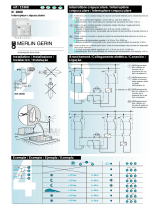 MERLIN GERIN IC 2000 Manual do proprietário
MERLIN GERIN IC 2000 Manual do proprietário
-
Hager EE610 Manual do usuário
-
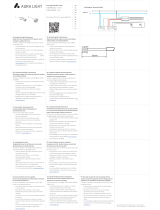 Aura Light EBMPIR Guia de instalação
Aura Light EBMPIR Guia de instalação
-
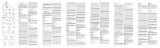 REV Ritter 0075362103 Manual do proprietário
REV Ritter 0075362103 Manual do proprietário
-
Vivanco 6-SOCKET MASTER-SLAVE MULTIPLE POWER OUTLET Manual do proprietário
-
CP Electronics EBMINT-PRM Guia de instalação