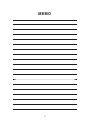D-Link DWL-7100AP Quick Install Manual
- Categoria
- Pontos de acesso WLAN
- Tipo
- Quick Install Manual

AirPremier
TM
AG Tri-mode
Dualband Wireless Access Point
Quick Install Guide+
Руководство по быстрой установке+
Guía de instalación rápida+
Guia de instalação rápida+
快速安裝手冊
+
Petunjuk Pemasangan Cepat+
DWL- 7100AP

2
This product can be set up using
any current Web browser, i.e.,
Internet Explorer 6 or Netscape
Navigator 6.2.3 or later.
5V DC, 2.0A
Power Adapter
©2004 D-Link Systems, Inc. All rights reserved. Trademarks or registered trademarks are the property of their respective
holders. Software and specications subject to change without notice.
Before You Begin
Check Your Package Contents
DWL-7100AP Wireless Access Point
CD-ROM (containing Manual and Warranty)
Ethernet Cable
If any of the above items are missing, please contact
your reseller.
The default IP address for the DWL-7100AP is 192.168.0.50 with a subnet mask
of 255.255.255.0. For the purpose of configuring the DWL-7100AP you will
need to assign your computer a static IP address within the same range as the
DWL-7100AP’s IP address. See the Manual on the CD-ROM if you need assistance
in assigning a static IP address for your network adapter.
Using a power
supply with a
different voltage rating
will damage and void the
warranty of this product.
DWL-7100AP
D-Link AirPremier
TM
AG
Tri-mode Dualband Wireless
Access Point

3
Connecting The DWL-7100AP To
Your Network
A. First, connect the power adapter to the receptor at the back panel of
the DWL-7100AP and then plug the other end of the power adapter
to a wall outlet or power strip. The Power LED will turn ON to indicate
proper operation.
B. Insert an Ethernet cable into the LAN port on the back panel
of the DWL-7100AP and an available Ethernet port on the network
adapter in the computer you will use to congure the DWL-7100AP.
The Link LED for the LAN Port will illuminate to indicate a proper
connection.
C. Computers with 802.11a/b/g wireless adapters can connect to the
DWL-7100AP. The DWL-AG660 AirPremier
TM
Wireless Cardbus
Adapter and the DWL-AG530 AirPremier
TM
Wireless PCI Adapter will
connect, out of the box, with the DWL-7100AP, using their default
settings.
A. Receptor for
Power Adapter.
Reset Button
Pressing this button restores
the access point to its original
factory default settings.
B. LAN Port is for
connecting to a switch
on the local network
with an Ethernet cable
C. Antennas
Used to wirelessly
connect to 802.11a/b/g
adapters.

4
Using The Setup Wizard
When you have completed
the steps in this Quick
Installation Guide, your
connected network should
look similar to this:
The logon pop-up
screen will appear.
Type “admin” for the
username and leave
the password eld
blank.
Open your Web
browser and type
“http://192.168.0.50”
into the URL address
box. Then press the
Enter or Return key.
Click OK

5
Using The Setup Wizard (continued)
Once you have logged
in, the Home screen will
appear.
You will see the following
screens.
Click Run Wizard
Click Next

6
Click Next
Step 1 - Set up your
new password. You
have the option to
establish a password.
Step 2 - Wireless LAN
802.11a Setup
The default wireless
settings are:
SSID = dlink
Channel = 52
You can change these
settings to match an
existing wireless network.
Step 3 - WEP Encryption
for 802.11a
The DWL-7100AP is
capable of 64-, 128-, and
152-bit encryption. Select
the key size you wish to
use and enter the key
in the eld provided. By
default, WEP is Disabled.
Click Next
Click Next
dlink

7
Your Setup is Complete!
Click Next
Click Restart
Step 2 - Wireless LAN
802.11g Setup
The default wireless
settings are:
SSID = dlink
Channel = 6
You can change these
settings to match an
existing wireless network.
Step 3 - WEP Encryption
for 802.11g
The DWL-7100AP is
capable of 64-, 128-, and
152-bit encryption. Select
the key size you wish to
use and enter the key
in the eld provided. By
default, WEP is Disabled.
Click Next
dlink

8
You will be returned to the Home tab.
Click to Exit
For additional settings or information, refer to the Advanced, Tools, or
Status tabs on the web-management interface; or to the manual located
on the CD-ROM.

Technical Support
You can nd software updates and user documentation on the D-Link website.
Tech Support for customers in
Australia:
Tel: 1300-766-868
24/7(24Hrs, 7days a week) technical support
http://www.dlink.com.au
e-mail: [email protected]
India:
Tel: 1800-222-002
9.00 AM to 9.00 PM. All days
http://www.dlink.co.in/support/productsupport.aspx
Indonesia, Malaysia, Singapore and Thailand:
Tel: +62-21-5731610 (Indonesia)
Tel: 1800-882-880 (Malaysia)
Tel: +65 6501 4200 (Singapore)
Tel: +66-2-719-8978/9 (Thailand)
24/7, for English Support Only
http://www.dlink.com.sg/support/
e-mail: [email protected]
Korea:
Tel: +82-2-2028-1815
Monday to Friday 9:00am to 6:00pm
http://www.d-link.co.kr
e-mail: [email protected]
New Zealand:
Tel: 0800-900-900
24/7(24Hrs, 7days a week) technical support
http://www.dlink.co.nz
e-mail: [email protected]

Technical Support
You can nd software updates and user documentation on the D-Link website.
Tech Support for customers in
Egypt:
Tel: +202-2919035 or +202-2919047
Sunday to Thursday 9:00am to 5:00pm
http://support.dlink-me.com
Email: [email protected]
Iran:
Te: +98-21-88880918,19
Saturday to Thursday 9:00am to 5:00pm
http://support.dlink-me.com
Email : [email protected] & [email protected]
Israel:
Magshimim 20 St., Matalon center,
Petach Tikva, Israel 49348
Consumer support line: 03-9212886
Business support line: 03-9212608
Pakistan:
Tel: +92-21-4548158 or +92-21-4548310
Monday to Friday 10:00am to 6:00pm
http://support.dlink-me.com
E-mail: [email protected]
South Africa and Sub Sahara Region:
Tel: +27-12-665-2165
08600 DLINK (for South Africa only)
Monday to Friday 8:30am to 9:00pm South Africa Time
http://www.d-link.co.za
Turkey:
Tel: +90-212-2895659
Monday to Friday 9:00am to 6:00pm
http://www.dlink.com.tr
e-mail: [email protected]
e-mail: [email protected]
U.A.E and North Africa:
Tel: +971-4-4278127 (U.A.E)
Sunday to Thursday 9.00AM to 6.00PM GMT+4
Web: http://www.dlink-me.com
E-mail: [email protected]
Saudi ARABIA (KSA):
Telephone : +966 01 217 0008
Facsimile : +966 01 217 0009
e-mail: [email protected]
Saturday to Wednesday 9.30AM to 6.30PM
Thursdays 9.30AM to 2.00 PM

11
MEMO

12
Это устройство может быть
настроено с помощью любого
Web-браузера, например, Internet
Explorer 6 или Netscape Navigator
6.2.3 или более поздней версии.
Адаптер питания 5В
постоянного тока, 2.0A
©2004 D-Link Systems, Inc. Все права защищены. Торговые марки или зарегистрированные торговые марки являются
собственностью их владельцев. Программное обеспечение и спецификации могут изменяться без уведомления.
Прежде чем начать
Проверьте содержимое комплекта
Беспроводная точка доступа
DWL-7100AP
CD-ROM (содержит руководство
пользователя и гарантию)
Кабель Ethernet
Если что-либо из перечисленного отсутствует,
обратитесь к вашему поставщику.
По умолчанию IP-адрес DWL-7100AP равен 192.168.0.50, маска подсети
255.255.255.0. Для того чтобы настраивать DWL-7100AP компьютеру
необходимо присвоить статический IP-адрес из той же подсети, что и IP-адрес
DWL-7100AP. Подробные инструкции по настройке статического IP-адреса
сетевого адаптера смотрите в руководстве пользователя на CD-ROM.
Использование
источника питания с
другими характеристиками
может привести к
повреждению устройства и
аннулированию гарантийных
обязательств.
DWL-7100AP
D-Link AirPremier
TM
AG
трехрежимная двухдиапазонная
беспроводная точка доступа

13
Подключение DWL-7100AP к сети
А. Сначала, подключите адаптер питания к разъему на задней панели
DWL-7100AP и затем вставьте другой конец адаптера питания в
настенную электрическую розетку. Индикатор питания (Power)
загорится, показывая, что устройство включено.
B. Подключите кабель Ethernet к порту LAN на задней панели
DWL-7100AP и в свободный порт Ethernet сетевого адаптера
компьютера, который будет использоваться для настройки
DWL-7100AP. При правильном подключении загорится индикатор
Link порта LAN.
C. Компьютеры, оснащенные беспроводными адаптерами стандарта
802.11a/b/g могут подключаться к DWL-7100AP. Беспроводной
Cardbus-адаптер AirPremier
TM
DWL-AG660 и беспроводной
PCI -адаптер AirPremier
TM
DWL-AG530 могут подключаться к
DWL-7100AP, используя их настройки по умолчанию.
A. Гнездо для
подключения
адаптера питания.
Кнопка сброса
Нажатие на кнопку
восстановит на точке доступа
настройки по умолчанию.
B. Порт LAN служит для
подключения к коммутатору
локальной сети с помощью
кабеля Ethernet.
C. Антенны
Используются для
беспроводного
подключения к
адаптерам 802.11a/b/g.

14
Использование мастера установки
После завершения
настройки, описанной
в этом руководстве по
быстрой установке, Ваша
сеть будет выглядеть
подобным образом:
Появится окно
регистрации.
Наберите “admin” в
поле для ввода имени
пользователя, поле
для ввода пароля
оставьте пустым.
Откройте Web-
браузер и наберите
в адресной строке
“http://192.168.0.50”.
Затем нажмите
кнопку Enter или
Return.
Нажмите OK

15
Использование мастера установки
(продолжение)
Как только Вы
зарегистрировались,
появится экран Home.
Появится следующий
экран.
Нажмите Run Wizard
Нажмите Next

16
Шаг 1 - Задайте
новый пароль.
Здесь можно задать
новый пароль.
Шаг 2 - Настройка
беспроводной сети 802.11a
Параметры по умолчанию
для беспроводной сети
следующие:
SSID = dlink
Канал = 52
Вы можете изменить эти
параметры в соответствии с
настройками существующей
беспроводной сети.
Шаг 3 - WEP- шифрование
для 802.11a
DWL-7100AP поддерживает
64-, 128-, и 152-битное
шифрование. Выберите
размер ключа, который Вы
хотите использовать и введи
ключ в соответствующем
поле. По умолчанию
шифрование WEP
отключено.
Нажмите Next
Нажмите Next
Нажмите Next
dlink

17
Установка завершена!
Нажмите Restart
Шаг 2 - Настройка
беспроводной сети 802.11 g
Параметры по умолчанию
для беспроводной сети
следующие:
SSID = dlink
Канал = 6
Вы можете изменить эти
параметры в соответствии с
настройками существующей
беспроводной сети.
Шаг 3 - WEP- шифрование
для 802.11 g
DWL-7100AP поддерживает
64-, 128-, и 152-битное
шифрование. Выберите
размер ключа, который Вы
хотите использовать и введи
ключ в соответствующем
поле. По умолчанию
шифрование WEP
отключено.
Нажмите Next
Нажмите Next
dlink

18
Вы будете перенаправлены на страницу Home.
Нажмите на Exit
За информацией о дополнительных настройках, обращайтесь к страницам
Advanced, Tools, или Status Web-интерфейса управления или к руководству
пользователя на компакт-диске.

19
Техническая поддержка
Обновления программного обеспечения и документация
доступны на Интернет-сайте D-Link.
D-Link предоставляет бесплатную поддержку для клиентов
в течение гарантийного срока.
Клиенты могут обратиться в группу технической поддержки
D-Link по телефону или через Интернет.
Техническая поддержка D-Link:
+7(495) 744-00-99
Техническая поддержка через Интернет
http://www.dlink.ru
e-mail: [email protected]

20
Este producto puede
congurarse usando cualquier
navegador web habitual, p. ej.,
Internet Explorer 6 o Netscape
Navigator 6.2.3 o superior.
Adaptador de alimentación
5 V DC, 2,0 A
©2004 D-Link Corporation. Reservados todos los derechos. Las marcas o marcas registradas son propiedad de los
respectivos titulares. El software y las especicaciones pueden ser modicados sin previo aviso.
Antes de empezar
Comprobación del contenido del paquete
Punto de acceso inalámbrico DWL-7100AP
CD-ROM (contiene Manual y garantía)
Cable Ethernet
Si falta alguno de estos componentes, contacte con
su proveedor.
La dirección IP por defecto del DWL-7100AP es 192.168.0.50, con una máscara de
subred de 255.255.255.0. Para congurar el DWL-7100AP, ha de asignar al ordenador
una dirección IP estática dentro del mismo rango que la de la dirección IP del
DWL-7100AP. Si necesita más información sobre cómo asignar una dirección
IP estática para el adaptador de red, consulte el Manual que se encuentra en el
CD-ROM.
El uso de una
fuente de
alimentación con
distinto voltaje puede
ser perjudicial y
anular la garantía de
este producto.
DWL-7100AP
Punto de acceso inalámbrico
trimodo de banda dual
D-Link AirPremier
TM
AG
A página está carregando...
A página está carregando...
A página está carregando...
A página está carregando...
A página está carregando...
A página está carregando...
A página está carregando...
A página está carregando...
A página está carregando...
A página está carregando...
A página está carregando...
A página está carregando...
A página está carregando...
A página está carregando...
A página está carregando...
A página está carregando...
A página está carregando...
A página está carregando...
A página está carregando...
A página está carregando...
A página está carregando...
A página está carregando...
A página está carregando...
A página está carregando...
A página está carregando...
A página está carregando...
A página está carregando...
A página está carregando...
A página está carregando...
A página está carregando...
A página está carregando...
A página está carregando...
-
 1
1
-
 2
2
-
 3
3
-
 4
4
-
 5
5
-
 6
6
-
 7
7
-
 8
8
-
 9
9
-
 10
10
-
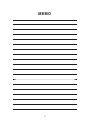 11
11
-
 12
12
-
 13
13
-
 14
14
-
 15
15
-
 16
16
-
 17
17
-
 18
18
-
 19
19
-
 20
20
-
 21
21
-
 22
22
-
 23
23
-
 24
24
-
 25
25
-
 26
26
-
 27
27
-
 28
28
-
 29
29
-
 30
30
-
 31
31
-
 32
32
-
 33
33
-
 34
34
-
 35
35
-
 36
36
-
 37
37
-
 38
38
-
 39
39
-
 40
40
-
 41
41
-
 42
42
-
 43
43
-
 44
44
-
 45
45
-
 46
46
-
 47
47
-
 48
48
-
 49
49
-
 50
50
-
 51
51
-
 52
52
D-Link DWL-7100AP Quick Install Manual
- Categoria
- Pontos de acesso WLAN
- Tipo
- Quick Install Manual
em outras línguas
- español: D-Link DWL-7100AP
- English: D-Link DWL-7100AP
- русский: D-Link DWL-7100AP
Artigos relacionados
-
Dlink DWL-2200AP - AirPremier - Wireless Access Point Manual do proprietário
-
D-Link DWL-3200APDWL-3260AP Manual do proprietário
-
D-Link DGE-560T/B1B Manual do usuário
-
D-Link DAP-1353 Manual do usuário
-
D-Link des-1016a Quick Installation Manual
-
D-Link DAP-3220 Manual do usuário
-
D-Link DPR-1040 Guia de instalação
-
D-Link 311U - DP Print Server Manual do usuário
-
D-Link AirPremier AG DWL-AG530 Manual do usuário
-
D-Link DWA-160 Manual do usuário