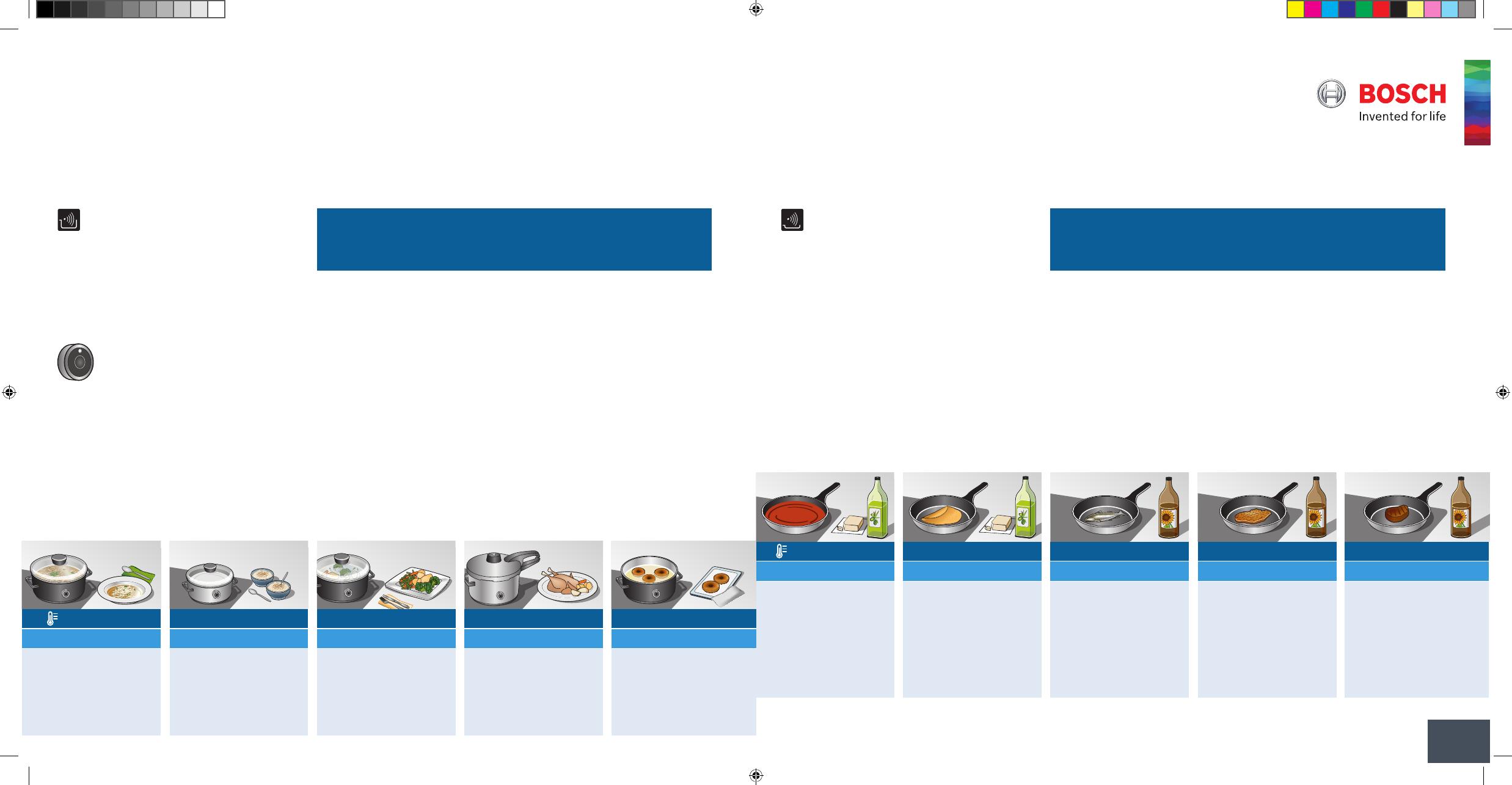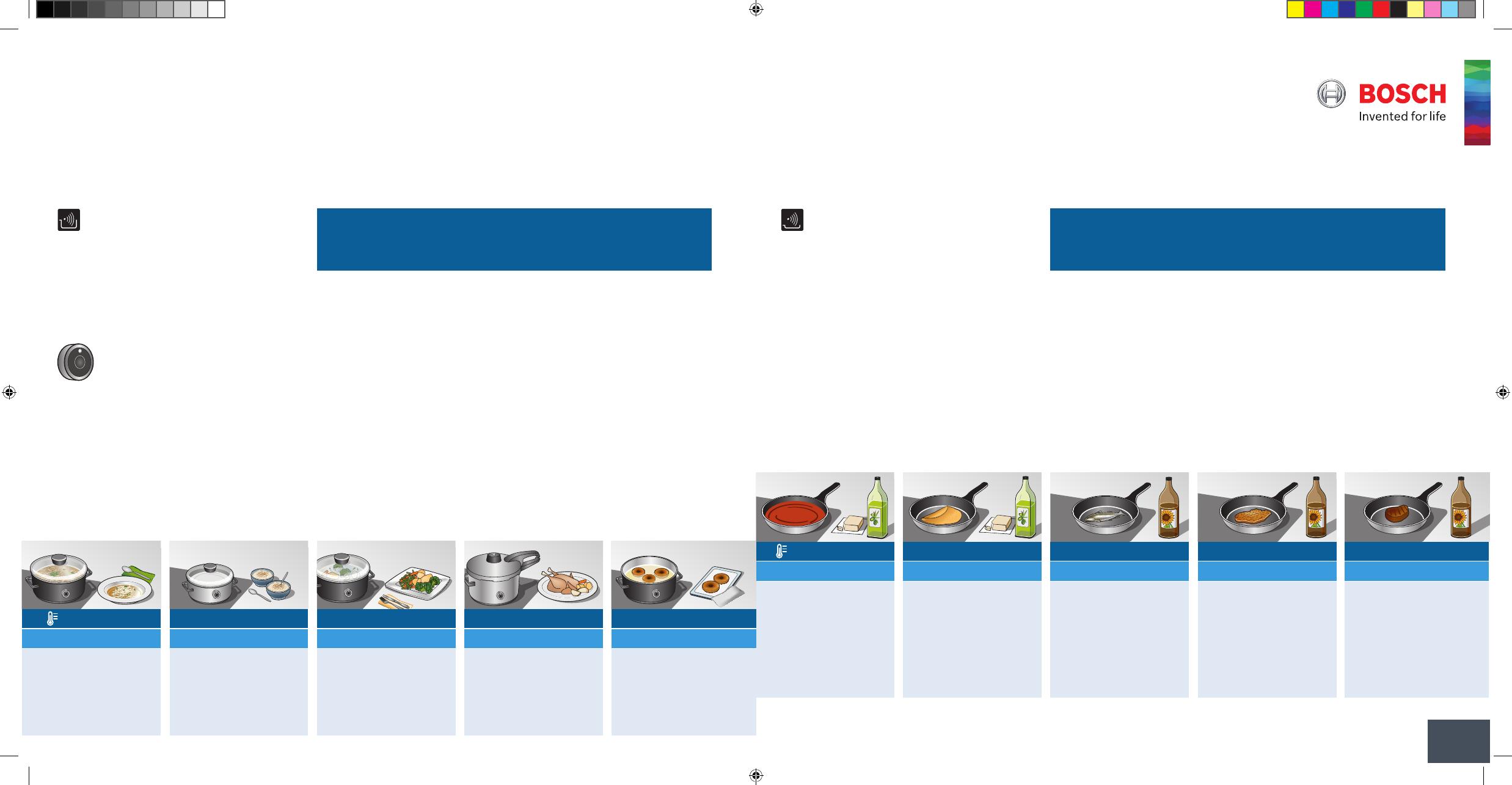
Method
I) Place the wireless temperature sensor on the pot.
II) Place the pot with an adequate amount of liquid on the cooking zone
and cover it with a lid.
III) Press the symbol å of the wireless temperature sensor.
å Cooking sensor lights up on the display.
IV) Select the cooking zone on the display.
V) Select the temperature level of the desired cooking function.
VI) Wait until the water or oil has reached the appropriate temperature.
The heating process is shown on the display. Then a signal sounds.
VII) Remove the lid and add the food. Cook with the lid on.
Please note: If you use the Frying function in a pot with a lot of oil,
keep the lid off whilst frying.
3 4 51 2
70 °C 90 °C 100 °C 120 °C 170 °C
Quick and easy
Cooking Assist Functions
The Cooking Assist Functions allow you to select the best way to prepare every
food as you wish. The sensors measure the temperature of the pot or pan
continuously. This allows the power to be controlled with great precision to
maintain an adequate temperature and provide perfect cooking results.
Quick and easy
Cooking Assist Functions
The Cooking Assist Functions allow you to select the best way to prepare every
food as you wish. The sensors measure the temperature of the pot or pan
continuously. This allows the power to be controlled with great precision to
maintain an adequate temperature and provide perfect cooking results.
Simmering,
e.g. rice, milk
Boiling,
e.g. pasta, vegetables
Cooking in a
pressure cooker,
e.g. chicken, stew
Deep frying with a lot
of oil, e.g. doughnuts,
meatballs
Heating,
keeping warm,
e.g. soups, punch
Cooking Functions
These functions allow you to heat
food, cook at low heat, boil, cook
with a pressure cooker and fry with
plenty of oil in the pot, all at a
controlled temperature.
The wireless temperature sensor is
required in order for you to use the
coooking functions. If your hob does
not have a sensor, you can obtain one as an
accessory in specialised shops or from our
Technical Assistance Service, using the
reference number HEZ39050.
3 4 51 2
Very low Low Medium - low Medium - high High
Instruction manual
Additional information can be found in the detailed instruction manual for
the hob in chapter "Cooking Assist Functions". Read it through carefully.
Instruction manual
Additional information can be found in the detailed instruction manual for
the hob in chapter "Cooking Assist Functions". Read it through carefully.
Frying Sensor
This function can be used
to fry food while
maintaining the suitable
frying pan temperature.
Frying food using extra
virgin olive oil, butter or
margarine, e.g.
omelettes.
Frying fish and thick
food, e.g. meatballs and
sausages.
Frying steaks, medium or
well-done, frozen,
breaded and fine foods,
e.g. escalope, fresh
ragout and vegetables.
Frying food at high
temperatures, e.g.
steaks rare, potato
fritters and frozen
French fries.
Preparing and
reducing sauces,
sautéed vegetables
and frying food in extra
virgin olive oil, butter
or margarine.
en
Method
I) Place the empty frying pan on the cooking zone.
II) Select the cooking zone on the display.
III) Select the heating type é „Frying sensor“.
IV) Select the desired frying setting.
V) Wait until the frying temperature is reached. The heating
process is shown on the display. Then a signal sounds.
VI) Put the fat in the frying pan and start frying.
*9001160844*
9001160844
BO_CSFS_DirectSelect2_TFT_9001160844_EN.indd 1-2 16.02.17 11:36