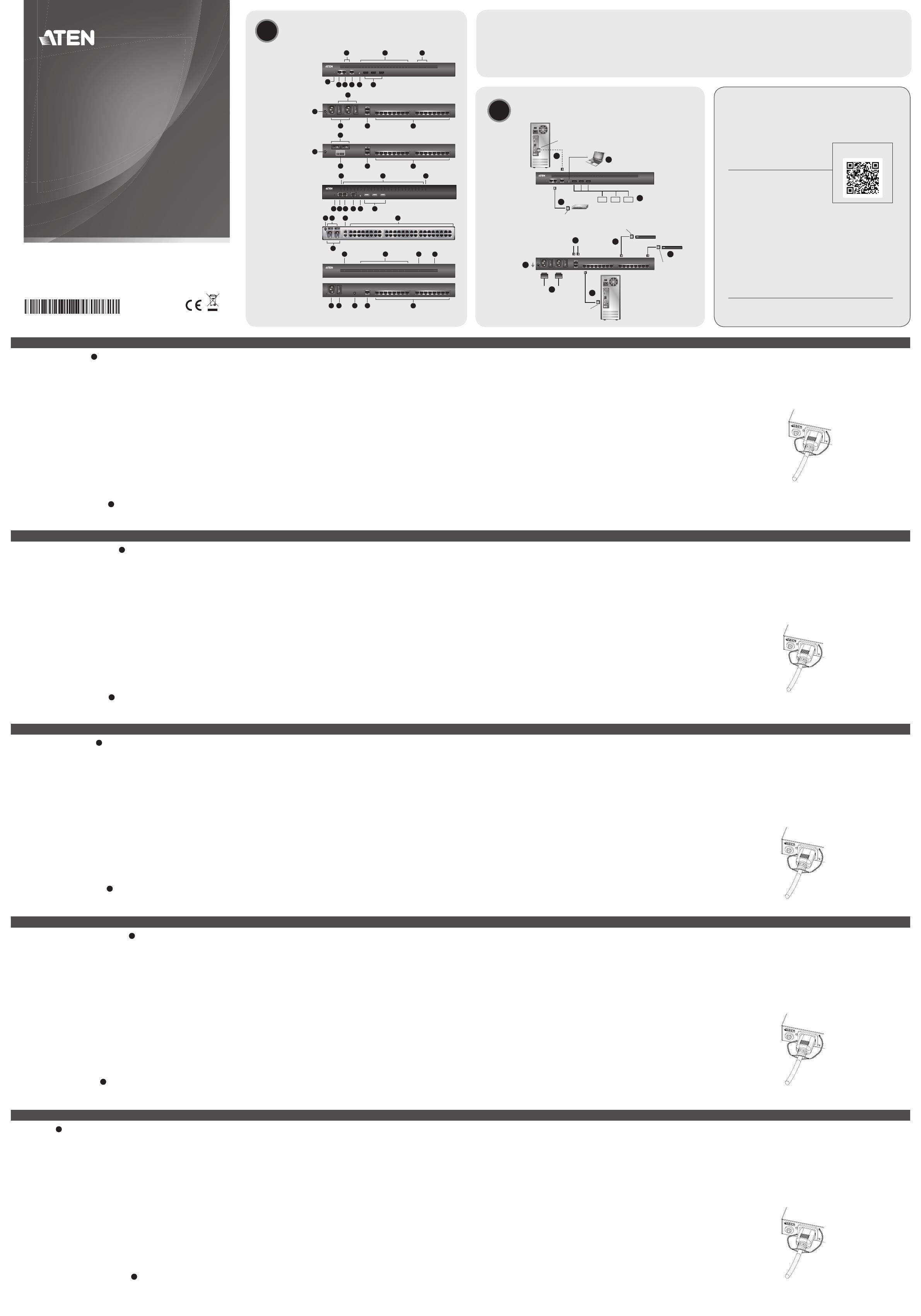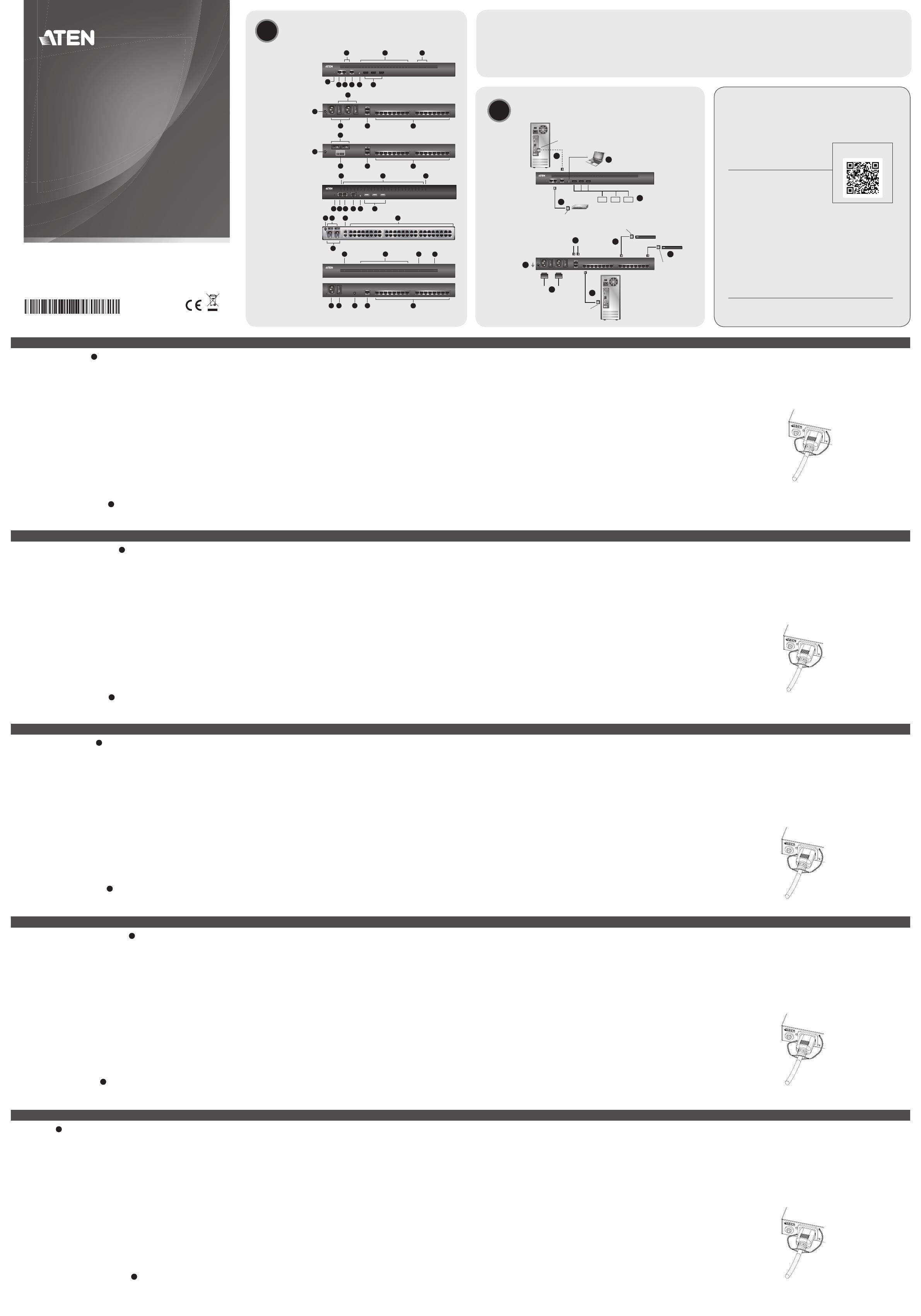
Description de l’appareil
A
Vue avant
1. Voyants d’alimentation (Power)
2. Voyants des ports
3. Voyants LAN
4. Bouton de réinitialisation
5. Port PON
6. Port modem
7. Port de console locale
8. Port de console USB pour ordinateur portable
9. Ports USB
Vue arrière
1. Prise de terre
2. Interrupteurs d’alimentation
3. Ports LAN
4. Ports série
5. Prises d’alimentation
6. Prises d’alimentation (avec orifi ces pour supports de câble Lok-U-Plug)
7. Bornier CC
Installation du matériel
B
Montage sur bâti - Fixation avant
Pour monter l'appareil à l'avant du bâti, procédez comme suit :
1. Retirez les vis situées à l’avant de l’appareil.
Hardwareübersicht
A
Vorderseitige Ansicht
1. LED-Betriebsanzeigen
2. Port-LED-Anzeigen
3. LAN-LED-Anzeigen
4. Schalter zum Zurücksetzen
5. PON-Anschluss
6. Modemport
7. Lokaler Konsolport
8. Laptop-USB-Konsolport
9. USB-Ports
Rückseitige Ansicht
1. Erdungsanschluss
2. Netzschalter
3. LAN-Ports
4. Serielle Ports
5. Netzeingangsbuchsen
6. Netzeingangsbuchsen (mit Löchern für die Lok-U-Plug-Kabelhalter)
7. Gleichspannungsanschlussblock
Hardware installieren
B
Rack-Montage - Vorderseite
Um das Gerät vorne im Rack einzubauen, gehen Sie folgendermaßen vor:
1. Lösen und entfernen Sie die Schrauben von der Vorderseite.
Presentación del hardware
A
Vista frontal
1. Indicadores de alimentación
2. Indicadores LED de los puertos
3. Indicadores LAN
4. Interruptor de reseteo
5. Puerto PON
6. Puerto para módem
7. Puerto de consola local
8. Puerto USB de consola de computadora portátil
9. Puertos USB
Vista posterior
1. Toma de tierra
2. Interruptores de alimentación
3. Puertos LAN
4. Puertos serie
5. Entradas de alimentación
6. Entradas de alimentación (con agujeros para sujetadores de cables Lok-U-Plug)
7. Bloque de terminales de CC
Instalar el hardware
B
Montaje en rack – Fijación frontal
Para montarla en la parte frontal del rack, haga lo siguiente:
1. Retire los tornillos de la parte frontal de la unidad.
Hardware
A
Vista anteriore
1. LED d’alimentazione
2. LED delle porte
3. LED LAN
4. Interruttore di ripristino
5. Porta PON
6. Porta del modem
7. Porta console locale
8. Porta USB di collegamento alla console laptop
9. Porte USB
Vista posteriore
1. Terminale di messa a terra
2. Interruttori di alimentazione
3. Porte LAN
4. Porte seriali
5. Prese d’alimentazione
6. Prese d’alimentazione (con fori per i fermacavi Lok-U-Plug)
7. Blocco terminali DC
Installazione dell'hardware
B
Montaggio in rack – lato anteriore
Per montare il dispositivo nel lato anteriore del rack, procedere come segue:
1. Rimuovere le due viti poste sul davanti dell’unità.
2. Utilisez les 8 vis cruciformes à têtes hexagonales M3 fournies avec le kit de
montage sur bâti pour visser les supports de montage sur bâti sur l’avant de
l’appareil.
3. Positionnez l’appareil sur l’avant du bâti et alignez les trous des supports de
montage avec les trous du bâti.
4. Vissez les supports de fi xation sur le bâti.
Installation
1. Pour mettre l’unité à la terre, reliez une extrémité du câble à la borne de terre de l’unité
serveur pour consoles série (sur le panneau arrière) et l'autre extrémité à un objet
correctement mis à la terre.
Remarque : ne sautez pas cette étape. Une mise à la terre correcte protège
l'appareil de l'électricité statique et des surtensions.
2. Pour chaque serveur ou périphérique série doté d’un connecteur DB9, branchez un
adaptateur RJ45 vers série dans son port série. Utilisez un câble Ethernet standard
direct pour connecter l'adaptateur RJ45 vers série à n’importe quel port disponible
sur le panneau arrière de l’unité serveur pour consoles série.
Remarque : deux adaptateurs RJ45 vers série (1 adaptateur SA0142 et 1
adaptateur SA0141) sont fournis avec l'unité SN0108A/SN0116A/
SN0132/SN0148. Si vous souhaitez d’autres adaptateurs, vous devez
les acheter séparément. Veuillez contacter votre revendeur.
3. Pour les périphériques série dotés de connecteurs RJ45, utilisez un câble Ethernet à
enrouler ou un câble à brochage spécial pour raccorder le port RJ45 série à n’importe
quel port disponible du panneau arrière de l’unité serveur pour consoles série.
4. Branchez les câbles qui connectent le serveur pour consoles série au réseau sur les
ports LAN primaire et de sauvegarde situés sur le panneau arrière de l’unité.
2. Verwenden Sie die mitgelieferten M3 x 8-Kreuzschlitzschrauben, um die
beiden Halterungen auf der Vorderseite des Gerätes zu befestigen.
3. Setzen Sie das Gerät von vorne in das Rack ein. Richten Sie dabei die Löcher in
den Halterungen mit denen des Racks aus.
4. Verschrauben Sie die Halterungen am Rack.
Installation
1. Erden Sie die Einheit mithilfe eines Erdleiters. Verbinden Sie dazu das eine
Ende des Leiters mit der Erdungsschelle am serieller Konsolserver (diese
befi ndet sich auf der Geräterückseite) und das andere Ende mit einem
geerdeten Gegenstand.
Hinweis: Überspringen Sie diesen Schritt keinesfalls. Eine ordnungsgemäße
Erdung schützt das Gerät vor Spannungsspitzen und statischer
Elektrizität.
2. Schließen Sie einen RJ45-auf-seriell-Adapter an den DB9-Port aller Server
oder seriellen Geräte an. Verbinden Sie einen freien Port an der Rückseite des
serieller Konsolserver mit dem RJ45-auf-seriell-Adapter. Verwenden Sie dazu
ein durchgeschleiftes Ethernet-Kabel.
Hinweis: Zum Lieferumfang des SN0108A/SN0116A/SN0132/SN0148
gehören zwei RJ45-auf-seriell-Adapter (1 x SA0142; 1 x SA0141).
Wenn Sie weitere Adapter benötigen, müssen Sie sie separat
erwerben. Wenden Sie sich dazu an Ihren Fachhändler.
3. Für serielle Geräte mit RJ-45-Anschluss verwenden Sie ein gekreuztes Ethernet-
Kabel oder ein spezielles Pinout-Kabel und verbinden einen freien Port an der
Rückseite des serieller Konsolserver mit dem RJ-45-Port.
4. Verbinden Sie die Kabel, die den serieller Konsolserver mit dem Netzwerk
verbinden, mit dem ersten und zweiten LAN-Port auf der Geräterückseite.
2. Utilice los tornillos de cabeza hexagonal M3 x 8 incluidos para atornillar los
soportes en los lados del panel frontal de la unidad.
3. Coloque el dispositivo en la parte delantera del rack y alinee los agujeros en
los marcos con los agujeros del rack.
4. Atornille las escuadras al rack.
Instalación
1. Emplee un conductor de tierra para poner la unidad a masa. Para ello, conecte
un extremo del conductor al terminal de tierra del servidor para consolas
serie (ubicado en el panel posterior) y el otro extremo a un objeto ya puesto a
tierra.
Nota: no omita este paso. Una conexión correcta a tierra protege a la unidad
de la electricidad estática y de las subidas de tensión.
2. Para cada uno de los servidores o dispositivos serie con conector DB9, conecte
un adaptador RJ-45 a serie a su puerto serie. Emplee un cable Ethernet
convencional (no cruzado) para conectar el adaptador RJ-45 a serie a un
puerto libre en el panel posterior de la unidad servidor para consolas serie.
Nota: el paquete del SN0108A/SN0116A/SN0132/SN0148 incluye dos
adaptadores RJ-45 a serie (1 x SA0142; 1 x SA0141). Si necesita más
adaptadores, deberá adquirirlos por separado. Póngase en contacto
con su revendedor.
3. Para los dispositivos serie que tengan puertos RJ-45, emplee un cable Ethernet
cruzado o un cable pinout especial y conecte cualquier puerto libre del panel
posterior de la unidad servidor para consolas serie al puerto serie RJ-45.
4. Conecte el cable que va a unir el servidor para consolas serie con la red a los
puertos LAN primario y secundario ubicados en la parte posterior del equipo.
2. Usare le viti esagonali con testa Phillips M3 x 8 fornite con il kit di montaggio
in rack per avvitare le staffe di montaggio sul lato anteriore dell’unità.
3. Posizionare il dispositivo nel rack e allineare i fori nelle staffe per il montaggio
con quelli sul rack.
4. Avvitare i supporti per il montaggio sul rack.
Installazione
1. Utilizzare un fi lo apposito per mettere a terra l’unità collegando un’estremità
del fi lo al terminale di messa a terra dell’ server per console seriali (sul pannello
posteriore) e l’altra estremità a un oggetto dotato di adeguata messa a terra.
Nota: non saltare questo passaggio. Un’appropriata messa a terra contribuisce
a evitare i danni al dispositivo derivanti da picchi di tensione o elettricità
statica.
2. Inserire nella relativa porta seriale, un adattatore da DB-9 a RJ-45 per ogni
server o dispositivo seriale. Utilizzare un cavo Ethernet standard per collegare
l’adattatore da RJ-45 a seriale a qualsiasi porta disponibile sul pannello posteriore
dell’ server per console seriali.
Nota: nella confezione sono inclusi due adattatori da RJ-45 a seriale (1 x
SA0142; 1 x SA0141). Ulteriori adattatori devono essere acquistati
separatamente. Rivolgersi al venditore. (SN0108A/SN0116A/SN0132/
SN0148)
3. Per i dispositivi seriali con connettori RJ-45, utilizzare il cavo rollover Ethernet o
un cavo pinout speciale per collegare una porta libera sul retro dell' server per
console seriali alla porta seriale RJ-45.
4. Inserire i cavi che collegano l’ server per console seriali alla rete nelle porte LAN
principale e secondaria situate sul pannello posteriore dell’unità
5. (Facultatif 1) Si vous choisissez d’installer un modem série pour le fonctionnement
hors bande, utilisez un câble standard de catégorie 5e pour raccorder n’importe
quel port disponible du panneau arrière de l’unité SN0108A/SN0116A/SN0132/
SN0148 à un adaptateur série DTE vers DCE, puis branchez l’adaptateur sur le port
série du modem.
(Facultatif 2) Si vous choisissez d’installer un modem série pour le fonctionnement
hors bande, utilisez un câble Ethernet standard pour raccorder tout port disponible
sur le panneau arrière de l’appareil SN9108/SN9116 à un adaptateur série DTE
vers DCE, puis branchez l’adaptateur sur le port série du modem.
6. (Facultatif) Si vous souhaitez effectuer une connexion à un terminal de console, utilisez
un câble de catégorie 5e pour raccorder le port console de l’unité SN0108A/SN0116A/
SN0132/SN0148 à l’adaptateur série DTE vers DTE SA0141 ou SA0143. Connectez le
connecteur série de l’adaptateur au terminal de console ou au port COM de l’ordinateur
que vous utiliserez comme terminal de console.
7. (Facultatif) Si vous utilisez une console USB pour ordinateur portable pour contrôler le
SN0108A/SN0116A/SN0132/SN0148 localement, utilisez le câble de console USB pour
ordinateur portable fourni dans l’emballage pour connecter l’ordinateur portable au port
de console USB pour ordinateur portable du SN0108A/SN0116A/SN0132/SN0148 situé
sur le panneau avant de l’appareil.
8. (Facultatif) Si vous utilisez des périphériques USB (tels que des périphériques de stockage
USB, des concentrateurs USB, des cartes LAN USB) dans votre installation,
connectez-les à ces trois ports USB femelles de type A. (SN0108A/SN0116A/
SN0132/SN0148)
9. Pour les modèles CA : Utilisez le cordon d'alimentation CA fourni avec cet
emballage pour brancher la prise électrique du SN0108A/SN0116A/SN0132/
SN0148/SN9108/SN9116 à une source électrique CA. Pour les modèles CC :
5. (Optional 1) Wenn Sie ein serielles Modem für OOB-Betrieb installieren
möchten, verwenden Sie gewöhnliches Kat. 5e-Kabel, und schließen Sie einen
beliebigen freien Port auf der Vorderseite des SN0108A/SN0116A/SN0132/
SN0148 an einen seriellen DTE-auf-DCE-Adapter an. Verbinden Sie den
Adapter anschließend mit dem seriellen Port des Modems.
(Optional 2) Wenn Sie ein serielles Modem für OOB-Betrieb installieren
möchten, verwenden Sie gewöhnliches Ethernet-Kabel, und schließen Sie
einen beliebigen freien Port auf der Vorderseite des SN9108 / SN9116 an einen
seriellen DTE-auf-DCE-Adapter an. Verbinden Sie den Adapter anschließend
mit dem seriellen Port des Modems.
6. (Optional) Wenn Sie eine Konsolterminalverbindung herstellen möchten,
verbinden Sie den Konsolport des SN0108A/SN0116A/SN0132/SN0148 mit
dem seriellen DTE-auf-DTE-Adapter SA0141 oder SA0143. Verwenden Sie
dazu ein Kat. 5e-Netzwerkkabel. Verbinden Sie den seriellen Anschluss des
Adapters mit dem Konsolterminal oder mit dem COM-Port des Computers,
den Sie als Konsolterminal verwenden möchten.
7. (Optional) Wenn Sie den SN0108A/SN0116A/SN0132/SN0148 lokal über
eine Laptop-USB-Konsole steuern möchten, verwenden Sie das mitgelieferte
Laptop-USB-Kabel, und verbinden Sie den Laptop mit dem Laptop-USB-
Konsolport des SN0108A/SN0116A/SN0132/SN0148. Dieser befi ndet sich auf
der Vorderseite des Gerätes.
8. (Optional) Wenn Sie in Ihrer Installation mit USB-Geräten arbeiten möchten
(z.B. USB-Massenspeichergeräte, USB-Hubs, USB-Netzwerkkarten), verbinden
Sie sie mit den drei USB-Buchsen des Typs A. (SN0108A/SN0116A/SN0132/
SN0148)
9. Bei Modellen mit Wechselspannung: Verbinden Sie den
Wechselspannungsanschluss des SN0108A/SN0116A/SN0132/
5. (Opcional 1) Si se decide por instalar un módem serie para tener una conexión
de respaldo fuera de banda, emplee un cable de categoría 5e estándar para
conectar cualquiera de los puertos disponibles en el panel posterior del
SN0108A/SN0116A/SN0132/SN0148 a un adaptador serie DTE a DCE. Luego,
conecte el adaptador al puerto serie del módem.
(Opcional 2) Si se decide por instalar un módem para poder conectarse fuera
de los horarios de ofi cina, emplee un cable Ethernet estándar para conectar
cualquiera de los puertos disponibles en el panel posterior del SN9108 /
SN9116 a un adaptador DTE a DCE. Luego, conecte el adaptador al puerto
serie del módem.
6. (Opcional) Si desea utilizar una conexión de terminal de consola, enchufe un
cable de Cat. 5e en el puerto de consola del SN0108A/SN0116A/SN0132/
SN0148 y al adaptador SA0141 o SA0143 (DTE a DTE). Enchufe el conector
serie del adaptador en el puerto COM del terminal de consola o de la
computadora que desee utilizar como terminal de consola.
7. (Opcional) Si desea controlar el SN0108A/SN0116A/SN0132/SN0148
localmente desde un PC portátil, emplee el cable USB para computadora
portátil incluido y conecte el PC portátil al puerto de consola para
computadora portátil del SN0108A/SN0116A/SN0132/SN0148 que se
encuentra en el panel anterior del equipo.
8. (Opcional) Si desea emplear dispositivos USB (p.ej. de almacenamiento
masivo USB, concentradores USB, adaptadores de red USB) en su instalación,
conéctelos a los tres puertos USB de tipo A (hembra). (SN0108A/SN0116A/
SN0132/SN0148)
9. Para modelos de CA: Utilice el cable de alimentación de CA proporcionado
con este paquete para conectar la toma de alimentación del SN0108A/
SN0116A/SN0132/SN0148/SN9108/SN9116 a una toma de corriente de CA.
5. (Opzionale) Se si sceglie di installare un modem seriale per il funzionamento
OOB, utilizzare il cavo Cat 5e standard per collegare una qualsiasi porta
disponibile sul pannello posteriore del SN0108A/SN0116A/SN0132/SN0148 a
un adattatore seriale DTE o DCE e poi collegare l’adattatore alla porta seriale del
modem.
6. (Opzionale 1) Nel caso in cui si intendesse utilizzare un collegamento con il
terminale di una console, impiegare il cavo Cat 5e per connettere la porta della
console dell’ SN0108A/SN0116A/SN0132/SN0148 all’adattatore seriale da DTE a
DTE SA0141 o SA0143. Collegare il connettore seriale dell’adattatore alla porta
console o COM del computer che si utilizzerà per il terminale della console.
(Opzionale 2) Se si sceglie di installare un modem seriale per il funzionamento
OOB, utilizzare il cavo Ethernet standard per collegare una qualsiasi porta
disponibile sul pannello posteriore del SN9108 / SN9116 a un adattatore seriale
DTE o DCE e poi collegare l’adattatore alla porta seriale del modem.
7. (Opzionale) Nel caso in cui si impieghi un portatile come console USB per
controllare localmente l’SN0108A/SN0116A/SN0132/SN0148, utilizzare il cavo
USB in dotazione per collegare il portatile alla porta di collegamento LUC, situata
sul pannello anteriore dell’SN0108A/SN0116A/SN0132/SN0148.
8. (Opzionale) Se nell’installazione si stanno utilizzando dispositivi USB (come
supporti di memorizzazione [chiavette/dischi rigidi], hub USB, schede di rete
USB, collegarli a queste tre porte USB femmina di tipo A. (SN0108A/SN0116A/
SN0132/SN0148)
9. Per i modelli AC: Utilizzare il cavo di alimentazione fornito in dotazione per
collegare la presa di corrente di SN0108A/SN0116A/SN0132/SN0148/SN9108/
SN9116 ad una sorgente di alimentazione AC. Per i modelli DC: Collegare
Branchez la source électrique CC au bornier CC du SN0108AD/SN0116AD/
SN0132D/SN0148D.
Fixation des câbles
Pour augmenter la sécurité, utilisez les supports de câble Lok-U-Plug ATEN pour fi xer
les câbles provenant de vos appareils sur l’unité. Fixez les supports de câble en utilisant
les orifi ces prévus à cet effet autour des différentes prises d‘alimentation. (Plus plus
de détails, consultez le manuel d’utilisation des unités SN0108A/SN0116A/SN9108/
SN9116.)
SN0148/SN9108/SN9116 über das mitgelieferte Netzkabel mit einer
Wechselspannungsversorgung. Bei Modellen mit Gleichspannung: Verbinden
Sie die Gleichspannungsversorgung mit dem Gleichspannungsanschlussblock
des SN0108AD/SN0116AD/SN0132D/SN0148D.
Kabel sicher verlegen
Verwenden Sie zur Sicherheit die Lok-U-Plug-Kabelhalter von ATEN, um die
von den angeschlossenen Geräten verlegten Kabel an der Einheit zu sichern.
Fixieren Sie die Kabelhalter an den angefertigten Löchern, die um die einzelnen
Steckdosen herum angebracht sind. (Weitere Informationen entnehmen Sie dem
Benutzerhandbuch zum SN0108A/SN0116A/SN9108/SN9116.)
Para modelos de CC: Conectó de la fuente de alimentación de CC a bloque
de terminales de CC del SN0108AD/SN0116AD/SN0132D/SN0148D.
Instalar los cables de forma segura
Para una mayor seguridad, fi je los cables de los dispositivos conectados a la
unidad con los sujetadores Lok-U-Plug especiales de ATEN. Fije los sujetadores
de cables en los agujeros especialmente distribuidos alrededor de las tomas
eléctricas. (Para más detalles, consulte el manual del usuario del SN0108A/
SN0116A/SN9108/SN9116.)
l'adattatore di corrente DC al blocco terminali DC di SN0108AD/SN0116AD/
SN0132D/SN0148D.
Connessione sicura dei cavi
Per una maggiore sicurezza, utilizzare i fermacavi ATEN con chiusura di sicurezza Lok-
U-Plug per mettere in sicurezza i dispositivi collegati con l'unità. Fissare i fermacavi
tramite i fori appositamente progettati attorno alle singole prese di alimentazione.
(Per maggiori dettagli, consultare il manuale dell’utente del SN0108A/SN0116A/
SN9108/SN9116.)
B
Package Contents
1 SN0132 / SN0132D / SN0148 / SN0148D Serial
Console Server
2 Serial Adapters (1 x SA0141; 1 x SA0142)
1 Laptop USB Console Cable
2 Power Cords (Only for SN0132 / SN0148)
1 Mounting Kit
1 Foot Pad Set (4 pcs.)
1 Software CD
1 User Instructions
1 SN0108A / SN0108AD / SN0116A / SN0116AD Serial Console Server
2 Serial Adapters (1 x SA0141; 1 x SA0142)
1 Laptop USB Console Cable
2 Power Cords (Only for SN0108A / SN0116A)
1 Mounting Kit
2 Lok-U-Plugs (Only for SN0108A / SN0116A)
1 Lok-U-Plug Installation Tool (Only for SN0108A / SN0116A)
1 Foot Pad Set (4 pcs.)
1 Software CD
1 User Instructions
1 SN9108 / SN9116 Serial Console Server
1 Power Cord
1 Mounting Kit
1 Lok-U-Plug
1 Lok-U-Plug Installation Tool
1 Foot Pad Set (4 pcs.)
1 Software CD
1 User Instructions
Hardware Installation
© Copyright 2018 ATEN
®
International Co., Ltd.
ATEN and the ATEN logo are trademarks of ATEN International Co., Ltd. All rights reserved. All
other trademarks are the property of their respective owners.
This product is RoHS compliant.
Part No. PAPE-1223-D92G Printing Date: 04/2018
Serial Console Server
Quick Start Guide
SN0108A/SN0108AD/SN0116A/
SN0116AD/SN0132/SN0132D/
SN0148/SN0148D/SN9108/SN9116
SN0108A/SN0108AD/SN0116A/SN0116AD/SN0132/SN0132D/SN0148/SN0148D/SN9108/SN9116 Serial Console Server Quick Start Guide
www.aten.com
Serveur pour consoles série SN0108A/SN0108AD/SN0116A/SN0116AD/SN0132/SN0132D/SN0148/SN0148D/SN9108/SN9116 - Guide de démarrage rapide
www.aten.com
SN0108A/SN0108AD/SN0116A/SN0116AD/SN0132/SN0132D/SN0148/SN0148D/SN9108/SN9116 Serieller Konsolserver Kurzanleitung
www.aten.com
SN0108A/SN0108AD/SN0116A/SN0116AD/SN0132/SN0132D/SN0148/SN0148D/SN9108/SN9116 Servidor para consolas serie Guía rápida
www.aten.com
SN0108A/SN0108AD/SN0116A/SN0116AD/SN0132/SN0132D/SN0148/SN0148D/SN9108/SN9116 Server per console seriali – Guida rapida
www.aten.com
ATEN Altusen
™
6
7
8
5
4
9
2
2
3
1
Network
Switch
Modem
Rollover Cable
(RJ45-RJ45, DTE-DTE)
SA0141
(DB9-F, DTE-DTE)
SA0141
(DB9-F, DTE-DTE)
Network
Switch
SA0142
(DB9-M, DTE-DCE)
SA0142
(DB9-M, DTE-DCE)
USB USB USB
SN0116A (Front View)
SN0116A (Rear View)
Hardware Review
A
Front View
1. Power LEDs
2. Port LEDs
3. LAN LEDs
4. Reset Switch
5. PON Port
6. Modem Port
7. Local Console Port
8. Laptop USB Console Port
9. USB Ports
Rear View
1. Grounding Terminal
2. Power Switches
3. LAN Ports
4. Serial Ports
5. Power Sockets
6. Power Sockets (With holes for Lok-U-Plug cable holders)
7. DC Terminal Block
Hardware Installation
B
Rack Mounting - Front
To mount the unit at the front of the rack, do the following:
1. Remove the screws at the front of the unit.
2. Use the M3 x 8 Phillips head hex screws supplied with the rack mount kit to
screw the rack mounting brackets into the front of the unit.
3. Position the device in the front of the rack and align the holes in the mounting
brackets with the holes in the rack.
4. Screw the mounting brackets to the rack.
Installation
1. Use a grounding wire to ground the unit by connecting one end of the wire
to the Serial Console Server’s grounding terminal (located on the back panel),
and the other end of the wire to a suitable grounded object.
Note: Do not omit this step. Proper grounding helps to prevent damage to
the unit from surges or static electricity.
2. For each server or serial device with a DB9 connector, plug an RJ-45-to-Serial
adapter into its serial port. Use standard straight-through Ethernet cable to
connect any available port on the Serial Console Server’s rear panel to the RJ-
45-to-Serial adapter.
Note: Two RJ-45-to-Serial adapters (1 x SA0142; 1 x SA0141) are included in
the SN0108A/SN0116A/SN0132/SN0148 package. Additional adapters
require a separate purchase. Please contact your dealer.
3. For serial devices with RJ-45 connectors, use Ethernet rollover cable or a
special pinout cable to connect any available port on the Serial Console
Server’s rear panel to the serial RJ-45 port.
4. Plug the cables that connect the Serial Console Server to the network into the
primary and backup LAN ports, located on the unit’s rear panel.
5. (Optional 1) If you choose to install a serial modem for OOB operation,
use standard Cat 5e cable to connect any available port on the SN0108A/
SN0116A/SN0132/SN0148's front panel to a DTE-to-DCE serial adapter, then
plug the adapter into the modem's serial port.
(Optional 2) If you choose to install a serial modem for OOB operation,
use standard Ethernet cable to connect any available port on the SN9108 /
SN9116's rear panel to a DTE to DCE serial adapter, then plug the adapter
into the modem's serial port.
6. (Optional) If you wish to use a console terminal connection, use Cat 5e cable
to connect the SN0108A/SN0116A/SN0132/SN0148 Console port to the
DTE-to-DTE serial adapter SA0141 or SA0143. Connect the adapter’s serial
connector to the console terminal or the COM port of the computer you will
use for the console terminal.
7. (Optional) If you are using a laptop USB console to control the SN0108A/
SN0116A/SN0132/SN0148 locally, use the laptop USB cable included in the
package to connect the laptop to the SN0108A/SN0116A/SN0132/SN0148’s
LUC port, located on the unit’s front panel.
8. (Optional) If you are using USB devices (such as USB storage devices, USB
hubs, USB LAN cards) with your SN0108A/SN0116A/SN0132/SN0148, connect
them to these three Type A female USB ports.
9. For AC models: Use the AC power cord provided with this package to connect
the SN0108A/SN0116A/SN0132/SN0148/SN9108/SN9116's Power Socket to
an AC power source. For DC models: Connect the DC power source to the
SN0108AD/SN0116AD/SN0132D/SN0148D's DC terminal block.
Securing the Cables
For added safety, use ATEN Lok-U-Plug cable holders to secure the power cables
in place on the unit. Secure the cable holders using the specially designed holes
around the individual power sockets. (See the SN0108A/SN0116A/SN9108/
SN9116 user manual for more details.)
Support and Documentation Notice
All information, documentation, fi rmware, software utilities, and
specifi cations contained in this package are subject to change without
prior notifi cation bythe manufacturer.
To reduce the environmental impact of our products, ATEN
documentation and software can be found online at
http://www.aten.com/download/
Technical Support
www.aten.com/support
이 기기는 업무용(A급) 전자파적합기기로서 판매자 또는 사용자는 이 점을 주의하시기 바라며,
가정외의 지역에서 사용하는 것을 목적으로 합니다.
EMC Information
FEDERAL COMMUNICATIONS COMMISSION
INTERFERENCE STATEMENT:
This equipment has been tested and found to comply
with the limits for a Class A digital device, pursuant
to Part 15 of the FCC Rules. These limits are designed
to provide reasonable protection against harmful
interference when the equipment is operated in a
commercial environment. This equipment generates,
uses, and can radiate radio frequency energy and, if not installed and used in accordance
with the instruction manual, may cause harmful interference to radio communications.
Operation of this equipment in a residential area is likely to cause harmful interference in
which case the user will be required to correct the interference at his own expense.
FCC Caution: Any changes or modifi cations not expressly approved by the party
responsible for compliance could void the user's authority to operate this equipment.
Warning: Operation of this equipment in a residential environment could cause radio
interference.
This device complies with Part 15 of the FCC Rules. Operation is subject to the following
two conditions:(1) this device mat not cause harmful interference, and(2) this device
must accept any interference received, including interference that may cause undesired
operation.
Scan for
more information
SN0116A Front View
SN0148 Front View
SN9116 Front View
SN0116A Rear View
SN0116AD Rear View
SN9116 Rear View
SN0148 Rear View
1 2 3
4 5 6 7 8 9
1 2
5
3 4
1
2
3
4
6
1 2 3
6 2 31
4
1 32
4
7 85 6
4
9
1
2
3
4
7
A
Hardware Review