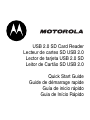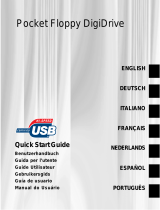Motorola USB 2.0 SD Guia rápido
- Categoria
- Leitores de cartão
- Tipo
- Guia rápido
Este manual também é adequado para

USB 2.0 SD Card Reader
Lecteur de cartes SD USB 2.0
Lector de tarjeta USB 2.0 SD
Leitor de Cartão SD USB 2.0
Quick Start Guide
Guide de démarrage rapide
Guía de inicio rápido
Guia de Início Rápido


1
Welcome
Thank you for purchasing the Motorola USB SD
Card Reader. This product is designed to allow you
to quickly and easily transfer files between your
computer and compatible memory cards. This
reader will work with the following memory cards.
• SD Memory Cards
• Mini SD Memory Cards with SD Adapter
• Transflash Memory Cards with SD Adapter
•MMC Cards

Welcome
2
Users are not permitted to make changes or modify
the device in any way. Changes or modifications not
expressly approved by the party responsible for
compliance could void the user’s authority to
operate the equipment. See 47 CFR Sec. 15.21.
This device complies with part 15 of the FCC
Rules. Operation is subject to the following two
conditions: (1) This device may not cause harmful
interference, and (2) this device must accept any
interference received, including interference that
may cause undesired operation. See 47 CFR
Sec. 15.19(3).

3
Contents
Introduction
. . . . . . . . . . . . . . . . . . . . . . . . . . . . . . 4
USB SD Card Reader Features . . . . . . . . . . . .5
Installing Your USB SD Card Reader
. . . . . . . . . 6
Installation for Windows XP, 2000 and ME . . .6
Installation for Windows 98SE . . . . . . . . . . . . .7
Installation for MAC OS 8.6 and Later . . . . . . .8
General Hints and Tips
. . . . . . . . . . . . . . . . . . . . . 9

4
Introduction
This product is fully plug and play compatible with
Windows XP, 2000 and ME. Windows 98SE requires
a PC diver be installed before connecting this device
to your computer. A free copy of this driver is located
at http://commerce.motorola.com/consumer/
QWhtml/USB-SDdrivers.html
Your USB SD Card Reader kit comes with the
following items:
• 1 - USB SD Card Reader
• 1 - USB Extension cable
• 1 - Quick Start Guide

5
Introduction
USB SD Card Reader Features
Lock
TransFlash
T
M
Adapter
TF-R
1
6M
B
0
34
4
C
S-1
SECURE DIGITAL®
USB Connector (connect to
your computer)
USB Extension
Cable
USB SD Card
Reader
Memory Card
S
D Adapter

6
Installing Your USB SD Card
Reader
Installation for Windows XP,
2000 and ME
Action
1
Plug the USB Card Reader into an available
USB port on your computer or attach it via the
included USB extension cable to your computer.
2
Follow any instructions on your computer for
automatic installation of the USB SD Card
Reader.

7
Installing Your USB SD Card Reader
Installation for Windows 98SE
Action
1
Do not connect the USB SD Card Reader to your
computer until you have completed the software
installation steps described below.
2
Go to http://commerce.motorola.com/consumer/
QWhtml/USB-SDdrivers.html and download the
Windows 98SE driver to your computer.
3
Open the file and double click the “Setup.exe”
file, then follow the steps on your PC to complete
the installation of this file.

Installing Your USB SD Card Reader
8
Installation for MAC OS 8.6
and Later
Note:
The USB Card Reader is fully plug and play
compatible with MAC OS 8.6 and later. No additional
software is needed to complete the installation.
4
Once the software has been successfully
installed, connect the USB SD Card Reader
directly to an available USB port on your
computer or connected it to your computer with
the included USB extension cable. The device
should be detected and installed automatically.
Action
1
Plug the USB Card Reader into an available
USB port on your computer or attach it via the
included USB extension cable to your computer.
Action

9
General Hints and Tips
1
Be sure that the memory card is firmly inserted
into the card reader before attempting to read/
write to the memory card. If you are using a card
and an SD Adapter, also be sure that the
memory card is firmly inserted into the adapter
before proceeding.
2
When connected to your computer, the USB SD
Card Reader will appear as a removable disk
drive. To add content to the memory card, simply
drag and drop files directly onto the drive letter
associated with the USB Card Reader. Note that
when transferring files to the memory card, you
must wait for the green LED to stop blinking
before the transfer will be complete.

General Hints and Tips
10
3
If you cannot write files to a memory card using
the USB SD Card Reader, be sure that the write-
protect notch on the card is unlocked. If the card
is still not detected, you may also need to
remove and reinsert the memory card into the
card reader.

11
Bienvenue
Merci d’avoir acheté le lecteur de cartes SD USB de
Motorola. Ce produit est conçu pour vous permettre
de transférer rapidement et facilement des fichiers
entre un ordinateur et des cartes mémoire
compatibles. Ce lecteur prend en charge les cartes
mémoire ci-dessous.
• Cartes mémoire SD
• Cartes mémoire Mini SD avec adaptateur SD
• Cartes mémoire Transflash avec adaptateur SD
•Cartes MMC

Bienvenue
12
Les utilisateurs ne sont pas autorisés à apporter des
modifications de quelque nature que ce soit. Toute
modification non approuvée expressément par la
partie en charge de la conformité peut annuler le
droit d’utilisation de l’appareil par le consommateur.
Voir 47 CFR Sec. 15.21.
Cet appareil est conforme à la Partie 15 des
règlements de la FCC. L’utilisation de l’appareil doit
répondre aux deux conditions suivantes : (1) Cet
appareil ne doit pas émettre de brouillage nuisible,
et (2) cet appareil doit accepter toute interférence,
y compris toute interférence qui pourrait occasionner
un fonctionnement inopportun. Voir 47 CFR
Sec. 15,19(3).

13
Table des matières
Introduction
. . . . . . . . . . . . . . . . . . . . . . . . . . . . 14
Caractéristiques du lecteur de
cartes SD USB. . . . . . . . . . . . . . . . . . . . . . 15
Installation du lecteur de cartes SD USB
. . . . 16
Installation sous Windows XP,
2000 et ME. . . . . . . . . . . . . . . . . . . . . . . . . 16
Installation sous Windows 98SE . . . . . . . . 17
Installation sous MAC OS 8.6 ou version
ultérieure . . . . . . . . . . . . . . . . . . . . . . . . . . 18
Trucs et conseils généraux
. . . . . . . . . . . . . . . 19

14
Introduction
Ce produit est entièrement autoconfigurable sous
Windows XP, 2000 et ME. L’installation d’un pilote
est requise sous Windows 98SE avant de brancher
l’appareil à l’ordinateur. Ce pilote est offert
gratuitement à l’adresse http://
commerce.motorola.com/consumer/QWhtml/USB-
SDdrivers.html.
La trousse du lecteur de cartes SD USB comprend :
• 1 lecteur de cartes SD USB
• 1 câble d’extension USB
• 1 guide de démarrage rapide

15
Introduction
Caractéristiques du lecteur de
cartes SD USB
Lock
TransFlash
T
M
Adapter
TF-R
1
6M
B
0
34
4
CS
-1
SECURE DIGITAL®
Connecteur USB (brancher dans l’ordinateur)
Câble
d’extension USB
Lecteur de
cartes SD USB
Carte mémoire
Adaptateur
S
D

16
Installation du lecteur de
cartes SD USB
Installation sous Windows XP,
2000 et ME
Action
1
Branchez le lecteur de cartes USB dans un port
USB libre de l’ordinateur directement ou à l’aide
du câble d’extension USB fourni.
2
Suivez les directives d’installation automatique
du lecteur de cartes SD USB sur l’ordinateur.

17
Installation du lecteur de cartes SD USB
Installation sous Windows 98SE
Action
1
Ne branchez pas le lecteur de cartes SD USB
dans l’ordinateur avant d’avoir terminé
l’installation logicielle décrite ci-dessous.
2
Allez à l’adresse http://commerce.motorola.com/
consumer/QWhtml/USB-SDdrivers.html et
téléchargez dans l’ordinateur le pilote pour
Windows 98SE.
3
Ouvrez le fichier et cliquez rapidement deux fois
sur le fichier « Setup.exe », puis suivez les
étapes pour terminer l’installation du pilote.

Installation du lecteur de cartes SD USB
18
Installation sous MAC OS 8.6 ou
version ultérieure
Nota :
Le lecteur de cartes USB est entièrement
autoconfigurable sous MAC OS 8.6 et version
ultérieure. Aucun logiciel supplémentaire n’est
requis pour l’installation.
4
Une fois le logiciel installé, branchez sur
l’ordinateur le lecteur de cartes SD USB dans un
port USB libre directement ou à l’aide du câble
d’extension USB fourni. L’appareil devrait être
détecté et installé automatiquement.
Action
1
Branchez le lecteur de cartes USB dans un port
USB libre de l’ordinateur directement ou à l’aide
du câble d’extension USB fourni.
Action
A página está carregando...
A página está carregando...
A página está carregando...
A página está carregando...
A página está carregando...
A página está carregando...
A página está carregando...
A página está carregando...
A página está carregando...
A página está carregando...
A página está carregando...
A página está carregando...
A página está carregando...
A página está carregando...
A página está carregando...
A página está carregando...
A página está carregando...
A página está carregando...
A página está carregando...
A página está carregando...
A página está carregando...
A página está carregando...
A página está carregando...
A página está carregando...
-
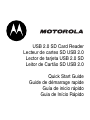 1
1
-
 2
2
-
 3
3
-
 4
4
-
 5
5
-
 6
6
-
 7
7
-
 8
8
-
 9
9
-
 10
10
-
 11
11
-
 12
12
-
 13
13
-
 14
14
-
 15
15
-
 16
16
-
 17
17
-
 18
18
-
 19
19
-
 20
20
-
 21
21
-
 22
22
-
 23
23
-
 24
24
-
 25
25
-
 26
26
-
 27
27
-
 28
28
-
 29
29
-
 30
30
-
 31
31
-
 32
32
-
 33
33
-
 34
34
-
 35
35
-
 36
36
-
 37
37
-
 38
38
-
 39
39
-
 40
40
-
 41
41
-
 42
42
-
 43
43
-
 44
44
Motorola USB 2.0 SD Guia rápido
- Categoria
- Leitores de cartão
- Tipo
- Guia rápido
- Este manual também é adequado para
em outras línguas
Outros documentos
-
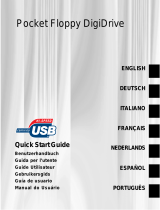 Addonics Technologies Pocket Floppy DigiDrive Guia rápido
Addonics Technologies Pocket Floppy DigiDrive Guia rápido
-
Soyntec NEXOOS 550 Manual do usuário
-
SanDisk Photo Album Manual do usuário
-
Kodak 6-in-1 Card Reader Manual do usuário
-
SanDisk IMAGEMATE 12 IN 1 Manual do proprietário
-
Bushnell TrailScout 119500 Instruções de operação
-
Lexar USB 2.0 CompactFlash Reader Manual do usuário