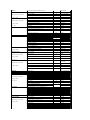Dell Projector 3300MP Guia de usuario
- Categoria
- Projetores de dados
- Tipo
- Guia de usuario

GuiadousuáriodoprojetorDell™3300MP
Instruçõesdesegurança(leiaantesdeusaroprojetor)
Sobre o seu projetor
Instalação
Como usar o projetor
Resoluçãodeproblemas
Especificações
Avisosdenormalização
Como entrar em contato com a Dell
Notas,AvisoseAdvertências
NOTA: UmaNOTAindicaumainformaçãoimportantequepodeajudarnamelhorutilizaçãodeseuprojetor.
AVISO: Um AVISO informa sobre um dano potencial para o aparelho e diz como evitar o problema.
ADVERTÊNCIA: AADVERTÊNCIAindicaapossibilidadededanoparaoaparelho,delesõescorporaisoumesmodemorte.
Asinformaçõescontidasnestedocumentoestãosujeitasaalteraçõessemavisoprévio.
©2004 Dell Inc. Todos os direitos reservados.
AreproduçãosobqualquerformasemapermissãoporescritodaDellInc.éestritamenteproibida.
Marcas comerciais usadas neste texto: Dell e o logo DELLsãomarcascomerciaisdaDellInc.;DLP e Texas Instrumentssãomarcascomerciaisda
Texas Instruments Corporation; Microsoft e WindowssãomarcascomerciaisregistradasdaMicrosoftCorporation.Macintoshémarcacomercialregistrada
da Apple Computer, Inc.
Outrasmarcasenomescomerciaispodemserusadosnestedocumentocomoreferênciaàsentidadesdetentorasdessasmarcasenomes.ADellInc.
declaraquenãoteminteressenapropriedadedemarcasenomescomerciaisquenãosejamosseuspróprios.
TermoseCondições
Asinformaçõescontidasnestedocumento,incluindotodasasinstruções,precauções,avisosdecompatibilidadescomnormasecertificaçõesforam
encaminhadasàDellpelofabricanteenãoforamverificadasindependentementeoutestadaspelaDell.ADellnãoseresponsabilizapordanoscausados
porfalhanocumprimentodestasinstruções.
Todasasdeclaraçõesoureivindicaçõessobrepropriedades,capacidades,velocidadesouqualificaçõesdaspartesreferidasnestedocumentoforamfeitas
pelofabricanteenãopelaDell.ADellnegapossuirqualquerconhecimentosobreaexatidão,totalidadeoucomprovaçãodequaisquerdestasdeclarações.
Fevereirode2004Rev.A00

Voltaràpáginadoíndice
SobreoseuProjetor:ProjetorDell™3300MP
Características
Equipamento
Unidade principal
Painel de controle
Portasdeconexão
Controle remoto
Características
TecnologiaDLP™TexasInstrumentsdechipúnicode0.7"
Dispositivo de microespelho digital de alto contraste e com DDR (double data rate)
ResoluçãooriginalverdadeiraXGA(1024x768)
Design compacto e leve de 1.81 kg
Brilho de 1600 lumens ANSI (Max)
Razãodecontrasteentrepretototalebrancototalde1700:1
Lente com zoom manual de 1,2x
Auto-falante embutido de 2 W
Redimensionamentoautomáticodaimagem(Auto-Sync)paratelacheiade1024x768comcompatibilidadedecompressãode
escalonamento em SXGA+, SXGA, XGA, SVGA, VGA e MAC
Grande conectividade -EntradasdePCMúltiplaseAltaDefinição(viaM1-DA e RGB), S-Video,VídeoComposto(RCA)eVídeo
Componente
Modosdevídeopredefinidosedefinidospelousuárioparaconfiguraçõesotimizadasdevídeoegráficos
ExibiçãonoLCDdeprojeçãoemtemporeal
Auto-diagnósticoparasoluçãodeproblemasdevídeo
Avançadohardwaredeimagensemmovimentoadaptávelaativação3:2e2:2sementrelaçamentodeimagens
LâmpadaP-VIP3000horasde180watts,substituívelpelousuário
OModoEcopermiteaousuáriofinalestenderavidaútildalâmpadaaté5000horasreduzindoavoltagemeobrilho.
Compatibilidade com computadores Macintosh®
Compatibilidade com NTSC, NTSC4.43, PAL, PAL-M, PAL-N, SECAM, e HDTV (1080i, 720p, 576i/p, 480i/p)
CompatibilidadecomTVdealtadefinição
Telaamigável,comexibiçãomultilínguedosmenus
Correçãoeletrônicaautomáticaavançadadecorreçãodedistorçãovertical
Controle remoto do projetor pelo PC via porta RS232
Paineldecontroleamigávelcombotõesiluminados
Maletaparatransportecomespumarígidaàprovadequedasincluída
Plugandplayparaopçãodeexibiçãodefotosdeleitoradecartõesdememória(Móduloparacartãodememóriavendido
separadamente)
Equipamento
Acompanhamseuprojetortodosositensmostradosabaixo.Verifiquesetodosositensestãopresenteseentre em contato com a Dell se algum item
estiver faltando.
Unidade Principal
CabodeAlimentaçãode3,0m
Cabo M1-A para D-sub/USB de 1,8 m
Cabo S-vídeode2,0m
Cabo M1-
A para HDTV de 1,8 m
Cabodevídeocompostode1,8m

Pilhas (2)
CaboRCAparaáudiode1,8m
Mini tomada para fone de 1,8 m
Controle Remoto
ManualdoUsuário do Projetor
Dell 3300MP
GuiadeiníciorápidodoProjetorDell
3300MP
Guia de Garantia
ManualdoProprietário
Bolsa de transporte
Unidade Principal
1
Painel de controle
2
Status do Visor LCD
3
Controle de zoom
4
Anel de Foco
5
Lente
6
Receptor de controle remoto com infravermelho
7
Botãodeelevação
Painel de controle
1
Botãoliga/desliga

2
Fonte
3
Ajustededistorção
4
AjusteAutomático(Resinc)
5
Quatro teclas direcionais
6
Ajustededistorção
7
Menu
8
Luzdeavisodalâmpada
9
Luz de aviso de temperatura
PortasdeConexão
1
Trava Kensington
2
Conector RS232
3
Conectordeentradadeáudio
4
Conectordevídeocomposto
5
Conector S-Vídeo
6
Conector M1-DA
7
SaídaVGA(monitorloop-through)
8
Receptor de infravermelho
Controle Remoto
1
Luz
11
Controle Direcional
2
Botãoliga/desliga
12
BotãoRe sinc
3
Botão(pageup)PU
13
BotãoFonte

4
Apontador a Laser
14
Botão(pagedown)PD
5
BotãoOcultar
15
Ajustededistorção
6
BotãoSem som
16
BotãoModo Colorido
7
BotãoVolume+-
17
BotãoMenu
8
BotãoCongelar
18
Botão 4:3/16:9 (proporçãodaimagem)
9
BotãoNormal
19
BotãoExibiçãodeSlides
10
BotãoVisualização
20
BotãoGirar
ADVERTÊNCIA:OcontroleremotoincluiumlaserClasseIIqueemiteradiação.Parareduziroriscodelesão,não
olhediretamenteparaaluzdolaserenãoaponteolaserparaosolhosdeninguém.
Descarte da Pilha:O controle remoto do seu projetor usa pilhas de zinco-manganês.Sefornecessáriotrocaraspilhas,consulteo guia
deinicializaçãorápidadoprojetorDell3300MP.
Nãodescarteaspilhasusadasjuntocomoseulixodoméstico.Entreemcontatocomoserviçodecoletadelixoparaserinformado
sobreoendereçododepósitodepilhasmaispróximo.
Voltaràpáginadoíndice

Voltaràpáginadoíndice
Como entrar em contato com a Dell
ParacontactaraDellpormeioseletrônicos,vocêpodeacessarosseguintessitesnaWeb:
l www.dell.com
l support.dell.com (technical support)
l premiersupport.dell.com(suportetécnicoparaclientesdasáreaseducacionais,governamentais,emédiosegrandesclientesempresariais,
incluindo clientes Premier, Platinum e Gold)
Paraobterosendereçosdesitesespecíficosdoseupaís,consulteatabelaabaixo.
NOTA:osnúmerosdeligaçõesgratuitassãoparausodentrodorespectivopaís.
QuandovocêprecisarentraremcontactocomaDell,useosendereçosdee-mail,númerosdetelefoneecódigosfornecidosnatabelaaseguir.Sevocê
precisardeajudaparadeterminarquaiscódigosusar,entreemcontactocomatelefonistalocalouinternacional.
País(Cidade)
CódigodeAcessoInternacional
CódigoPaísCódigoCidade
NomeDepartamentoouÁreadeServiço,Website
eEndereçodeE-mail
Cód.Área
Numeros Locais e
Númerosde
LigaçãoGratuita
Anguilla
General Support
toll free:800-335-0031
Antigua and Barbuda
General Support
1-800-805-5924
Argentina (Buenos Aires)
International Access Code:00
Country Code:54
City Code:11
Technical Support and Customer Care
toll free: 0800 444 0733
Sales
toll free: 0810 444 3355
Tech Support Fax
11
4515-7139
Customer Care Fax
11
4515-7138
Website: www.dell.com.ar
toll-free:800-1578
Aruba
General Support
Australia (Sydney)
International Access Code:0011
Country Code:61
City Code:2
E-mail (Australia): [email protected]
E-mail (New Zealand): [email protected]
Home and Small Business
1-300-65-55-33
Government and Business
toll free: 1-800-633-559
Preferred Accounts Division (PAD)
toll free: 1-800-060-889
Customer Care
toll free: 1-800-819-339
Corporate Sales
toll free: 1-800-808-385
Transaction Sales
toll free: 1-800-808-312
Fax
toll free: 1-800-818-341
Austria (Vienna)
International Access Code:900
Country Code:43
City Code:1
Switchboard
01
491 040
Home/Small Business Sales
01
795676-02
Home/Small Business Fax
01
795676-05
Home/Small Business Customer Care
01
795676-03
Preferred Accounts/Corporate Customer Care
0660-8056
Home/Small Business Technical Support
01
795676-04
Preferred Accounts/Corporate Technical Support
0660-8779
Website: support.euro.dell.com
E-mail: [email protected]
Bahamas
General Support
toll-free:1-866-278-6818
Barbados
General Support
1-800-534-3142
Belgium (Brussels)
International Access Code:00
Country Code:32
City Code:2
Technical Support
02
481 92 88
Customer Care
02
481 91 19
Home/Small Business Sales
toll free: 0800 16884
Corporate Sales
02
481 91 00
Fax
02
481 92 99
Switchboard
02
481 91 00
Website: support.euro.dell.com
E-mail: [email protected]
E-mail for French Speaking Customers:
support.euro.dell.com/be/fr/emaildell/
Bermuda
General Support
1-800-890-0748
Bolivia
General Support
toll free: 800-10-0238
Brazil
International Access Code:00
Customer Support, Technical Support
toll free: 0800 90 3355
Technical Support Fax
51
481-5470
Customer Care Fax
51
481-5480

Country Code:55
City Code:51
Sales
toll free: 0800 90 3390
Website: www.dell.com/br
British Virgin Islands
General Support
toll-free:1-866-278-6820
Brunei
Country Code:673
General Support
604
633 4966
Customer Service (Penang, Malaysia)
604
633 4949
Transaction Sales (Penang, Malaysia)
604
633 4955
Canada (North York, Ontario)
International Access Code:011
Automated Order-Status System
toll free: 1-800-433-9014
AutoTech (Automated technical support)
toll free: 1-800-247-9362
Customer Care Home & Home Office & Small Business
1-800-847-4096
Customer Care Medium, Large, Commercial, Government (100+
Employees)
1-800-326-9463
Technical Support Home & Home Office & Small Business
1-800-847-4096
Technical Support Medium, Large, Commercial, Government
(100+ Employees)
1-800-387-5757
Sales (direct-from outside Toronto)
1-800-387-5752
Sales (direct-from within Toronto)
416-758-2200
Sales (federal government, education, and medical)
1-800-567-7542
Tech Fax
toll free: 1-800-950-1329
Cayman Islands
General Support
1-800-805-7541
Chile (Santiago)
Country Code:56
City Code:2
Sales, Customer Support, and Technical Support
toll free: 1230-020-4823
China (Xiamen)
Country Code:86
City Code:592
Tech Support website: support.ap.dell.com/china
Tech Support E-mail: [email protected]
Tech Support Fax
818-1350
Projector Technical Support Phone
toll free: 800 858 2920
Customer Experience
toll free: 800 858 2060
Home and Small Business
toll free: 800 858 2222
Preferred Accounts Division
toll free: 800 858 2062
Large Corporate Accounts North
toll free: 800 858 2999
Large Corporate Accounts North Government and Education
toll free: 800 858 2955
Large Corporate Accounts East
toll free: 800 858 2020
Large Corporate Accounts East Government and Education
toll free: 800 858 2669
Large Corporate Accounts Queue Team
toll free: 800 858 2572
Large Corporate Accounts South
toll free: 800 858 2355
Large Corporate Accounts West
toll free: 800 858 2811
Large Corporate Accounts GCP
toll free: 800 858 2055
Large Corporate Account Key Accounts
toll-free:800-858-2628
Large Corporate Accounts Spare Parts
toll free: 800-858--2621
Colombia
General Support
980-9-15-3978
Costa Rica
General Support
0800-012-0435
Czech Republic (Prague)
International Access Code:00
Country Code:420
City Code:2
Technical Support
02
22 83 27 27
Customer Care
02
22 83 27 11
Fax
02
22 83 27 14
TechFax
02
22 83 27 28
Switchboard
02
22 83 27 11
Website: support.euro.dell.com
E-mail: [email protected]
Denmark (Horsholm)
International Access Code:00
Country Code:45
Technical Support
70230182
Customer Care(Relational)
70230184
Home/Small Business Customer Care
32875505
Switchboard (Relational)
32871200
Fax Switchboard (Relational)
32871201
Switchboard (Home/Small Business)
32875000
Fax Switchboard (Home/Small Business)
32875001
Website: support.euro.dell.com
E-mail Support (portable computers): [email protected]
E-mail Support (desktop computers): [email protected]
E-mail Support (servers): [email protected]
Dominica
General Support
toll free: 1-866-278-6821
Dominican Republic
General Support
toll free: 1-800-156-1588
Ecuador
General Support
toll-free 999-119
El Salvador
General Support
01-889-753-0777
Finland (Helsinki)
International Access Code:990
Technical Support
09
253 313 60
Technical Support Fax
09
253 313 81
Relational Customer Care
09
253 313 38

Country Code:358
City Code:9
Home/Small Business Customer Care
09
693 791 94
Fax
09
253 313 99
Switchboard
09
253 313 00
Website: support.euro.dell.com
E-mail: [email protected]
France (Paris) (Montpellier)
International Access Code:00
Country Code:33
City Code:(1)(4)
Home and Small Business
Technical Support
0825
387 270
Customer Care
0825
823 833
Switchboard
0825
004700
Switchboard (calls from outside of France)
04
99 75 40 00
Sales
0825
004 700
Fax (calls from outside of France)
04
99 75 40 001
Website: support.euro.dell.com
E-mail: support.euro.dell.com/fr/fr/emaildell/
Corporate
Technical Support
0825
004 719
Customer Care
0825
338 339
Fax
01
55 94 71 01
Switchboard
01
55 94 71 00
Sales
01
55 94 71 00
Germany (Langen) International
Access Code:00 Country Code:49
Technical Support
06103
766-7200
Home/Small Business Customer Care
0180-5-224 400
Global Segment Customer Care
06103
766-9570
Preferred Accounts Customer Care
06103
766-9420
Large Accounts Customer Care
06103
766-9560
Public Accounts Customer Care
06103
766-9555
Switchboard
06103
766-7000
Website: support.euro.dell.com
E-mail: [email protected]
Grenada
General Support
toll free:1-866-540-3355
Guatemala
General Support
1-800-999-0136
Guyana
General Support
toll free:1-877-440-6511
Hong Kong
International Access Code:001
Country Code:852
TechnicalSupport(Dimension™andInspiron™)
296-93188
TechnicalSupport(OptiPlex™,Latitude™,andDellPrecision™)
296-93191
Customer Service (non-technical, post-sales issues)
800-93-8291
Transaction Sales
toll free: 800 96 4109
Large Corporate Accounts HK
toll free: 800 96 4108
Large Corporate Accounts GCP HK
toll free: 800 90 3708
India
Technical Support
1600-33-8045
Sales
1600-33-8044
Ireland (Cherrywood)
International Access Code:16
Country Code:353
Ireland Technical Support
1850
543 543
UK Technical Support (dial within UK only)
1870
908 0800
Home User Customer Care
01
204 4095
Small Business Customer Care
01
204 4444
Corporate Customer Care
01
204 4003
UK Customer Care (dial number within UK only)
0870
906 0010
Ireland Sales
01
204 4444
UK Sales (dial within UK only)
0870
907 4000
Sales Fax
01
204 0144
Fax
01
204 5960
Switchboard
01
204 4444
Website: support.euro.dell.com
E-mail: [email protected]
Italy (Milan)
International Access Code:00
Country Code:39
City Code:2
Home and Small Business
Technical Support
02
577 826 90
Customer Care
02
696 821 14
Fax
02
696 821 13
Switchboard
02
696 821 12
Website: support.euro.dell.com
E-mail: support.euro.dell.com/it/it/emaildell/
Corporate
Technical Support
02
577 826 90
Customer Care
02
577 825 55
Fax
02
577 035 30
Switchboard
02
577 821
Website: support.euro.dell.com
E-mail: support.euro.dell.com/it/it/emaildell/

Jamaica
General Support (dial from within Jamaica only)
1-800-404-9205
Japan (Kawasaki)
International Access Code:001
Country Code:81
Web site: support.jp.dell.com
Technical Support
44
toll free: 0120-981-690
Technical Support Outside of Japan
44
556-3468
Customer Care
44
556-4240
Korea (Seoul)
International Access Code:001
Country Code:82
City Code:2
Technical Support
toll free: 080-200-3800
Sales
toll free: 080-200-3600
Customer Service (Penang, Malaysia)
toll free: 604-633-4949
Customer Service (Seoul, Korea)
080-200-3800
Fax
2194-6202
Switchboard
2194-6000
Latin America
Customer Technical Support (Austin, Texas, U.S.A.)
512
728-4093
Customer Service (Austin, Texas, U.S.A.)
512
728-3619
Fax (Technical Support and Customer Service) (Austin, Texas,
U.S.A.)
512
728-3883
Sales (Austin, Texas, U.S.A.)
512
728-4397
Sales Fax (Austin, Texas, U.S.A.)
512
728-4600 or 728-3772
Luxembourg International Access
Code:00 Country Code:352
Technical Support (Brussels, Belgium)
02
481 92 88
Home/Small Business Sales (Brussels, Belgium)
toll free: 080016884
Corporate Sales (Brussels, Belgium)
02
481 91 00
Customer Care (Brussels, Belgium)
02
481 91 19
Switchboard (Brussels, Belgium)
02
481 91 00
Fax (Brussels, Belgium)
02
481 92 99
Website: support.euro.dell.com
E-mail: [email protected]
Macao
Country Code:853
Technical Support
toll free: 0800 582
Customer Service (Penang, Malaysia)
604 633 4949
Transaction Sales
toll free: 0800 581
Malaysia (Penang)
International Access Code:00
Country Code:60
City Code: 4
Technical Support
toll free: 1 800 888 298
Customer Service
4
633 4949
Transaction Sales
toll free: 1 800 888 202
Corporate Sales
toll free: 1 800 888 213
Mexico
International Access Code:00
Country Code:52
Customer Technical Support
001-877-384-8979 or 001-
877-269-3383
Sales
50-81-8800 or 01-800-888-
3355
Customer Service
001-877-384-8979 or 001-
877-269-3383
Main
50-81-8800 or 01-800-888-
3355
Montserrat
General Support
toll free:1-866-278- 6822
Netherlands Antilles
General Support
001-800-882-1519
Netherlands (Amsterdam)
International Access Code:00
Country Code:31
City Code:20
Technical Support
20
674 4500
Home/Small and Medium Business
20
674 5500
Home/Small and Medium Business Fax
20
674 4775
Home/Small and Medium Business Customer Care
20
674 4200
Corporate
20
674 5000
Corporate Fax
20
674 4779
Corporate Customer Care
20
674 4325
Website: support.euro.dell.com
E-mail: support.euro.dell.com/nl/nl/emaildell/
New Zealand
E-mail (New Zealand): [email protected]
E-mail (Australia): [email protected]
Home and Small Business
0800 446 255
Government and Business
0800 444 617
Sales
0800 441 567
Fax
0800 441 566
Nicaragua
General Support
001-800-220-1006
Norway (Lysaker)
International Access Code:00
Country Code:47
Technical Support
671 16882
Relational Customer Care
671 17514
Home/Small Business Customer Care
231 62298
Switchboard
671 16800
Fax Switchboard
671 16865
Website: support.euro.dell.com
E-mail Support (portable computers): [email protected]
E-mail Support (desktop computers): [email protected]

E-mail Support (servers): [email protected]
Panama
General Support
001-800-507-0962
Peru
General Support
0800-50-669
Poland (Warsaw)
International Access Code:011
Country Code:48
Customer Service Phone
22
57 95 700
Customer Care
22
57 95 999
Sales
22
57 95 750
Switchboard
22
57 95 999
Customer Service Fax
22
57 95 806
Reception Desk Fax
22
57 95 998
Website: support.euro.dell.com
E-mail: [email protected]
Portugal
International Access Code:00
Country Code:35
Technical Support
35
800 834 077
Customer Care
800 300 415 or 800 834
075
Sales
800 300 410 or 800 300
411 or 800 300 412 or 121
422 07 10
Fax
35
121 424 01 12
E-mail: support.euro.dell.com/es/es/emaildell/
Puerto Rico
General Support
1-800-805-7545
St. Kitts and Nevis
General Support
toll free:1-877-441-4731
St. Lucia
General Support
1-800-882-1521
St. Vincent and the Grenadines
General Support
toll free:1-877-441-4740
Singapore (Singapore)
International Access Code:005
Country Code:65
Technical Support
toll free: 800 6011 051
Customer Service (Penang, Malaysia)
604
633 4949
Transaction Sales
toll free: 800 6011 054
Corporate Sales
toll free: 800 6011 053
South Africa (Johannesburg)
International Access Code:09/091
Country Code:27
City Code:11
Technical Support
011
709 7710
Customer Care
011
709 7707
Sales
011
709 7700
Fax
011
706 0495
Switchboard
011
709 7700
Website: support.euro.dell.com
E-mail: [email protected]
Southeast Asian/Pacific Countries
Customer Technical Support, Customer Service, and Sales
(Penang, Malaysia)
604
633-4810
Spain (Madrid)
International Access Code:00
Country Code:34
City Code:91
Home and Small Business
Technical Support
91
902 100 130
Customer Care
91
902 118 540
Sales
91
902 118 541
Switchboard
91
902 118 541
Fax
91
902 118 539
Website: support.euro.dell.com
E-mail: support.euro.dell.com/es/es/emaildell/
Corporate
Technical Support
91
902 100 130
Customer Care
91
902 118 546
Switchboard
91
722 92 00
Fax
91
722 95 83
Website: support.euro.dell.com
E-mail: support.euro.dell.com/es/es/emaildell/
Sweden (Upplands Vasby)
International Access Code:00 Country
Code:46 City Code:8
Technical Support
08
590 05 199
Relational Customer Care
08
590 05 642
Home/Small Business Customer Care
08
587 70 527
Employee Purchase Program (EPP) Support
20 140 14 44
Fax Technical Support
08
590 05 594
Sales
08
590 05 185
Website: support.euro.dell.com
E-mail: [email protected]
E-mailSupportforLatitude™andInspiron™:Swe-
E-mail Support for OptiPlex: [email protected]
E-mail Support for Servers: [email protected]
Switzerland (Geneva)
International Access Code:00
Country Code:41
Technical Support (Home and Small Business)
22
0844 811 411
Technical Support (Corporate)
22
0844 822 844
Customer Care (Home and Small Business)
22
0848 802 202
Customer Care(Corporate)
0848 821 721
Switchboard
22
799 01 01

City Code:22
Fax
22
799 01 90
Website: support.euro.dell.com
E-mail:[email protected]
E-mail for French-speaking HSB and Corporate Customers:
support.euro.dell.com/ch/fr/emaildell/
Taiwan
International Access Code:002
Country Code:886
Technical Support (portable and desktop computers)
toll free: 00801 86 1011
Technical Support (Servers)
toll free: 0080 60 1256
Transaction Sales
toll free:0800 651 228 or
0800 33 556
Corporate Sales
toll free: 0080 651 227/
0800 33 555
Thailand
International Access Code:001
Country Code:66
Technical Support
toll free: 088 006 007
Customer Service (Penang, Malaysia)
604
633 4949
Sales
toll free: 088 006 009
Trinidad and Tobago
General Support
1-800-805-8035
Turks and Caicos Islands
General Support
toll free:1-866-540-3355
U.K. (Bracknell)
International Access Code:44
Country Code:44
Technical Support (Corporate/Preferred Accounts/PAD [1000+
employees])
0870
908 0500
Technical Support (Direct/PAD and general)
0870
908 0800
Global Accounts Customer Care
01344
373 185 or 373 186
Corporate Customer Care
0870
908 0500
Preferred Accounts (500-5000 employees) Customer Care
01344
373 196
Central Government Customer Care
01344
373 193
Local Government & Education Customer Care
01344
373 199
Health Customer Care
01344
373 194
Home/Small Business Sales
0870
907 4000
Home/Small Business Customer Care
0870
906 0010
Corporate/Public Sector Sales
01344
860 456
Website: support.euro.dell.com
Customer Care website: dell.co.uk/lca/customerservices
E-mail: [email protected]
Uruguay
General Support
toll free:000-413-598-2521
U.S.A. (Austin, Texas)
International Access Code:011
Country Code:1
Automated Order-Status System
toll free: 1-800-433-9014
AutoTech (portable and desktop computers)
toll free: 1-800-247-9362
Projectors Technical Support
toll free: 1-877-459-7298
Customer Service
toll free: 1-800-624-9897
Dell Sales
toll free: 1-800-289-3355
or toll free: 1-800-879-
3355
Dell Outlet Store (Dell refurbished computers)
toll free: 1-888-798-7561
Software and Peripherals Sales
toll free: 1-800-671-3355
Spare Parts Sales
toll free: 1-800-357-3355
Extended Service and Warranty Sales
toll free: 1-800-247-4618
Fax
toll free: 1-800-727-8320
Dell Services for the Deaf, Hard-of-Hearing, or Speech-Impaired
toll free: 1-877-DELLTTY
(1-877-335-5889)
U.S. Virgin Islands
General Support
1-877-673-3355
Venezuela
General Support
8001-3605
VoltaràpáginadeConteúdos

Voltaràpáginadoíndice
Instalação:ProjetorDell™3300MP
Como conectar o projetor
Como ligar e desligar o projetor
Como ajustar a imagem projetada
Comotrocaralâmpada
InstalandoaLeitoradecartão(Opçãodecompradousuário)
Como conectar o projetor
A. Ao Computador: Conectando com cabo M1-A para D-sub/USB:
1
Cabodealimentação
2
Cabo M1-A para D-sub/USB
B. Ao DVD Player:Há3métodospossíveisdeconectaroprojetoraumDVDplayer:
1. Conectar com M1-A para cabo HDTV:
1
Cabodealimentação
2
Cabo M1-A para HDTV
2 Conectando com cabo S-vídeo:

1
Cabodealimentação
2
Cabo S-Vídeo
3Conectandocomcabodevídeocomposto:
1
Cabodealimentação
2
Cabovídeocomposto
C.OpçõesdeInstalaçãoProfissional:
InstalaçãoparacontroleremotocomfioRS232: Existem duas maneiras de conectar com cabo RS232.
1a)ConexãocomoPC:
1
Cabodealimentação
2
Cabo RS232

1b)ConexãocomcaixadecontroleRS232Comercial:
1
Cabodealimentação
2
Cabo RS232
3
Caixa de controle RS232 Comercial
Nota:CaboRS232nãofornecidopelaDell.Consulteuminstaladorprofissionalparaocaboeparaosoftwaredocontrole
remoto RS232. Veja determinaçãodepinosRS232ecomandos.
Como ligar e desligar o projetor
Como ligar o projetor
NOTA:Ligueoprojetorantesdeconectá-loàfonte.
1. Verifique se a tampa da lente foi removida.
2. Verifiqueseofiodealimentaçãoeo(s)cabo(s)apropriado(s)desinalestãofirmementeconectados.Aluzdo
botãoliga/desligapiscaránacorazul.
3. Pressioneobotãoliga/desligaparaligaroprojetor.OlogodaDellseráexibidopor30segundos.
4. Ligue a fonte (computador, computador notebook, DVD, etc.). O projetor detecta a fonte automaticamente.
l Se a mensagem "Searching for signal..." (Procurando o sinal) aparecer na tela, verifique se o
cabodesinalapropriadoestáconectadocorretamente.
l Sevocêestiverconectandomúltiplasfontesparaoprojetorsimultaneamente,pressioneobotãoFontenobotão
do controle remoto ou no painel de controle para selecionar a fonte desejada.
1
Botãoliga/desliga
2
Tampa da lente
Como desligar o projetor
NÃODESCONECTEOPLUGDOPROJETORANTESDEDESATIVARADEQUADAMENTEOPROJETOR,
EXECUTANDO O PROCEDIMENTO ABAIXO.

l Procedimentos para o desligamento
1. Pressioneobotãoliga/desligaparadesligaroprojetor.Amensagem"Power Off the Lamp?" (Desligar
alâmpada?) aparece na tela OSD.
2. Pressioneobotãoliga/desliganovamente.Osventiladorescontinuarãoafuncionarpor2minutos.
3. Se a luz LAMPacendernacorlaranjaeovisorLCDindicarquealâmpadaestádefeituosa,troquealâmpada.
4. Se a luz TEMPacendernacorlaranjaeovisorLCDindicarqueoprojetorestásuperaquecido,oprojetorestará
comsuperaquecimento.Ovídeoserádesligadoautomaticamente.Ligueovídeonovamenteapósoresfriamento
doprojetorequandoamensagemLCDindicarquenãoexistemaiscondiçãodesuperaquecimento.Seo
problema persistir, entre em contato com a Dell.
5. Se a luz TEMP acender na cor laranja e o visor LCD indicar uma falha no ventilador, o ventilador do projetor falhou
eoprojetorirásedesligarautomaticamente.Seoproblemapersistir,entre em contato com a Dell.
6. Desconecteocabodeforçadatomadaelétricaedoprojetor.
7. Seobotãoliga/desligaforpressionadoenquantooprojetorestiversendousado,amensagem
"Power Off the
Lamp?"(Desligaralâmpada?)aparecenatela.Pararemovê-ladatela,pressionequalquerbotãono
painel de controle ou ignore-aeeladesapareceráapós5segundos.
Como ajustar a imagem projetada
Como ajustar a altura do projetor
Para elevar o projetor:
1. Pressioneobotãoelevador.
2. Levanteoprojetoratéoângulodeexibiçãodesejado,edepoissolteobotãoparafixaropéelevadornaposição.
3. Useodialdeajustedeinclinaçãoparafazeroajustefinodoângulodeexibição.
Para abaixar o projetor:
1. Pressioneobotãoelevador.
2. Abaixeoprojetoratéoângulodeexibiçãodesejado,edepoissolteobotãoparafixaropéelevadornaposição.
ADVERTÊNCIA: Para evitar danificar o projetor, assegure-sedequeopédoelevadoresteja
completamenterecolhidoantesdemoveroprojetoroucolocá-lo em sua bolsa de transporte.
1
Botãodeelevação
2
Péelevador
3
Dialdeajustedeelevação
Como ajust ar o zoom e o foco do projetor
1. Gire o controle de zoom para aumentar ou diminuir o zoom.
2.Gireoaneldefocoatéqueaimagemestejanítida.Oprojetortemcapacidadedefocoparadistânciasde1,2a12m.

Como ajustar o tamanho da imagem projetada
1
Controle de zoom
2
Anel de Foco
Tela
(Diagonal)
Voltagem
Máxima:
29,3" (74,4cm)
82,9" (210,6cm)
134,1" (340,6cm)
187,7" (476,8cm)
238,9" (606,8cm)
292,5" (743,0cm)
Min.
24,4" (62,0cm)
69,1" (175,5cm)
111,7" (283,7cm)
156,4" (397,3cm)
199,1" (505,7cm)
243.8" (619,3cm)
Tamanho
da tela
Voltagem
Máxima:
23.4"X17.6"
(59.4cmX44,7cm)
66.3"X49.7"
(168.4cmX126,2cm)
107.3"X80.4"
(272.5cmX204,2cm)
150.2"X112.6"
(381.5cmX286.0cm)
191,1"X17.6"
(168.4cmX126.2cm)
234,0"X17.6"
(594.4cmX445.8cm)
Min.
(WxH)
19.5"X14.6"
(49,5cmX37,1cm)
55.3"X41.4"
(140,5cmX105,2cm)
89.4"X67.0"
(227,1cmX170,2cm)
125.1"X93.9"
(317,8cmX238,5cm)
159.3"X119.5"
(168,4cmX126,2cm)
195.0"X146.3"
(495,3cmX371,6cm)
Distância
3,9'(1,2m)
11,2'(3,4m)
18,0'(5,5m)
25,3'(7,7m)
32,2'(9,8m)
39.4'(12,0m)
*Estegráficoésomenteparaconsultadousuário.
Comotrocaralâmpada
Troquealâmpadaquandoapareceramensagemnatela" Lamp is approaching the end of its
useful life in full power operation. Replacement suggested!"(Ofimdavidaútilda
lâmpadaoperandoemcargatotalestápróximo.TrocaRecomendável!)seguindocuidadosamenteestas
instruções.Seoproblemapersistir,entre em contato com a Dell.
ADVERTÊNCIA:Alâmpadaficabastantequenteduranteouso.Nãotentetrocá-laapósousoatéqueoprojetor
esfrie por aproximadamente 30 minutos.
Procedimentoparaatrocadalâmpada:

1. Desligueoprojetoredesconecteosfioselétricos.
2. Deixe o projetor esfriar por pelo menos 30
minutos.
3. Solte os 2 parafusos que fixam a tampa da
lâmpadaeremovaatampa.
4. Solteos3parafusosquefixamalâmpada.
5. Puxealâmpadapelabasedemetal.
6. Execute as etapas de 1 a 5 na ordem inversa para
instalaranovalâmpada.
7. Reajusteotempodeusodalâmpada
selecionandooíconeàesquerdaLamp Reset na
tela OSD na guia Administração.
8. ADellpodesolicitarqueaslâmpadastrocadas
sobavigênciadagarantiasejamdevolvidas.Caso
contrário,entreemcontatocomoserviçode
coletadelixoparaserinformadosobreoendereço
dodepósitodepilhasmaispróximo.
9. Alâmpadacontémmercúrio.Odescartedesse
materialpodeestarregulamentadoporlegislação
ambiental.Paraobterinformaçõessobredescarte
ou reciclagem, entre em contato com as
autoridades locais ou com a Electronic Industries
Alliance: www.eiae.org.
ADVERTÊNCIA:Nãotoquenalâmpadaemnenhummomento.Alâmpadapodeexplodirdevidoamanuseio
inadequado,comootoquenobulboounovidrodalâmpada.
InstalandooMóduloPlugandPlaydaLeitoradeCartões(Módulovendidoseparadamente)
ParaadquiriroMóduloPlugandPlaydaLeitoradeCartõesparaprojetoresDell,visiteositedaDellnoendereço
http://www.Dell.com/projectorsparaobterinformaçõessobreacompra.
l ProcedimentosdeInstalaçãodaLeitoradeCartões
1. LeiaInstalaçãoRápidadeCartãonaembalagemdaleitoradecartõesantesdainstalaçãoedamontagemdo
módulodeacordocomasinstruções.
2. Removaaarmaçãodomóduloinstaladonoprojetorinclinandoos2gramposparaafrouxarajunçãoe,em
seguida, puxe para fora do projetor como mostrado na figura abaixo.
3. Conectealeitoradecartõesmontadacuidadosamentenoprojetor.
Voltaràpáginadoíndice

Back to Contents Page
RegulatoryNotices:Dell™3300MPProjector
Federal Communications Commission (FCC) Notice (U.S. Only)
FCC Declaration of Conformity
CE Declaration of Conformity for a Class B Digital Device
Canadian Regulatory Information (Canada Only)
EN 55022 Compliance (Czech Republic Only)
VCCI Class 2 Notice (Japan Only)
MIC Notice (South Korea Only)
Polish Center for Testing and Certification Notice
NOM Information (Mexico Only)
Regulatory Listing
Federal Communications Commission (FCC) Notice (U.S. Only)
NOTICE: This equipment has been tested and found to comply with the limits for a Class B digital device, pursuant to Part 15 of the FCC
Rules. These limits are designed to provide reasonable protection against harmful interference in a residential installation. This equipment
generates, uses, and can radiate radio frequency energy and, if not installed and used in accordance with the instructions, may cause
harmful interference to radio communications. However, there is no guarantee that interference will not occur in a particular installation. If
this equipment does cause harmful interference to radio or television reception, which can be determined by turning the equipment off and
on, the user is encouraged to try to correct the interference by one or more of the following measures:
l Reorient or relocate receiving antenna.
l Increase the separation between the equipment and receiver.
l Connect the equipment into an outlet on a circuit different from that to which the receiver is connected.
l Consult the dealer or an experienced radio/TV technician for help.
This device complies with Part 15 of the FCC rules. Operation is subject to the following two conditions:
l This device may not cause harmful interference.
l This device must accept any interference received including interference that may cause undesired operation.
Instructions to Users: This equipment complies with the requirements of FCC (Federal Communication Commission) equipment provided that the following
conditions are met.
1. Power cable: Shielded power cable must be used.
2. Video inputs: The input signal amplitude must not exceed the specified level.
NOTICE: Changes or modifications not expressly approved by the party responsible for compliance could void the user's authority to
operate the equipment.
FCC Declaration of Conformity
According to 47 CFR, Part 15 of the FCC Rules
* For the following named product:
DLP Projector
3300MP/DELLCHC7229
* Manufactured at:
Coretronic Corporation
We hereby declare that this device complies with Part 15 of the FCC Rules.
Operation is subject to the following two conditions:
1. This device may not cause harmful interference, and
2. This device must accept any interference received,
including interference that may cause undesired operation.
* FCC Rules:
Tested to comply with FCC part 15, class B
* Test site at:
Advance Data Technology Corporation
No.81-1, Lu Liao Keng, 9 Ling, Wu Lung Tsung, Chiung Lin Hsiang, Hsin Chu Hsien, Taiwan
* Responsible Party for Product Compliance:
Coretronic Corporation
No 11, Li Hsing Rd, Science-Based Industrial Park, Hsinchu, Taiwan
Tel: 886-3-5772000 Fax: 886-3-5790066
* Manufacturer Information:
Coretronic Corporation
RD Center
No 11, Li Hsing Rd, Science-Based Industrial Park,
Hsinchu, 300, Taiwan
Technology Engineering
Associate Vice President
February 01, 2004

Hsinchu, February 01, 2004
Mr. Vincent Lin
CE Declaration of Conformity for a Class B Digital Device
Directives to which conformity is declared:
EMC Directives 89/336/EEC and Amending Directive 92/31/EEC
And
Low Voltage Directive 73/23/EEC
Standards to which conformity is declared
EN55022: 1998+A1:2000, Class B; EN55024: 1998+A1:2001; EN60950: 2000;
EN61000-3-2: 2000; EN61000-3-3: 1995+A1:2001
Manufacturer's Name: Coretronic Corporation
Manufacturer's Address: No 11, Li Hsing Rd, Science-Based Industrial Park, Hsinchu, Taiwan
Type of Equipment: DLP Projector
Model Number(s): 3300MP
Reference Report Number:
Previously Declared Models:
I, the undersigned, hereby declare that the equipment specified above conforms to the above Directive(s) and standards.
Hsinchu, Taiwan
Importer's Address:
Dell Products Europe BV
Raheen Industrial Estate, Limerick, Ireland
February 01, 2004
Mr. Vincent Lin
Head of RD Center
Canadian Regulatory Information (Canada Only)
This digital apparatus does not exceed the Class B limits for radio noise emissions from digital apparatus set out in the Radio Interference Regulations of
the Canadian Department of Communications.
Note that Industry Canada regulations provided, that changes or modifications not expressly approved by Dell Inc. could void your authority to operate this
equipment.
This Class B digital apparatus meets all requirements of the Canadian Interference-Causing Equipment Regulations.
Cet appareil numerique de la classe B respecte toutes les exigences du Reglement sur le materiel brouilleur du Canada.
l Canada RSS-210/CNR210 (RF Remote Controller)
To prevent radio interference to the licensed service, this device is intended to be operated indoors and away from windows to provide maximum shielding.
Equipment (or its transmit antenna) that is installed outdoors is subject to licensing.
To reduce potential radio interference to other users, the antenna type and its gain should be so chosen that the equivalent isotropically radiated power
(EIRP) is not more than that required for successful communication.
The abbreviation, IC, before the registration number signifies that registration was performed based on a Declaration of Conformity indicating that Industry
Canada technical specifications were met. It does not imply that Industry Canada approved the equipment.
EN 55022 Compliance (Czech Republic Only)
This device belongs to Class B devices as described in EN 55022, unless it is specifically stated that it is a Class A device on the specification label. The
followingappliestodevicesinClassAofEN55022(radiusofprotectionupto30meters).Theuserofthedeviceisobligedtotakeallstepsnecessaryto
remove sources of interference to telecommunication or other devices.

VCCI Class 2 Notice (Japan Only)
This equipment complies with the limits for a Class 2 digital device (devices used in or adjacent to a residential environment) and conforms to the standards
for information technology equipment that are set by the Voluntary Control Council for Interference for preventing radio frequency interference in residential
areas.
Class B ITE
MIC Notice (South Korea Only)
B Class Device
Please note that this device has been approved for non-business purposes and may be used in any environment, including residential areas.
Polish Center for Testing and Certification Notice
The equipment should draw power from a socket with an attached protection circuit (a three-prong socket). All equipment that works together (computer,
monitor, printer, and so on) should have the same power supply source.
The phasing conductor of the room's electrical installation should have a reserve short-circuit protection device in the form of a fuse with a nominal value no
larger than 16 amperes (A).
To completely switch off the equipment, the power supply cable must be removed from the power supply socket, which should be located near the
equipment and easily accessible.
A protection mark "B" confirms that the equipment is in compliance with the protection usage requirements of standards PN-93/T-42107 and PN-89/E-
06251.
A página está carregando...
A página está carregando...
A página está carregando...
A página está carregando...
A página está carregando...
A página está carregando...
A página está carregando...
A página está carregando...
A página está carregando...
A página está carregando...
A página está carregando...
A página está carregando...
A página está carregando...
A página está carregando...
A página está carregando...
A página está carregando...
A página está carregando...
A página está carregando...
-
 1
1
-
 2
2
-
 3
3
-
 4
4
-
 5
5
-
 6
6
-
 7
7
-
 8
8
-
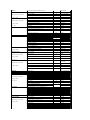 9
9
-
 10
10
-
 11
11
-
 12
12
-
 13
13
-
 14
14
-
 15
15
-
 16
16
-
 17
17
-
 18
18
-
 19
19
-
 20
20
-
 21
21
-
 22
22
-
 23
23
-
 24
24
-
 25
25
-
 26
26
-
 27
27
-
 28
28
-
 29
29
-
 30
30
-
 31
31
-
 32
32
-
 33
33
-
 34
34
-
 35
35
-
 36
36
-
 37
37
-
 38
38
Dell Projector 3300MP Guia de usuario
- Categoria
- Projetores de dados
- Tipo
- Guia de usuario