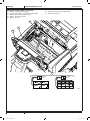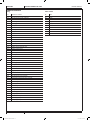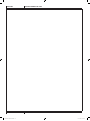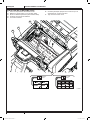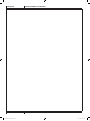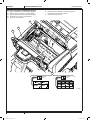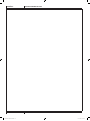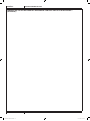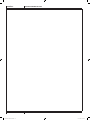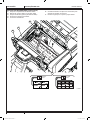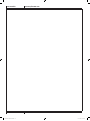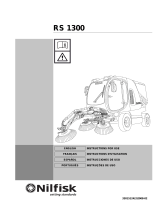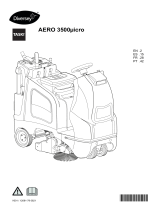Nilfisk SW5500 60 B Manual do proprietário
- Tipo
- Manual do proprietário

SW5500
Instructions for use
09/2016 Revised 04/2018
(B)
FORM NO. 1467284000
English
Français
Español
Português
Instructions d’utilisation
Instrucciones de uso
Instruções de uso
Model No.:
9084317010, 9084416010
1467284000(B)04-2018.indb 1 10/04/2018 12:19:31

1467284000(B)04-2018.indb 2 10/04/2018 12:19:31

INSTRUCTIONS FOR USE ENGLISH
1467284000 - SW5500 1
09/2016
TABLE OF CONTENTS
INTRODUCTION .............................................................................................................................................................. 2
MANUAL PURPOSE AND CONTENTS .......................................................................................................................................... 2
TARGET ........................................................................................................................................................................................... 2
HOW TO KEEP THIS MANUAL ....................................................................................................................................................... 2
IDENTIFICATION DATA ................................................................................................................................................................... 2
OTHER REFERENCE MANUALS ................................................................................................................................................... 2
SPARE PARTS AND MAINTENANCE ............................................................................................................................................. 2
CHANGES AND IMPROVEMENTS ................................................................................................................................................ 2
OPERATION CAPABILITIES ........................................................................................................................................................... 2
CONVENTIONS .............................................................................................................................................................................. 3
UNPACKING/DELIVERY ................................................................................................................................................. 3
SAFETY ........................................................................................................................................................................... 3
VISIBLE SYMBOLS ON THE MACHINE ......................................................................................................................................... 3
SYMBOLS THAT APPEAR ON THIS MANUAL ............................................................................................................................... 4
GENERAL INSTRUCTIONS ............................................................................................................................................................ 4
MACHINE DESCRIPTION ............................................................................................................................................... 6
MACHINE STRUCTURE ................................................................................................................................................................. 6
CONTROL PANEL ........................................................................................................................................................................... 9
ACCESSORIES/OPTIONS ............................................................................................................................................................ 10
TECHNICAL DATA ......................................................................................................................................................................... 10
WIRING DIAGRAM ........................................................................................................................................................................ 12
USE ................................................................................................................................................................................ 14
BATTERY CHECK/SETTING ON A NEW MACHINE .................................................................................................................... 14
BEFORE MACHINE START-UP .................................................................................................................................................... 14
STARTING AND STOPPING THE MACHINE ............................................................................................................................... 15
PARKING BRAKE .......................................................................................................................................................................... 16
MACHINE OPERATION ................................................................................................................................................................ 16
HOPPER DUMPING ...................................................................................................................................................................... 17
AFTER USING THE MACHINE ..................................................................................................................................................... 18
MACHINE LONG INACTIVITY ...................................................................................................................................................... 18
MAINTENANCE ............................................................................................................................................................. 18
SCHEDULED MAINTENANCE TABLE ......................................................................................................................................... 19
BATTERY INSTALLATION/REMOVAL AND BATTERY TYPE SETTING (WET OR GEL-AGM)................................................... 20
BATTERY CHARGING .................................................................................................................................................................. 21
MULTIFUNCTION DISPLAY SERVICE SCREENS ....................................................................................................................... 22
MAIN BROOM HEIGHT CHECK AND ADJUSTMENT .................................................................................................................. 24
MAIN BROOM REPLACEMENT ................................................................................................................................................... 25
SIDE BROOM HEIGHT CHECK AND ADJUSTMENT .................................................................................................................. 26
SIDE BROOM REPLACEMENT .................................................................................................................................................... 27
PANEL DUST FILTER CLEANING AND INTEGRITY CHECK ...................................................................................................... 28
SKIRT HEIGHT AND OPERATION CHECK .................................................................................................................................. 29
DUSTGUARD™ SYSTEM WATER FILTER CLEANING (OPTIONAL) ......................................................................................... 30
HYDRAULIC SYSTEM OIL LEVEL CHECK .................................................................................................................................. 30
FUSE CHECK/REPLACEMENT .................................................................................................................................................... 31
SAFETY FUNCTIONS ................................................................................................................................................... 31
EMERGENCY PUSH-BUTTON ..................................................................................................................................................... 31
DRIVER’S SEAT MICROSWITCH ................................................................................................................................................. 31
ANTI-SKID SAFETY SYSTEM ...................................................................................................................................................... 31
MACHINE ANGLE SENSOR ......................................................................................................................................................... 31
HOPPER POSITION SENSOR ..................................................................................................................................................... 31
HOPPER SAFETY VALVE ............................................................................................................................................................. 31
TROUBLESHOOTING ................................................................................................................................................... 32
SCRAPPING .................................................................................................................................................................. 33
1467284000(B)04-2018.indb 1 10/04/2018 12:19:31

ENGLISH INSTRUCTIONS FOR USE
2SW5500 - 1467284000 09/2016
INTRODUCTION
NOTE
The numbers in brackets refer to the components shown in Machine Description chapter.
MANUAL PURPOSE AND CONTENTS
The purpose of this Manual is to provide the operator with all necessary information to use the machine properly, in a safe and
autonomous way. It contains information about technical data, safety, operation, storage, maintenance, spare parts and disposal.
Before performing any procedure on the machine, the operators and qualied technicians must read this Manual carefully. Contact
Advance in case of doubts regarding the interpretation of the instructions and for any further information.
TARGET
This Manual is intended for operators and technicians qualied to perform the machine maintenance.
The operators must not perform procedures reserved for qualied technicians. Advance will not be responsible for damages coming
from failure to follow these instructions.
HOW TO KEEP THIS MANUAL
The Instructions for Use Manual must be kept near the machine, inside an adequate case, away from liquids and other substances
that can cause damage to it.
IDENTIFICATION DATA
The machine serial number and model name are marked on the plate (30).
Product code and year of production are marked on the same plate.
This information is useful when requiring machine spare parts. Use the following table to write down the machine identication data.
MACHINE model ...............................................................................
PRODUCT code ................................................................................
MACHINE serial number ...................................................................
OTHER REFERENCE MANUALS
Moreover, the following Manuals are available:
– Spare Parts List (supplied with the machine)
– Service Manual (that can be consulted at Advance Service Centers)
SPARE PARTS AND MAINTENANCE
All necessary operating, maintenance and repair procedures must be performed by qualied personnel or by Advance Service
Centers. Only original spare parts and accessories must be used.
Contact Advance for service or to order spare parts and accessories, specifying the machine model, product code and serial
number.
CHANGES AND IMPROVEMENTS
Advance constantly improves its products and reserves the right to make changes and improvements at its discretion without being
obliged to apply such benets to the machines that were previously sold.
Any change and/or addition of accessories must be approved and performed by Advance.
OPERATION CAPABILITIES
This sweeper has been approved to clean (sweeping and vacuuming) compact and solid oors, in commercial and industrial
environments, under safe operation conditions by a qualied operator.
1467284000(B)04-2018.indb 2 10/04/2018 12:19:31

INSTRUCTIONS FOR USE ENGLISH
1467284000 - SW5500 3
09/2016
CONVENTIONS
Forward, backward, front, rear, left or right are intended with reference to the operator’s position, that is to say on the driver’s seat
(3).
UNPACKING/DELIVERY
CAUTION!
To unpack the machine, carefully follow the instructions on the packing.
Upon delivery carefully check that the machine and its packing have not been damaged during transportation. In case of visible
damages, keep the packing and have it checked by the carrier that delivered it. Call the carrier immediately to ll in a damage claim.
Check that the machine is equipped with the following features:
– Technical documents:
• Sweeper Instructions for Use Manual (this document)
• Sweeper Spare Parts List
– No. 1 10 A fuse
SAFETY
The following symbols indicate potentially dangerous situations. Always read this information carefully and take all necessary
precautions to safeguard people and property.
The operator’s cooperation is essential in order to prevent injury. No accident prevention program is eective without the total
cooperation of the person responsible for the machine operation. Most of the accidents that may occur in a factory, while working
or moving around, are caused by failure to comply with the simplest rules for exercising prudence. A careful and prudent operator is
the best guarantee against accidents and is essential for successful completion of any prevention program.
VISIBLE SYMBOLS ON THE MACHINE
WARNING!
Carefully read all the instructions before performing any operation on the machine.
WARNING!
Do not wash the machine with direct or pressurized water jets.
X
%
WARNING!
Do not use the machine on slopes with a gradient exceeding the specications.
WARNING!
Moving parts.
WARNING!
Moving parts. Danger of crushing.
WARNING!
Parts under voltage. Presence of corrosive uids.
1467284000(B)04-2018.indb 3 10/04/2018 12:19:33

ENGLISH INSTRUCTIONS FOR USE
4SW5500 - 1467284000 09/2016
SYMBOLS THAT APPEAR ON THIS MANUAL
DANGER!
It indicates a dangerous situation with risk of death for the operator.
WARNING!
It indicates a potential risk of injury for people or damage to objects.
CAUTION!
It indicates a caution or a remark related to important or useful functions. Pay careful attention to the
paragraphs marked by this symbol.
NOTE
It indicates a remark related to important or useful functions.
CONSULTATION
It indicates the necessity to refer to the Instructions for use Manual before performing any procedure.
GENERAL INSTRUCTIONS
Specic warnings and cautions to inform about potential damages to people and machine are shown below.
DANGER!
–Before performing any maintenance, repair, cleaning or replacement procedure disconnect the battery
connector, remove the ignition key and engage the parking brake.
–This machine must be used by properly trained operators only.
–Sharp turns must be made in safe conditions. Avoid abrupt turns, particularly on slopes, and turns with the
hopper lifted.
–Do not lift the hopper when the machine is on a slope.
–Keep the batteries away from sparks, ames and incandescent material. Explosive gases are released when
charging the batteries.
–Do not wear jewels when working near electrical components.
–Do not work under the lifted machine without supporting it with safety stands.
–When working under the open hood, ensure that it cannot be closed by accident.
–Do not operate the machine near toxic, dangerous, ammable and/or explosive powders, liquids or vapors:
This machine is not suitable for collecting dangerous powders.
–If the machine is equipped with lead (WET) batteries, battery charging produces highly explosive hydrogen
gas. Keep the hood open when charging the batteries and perform this procedure in well-ventilated areas
and away from naked ames.
–When lead batteries (WET) are installed, do not tilt the machine for more than 30° from the horizontal plane
to prevent the highly corrosive acid from leaking out of the batteries. When the machine is to be tilted to
perform maintenance procedures, remove the batteries.
WARNING!
–Carefully read all the instructions before performing any maintenance/repair procedure.
–When working near the hydraulic system, always wear protective clothes and safety glasses.
–Do not smoke while charging the batteries.
–This machine is not intended for use by persons (including children) with reduced physical, sensory or
mental capabilities, or lack of experience and knowledge, unless they have been given supervision or
instruction concerning use of the machine by a person responsible for they safety.
Children should be supervised to ensure that they do not play with the machine.
–Close attention is necessary when used near children.
1467284000(B)04-2018.indb 4 10/04/2018 12:19:33

INSTRUCTIONS FOR USE ENGLISH
1467284000 - SW5500 5
09/2016
WARNING!
–Use only as shown in this Manual. Use only Advance’s recommended accessories.
–Check the machine carefully before each use, always check that all the components have been assembled
before use. If the machine is not perfectly assembled it can cause damages to people and properties.
–Take all necessary precautions to prevent hair, jewels and loose clothes from being caught by the machine
moving parts.
–To avoid any unauthorized use of the machine, remove the ignition key.
–Do not leave the machine unattended without being sure that it cannot move independently.
–Do not use the machine on slopes with a gradient exceeding the specications.
–Do not tilt the machine more than the angle indicated on the machine itself, in order to prevent instability.
–Use only brooms supplied with the machine or those specied in the Instructions for Use Manual. Using
other brooms could reduce safety.
–This is a class A product. In a domestic environment this product may cause radio interference in which
case the user may be required to take adequate measures.
–Before using the machine, close all doors and/or covers as shown in the Instructions for Use Manual.
–Do not wash the machine with direct or pressurized water jets, or with corrosive substances.
–Use the machine only where a proper lighting is provided.
–Working light (optional) has to be used only to enhance visibility on the oor to be cleaned, but it does not
authorize anyone to use the sweeper in dark environments.
–While using this machine, take care not to cause damage to people or objects.
–Do not bump into shelves or scaoldings, especially where there is a risk of falling objects.
–If the proper protective guard (FOPS)(optional) is not installed, do not use the machines in areas where
there is the risk of falling objects.
–Do not lean liquid containers on the machine, use the relevant can holder.
–The machine storage temperature must be +32 °F to 104 °F (0 °C to +40 °C).
–The machine working temperature must be +32 °F to 104 °F (0 °C to +40 °C).
–The humidity must be between 30 % and 95 %.
–Always protect the machine against the sun, rain and bad weather, both under operation and inactivity
condition. Store the machine indoors, in a dry place. (If applicable) This machine must be used in dry
conditions, it must not be used or kept outdoors in wet conditions.
–Do not use the machine as a means of transport, or for pushing/towing.
–The machine maximum capacity, operator’s weight not included, is 529 lb (240 kg) (the weight of waste).
–In case of re, use a powder re extinguisher, not a water one.
–Adjust the operation speed to suit the oor conditions.
–Avoid sudden stops when the machine is going downhill. Avoid sharp turns. Drive at slow speed when
going downhill.
–This machine cannot be used on roads or public streets.
–Do not tamper with the machine safety guards.
–Follow the routine maintenance procedures scrupulously.
–Do not allow any object to enter into the openings. Do not use the machine if the openings are clogged.
Always keep the openings free from dust, hairs and any other foreign material which could reduce the air
ow.
–(Only for versions equipped with DustGuard™ system). Pay attention during machine transportation
when temperature is below freezing point. The water in the tank or in the hoses could freeze and seriously
damage the machine.
–Do not remove or modify the plates axed to the machine.
–When the machine is to be pushed for service reasons (missing or discharged batteries, etc.), the speed
must not exceed 2.5 mi/h (4 km/h).
–In case of machine malfunctions, ensure that these are not due to lack of maintenance. If necessary,
request assistance from the authorized personnel or from an authorized Service Center.
–If parts must be replaced, require ORIGINAL spare parts from an Authorized Dealer or Retailer.
–To ensure machine proper and safe operation, the scheduled maintenance shown in the relevant chapter of
this Manual, must be performed by the authorized personnel or by an authorized Service Center.
–The machine must be disposed of properly, because of the presence of toxic-harmful materials (batteries,
oils, etc.), which are subject to standards that require disposal in special centers (see the Scrapping
chapter).
1467284000(B)04-2018.indb 5 10/04/2018 12:19:33

ENGLISH INSTRUCTIONS FOR USE
6SW5500 - 1467284000 09/2016
Guide lines to bacteria control and other dangers coming from the presence of microbes in the DustGuard™
system (optional).
WARNING!
To prevent the operators and other people from developing infections caused by microbes and Legionella that
may ourish in the dust guard system, take the following precautions:
–If possible, ll the tank with cold water [< 68 °F (< 20 °C)].
–DO NOT use stagnant water to ll the tank.
–DO NOT use recycled water, undrinkable water or water that has been in contact with the soil.
–Adjust and turn the nozzles towards the oor only, from preventing possible inhaling.
–Do not store the machine outdoors or near sources of heat.
–Do not over-ll the tank. Fill the tank suciently so that it can be emptied by using the system.
–Empty the tank every 10 hours or once a week, according to the use.
–If the machine is not used for more than one week, empty the tank completely, and let it dry before storing
it.
–If the tank cannot be cleaned regularly, consider using a biocide that can kill or exert a controlling eect on
Legionella bacteria. Biocide must be chosen according to the local regulations and must be used according
to the relevant instructions and cautions, to avoid that the personnel gets aected by dangerous chemical
substances.
–If chemical products have to be used in the water tank, it is mandatory to apply the relevant information and
caution labels of the product.
MACHINE DESCRIPTION
MACHINE STRUCTURE
1. Steering wheel
2. Control panel (see the following paragraph)
3. Driver’s seat with safety microswitch
4. Seat position adjusting lever
5. Accelerator pedal
6. Service brake pedal
7. Parking brake lever: press both the service brake (6) and
the lever (7) to switch from the service brake to the parking
brake
8. Front skirt lifting pedal
9. Main broom height adjusting knob:
• Turn it counter-clockwise to increase the broom
pressure on the oor
• Turn it clockwise to decrease the broom pressure on
the oor
10. Vacuum system rear hood
11. Vacuum system hood release lever
12. Hopper (empty it when it is full)
13. Right door (to be opened for performing maintenance
procedures only)
14. Left door (for main broom removal)
15. Right side broom
16. Left side broom (optional)
17. Side broom guards (optional)
18. Main broom
19. Battery compartment hood
20. Can holder
21. Rear wheels
22. Front driving and steering wheel
23. Dust lter container / Dust guard system water tank
(optional)
24. Panel lter
25. Dust guard system water ller neck plug (optional)
26. Dust guard system nozzles (optional)
27. Front column
28. Working light
29. Flashing light (always on when the ignition key is turned to
“I”)
30. Serial number/technical data/conformity certication plate
31. Removable right side panel
32. Removable left side panel
33. Anchoring slots for transport (not for lifting)
1467284000(B)04-2018.indb 6 10/04/2018 12:19:33

INSTRUCTIONS FOR USE ENGLISH
1467284000 - SW5500 7
09/2016
MACHINE STRUCTURE (Continues)
5
31
18
33
12
11
25
23
24
10
16
14
30
21
32
19
3
678
29
20
4
1
9
27
5
2
26
22
28
15
17
13
P100891
revised 04/2018
1467284000(B)04-2018.indb 7 10/04/2018 12:19:40

ENGLISH INSTRUCTIONS FOR USE
8SW5500 - 1467284000 09/2016
MACHINE STRUCTURE (Continues)
41. Battery compartment hood (open)
42. Lead batteries (WET) or gel batteries (GEL-AGM)
43. Battery caps (for WET batteries only)
44. Battery connection diagrams
45. Battery connector
46. Hydraulic unit with tank for hopper lifting
47. Open hood safety rod
BATTERY
PLUG
6V
6V
6V
6V
BATTERY
PLUG
24V
42
43
4546
47
41
44
P100892
revised 04/2018
1467284000(B)04-2018.indb 8 10/04/2018 12:19:44

INSTRUCTIONS FOR USE ENGLISH
1467284000 - SW5500 9
09/2016
CONTROL PANEL
51. Ignition key:
• When turned to “0”, it turns the electrical system o and
disables all machine functions
• When turned to “I”, it starts the machine.
52. One-Touch sweeping/vacuuming push-button
53. Right side broom push-button
54. Left side broom push-button
55. Side broom rotation speed adjustment push-buttons
56. Vacuum push-button
57. Filter shaker push-button
58. Increase maximum running speed push-button
59. Decrease maximum running speed push-button
60. Hopper lifting push-button
61. Hopper lowering push-button
62. Hopper dumping push-button
63. Hopper reset push-button
64. Reverse gear/forward gear reset push-button
65. Horn push-button
66. Hopper movement enabling push-button
67. Working light push-button (optional)
68. DustGuard™ system push-button (optional)
69. Emergency push-button. Press it in case of emergency to
stop all the machine functions.
To deactivate the emergency push-button, turn it in the
direction shown by the arrow.
70. USB socket (optional)
71. Multifunction display
Items displayed:
A) Working hours
B) Battery type
C) Maximum running speed setting
D) Battery charge level
E) Main broom activation
F) Side brooms activation
G) Vacuum activation
H) Reverse gear activation
I) Side brooms speed setting
J) Auto-shut o timer
K) Hopper opening warning
L) DustGuard™ system
M) Work light turned on
N) Main broom worn out
O) Service call
AB
H
IJ KLMNO
C
D
E
F
G
65
63
62
64
51
71
57
56
52
68 66 67
70 69
60
61
58
59
535554
P100893
revised 04/2018
1467284000(B)04-2018.indb 9 10/04/2018 12:19:45

ENGLISH INSTRUCTIONS FOR USE
10 SW5500 - 1467284000 09/2016
ACCESSORIES/OPTIONS
In addition to the standard components, the machine can be equipped with the following accessories/options, according to the
machine specic use:
– Left side broom
– Main and side brooms with harder or softer bristles
– Paper dust lter
– Non-marking skirts
– Safety belts
– Right and left armrests
– Non-marking wheels
– FOPS protective roof
– Roof cover
– Side broom guards
– DustGuard™ system
– USB™ socket
For further information concerning the optional accessories, contact an authorized Retailer.
TECHNICAL DATA
Model SW5500 B
Cleaning width with one side broom 46.2 in (1,175 mm)
with two side brooms 59 in (1,500 mm)
Main broom size (length x diameter) 33.5 x 14.2 in (850 x 360 mm)
Side broom diameter 19.7 in (500 mm)
Hopper capacity 39.6 US gal (150 liters)
maximum liftable weight 529 lb (240 kg)
maximum lifting height 70 in (1,650 mm)
Filter cleaning system Electrical lter shaker
area 10850 ft2 (7 m2)
lter eciency 77 % @ 0,8 µm
Power WET or GEL-AGM batteries
Hydraulic system oil types Arnica 46
Main broom motor power 1.3 hp (1,000 W)
speed 3,800 rpm
Side broom motor power 0.16 hp (120 W)
speed (variable) 40/155 rpm
Vacuum motor power 0.35 hp (260 W)
Drive type Electrical on the front wheel
gearmotor power 1.6 hp (1,200 W)
forward speed 5.6 mi/h (9 km/h)
reverse speed 3.6 mi/h (4 km/h)
Maximum gradient when working 20 %
Hopper hydraulic control unit 1.1 hp (800 W)
Filter shaker motor 2 x 0.016 hp (2 x 12 W)
Total absorbed power 3.5 hp (2.6 kW)
Dimensions
(length x width x height)
machine body 73.8 x 47.2 x 61.6 in
(1,875 x 1,200 x 1,564 mm)
machine with side brooms 73.8 x 51.2 x 61.6 in
(1,875 x 1,300 x 1,564 mm)
machine with FOPS protective roof (optional) 73.8 x 47.2 x 78.5/81.7 in
(1,875 x 1,200 x 1,995/2,075 mm)
battery compartment 18.5 x 32.3 x 16.7 in
(470 x 820 x 425 mm)
revised 04/2018
1467284000(B)04-2018.indb 10 10/04/2018 12:19:45

INSTRUCTIONS FOR USE ENGLISH
1467284000 - SW5500 11
09/2016
TECHNICAL DATA (Continues)
Model SW5500 B
Weight kerb weight without batteries 1402 lb (636 Kg)
total kerb weight (*) 2427 lb (1,101 Kg)
front axle kerb weight (*) 1106 lb (502 Kg)
rear axle kerb weight (*) 1320 lb (599 Kg)
gross vehicle weight (GVW) 3309 lb (1,501 Kg)
Wheel specic pressure on the oor (front - rear wheels, in running conditions) 232 - 116 psi (1.6 - 0.8 N/mm2)
Sound pressure level at workstation (ISO 11201, ISO 4871, EN 60335-2-72) (LpA) 68 dB(A) ± 3 dB(A)
Machine sound pressure level (ISO 3744, ISO 4871, EN 60335-2-72) (LwA) 88 dB(A)
IP protection class X3
Dust guard system water tank (optional) capacity 8.4 US gal (32 liters)
U-turn space (right - left) 91 - 93.5 in (2,310 - 2,375 mm)
Vibration level at the operator’s arms (ISO 5349-1) (**) <98.4 in/s2 (<2.5 m/s2)
Vibration level at the operator’s body (ISO 2631-1) (**) 31.5 in/s2 (0.8 m/s2)
(*) With operator on board, without batteries and with hopper empty.
(**) Under normal working conditions, on a level asphalt surface.
Machine Material Composition and Recyclability
Type Recyclable
percentage
Weight percentage of the
SW5500 B
Aluminum 100 % 0.2 %
Electric motors - various 29 % 15.3 %
Ferrous materials 100 % 64.9 %
Wiring harnesses 80 % 0.0 %
Liquids 100 % 0.5 %
Plastic - non-recyclable material 0 % 0.0 %
Plastic - recyclable material 100 % 0.9 %
Polyethylene 92 % 8.7 %
Rubber 20 % 9.3 %
Cardboard - paper - wood 100 % 0.2 %
Hydraulic oil technical data
Viscosity at 104 °F (40 °C) in2/s (mm2/s) 0.07 (45) 0.05 (32)
Viscosity at 212 °F (100 °C) in2/s mm2/s (7.97) (6.40)
Viscosity index / 150 157
Flash point COC °F (°C) 419 (215) 396 (202)
Pour point °F (°C) -33 (-36) -33 (-36)
Density at 15 °C (59 °F) lb/US gal (kg/l) (0.87) (0.865)
CAUTION!
If the machine is to be used at ambient temperatures below 50 °F (+10 °C), the oil should be changed with
equivalent oil having a viscosity of 32 cSt. For temperatures below 32 °F (0 °C), use an oil with lower viscosity.
1467284000(B)04-2018.indb 11 10/04/2018 12:19:45

ENGLISH INSTRUCTIONS FOR USE
12 SW5500 - 1467284000 09/2016
WIRING DIAGRAM
Key
A1 Main broom actuator
A2 Right side broom actuator
A3 Left side broom actuator (optional)
BAT 24 V batteries
BZ Reverse gear buzzer
BE Flashing light
C1 Battery connector
EB1 Function electronic board
EB2 Drive system electronic board
EB3 Display board
EB4 Dashboard electronic board
EB5 Seat dashboard electronic board
ECN Encoder
ES1 Function electronic board contactor
ES2 Drive system electronic board contactor
ES9 Horn relay
EV1 Hopper raising solenoid valve
EV2 Hopper lowering solenoid valve
EV3 Hopper solenoid valve
F1 Function electronic board fuse
F2 Ignition key fuse
F3 Drive system fuse
F8 Horn fuse
HN Horn
KEY Ignition key
L1 Working light (optional)
M0 Driving wheel
M1 Vacuum system motor
M2 Filter shaker motor
M3 Hopper pump motor
M4 Main broom motor
M5 Right side broom motor
M6 Left side broom motor (optional)
P1 Dust guard system pump motor (optional)
R1 Accelerator pedal
S1 Opened hopper sensor
S2 High hopper sensor
S3 Rotated hopper sensor
S4 Main broom wear sensor
S5 Driving wheel temperature sensor
SK Smart key (optional)
SW0 Emergency push-button
SW1 Driver’s seat safety microswitch
TU Trackunit (optional)
USB USB port (optional)
Color codes
BK Black
BU Blue
BN Brown
GN Green
GY Grey
OG Orange
PK Pink
RD Red
VT Violet
WH White
YE Yellow
revised 04/2018
1467284000(B)04-2018.indb 12 10/04/2018 12:19:45

INSTRUCTIONS FOR USE ENGLISH
1467284000 - SW5500 13
09/2016
WIRING DIAGRAM (Continues)
EB2
JC.10(CAN_L)
JC.9
SW1
BK
+
ES2
ES2
F3
RD
F2
S1 S2
P2
P1
P0
30/1
15
30
5015/54
KEY
SW0
BE
+
ES1
EB1
RD
BK
C1+
B+
F1
RD RD
EB3
USB
EB4
J1.3
J1.1
J3.4
J2
BK
J3.2
J2.4
J1.5
J1.6
J2.15
J1.11
BK
J2.8
EV2
A4.3
ES1
A1.6
A1.2
J4.1
J4.2
M5
M4
M2
M1
M6
A2
A1
A3
P1
FS-
FS+
VA-
VA+
BR-
BR+
RSB-
RSB+
LSB-
LSB+
A2.4
A2.1
A1.1
A3.1
WP1
M3
PM-
PM+
16
EB5
J1.2
J1.3
J2.7
J1.4
A3.4
A1.4
WP2
R2
J1.1
+
L1
J2.12
-B
J7.2(CAN_L)
J1.4
J1.9
J1.10
S4
J1.19
J1.15
J1.12
J1.20
S3
EV3EV1
J2.3
J2.2
J2.1
J2.9
24V
BAT
BK
BK
RD
C1-
J1.2
J1.3
J1.4
J1.5
J1.1
M2
J1.5
J1.2J3.1
JC.6
JC.1
JB.6
B+
BF+
B-
JB.2
JC.5(CAN_H) J7.1(CAN_H)
JB.8 A4.1
BZ
3
M0
ENC
JD.5
JD.1
JD.4
JD.6
JD.3
S5
W
V
U
JD.2
JC.4
JC.3
R1
JB.4
J1.1
J1.2
J1.3
J2.2 J2.1
GY
GN
WH
BN
BK
JC.8
BK
HN
0V
ES9
F8
ES9
RD
RDRD
BK
BK
BK
BK
BK
RD
RD
RD
BK
OGBK OGBK
OGBK
OGBK
OGBK
BK
RD
BK
RD
VT
YE
YEBK
YE
GNBK
BNBK
BUBK
RD
BNWH
VTWH
BUWH
GNWH
GN
BU
VT
BN
RD RD
OG
BK
PK
RDWH
BUWH
RDBK
OG
OG OG
BK
RD
GY
BU
BK
RD
GY
BU
VTBK
OGBK
GN
YE
BU
BKBKBK
VTBK
RD RD VT
RD
BU
BK
RD
RD
RD
BK
BU
WH
YEBK
YE
BK
BK
BK
BK
RD
BK
RD
GN
WH
BN
A4.4
VTVT
JC.2
TU
J6.1
J6.3
J6.4
J6.5
J6.6
BN
PK
WH
YE
BU
TU.RD
RD
TU.RD
SK
P16
P17
P18
LD1
P100894
1467284000(B)04-2018.indb 13 10/04/2018 12:19:45

ENGLISH INSTRUCTIONS FOR USE
14 SW5500 - 1467284000 09/2016
USE
WARNING!
On some points of the machine there are some adhesive plates indicating:
–DANGER
–WARNING
–CAUTION
–CONSULTATION
While reading this Manual, the operator must pay particular attention to the symbols shown on the plates (see the Visible Symbols
On The Machine paragraph).
Do not cover these plates for any reason and immediately replace them if they are damaged.
If the machine has not been used after being transported, check that all the blocks have been removed.
BATTERY CHECK/SETTING ON A NEW MACHINE
WARNING!
The electric components of the machine can be seriously damaged if the batteries are either improperly installed
or connected. The batteries must be installed by qualied personnel only.
According to the type of batteries (WET or GEL-AGM), set the electronic board of the machine.
Check the batteries for damage before installation.
Disconnect the battery connector.
Handle the batteries with great care.
Install the battery terminal protection caps supplied with the machine.
The machine requires one 24 V battery, or four 6 V batteries connected according to the diagram (44).
The machine can be supplied in one of the following congurations:
p) Batteries already installed and ready to be used
q) Without batteries
According to machine conguration, proceed as follows.
a) WET or GEL-AGM batteries already installed on the machine
1. Open the hood (19) and fasten it with the support rod (47).
2. Check that the batteries are connected to the machine with the connector (45).
3. Remove the support rod (47) and close the hood (19).
4. On rst use of the machine with new batteries, perform a complete charging cycle of the batteries (see procedure in the
Maintenance chapter).
b) Without batteries
1. Buy appropriate batteries (see Technical Data paragraph). For battery choice and installation, apply to qualied battery
Retailers.
2. Depending on the type of battery chosen, set the machine as specied in the Operating Parameters paragraph in the
Maintenance chapter.
3. Perform a complete charging cycle of the batteries (see procedure in the Maintenance chapter).
BEFORE MACHINE START-UP
Checklist
1. Have a full knowledge of the machine operating controls and their functions.
2. Insert the key (51) and start the machine (see the procedure in the following paragraph).
3. In the rst 2 seconds after turning on, the multifunction display (71) shows the machine working hours (71-A), the type of
batteries set (71-B) and the current maximum machine speed setting (71-C).
NOTE
Check the battery charge. When at least one non-ashing segment of the battery symbol on the multifunction
display (71-D) is lit, the machine is ready for use. When only one battery symbol segment remains and starts ashing
, it is advisable to recharge the batteries (see procedure in the Maintenance chapter).
4. Check correct operation of the horn with push-button (65), the reverse warning buzzer with push-button (64), and the working
light push-button (67, optional).
5. Check the parking brake (7 and 6). The brake must hold its (locked parked) setting rmly without easily being released (report
all defects immediately to Advance Service Center).
6. Check the service brake pedal (6) for proper operation.
WARNING!
If the pedal is “spongy” or fades under pressure without an ecient braking force, do not drive the machine
(report all defects immediately to Advance Service Center).
7. Make sure that there are no open doors/hoods and that the machine is in normal operating conditions.
1467284000(B)04-2018.indb 14 10/04/2018 12:19:45

INSTRUCTIONS FOR USE ENGLISH
1467284000 - SW5500 15
09/2016
Cleaning planning
1. Arrange long runs with a minimum of stopping or starting.
2. Allow a small amount of broom path overlap to ensure complete coverage.
3. Avoid making sharp turns, bumping or scraping the side of the machine.
Filling the DustGuard™ system water tank (optional)
1. Remove the plug (25) to reach the ller neck.
2. Fill the tank (23) with clean water. Do not ll the tank completely, leave a few centimeters from the edge.
STARTING AND STOPPING THE MACHINE
Starting the machine
1. Sit on the driver’s seat (3) and adjust it with the lever (4) to allow easy reach of all controls.
NOTE
The driver’s seat (3) is equipped with a safety sensor, which allows the machine to be driven only when the operator is
on the driver’s seat.
2. Insert the ignition key (51) and turn it clockwise to “I”.
3. Wait (a few seconds) for the display (71) to turn on; this shows the machine working hours (71-A), the type of batteries set (71-
B) and the current maximum machine speed setting (71-C).
CAUTION!
When starting do not press the accelerator pedal (5).
4. Disengage the parking brake.
5. Drive the machine to the working area, maneuvering it by turning the steering wheel with your hands (1) and pressing the
accelerator pedal (5).
The speed can be adjusted by applying more or less pressure to the accelerator pedal (5).
The maximum running speed can be set with push-buttons (58) and (59).
6. The forward/reverse direction is selected with the relevant push-button (64) on the dashboard. Activation of reverse gear is
indicated by the buzzer and on the display (71-H).
WARNING!
When steering, avoid abrupt direction changes, pay careful attention and drive the machine at slow speed,
especially when the hopper is full or when operating on inclines.
Drive the machine slowly on inclines. Use the brake pedal (6) to control machine speed while descending
inclines.
Do not turn the machine on an incline; drive straight up or down.
NOTE
The machine has an anti-skid safety system, which where necessary reduces speed when steering and when the
machine is driving on a camber, regardless of the pressure applied to the pedal.
This reduction in speed is therefore not a malfunction but a characteristic which increases the stability and safety of the
machine in all conditions.
Stopping the machine
1. To stop the machine, release the accelerator pedal (5).
2. To stop the machine quickly, also press the service brake pedal (6).
3. In case of emergency, press the emergency push-button (69) to immediately stop the machine.
To deactivate the emergency push-button (69), turn it clockwise.
WARNING!
The emergency push-button (69) also deactivates the machine’s automatic deceleration system; if operated
while moving, use the service brake (6) to stop the machine.
4. Turn the ignition key (51) to “0” and remove it.
1467284000(B)04-2018.indb 15 10/04/2018 12:19:45

ENGLISH INSTRUCTIONS FOR USE
16 SW5500 - 1467284000 09/2016
PARKING BRAKE
1. Engage the parking brake by pressing the pedal (6) and engaging the lever (7).
2. Disengage the parking brake by pressing and releasing the pedal (6).
WARNING!
Before performing any maintenance, repair, cleaning or replacement procedure engage the parking brake.
Engage the parking brake when parking the machine on a slope.
WARNING!
Before leaving the machine unattained, be sure that the parking brake can stop the machine with a large safety
margin.
WARNING!
When using the machine on slopes, respect the maximum gradient values marked on the machine itself (see
technical characteristics table).
MACHINE OPERATION
1. Drive the machine to the work area as shown in the previous paragraph.
2. Start cleaning by lowering the main broom and activating the vacuum system with the One-Touch push-button (52).
3. (Optional) activate the DustGuard™ system with the corresponding push-button (68).
4. Lower the side brooms with the push-buttons (53) and (54, optional). If necessary, adjust the speed of the side brooms with the
+ and - push-buttons (55, icon on display 71-I).
NOTE
The brooms (18, 15 and 16) can be lowered and lifted even when the machine is moving.
When the brooms are lowered, the brooms, the vacuum system and the dust guard system (optional) automatically
activate only when the machine is moving.
NOTE
The side broom icons (71-F) keep the operator informed of the working conguration of the side brooms. When the icon
is present, the corresponding side broom is activated and deactivated together with the main broom via the One-Touch
push-button (52).
5. Start sweeping by driving the machine with the hands on the steering wheel (1) and by pressing the accelerator pedal (5). If
necessary, set the maximum speed with the push-buttons (58) and (59).
6. Drive the machine straight forward at a quick walking speed. Drive the machine slower when sweeping large amounts of dust
or debris or when safe operation dictates slower speeds. Overlap passes 10 cm.
7. To collect light and bulky waste materials, lift the front skirt by pressing the pedal (8); take into consideration that the machine
vacuum capability is reduced when the front skirt is lifted.
WARNING!
When operating on wet oors, it is essential to turn o the vacuum system by pressing the push-button (56) to
prevent the dust lter from being damaged.
8. For machine proper operation, the dust lter must be as clean as possible. To clean it while sweeping, operate the lter shaker
by pressing the push-button (57).
While working, repeat the procedure every 10 minutes on average (depending on the dustiness of the area to be cleaned).
NOTE
This procedure can also be performed when the machine is moving.
CAUTION!
When the dust lter is clogged and/or the hopper is full, the machine cannot collect dust and debris any more.
9. The hopper (12) should be dumped after each working period and whenever it is full (see the procedure in the next paragraph).
CAUTION!
In the event of an overload of one of the broom motors, due to foreign bodies blocking it or excessive pressure
of the broom on the ground (see procedure in the Main/Side Broom Height Check and Adjustment paragraph of
the Maintenance chapter), a safety system stops the motor.
The machine must be switched o and on again to restart work after a stop due to an overload.
1467284000(B)04-2018.indb 16 10/04/2018 12:19:46

INSTRUCTIONS FOR USE ENGLISH
1467284000 - SW5500 17
09/2016
HOPPER DUMPING
WARNING!
The hopper (12) must be emptied on level grounds only.
Do not lift the hopper when the machine is on a slope.
WARNING!
When lifting and dumping the hopper (12), make sure that there are no people around the machine, especially
near the hopper.
NOTE
When the hopper (12) is lifted, the vacuum system turns o automatically and the machine maximum speed is reduced
for safety reasons.
To empty the hopper, move the machine close to the dustbin and proceed as follows.
1. Lift the side and main brooms.
2. Press the enable push-button (66) while pressing the hopper lifting push-button (60) to lift the hopper (A, Fig. 1) up to the
desired position.
3. Drive the machine to the disposal area and engage the parking brake.
4. Rotate the hopper (B) with the enable push-button (66) and push-button (62) to dump the accumulated waste (C).
CAUTION!
The hopper (A) can be dumped only when lifted at a minimum height of 35 cm approximately.
The maximum dumping height is approx. 150 cm.
5. Return the hopper to the horizontal position with the enable push-button (66) and push-button (63).
6. Lower the hopper by pressing both the enable push-button (66) and push-button (61) at the same time.
CAUTION!
Check that the hopper opening icon (71-K) on the display disappears and the buzzer stops to be sure that the
hopper (12) has fully returned to its working position.
7. The machine is ready to start sweeping again.
max
240 Kg
(530 lb)
A
C
B
max
1500 mm (59 in)
P100895
Figure 1
1467284000(B)04-2018.indb 17 10/04/2018 12:19:51

ENGLISH INSTRUCTIONS FOR USE
18 SW5500 - 1467284000 09/2016
AFTER USING THE MACHINE
After working, before leaving the machine, perform the following procedures.
– Activate the lter shaker briey by pressing the push-button (57).
– Empty the hopper (12) (see the procedure in the previous paragraph).
– Raise the brooms with the One-Touch push-button (52).
– Turn o the machine by turning the ignition key (51) to “0”, then remove it.
– Engage the parking brake.
– If necessary, charge the batteries (see the procedure in Maintenance chapter).
NOTE
If the machine is left parked and inoperative, with the ignition key (51) in the “I” position, for more than 5 minutes, the
electrical system switches to a low power consumption mode (stand-by). To start work again, it is necessary to shut o
and restart the machine with the ignition key (51).
MACHINE LONG INACTIVITY
If the machine is not going to be used for more than 30 days, proceed as follows:
– Perform the procedures shown in After Machine Use paragraph.
– Check that the machine storage area is dry and clean.
– Disconnect the battery connector (45).
– (For machines equipped with dust guard system). Empty the tank (23) and clean the water lter (see the procedure in
Maintenance chapter).
MAINTENANCE
The lifespan of the machine and its maximum operating safety are ensured by correct and regular maintenance.
The following table provides the scheduled maintenance. The intervals shown may vary according to particular working conditions,
which are to be dened by the person in charge of the maintenance.
All scheduled or extraordinary maintenance procedures must be performed by qualied personnel, or by an authorized Service
Center.
CAUTION!
Each time the Service icon is shown on the display (71), contact an authorized Advance Service Center for
scheduled maintenance.
This Manual describes only the easiest and most common maintenance procedures.
For other maintenance procedures shown in the Scheduled Maintenance Table, refer to the Service Manual that can be consulted
at any Service Center.
WARNING!
To perform maintenance procedures, the machine must be o, the ignition key removed, and, if necessary, the
batteries must be disconnected.
Read carefully the instructions in the Safety chapter before performing any maintenance procedure.
1467284000(B)04-2018.indb 18 10/04/2018 12:19:52
A página está carregando...
A página está carregando...
A página está carregando...
A página está carregando...
A página está carregando...
A página está carregando...
A página está carregando...
A página está carregando...
A página está carregando...
A página está carregando...
A página está carregando...
A página está carregando...
A página está carregando...
A página está carregando...
A página está carregando...
A página está carregando...
A página está carregando...
A página está carregando...
A página está carregando...
A página está carregando...
A página está carregando...
A página está carregando...
A página está carregando...
A página está carregando...
A página está carregando...
A página está carregando...
A página está carregando...
A página está carregando...
A página está carregando...
A página está carregando...
A página está carregando...
A página está carregando...
A página está carregando...
A página está carregando...
A página está carregando...
A página está carregando...
A página está carregando...
A página está carregando...
A página está carregando...
A página está carregando...
A página está carregando...
A página está carregando...
A página está carregando...
A página está carregando...
A página está carregando...
A página está carregando...
A página está carregando...
A página está carregando...
A página está carregando...
A página está carregando...
A página está carregando...
A página está carregando...
A página está carregando...
A página está carregando...
A página está carregando...
A página está carregando...
A página está carregando...
A página está carregando...
A página está carregando...
A página está carregando...
A página está carregando...
A página está carregando...
A página está carregando...
A página está carregando...
A página está carregando...
A página está carregando...
A página está carregando...
A página está carregando...
A página está carregando...
A página está carregando...
A página está carregando...
A página está carregando...
A página está carregando...
A página está carregando...
A página está carregando...
A página está carregando...
A página está carregando...
A página está carregando...
A página está carregando...
A página está carregando...
A página está carregando...
A página está carregando...
A página está carregando...
A página está carregando...
A página está carregando...
A página está carregando...
A página está carregando...
A página está carregando...
A página está carregando...
A página está carregando...
A página está carregando...
A página está carregando...
A página está carregando...
A página está carregando...
A página está carregando...
A página está carregando...
A página está carregando...
A página está carregando...
A página está carregando...
A página está carregando...
A página está carregando...
A página está carregando...
A página está carregando...
A página está carregando...
A página está carregando...
A página está carregando...
A página está carregando...
A página está carregando...
A página está carregando...
A página está carregando...
A página está carregando...
A página está carregando...
A página está carregando...
A página está carregando...
A página está carregando...
A página está carregando...
A página está carregando...
A página está carregando...
A página está carregando...
A página está carregando...
-
 1
1
-
 2
2
-
 3
3
-
 4
4
-
 5
5
-
 6
6
-
 7
7
-
 8
8
-
 9
9
-
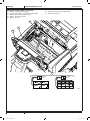 10
10
-
 11
11
-
 12
12
-
 13
13
-
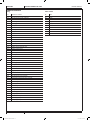 14
14
-
 15
15
-
 16
16
-
 17
17
-
 18
18
-
 19
19
-
 20
20
-
 21
21
-
 22
22
-
 23
23
-
 24
24
-
 25
25
-
 26
26
-
 27
27
-
 28
28
-
 29
29
-
 30
30
-
 31
31
-
 32
32
-
 33
33
-
 34
34
-
 35
35
-
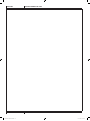 36
36
-
 37
37
-
 38
38
-
 39
39
-
 40
40
-
 41
41
-
 42
42
-
 43
43
-
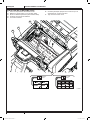 44
44
-
 45
45
-
 46
46
-
 47
47
-
 48
48
-
 49
49
-
 50
50
-
 51
51
-
 52
52
-
 53
53
-
 54
54
-
 55
55
-
 56
56
-
 57
57
-
 58
58
-
 59
59
-
 60
60
-
 61
61
-
 62
62
-
 63
63
-
 64
64
-
 65
65
-
 66
66
-
 67
67
-
 68
68
-
 69
69
-
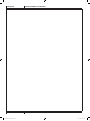 70
70
-
 71
71
-
 72
72
-
 73
73
-
 74
74
-
 75
75
-
 76
76
-
 77
77
-
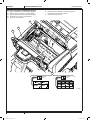 78
78
-
 79
79
-
 80
80
-
 81
81
-
 82
82
-
 83
83
-
 84
84
-
 85
85
-
 86
86
-
 87
87
-
 88
88
-
 89
89
-
 90
90
-
 91
91
-
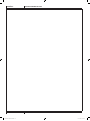 92
92
-
 93
93
-
 94
94
-
 95
95
-
 96
96
-
 97
97
-
 98
98
-
 99
99
-
 100
100
-
 101
101
-
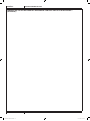 102
102
-
 103
103
-
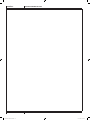 104
104
-
 105
105
-
 106
106
-
 107
107
-
 108
108
-
 109
109
-
 110
110
-
 111
111
-
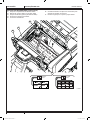 112
112
-
 113
113
-
 114
114
-
 115
115
-
 116
116
-
 117
117
-
 118
118
-
 119
119
-
 120
120
-
 121
121
-
 122
122
-
 123
123
-
 124
124
-
 125
125
-
 126
126
-
 127
127
-
 128
128
-
 129
129
-
 130
130
-
 131
131
-
 132
132
-
 133
133
-
 134
134
-
 135
135
-
 136
136
-
 137
137
-
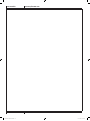 138
138
-
 139
139
-
 140
140
Nilfisk SW5500 60 B Manual do proprietário
- Tipo
- Manual do proprietário
em outras línguas
Outros documentos
-
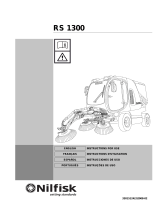 Nilfisk-Advance America RS 1300 Manual do usuário
Nilfisk-Advance America RS 1300 Manual do usuário
-
 Nilfisk-Advance America Terra 5200B Manual do usuário
Nilfisk-Advance America Terra 5200B Manual do usuário
-
Advance acoustic Terra 26M Instructions For Use Manual
-
STIHL KGA 770 Manual do proprietário
-
Nilfisk-Advance 66475017 Manual do usuário
-
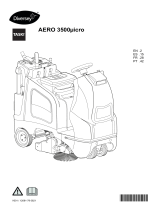 Taski AERO 3500µicro Instruções de operação
Taski AERO 3500µicro Instruções de operação
-
Kärcher KMR 1550 D Manual do usuário
-
STIHL KGA 770 Manual do proprietário
-
Polti Vaporetto SV420_Frescovapor Manual do proprietário
-
Polti Vaporetto SV420_Frescovapor balai vapeur Manual do usuário