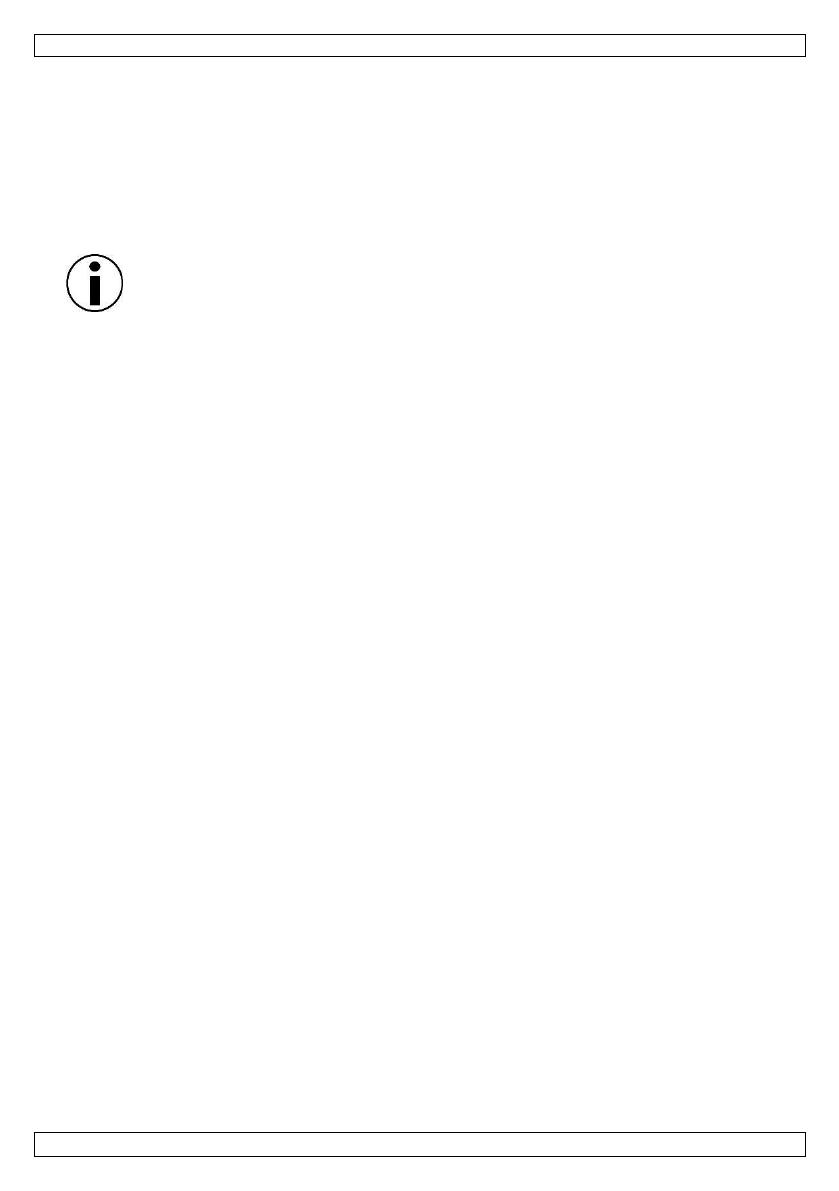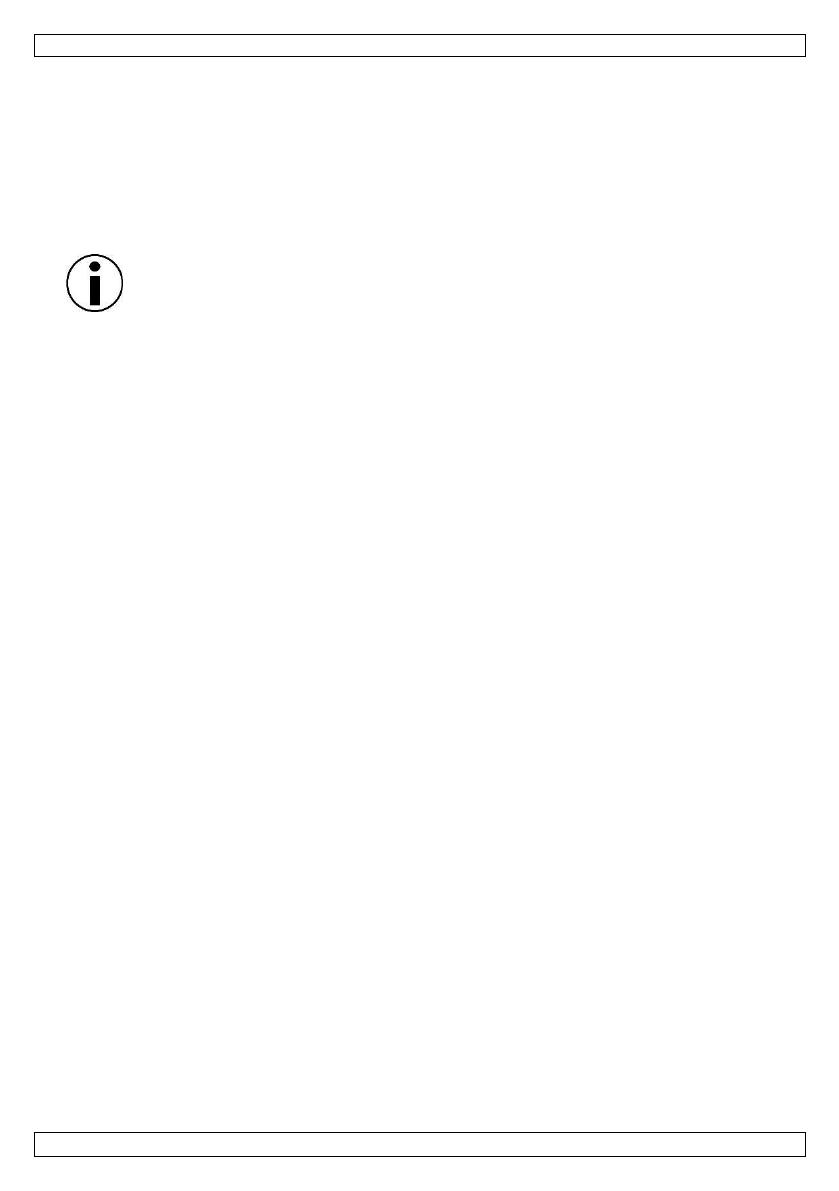
HQMX11010
V. 02 – 10/05/2021 9 ©Velleman nv
Level Control of the Microphone Channels
1.
To switch on the corresponding microphone, press the button MIC ON (12) of
the channel (LED above the button lights up)
.
2.
Set the control LEVEL (11) of the channel to approx
. 2/3
of its maximum (e
.
g
.
to
position 7)
.
3.
Use one of the three routing buttons (13) to switch the microphone channel to
the master channel which is to be used for controlling the level (button Z1 for
ZONE 1, button Z2 for ZONE 2, button Z3 for ZONE 3)
.
The LED above the
button lights up
.
The assignment via the routing buttons always applies to both microphone
channels.
4. Set the level control (24) of the master channel used to approx
. 2/3
of its
maximum
.
5.
Speak into the microphone
.
Adjust the gain control (7) of the channel in such a
way that the level indication (20) of the master channel used displays values in
the 0 dB range (if required, the control can be fully opened or closed)
.
In case of feedback or if the input level is too high even with the gain control
closed, set the PAD switch (6) of the channel to the lower position: The input
level will be attenuated by 15 dB
.
6.
Adjust the sound with the 2-way tone control (8) of the channel: The high
frequencies (TREB) and low frequencies (BASS) can be attenuated or boosted
up to 12 dB
.
Readjust the channel level with the gain control afterwards, if
required
.
7.
With the control BAL (9), place the microphone signal on the stereo base as
desired
.
6.2 Adjustment of the Master Channels
1.
Use the routing buttons Z1 to Z3 (routing buttons (13) for both microphone
channels and routing buttons (19) separately for each stereo channel) to assign
the input channels to the three master channels as desired:
o Z1 pressed: input channel switched to channel ZONE 1.
o Z2 pressed: input channel switched to channel ZONE 2.
o Z3 pressed: input channel switched to channel ZONE 3.
2.
For mixing several audio sources to a master channel, adjust the desired
volume ratio of the audio sources to one another with the level controls (11, 18)
of the corresponding input channels. Control the audio sources to be played at
the highest volume to an optimum level and reduce the levels of the other
audio sources accordingly
.
3.
Via its level indication (20), control the level of each master channel with the
master level control (24).
Usually, an optimum level is obtained when the level
indication displays values in the 0 dB range
.
However, if the output level is too
high or too low for the following unit, the master signal must be controlled to a
correspondingly lower or higher level
.
4.
In each master channel, use the 3-way equalizer
(21) to attenuate or boost the
high frequencies (TREB), midrange frequencies (MID) and low frequencies (BASS)
as desired (± 12 dB max
.).
Sound adjustments affect the level; it may be
necessary to readjust the master level afterwards
.
5.
Adjust the balance for each master channel with the control BAL (22).
6.
Each master channel can be switched to mono with the STEREO/MONO selector
switch (23) (button pressed). In this case, the mono signal can be taken off at
both jacks of the corresponding master output
.
This will allow operation with
two mono power amplifiers, for example
.