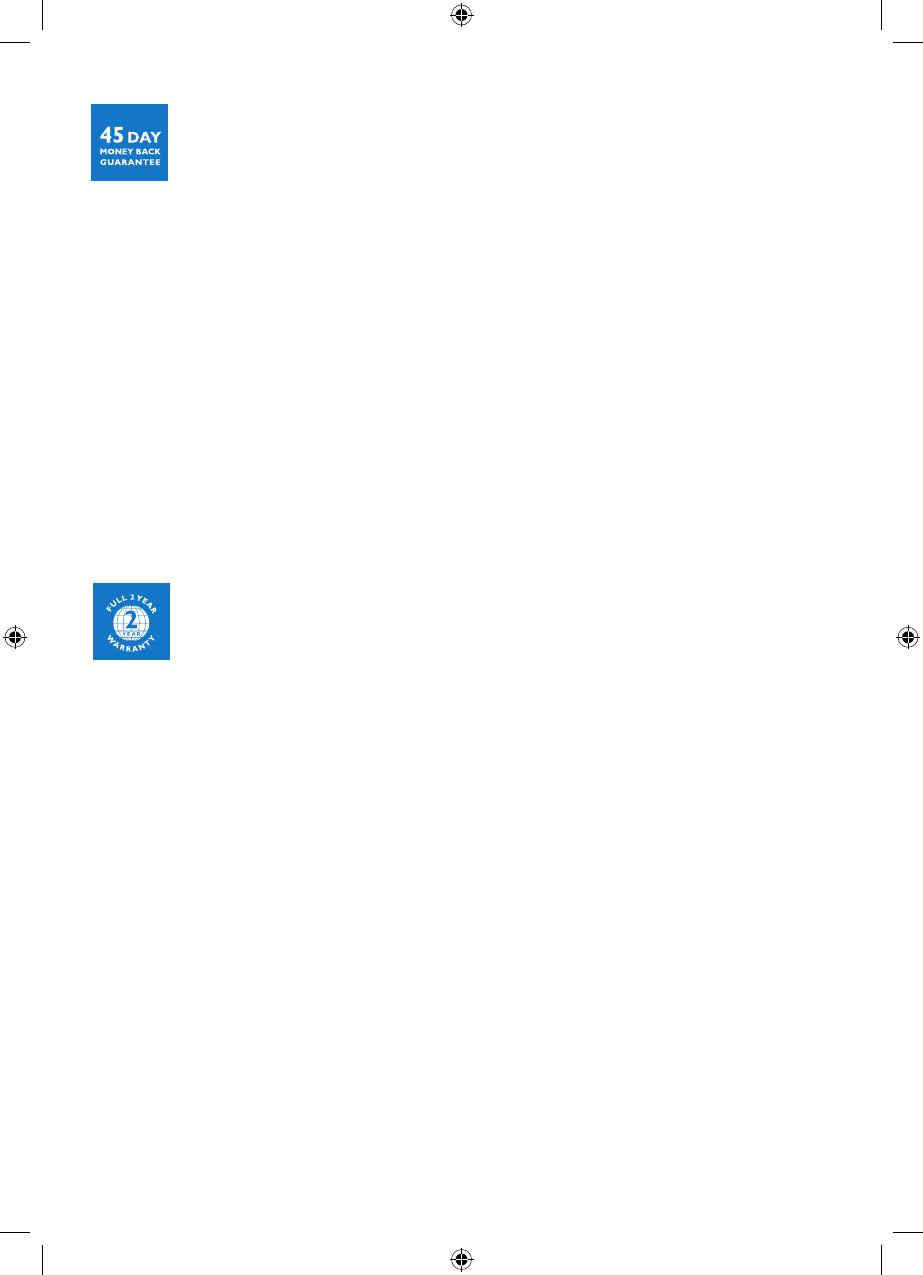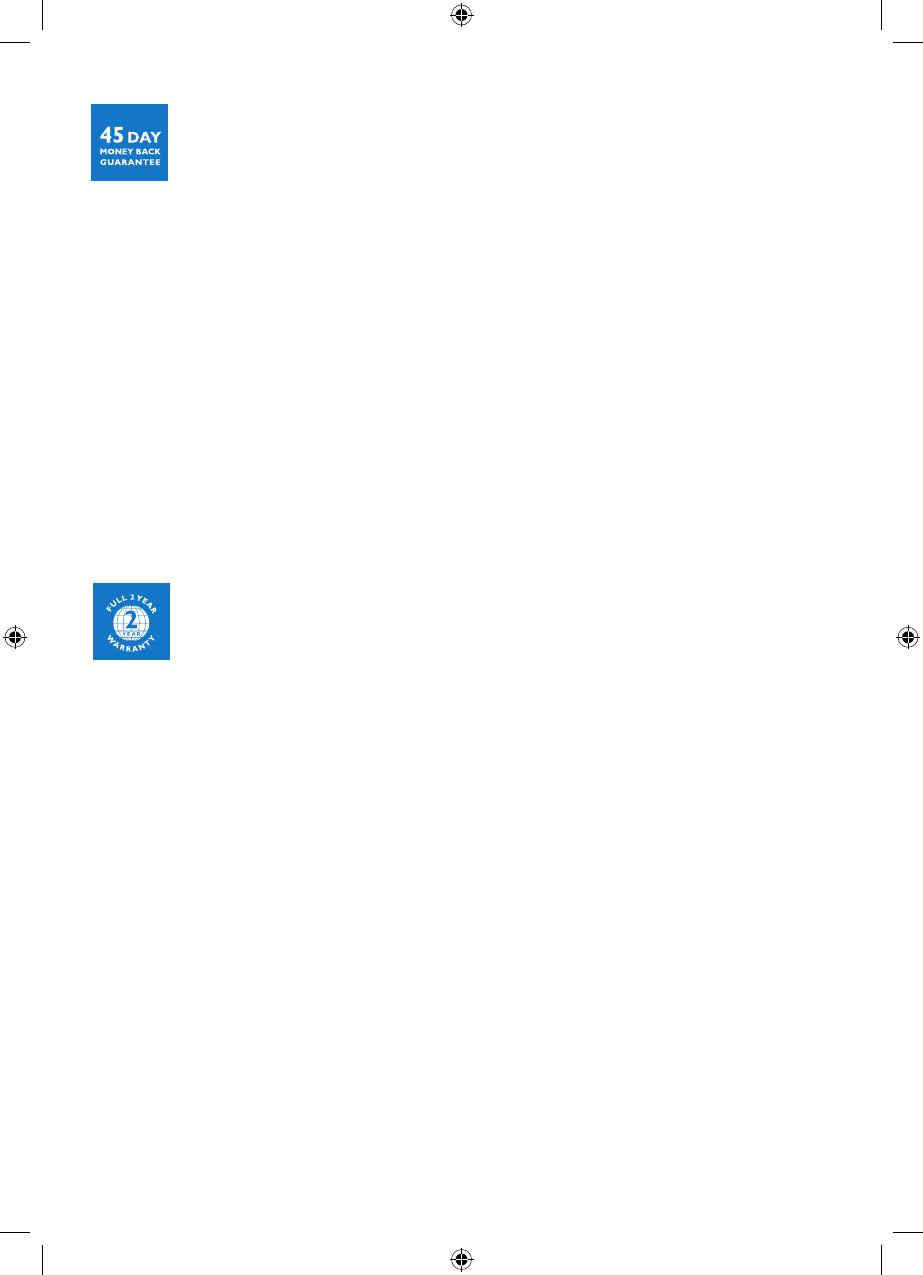
20
IfyouarenotfullysatisedwithyourPhilipsWake-upLight,sendtheproductbackandwe’llrefund
you the full purchase price.
The Wake-up Light must be shipped prepaid by insured mail, insurance prepaid, have the original sales
receipt, indicating purchase price and the date of purchase, and the money-back guarantee return
authorization form enclosed. We cannot be responsible for lost mail.
The Wake-up Light must be postmarked no later than 45 days after the date of purchase. Philips
reserves the right to verify the purchase price of the Wake-up Light and limit refunds not to exceed
suggested retail price.
To obtain a Money-Back Guarantee Return Authorization form,
call 1-866-832-4361.
Delivery of refund check will occur 6-8 weeks AFTER receipt of returned product.
45-Day Money-Back Guarantee
Philips Electronics North America Corporation (USA) and Philips Electronics Ltd (Canada) warrant
each new Philips product, model HF3500 against defects in materials or workmanship for a period of
two years from the date of purchase, and agree to repair or replace any defective product without
charge. IMPORTANT: This warranty does not cover damage resulting from accident, misuse or abuse,
lackofreasonablecare,ortheafxingofanyattachmentnotprovidedwiththeproduct.
NO RESPONSIBILITY IS ASSUMED FOR ANY SPECIAL, INCIDENTAL OR CONSEQUENTIAL
DAMAGES.
In order to obtain warranty service, simply call toll-free 1-866-832-4361.
In US Manufactured for: Philips Consumer Lifestyle, A Division of Philips Electronics North America
Corporation, P.O. Box 10313, Stamford, CT 06904.
In Canada Imported for: Philips Electronics LTD, 281 Hillmount Road, Markham, Ontario L6C 2S3.
PHILIPS is a Registered Trademark of Koninklijke Philips Electronics N.V.
© 2013 Philips Electronics North America Corporation
All Rights Reserved.
Full Two-Year Warranty
13_HF3500.indd 20 5/1/13 10:08 AM