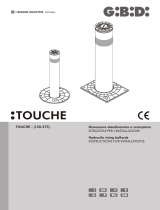Control 401
Inbetriebnahmeanleitung und Schaltplanbuch
Induktionsschleifendetektor
Instructions for Initial Operation and Wiring Scheme Manual
Induction Loop Detector
Instructions de mise en service et plans de connexions
Détecteur de boucle d’induction
Montagehandleiding en gebruiksaanwijzing
Detectielusdetector
Istruzioni per la messa in funzione e schemi di connessioni
Rivelatore circuiti induttivi
Instrucciones para la puesta en servicio y
esquemas eléctricos
Detector de lazo de inducción
Instrução de colocação em funcionamento e
manual do esquema de circuitos
Detector de laço de indução
D
GB
F
NL
I
E
P

Deutsch / Seite 2
Erklärung der verwendeten Symbole
WARNUNG Hier folgen wichtige Sicherheitshinweise, die zur
Vermeidung von Personen- oder Sachschäden
unbedingt beachtet werden müssen!
Handlungsbeschreibung Es folgt eine Anleitung zum mechanischen oder
elektrischen Anschluß.
Symbole für die Benutzung dieser Anleitung:

Deutsch / Seite 3
Control 401
Deutsch
1. Montageanleitung
2. Funktionsbeschreibung
3. Anhang: Grafiken und Schaltpläne
4. Technische Daten
Seite 4
Seite 5 - 7
Seite 8 - 10
Seite 11

Deutsch / Seite 4
1. Montageanleitung
Geometrie der Induktionschleife
Induktionschleifen möglichst rechteckig verlegen. Die längeren Seiten sollten quer zur
Fahrtrichtung verlaufen und ca. 1 m voneinander entfernt sein. Mindestens 1 m Abstand
vom Tor und 0,3 m Abstand vom Fahrbahnrand halten.
Die Anzahl der Windungen hängt vom Schleifenumfang ab:
Umfang größer 10 m: 2 Windungen
Umfang kleiner 10 m: 3 Windungen
Umfang kleiner 6 m: 4 Windungen
Verbundsteinpflaster und Stahlarmierungen: plus 2 Windungen
Installation der Induktionsschleife
Zur Verlegung der Schleife im Boden Schlitze gemäß Abb. 1 und 2 in den Untergrund
einbringen. Kanten 45° abschrägen, um eine Zugentlastung der Schleifenleitung
zu erhalten.
Schlitzgeometrie: ca. 6 mm Breite, ca. 30-50 mm Tiefe (Abb.3).
Bei Verlegung der Schleife unter Verbundsteinpflaster die Schleifenleitung im Sandbett
verlegen.
Schleifenleitung beginnend bei der Detektorelektronik verlegen. Bei Verbundstein-
pflaster oder Stahlarmierungen ( eine Funktion kann nicht garantiert werden) unter der
Induktionsschleife zwei zusätzliche Windungen einbringen. Nach Verlegung der Win-
dungen wird die Schleifenleitung durch den Verbindungsschlitz zwischen Schleife und
Detektorelektronik zurückgeführt.
Ab Schleifenende beachten, daß die beiden Verbindungsleitungen gemäß Abb.4
gegeneinander verdrillt werden (mindestens 20 mal pro Meter).
Die fehlerfreie Funktion der Schleife ist in jedem Fall vor dem Vergießen der Schleife zu
prüfen. Den Induktionschleifendetektor nach beiliegendem Schaltplan (Abb. 5) an die
zugehörige Steuerung anschließen.
Bei einwandfreier Funktion werden die Schlitze mit einer geeigneten Vergußmasse auf
Bitumen- oder Epoxydharzbasis vergossen.

Deutsch / Seite 5
Elektrischer Anschluß
Die Spannungsversorgung des Induktionsschleifendetektors erfolgt über die
Anschlußklemme X1 des Sockels.
Versorgungsspannung 230 V Wechelspannung, 50 Hz.
Ausgangsseitig verfügt der Detektor über zwei potentialfreie Schließerkontakte
mit folgenden Funktionen:
- Relais K1: Klemme 10. und 11. Kanal 1, 1. Schleife
- Relais K2: Klemme 7. und 8. Kanal 2, 2. Schleife
Impuls ohne Richtungslogik
Erfaßt der Detektor ein Fahrzeug auf dem Schleifenfeld, so erzeugt das Relais einen
Ausgangsimpuls von ca 1,5s Dauer.
Anwesenheit ohne Richtungslogik
Erfaßt der Detektor ein Fahrzeug auf dem Schleifenfeld ist der Kontakt betätigt,
solange wie die Schleife angefahren ist.
Impuls mit Richtungslogik
Erfaßt der Detektor ein Fahrzeug auf dem Schleifenfeld (Kanal 1) und anschließend
auch auf dem Schleifenfeld (Kanal 2), so erzeugt das Relais K1 einen Ausgangsimpuls
von ca 1,5s Dauer.
Erfaßt der Detektor ein Fahrzeug auf dem Schleifenfeld (Kanal 2) und anschließend
auch auf dem Schleifenfeld (Kanal 1), so erzeugt das Relais K2 einen Ausgangsimpuls
von ca 1,5s Dauer.
Anwesenheit mit Richtungslogik
Erfaßt der Detektor ein Fahrzeug auf dem Schleifenfeld (Kanal 1) und anschließend
auch auf dem Schleifenfeld (Kanal 2), so schaltet das Relais K1 solange, wie die
Schleife angefahren ist.
Erfaßt der Detektor ein Fahrzeug auf dem Schleifenfeld (Kanal 2) und anschließend
auch auf dem Schleifenfeld (Kanal 1), so schaltet das Relais K2 solange, wie die
Schleife angefahren ist.
Leuchtdiode Zustandsanzeige
Nach dem Einschalten zeigt die grüne Leuchtdiode (PWR) die Betriebsbereitschaft des
Detektors an. Die roten Leuchtdioden (CH1 und CH 2) blinken nach dem Einschalten
schnell und erlöschen, wenn der automatische Abgleich erfolgt ist.
2. Funktionsbeschreibung

Deutsch / Seite 6
Leuchtdiode CH 1 'Schleife belegt':
Solange der Detektor ein Fahrzeug auf der 1.Schleife (Kanal 1) erkennt, wird die rote
Leuchtdiode eingeschaltet.
Leuchtdiode CH 2 'Schleife belegt':
Solange der Detektor ein Fahrzeug auf der 2.Schleife (Kanal 2) erkennt, wird die rote
Leuchtdiode eingeschaltet.
Beschreibung der Programmierschalter
Programmierschalter SW 1 und SW 2
Mittels der Programmierschalter SW 1 und SW 2 wird der Frequenzbereich der Schleife
grob eingestellt. Die genaue Frequenzeinstellung erfolgt automatisch beim Abgleich der
Schleife. Dabei gilt:
Programmierschalter SW 3 und SW 4
Mittels der Programmierschalter SW 3 und SW 4 wird die Empfindlichkeit des Detektors
(Kanal 1) eingestellt. Dabei gilt:
0,5%
0,5 %
0,1%
0,02%
Programmierschalter SW 5 und SW 6
Mittels der Programmierschalter SW 5 und SW 6 wird die Empfindlichkeit des Detektors
(Kanal 2) eingestellt. Dabei gilt:
0,5%
0,5 %
0,1%
0,02%
2. Funktionsbeschreibung
OFF OFF Hoch
OFF ON
ON OFF
ON ON Niedrig
SW 1 SW 2 Frequenz
OFF OFF Niedrig
OFF ON
ON OFF
ON ON Hoch
SW 3 SW 4 Empfindlichkeit
OFF OFF Niedrig
OFF ON
ON OFF
ON ON Hoch
SW 5 SW 6 Empfindlichkeit
PWK ›1,0%
LKW 0,40%
Motorrad 0,12%
Fahrrad 0,02%
Fahrzeug ∆L/L
PKW ›1,0%
LKW 0,40%
Motorrad 0,12%
Fahrrad 0,02%
Fahrzeug ∆L/L

Deutsch / Seite 7
Programmierschalter SW 7
Der Detektor verfügt über eine zuschaltbare automatische Empfindlichkeits - Verstärkung.
Beim Ansprechen wird die Empfindlichkeit heraufgesetzt um auch Fahrzeuge mit
hochliegendem Chassis und Anhänger sicher zu erfassen.
Programmierschalter SW 8
In Stellung 'ON' - Ständige Anwesenheit
In Stellung 'OFF' - Begrenzte Anwesenheit (1 Stunde für 3% ∆L/L)
Der Besetztzustand wird automatisch gelöscht, wenn sich ein Fahrzeug
oder ein größerer Metallgegenstand über ca. 1 Stunde auf dem
Schleifenfeld befindet.
RESET-Taster
Der Taster (S1) auf dem Detektor (RESET) ermöglicht es, den Detektor zurückzusetzen.
Dieses ist notwendig nach Änderung von Programmierschaltereinstellungen und bei
Änderungen an der Schleifengeometrie.
Einstellungen auf der Leiterplatte
Richtungslogik Jumper
einstellung 'AB'
Normal-keine Richtungslogik . . .
Anwesenheitslogik ∏ .
Impulslogik . ∏
Anwesenheit / Impuls
PP1 - Kanal 1
PP2 - Kanal 2
Anwesenheit
Impuls :
Nach Änderung von Programmierschaltereinstellungen
Reset - Taster S1 betätigen!
2. Funktionsbeschreibung
∏
S1

Deutsch / Seite 8
Abb. 1:
Induktiosschleife 1
und 2 angeschlos-
sen an dem Detek-
tor Control 401
Abb. 2:
Benachbarte
Induktiosschleifen
angeschlossen an
verschiedene
Detektoren
3. Anhang: Grafiken und Schaltpläne
300 mm
300 mm
Abstand zwischen Schleife 1 und 2 max. 1 m
Zur Vermeidung von Übersprechen
werden verschiedene Schleifenfrequenzen
automatisch vom Detektor eingestellt!
verdrillte Zuleitung
Länge max. 100 m
1 m
300 mm
300 mm
Abstand zwischen benachbarten Schleifen:
Zur Vermeidung von Übersprechen: min. 2 m
Bei Verschiedene Schleifenfrequenzen: min. 1 m
Fahrtrichtung verdrillte Zuleitung
Länge max. 100 m
1 m

Deutsch / Seite 9
Abb. 3:
Verlegung der
Schleifenleitung
Abb. 4:
Schleife 1 und 2
Vergußmasse
Fahrbahnoberfläche
3 Windungen
6 mm
30 -
50 mm
3. Anhang: Grafiken und Schaltpläne

Deutsch / Seite 10
3. Anhang: Grafiken und Schaltpläne
Frequenz
Hoch
Niedrig
Kanal 1
Empfindlichkeit
Erhöhung
Empfindlichkeit
Normal
Erhöhung
Empfindlichkeit
Begrenzte Anwesenheit
( 1Std. für 3% ∆L/L)
Ständige
Anwesenheit
Hoch
Niedrig
Schließer 1
Belegt 1
Schließer 2
Belegt 2
Schleife 2
Werksseitige Voreinstellung:
(optimaler Betriebszustand)
K1 Relais 'Schleife CH1'
K2 Relais 'Schleife CH2'
PWR Leuchtdiode 'Betriebsspannung'
CH1 Leuchtdiode 'Schleifenzustand'
CH2 Leuchtdiode 'Schleifenzustand'
SW Programmierschalter Betriebszustand
X1 Anschlusssockel Iduktionsschleife
S1 Reset-Taster
Funktion der Relaiskontakte:
Relais Schleife (K1): Impuls von ca. 1,5s bei Ansprechen der
Relais Schleife (K2): Schleife
Dauerkontakt bei Ansprechen der Schleife
maximale Belastung der Relaiskontakte: 230V / 5A
Kanal 2
Empfindlichkeit
Hoch
Niedrig
Schleife 1
Relais - Kontakte bei Netz
Aus und oder Nichtanschluß!

Deutsch / Seite 11
4.1 Technische Daten
Einstellung:
Automatisch
Induktive Reichweite:
20 – 1500uH
Ansprechempfindlichkeit:
Einstellbar in vier Schritte
Maximum 0.02%_L/L
Minimum 0.5%_L/L
Erhöhung der
Ansprechempfindlichkeit:
Wählbar aus hoch und
niedrigen Einstellungen
Frequenz:
Einstellbar in vier Schritte
Bereich/Reichweite: 20 – 140kHz
Ansprechzeit:
ca. 120ms
Ausgangskonfiguration:
Wählbar auf Platine/Jumpereinstellungen
2 Ausgangsrelais
Relais 1 – Anwesenheit / Impuls/AB
Relais 2 – Anwesenheit / Impuls/BA
Richtungslogik:
Wählbar – Anwesenheit / Impuls
Anwesenheitszeit:
Wählbar – permanent oder
begrenzt (1 Std. für 3%_L/L)
Dauer des Ausgangsimpulses:
150 ms
Anzeigen:
3 LED´s
Grün = Spannung / Ein
Rot = Ausgang Kanal 1
Rot = Ausgang Kanal 2
Reset-Taster:
Bündig an der Vorderseite angebracht
Leistung/ Relais
Spannung:
230V AC ±15%
Stromverbrauch:
165 mA max.
Relais-Kontaktbelastung:
230V AC
5A
4.2 Umgebung
Betriebstemperatur:
-40° C bis +80° C
Lagerungstemperatur:
-40° C bis +85° C
4.3 Mechanik
Maße:
75mm(Höhe) x 40mm(Breite) x 76mm(Tiefe)
Anschluß:
11 poliger - Stecksockel
4. Technische Daten

English / Page 12
Meaning of Symbols
WARNING Important safety advice follows, which must be
observed by any means to avoid personal injuries
or material damage!
Installation Instructions follow for the mechanical or electrical
connection
Symbols for the use of these instructions:

English / Page 13
Control 401
English
1. Installation instructions
2. Description of function
3. Appendix: Graphics and wiring schemes
4. Technical data
Page 14
Page 15 - 17
Page 18 - 20
Page 21
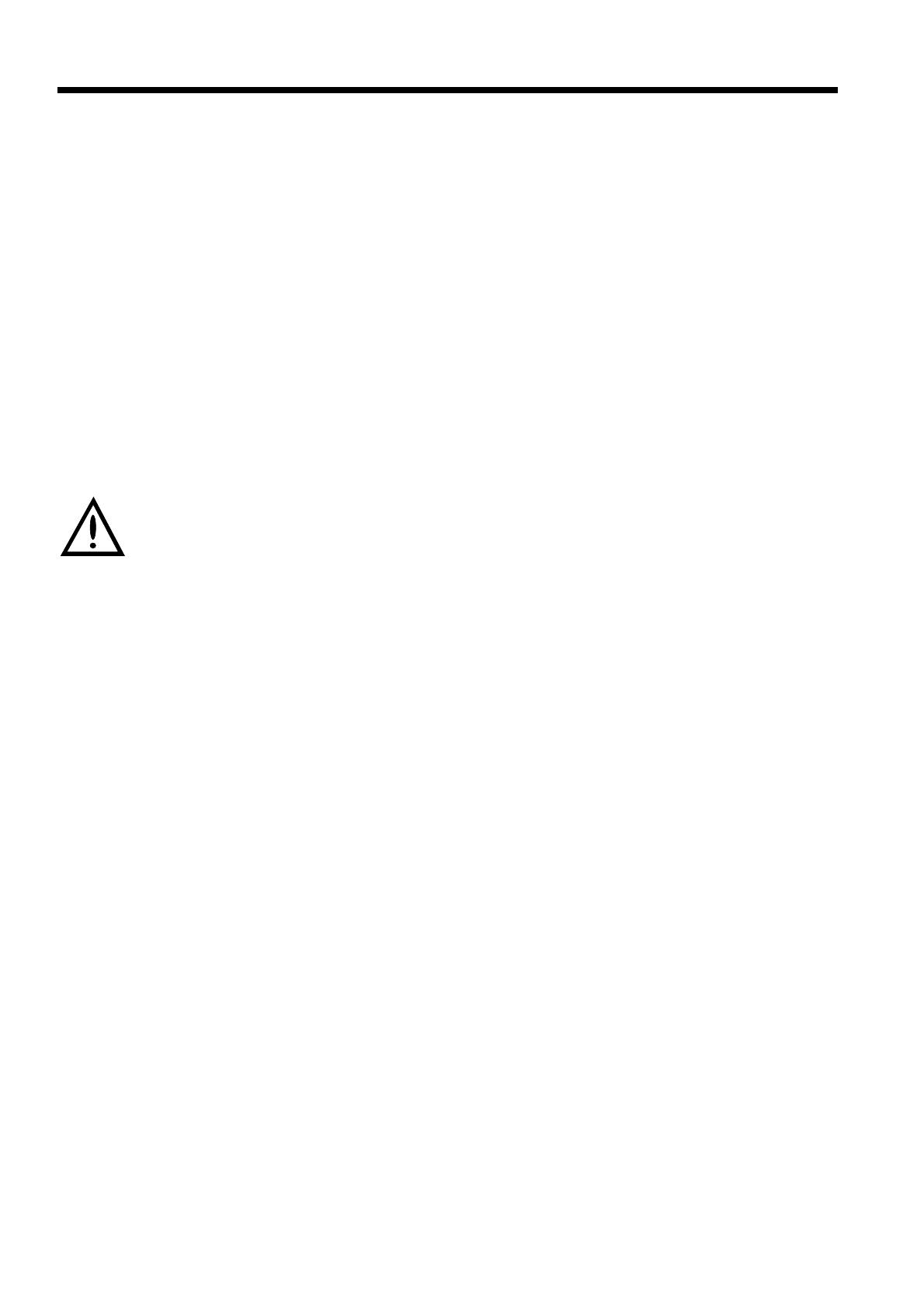
English / Page 14
1. Installation Instructions
Geometry of the induction loop
Lay the induction loops in the shape of a rectangle. The longer sides should be approx.
1 m apart from each other and set crosswise to the direction of the traffic. Maintain a
minimum distance of 1 m from the door and a minimum distance of 0.3 m from the
edge of the road surface.
The number of windings depends on the size of the loop:
loop larger than 10 m: 2 windings
loop smaller than 10 m: 3 windings
loop smaller than 6 m: 4 windings
Concrete slabs and steel reinforcement: plus 2 windings
Installing the induction loop
To lay the loop underground, realize channels in the ground as shown in fig. 1 and
fig. 2. Set the corners at an angle of 45 ° in order to relieve the strain on the loop
cable.
Geometry of the channel: approx. 6 mm wide, approx. 30 – 50 mm deep (fig. 3).
If the loop is to be laid under concrete slabs, run the loop cable in a bed of sand.
Start laying the loop cable at the detector electronics. In case of concrete slabs or steel
reinforcement (function cannot be guaranteed), ensure that two additional windings
are incorporated into the induction loop. After laying the windings, feed the loop cable
back through the channel connecting the loop with the detector electronics.
As from the end of the loop the two connecting cables (see fig. 4) should be twisted,
incorporating at least 20 twists per metre.
It is important to run an operational check on the loop before setting in concrete.
Connect the induction loop detector to the corresponding control unit in accordance
with the provided wiring diagram (fig. 5).
If the loop functions without fault, the channel should be filled in with a suitable
bitumen or epoxy resin based concrete mix.

English / Page 15
Electrical connection
Power is supplied to the induction loop detector via the connecting terminal X1 of the
base.
Supply voltage 230 AC, 50 Hz.
On the output side the detector features two potential-free make contacts with the
following functions:
Relay K1: Terminal 10 and 11. Channel 1, 1st loop.
Relay K2: Terminal 7 and 8. Channel 2, 2nd loop.
Impulse without direction logic
If the detector detects a vehicle in the loop field, the relay generates an output impulse
of approx. 1.5 sec. duration.
Presence without direction logic
If the detector detects a vehicle in the loop field, the contact is activated, as long as the
vehicle is on the loop.
Impulse with direction logic
If the detector detects a vehicle in the loop field (channel 1) and then in the loop field
(channel 2), too, the relay K1 generates an output impulse of approx. 1.5 sec. durati-
on.
If the detector detects a vehicle in the loop field (channel 2) and then in the loop field
(channel 1), too, the relay K2 generates an output impulse of approx. 1.5 sec. duration.
Presence with direction logic
I the detector detects a vehicle in the loop field (channel 1) and then in the loop field
(channel 2), too, the relay K1 switches as long as the vehicle is on the loop.
If the detector detects a vehicle in the loop field (channel 2) and then in the loop field
(channel 1), too, the relay K2 switches as long as the vehicle is on the loop.
LED status display
After switching the unit on, the green LED (PWR) indicates that the detector is ready
for operation. When switched on, the red LEDs (CH1 and CH2) flash rapidly and go
out once automatic self-adjustment has taken place.
2. Description of function

English / Page 16
LED CH1 'Loop occupied':
As long as the detector registers a vehicle on the 1st loop (channel 1), the red LED
stays on.
LED CH2 'Loop occupied':
As long as the detector registers a vehicle on the 2nd loop (channel 2), the red LED
stays on.
Description of the programming switches
Programming switches SW 1 and SW2
The frequency range of the loop can be roughly set via the programming switches SW1
and SW2. The precise frequency is set automatically on self-adjustment of the loop.
The following applies:
Programming switches SW3 and SW4
The sensitivity of the detector (channel 1) can be set via the programming switches SW3
and SW4. The following applies:
0,5%
0,5 %
0,1%
0,02%
Programming switches SW5 and SW6
The sensitivity of the detector (channel 2) can be set via the programming switches SW5
and SW6. The following applies:
0,5%
0,5 %
0,1%
0,02%
2. Description of function
OFF OFF High
OFF ON
ON OFF
ON ON Low
SW 1 SW 2 Frequency
OFF OFF Low
OFF ON
ON OFF
ON ON High
SW 3 SW 4 Sensitivity
OFF OFF Low
OFF ON
ON OFF
ON ON High
SW 5 SW 6 Sensitivity
passenger car ›1,0%
motor lorry 0,40%
motorbike 0,12%
bicycle 0,02%
vehicle ∆L/L
passenger car ›1,0%
motor lorry 0,40%
motorbike 0,12%
bicycle 0,02%
vehicle ∆L/L

English / Page 17
Programming switch SW7
The detector has an automatic sensitivity increase device that can be switched on. If
activated the sensitivity is increased to ensure the detection of vehicles with elevated
chassis and trailer.
Programming switch SW8
In 'ON'-position - permanent presence
In 'OFF'-position - limited presence (1 hour for 3 % ∆ L/L)
The occupied status is automatically cancelled, if a vehicle or a larger
metallic object are in the loop field for more than approx. one hour.
RESET-Button
The button (S1) on the detector (RESET) allows the detector to be cancelled. This is
necessary after altering the settings of the programming switches or on making changes
to the loop geometry.
Settings on the printed circuit board
Dir
ection logic jumper setting 'AB'
Normal-no direction logic . . .
Presence logic ∏ .
Impulse logic . ∏
Presence/Impulse
PP1 – Channel 1
PP2 – Channel 2
Presence
Impulse :
After altering the setting of the programming switches
actuate reset–button S1!
2. Description of function
∏
S1

English / Page 18
Fig. 1:
Induction loop 1
and 2 connected
to detector
Control 401
Fig. 2:
Neighbouring
induction loops
connected to
various detectors
3. Appendix: Graphics and wiring schemes
300 mm
300 mm
Distance between loop 1 and 2 max. 1 m
To avoid inductive disturbance various loop
frequencies are set automatically by the
detector!
Twisted supply line
Max. length 100 m
1 m
300 mm
300 mm
Distance between neighbouring loops:
To avoid inductive disturbance: at least 2 m
Various loop frequencies: at least 1 m
Direction of traffic: Twisted supply line
Max. length 100 m
1 m

English / Page 19
Fig. 3:
Laying the
loop cable
Fig. 4:
Loop 1 and 2
Concrete mix
Road surface
3 windings
6 mm
30 -
50 mm
3. Appendix: Graphics and wiring schemes

English / Page 20
3. Appendix: Graphics and wiring schemes
frequency
high
low
channel 1
sensitivity
increase of
sensitivity
normal
increase of
sensitivity
limited presence
(1 hour for 3 % ∆ L/L)
permanent
presence
high
low
Closer 1
Occupied 1
Closer 2
Occupied 2
Loop 2
pre-set by factory:
optimum operating state
K1 Relay 'loop CH1'
K2 Relay 'loop CH2'
PWR LED 'operating voltage'
CH1 LED 'loop state'
CH2 LED 'loop state'
SW Programming switch operating state
X1 Connection base induction loop
S1 Reset-button
Function of the relay contacts:
Relay loop (K1): impulse of approx. 1.5 sec. on actuation of the
loop
Relay loop (K2): Continuous contact on actuation of the loop
Maximum load of relay contacts: 230V/5A
channel 2
sensitivity
high
low
Loop 1
Relay – Contact if mains off
or in case of non-connection
A página está carregando ...
A página está carregando ...
A página está carregando ...
A página está carregando ...
A página está carregando ...
A página está carregando ...
A página está carregando ...
A página está carregando ...
A página está carregando ...
A página está carregando ...
A página está carregando ...
A página está carregando ...
A página está carregando ...
A página está carregando ...
A página está carregando ...
A página está carregando ...
A página está carregando ...
A página está carregando ...
A página está carregando ...
A página está carregando ...
A página está carregando ...
A página está carregando ...
A página está carregando ...
A página está carregando ...
A página está carregando ...
A página está carregando ...
A página está carregando ...
A página está carregando ...
A página está carregando ...
A página está carregando ...
A página está carregando ...
A página está carregando ...
A página está carregando ...
A página está carregando ...
A página está carregando ...
A página está carregando ...
A página está carregando ...
A página está carregando ...
A página está carregando ...
A página está carregando ...
A página está carregando ...
A página está carregando ...
A página está carregando ...
A página está carregando ...
A página está carregando ...
A página está carregando ...
A página está carregando ...
A página está carregando ...
A página está carregando ...
A página está carregando ...
A página está carregando ...
A página está carregando ...
-
 1
1
-
 2
2
-
 3
3
-
 4
4
-
 5
5
-
 6
6
-
 7
7
-
 8
8
-
 9
9
-
 10
10
-
 11
11
-
 12
12
-
 13
13
-
 14
14
-
 15
15
-
 16
16
-
 17
17
-
 18
18
-
 19
19
-
 20
20
-
 21
21
-
 22
22
-
 23
23
-
 24
24
-
 25
25
-
 26
26
-
 27
27
-
 28
28
-
 29
29
-
 30
30
-
 31
31
-
 32
32
-
 33
33
-
 34
34
-
 35
35
-
 36
36
-
 37
37
-
 38
38
-
 39
39
-
 40
40
-
 41
41
-
 42
42
-
 43
43
-
 44
44
-
 45
45
-
 46
46
-
 47
47
-
 48
48
-
 49
49
-
 50
50
-
 51
51
-
 52
52
-
 53
53
-
 54
54
-
 55
55
-
 56
56
-
 57
57
-
 58
58
-
 59
59
-
 60
60
-
 61
61
-
 62
62
-
 63
63
-
 64
64
-
 65
65
-
 66
66
-
 67
67
-
 68
68
-
 69
69
-
 70
70
-
 71
71
-
 72
72
Marantec Control 40 Manual do proprietário
- Tipo
- Manual do proprietário
- Este manual também é adequado para
em outros idiomas
- español: Marantec Control 40 El manual del propietario
- français: Marantec Control 40 Le manuel du propriétaire
- italiano: Marantec Control 40 Manuale del proprietario
- English: Marantec Control 40 Owner's manual
- Nederlands: Marantec Control 40 de handleiding
- Deutsch: Marantec Control 40 Bedienungsanleitung
Artigos relacionados
Outros documentos
-
JCM Magnetic Vehicle Detector Guia de usuario
-
Crowcon Xgard Bright User's And Operator's Manual
-
Yamaha MT100 Manual do proprietário
-
Yamaha MT100II Manual do proprietário
-
Yamaha MT120S Manual do usuário
-
CHAUVET DJ GigBAR LT Guia de referência
-
 Prestigio PCD Series User PCD-VRR575w Manual do proprietário
Prestigio PCD Series User PCD-VRR575w Manual do proprietário
-
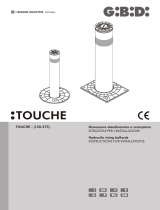 Bandini GIBIDI TOUCHE 275 Manual do proprietário
Bandini GIBIDI TOUCHE 275 Manual do proprietário