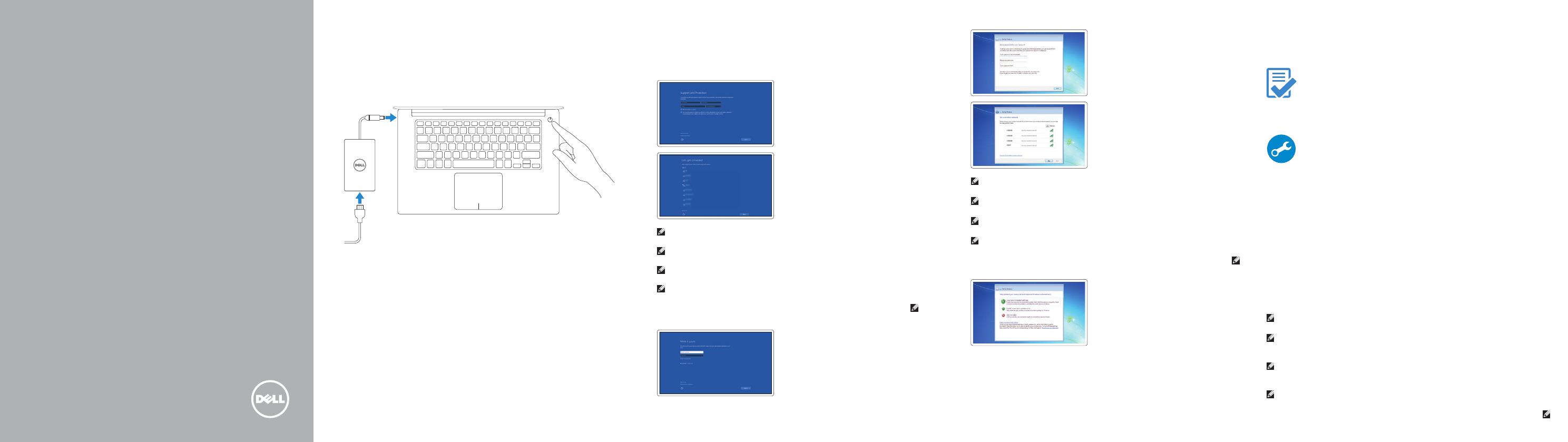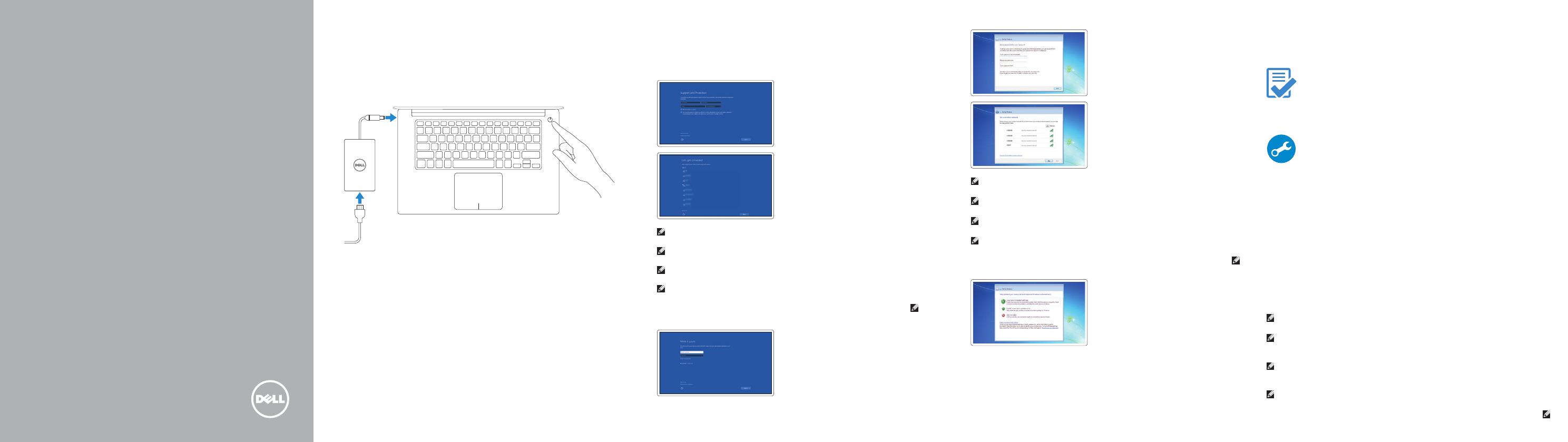
Dell Precision
Mobile Workstation
5000 Series
Quick Start Guide
Guide de démarrage rapide
Guia de Início Rápido
Hızlı Başlangıç Kılavuzu
1 Connect the power adapter and
press the power button
Connectez l’adaptateur secteur, puis appuyez sur le bouton d’alimentation
Ligue o adaptador de alimentação e pressione o botão de ligar/desligar
Güç kablosunu bağlayın ve güç düğmesine basın
2
Finish operating system setup
Terminez la configuration du système d’exploitation | Conclua a
configuração do sistema operativo | İşletim sistemi kurulumunu
tamamlama |
Windows 10
Set up password for Windows
Définissez un mot de passe pour Windows
Definir a palavra-passe do Windows
Windows için parola ayarlama
Windows
Connect to your network
Connectez-vous à votre réseau
Ligar à sua rede
Ağınıza bağlanma
NOTE: If you are connecting to a secured wireless network, enter the password for the
wireless network access when prompted.
REMARQUE : Si vous vous connectez à un réseau sans fil sécurisé, entrez le mot de passe
d’accès à ce réseau lorsque vous êtes invité à le faire.
NOTA: Se tiver que ligar a uma rede sem fios protegida, introduza a palavra-passe para
aceder à rede sem fios.
NOT: Güvenli bir kablosuz ağa bağlanıyorsanız, sorulduğunda kablosuz ağ erişim
parolasını girin.
:ةظحم
Protect your computer
Protégez votre ordinateur
Proteger o seu computador
Bilgisayarınızı koruma
Windows 7
Ubuntu
Follow the instructions on the screen to finish setup.
Suivez les instructions qui s’affichent à l’écran pour terminer l’installation.
Siga as instruções apresentadas no ecrã para concluir a configuração.
Kurulumu tamamlamak için ekrandaki yönergeleri izleyin.
Locate Dell apps
Localisez les applis Dell | Localizar aplicações Dell
Dell uygulamalarını bulma |
Dell Product
Registration
Register your computer
Enregistrez votre ordinateur
Registar o seu computador
Bilgisayarınızı kaydedin
SupportAssist Check and update your computer
Vérifiez et mettez à jour votre ordinateur
Verificar e atualizar o seu computador
Bilgisayarınızı denetleme ve güncelleme
NOTE: An upgrade from Windows 7 32-bit to Windows 10 will require a manual installation
of the system drivers. For latest drivers visit dell.com/support.
REMARQUE : Pour effectuer une mise à niveau de Windows 7 32 bits à Windows 10, vous devrez
installer manuellement les pilotes du système. Pour obtenir les derniers pilotes, rendez-vous sur
dell.com/support.
NOTA: Para atualizar do Windows 7 de 32 bits para o Windows 10, é preciso instalar os
controladores do sistema manualmente. Para obter os controladores mais recentes, visite
dell.com/support.
NOT: Windows 7 32 bit sürümünden Windows 10’a yükseltme için sistem sürücülerinin el ile
yüklenmesi gerekir. En son sürücüler için bkz. dell.com/support.
Windows 10Windows732:ةظحم
.dell.com/support
Enable Support and Protection
Activez le support et la protection
Ativar o suporte e a proteção
Destek ve Korumayı Etkinleştirme
Connect to your network
Connectez-vous à votre réseau
Ligar à sua rede
Ağınıza bağlanma
NOTE: If you are connecting to a secured wireless network, enter the password for the
wireless network access when prompted.
REMARQUE : Si vous vous connectez à un réseau sans fil sécurisé, entrez le mot de
passe d’accès à ce réseau lorsque vous êtes invité à le faire.
NOTA: Se tiver que ligar a uma rede sem fios protegida, introduza a palavra-passe para
aceder à rede sem fios.
NOT: Güvenli bir kablosuz ağa bağlanıyorsanız, sorulduğunda kablosuz ağ erişim
parolasını girin.
:ةظحم
Sign in to your Microsoft account
orcreate alocal account
Connectez-vous à votre compte
Microsoft ou créez un compte local
Iniciar sessão na conta Microsoft ou
criar uma conta local
Microsoft hesabınıza oturum açma
veya yerel hesap oluşturma
Microsoft
Dell