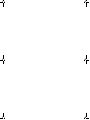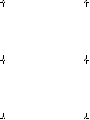b
User’s Guide
Compaq Color Monitor Series
5500, 5700, 7500, 7550, 9500
Document Part Number: 306852-001
August 2002
306852-001.book Page i Wednesday, July 31, 2002 5:16 PM

© 2002 Compaq Information Technologies Group, L.P.
Compaq and the Compaq logo are trademarks of Compaq Information
Technologies Group, L.P. in the U.S. and/or other countries. All other
product names mentioned herein may be trademarks of their respective
companies.
Compaq shall not be liable for technical or editorial errors or omissions
contained herein. The information in this document is provided “as is” without
warranty of any kind and is subject to change without notice. The warranties for
Compaq products are set forth in the express limited warranty statements
accompanying such products. Nothing herein should be construed as
constituting an additional warranty.
Ä
CAUTION: Text set off in this manner indicates that failure to follow
directions could result in damage to equipment or loss of
information.
Å
WARNING: Text set off in this manner indicates that failure to
follow directions could result in bodily harm or loss of life.
User’s Guide
First Edition (August 2002)
Document Part Number: 306852-001
306852-001.book Page ii Wednesday, July 31, 2002 5:16 PM

User’s Guide 1
Introduction
This user's guide includes setup and basic operating information for
your Compaq color monitor. You should be able to perform basic
computer-monitor operations with the information presented here. The
reference guide contained on the CD included with your monitor
provides additional configuration and operating information.
Kit Contents
Your monitor kit should contain:
■ CRT monitor
■ Monitor Base (preinstalled on selected models)
■ AC power cord (selected models)
■ Speakers (selected models)
■ Speaker power adapter (selected models)
■ Documentation kit and CD
Important Safety Information
Å
WARNING: To reduce the risk of electric shock or damage to your
equipment, do not disable the power cord grounding feature. This
equipment is designed to be connected to a grounded (earthed)
power outlet that is easily accessible to the operator. The grounding
plug is an important safety feature.
Å
WARNING: For your safety, be sure that the power outlet you plug
the power cord into is easily accessible and located as close to the
equipment as possible. When you need to disconnect the power to
the equipment, unplug the power cord from the power outlet by
grasping the plug firmly. Never pull on the cord.
306852-001.book Page 1 Wednesday, July 31, 2002 5:16 PM

2 User’s Guide
Ä
CAUTION: For the protection of your monitor, as well as your
computer, connect all power cords for your computer and its
peripheral devices (monitor, printer, scanner, etc.) to some form of
surge protection device such as a power strip or UPS
(Uninterruptible Power Supply). Not all power strips provide surge
protection; they must be specifically labeled as having this ability.
Look for manufacturers that have a Damage Replacement Policy to
replace your equipment if their surge protection fails.
Retain and follow all product safety and operating instructions. Observe
all warnings on the product and in the operating instructions.
To reduce the risk of bodily injury, electric shock, fire, and damage
to the equipment, observe the following precautions:
General Precautions
Heed service markings: Except as explained elsewhere in the Compaq
documentation, do not service any Compaq product yourself. Opening
or removing covers that are marked may expose you to electric
shock. Service needed on components inside these compartments
should be done by a Compaq authorized service provider.
Damage requiring service: Unplug the product from the electrical
outlet and refer servicing to a Compaq authorized service provider
under the following conditions:
■ The power cord, extension cord, or plug is damaged.
■ Liquid has been spilled or an object has fallen into the product.
■ The product has been exposed to rain or water.
■ The product has been dropped or damaged.
■ There are noticeable signs of overheating.
■ The product does not operate normally when you follow the
operating instructions.
Avoid hot areas: The product should be placed away from heat sources
such as radiators, heat registers, stoves, or other products (including
amplifiers) that produce heat.
Avoid wet areas: Never use the product in a wet location.
Avoid pushing objects into product: Never push objects of any kind
into cabinet slots or other openings in the product. Slots and openings
are provided for ventilation. These openings must not be blocked or
covered.
306852-001.book Page 2 Wednesday, July 31, 2002 5:16 PM

User’s Guide 3
Mounting Accessories: Do not use the product on an unstable table,
cart, stand, tripod, or bracket. Any mounting of the product should
follow the manufacturer's instructions, and should use a mounting
accessory recommended by the manufacturer.
Avoid unstable mounting: Do not place a monitor with an unstable
base or a monitor heavier than 55 pounds (25 kilograms) on top of a
monitor support cover. Instead, place the monitor on a work surface next
to the docking base.
Use product with approved equipment: This product should be used
only with the Compaq computers and options identified as suitable for
use with your equipment.
Allow product to cool: Allow the product to cool before removing
covers and touching internal components.
Adjust the volume: Turn down the volume before using headphones or
other audio devices.
Safety Precautions for Power Cords and Accessories
Use the correct external power source: A product should be operated
only from the type of power source indicated on the electrical ratings
label. If you are not sure of the type of power source required, consult
your Compaq authorized service provider or local power company. For
a product that operates from battery power or other sources, refer to the
operating instructions that are included with the product.
Select the correct voltage: Ensure that the voltage select switch is in
the correct position for the type of voltage you use (115 VAC or 230
VAC ) .
Use an approved power cord: If you have not been provided with a
power cord for your product, you should purchase a power cord that is
approved for use in your country.
The power cord must be rated for the product and for the voltage and
current marked on the product's electrical ratings label. The voltage and
current rating of the cord should be greater than the voltage and current
rating marked on the product. In addition, the diameter of the wire must
be a minimum of 0.75 mm2/18AWG and the cord should be between 5
and 6.5 feet (1.5 and 2 meters) long. If you have questions about the
type of power cord to use, contact your Compaq authorized service
provider.
Position the power cord carefully: Route the power cord so that it will
not be walked on, tripped over, or pinched by items placed upon or
against it. Pay particular attention to the plug, electrical outlet, and the
point where the power cord exits the product.
306852-001.book Page 3 Wednesday, July 31, 2002 5:16 PM

4 User’s Guide
Overloading: Do not overload an electrical outlet, power strip, or
convenience receptacle. The overall system load must not exceed 80%
of the branch circuit rating. If power strips are used, the load should not
exceed 80% of the power strip input rating.
Observe extension cord ratings: If an extension cord or power strip is
used, make sure that the cord or strip is rated for the product and that the
total ampere ratings of all products plugged into the extension cord or
power strip do not exceed 80% of the extension cord or strip ampere
ratings limit.
Do not use appliance converters: Do not attempt to power the product
with converter kits sold for appliances.
Handle battery packs carefully: Do not disassemble, crush, puncture,
short external contacts, dispose of in fire or water, or expose a battery
pack to temperatures higher than 60°C (140°F). In addition, do not
attempt to open or service a battery pack.
Å
WARNING: Danger of explosion if battery is incorrectly replaced.
Replace only with Compaq-specified batteries. Dispose of used
batteries according to the information in the User's Guide or
Reference Guide supplied with your product.
Cleaning: Unplug the product from the wall outlet before cleaning. Do
not use liquid cleaners or aerosol cleaners. Use a damp cloth for
cleaning, but NEVER use water to clean an LCD screen.
Safety Precautions for Docking Bases
Keep fingers clear when docking: To avoid pinching your fingers, do
not touch the rear of the computer when docking it into a base.
Precautions for Products with Modems,
Telecommunications, or Local Area Network Options
In addition to the general precautions described earlier in this section, be
sure to observe the following precautions when operating
telecommunications and network equipment. Failure to observe these
precautions could result in fire, bodily injury, and damage to the
equipment.
■ Do not connect or use a modem or telephone (other than a cordless
type) during a lightning storm. There may be a remote risk of
electric shock from lightning.
■ Never connect or use a modem or telephone in a wet location.
306852-001.book Page 4 Wednesday, July 31, 2002 5:16 PM

User’s Guide 5
■ Do not plug a modem or telephone cable into the Network Interface
Card (NIC) receptacle.
■ Disconnect the modem cable before opening a product enclosure,
touching or installing internal components, or touching an
uninsulated modem cable or jack.
■ Do not use a telephone line to report a gas leak while you are in the
vicinity of the leak.
Precautions for Products with Laser Devices
In addition to the general precautions described earlier in this section, be
sure to observe the following precautions when operating a product
equipped with a laser device. Failure to observe these precautions could
result in fire, bodily injury, and damage to the equipment.
■ Do not operate controls, make adjustments, or perform procedures
to a laser device other than those specified herein or in the
CD-ROM drive installation guide.
■ Allow only Compaq-authorized service technicians to repair the
laser equipment.
■ All Compaq systems equipped with CD-ROM drives comply with
appropriate safety standard including IEC 825. With specific regard
to the laser, the equipment complies with laser product performance
standards set by government agencies as a Class 1 laser product. It
does not emit hazardous light; the beam is totally enclosed during
all modes of customer operation and maintenance.
This system is classified as a CLASS 1
LASER PRODUCT. This label is
located on the outside of your system. A
similar label also appears on the internal
CD-ROM installed in your system.
306852-001.book Page 5 Wednesday, July 31, 2002 5:16 PM

6 User’s Guide
Packing and Unpacking
Å
WARNING: Compaq recommends that two people take the monitor
from or place the monitor into the box. This helps ensure that the
monitor is not dropped. Dropping the monitor may result in personal
injury or injury to the equipment.
Care and Maintenance
To enhance the performance and extend the life of your monitor, use the
following guidelines:
■ Do not open your monitor cabinet or attempt to service this product
yourself. If your monitor is not operating properly, or has been
dropped or damaged, first unplug your monitor from the power
outlet, then contact your Compaq authorized dealer, reseller, or
service provider.
■ Adjust only those controls that are discussed in the operating
instructions.
■ Place your monitor at least 3 inches (76 mm) away from walls or
other enclosures.
■ Use only a power source and connection appropriate for this
monitor, as indicated on the label/back plate of the monitor.
■ Be sure the total ampere rating of the products connected to the
outlet does not exceed the current rating of the electrical outlet, and
the total ampere rating of the products connected to the cord does
not exceed the rating of the cord. Look on the power label to
determine the ampere rating (AMPS or A) for each device.
■ Install your monitor near an outlet that you can easily reach.
Disconnect the monitor by grasping the plug firmly and pulling it
from the outlet. Never disconnect the monitor by pulling the cord.
■ Turn your monitor off when not in use. You can substantially
increase the life of your monitor by using a screen saver program.
306852-001.book Page 6 Wednesday, July 31, 2002 5:16 PM

User’s Guide 7
■ Unplug your monitor from the wall outlet before cleaning. Do not
use liquid cleaners or aerosol cleaners. Use a damp cloth for
cleaning. If the screen requires additional cleaning, use an antistatic
CRT screen cleaner.
Ä
CAUTION: Do not use benzene, thinner, ammonia, or any other
volatile substances to clean your monitor or the screen. These
chemicals may damage the cabinet finish as well as the screen.
■ Slots and openings in the cabinet are provided for ventilation.
These openings must not be blocked or covered. Never push objects
of any kind into cabinet slots or other openings.
■ Do not place plants on top of your monitor. Water or dirt from the
plant may get into the vents.
■ Do not drop your monitor or place it on an unstable surface.
■ Do not allow anything to rest on the power cord. Do not walk on the
cord.
■ Keep your monitor in a well-ventilated area, away from excessive
light, heat or moisture. Keep your monitor away from high-capacity
transformers, electric motors, and other devices with strong
magnetic fields.
■ In a two-monitor system, place your monitors as far apart from one
another as possible to lessen interference between them.
■ Do not place the monitor face down. Damage could result to the
front panel controls or the monitor screen.
Ä
CAUTION: Burn-in image damage may occur on monitors that
display the same static image on screen for a prolonged period of
time. To avoid burn-in image damage on your monitor screen, you
should always activate a screen saver application or turn off the
machine when it is not in use for a prolonged period of time.
306852-001.book Page 7 Wednesday, July 31, 2002 5:16 PM

8 User’s Guide
Attach Base to Monitor
On some monitors, the base must be attached prior to monitor
installation. If you need to attach the base, follow these steps:
1. Align the hooks on the base with the sockets on the bottom of the
monitor and attach the base.
2. Push the base toward the front of the monitor until it stops.
306852-001.book Page 8 Wednesday, July 31, 2002 5:16 PM

User’s Guide 9
Install Monitor
Before installing your monitor, place it in a convenient, well-ventilated
location near your computer.
1. Turn off the power to your computer and other peripheral devices.
2. Connect the video cable (blue connector) 1 from the back of the
monitor to the blue 15-pin connector on the back of the computer.
Tighten the cable screws to secure the cable to the connector.
Ä
CAUTION: To avoid damaging the video cable, ensure that the
cable aligns with the 15-pin connector. Do not force the cable onto
the connector.
3. Connect the power cord 2 to the back of the monitor, then connect
the power cord to a power outlet.
4. Power on your computer and monitor.
✎
If your monitor fails to function properly, refer to the “Troubleshooting”
section of the Reference Guide, found on the CD which accompanied
your monitor.
5. If necessary, adjust the front panel monitor controls according to
your personal preference.
306852-001.book Page 9 Wednesday, July 31, 2002 5:16 PM

10 User’s Guide
Identify the Front Panel Controls
Item Icon Name Function
1
Select Launches on-screen displays,
selects functions and
adjustments, and exits menus
and On-Screen Display.
2
Left Adjustment Moves backward through menu
options or decreases adjustment
levels.
3
Right Adjustment Moves forward through menu
options or increases adjustment
levels.
4
Power/LED Controls power to the monitor.
The LED on the power button is
illuminated when the power is on.
306852-001.book Page 10 Wednesday, July 31, 2002 5:16 PM

User’s Guide 11
Install Program Files
The CD included with this monitor contains two data files that must be
installed onto your computer: an .INF file and an .ICM file.
The .INF file designates software and defines monitor resources used by
Microsoft Windows to ensure monitor compatibility with the graphics
adapter in your computer.
The .ICM file provides color matching consistency between your
monitor screen and your printer. Once installed, this file is activated by
graphics programs that have this color-matching feature.
To install these files on your computer:
1. Insert the Software and Reference Guide CD in your computer's
optical drive.
2. When the CD-ROM menu launches, select Install INF and ICM
Files.
3. To get the latest .INF and .ICM files, download them from the
Compaq Web site. Access http://www.compaq.com/support and select
your monitor model to download the appropriate files.
For More Information
Selected models include speakers which must be installed. For detailed
instructions on speaker installation, refer to “Speaker Installation” in the
Installation chapter of the Reference Guide on the CD which came with
your monitor.
306852-001.book Page 11 Wednesday, July 31, 2002 5:16 PM

12 User’s Guide
Troubleshooting
Problem Possible Cause Solution
Screen is blank. Power cord is
disconnected.
Connect the power cord.
“No Signal” is
displayed on
screen.
Monitor video cable is
disconnected.
Connect the 15-pin monitor
video cable to the computer.
Be sure that the computer
power is on.
“Out of Frequency”
is displayed on
screen.
Video resolution
and/or refresh rate are
set higher than what
your monitor
supports.
Restart your computer and
enter Safe Mode. Change
your settings to a supported
setting (see “Appendix B:
Technical Specifications” of
the Reference Guide on the
CD included with your
monitor). Restart your
computer so that the new
settings take effect.
Monitor is
overheating.
There is not enough
air space to allow
proper ventilation.
Leave at least 3 inches
(76 mm) of ventilation space
around the monitor, and do
not place objects on top of
the monitor.
306852-001.book Page 12 Wednesday, July 31, 2002 5:16 PM

Manuel de l’utilisateur 13
Introduction
Le présent manuel de l’utilisateur contient des informations sur
l’installation et le fonctionnement élémentaire de votre moniteur
couleur Compaq. Ces informations doivent vous permettre de réaliser
des opérations ordinateur-moniteur de base. Le manuel de référence
figurant sur le CD livré avec le moniteur fournit des informations
complémentaires sur la configuration et le fonctionnement du moniteur.
Contenu du kit
Votre kit moniteur doit contenir :
■ Un moniteur à tube cathodique
■ Un socle (préfixé sur certains modèles)
■ Un cordon d’alimentation (certains modèles)
■ Des enceintes (certains modèles)
■ Un adaptateur pour les enceintes (certains modèles)
■ Un kit de documentation et un CD
Informations importantes relatives à la
sécurité
Å
AVERTISSEMENT : pour réduire les risques d’électrocution ou
d’endommagement de votre matériel, ne désactivez pas la prise de
terre du cordon d’alimentation. Cet équipement doit être branché à
une prise mise à la terre et facilement accessible par l’utilisateur.
La fiche de terre est un élément de sécurité important.
Å
AVERTISSEMENT : pour votre sécurité, assurez-vous que la prise
de courant que vous utilisez est facilement accessible et située
aussi près que possible de l’appareil. Si vous devez débrancher le
cordon d’alimentation de l’appareil, faites-le en tirant directement
sur la fiche. Ne tirez pas sur le cordon.
306852-001.book Page 13 Wednesday, July 31, 2002 5:16 PM

14 Manuel de l’utilisateur
Ä
ATTENTION : pour la protection de votre moniteur et celle de votre
ordinateur, branchez les cordons d’alimentation de votre ordinateur
et de ses périphériques (moniteur, imprimante, scanner, etc.) sur
un dispositif de protection contre les surtensions, tel qu’une prise
multiple ou un onduleur. Toutes les prises multiples ne protègent
pas contre les surtensions. Assurez-vous que celle que vous
utilisez présente le logo attestant cette fonctionnalité. Optez pour
une prise multiple dont le fabricant offre de remplacer les produits
endommagés en cas de dysfonctionnement de la protection contre
les surtensions.
Retenez en mémoire et respectez toutes les instructions d'utilisation et
de sécurité du produit. Observez tous les avertissements apparaissant
sur le produit, ainsi que celles contenues dans les instructions
d'utilisation.
Pour réduire les risques de blessures corporelles, de décharge
électrique, d'incendie ou de détérioration du matériel, prenez les
précautions suivantes :
Précautions générales
Tenez compte des symboles d'entretien : Sauf indication contraire
dans la documentation Compaq, n'effectuez jamais vous-même la
maintenance d'un produit Compaq. L'ouverture ou le retrait de capots
repérés par peut vous exposer à des risques d'électrocution. La
maintenance des composants situés à l'intérieur de ces compartiments
doit être confiée à un Mainteneur Agréé Compaq.
Détérioration nécessitant une intervention de la maintenance :
Débranchez le produit de la prise secteur et adressez-vous à un
Mainteneur Agréé Compaq dans les conditions suivantes :
■ Le cordon d'alimentation, la rallonge ou la prise est endommagé(e).
■ Du liquide a été répandu sur le produit ou un objet est tombé à
l'intérieur de celui-ci.
■ Le produit a été exposé à la pluie ou à l'eau.
■ Le produit est tombé ou a été endommagé.
■ Le produit présente des signes évidents de surchauffe.
■ Le produit ne fonctionne pas normalement lorsque vous suivez les
instructions d'utilisation.
306852-001.book Page 14 Wednesday, July 31, 2002 5:16 PM

Manuel de l’utilisateur 15
Évitez les surfaces chaudes : Le produit doit être placé à l'écart de
sources de chaleur, telles que des radiateurs, des accumulateurs de
chaleur, des cuisinières ou autres produits (y compris les amplificateurs)
produisant de la chaleur.
Évitez les zones humides : N'utilisez jamais le produit en milieu
humide.
Évitez d'introduire des objets dans le produit : N'introduisez jamais
d'objets de quelque type que ce soit dans les orifices et ouvertures du
boîtier du produit. Les orifices et ouvertures sont prévus pour l'aération
du produit. Ces ouvertures ne doivent pas être bouchées ou couvertes.
Montage d'accessoires : N'utilisez pas le produit sur une table, un
chariot, une tablette, un tabouret ou un support instable. Le montage du
produit doit se faire dans le respect des instructions du fabricant et en
utilisant un accessoire de montage recommandé par celui-ci.
Évitez un montage instable : Ne posez pas un moniteur avec un socle
instable ou un moniteur de plus de 25 kg sur le support de moniteur.
Posez le moniteur de préférence sur une surface de travail, à côté du
socle d'amarrage.
Utilisez le produit avec du matériel agréé : Ce produit ne doit être
employé qu'avec des ordinateurs et options Compaq identifiés comme
étant compatibles avec votre matériel.
Laissez le produit refroidir : Laissez refroidir le produit avant de
retirer les capots et de toucher les composants internes.
Réglez le volume : Baissez le volume avant d'utiliser un casque ou
d'autres appareils audio.
Précautions de sécurité concernant les cordons
d'alimentation et les accessoires
Utilisez une source d'alimentation externe adaptée : Un produit ne
doit être alimenté qu'à partir du type de source d'énergie indiqué sur
l'étiquette des valeurs nominales électriques. Si vous n'êtes pas certain
du type de source d'alimentation nécessaire, adressez-vous à votre
Mainteneur Agréé Compaq ou à votre compagnie d'électricité locale.
Pour un produit fonctionnant sur batterie ou avec d'autres sources
d'alimentation, reportez-vous aux instructions d'utilisation fournies avec
le produit.
Sélectionnez la tension appropriée : Assurez-vous que le sélecteur de
tension est réglé dans la position correspondant au type de tension que
vous utilisez (115 VCA ou 230 VCA).
306852-001.book Page 15 Wednesday, July 31, 2002 5:16 PM

16 Manuel de l’utilisateur
Utilisez un cordon d'alimentation homologué : Si votre produit n'a
pas été livré avec un cordon d'alimentation, vous devez vous procurer
un cordon homologué pour votre pays.
Le cordon d'alimentation doit être conçu pour le produit ainsi que pour
la tension et le type de courant inscrits sur l'étiquette des valeurs
nominales électriques du produit. La tension et le courant nominal du
cordon doivent être supérieurs à la tension et au courant nominal inscrits
sur le produit. De plus, le diamètre minimum du fil électrique doit être
de 0,75 mm²/18AWG et le cordon doit mesurer entre 1,5 et 2 mètres. Si
vous avez des questions au sujet du type de cordon d'alimentation à
utiliser, contactez votre Mainteneur Agréé Compaq.
Positionnez le cordon d'alimentation avec soin : Disposez le câble
d'alimentation de façon à ce que personne ne puisse trébucher ou
marcher dessus, ni qu'il ne soit pincé par des objets placés sur ou contre
lui. Faites particulièrement attention à la fiche, à la prise secteur, ainsi
qu'à l'endroit où le câble d'alimentation sort du produit.
Surcharge : Ne surchargez pas une prise secteur, une barrette
multiprise ou une prise femelle. La charge électrique de tout le système
ne doit pas dépasser 80% de la capacité du circuit de branchement. Si
des barrettes multiprises sont utilisées, la charge ne doit pas dépasser
80% de la capacité nominale d'entrée de la barrette.
Respectez les valeurs nominales électriques de la rallonge : En cas
d'utilisation d'une rallonge ou d'une barrette multiprise, assurez-vous
que le cordon ou la barrette peut être utilisé(e) avec le produit et que
l'ampérage total de tous les dispositifs branchés sur le cordon ou la
barrette multiprise ne dépasse pas 80% de l'ampérage maximal pris en
charge par cette rallonge ou cette barrette.
N'utilisez pas de transformateurs pour appareils ménagers :
N'essayez pas d'alimenter le produit à l'aide de kits de transformateurs
vendus pour les appareils ménagers.
Manipulez les modules batterie avec précaution : Ne démontez pas,
n'écrasez pas, ni ne perforez le module batterie. De même, ne
court-circuitez pas ses contacts externes et ne jetez pas le module dans
l'eau ou au feu. Le module batterie ne doit pas être exposé à des
températures supérieures à 60 °C (140 °F). De plus, n'essayez pas
d'ouvrir ou de réparer un module batterie.
306852-001.book Page 16 Wednesday, July 31, 2002 5:16 PM

Manuel de l’utilisateur 17
Å
AVERTISSEMENT : Il existe un risque d'explosion en cas de
remplacement incorrect de la batterie. Remplacez uniquement par
des batteries Compaq. Débarrassez-vous des batteries usées
conformément aux informations contenues dans le Manuel de
l'utilisateur ou le Manuel de référence fourni avec votre produit
Nettoyage : Débranchez le produit de la prise murale avant de le
nettoyer. N'utilisez pas de nettoyants liquides ou en aérosol. Utilisez un
chiffon humide pour le nettoyage, mais JAMAIS d'eau pour nettoyer un
écran à cristaux liquides.
Précautions de sécurité concernant les socles
d'amarrage
Faites attention à vos doigts lors de l'amarrage : Pour éviter de vous
pincer les doigts, ne touchez pas l'arrière de l'ordinateur lorsque vous le
fixez à un socle d'amarrage.
Précautions à prendre concernant les produits équipés
de modems, d'options de télécommunication ou de
réseau local
Outre les précautions générales décrites précédemment dans cette
section, prenez les précautions suivantes lorsque vous utilisez du
matériel de télécommunication et de réseau. Le non-respect de ces
précautions peut entraîner un incendie, des blessures corporelles et des
détériorations du matériel.
■ Ne connectez ou n'utilisez pas un modem ou un téléphone (autre
qu'un téléphone sans fil) pendant un orage. Il existe un faible risque
d'électrocution par la foudre.
■ Ne connectez ou n'utilisez jamais un modem ou un téléphone dans
un lieu humide.
■ Ne branchez pas un câble de modem ou de téléphone dans un
connecteur pour carte réseau.
■ Débranchez le câble de modem avant d'ouvrir l'enceinte du produit,
de toucher ou d'installer des composants internes ou de toucher un
câble ou une prise jack de modem non isolé(e).
■ N'utilisez pas une ligne téléphonique pour signaler une fuite de gaz,
alors que vous vous trouvez à proximité de la fuite.
306852-001.book Page 17 Wednesday, July 31, 2002 5:16 PM

18 Manuel de l’utilisateur
Précautions à prendre pour les produits équipés de
dispositifs laser
Outre les précautions générales décrites précédemment dans cette
section, prenez les précautions suivantes lorsque vous utilisez un produit
équipé d'un dispositif laser. Le non-respect de ces précautions peut
entraîner un incendie, des blessures corporelles et des détériorations du
matériel.
■ N'effectuez pas de commandes, ne procédez pas à des réglages ou à
des opérations sur un dispositif laser autres que ceux/celles
indiquées dans le présent document ou dans le guide d'installation
du lecteur de CD-ROM.
■ Ne confiez la réparation du matériel laser qu'à des techniciens de
maintenance agréés Compaq.
■ Tous les systèmes Compaq équipés de lecteurs de CD-ROM sont
soumis aux normes de sécurité correspondantes, y compris IEC
825. En ce qui concerne le laser, le matériel respecte les normes de
performance des lasers fixées par les agences de réglementation
pour les produits lasers de Catégorie 1. Il n'émet pas de lumière
dangereuse ; le rayon reste parfaitement enfermé dans tous les
modes d'utilisation et lors de la maintenance.
Ce système est classé comme
PRODUIT LASER DE CATÉGORIE 1.
Cette étiquette est située à l'extérieur de
votre système. Une étiquette semblable
apparaît également sur le CD-ROM
interne installé dans votre système.
306852-001.book Page 18 Wednesday, July 31, 2002 5:16 PM
A página está carregando...
A página está carregando...
A página está carregando...
A página está carregando...
A página está carregando...
A página está carregando...
A página está carregando...
A página está carregando...
A página está carregando...
A página está carregando...
A página está carregando...
A página está carregando...
A página está carregando...
A página está carregando...
A página está carregando...
A página está carregando...
A página está carregando...
A página está carregando...
A página está carregando...
A página está carregando...
A página está carregando...
A página está carregando...
A página está carregando...
A página está carregando...
A página está carregando...
A página está carregando...
A página está carregando...
A página está carregando...
A página está carregando...
A página está carregando...
A página está carregando...
A página está carregando...
A página está carregando...
A página está carregando...
-
 1
1
-
 2
2
-
 3
3
-
 4
4
-
 5
5
-
 6
6
-
 7
7
-
 8
8
-
 9
9
-
 10
10
-
 11
11
-
 12
12
-
 13
13
-
 14
14
-
 15
15
-
 16
16
-
 17
17
-
 18
18
-
 19
19
-
 20
20
-
 21
21
-
 22
22
-
 23
23
-
 24
24
-
 25
25
-
 26
26
-
 27
27
-
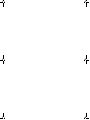 28
28
-
 29
29
-
 30
30
-
 31
31
-
 32
32
-
 33
33
-
 34
34
-
 35
35
-
 36
36
-
 37
37
-
 38
38
-
 39
39
-
 40
40
-
 41
41
-
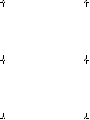 42
42
-
 43
43
-
 44
44
-
 45
45
-
 46
46
-
 47
47
-
 48
48
-
 49
49
-
 50
50
-
 51
51
-
 52
52
-
 53
53
-
 54
54
em outras línguas
- español: Compaq 5700 Series Manual de usuario
- français: Compaq 5700 Series Manuel utilisateur
- English: Compaq 5700 Series User manual
Artigos relacionados
-
Compaq 5017 - TFT - 15" LCD Monitor Manual do usuário
-
Compaq 5700 Manual do usuário
-
Compaq TC1100 - Compaq Tablet PC Warranty
-
Compaq MV 740 Manual do usuário
-
Compaq MV 540 Manual do usuário
-
Compaq FP745A Manual do usuário
-
Compaq MV 540 Guia de usuario
-
Compaq MV 740 Manual do usuário
-
Compaq FP745A Manual do usuário